Page 159 of 348
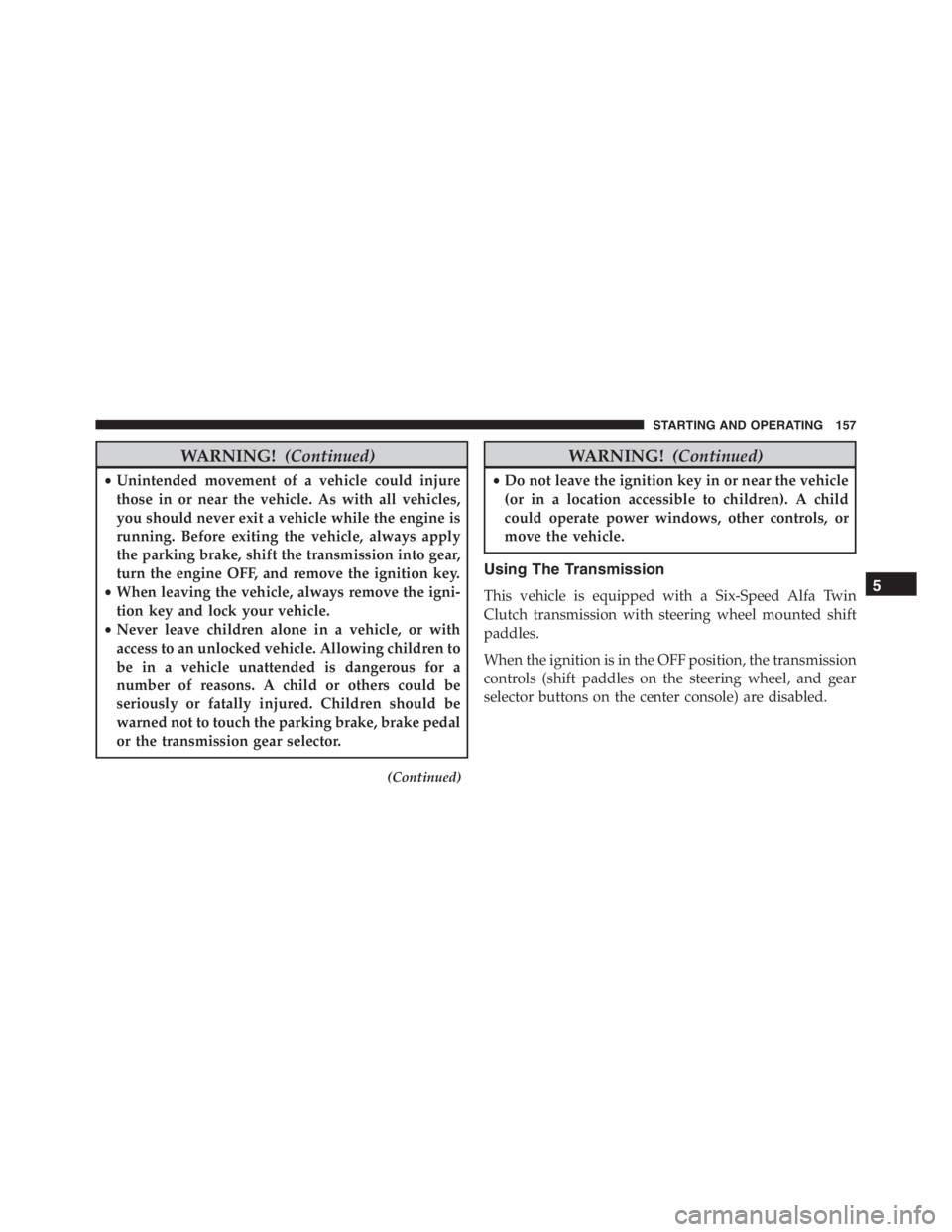
WARNING!(Continued)
•Unintended movement of a vehicle could injure
those in or near the vehicle. As with all vehicles,
you should never exit a vehicle while the engine is
running. Before exiting the vehicle, always apply
the parking brake, shift the transmission into gear,
turn the engine OFF, and remove the ignition key.
•When leaving the vehicle, always remove the igni-
tion key and lock your vehicle.
•Never leave children alone in a vehicle, or with
access to an unlocked vehicle. Allowing children to
be in a vehicle unattended is dangerous for a
number of reasons. A child or others could be
seriously or fatally injured. Children should be
warned not to touch the parking brake, brake pedal
or the transmission gear selector.
(Continued)
WARNING!(Continued)
•Do not leave the ignition key in or near the vehicle
(or in a location accessible to children). A child
could operate power windows, other controls, or
move the vehicle.
Using The Transmission
This vehicle is equipped with a Six-Speed Alfa Twin
Clutch transmission with steering wheel mounted shift
paddles.
When the ignition is in the OFF position, the transmission
controls (shift paddles on the steering wheel, and gear
selector buttons on the center console) are disabled.5
STARTING AND OPERATING 157
Page 161 of 348

To activate/deactivate MANUAL mode, press the A/M
button on the center console when the transmission is in
any forward gear.
Use the “+” shift paddle to engage a higher gear, or the
“–” paddle to engage a lower gear.
If a requested gear shift is not allowed (typically, because
it would cause engine overspeed or lugging), an audible
signal will sound and the transmission will remain in the
existing gear.
The transmission will automatically downshift during
closed-throttle decelerations, to prevent engine lugging.
When coming to a stop, the transmission will automati-
cally select FIRST (1st) gear. The driver must manually
upshift the transmission (by tapping the + shift paddle)
as the vehicle accelerates.NOTE:To provide better comfort, the transmission will
up-shift to the next available gear if the engine speed
limit is reached. This feature is only available in NATU-
RAL and ALL WEATHER Modes.
AUTO Mode
In AUTO mode the transmission shifts gears automati-
cally depending on vehicle speed, engine RPM, and
accelerator pedal position.
AUTO is the default operating mode at startup. When in
AUTO mode,�AUTO�appears in the instrument cluster,
adjacent to the current gear display.
To toggle between AUTO and MANUAL modes, press
the A/M button on the center console.
5
STARTING AND OPERATING 159
Page 162 of 348

Accelerating From A Stop
FIRST (1st) and REVERSE (R) can only be engaged (at a
stop) by pressing “1” or “R” when the brake pedal is
pressed.
To drive, press the brake pedal, and select 1 (One) or R
(Reverse) by pressing “1” or “R” using the transmission
gear selector buttons on the center console. Then release
the brake pedal and smoothly press the accelerator pedal.
NOTE:When starting on a fairly steep incline, it may be
advisable to engage the parking brake.
The vehicle can only be launched (from a stop) in FIRST
(1st) or REVERSE (R). SECOND (2nd) gear (or higher)
cannot be engaged when the vehicle is stationary.
FIRST (1st) and REVERSE (R) gears can only be engaged
at vehicle speeds below 2 mph (3 km/h). At speeds
below 6 mph (10 km/h), attempts to shift from 1st to R
(or R to 1st) will only be allowed if the vehicle speeddrops below the 2 mph (3 km/h) threshold within three
seconds of the request; otherwise, the transmission will
shift to NEUTRAL (N). The driver should then repeat the
request for 1st or R once the vehicle has come to a stop.
Shift Paddles
In MANUAL mode, the steering wheel mounted shift
paddles (labeled + and -) control the transmission shift-
ing.
Tapping the (+) paddle will upshift the transmission to
the next higher gear, while tapping the (-) paddle will
downshift to the next lower gear. The current gear is
displayed in the instrument cluster. If a requested shift
would cause engine lugging or overspeed, that request
will be ignored.
In AUTO mode, tapping a shift paddle will temporarily
place the transmission in MANUAL mode, and execute
the requested upshift or downshift (if allowable). The
160 STARTING AND OPERATING
Page 163 of 348
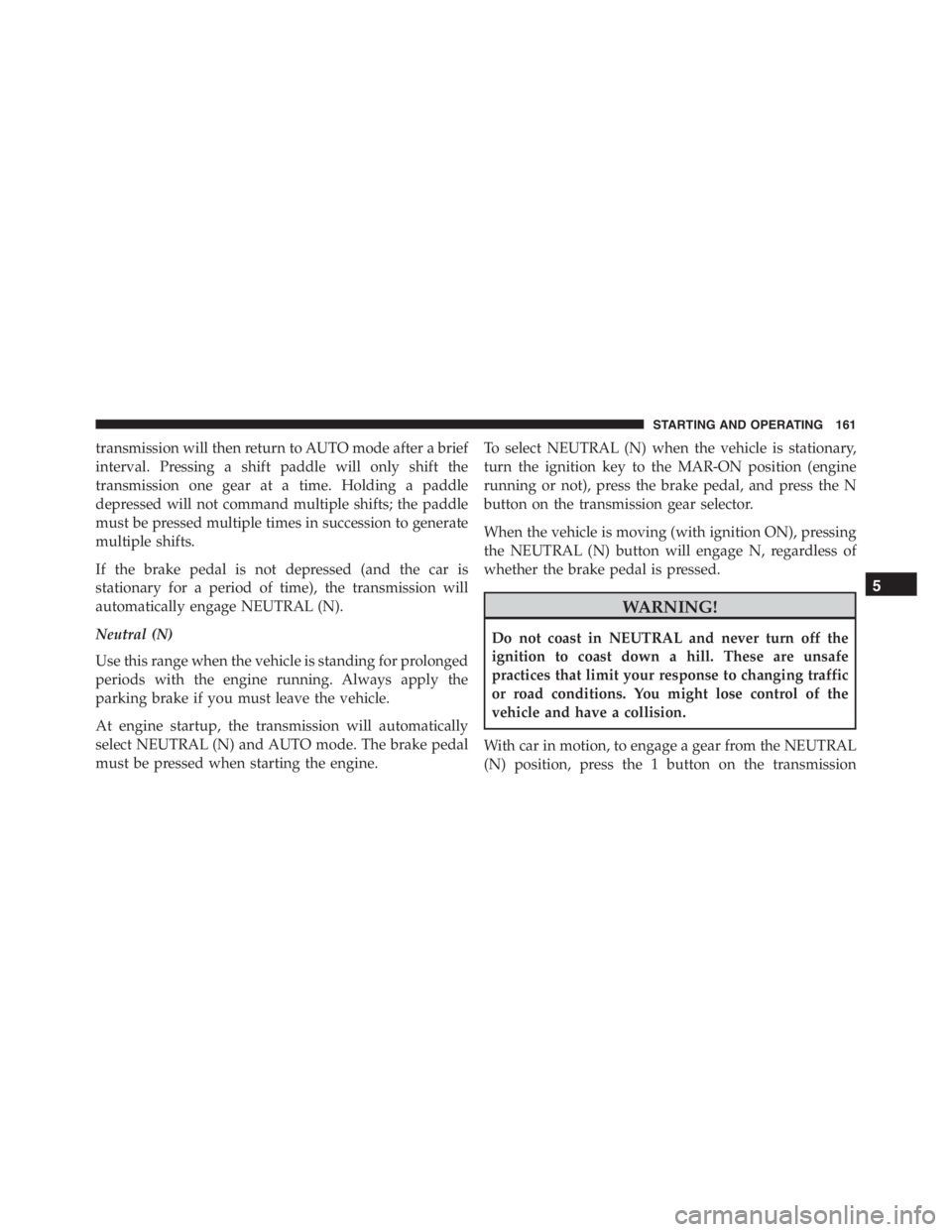
transmission will then return to AUTO mode after a brief
interval. Pressing a shift paddle will only shift the
transmission one gear at a time. Holding a paddle
depressed will not command multiple shifts; the paddle
must be pressed multiple times in succession to generate
multiple shifts.
If the brake pedal is not depressed (and the car is
stationary for a period of time), the transmission will
automatically engage NEUTRAL (N).
Neutral (N)
Use this range when the vehicle is standing for prolonged
periods with the engine running. Always apply the
parking brake if you must leave the vehicle.
At engine startup, the transmission will automatically
select NEUTRAL (N) and AUTO mode. The brake pedal
must be pressed when starting the engine.To select NEUTRAL (N) when the vehicle is stationary,
turn the ignition key to the MAR-ON position (engine
running or not), press the brake pedal, and press the N
button on the transmission gear selector.
When the vehicle is moving (with ignition ON), pressing
the NEUTRAL (N) button will engage N, regardless of
whether the brake pedal is pressed.
WARNING!
Do not coast in NEUTRAL and never turn off the
ignition to coast down a hill. These are unsafe
practices that limit your response to changing traffic
or road conditions. You might lose control of the
vehicle and have a collision.
With car in motion, to engage a gear from the NEUTRAL
(N) position, press the 1 button on the transmission
5
STARTING AND OPERATING 161
Page 164 of 348

control panel (it is not necessary to press the brake pedal)
the transmission will immediately engage the correct
gear according to the car ’s speed.
If the vehicle is stationary with the engine running and
FIRST (1st) gear or REVERSE (R) engaged, the system
activates an acoustic signal and automatically places the
transmission in NEUTRAL (N) when:
The accelerator and/or brake pedal are not operated for
at least three minutes.
The brake pedal is pressed for longer than 10 minutes.
The driver ’s door is opened and the accelerator pedal or
the brake pedal are not operated for at least one and a
half seconds.
A fault has been detected in the transmission.Parking The Vehicle
When parking and leaving the car, proceed as follows:
1. Press the brake pedal and shift the transmission into
First (1st).
2. Stop the engine and firmly engage the parking brake.
3. Release the brake pedal.
When parking on an incline, turn the front wheels toward
the curb on a downhill slope and away from the curb on
an uphill slope. Always chock the wheels when parking
on steep grades.
General Notes
When the vehicle is stopped and in gear, always keep the
brake pedal pressed until you decide to set off, then
release the brake and accelerate gradually.
162 STARTING AND OPERATING
Page 165 of 348

During prolonged stops with the engine running, it is
advisable to keep the transmission in NEUTRAL (N).
When stopped on an incline, always hold the vehicle in
place using the brakes. On steep inclines, Hill Start Assist
(HSA) will temporarily hold the car in position when the
brake pedal is released. If the accelerator pedal is not
applied after a short time, the car will roll back. Either
reapply the brake (to hold the vehicle) or press the
accelerator to climb the hill.
Only shift between FIRST (1st) and REVERSE (R) when
completely stopped, with the brake pedal pressed.
When necessary, it is possible to engage FIRST (1st),
REVERSE (R) or NEUTRAL (N) with the engine off, the
key at MAR-ON and the brake pressed. In this case, wait
at least five seconds between one gear change and the
next, in order to safeguard the operation of the hydraulic
system, and the pump in particular.For uphill departures, it is advisable to accelerate gradu-
ally but fully immediately after releasing the parking
brake or the brake pedal; this allows the engine to
temporarily increase the number of revs and tackle the
steepest gradients with more torque at the wheels.
ALFA DNA SYSTEM (DYNAMIC CAR CONTROL
SYSTEM)
This vehicle is equipped with a “Alfa DNA” system lever
(located on the center console). There are four modes of
operation to be selected according to driving style and
road conditions:
Dynamic (This mode alters the transmission’s automatic
shift schedule for sportier driving [D]).
Natural (mode for driving in normal conditions [N]).
All Weather (mode for driving in poor grip conditions,
such as rain and snow [A]).5
STARTING AND OPERATING 163
Page 166 of 348
Race (sports driving mode [D]).
This also acts on the dynamic car control systems (engine,
gearbox/transmission, ESC system).Driving Modes
The Alfa DNA system lever will always return to the
center position after use.
The selected driving mode is indicated by the corre-
sponding LED switching in the panel and by an indica-
tion on the display.
Dynamic Mode
Activation
Move the Alfa DNA system lever upwards (to the letter
“D”) and hold in this position for half a second, until the
corresponding LED lights up and the Dynamic mode
activation indicator appears on the display.
When Dynamic mode is activated, the turbocharger
pressure and engine oil temperature screen is displayed
automatically. When released, the Alfa DNA system lever
will return to the central position.
Alfa DNA Mode Selector
164 STARTING AND OPERATING
Page 167 of 348
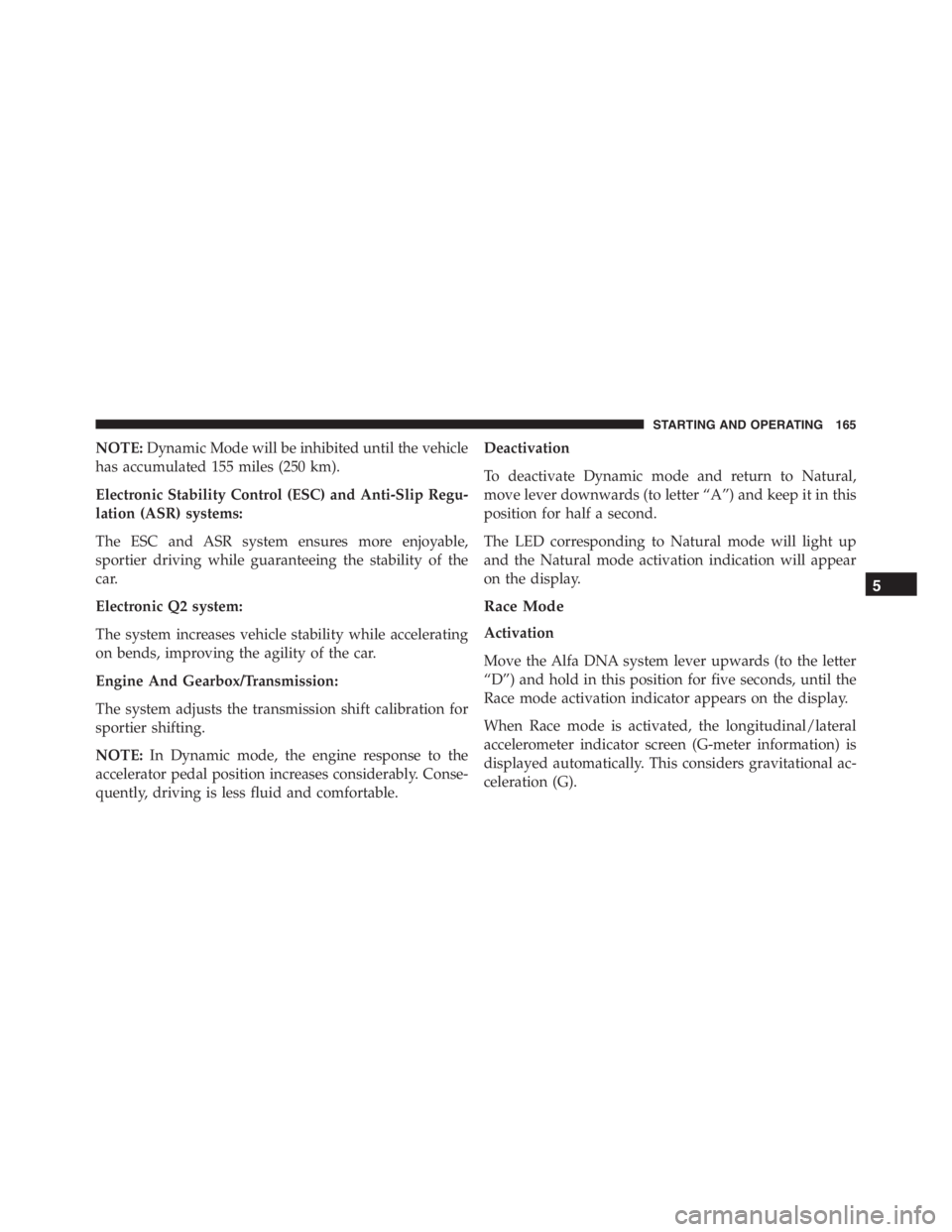
NOTE:Dynamic Mode will be inhibited until the vehicle
has accumulated 155 miles (250 km).
Electronic Stability Control (ESC) and Anti-Slip Regu-
lation (ASR) systems:
The ESC and ASR system ensures more enjoyable,
sportier driving while guaranteeing the stability of the
car.
Electronic Q2 system:
The system increases vehicle stability while accelerating
on bends, improving the agility of the car.
Engine And Gearbox/Transmission:
The system adjusts the transmission shift calibration for
sportier shifting.
NOTE:In Dynamic mode, the engine response to the
accelerator pedal position increases considerably. Conse-
quently, driving is less fluid and comfortable.Deactivation
To deactivate Dynamic mode and return to Natural,
move lever downwards (to letter “A”) and keep it in this
position for half a second.
The LED corresponding to Natural mode will light up
and the Natural mode activation indication will appear
on the display.
Race Mode
Activation
Move the Alfa DNA system lever upwards (to the letter
“D”) and hold in this position for five seconds, until the
Race mode activation indicator appears on the display.
When Race mode is activated, the longitudinal/lateral
accelerometer indicator screen (G-meter information) is
displayed automatically. This considers gravitational ac-
celeration (G).
5
STARTING AND OPERATING 165