Page 71 of 348

•Avoid driving at a constant speed, either fast or slow,
for long periods.
•Do not make any full throttle starts and avoid full
throttle acceleration while cruising within the posted
speed limits of local traffic laws.
•Use the proper gear for your speed range.
•Wait until the engine has reached normal operating
temperature before driving at the recommended maxi-
mum break-in speed.
•Avoid excessive idling.
•Check the engine oil level at every fuel fill.
NOTE:A new engine will consume some oil during the
first few thousand miles (kilometers) of operation. This
should be considered a normal part of the break-in and
not interpreted as a sign of difficulty.SAFETY TIPS
Transporting Passengers
NEVER TRANSPORT PASSENGERS IN THE CARGO
AREA.
WARNING!
•Do not leave children or animals inside parked
vehicles in hot weather. Interior heat build-up may
cause serious injury or death.
•It is extremely dangerous to ride in a cargo area,
inside or outside of a vehicle. In a collision, people
riding in these areas are more likely to be seriously
injured or killed.
•Do not allow people to ride in any area of your
vehicle that is not equipped with seats and seat
belts.
(Continued)
2
THINGS TO KNOW BEFORE STARTING YOUR VEHICLE 69
Page 73 of 348
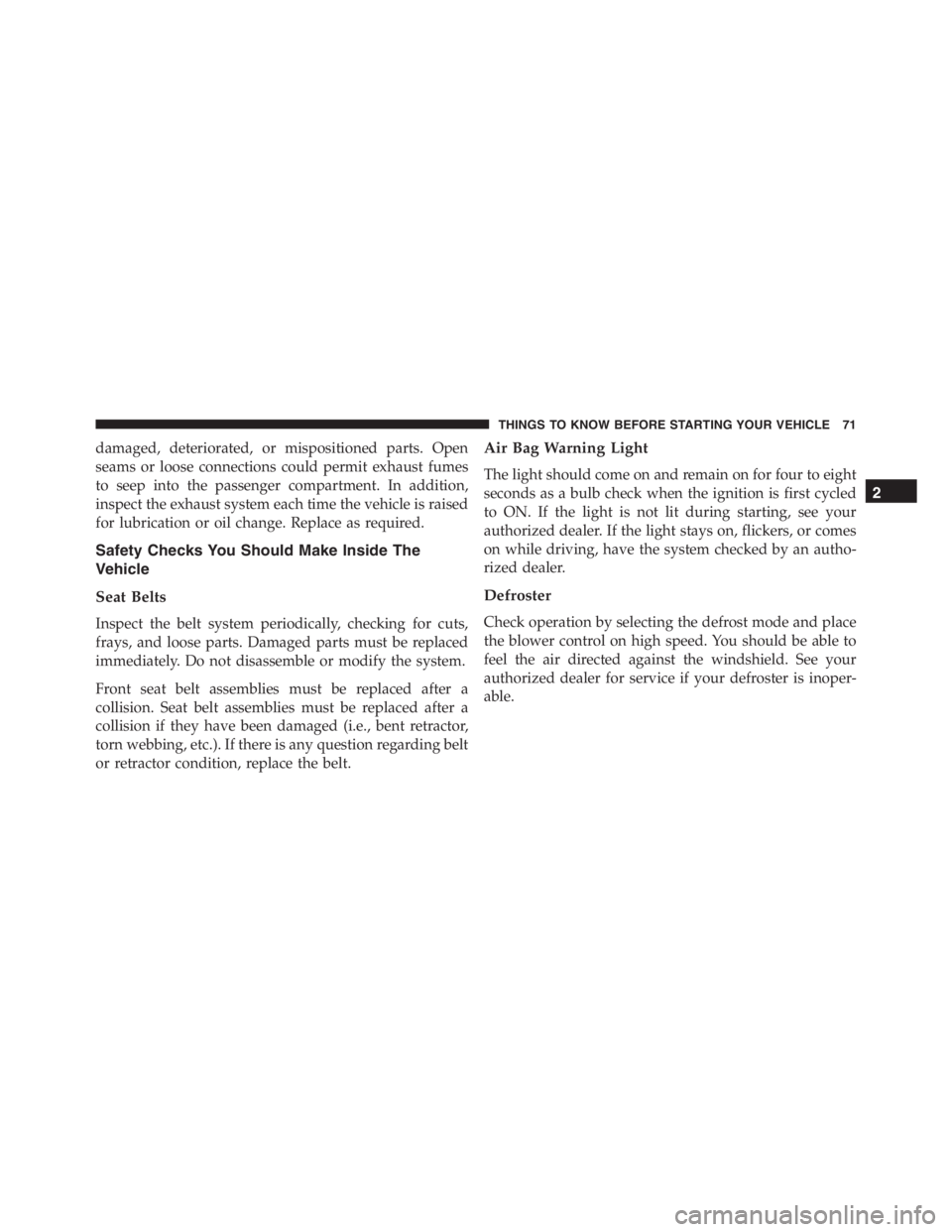
damaged, deteriorated, or mispositioned parts. Open
seams or loose connections could permit exhaust fumes
to seep into the passenger compartment. In addition,
inspect the exhaust system each time the vehicle is raised
for lubrication or oil change. Replace as required.
Safety Checks You Should Make Inside The
Vehicle
Seat Belts
Inspect the belt system periodically, checking for cuts,
frays, and loose parts. Damaged parts must be replaced
immediately. Do not disassemble or modify the system.
Front seat belt assemblies must be replaced after a
collision. Seat belt assemblies must be replaced after a
collision if they have been damaged (i.e., bent retractor,
torn webbing, etc.). If there is any question regarding belt
or retractor condition, replace the belt.
Air Bag Warning Light
The light should come on and remain on for four to eight
seconds as a bulb check when the ignition is first cycled
to ON. If the light is not lit during starting, see your
authorized dealer. If the light stays on, flickers, or comes
on while driving, have the system checked by an autho-
rized dealer.
Defroster
Check operation by selecting the defrost mode and place
the blower control on high speed. You should be able to
feel the air directed against the windshield. See your
authorized dealer for service if your defroster is inoper-
able.
2
THINGS TO KNOW BEFORE STARTING YOUR VEHICLE 71
Page 74 of 348

Floor Mat Safety Information
Always use floor mats designed to fit the foot well of
your vehicle. Use only floor mats that leave the pedal
area unobstructed and that are firmly secured so that
they cannot slip out of position and interfere with the
pedals or impair safe operation of your vehicle in other
ways.
Periodic Safety Checks You Should Make Outside
The Vehicle
Tires
Examine tires for excessive tread wear and uneven wear
patterns. Check for stones, nails, glass, or other objects
lodged in the tread. Inspect the tread and sidewall for
cuts and cracks. Check the wheel nuts for tightness.
Check the tires for proper pressure.
Lights
Have someone observe the operation of brake lights and
exterior lights while you work the controls. Check turn
signal and high beam indicator lights on the instrument
panel.
Door Latches
Check for positive closing, latching, and locking.
Fluid Leaks
Check area under vehicle after overnight parking for fuel,
engine coolant, oil, or other fluid leaks. Also, if gasoline
fumes are detected or if fuel, power steering fluid (if
equipped), or brake fluid leaks are suspected, the cause
should be located and corrected immediately.
72 THINGS TO KNOW BEFORE STARTING YOUR VEHICLE
Page 111 of 348
UNDERSTANDING YOUR INSTRUMENT PANEL
CONTENTS
�INSTRUMENT PANEL FEATURES..........110
�INSTRUMENT CLUSTER.................111
�INSTRUMENT CLUSTER DESCRIPTIONS.....112
�ELECTRONIC VEHICLE INFORMATION CENTER
(EVIC)..............................125
▫Electronic Vehicle Information Center (EVIC)
Setup Menu.........................127
▫Change Engine Oil Indicator System........137▫Trip Computer.......................137
▫Values Displayed.....................140
�RADIO SYSTEM........................141
�RADIO OPERATION AND MOBILE PHONES . .142
▫General Information...................142
�HEATING AND VENTILATION............143
▫Manual Climate Controls With A/C........1434
Page 116 of 348

4. Electronic Speed Control Set Indicator Light — If
Equipped
This light will turn on when the electronic
speed control is set.
5. Temperature Gauge
The temperature gauge shows engine coolant tempera-
ture. Any reading within the normal range indicates that
the engine cooling system is operating satisfactorily.
The digital gauge will likely indicate a higher tempera-
ture when driving in hot weather, or up mountain
grades. It should not be allowed to exceed the upper
limits of the normal operating range.NOTE:Driving with a hot engine cooling system could
damage your vehicle. The digital warning light may
switch on (together with a message on the display) to
indicate that the coolant temperature is too high; in this
case, stop the engine and contact a dedicated authorized
dealership.
WARNING!
A hot engine cooling system is dangerous. You or
others could be badly burned by steam or boiling
coolant. You may want to call an authorized dealer
for service if your vehicle overheats. If you decide to
look under the hood yourself, see “Maintaining Your
Vehicle.” Follow the warnings under the Cooling
System Pressure Cap paragraph.
6. Time Display
This area of the cluster displays the time.
114 UNDERSTANDING YOUR INSTRUMENT PANEL
Page 119 of 348

belt is buckled. After the sequence completes, the Seat
Belt Reminder Light remains illuminated until the driv-
er ’s seat belt is buckled. The driver should instruct all
other occupants to buckle their seat belts. Refer to
“Occupant Restraints” in “Things To Know Before Start-
ing Your Vehicle” for further information.
15. Air Bag Warning Light
This light will turn on for four to eight seconds
as a bulb check when the ignition switch is first
turned to ON/RUN. If the light is either not on
during starting, stays on, or turns on while
driving, have the system inspected at an authorized
dealer as soon as possible. Refer to “Occupant Restraints”
in “Things To Know Before Starting Your Vehicle” for
further information.16. Passenger Air Bag Warning Light
This light should come and remain on for four
to eight seconds as a bulb check when the
ignition is first turned to the START or ON/
RUN position. If the light stays on, or comes on
while driving it may indicate a problem with a passenger
air bag system, if the light flickers it may indicate an air
bag warning bag failure. Have an authorized dealer
service the air bag system immediately.
17. Oil Pressure Warning Light
This telltale indicates low engine oil pressure. If
the light turns on while driving, stop the vehicle and shut
off the engine as soon as possible. A chime will sound
when this light turns on.
Do not operate the vehicle until the cause is corrected.
This light does not show how much oil is in the engine.
The engine oil level must be checked under the hood.
4
UNDERSTANDING YOUR INSTRUMENT PANEL 117
Page 139 of 348
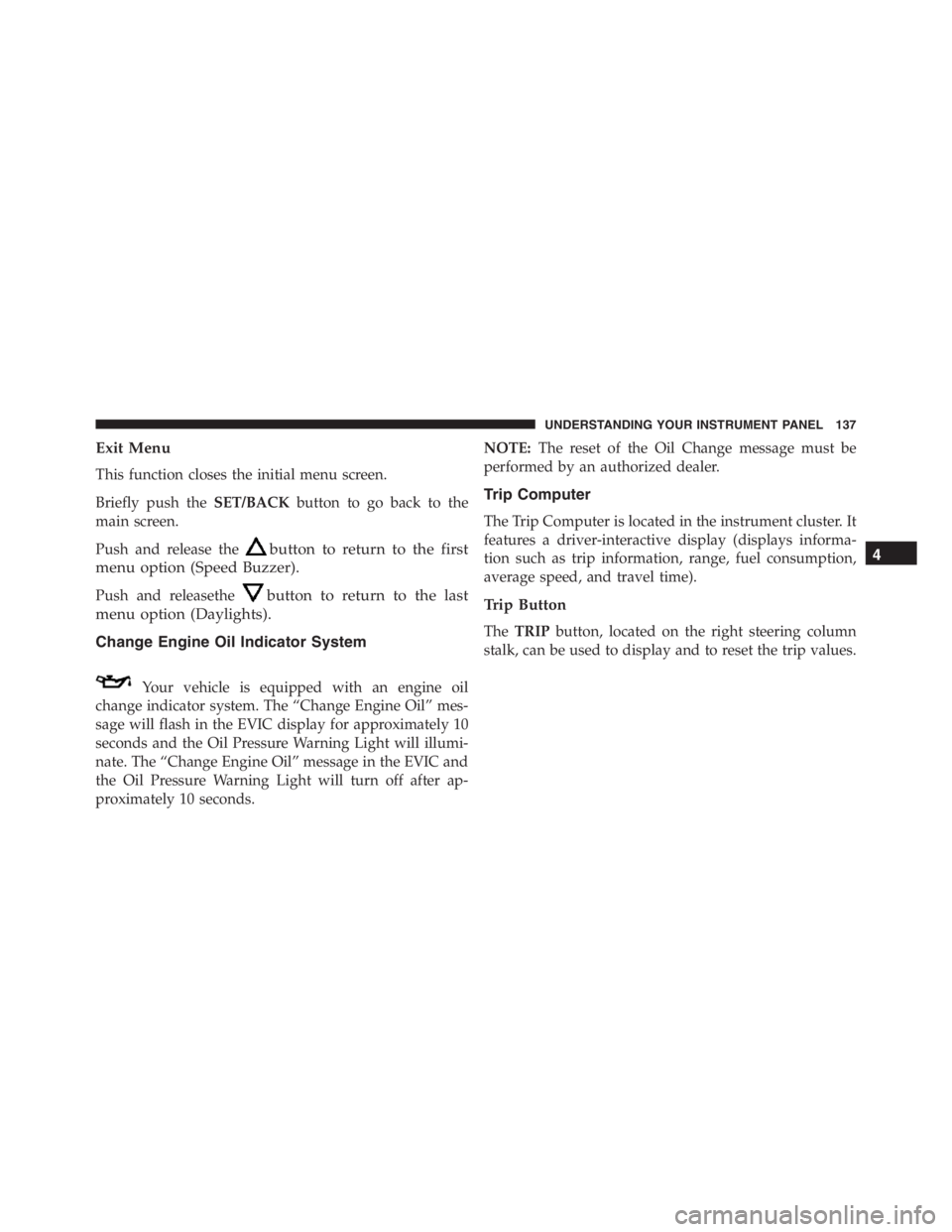
Exit Menu
This function closes the initial menu screen.
Briefly push theSET/BACKbutton to go back to the
main screen.
Push and release the
button to return to the first
menu option (Speed Buzzer).
Push and releasethebutton to return to the last
menu option (Daylights).
Change Engine Oil Indicator System
Your vehicle is equipped with an engine oil
change indicator system. The “Change Engine Oil” mes-
sage will flash in the EVIC display for approximately 10
seconds and the Oil Pressure Warning Light will illumi-
nate. The “Change Engine Oil” message in the EVIC and
the Oil Pressure Warning Light will turn off after ap-
proximately 10 seconds.NOTE:The reset of the Oil Change message must be
performed by an authorized dealer.
Trip Computer
The Trip Computer is located in the instrument cluster. It
features a driver-interactive display (displays informa-
tion such as trip information, range, fuel consumption,
average speed, and travel time).
Trip Button
TheTRIPbutton, located on the right steering column
stalk, can be used to display and to reset the trip values.
4
UNDERSTANDING YOUR INSTRUMENT PANEL 137
Page 157 of 348

When the 1, N or R buttons are pressed (or�+�steering
wheel stalk is operated) without pressing the brake
pedal, no gear change request is implemented by the
system.
NOTE:REVERSE (R) cannot be engaged by pressing the
�-�stalk on the steering wheel.
Normal Starting
NOTE:Normal starting of either a cold or a warm
engine is obtained without pumping or pressing the
accelerator pedal.
Turn the ignition switch to the AVV/ACC (START)
position and release it when the engine starts. If the
engine fails to start within 10 seconds, turn the ignition
switch to the STOP (OFF/LOCK) position, wait 10 to 15
seconds, then repeat the “Normal Starting” procedure.
Cold Weather Operation
Your engine is designed to operate at temperatures as
low as 0°F (-18°C).
NOTE:Use of the recommended SAE 5W-40 Synthetic oil
and adhering to the prescribed oil change intervals is
important to prevent engine damage and ensure satisfac-
tory starting in cold conditions.
If Engine Fails To Start
WARNING!
Never pour fuel or other flammable liquids into the
throttle body air inlet opening in an attempt to start
the vehicle. This could result in a flash fire causing
serious personal injury.
5
STARTING AND OPERATING 155