Page 62 of 416
60
308_en_Chap02_ouvertures_ed01-2015
Locking
F With the electronic key in the recognition zone A , press with a finger on one of the
front door handles (at the markings) to lock
the vehicle.
M
aintain pressure with your finger until the
windows close completely.
Locking is confirmed by fixed lighting of
the direction indicators for a few
seconds.
Depending on your version, the door
mirrors fold, the alarm is activated.
en
sure that no one prevents the correct
operation of the windows.
Be aware of children when operating
the windows.
For reasons of safety and theft
protection, do not leave your electronic
key in the vehicle, even when you are
close to it.
It is recommended that you keep it on
your person.
If a door or the boot is not properly
closed, with the engine running
or the vehicle moving (speed
above 6
mph (10 km/h)), a message
appears for a few seconds. F
W ith the key in the recognition zone A,
press the tailgate locking control to lock
the
vehicle.
Access
Page 70 of 416
68
308_en_Chap02_ouvertures_ed01-2015
Locking/ unlocking from the inside
After unlocking, if no door is opened
within 30 seconds, the doors lock again
automatically.If the vehicle is deadlocked or locked
with the remote control or the door
handles, the button is not active. In this
case, use the key or the remote control
to unlock. Driving with the doors locked may make
access to the passenger compartment
by the emergency services more
difficult in an emergency.
F
P
ress the button.
th
is allows the doors and the boot to be locked
or unlocked. When carrying large objects with the
boot open, you can press this button to
lock just the doors.
When locking from inside, the door
mirrors do not fold.
to a
ctivate or deactivate this
function, press and hold the button
until a message appears in the
screen.
Automatic central locking of the
doors
the doors can lock automatically while driving
(speed above 6 mph (10 km/h)).
Access
Page 81 of 416
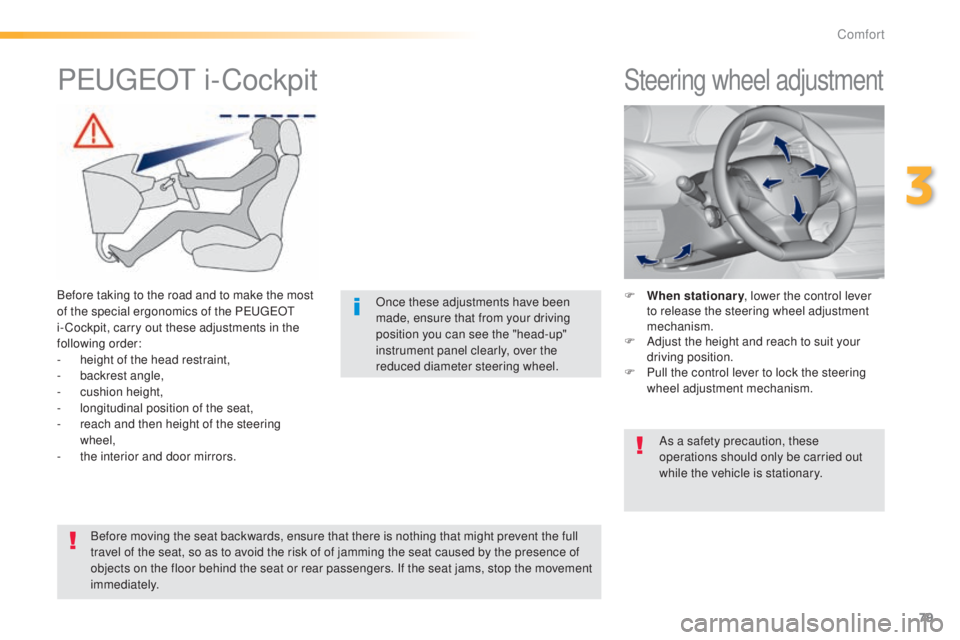
79
308_en_Chap03_confort_ed01-2015
Steering wheel adjustment
F When stationary , lower the control lever
to release the steering wheel adjustment
mechanism.
F
A
djust the height and reach to suit your
driving position.
F
P
ull the control lever to lock the steering
wheel ad justment mechanism.
As a safety precaution, these
operations should only be carried out
while the vehicle is stationary.
PeugeOt i -Cockpit
Before taking to the road and to make the most
of the special ergonomics of the Pe
ugeOt
i- Cockpit, carry out these adjustments in the
following order:
-
h
eight of the head restraint,
-
b
ackrest angle,
-
c
ushion height,
-
l
ongitudinal position of the seat,
-
r
each and then height of the steering
wheel,
-
t
he interior and door mirrors. Once these adjustments have been
made, ensure that from your driving
position you can see the "head-up"
instrument panel clearly, over the
reduced diameter steering wheel.
Before moving the seat backwards, ensure that there is nothing that might prevent the full
travel of the seat, so as to avoid the risk of of jamming the seat caused by the presence of
objects on the floor behind the seat or rear passengers. If the seat jams, stop the movement
immediately.
3
Comfort
Page 84 of 416
82
308_en_Chap03_confort_ed01-2015
System which registers the electrical settings
of the driver's seat. It enables you to store and
recall two positions using the buttons on the
side of the driver's seat.
Storing driving positions
Storing a position
Using buttons M / 1 / 2
F Switch on the ignition.
F A djust your seat and the door mirrors.
F
P
ress button M , then press button 1 or 2
within four seconds.
A
n audible signal indicates that the position
has been stored.
Storing a new position cancels the previous
position.
Recalling a stored position
Ignition on or engine running
F Press button 1 or 2 to recall the corresponding position.
A
n audible signal confirms that adjustment
is complete.
You can interrupt the current movement by
pressing button M , 1 or 2 or by using one of the
seat controls.
A stored position cannot be recalled while
driving.
Recalling stored positions is deactivated
45
seconds after switching off the ignition.
Comfort
Page 113 of 416
111
308_en_Chap03_confort_ed01-2015
Rear screen demist - defrost
Switching onSwitching off
F Press this button to demist /
defrost the rear screen and
(depending on version) the door
mirrors.
t
h
e indicator lamp
associated with the button
comes on.
the demisting/defrosting switches off automatically
to prevent an excessive consumption of current.
the rear screen demist - defrost
can only operate when the engine is
running.
Switch off the heating of the rear screen
and door mirrors as soon as you judge it
possible, as reducing the consumption
of electrical current reduces fuel
consumption. F
I
t is possible to stop the
demisting/defrosting operation
before it is switched off
automatically by pressing the
button again. t
h
e indicator
lamp associated with the button
switches off.
3
Comfort
Page 165 of 416

163
308_en_Chap04_conduite_ed01-2015
Blind spot sensors
Operation
A warning lamp appears in the door mirror on
the side in question:
-
i
mmediately, when being overtaken,
-
a
fter a delay of about one second, when
overtaking a vehicle slowly.th
is driving assistance system warns the driver
of the presence of another vehicle in the blind
spot angle of their vehicle (areas masked from
the driver's field of vision), as soon as this
presents a potential danger.
th
is indicator lamp comes on in the instrument
panel.
Sensors fitted in the front and rear bumpers
monitor the blind spots.
th
is system is designed to improve safety when driving and is in no circumstances a
substitute for the use of the interior rear view mirror and door mirrors. It is the driver's
responsibility to constantly check the traffic, to asses the distances and relative speeds of
other vehicles and to predict their movements before deciding whether to change lane.
th
e blind spot sensor system does not replace the need for vigilance on the part of the
driver. Activation of the system is done in
the "
Driving assistance " menu of
the touch screen.
F
Press this button (depending on
version) to activate the function; the
associated indicator lamp comes on.
4
Driving
Page 166 of 416
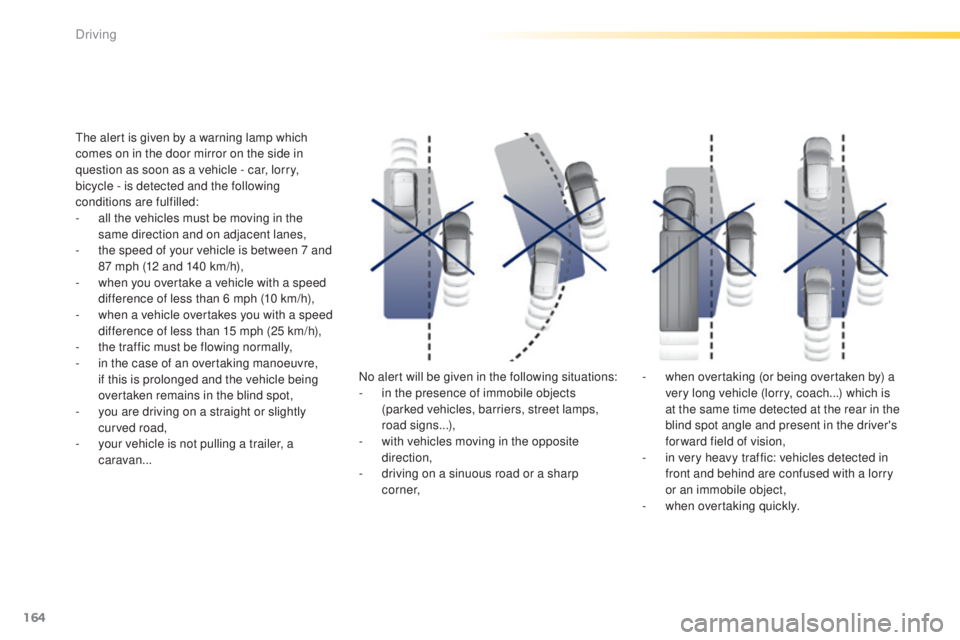
164
308_en_Chap04_conduite_ed01-2015
the alert is given by a warning lamp which
comes on in the door mirror on the side in
question as soon as a vehicle - car, lorry,
bicycle - is detected and the following
conditions are fulfilled:
-
a
ll the vehicles must be moving in the
same direction and on adjacent lanes,
-
t
he speed of your vehicle is between 7 and
87 mph (12 and 140 km/h),
-
w
hen you overtake a vehicle with a speed
difference of less than 6 mph (10 km/h),
-
w
hen a vehicle overtakes you with a speed
difference of less than 15 mph (25 km/h),
-
t
he traffic must be flowing normally,
-
i
n the case of an overtaking manoeuvre,
if this is prolonged and the vehicle being
overtaken remains in the blind spot,
-
y
ou are driving on a straight or slightly
curved road,
-
y
our vehicle is not pulling a trailer, a
caravan... No alert will be given in the following situations:
-
i
n the presence of immobile objects
(parked vehicles, barriers, street lamps,
road signs...),
-
w
ith vehicles moving in the opposite
direction,
-
d
riving on a sinuous road or a sharp
c o r n e r, -
w
hen overtaking (or being overtaken by) a
very long vehicle (lorry, coach...) which is
at the same time detected at the rear in the
blind spot angle and present in the driver's
forward field of vision,
-
i
n very heavy traffic: vehicles detected in
front and behind are confused with a lorry
or an immobile object,
-
w
hen overtaking quickly.
Driving
Page 167 of 416

165
308_en_Chap04_conduite_ed01-2015
F to deactivate the system, press this button again; its indicator lamp
goes off as well as the associated
indicator in the instrument panel
(depending on version). -
t
his warning lamp
flashes for a few
seconds then goes off,
Operating fault
the system is automatically deactivated
when towing with a towbar approved by
P
e
u g e
Ot
.
High pressure jet wash
When washing your vehicle, direct the
lance at least 30 cm away from the
sensors.
th
e state of the system remains in memory on
switching off the ignition. -
t
his symbol changes to alert
mode, its warning lamp flashes
for a few moments, then goes off.
Have it checked by a P
e
uge
Ot
dealer or a
qualified workshop.
th
e system may suffer temporary
interference in certain weather
conditions (rain, hail...).
In particular, driving on a wet sur face
or moving from a dry area to a wet area
can cause false alerts (for example, the
presence of a fog of water droplets in
the blind spot angle is interpreted as a
vehicle).
In bad or wintry weather, ensure that
the sensors are not covered by mud,
ice or snow.
ta
ke care not to cover the warning zone
in the door mirrors or the detection
zones on the front and rear bumpers
with adhesive labels or other objects;
they may hamper the correct operation
of the system.
Depending on version:
4
Driving