Page 202 of 416
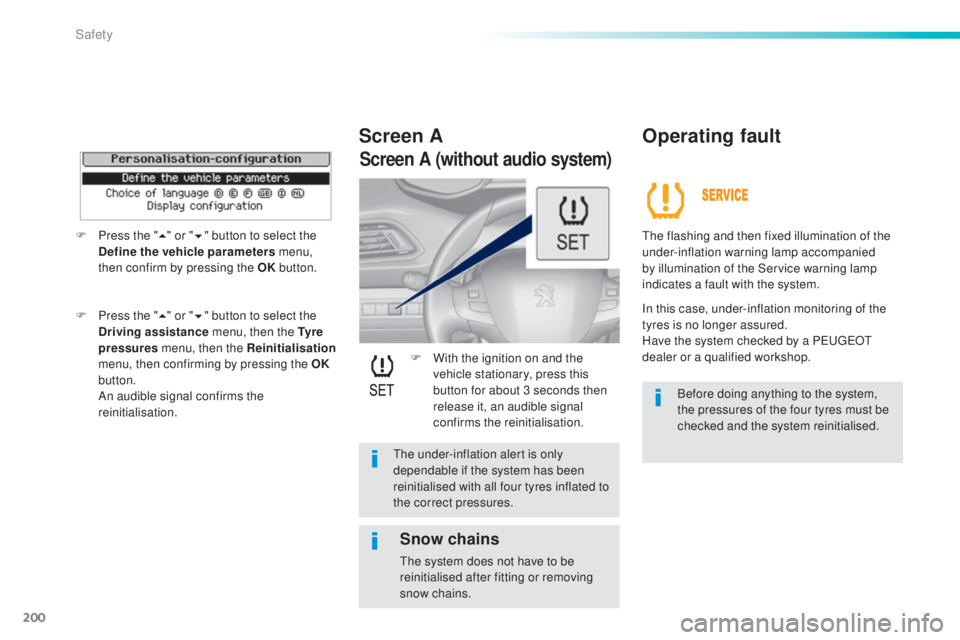
200
308_en_Chap06_securite_ed01-2015
F With the ignition on and the vehicle stationary, press this
button for about 3 seconds then
release it, an audible signal
confirms the reinitialisation.
Screen A Operating fault
the flashing and then fixed illumination of the
under-inflation warning lamp accompanied
by illumination of the Service warning lamp
indicates a fault with the system.
In this case, under-inflation monitoring of the
tyres is no longer assured.
Have the system checked by a P
e
uge
Ot
dealer or a qualified workshop.
Before doing anything to the system,
the pressures of the four tyres must be
checked and the system reinitialised.F Press the " 5" or " 6" button to select the
Define the vehicle parameters menu,
then confirm by pressing the OK button.
F
P
ress the " 5" or " 6" button to select the
Driving assistance menu, then the Ty r e
pressures menu, then the Reinitialisation
menu, then confirming by pressing the OK
button.
A
n audible signal confirms the
reinitialisation.
Screen A (without audio system)
the under-inflation alert is only
dependable if the system has been
reinitialised with all four tyres inflated to
the correct pressures.
Snow chains
the system does not have to be
reinitialised after fitting or removing
snow chains.
Safety
Page 257 of 416
255
308_en_Chap07_info-pratiques_ed01-2015
Dashboard fuses
the fusebox is placed in the lower dashboard
(left-hand side).Fuse
N° Rating
(A) Functions
F15 1512 V accessory socket.
F16 15Cigarette lighter.
F17 15Audio system.
F18 20Audio system (battery +).
Access to the fuses
F unclip the cover by pulling at top left, then
right.
Version 1 (FULL)
7
Practical information
Page 258 of 416
256
308_en_Chap07_info-pratiques_ed01-2015
Version 2 (ECO)
FuseN° Rating
(A) Functions
F6 A or B 15Audio system.
F13 10Cigarette lighter.
F14 1012 V accessory socket.
F28 A or B 15Audio system (battery +).
Practical information
Page 265 of 416

263
308_en_Chap07_info-pratiques_ed01-2015
System which manages the duration of use of certain functions to conserve a sufficient level of
charge in the battery.
After the engine has stopped, you can still use functions such as the audio and telematics
system, windscreen wipers, dipped beam headlamps, courtesy lamps, etc. for a maximum
combined duration of about forty minutes.
energy economy mode
Switching to economy
mode
A message then appears in the instrument
panel screen indicating that the vehicle has
switched to economy mode and the active
functions are put on standby.
If a telephone call is being made at this time,
it
will be maintained for around 10 minutes with
the Bluetooth hands-free system of your audio
system.
Exiting economy mode
these functions are reactivated automatically
next time the vehicle is driven.
In order to restore the use of these functions
immediately, start the engine and let it run:
-
f
or less than ten minutes, to use the
equipment for approximately five minutes,
-
f
or more than ten minutes, to use the
equipment for up to approximately
thirty
minutes.
Let the engine run for the duration specified to
ensure that the battery charge is sufficient.
Do not repeatedly and continuously restart the
engine in order to charge the battery.
A flat battery prevents the engine from starting
(refer to the "Battery" section).
Load reduction mode
System which manages the use of certain
functions according to the level of charge
remaining in the battery.
When the vehicle is being driven, the load
reduction function temporarily deactivates
certain functions, such as the air conditioning,
the heated rear screen...
th
e deactivated functions are reactivated
automatically as soon as conditions permit.
7
Practical information
Page 301 of 416
299
DENON EqUIPMENT
The new DENON Hi-Fi system in the PEUGEOT 308 is a tailored technological solution comprising 9 speakers and a digital amplifier.
The DENON technology offers efficient components providing high
performance:
-
4 flexibl
e membrane tweeters with resonance chamber to minimise
audio distortion. 100% active at the front of the vehicle.
-
4 CosConetM woofers: a technology allowing a high level of sensitivity
and speaker cone travel, generating high bass performance despite a
very flat form.
-
1 sub-woofer with a 100W speaker
installed under the boot floor, without
affecting the load volume of the boot.
-
1 Class-D 8-way digital amplifier
. Improved control of running noises.
2 audio distributio
n settings available to suit the number of occupants in
the vehicle (driver or passengers).
-
"Digital Coloratio
n" technology giving the engine a more sporty and
refined sound.
Page 303 of 416
301
308_en_Chap10c_SMegplus_ed01-2015
the system is protected in such a way that it will only
operate in your vehicle.
7-inch touch screen
01 General operation
For safety reasons, the driver must carry out operations
which require prolonged attention while the vehicle is
stationary.
When the engine is switched off and to prevent
discharging of the battery, the system switches off
following the activation of the energy economy mode.
CONTENTS
02
First steps - Control
panel
04
Media
05
Navigation
06
Configuration
07
Connected service
s
08
Telephone p.
p.
p.
p.
p.
p.
p.
Frequently asked questions p.
GPS satellite navigation system
Multimedia audio system
Bluetooth
® telephone
302
304
324 306
344
354
356
366
03
Steering mounted
controls p. 305
Page 306 of 416

02
304
FIRST STEPS
With the engine running, press to mute the
sound.
With the ignition off, press to switch the
system on. Volume adjustment (each source
is independent, including Traffic
announcements (t
A) and navigation
instructions).
Selecting the audio source (depending on version):
-
"FM" / "AM" / "DAB"* radio wavebands.
-
"
u
SB" memory stick.
-
CD player (located in the glove box)*.
-
Jukebox*, after first copying audio files to the internal memory of the system.
-
t
elephone connected by Bluetooth and Bluetooth audio streaming.
-
Media player connected to the auxiliary socket (jack, cable not supplie\
d).
The screen is of the "resistive" type, it is necessary to press firmly , particularly for "flick" gestures (scrolling through a list, moving the map...).
A
simple wipe will not be enough. Pressing with more than one finger is not recognised.
t
he screen can be used when wearing gloves.
t
his technology allows use at all temperatures.
to clean the screen, use a soft non-abrasive cloth (spectacles cloth) w\
ithout any additional product.
Do not use pointed objects on the screen.
Do not touch the screen with wet hands. Following prolonged operation in
sunny conditions, the volume may
be limited to protect the system.
t
he return to normal takes place
when the temperature in the
passenger compartment drops.
Shortcuts: using virtual buttons in the top band of the touch screen, it\
is possible to go directly to
the choice of audio source, the list of stations (or titles depending o\
n the source) or to temperature
adjustment.
* Depending on equipment.
Page 307 of 416
03
305
STEERING MOUNTED CONTROLS
- Press: mute / restore sound.
-
Increase volume.
-
Decrease volume.
-
Press: change the audio source:
Radio, Media. -
Rotation.
Radio:
automatic selection of next /
previous frequency.
Media: previous / next track. Menus: movement
-
Press.
Radio: pre-set radio stations. Menus: confirm. Audio source: confirm selection
-
Incoming call: answer call.
-
Call in progress:
t
elephone menu (contacts, call log).
e nd call.
-
Radio: display the list of stations. Media: display the list of albums /
tracks.