Page 34 of 341
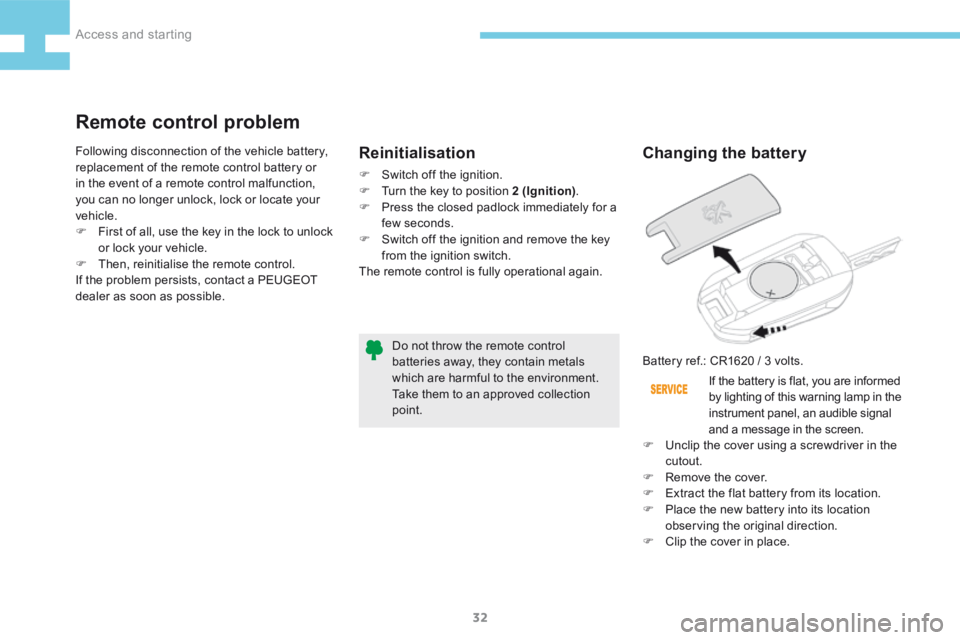
32
208_en_Chap02_ Acces-Demarrage_ed01-2015
Changing the battery
Battery ref.: CR1620 / 3 volts.If the battery is flat, you are informed
by lighting of this warning lamp in the
instrument panel, an audible signal
and a message in the screen.
F Unclip the cover using a screwdriver in the
cutout.
F Remove the cover.
F Extract the flat battery from its location.
F Place the new battery into its location
observing the original direction.
F Clip the cover in place.
Do not throw the remote control
batteries away, they contain metals
which are harmful to the environment.
Take them to an approved collection
point.
Remote control problem
Reinitialisation
F
Switch off the ignition.
F Turn the key to position 2 (Ignition) .
F Press the closed padlock immediately for a
few seconds.
F Switch off the ignition and remove the key
from the ignition switch.
The remote control is fully operational again.
Following disconnection of the vehicle battery,
replacement of the remote control battery or
in the event of a remote control malfunction,
you can no longer unlock, lock or locate your
vehicle.
F
First of all, use the key in the lock to unlock
or lock your vehicle.
F Then, reinitialise the remote control.
If the problem persists, contact a PEUGEOT
dealer as soon as possible.
Access and starting
Page 36 of 341
34
208_en_Chap03_Indicateurs_ed01-2015
Instrument panels
Instrument panel lighting Control button
Main lighting dimmer.Recall the servicing
information.
Adjust the time.
Reset the function selected (service indicator
or trip recorder).
Depending on version:
- Adjust the time.
- Digital speedometer.
Instrument panel ambience
lighting.
Rev counter (x 1000 rpm),
graduation depends on the
engine (petrol or Diesel).
Rev counter
Indicator
Engine coolant temperature
i n d i c a t o r.
Speedometer
Analogue speedometer
(km/h or mph).
Fuel gauge
Fuel level in the tank.
Indicators
Page 39 of 341
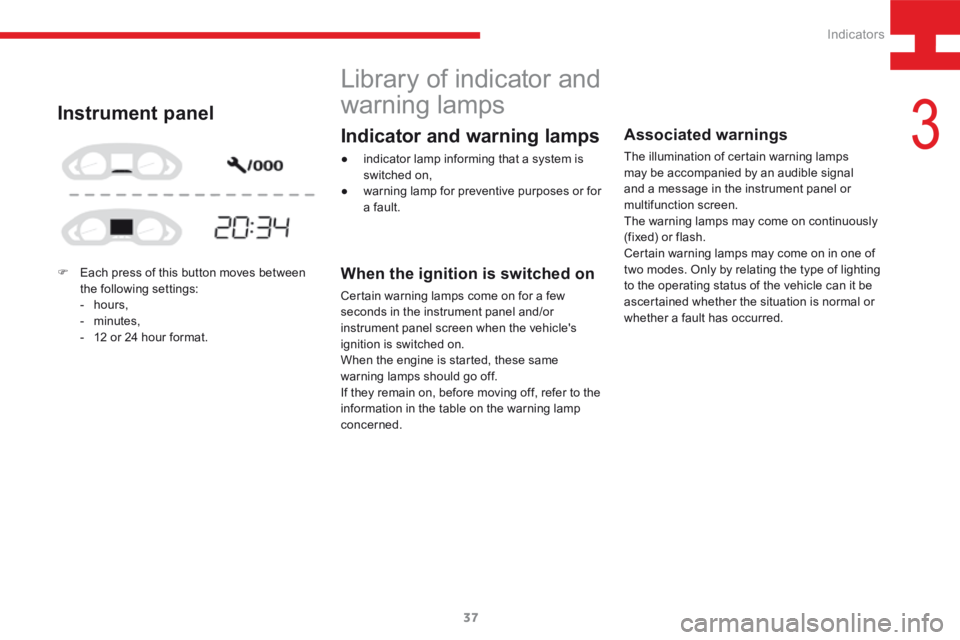
37
208_en_Chap03_Indicateurs_ed01-2015
Library of indicator and
warning lamps
When the ignition is switched on
Certain warning lamps come on for a few
seconds in the instrument panel and/or
instrument panel screen when the vehicle's
ignition is switched on.
When the engine is started, these same
warning lamps should go off.
If they remain on, before moving off, refer to the
information in the table on the warning lamp
concerned.
Associated warnings
The illumination of certain warning lamps
may be accompanied by an audible signal
and a message in the instrument panel or
multifunction screen.
The warning lamps may come on continuously
(fixed) or flash.
Certain warning lamps may come on in one of
two modes. Only by relating the type of lighting
to the operating status of the vehicle can it be
ascertained whether the situation is normal or
whether a fault has occurred.
Indicator and warning lamps
● indicator lamp informing that a system is switched on,
● warning lamp for preventive purposes or for
a fault.
Instrument panel
F Each press of this button moves between
the following settings:
- hours,
- minutes,
- 12 or 24 hour format.
3
Indicators
Page 41 of 341
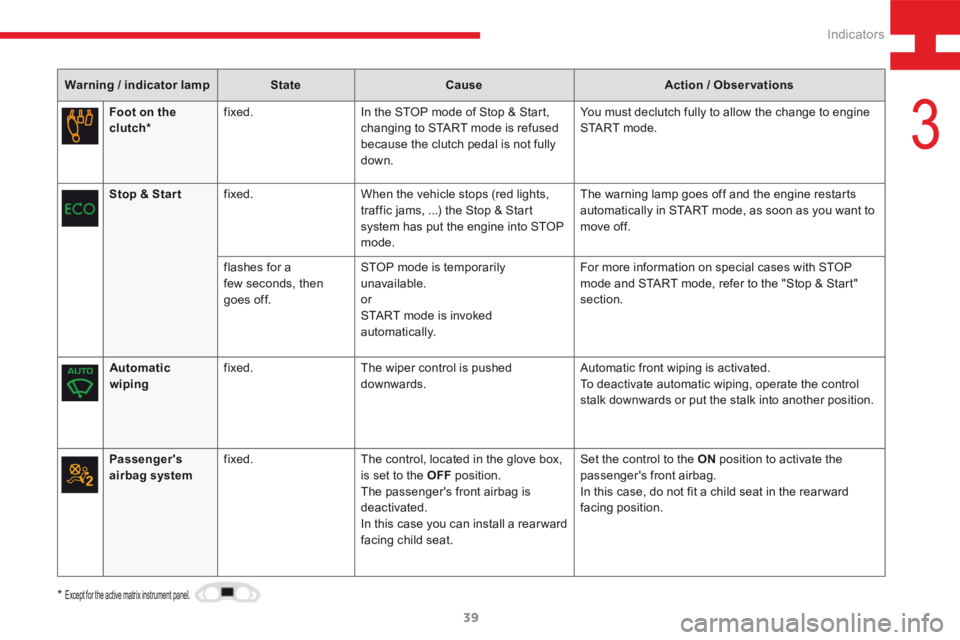
39
208_en_Chap03_Indicateurs_ed01-2015
Warning / indicator lampStateCause Action / Observations
Foot on the
clutch* fixed.
In the STOP mode of Stop & Start,
changing to START mode is refused
because the clutch pedal is not fully
down. You must declutch fully to allow the change to engine
S TA R T m o d e .
Stop & Star t fixed. When the vehicle stops (red lights,
traffic jams, ...) the Stop & Start
system has put the engine into STOP
mode. The warning lamp goes off and the engine restarts
automatically in START mode, as soon as you want to
move off.
flashes for a
few seconds, then
goes off. STOP mode is temporarily
unavailable.
or
START mode is invoked
automatically. For more information on special cases with STOP
mode and START mode, refer to the "Stop & Start"
section.
Automatic
wiping fixed.
The wiper control is pushed
downwards. Automatic front wiping is activated.
To deactivate automatic wiping, operate the control
stalk downwards or put the stalk into another position.
*
Except for the active matrix instrument panel.
Passenger's
airbag system fixed.
The control, located in the glove box,
is set to the OFF position.
The passenger's front airbag is
deactivated.
In this case you can install a rear ward
facing child seat. Set the control to the ON
position to activate the
passenger's front airbag.
In this case, do not fit a child seat in the rear ward
facing position.
3
Indicators
Page 50 of 341
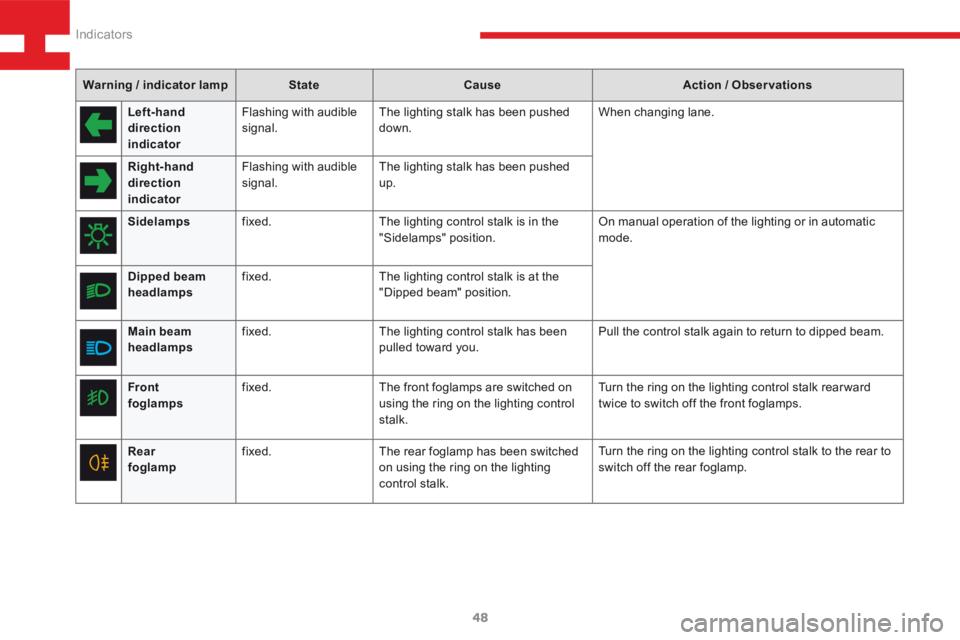
48
208_en_Chap03_Indicateurs_ed01-2015
Warning / indicator lampStateCause Action / Observations
Left-hand
direction
indicato r Flashing with audible
signal.
The lighting stalk has been pushed
down. When changing lane.
Right-hand
direction
indicator Flashing with audible
signal.
The lighting stalk has been pushed
up.
Sidelamps fixed. The lighting control stalk is in the
"Sidelamps" position. On manual operation of the lighting or in automatic
mode.
Dipped beam
headlamps fixed.
The lighting control stalk is at the
"Dipped beam" position.
Main beam
headlamps fixed.
The lighting control stalk has been
pulled toward you. Pull the control stalk again to return to dipped beam.
Front
foglamps fixed.
The front foglamps are switched on
using the ring on the lighting control
stalk. Turn the ring on the lighting control stalk rear ward
twice to switch off the front foglamps.
Rear
foglamp fixed.
The rear foglamp has been switched
on using the ring on the lighting
control stalk. Turn the ring on the lighting control stalk to the rear to
switch off the rear foglamp.
Indicators
Page 52 of 341
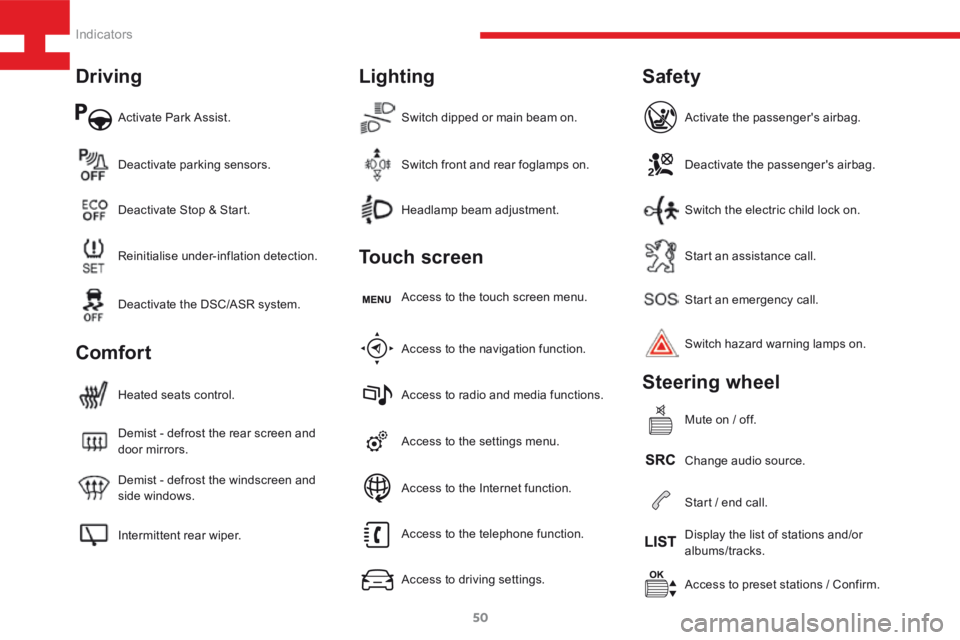
50
208_en_Chap03_Indicateurs_ed01-2015
Activate Park Assist.
Intermittent rear wiper. Demist - defrost the windscreen and
side windows. Demist - defrost the rear screen and
door mirrors. Heated seats control.Access to the settings menu.Start an emergency call.
Access to preset stations / Confirm.
Headlamp beam adjustment.
Deactivate parking sensors.
Access to the navigation function. Access to the touch screen menu.Deactivate the passenger's airbag.
Change audio source. Switch hazard warning lamps on. Activate the passenger's airbag.
Mute on / off.
Switch dipped or main beam on.
Reinitialise under-inflation detection. Deactivate Stop & Start.
Access to radio and media functions.Start an assistance call.
Display the list of stations and/or
albums/tracks.
Switch front and rear foglamps on.
Deactivate the DSC/ASR system.
Access to the telephone function.
Access to driving settings.Switch the electric child lock on.
Start / end call.
Access to the Internet function.
Driving
Comfort Lighting
Touch screen
Safety
Steering wheel
Indicators
Page 54 of 341
52
208_en_Chap03_Indicateurs_ed01-2015
Instrument panel dimmer
Tw o b u t t o n s
With the exterior lighting on:
One button
F Press this button to
increase the brightness. F
Press this button to
adjust the brightness,
F Press this button to
reduce the brightness. F
release the button when the desired level is
reached.
As soon as the lighting reaches the required
level of brightness, release the button.
Operation
System for the manual adjustment of the
brightness of the instrument panel and the
touch screen to suit the ambient light level.
With the vehicle lighting off or in day
mode (daytime running lamps on),
pressing the button has no effect.
Indicators
Page 55 of 341
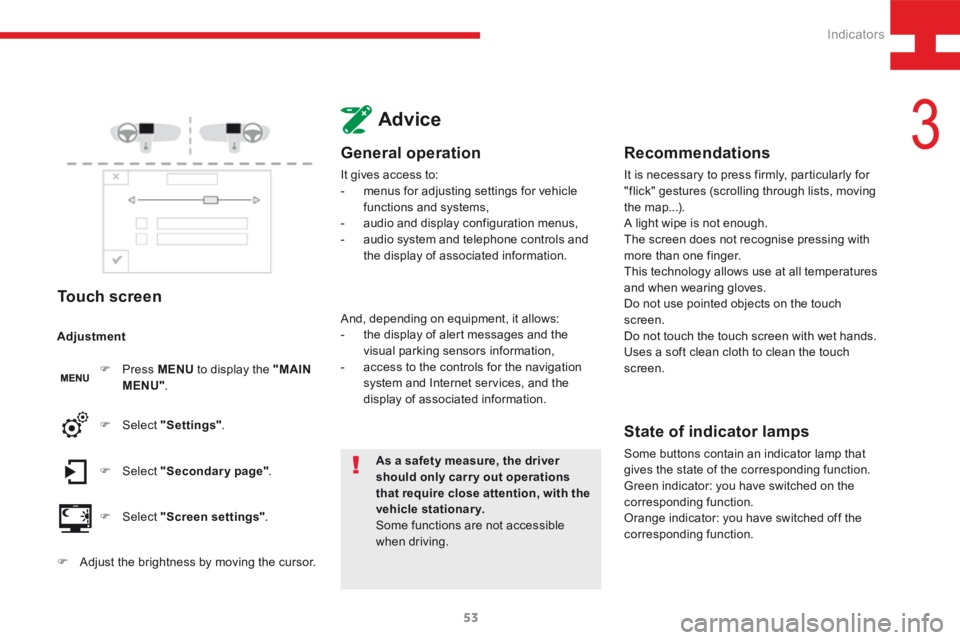
53
208_en_Chap03_Indicateurs_ed01-2015
Touch screen
F Press MENU to display the "MAIN
MENU" .
F Select "Secondary page" .
F Select "Screen settings" .
F Select
"Settings" .
Adjustment
F
Adjust the brightness by moving the cursor.
Advice
General operation
It gives access to:
- menus for adjusting settings for vehicle
functions and systems,
- audio and display configuration menus,
- audio system and telephone controls and
the display of associated information.
As a safety measure, the driver
should only carr y out operations
that require close attention, with the
vehicle stationary.
Some functions are not accessible
when driving.
And, depending on equipment, it allows:
-
the display of alert messages and the
visual parking sensors information,
- access to the controls for the navigation
system and Internet services, and the
display of associated information.
Recommendations
It is necessary to press firmly, particularly for
"flick" gestures (scrolling through lists, moving
the map...).
A light wipe is not enough.
The screen does not recognise pressing with
more than one finger.
This technology allows use at all temperatures
and when wearing gloves.
Do not use pointed objects on the touch
screen.
Do not touch the touch screen with wet hands.
Uses a soft clean cloth to clean the touch
screen.
State of indicator lamps
Some buttons contain an indicator lamp that
gives the state of the corresponding function.
Green indicator: you have switched on the
corresponding function.
Orange indicator: you have switched off the
corresponding function.
3
Indicators