2015 PEUGEOT 2008 stop start
[x] Cancel search: stop startPage 285 of 340
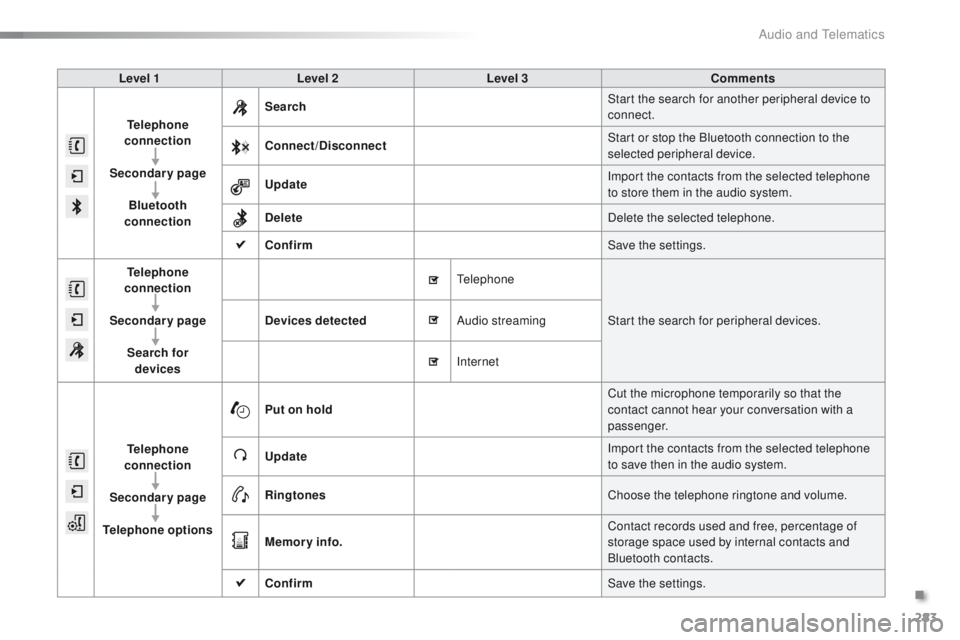
283
2008_en_Chap12b_SMEGplus_ed01-2015
Level 1Level 2 Level 3 Comments
Telephone
connection
Secondary page Bluetooth
connection Search
Start the search for another peripheral device to
connect.
Connect /Disconnect Start or stop the Bluetooth connection to the
selected peripheral device.
Update Import the contacts from the selected telephone
to store them in the audio system.
Delete Delete the selected telephone.
Confirm Save the settings.
Telephone
conn ection
Secondary page Search for devices Devices detected
Telephone
Start the search for peripheral devices.
Audio streaming
Internet
Telephone
connection
Secondary page
Telephone options Put on hold
Cut the microphone temporarily so that the
contact cannot hear your conversation with a
passenger.
Update Import the contacts from the selected telephone
to save then in the audio system.
Ringtones Choose the telephone ringtone and volume.
Memory info. Contact records used and free, percentage of
storage space used by internal contacts and
Bluetooth contacts.
Confirm Save the settings.
.
Audio and Telematics
Page 310 of 340

308
2008_en_Chap12c_RDE2_ed01-2015
Receiving a call
An incoming call is announced by a ring and a
superimposed display in the screen.
For access to the calls list, it is also
possible to press MENU , select
"Telephone" , then select "Call" , and
finally select "Calls list" .
The calls list includes the calls sent
from and by from the vehicle via the
connected telephone.
It is possible to make a call directly from
the telephone; stop the vehicle as a
safety measure.
Making a call
Recently called numbers*
In the list of calls, select the number
and choose "Missed calls" , "Dialed
calls " or "Answered calls" .
Press and hold SRC/TEL
to display
the calls list.
Press SRC/TEL.
on SRC/TEL also rejects an
incoming call.
or
or
or
Scroll through the calls list.
Confirm with "OK"
. "OK"
starts the call.
Press one of these buttons to go to
the previous or next page in the list.
*
D
epending on the compatibility of the
telephone. select "
YES" to accept the call,
select "NO" to reject the call.
Pressing and holding the back
button,
Audio and Telematics
Page 317 of 340
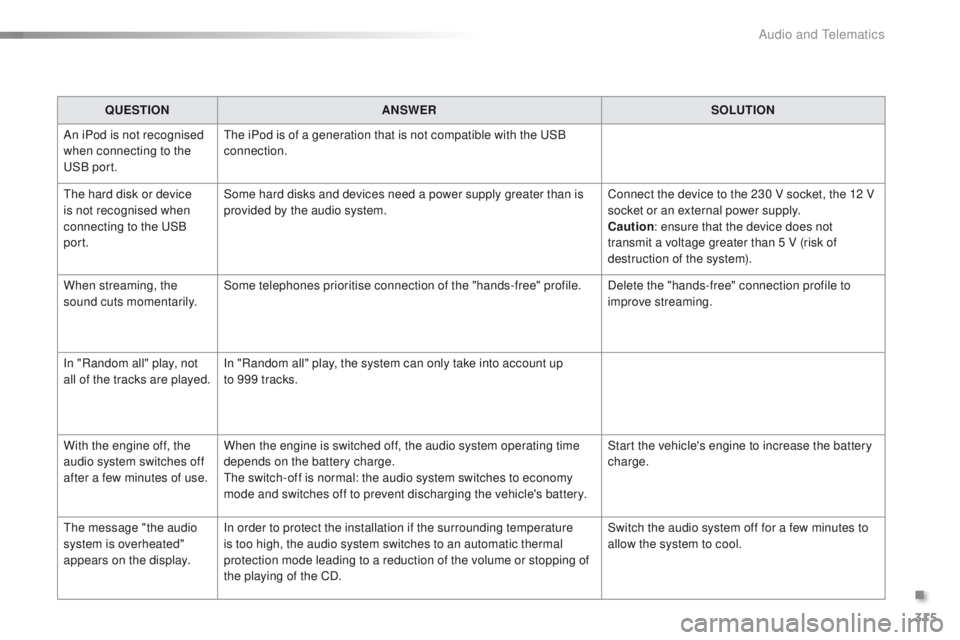
315
2008_en_Chap12c_RDE2_ed01-2015
QUESTIONANSWER SOLUTION
An iPod is not recognised
when connecting to the
USB port. The iPod is of a generation that is not compatible with the USB
connection.
The hard disk or device
is not recognised when
connecting to the USB
port. Some hard disks and devices need a power supply greater than is
provided by the audio system.
Connect the device to the 230 V socket, the 12 V
socket or an external power supply.
Caution
: ensure that the device does not
transmit a voltage greater than 5 V (risk of
destruction of the system).
When streaming, the
sound cuts momentarily. Some telephones prioritise connection of the "hands-free" profile.
Delete the "hands-free" connection profile to
improve streaming.
In "Random all" play, not
all of the tracks are played. In "Random all" play, the system can only take into account up
to 999 tracks.
With the engine off, the
audio system switches off
after a few minutes of use. When the engine is switched off, the audio system operating time
depends on the battery charge.
The switch-off is normal: the audio system switches to economy
mode and switches off to prevent discharging the vehicle's battery. Start the vehicle's engine to increase the battery
charge.
The message "the audio
system is overheated"
appears on the display. In order to protect the installation if the surrounding temperature
is too high, the audio system switches to an automatic thermal
protection mode leading to a reduction of the volume or stopping of
the playing of the CD. Switch the audio system off for a few minutes to
allow the system to cool.
.
Audio and Telematics
Page 330 of 340
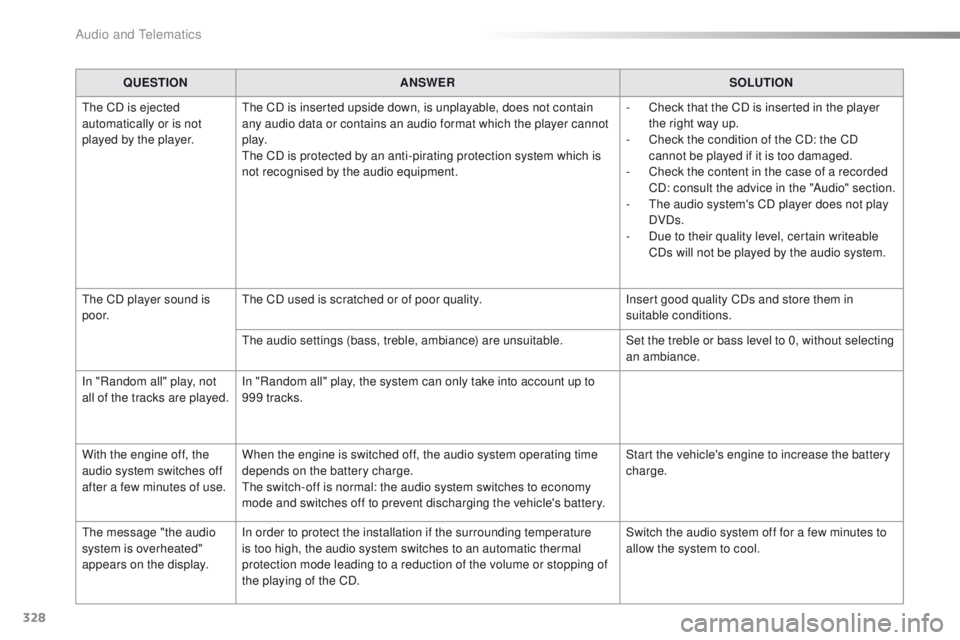
328
2008_en_Chap12d_RDE1_ed01-2015
QUESTIONANSWER SOLUTION
The CD is ejected
automatically or is not
played by the player. The CD is inserted upside down, is unplayable, does not contain
any audio data or contains an audio format which the player cannot
p l ay.
The CD is protected by an anti-pirating protection system which is
not recognised by the audio equipment. -
C
heck that the CD is inserted in the player
the right way up.
-
C
heck the condition of the CD: the CD
cannot be played if it is too damaged.
-
C
heck the content in the case of a recorded
CD: consult the advice in the "Audio" section.
-
T
he audio system's CD player does not play
DVDs.
-
D
ue to their quality level, certain writeable
CDs will not be played by the audio system.
The CD player sound is
p o o r. The CD used is scratched or of poor quality.
Insert good quality CDs and store them in
suitable conditions.
The audio settings (bass, treble, ambiance) are unsuitable. Set the treble or bass level to 0, without selecting
an ambiance.
In "Random all" play, not
all of the tracks are played. In "Random all" play, the system can only take into account up to
999 tracks.
With the engine off, the
audio system switches off
after a few minutes of use. When the engine is switched off, the audio system operating time
depends on the battery charge.
The switch-off is normal: the audio system switches to economy
mode and switches off to prevent discharging the vehicle's battery. Start the vehicle's engine to increase the battery
charge.
The message "the audio
system is overheated"
appears on the display. In order to protect the installation if the surrounding temperature
is too high, the audio system switches to an automatic thermal
protection mode leading to a reduction of the volume or stopping of
the playing of the CD. Switch the audio system off for a few minutes to
allow the system to cool.
Audio and Telematics
Page 334 of 340

332
2008_en_Chap13_index-alpha_ed01-2015
Seats, front ......................................................55
Seats, heated .................................................. 56
Seats, rear
....................................................... 57
Selector lever, electronic gearbox system
.............................. 83, 86, 218
Serial number, vehicle
.................................. 23
0
Service indicator
............................................. 28
Servicing
...............................
..........................12
Settings (Menus)
........................................... 268
Settings, system
............................................ 276
Sidelamps
...................... 111, 115, 116, 187, 189
Side repeater
..............................
..................188
Snow chains
.................................................. 18
4
Socket, 12 V accessory
..................................71
S
ocket, auxiliary
............................................ 264
Socket, JACK
..........................................72, 264
Sockets, audio
........................................ 72, 322
Sockets, auxiliary
.......................................... 322
Speed limiter
........................................... 99, 103
Starting the engine
......................................... 79
Starting the vehicle
............................83, 86, 90
Starting using another battery
......................................................... 19
9
Station, radio
......................................... 26
0, 261
Stay, bonnet
.................................................. 2 11
Steering mounted controls, audio
........................................................... 238
Steering wheel, adjustment
.................................................... 58
S
topping the vehicle
..........................83, 86, 90
Stop & Start
................................ 39, 69, 95, 107,
159, 198, 211, 217
Storage
...................................................... 70, 71
Stowing rings
.................................................. 74
Switching off the engine
..................................................... 79
Synchronising the remote control
........................................................... 45
R
emote control ....................................
4
2, 43, 46
Removing a wheel
........................................ 180
Removing the mat
........................................... 73
Replacing bulbs
............................ 185, 189, 19 0
Replacing fuses
..............................
.............. 192
Replacing the air filter
................................... 217
Replacing the oil filter
................................... 2
17
Replacing the passenger compartment filter
...................................... 217
Replacing wiper blades .................................123
Resetting the service indicator
....................... 30
Resetting the trip recorder
.............................. 40
Reversing lamp
..................................... 18
9, 191
Risk areas (update)
....................................... 2 51
Roof bars
....................................................... 2
07
Routine checks
..................................... 217, 218
Running out of fuel (Diesel)
.......................... 16
3
Radio
.................................... 260, 261, 264, 300
Radio, digital (Digital Audio Broadcasting - DAB)
........................... 262, 263
RDS
............................................................... 261
Rear foglamp ................................................. 113
Rear screen, demisting
................................... 69
Recharging the battery
................................. 20
0
Recirculation, air
............................................. 66
Reduction of electrical load
.......................... 201
Regeneration of the particle emissions filter
............................................ 217
Reinitialising the remote control
..................... 45
R
Park Assist .................................................... 10 7
Parking brake .......................................... 81, 218
Parking lamps
............................................... 11 6
Parking sensors, front
...................................10 6
Parking sensors, rear .................................... 105
Particle emission filter
..........................216, 217
Passenger compartment filter
......................217
PEUGEOT Connect Apps
.............................279
P
E
UGEOT
C
onnect Assistance
...................233
P
E
UGEOT
C
onnect Packs
...........................233
P
E
UGEOT
C
onnect SOS
............................. 2
32
Player, Apple
® .............................. .................266
Player, MP3 CD ............................. 264, 302-304
Player, USB
................................................... 264
Port, USB
....................................... 7
2, 264, 303
Pressures, tyres
............................................ 176
Priming the fuel system
................................ 163
Protecting children
................ 141, 145, 146, 151, 154-157
Puncture
........................................................ 172
Safety, children
............................................. 15
6
Safety for children
.........................................15 8
Screen, instrument panel
..........................3 7, 3 8
Screen menu
........................240, 242, 246, 254,
256, 258, 268, 280, 282
Screen menu map
.......240, 242, 246, 254, 256,
258, 268, 280, 282, 311, 325
Screenwash
..................................................120
Screenwash fluid level
..................................215
Screenwash, rear
..........................................121
Screen-wash reservoir
.................................215
SCR (Selective Catalytic Reduction)
.................................................. 16
4
SCR system
..................................................16 4
Seat belts
....................................... 1
3 8 -14 0, 15 0
S
Alphabetical index