Page 5 of 340

.
2008_en_Chap00a_sommaire_ed01-2015
Direction indicators 128
Hazard warning lamps 1 28
H or n
129
Emergency or assistance call
1
29
Tyre under-inflation detection
1
30
ESC system
1
33
Grip control
1
36
Front seat belts
1
38
Airbags
1
41
Safety
Fuel tank 159
Misfuel prevention (Diesel) 1 61
Running out of fuel (Diesel)
1
63
AdBlue
® additive and SCR system 1 64
(BlueHDi Diesel) 1 64
Temporary puncture repair kit
1
72
Changing a wheel
1
77
Snow chains
1
84
Changing a bulb
1
85
Changing a fuse
1
92
Battery
198
Electrical energy economy mode
20
1
Changing a wiper blade
2
02
To w i n g
2 0 3
Towing a trailer
2
05
Fitting roof bars
2
07
Advice on care and maintenance
2
07
Accessories
208
Practical information
B o n n e t 2 11
Petrol engines 2 12
Diesel engines
2
13
Checking levels
2
14
C h e c ks
2
17
Checks
General information 219
Petrol engines 2 20
Petrol weights
2
22
Diesel engines
2
24
Diesel weights
2
26
Dimensions
229
Identification markings
2
30
Technical data
Emergency call 2 32
Assistance call 2 33
7-inch touch screen
2
35
Audio system / Bluetooth
2
97
Audio system
3
17
Audio equipment and telematics
Alphabetical index
Child seats 1 45
Deactivating the passenger's front airbag 1 47
ISOFIX child seats
1
54
Child lock
1
58
Child safety
Lighting controls 1 11
Headlamp adjustment 1 18
Cornering lighting
1
19
Wiper controls
1
20
Lighting dimmer
1
24
Courtesy lamps
1
25
Interior mood lighting
1
26
Panoramic glazed sunroof
1
27
Visibility
Contents
Page 8 of 340
6
2008_en_Chap00b_vue-ensemble_ed01-2015
Instruments and controls
Courtesy lamps 125
Interior mood lighting 1 26
Rear view mirror
6
0
Emergency / Assistance call
1
29, 232-233
Manual parking brake
8
1Manual gearbox
8
2
5-speed electronic gearbox
8
3-85
6-speed electronic gearbox
8
6-89
Automatic gearbox
9
0-93
Gear shift indicator
9
4
Stop & Start
9
5 -97
Hill start assist
9
8
Dashboard fuses
1
92-196
USB port / Auxiliary socket
7
2 Heating, ventilation
6
1-65
Manual air conditioning
6
4-65
Dual-zone air conditioning
6
6-68
Front demisting / defrosting
6
9
Rear screen demisting/
defrosting
69
Bluetooth audio system
2
97-315
Door mirrors
5
9
Electric windows, deactivating
5
3-54 Audio system
3
17-328
Glove box fuses
1
92-193, 196
Touch screen
2
35 -295
Opening the bonnet
2
11
Over view
Page 203 of 340
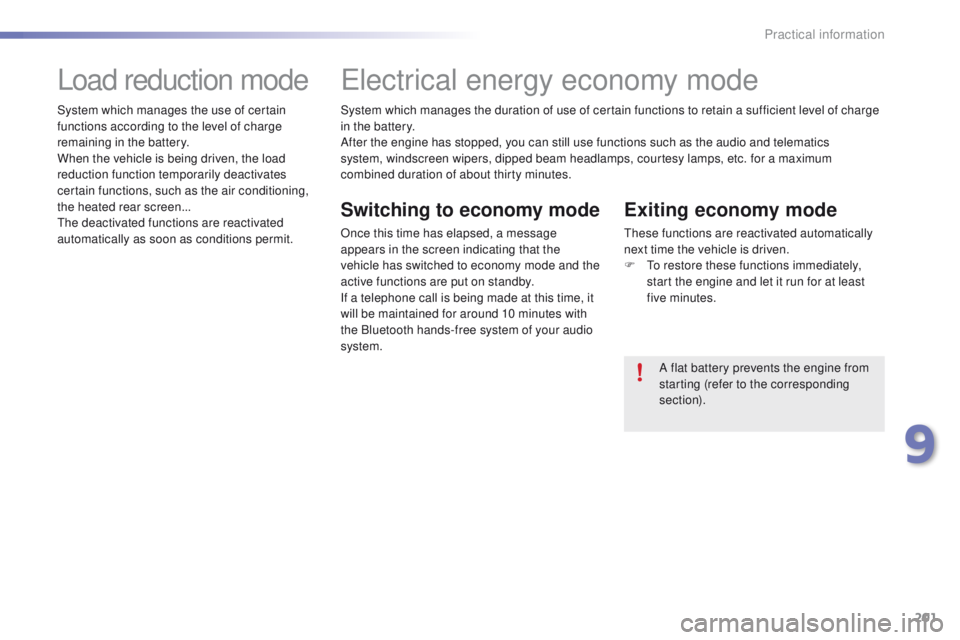
201
2008_en_Chap09_info-pratiques_ed01-2015
System which manages the duration of use of certain functions to retain a sufficient level of charge
in the battery.
After the engine has stopped, you can still use functions such as the audio and telematics
system, windscreen wipers, dipped beam headlamps, courtesy lamps, etc. for a maximum
combined duration of about thirty minutes.
Electrical energy economy mode
Switching to economy mode
Once this time has elapsed, a message
appears in the screen indicating that the
vehicle has switched to economy mode and the
active functions are put on standby.
If a telephone call is being made at this time, it
will be maintained for around 10 minutes with
the Bluetooth hands-free system of your audio
system.
Exiting economy mode
These functions are reactivated automatically
next time the vehicle is driven.
F
T
o restore these functions immediately,
start the engine and let it run for at least
five minutes.
A flat battery prevents the engine from
starting (refer to the corresponding
section).
Load reduction mode
System which manages the use of certain
functions according to the level of charge
remaining in the battery.
When the vehicle is being driven, the load
reduction function temporarily deactivates
certain functions, such as the air conditioning,
the heated rear screen...
The deactivated functions are reactivated
automatically as soon as conditions permit.
9
Practical information
Page 237 of 340
235
2008_en_Chap12b_SMEGplus_ed01-2015
7-inch touch screen
GPS satellite navigation - Multimedia audio - Bluetooth® telephone
Contents
First steps
2 36
Steering mounted controls
23
8
Menus
239
Navigation
240
Navigation - Guidance
2
48
Traffic
25
2
Radio Media
25
4
Radio
260
DAB (Digital Audio Broadcasting) radio
2
62
Media
264
Settings
268
Internet
278
PEUGEOT Connect Apps
2
79
Telephone
2
80
Frequently asked questions
2
88
The system is protected in such a way that it will only operate in
your vehicle. As a safety measure, the driver should only carry out operations
which require prolonged attention while the vehicle is stationary.
The display of the energy economy mode message signals
that the system is about to go into standby. Refer to the Energy
economy (mode) section.
.
Audio and Telematics
Page 239 of 340

237
2008_en_Chap12b_SMEGplus_ed01-2015
Volume adjustment (each source is
independent, including traffic announcements
(TA) and navigation instructions).Press on Menu
to display the menu
carrousel.
Press on SRC to display the audio
sources carrousel.
With the engine running, press to
mute the sound.
With the ignition off, press to switch
the system on.
Selecting the audio source (depending on
version):
-
"
FM" / "AM" / "DAB"* stations.
-
"
USB" memory stick.
-
C
D player (located in the glove box)*.
-
J
ukebox*, after first copying audio files to
the internal memory of the system.
-
T
elephone connected by Bluetooth* and
with Bluetooth* audio streaming.
-
M
edia player connected to the auxiliary
socket (jack, cable not supplied).
* Depending on equipment.
Short-cuts: using the touch buttons in the upper
band of the touch screen, it is possible to go
directly to the selection of audio source, the list
of stations (or titles, depending on the source).
The screen is of the "resistive" type, it
is necessary to press firmly, particularly
for "flick" gestures (scrolling through a
list, moving the map...). A simple wipe
will not be enough. pressing with more
than one finger is not recognised.
The screen can be used when wearing
gloves. This technology allows use at
all temperatures.
In very hot conditions, the volume may
be limited to protect the system. The
return to normal takes place when
the temperature in the passenger
compartment drops. To clean the screen, use a soft
non-abrasive cloth (spectacles cloth)
without any additional product.
Do not use pointed objects on the
screen.
Do not touch the screen with wet
hands.
.
Audio and Telematics
Page 241 of 340
239
2008_en_Chap12b_SMEGplus_ed01-2015
Menus
Settings
Radio Media
Navigation
Driving
Internet Telephone
Adjust the settings for sound (balance,
ambience, ...) and display (language, units,
date, time, ...), and access interactive help for
the vehicle's main systems and warning lamps.
Select an audio source, a radio station, display
photographs.
Enter navigation settings and choose a
destination.
Access the trip computer.
Activate, deactivate or enter settings for certain
vehicle functions.
Connect to a portal of applications to make
your journeys easy, safe and personalised,
by means of a connection key available on
subscription from PEUGEOT dealers. Connect a telephone by Bluetooth
®.
(Depending on equipment)
(Depending on equipment)
.
Audio and Telematics
Page 257 of 340
255
2008_en_Chap12b_SMEGplus_ed01-2015
Level 1Level 2 Comments
Radio Media
List List of FM stations
Press on a radio station to select it.
Radio Media Source FM Radio
Select change of source.
DAB Radio
AM Radio
Jukebox
CD
USB
iPod
Bluetooth
AUX
Radio Media
Preset Press an empty location to Preset it.
.
Audio and Telematics
Page 268 of 340

266
2008_en_Chap12b_SMEGplus_ed01-2015
Bluetooth® audio streaming
Streaming allows audio files on your telephone
to be played through the vehicle's speakers.
Connect the telephone: see the "Telephone"
section, then " Bluetooth".
Choose the " Audio" or "All" profile.
If play does not start automatically, it may be
necessary to start the audio playback from
the
telephone.
Control is from the peripheral device or by
using the audio system buttons.
Once connected in streaming mode,
the telephone is considered to be a
media source.
It is recommended that you activate
"Repeat " on the Bluetooth peripheral.
Connecting Apple® players
Connect the Apple® player to the USB port
using a suitable cable (not supplied).
Play starts automatically.
Control is via the audio system. The classifications available are those
of the portable device connected
(artists / albums / genres / playlists /
audiobooks / podcasts).
The default classification used is by
artist. To modify the classification used,
return to the first level of the menu
then select the desired classification
(playlists for example) and confirm
to go down through the menu to the
desired track.
The version of software in the audio system
may not be compatible with the generation of
your Apple
® p l aye r.
Audio and Telematics