Page 114 of 340
112
2008_en_Chap06_visibilite_ed01-2015
Model without AUTO lighting
Model with AUTO lighting Selection ring for main lighting
mode
Turn the ring to position the symbol required
facing the mark.Lighting off.
Automatic illumination of headlamps.
Sidelamps only.
Dipped or main beam headlamps.
Dipping the headlamps
Pull the stalk to switch the lighting between
dipped / main beam headlamps.
In the lighting off and sidelamps modes, the
driver can switch on the main beam headlamps
temporarily ("headlamp flash") by maintaining a
pull on the stalk.
Displays
Illumination of the corresponding indicator lamp
in the instrument panel confirms the lighting
switched on.
Visibility
Page 115 of 340
113
2008_en_Chap06_visibilite_ed01-2015
Foglamps selection ring
The foglamps operate with dipped and main beam headlamps.
Front foglamps and rear
foglamp
When the headlamps switch off with automatic
illumination of headlamps (AUTO model)
or when the dipped beam headlamps are
switched off manually, the foglamps and
sidelamps remain on.
F
T
urn the ring rear wards to switch off
the foglamps, the sidelamps will then
switch
off.
Rotate and release the ring:
F
f
or wards a first time to switch on the front
foglamps,
F
f
or wards a second time to switch on the
rear foglamp,
F
r
ear wards a first time to switch off the rear
foglamp,
F
r
ear wards a second time to switch of the
front fog lamps.
Rear foglamp
only
F To switch it on, turn the ring for wards.
When the lighting is switched off automatically
(with AUTO model), the foglamp and the dipped
beam headlamps will remain on.
F
T
o switch it off, turn the ring rear wards.
6
Visibility
Page 116 of 340

114
2008_en_Chap06_visibilite_ed01-2015
In good or rainy weather, both day
and night, the front foglamps and the
rear foglamp are prohibited. In these
situations, the power of their beams
may dazzle other drivers. They should
only be used in fog or snow.
In these weather conditions, it is your
responsibility to switch on the foglamps
and dipped beam headlamps manually
as the sunshine sensor may detect
sufficient light.
Do not forget to switch off the front
foglamps and the rear foglamp when
they are no longer necessary.Switching on the lamps
after the ignition is
switched off
To reactivate the lighting control, rotate
the ring to the "0" position - lamps off,
then to the desired position.
On opening the driver's door a
temporary audible signal warns the
driver that the lighting is on.
The lamps, with the exception of the
sidelamps, switch off automatically after
a maximum duration of thirty minutes to
prevent discharging of the battery.
Switching off the lamps when
the ignition is switched off
On switching off the ignition, all of the
lamps turn off immediately, except for
dipped beam if guide-me-home lighting
is activated.
Visibility
Page 117 of 340
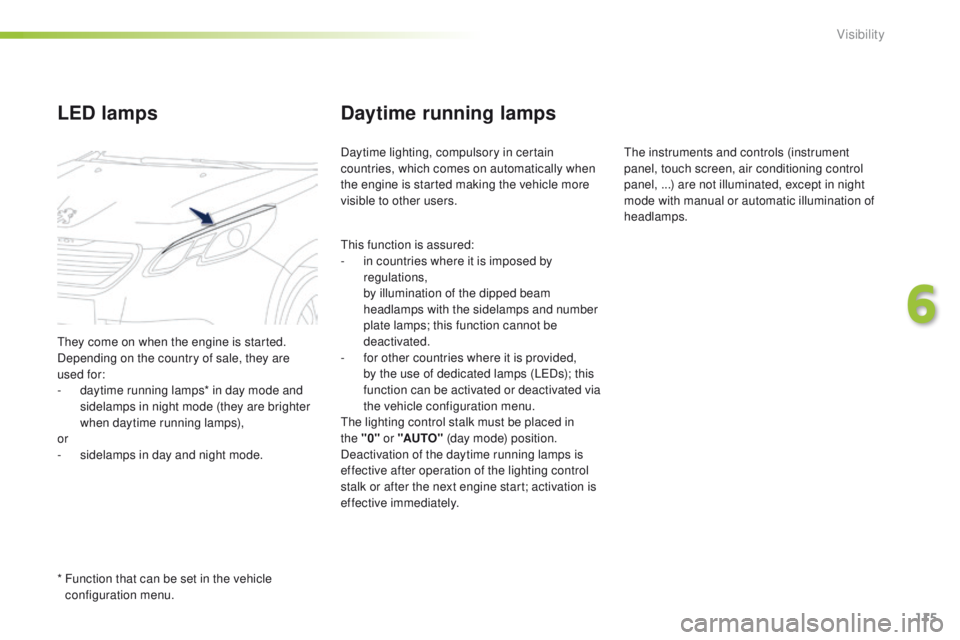
115
2008_en_Chap06_visibilite_ed01-2015
Daytime running lamps
Daytime lighting, compulsory in certain
countries, which comes on automatically when
the engine is started making the vehicle more
visible to other users.
LED lamps
They come on when the engine is started.
Depending on the country of sale, they are
used for:
-
d
aytime running lamps* in day mode and
sidelamps in night mode (they are brighter
when daytime running lamps),
or
-
s
idelamps in day and night mode.
*
F
unction that can be set in the vehicle
configuration menu. This function is assured:
-
i
n countries where it is imposed by
regulations,
b
y illumination of the dipped beam
headlamps with the sidelamps and number
plate lamps; this function cannot be
deactivated.
- f or other countries where it is provided,
b
y the use of dedicated lamps (LEDs); this
function can be activated or deactivated via
the vehicle configuration menu.
The lighting control stalk must be placed in
the
"0"
or "AUTO" (day mode) position.
Deactivation of the daytime running lamps is
effective after operation of the lighting control
stalk or after the next engine start; activation is
effective immediately. The instruments and controls (instrument
panel, touch screen, air conditioning control
panel, ...) are not illuminated, except in night
mode with manual or automatic illumination of
headlamps.
6
Visibility
Page 118 of 340

116
2008_en_Chap06_visibilite_ed01-2015
Temporarily keeping the dipped beam
headlamps on after the vehicle's ignition has
been switched off makes the driver's exit easier
when the light is poor.
Manual guide-me-home
lighting
Switching on
F With the ignition off, "flash" the headlamps using the lighting stalk.
F
A f
urther "headlamp flash" switches the
function off.
Switching off
The manual guide-me-home lighting switches
off automatically after a set time.
Parking lamps
Side markers for the vehicle by illumination of
the sidelamps on the traffic side only.
F
W
ithin one minute of switching off the
ignition, operate the lighting control stalk
up or down depending on the traffic side
(for example: when parking on the left;
lighting control stalk upwards; the right
hand sidelamps are on).
Manual guide-me-home lighting is
also available from the remote control
lighting button (see the "Remote
control" section). This is confirmed by an audible signal and
illumination of the corresponding direction
indicator warning lamp in the instrument panel.
To switch off the parking lamps, return the
lighting control stalk to the middle position or
switch on the ignition.
Visibility
Page 119 of 340

117
2008_en_Chap06_visibilite_ed01-2015
The sidelamps and dipped beam headlamps are
switched on automatically, without any action
on the part of the driver, when a low level of
external light is detected or in certain cases of
activation of the windscreen wipers.
As soon as the brightness returns to a sufficient
level or after the windscreen wipers are switched
off, the lamps are switched off automatically.
Automatic illumination of headlamps
Switching on
F Turn the ring to the "AUTO" position.
Activation of the function is accompanied
by a message in the screen.
Switching off
F Turn the ring to another position. Deactivation of the function is
accompanied by a message in the screen.
Automatic guide-me-home
lighting
Association with the automatic lighting provides
the guide-me-home lighting with the following
additional options:
-
s
election of the lighting duration of 15, 30
or 60 seconds,
-
a
utomatic activation of guide-me-home
lighting when the automatic illumination of
headlamps is in operation.
Operating fault
In the event of a fault with the
sunshine sensor, the lighting
comes on, this warning lamp
is displayed in the instrument panel and/or a
message appears in the screen, accompanied
by an audible signal.
Contact a PEUGEOT dealer or a qualified
workshop.
In fog or snow, the sunshine sensor
may detect sufficient light. In this
case, the lighting will not come on
automatically.
Do not cover the sunshine sensor,
coupled with the rain sensor and
located in the centre of the windscreen
behind the rear view mirror; the
associated functions would no longer
be controlled.
Programming
Settings for the guide-me-home can be
adjusted in the touch screen. Press the MENU button for access to
the different menus.
Select the " Driving" menu.
Display the secondary page.
Select " Vehicle settings ".
Select the " Lighting" tab.
Modify the settings for the " Guide-
me-home lighting " function.
6
Visibility
Page 121 of 340
119
2008_en_Chap06_visibilite_ed01-2015
With dipped or main beams, this function
makes use of the beam from a front foglamp
to illuminate the inside of a bend, when the
vehicle speed is below 25 mph (approximately
40 km/h) (urban driving, winding road,
intersections, parking manoeuvres...).
Cornering lighting
with cornering lighting
without cornering lighting
Switching on
This function starts:
- w hen the corresponding direction indicator
is switched on,
or
-
f
rom a certain angle of rotation of the
steering wheel.
Switching off
The system does not operate:
- b elow a certain angle of rotation of the
steering wheel,
-
a
bove 25 mph (40 km/h),
-
w
hen reverse gear is engaged.
6
Visibility
Page 126 of 340

124
2008_en_Chap06_visibilite_ed01-2015
Lighting dimmerSystem for the manual adjustment of the brightness of the instrument panel and the touch screen to
suit the ambient light level.
With the headlamps on, press button B to
increase the brightness of the instruments
and controls and the interior mood lighting or
button A to reduce it.
As soon as the lighting reaches the required
level of brightness, release the button.
LCD instrument panel
Activation
F p ress the button to adjust the brightness
of the instruments and controls,
F
r
elease the button when the desired level
is attained.
Active matrix instrument panel
Switching off
When the vehicle lighting is off or in day mode
(daytime running lamps on), pressing the button
has no effect.
Touch screen
Press the MENU button for access
to the different menus.
Select the " Settings" menu.
Display the secondary page.
In the secondary page, select
" Screen settings ".
Adjust the brightness by moving the cursor.
You can also switch of the screen. To do this:
In the primary page, select " Tu r n
off screen ". The screen goes off
completely.
Press the screen again (anywhere in
its sur face) to activate it.
Visibility