2015 NISSAN PATHFINDER key
[x] Cancel search: keyPage 3 of 32
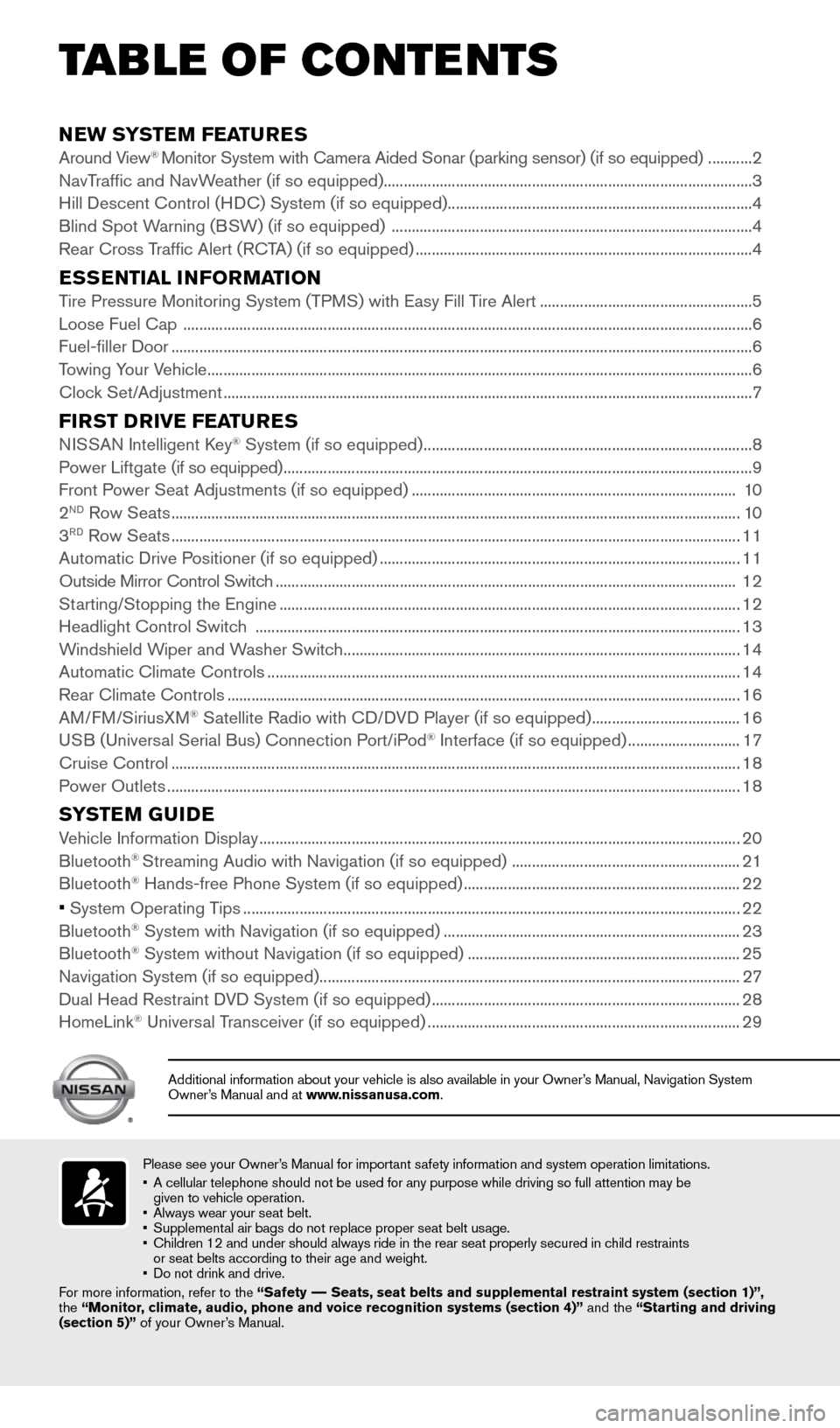
NEW SYSTEM FEATURESAround View® Monitor System with Camera Aided Sonar (parking sensor) (if so equipp\
ed) ...........2
NavTraffic and NavWeather (if so equipped) ........................................................................\
.................... 3
Hill Descent Control (HDC) System (if so equipped) ........................................................................\
....4
Blind Spot Warning (BSW) (if so equipped) ........................................................................\
.................. 4
Rear Cross Traffic Alert (RCTA) (if so equipped) ........................................................................\
............ 4
ESSENTIAL INFORMATIONTire Pressure Monitoring System (TPMS) with Easy Fill Tire Alert .....................................................5
Loose Fuel Cap ........................................................................\
...................................................................... 6
Fuel-filler Door ........................................................................\
......................................................................... 6
Towing Your Vehicle ........................................................................\
................................................................ 6
Clock Set/Adjustment ........................................................................\
............................................................ 7
FIRST DRIVE FEATURESNISSAN Intelligent Key® System (if so equipped) ........................................................................\
.......... 8
Power Liftgate (if so equipped) ........................................................................\
............................................. 9
Front Power Seat Adjustments (if so equipped) ........................................................................\
......... 10
2
ND Row Seats ........................................................................\
...................................................................... 10
3RD Row Seats ........................................................................\
...................................................................... 11
Automatic Drive Positioner (if so equipped) ........................................................................\
.................. 11
Outside Mirror Control Switch ........................................................................\
........................................... 12
Starting/Stopping the Engine ........................................................................\
........................................... 12
Headlight Control Switch ........................................................................\
................................................. 13
Windshield Wiper and Washer Switch ........................................................................\
........................... 14
Automatic Climate Controls ........................................................................\
.............................................. 14
Rear Climate Controls ........................................................................\
........................................................ 16
AM/FM/SiriusXM
® Satellite Radio with CD/DVD Player (if so equipped) ..................................... 16
USB (Universal Serial Bus) Connection Port/iPod® Interface (if so equipped) ............................ 17
Cruise Control ........................................................................\
...................................................................... 18
Power Outlets ........................................................................\
....................................................................... 18
SYSTEM GUIDEVehicle Information Display ........................................................................\
................................................20
Bluetooth® Streaming Audio with Navigation (if so equipped) .........................................................21
Bluetooth® Hands-free Phone System (if so equipped) ..................................................................... 22
• System Operating Tips ........................................................................\
.................................................... 22
Bluetooth® System with Navigation (if so equipped) ........................................................................\
.. 23
Bluetooth® System without Navigation (if so equipped) .................................................................... 25
Navigation System (if so equipped) ........................................................................\
................................. 27
Dual Head Restraint DVD System (if so equipped) ........................................................................\
..... 28
HomeLink
® Universal Transceiver (if so equipped) ........................................................................\
...... 29
TAB LE OF CONTE NTS
Please see your Owner’s Manual for important safety information and system operation limitations.
• A cellular telephone should not be used for any purpose while driving so\
full attention may be
given to vehicle operation.
• Always wear your seat belt.
• Supplemental air bags do not replace proper seat belt usage.
• Children 12 and under should always ride in the rear seat properly secur\
ed in child restraints
or seat belts according to their age and weight.
• Do not drink and drive.
For more information, refer to the “Safety –– Seats, seat belts and supplemental restraint system (section 1)”\
,
the “Monitor, climate, audio, phone and voice recognition systems (section 4)” \
and the “Starting and driving
(section 5)” of your Owner’s Manual.
Additional information about your vehicle is also available in your Owne\
r’s Manual, Navigation System
Owner’s Manual and at www.nissanusa.com.
1904703_15c_Pathfinder_QRG_031315.indd 53/13/15 12:51 PM
Page 9 of 32
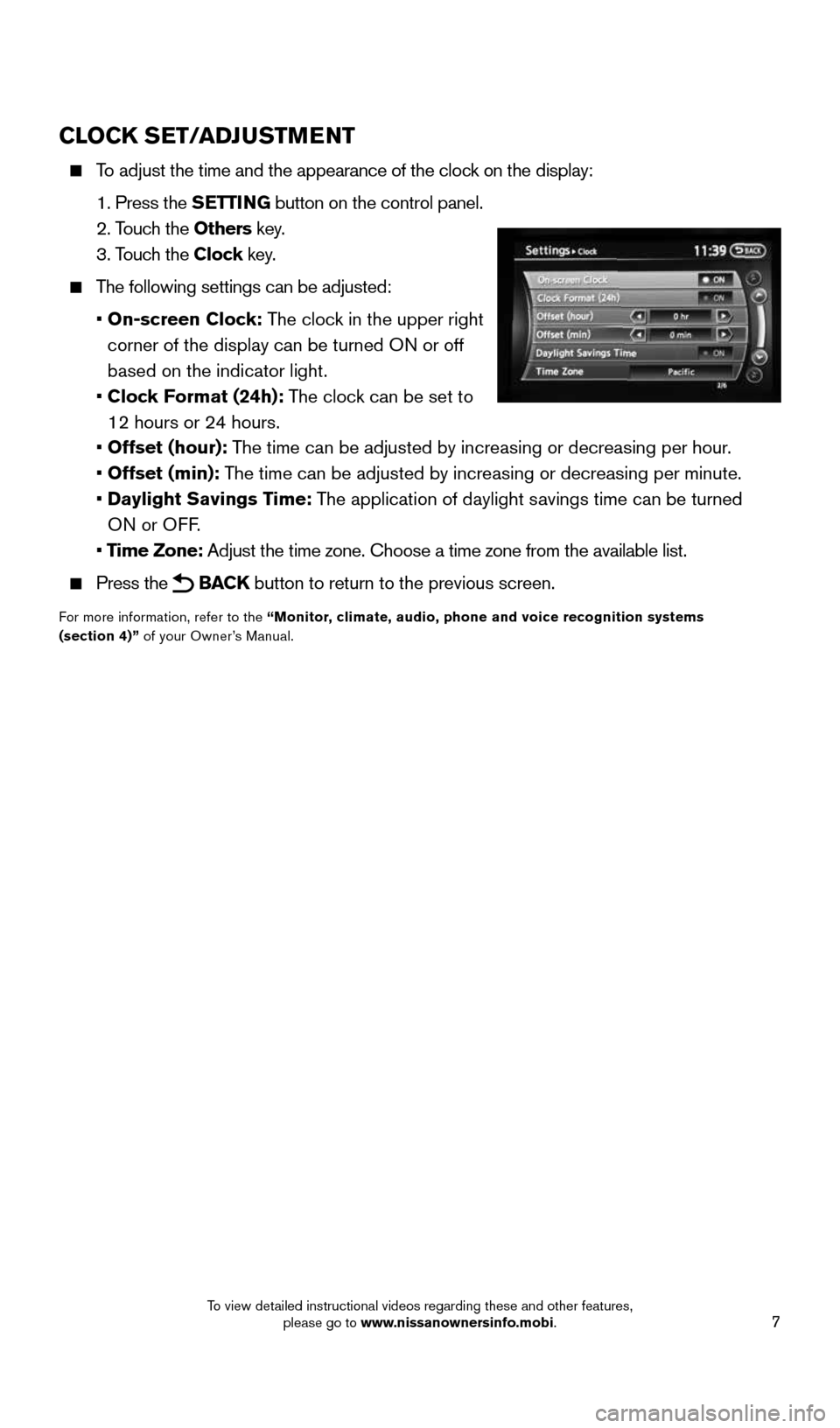
7
CLOCK SET/ADJUSTMENT
To adjust the time and the appearance of the clock on the display:
1. Press the SETTING button on the control panel.
2. Touch the Others key.
3. Touch the Clock key.
The following settings can be adjusted:
• On-screen Clock: The clock in the upper right
corner of the display can be turned ON or off
based on the indicator light.
• Clock Format (24h): The clock can be set to
12 hours or 24 hours.
• Offset (hour): The time can be adjusted by increasing or decreasing per hour.
• Offset (min): The time can be adjusted by increasing or decreasing per minute.
• Daylight Savings Time: The application of daylight savings time can be turned
ON or OFF.
• Time Zone: Adjust the time zone. Choose a time zone from the available list.
Press the BACK button to return to the previous screen.
For more information, refer to the “Monitor, climate, audio, phone and voice recognition systems
(section 4)” of your Owner’s Manual.
1904703_15c_Pathfinder_QRG_031315.indd 73/13/15 12:52 PM
To view detailed instructional videos regarding these and other features, please go to www.nissanownersinfo.mobi.
Page 10 of 32
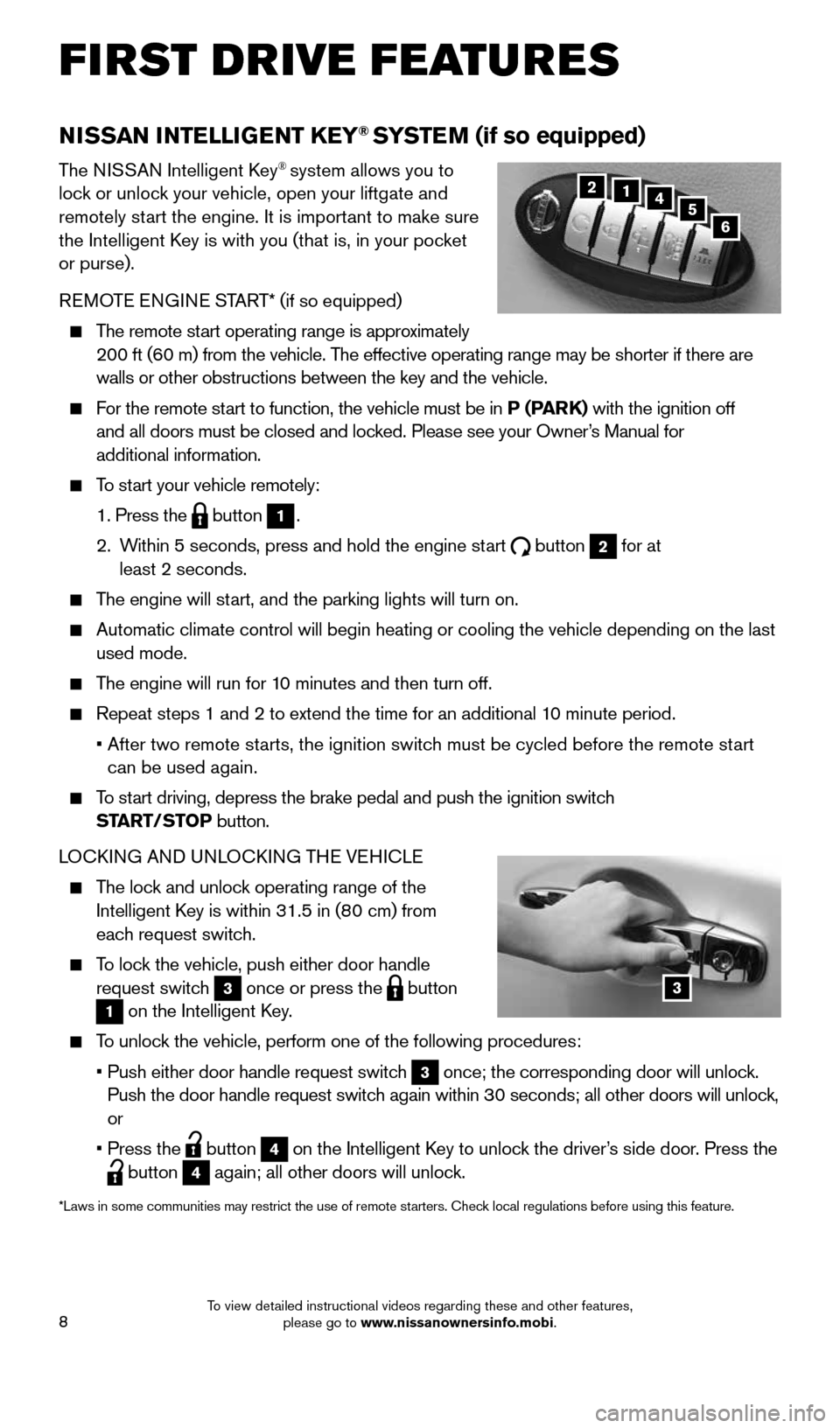
8
NISSAN INTELLIGENT KEY® SYSTEM (if so equipped)
The NISSAN Intelligent Key® system allows you to
lock or unlock your vehicle, open your liftgate and
remotely start the engine. It is important to make sure
the Intelligent Key is with you (that is, in your pocket
or purse).
REMOTE ENGINE START* (if so equipped)
The remote start operating range is approximately
200 ft (60 m) from the vehicle. The effective operating range may be shorter if there are
walls or other obstructions between the key and the vehicle.
For the remote start to function, the vehicle must be in P (PARK) with the ignition off
and all doors must be closed and locked. Please see your Owner’s Manual for
additional information.
To start your vehicle remotely:
1. Press the
button 1.
2. Within 5 seconds, press and hold the engine start
button 2 for at
least 2 seconds.
The engine will start, and the parking lights will turn on.
Automatic climate control will begin heating or cooling the vehicle depe\
nding on the last
used mode.
The engine will run for 10 minutes and then turn off.
Repeat steps 1 and 2 to extend the time for an additional 10 minute period.
• After two remote starts, the ignition switch must be cycled before the remote start
can be used again.
To start driving, depress the brake pedal and push the ignition switch
START/STOP button.
LOCKING AND UNLOCKING THE VEHICLE
The lock and unlock operating range of the
Intelligent Key is within 31.5 in (80 cm) from
each request switch.
To lock the vehicle, push either door handle
request switch
3 once or press the button
1 on the Intelligent Key.
To unlock the vehicle, perform one of the following procedures:
• Push either door handle request switch
3 once; the corresponding door will unlock.
Push the door handle request switch again within 30 seconds; all other doors will unlock,
or
• Press the
button 4 on the Intelligent Key to unlock the driver’s side door. Press the button 4 again; all other doors will unlock.
*Laws in some communities may restrict the use of remote starters. Check local regulations before using this feature.
5124
6
FIRST DRIVE FEATURES
3
1904703_15c_Pathfinder_QRG_031315.indd 83/13/15 12:52 PM
To view detailed instructional videos regarding these and other features, please go to www.nissanownersinfo.mobi.
Page 11 of 32
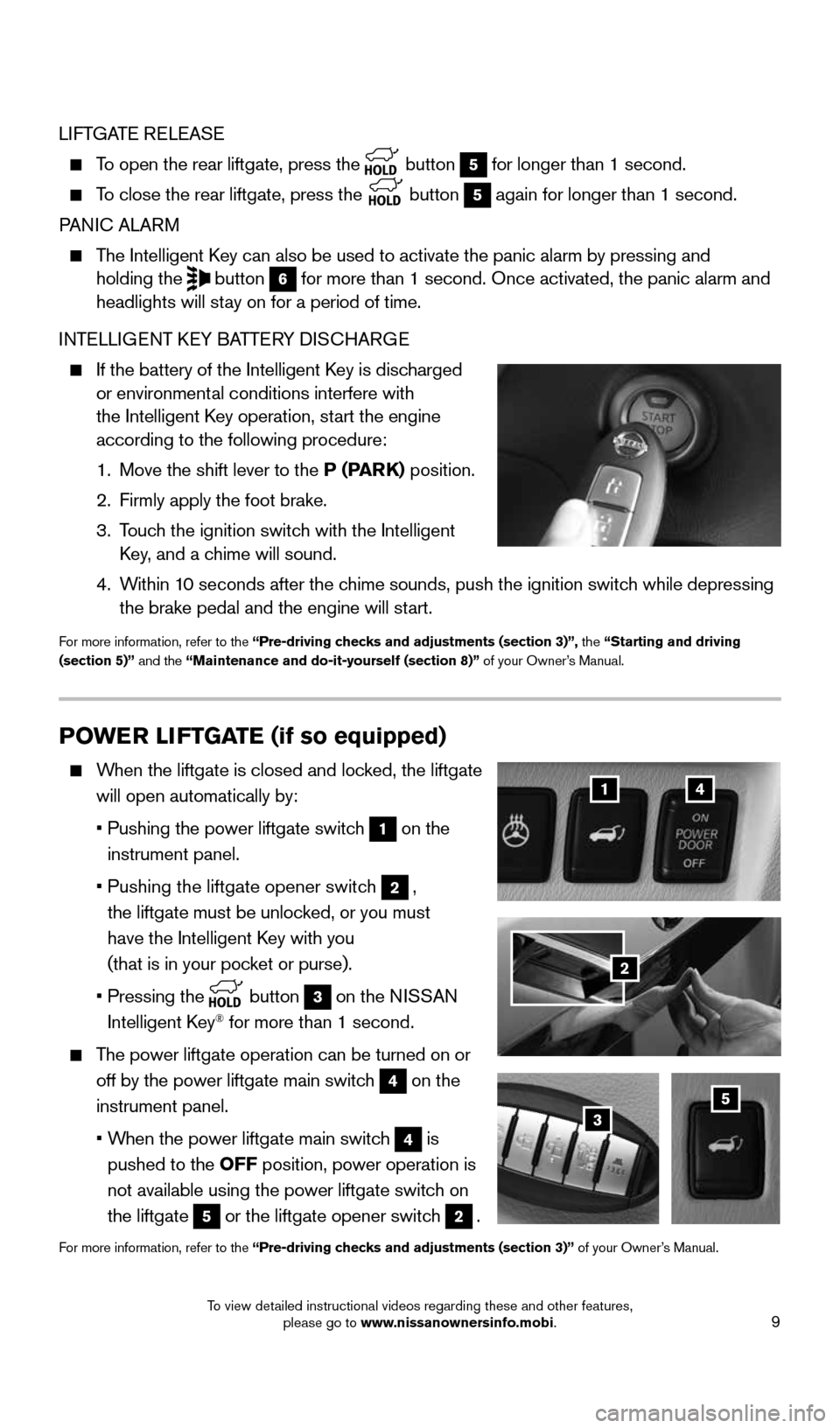
9
POWER LIFTGATE (if so equipped)
When the liftgate is closed and locked, the liftgate
will open automatically by:
• Pushing the power liftgate switch
1 on the
instrument panel.
• Pushing the liftgate opener switch
2,
the liftgate must be unlocked, or you must
have the Intelligent Key with you
(that is in your pocket or purse).
• Pressing the
button 3 on the NISSAN
Intelligent Key® for more than 1 second.
The power liftgate operation can be turned on or
off by the power liftgate main switch
4 on the
instrument panel.
• When the power liftgate main switch
4 is
pushed to the OFF position, power operation is
not available using the power liftgate switch on
the liftgate
5 or the liftgate opener switch 2.
For more information, refer to the “Pre-driving checks and adjustments (section 3)” of your Owner’s Manual.
14
53
LIFTGATE RELEASE
To open the rear liftgate, press the
button 5 for longer than 1 second.
To close the rear liftgate, press the
button 5 again for longer than 1 second.
PANIC ALARM
The Intelligent Key can also be used to activate the panic alarm by pressing and
holding the button 6 for more than 1 second. Once activated, the panic alarm and
headlights will stay on for a period of time.
INTELLIGENT KEY BATTERY DISCHARGE
If the battery of the Intelligent Key is discharged
or environmental conditions interfere with
the Intelligent Key operation, start the engine
according to the following procedure:
1. Move the shift lever to the P (PARK) position.
2. Firmly apply the foot brake.
3. Touch the ignition switch with the Intelligent
Key, and a chime will sound.
4. Within 10 seconds after the chime sounds, push the ignition switch while depressing
the brake pedal and the engine will start.
For more information, refer to the “Pre-driving checks and adjustments (section 3)”, the “Starting and driving
(section 5)” and the “Maintenance and do-it-yourself (section 8)” of your Owner’s Manual.
2
1904703_15c_Pathfinder_QRG_031315.indd 93/13/15 12:52 PM
To view detailed instructional videos regarding these and other features, please go to www.nissanownersinfo.mobi.
Page 12 of 32
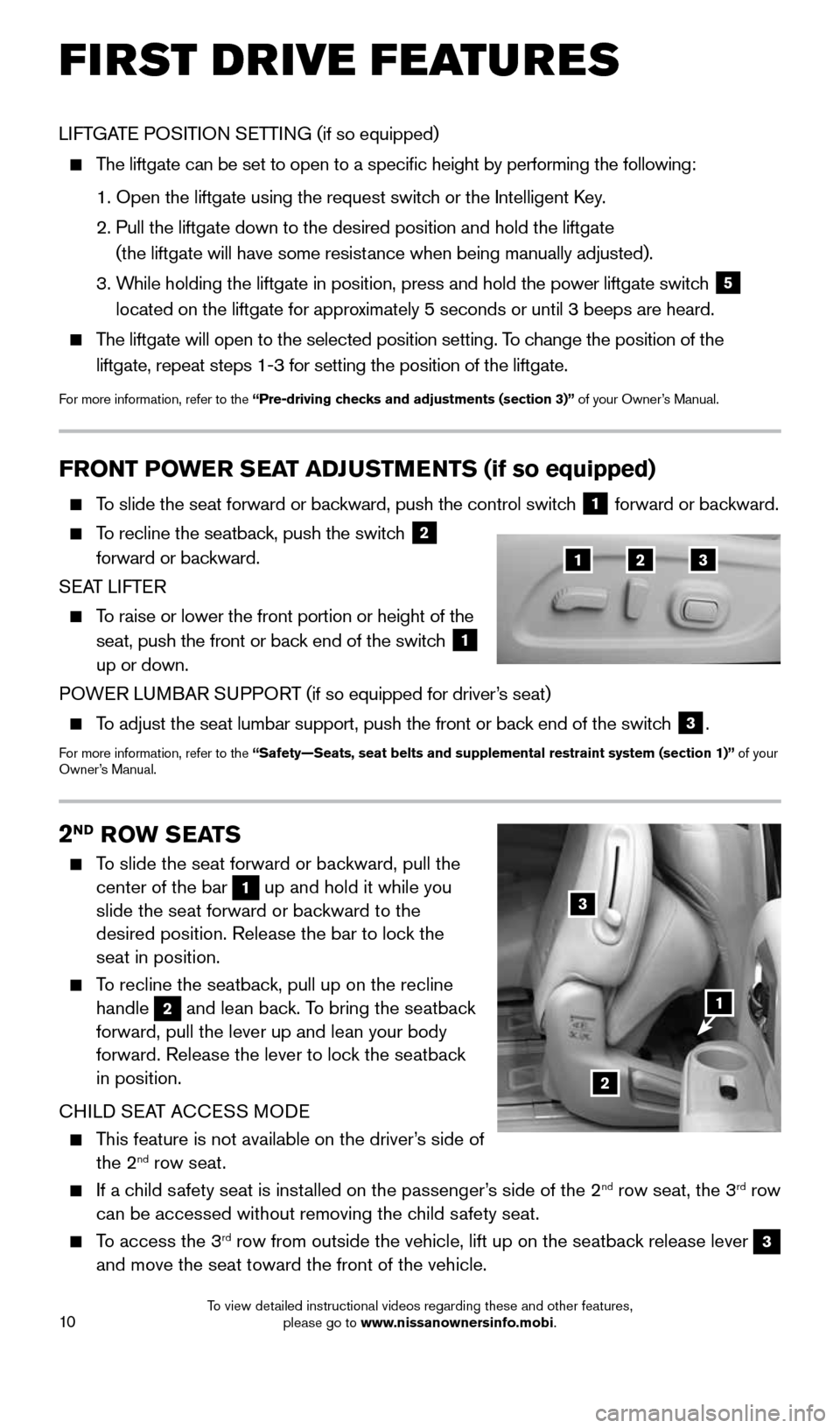
10
FRONT POWER SEAT ADJUSTMENTS (if so equipped)
To slide the seat forward or backward, push the control switch 1 forward or backward.
To recline the seatback, push the switch 2
forward or backward.
SEAT LIFTER
To raise or lower the front portion or height of the
seat, push the front or back end of the switch
1
up or down.
POWER LUMBAR SUPPORT (if so equipped for driver’s seat)
To adjust the seat lumbar support, push the front or back end of the switch 3.
For more information, refer to the “Safety—Seats, seat belts and supplemental restraint system (sect\
ion 1)” of your
Owner’s Manual.
FIRST DRIVE FEATURES
LIFTGATE POSITION SETTING (if so equipped)
The liftgate can be set to open to a specific height by performing the \
following:
1. Open the liftgate using the request switch or the Intelligent Key.
2. Pull the liftgate down to the desired position and hold the liftgate
(the liftgate will have some resistance when being manually adjusted).
3. While holding the liftgate in position, press and hold the power liftgate switch
5
located on the liftgate for approximately 5 seconds or until 3 beeps are heard.
The liftgate will open to the selected position setting. To change the position of the
liftgate, repeat steps 1-3 for setting the position of the liftgate.
For more information, refer to the “Pre-driving checks and adjustments (section 3)” of your Owner’s Manual.
123
2ND ROW SEATS
To slide the seat forward or backward, pull the
center of the bar
1 up and hold it while you
slide the seat forward or backward to the
desired position. Release the bar to lock the
seat in position.
To recline the seatback, pull up on the recline
handle
2 and lean back. To bring the seatback
forward, pull the lever up and lean your body
forward. Release the lever to lock the seatback
in position.
CHILD SEAT ACCESS MODE
This feature is not available on the driver’s side of
the 2nd row seat.
If a child safety seat is installed on the passenger’s side of the 2nd row seat, the 3rd row
can be accessed without removing the child safety seat.
To access the 3rd row from outside the vehicle, lift up on the seatback release lever 3
and move the seat toward the front of the vehicle.
2
3
1
1904703_15c_Pathfinder_QRG_031315.indd 103/13/15 12:52 PM
To view detailed instructional videos regarding these and other features, please go to www.nissanownersinfo.mobi.
Page 13 of 32
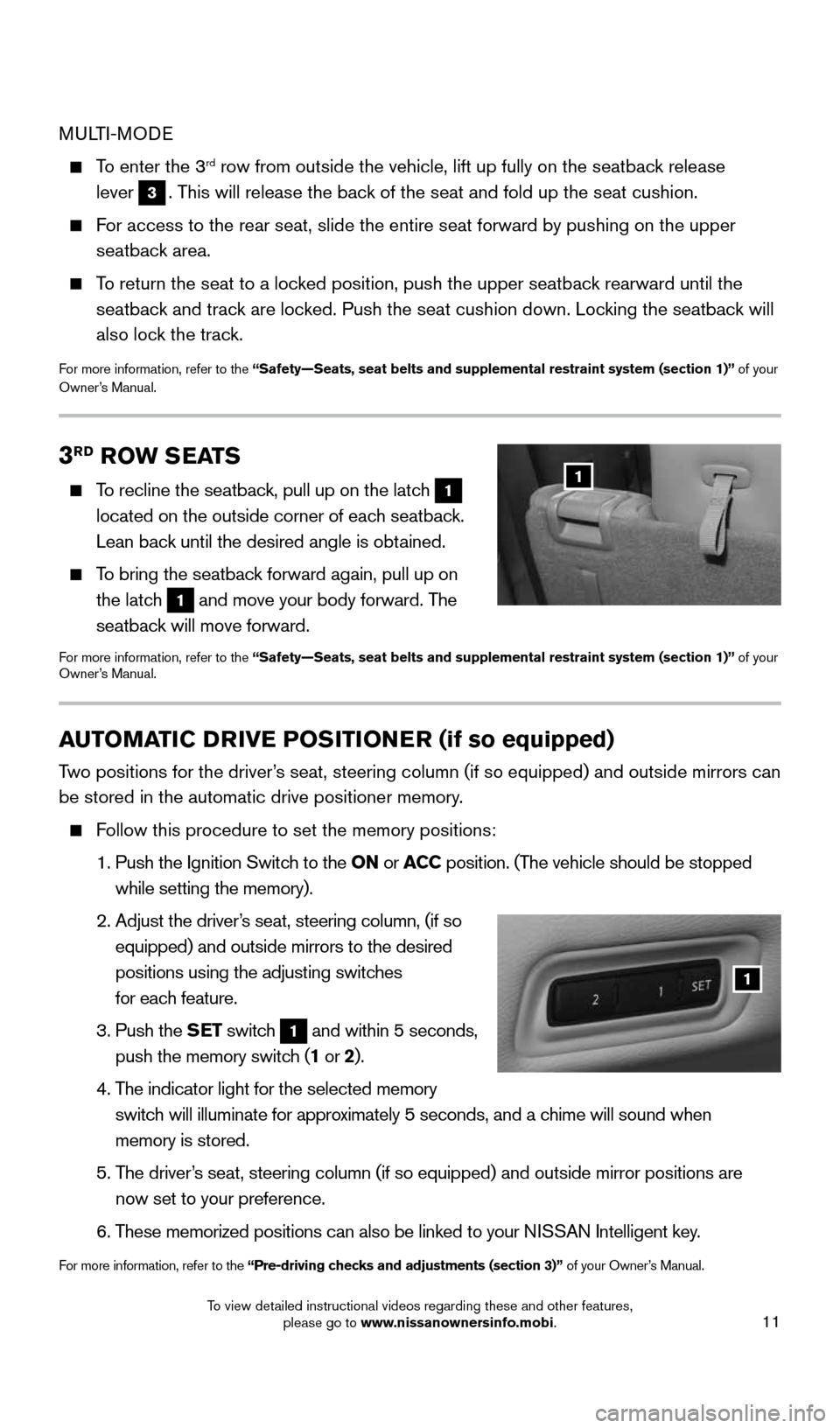
11
3RD ROW SEATS
To recline the seatback, pull up on the latch 1
located on the outside corner of each seatback.
Lean back until the desired angle is obtained.
To bring the seatback forward again, pull up on
the latch
1 and move your body forward. The
seatback will move forward.
For more information, refer to the “Safety—Seats, seat belts and supplemental restraint system (sect\
ion 1)” of your
Owner’s Manual.
1
AUTOMATIC DRIVE POSITIONER (if so equipped)
Two positions for the driver’s seat, steering column (if so equipped) and outside mirrors can
be stored in the automatic drive positioner memory.
Follow this procedure to set the memory positions:
1. Push the Ignition Switch to the ON or ACC position. (The vehicle should be stopped
while setting the memory).
2. Adjust the driver’s seat, steering column, (if so
equipped) and outside mirrors to the desired
positions using the adjusting switches
for each feature.
3. Push the SET switch
1 and within 5 seconds,
push the memory switch (1 or 2).
4. The indicator light for the selected memory
switch will illuminate for approximately 5 seconds, and a chime will sound when
memory is stored.
5. The driver’s seat, steering column (if so equipped) and outside mirror positions \
are
now set to your preference.
6. These memorized positions can also be linked to your NISSAN Intelligent key.
For more information, refer to the “Pre-driving checks and adjustments (section 3)” of your Owner’s Manual.
1
MULTI-MODE
To enter the 3rd row from outside the vehicle, lift up fully on the seatback release
lever
3. This will release the back of the seat and fold up the seat cushion.
For access to the rear seat, slide the entire seat forward by pushing on \
the upper
seatback area.
To return the seat to a locked position, push the upper seatback rearward until the
seatback and track are locked. Push the seat cushion down. Locking the seatback will
also lock the track.
For more information, refer to the “Safety—Seats, seat belts and supplemental restraint system (sect\
ion 1)” of your
Owner’s Manual.
1904703_15c_Pathfinder_QRG_031315.indd 113/13/15 12:52 PM
To view detailed instructional videos regarding these and other features, please go to www.nissanownersinfo.mobi.
Page 14 of 32
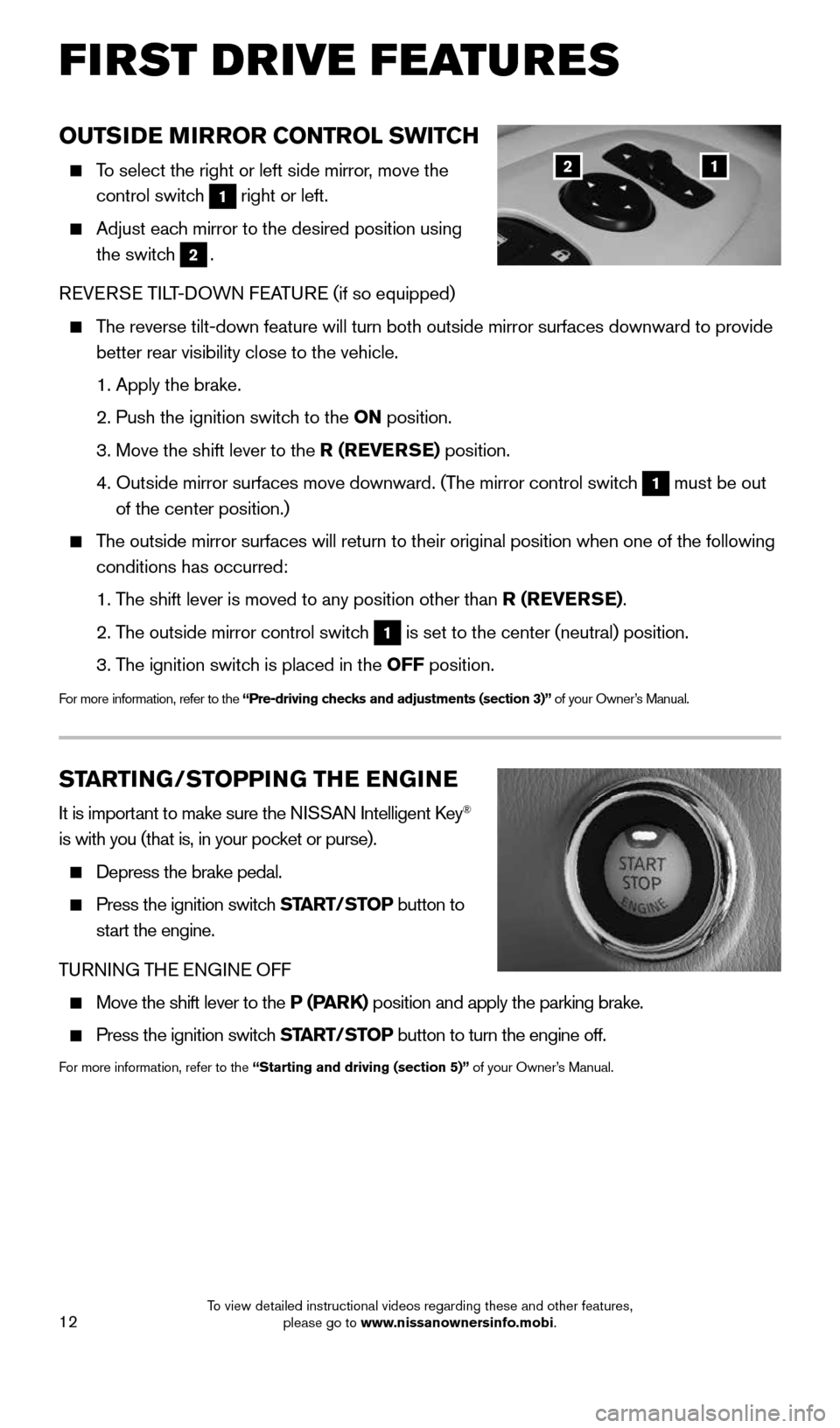
12
STARTING/STOPPING THE ENGINE
It is important to make sure the NISSAN Intelligent Key®
is with you (that is, in your pocket or purse).
Depress the brake pedal.
Press the ignition switch START/STOP button to
start the engine.
TURNING THE ENGINE OFF
Move the shift lever to the P (PARK) position and apply the parking brake.
Press the ignition switch START/STOP button to turn the engine off.
For more information, refer to the “Starting and driving (section 5)” of your Owner’s Manual.
FIRST DRIVE FEATURES
OUTSIDE MIRROR CONTROL SWITCH
To select the right or left side mirror, move the
control switch
1 right or left.
Adjust each mirror to the desired position using
the switch
2.
REVERSE TILT-DOWN FEATURE (if so equipped)
The reverse tilt-down feature will turn both outside mirror surfaces down\
ward to provide
better rear visibility close to the vehicle.
1. Apply the brake.
2. Push the ignition switch to the ON position.
3. Move the shift lever to the R (REVERSE) position.
4. Outside mirror surfaces move downward. (The mirror control switch
1 must be out
of the center position.)
The outside mirror surfaces will return to their original position when o\
ne of the following
conditions has occurred:
1. The shift lever is moved to any position other than R (REVERSE).
2. The outside mirror control switch
1 is set to the center (neutral) position.
3. The ignition switch is placed in the OFF position.
For more information, refer to the “Pre-driving checks and adjustments (section 3)” of your Owner’s Manual.
12
1904703_15c_Pathfinder_QRG_031315.indd 123/13/15 12:52 PM
To view detailed instructional videos regarding these and other features, please go to www.nissanownersinfo.mobi.
Page 22 of 32
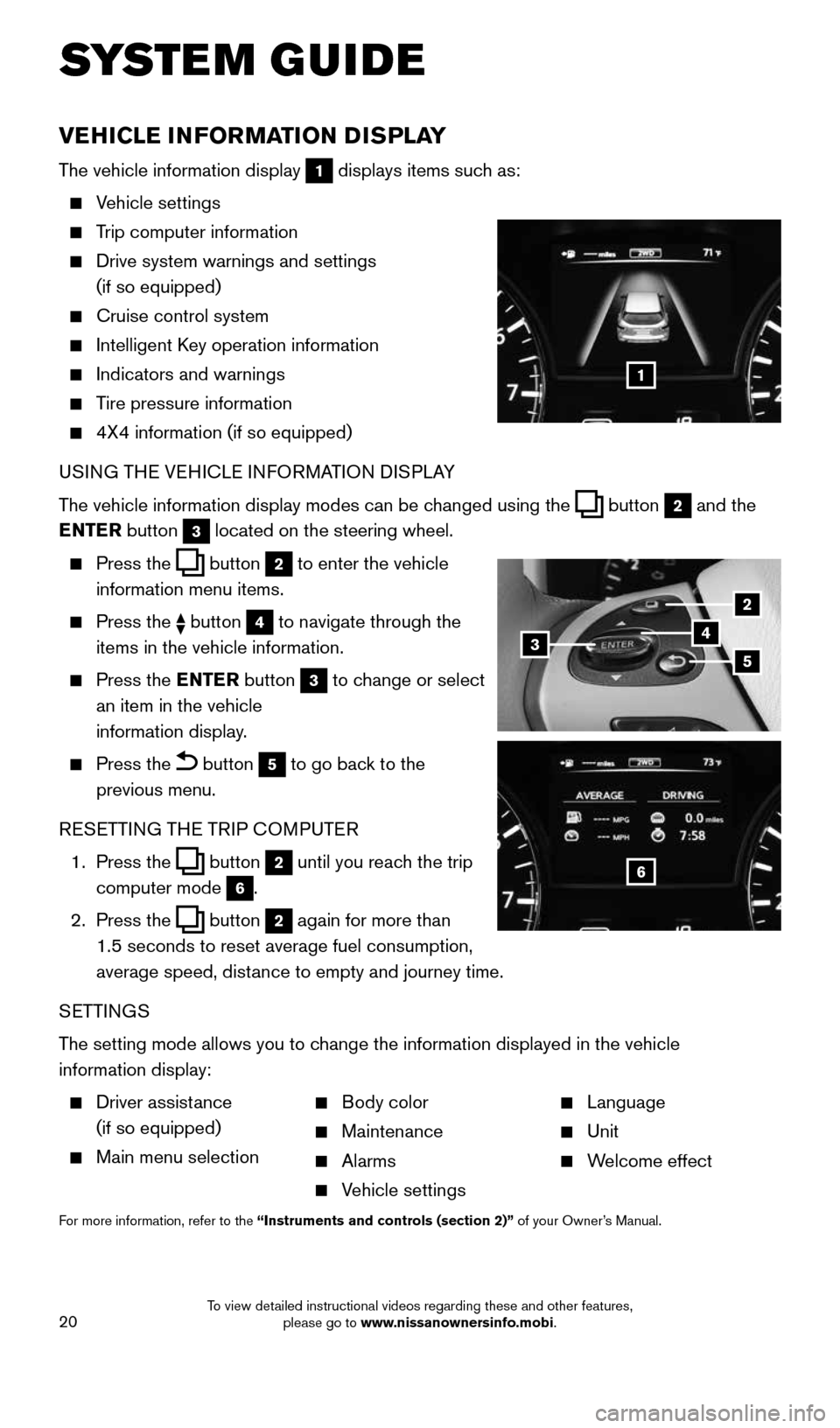
20
VEHICLE INFORMATION DISPLAY
The vehicle information display 1 displays items such as:
Vehicle settings
Trip computer information
Drive system warnings and settings
(if so equipped)
Cruise control system
Intelligent Key operation information
Indicators and warnings
Tire pressure information
4X4 information (if so equipped)
USING THE VEHICLE INFORMATION DISPLAY
The vehicle information display modes can be changed using the
button 2 and the
ENTER button 3 located on the steering wheel.
Press the button 2 to enter the vehicle
information menu items.
Press the button 4 to navigate through the
items in the vehicle information.
Press the ENTER button 3 to change or select
an item in the vehicle
information display.
Press the button 5 to go back to the
previous menu.
RESETTING THE TRIP COMPUTER
1. Press the
button 2 until you reach the trip
computer mode 6.
2. Press the
button 2 again for more than
1.5 seconds to reset average fuel consumption,
average speed, distance to empty and journey time.
SETTINGS
The setting mode allows you to change the information displayed in the vehicle
information display:
Driver assistance
(if so equipped)
Main menu selection
Body color
Maintenance
Alarms
Vehicle settings
Language
Unit
Welcome effect
For more information, refer to the “Instruments and controls (section 2)” of your Owner’s Manual.
SYSTEM GUIDE
1
2
435
6
1904703_15c_Pathfinder_QRG_031315.indd 203/13/15 12:52 PM
To view detailed instructional videos regarding these and other features, please go to www.nissanownersinfo.mobi.