Page 164 of 203
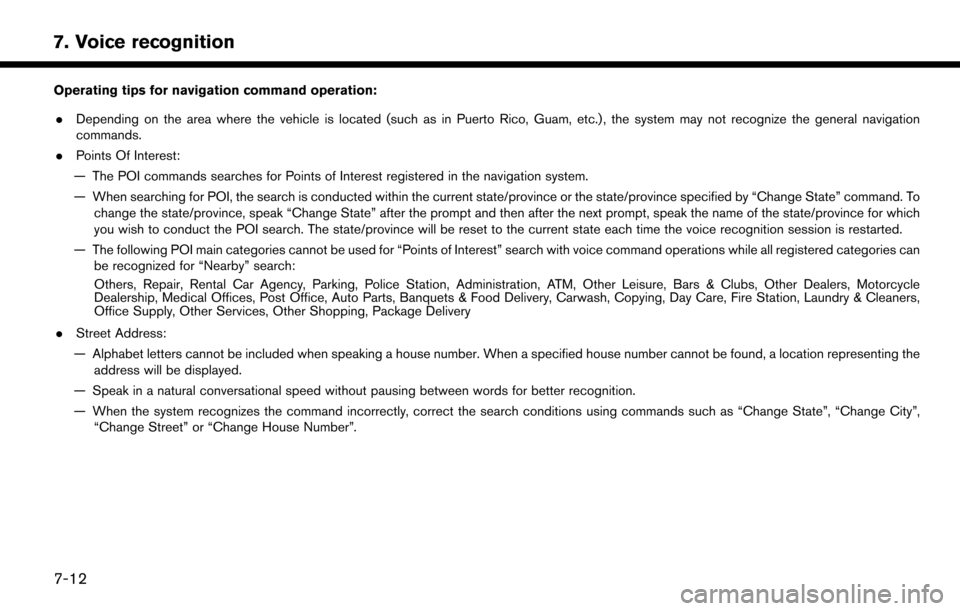
7. Voice recognition
Operating tips for navigation command operation:. Depending on the area where the vehicle is located (such as in Puerto Rico, Guam, etc.) , the system may not recognize the general navigation
commands.
. Points Of Interest:
— The POI commands searches for Points of Interest registered in the navigation system.
— When searching for POI, the search is conducted within the current state/province or the state/province specified by “Change State” command. To change the state/province, speak “Change State” after the prompt and then after the next prompt, speak the name of the state/province for which
you wish to conduct the POI search. The state/province will be reset to the current state each time the voice recognition session is restarted.
— The following POI main categories cannot be used for “Points of Interest” search with voice command operations while all registered categories can be recognized for “Nearby” search:
Others, Repair, Rental Car Agency, Parking, Police Station, Administration, ATM, Other Leisure, Bars & Clubs, Other Dealers, Motorcycle
Dealership, Medical Offices, Post Office, Auto Parts, Banquets & Food Delivery, Carwash, Copying, Day Care, Fire Station, Laundry & Cleaners,
Office Supply, Other Services, Other Shopping, Package Delivery
. Street Address:
— Alphabet letters cannot be included when speaking a house number. When a specified house number cannot be found, a location representing the address will be displayed.
— Speak in a natural conversational speed without pausing between words for better recognition.
— When the system recognizes the command incorrectly, correct the search conditions using commands such as “Change State”, “Change City”, “Change Street” or “Change House Number”.
7-12
Page 166 of 203
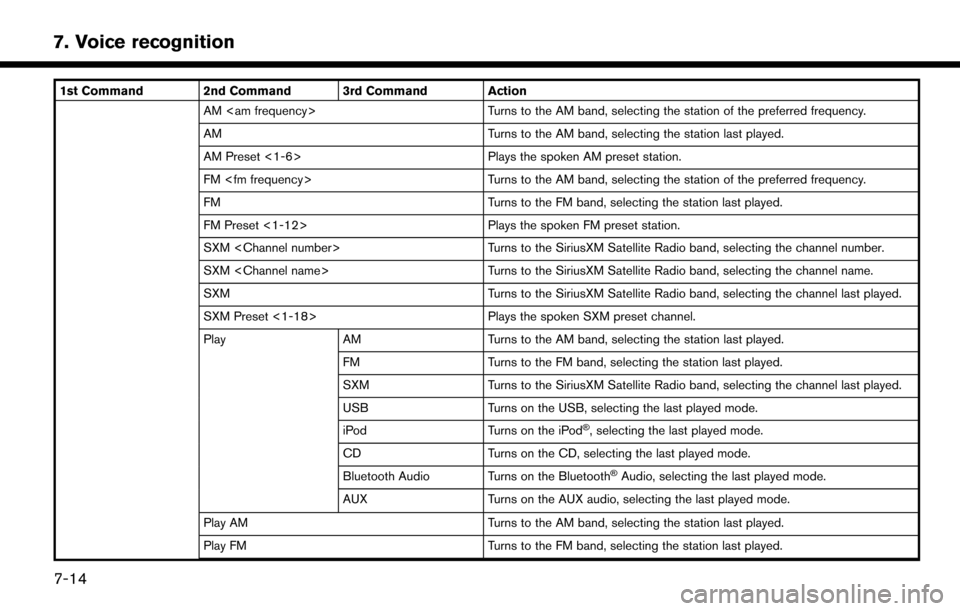
7. Voice recognition
1st Command 2nd Command 3rd Command ActionAM Turns to the AM band, selecting the station of the preferred frequency.
AM Turns to the AM band, selecting the station last played.
AM Preset <1-6> Plays the spoken AM preset station.
FM Turns to the AM band, selecting the station of the preferred frequency.
FM Turns to the FM band, selecting the station last played.
FM Preset <1-12> Plays the spoken FM preset station.
SXM Turns to the SiriusXM Satellite Radio band, selecting the channel number.
SXM Turns to the SiriusXM Satellite Radio band, selecting the channel name.
SXM Turns to the SiriusXM Satellite Radio band, selecting the channel last played.
SXM Preset <1-18> Plays the spoken SXM preset channel.
Play AM Turns to the AM band, selecting the station last played.
FM Turns to the FM band, selecting the station last played.
SXM Turns to the SiriusXM Satellite Radio band, selecting the channel last played.
USB Turns on the USB, selecting the last played mode.
iPod Turns on the iPod
�Š, selecting the last played mode.
CD Turns on the CD, selecting the last played mode.
Bluetooth Audio Turns on the Bluetooth
�ŠAudio, selecting the last played mode.
AUX Turns on the AUX audio, selecting the last played mode.
Play AM Turns to the AM band, selecting the station last played.
Play FM Turns to the FM band, selecting the station last played.
7-14
Page 178 of 203
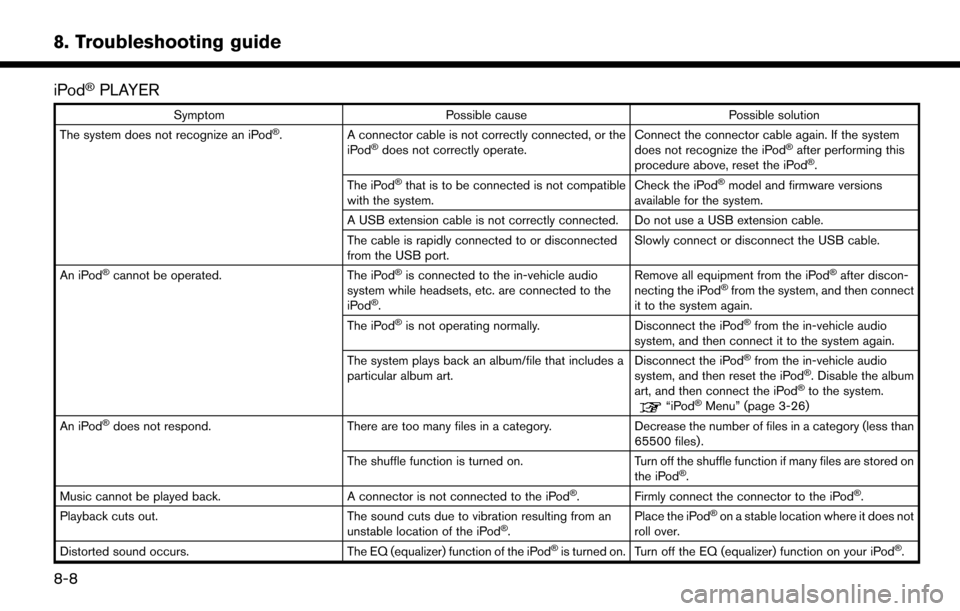
8. Troubleshooting guide
iPod�ŠPLAYER
SymptomPossible cause Possible solution
The system does not recognize an iPod�Š. A connector cable is not correctly connected, or the
iPod�Šdoes not correctly operate. Connect the connector cable again. If the system
does not recognize the iPod�Šafter performing this
procedure above, reset the iPod�Š.
The iPod�Šthat is to be connected is not compatible
with the system. Check the iPod�Šmodel and firmware versions
available for the system.
A USB extension cable is not correctly connected. Do not use a USB extension cable.
The cable is rapidly connected to or disconnected
from the USB port. Slowly connect or disconnect the USB cable.
An iPod
�Šcannot be operated. The iPod�Šis connected to the in-vehicle audio
system while headsets, etc. are connected to the
iPod
�Š. Remove all equipment from the iPod
�Šafter discon-
necting the iPod�Šfrom the system, and then connect
it to the system again.
The iPod
�Šis not operating normally. Disconnect the iPod�Šfrom the in-vehicle audio
system, and then connect it to the system again.
The system plays back an album/file that includes a
particular album art. Disconnect the iPod
�Šfrom the in-vehicle audio
system, and then reset the iPod�Š. Disable the album
art, and then connect the iPod�Što the system.“iPod�ŠMenu” (page 3-26)
An iPod�Šdoes not respond. There are too many files in a category. Decrease the number of files in a category (less than
65500 files).
The shuffle function is turned on. Turn off the shuffle function if many files are stored on
the iPod
�Š.
Music cannot be played back. A connector is not connected to the iPod�Š. Firmly connect the connector to the iPod�Š.
Playback cuts out. The sound cuts due to vibration resulting from an
unstable location of the iPod
�Š. Place the iPod
�Šon a stable location where it does not
roll over.
Distorted sound occurs. The EQ (equalizer) function of the iPod
�Šis turned on. Turn off the EQ (equalizer) function on your iPod�Š.
8-8
Page 183 of 203
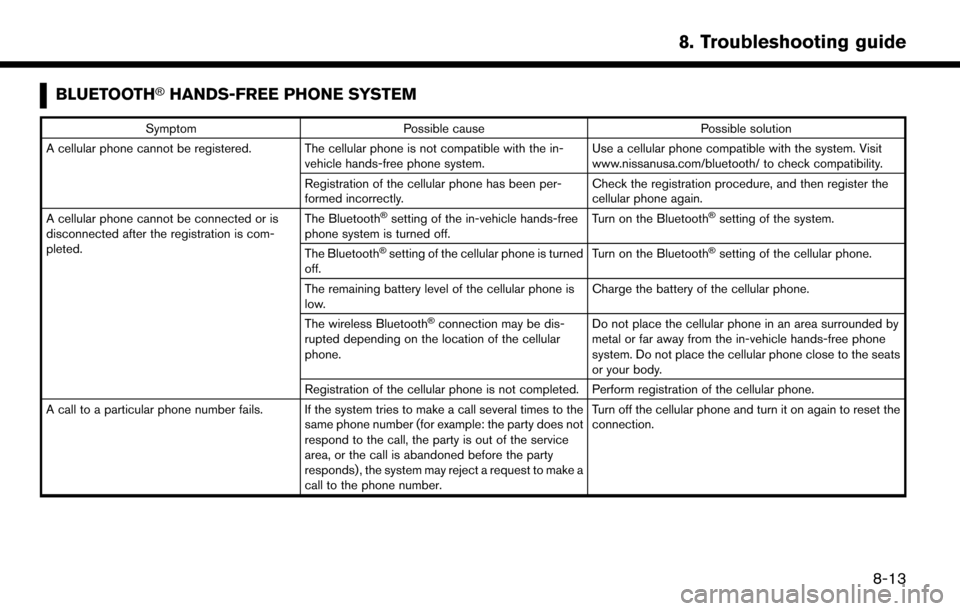
BLUETOOTH�ŠHANDS-FREE PHONE SYSTEM
SymptomPossible cause Possible solution
A cellular phone cannot be registered. The cellular phone is not compatible with the in- vehicle hands-free phone system. Use a cellular phone compatible with the system. Visit
www.nissanusa.com/bluetooth/ to check compatibility.
Registration of the cellular phone has been per-
formed incorrectly. Check the registration procedure, and then register the
cellular phone again.
A cellular phone cannot be connected or is
disconnected after the registration is com-
pleted. The Bluetooth
�Šsetting of the in-vehicle hands-free
phone system is turned off. Turn on the Bluetooth�Šsetting of the system.
The Bluetooth
�Šsetting of the cellular phone is turned
off. Turn on the Bluetooth�Šsetting of the cellular phone.
The remaining battery level of the cellular phone is
low. Charge the battery of the cellular phone.
The wireless Bluetooth
�Šconnection may be dis-
rupted depending on the location of the cellular
phone. Do not place the cellular phone in an area surrounded by
metal or far away from the in-vehicle hands-free phone
system. Do not place the cellular phone close to the seats
or your body.
Registration of the cellular phone is not completed. Perform registration of the cellular phone.
A call to a particular phone number fails. If the system tries to make a call several times to the same phone number (for example: the party does not
respond to the call, the party is out of the service
area, or the call is abandoned before the party
responds) , the system may reject a request to make a
call to the phone number. Turn off the cellular phone and turn it on again to reset the
connection.
8. Troubleshooting guide
8-13
Page 188 of 203
![NISSAN MURANO 2015 3.G LC2 Kai Navigation Manual 8. Troubleshooting guide
SymptomPossible cause Possible solution
The vehicle icon is not displayed. The current location map screen is not displayed. Touch [Map] on the Launch Bar or push<MAP>.
ROUTE NISSAN MURANO 2015 3.G LC2 Kai Navigation Manual 8. Troubleshooting guide
SymptomPossible cause Possible solution
The vehicle icon is not displayed. The current location map screen is not displayed. Touch [Map] on the Launch Bar or push<MAP>.
ROUTE](/manual-img/5/436/w960_436-187.png)
8. Troubleshooting guide
SymptomPossible cause Possible solution
The vehicle icon is not displayed. The current location map screen is not displayed. Touch [Map] on the Launch Bar or push
Page 189 of 203
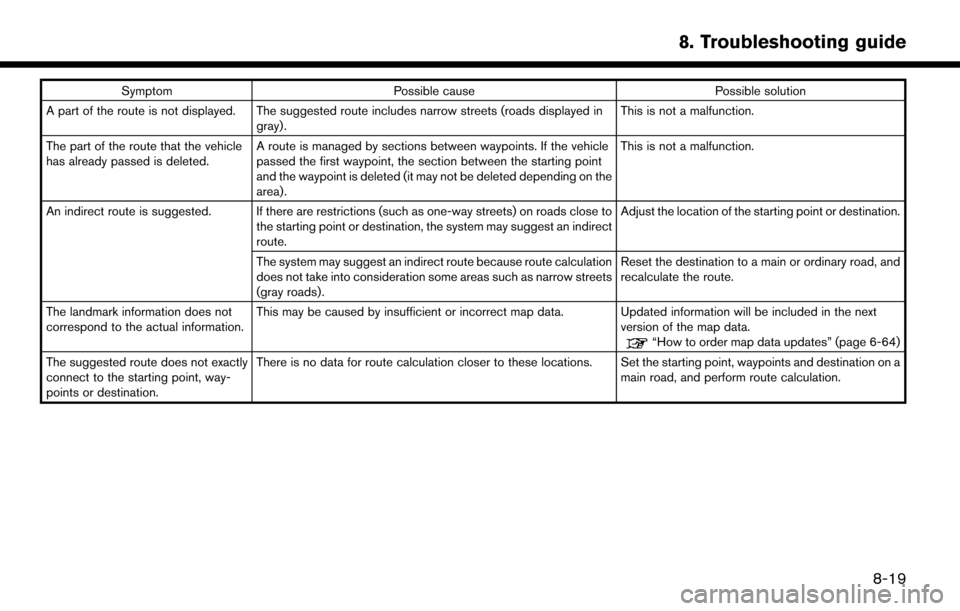
SymptomPossible cause Possible solution
A part of the route is not displayed. The suggested route includes narrow streets (roads displayed in gray). This is not a malfunction.
The part of the route that the vehicle
has already passed is deleted. A route is managed by sections between waypoints. If the vehicle
passed the first waypoint, the section between the starting point
and the waypoint is deleted (it may not be deleted depending on the
area). This is not a malfunction.
An indirect route is suggested. If there are restrictions (such as one-way streets) on roads close to the starting point or destination, the system may suggest an indirect
route. Adjust the location of the starting point or destination.
The system may suggest an indirect route because route calculation
does not take into consideration some areas such as narrow streets
(gray roads). Reset the destination to a main or ordinary road, and
recalculate the route.
The landmark information does not
correspond to the actual information. This may be caused by insufficient or incorrect map data. Updated information will be included in the next
version of the map data.
“How to order map data updates” (page 6-64)
The suggested route does not exactly
connect to the starting point, way-
points or destination. There is no data for route calculation closer to these locations. Set the starting point, waypoints and destination on a
main road, and perform route calculation.
8. Troubleshooting guide
8-19