Page 104 of 293
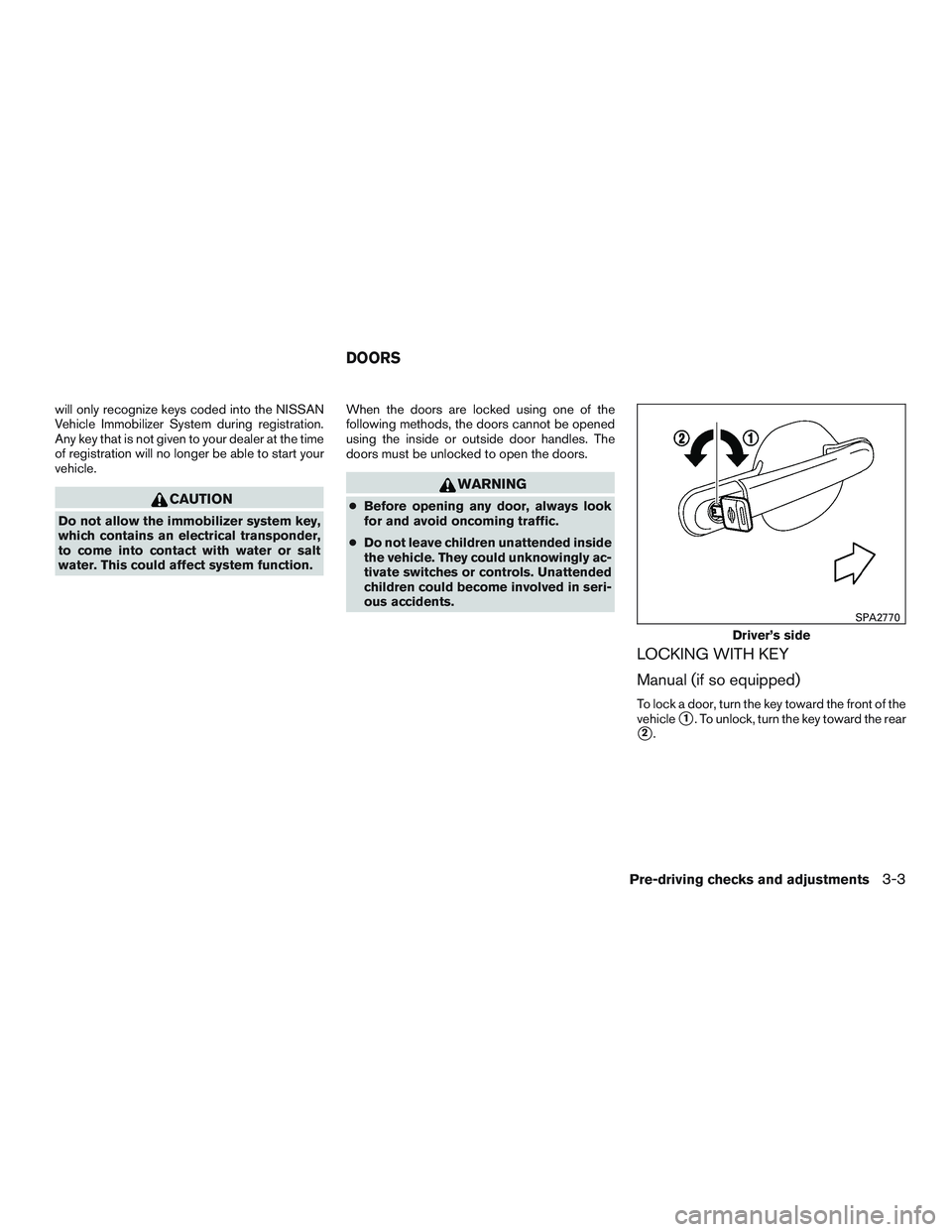
will only recognize keys coded into the NISSAN
Vehicle Immobilizer System during registration.
Any key that is not given to your dealer at the time
of registration will no longer be able to start your
vehicle.
CAUTION
Do not allow the immobilizer system key,
which contains an electrical transponder,
to come into contact with water or salt
water. This could affect system function.When the doors are locked using one of the
following methods, the doors cannot be opened
using the inside or outside door handles. The
doors must be unlocked to open the doors.
WARNING
●
Before opening any door, always look
for and avoid oncoming traffic.
● Do not leave children unattended inside
the vehicle. They could unknowingly ac-
tivate switches or controls. Unattended
children could become involved in seri-
ous accidents.
LOCKING WITH KEY
Manual (if so equipped)
To lock a door, turn the key toward the front of the
vehicle
�1. To unlock, turn the key toward the rear
�2.
Driver’s side
SPA2770
DOORS
Pre-driving checks and adjustments3-3
Page 105 of 293
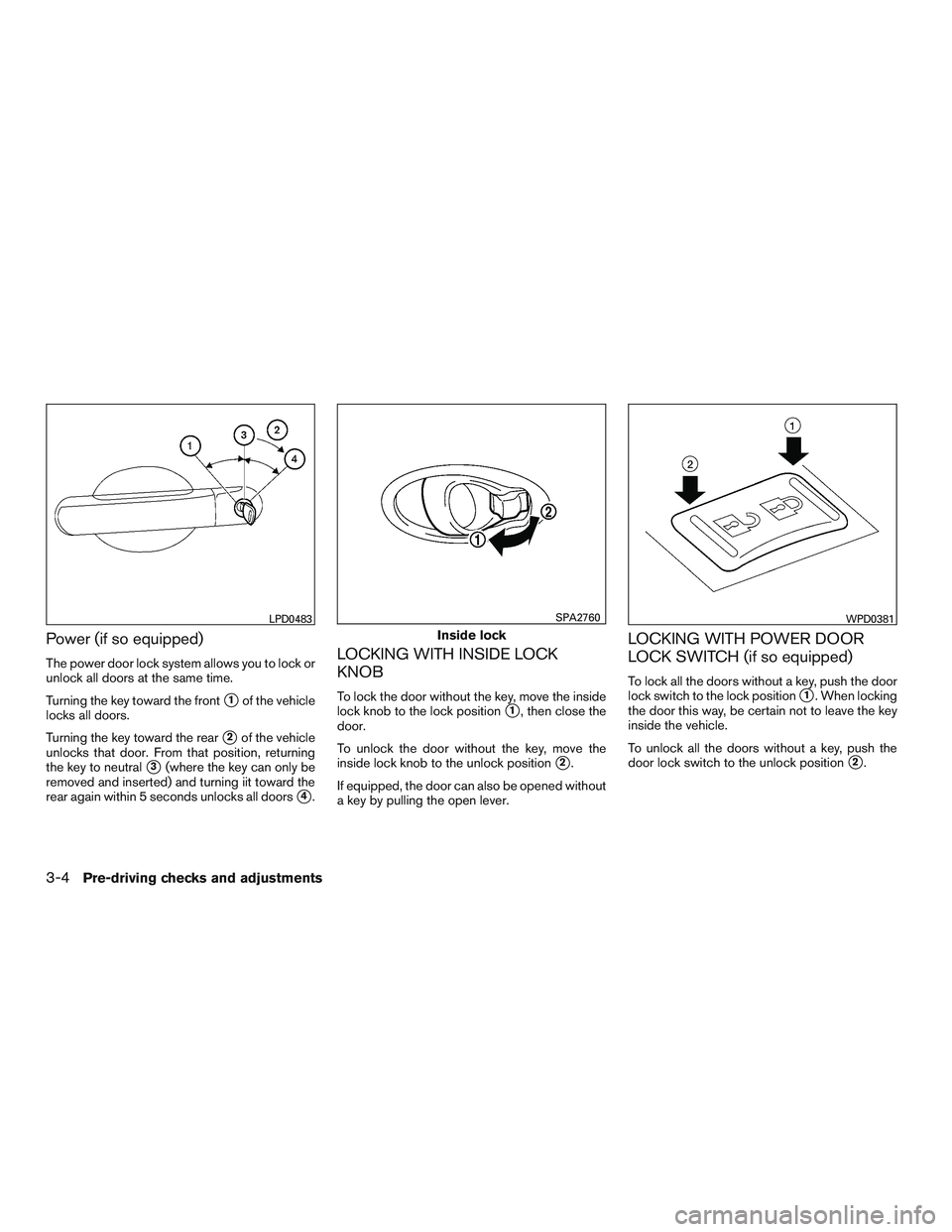
Power (if so equipped)
The power door lock system allows you to lock or
unlock all doors at the same time.
Turning the key toward the front
�1of the vehicle
locks all doors.
Turning the key toward the rear
�2of the vehicle
unlocks that door. From that position, returning
the key to neutral
�3(where the key can only be
removed and inserted) and turning iit toward the
rear again within 5 seconds unlocks all doors
�4.
LOCKING WITH INSIDE LOCK
KNOB
To lock the door without the key, move the inside
lock knob to the lock position
�1, then close the
door.
To unlock the door without the key, move the
inside lock knob to the unlock position
�2.
If equipped, the door can also be opened without
a key by pulling the open lever.
LOCKING WITH POWER DOOR
LOCK SWITCH (if so equipped)
To lock all the doors without a key, push the door
lock switch to the lock position
�1. When locking
the door this way, be certain not to leave the key
inside the vehicle.
To unlock all the doors without a key, push the
door lock switch to the unlock position
�2.
LPD0483
Inside lock
SPA2760WPD0381
3-4Pre-driving checks and adjustments
Page 107 of 293

It is possible to lock/unlock all doors, turn the
interior light on, and activate the panic alarm by
using the key fob from outside the vehicle.
Be sure to remove the key from the vehicle
before locking the doors.
The key fob can operate at a distance of approxi-
mately 10 m (33 ft) from the vehicle. The effective
distance depends on the conditions around the
vehicle.
As many as 5 key fobs can be used with one
vehicle. For information concerning the purchase
and use of additional key fobs, contact a NISSAN
dealer.
The key fob will not function when:● the battery is discharged.
● the distance between the vehicle and the
key fob is over 10 m (33 ft) .
The panic alarm will not activate when the
key is in the ignition switch.CAUTION
Listed below are conditions or occur-
rences which will damage the key fob:
● Do not allow the key fob, which con-
tains electrical components, to come
into contact with water or salt water.
This could affect the system function.
● Do not drop the key fob.
● Do not strike the key fob sharply
against another object.
● Do not change or modify the key fob.
● Wetting may damage the key fob. If the
key fob gets wet, immediately wipe until
it is completely dry.
● Do not place the key fob for an ex-
tended period in an area where tem-
peratures exceed 60°C (140°F) .
● Do not attach the key fob with a key
holder that contains a magnet.
● Do not place the key fob near equip-
ment that produces a magnetic field,
such as a TV, audio equipment and per-
sonal computers. If a key fob is lost or stolen, NISSAN rec-
ommends erasing the ID code of that key
fob. This will prevent the key fob from
unauthorized use to unlock the vehicle.
For information regarding the erasing
procedure, please contact a NISSAN
dealer.
REMOTE KEYLESS ENTRY SYSTEM
(if so equipped)
3-6Pre-driving checks and adjustments
Page 108 of 293
HOW TO USE REMOTE KEYLESS
ENTRY SYSTEM
Locking the doors
1. Remove the ignition key.
2. Close all the doors.
3. Push the LOCK
button on the key
fob.
● All the doors will lock.
● The hazard indicator flashes once. NOTE:
An auto-relock function will operate after a
full or partial unlock, when no further user
action occurs. The relock will operate ap-
proximately 30 seconds after full or partial
unlock. The auto-relock function is can-
celled when any door is opened or the key
is inserted into the ignition.
Unlocking the doors
Press the UNLOCKbutton on the key fob.
● All doors unlock
● The hazard indicator flashes twice.
Auto relock
When thebutton on the key fob is
pressed, all doors will lock automatically within
30 seconds unless one of the following opera-
tions is performed:
● Any door is opened.
● A key is inserted into the ignition switch and
the switch is cycled from OFF to ON.
LPD2039LPD2040
Pre-driving checks and adjustments3-7
Page 109 of 293
Using the panic alarm (if so equipped)
If you are near your vehicle and feel threatened,
you may activate the panic alarm to call attention
by pressing and holding the
button on the
key fob for longer than 0.5 seconds.
The panic alarm will stay on for a period of time.
The panic alarm stops when:
● It has run for a period of time, or
● Any button is pressed on the key fob.
Using the interior light
Press thebutton on the key fob once to
turn on the interior lights.
For additional information, refer to “Interior light”
in the “Instruments and controls” section in this
manual.
LPD2041
3-8Pre-driving checks and adjustments
Page 111 of 293
WARNING
The rear hatch must be closed securely
before driving. An open rear hatch could
allow dangerous exhaust gases to be
drawn inside the vehicle. For additional
information, refer to “Exhaust gas (carbon
monoxide)” in the “Starting and driving”
section of this manual.
OPENING THE REAR HATCH
To open the rear hatch, unlock it with one of the
following operations, then pull on the handle.● Push the power door lock switch to the
unlock position.
● Unlock all doors using the key
�A(if so
equipped) .
● Press the
button on the remote con-
troller once. For additional information, refer
to “Remote keyless entry system” in this
section. To close the rear hatch, push the rear hatch down
until it securely locks.
LPD2155LPD2013
REAR HATCH (Hatchback)
3-10Pre-driving checks and adjustments
Page 167 of 293

PHONE/END
Press the
button to end a
call.
TUNING SWITCH
Push the tuning switch left or right
to manually control the phone
system.
GETTING STARTED
The following procedures will help you get
started using the Bluetooth® Hands-Free Phone
System.
Choosing a language
To change the language, perform the following.
1. Press and hold the
button for more
than 5 seconds.
2. Press the
button.
3. The system announces the current language and gives you the option to change the lan-
guage. To select the current language, press
the PHONE/SEND (
) button. To se-
lect a different language, push the tuning
switch (
or) left or right. NOTE:
You must press the
button within
5 seconds to change the language.
4. If you decide not to change the language, do not press either button. After 5 seconds, the
session will end, and the language will not
be changed.
Connecting procedure
NOTE:
The connecting procedure must be per-
formed when the vehicle is stationary. If the
vehicle starts moving during the procedure,
the procedure will be cancelled.
1. Press the
button on the steering
wheel. The system announces the available
commands.
2. Press the
button again to connect
phone. If phone is already connected push
the tuning switch (
or) to find
the desired command.
3. The system acknowledges the command and announces the next set of available
commands. Then asks you to initiate con-
necting from the phone handset. The connecting procedure of the cellular
phone varies according to each cellular
phone model. Refer to the cellular phone
Owner’s Manual for details.
When prompted for a Passkey code, enter
“1234” from the handset. The Passkey code
“1234” has been assigned by NISSAN and
cannot be changed.
Making a call by entering a phone
number
Main Menu
“Call”
�A
“Phone Number”�B
Speak the digits�C
“Dial”�D
1. Press thebutton on the steering
wheel. A tone will sound.
2. Say: “Call”
�A. The system acknowledges
the command and announces the next set of
available commands.
3. Say “Phone Number”
�B. The system ac-
knowledges the command and announces
the next set of available commands.
Say: “Special Number” to dial more than 10
digits or any special characters.
4-50Display screen, heater, air conditioner, audio and phone systems
Page 178 of 293

WARNING
●Never remove the ignition key or place
the ignition switch in the LOCK position
while driving. The steering wheel will
lock. This may cause the driver to lose
control of the vehicle and could result in
serious vehicle damage or personal
injury.
AUTOMATIC TRANSMISSION (if so
equipped)
The ignition lock is designed so the key cannot be
turned to the LOCK position and removed until
the shift lever is placed in the P (Park) position.
When removing the key from the ignition switch,
make sure the shift lever is in the P (Park) posi-
tion.
If the shift lever is not returned to the P (Park)
position, the ignition switch cannot be moved to
the LOCK position. To remove the key from the ignition switch:
1. Shift the shift lever to the P (Park) position with the ignition switch in the ON position.
2. Place the ignition switch in the LOCK posi- tion.
3. Remove the key from the ignition switch.
If the shift lever is shifted to the P (Park) position
after the ignition switch is turned to the OFF
position or when the ignition switch cannot be
turned to the LOCK position, proceed as follows
to remove the key. 1. Move the shift lever into the P (Park) posi- tion.
2. Turn the ignition switch slightly toward the ON position.
3. Turn the ignition switch to the LOCK posi- tion.
4. Remove the key.
The shift lever is designed so it cannot be moved
out of P (Park) and into any of the other gear
positions if the ignition switch is turned to OFF
position
�1or if the key is removed from the
switch.
SSD0392
IGNITION SWITCH
Starting and driving5-5