2015 NISSAN MICRA mirror controls
[x] Cancel search: mirror controlsPage 13 of 293
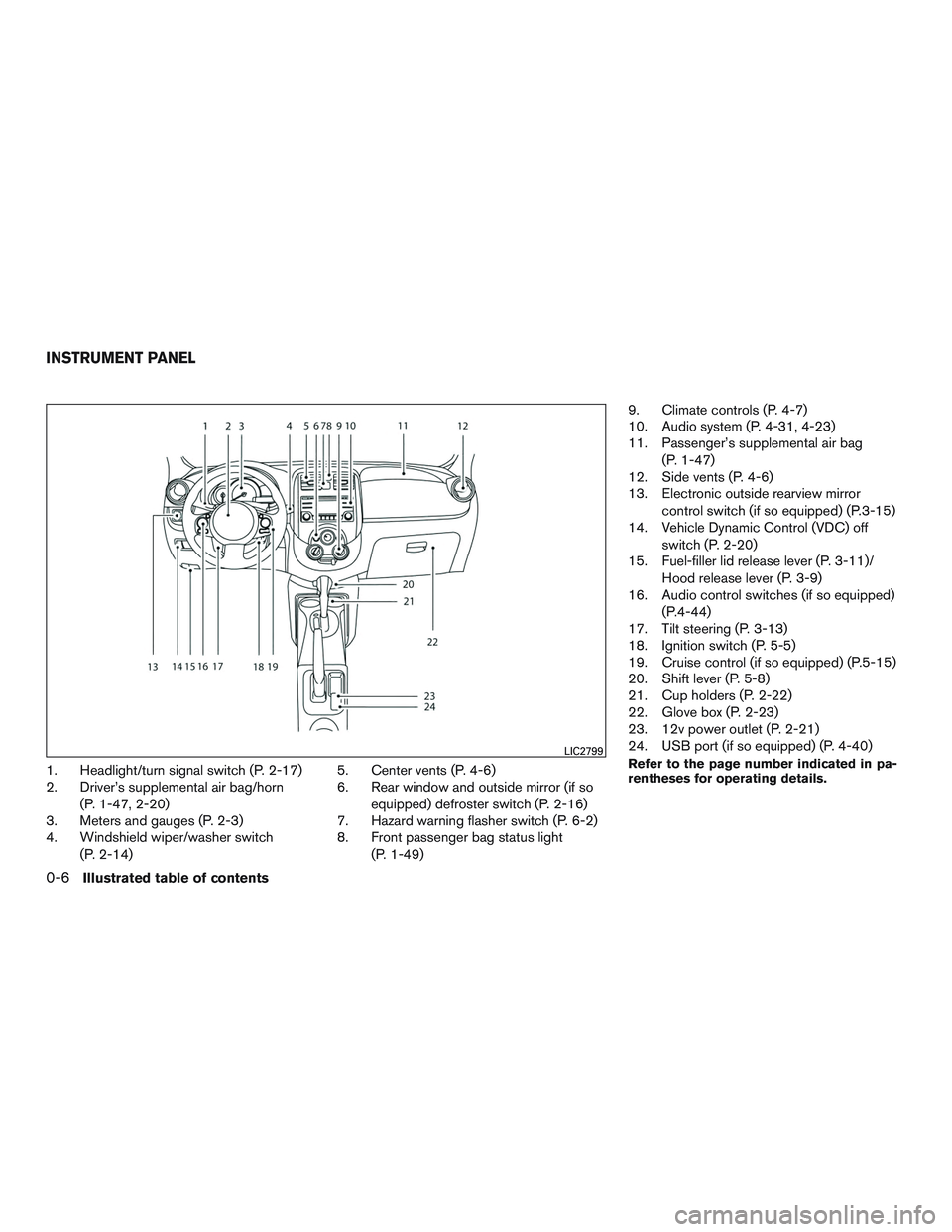
1. Headlight/turn signal switch (P. 2-17)
2. Driver’s supplemental air bag/horn(P. 1-47, 2-20)
3. Meters and gauges (P. 2-3)
4. Windshield wiper/washer switch
(P. 2-14) 5. Center vents (P. 4-6)
6. Rear window and outside mirror (if so
equipped) defroster switch (P. 2-16)
7. Hazard warning flasher switch (P. 6-2)
8. Front passenger bag status light
(P. 1-49) 9. Climate controls (P. 4-7)
10. Audio system (P. 4-31, 4-23)
11. Passenger’s supplemental air bag
(P. 1-47)
12. Side vents (P. 4-6)
13. Electronic outside rearview mirror
control switch (if so equipped) (P.3-15)
14. Vehicle Dynamic Control (VDC) off
switch (P. 2-20)
15. Fuel-filler lid release lever (P. 3-11)/
Hood release lever (P. 3-9)
16. Audio control switches (if so equipped)
(P.4-44)
17. Tilt steering (P. 3-13)
18. Ignition switch (P. 5-5)
19. Cruise control (if so equipped) (P.5-15)
20. Shift lever (P. 5-8)
21. Cup holders (P. 2-22)
22. Glove box (P. 2-23)
23. 12v power outlet (P. 2-21)
24. USB port (if so equipped) (P. 4-40)Refer to the page number indicated in pa-
rentheses for operating details.LIC2799
INSTRUMENT PANEL
0-6Illustrated table of contents
Page 75 of 293
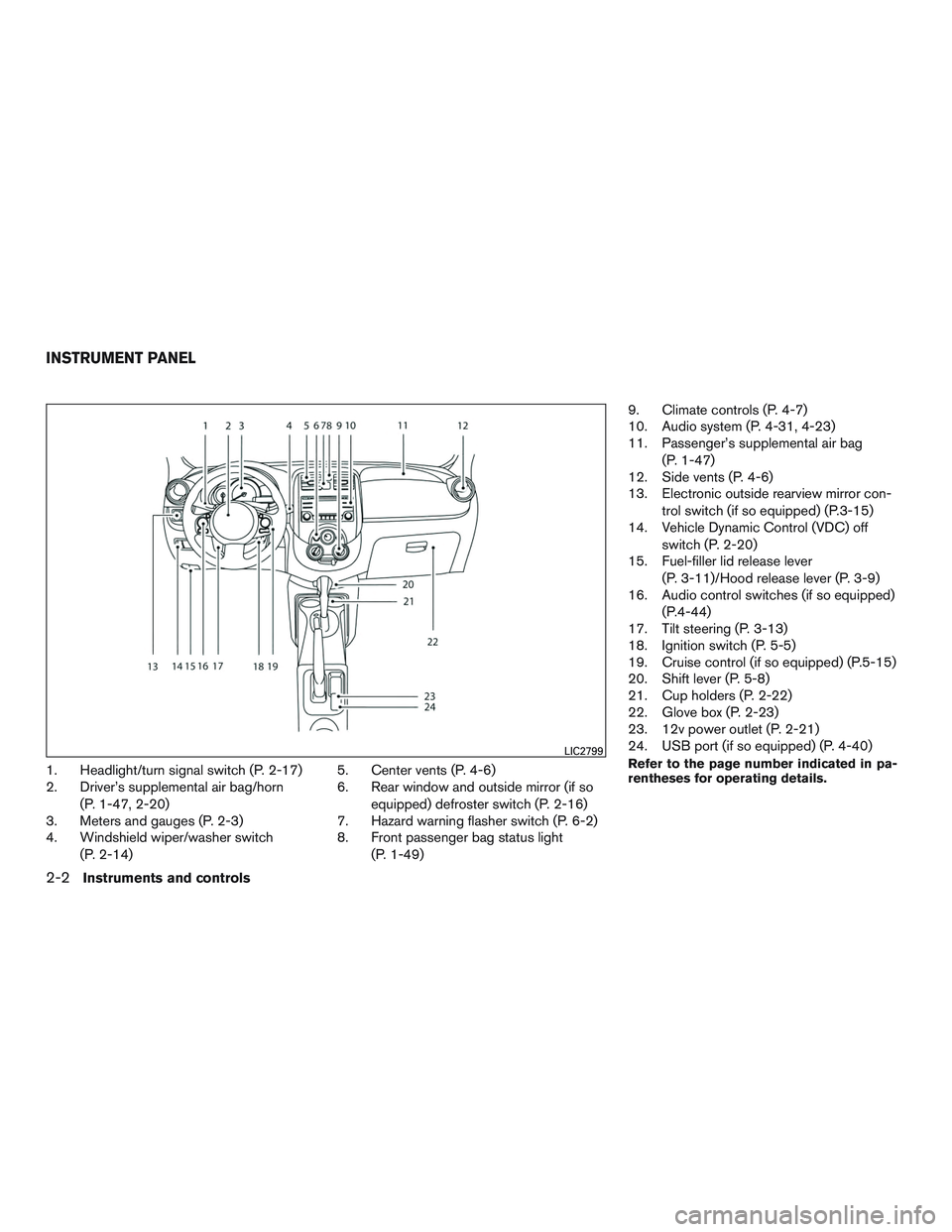
1. Headlight/turn signal switch (P. 2-17)
2. Driver’s supplemental air bag/horn(P. 1-47, 2-20)
3. Meters and gauges (P. 2-3)
4. Windshield wiper/washer switch
(P. 2-14) 5. Center vents (P. 4-6)
6. Rear window and outside mirror (if so
equipped) defroster switch (P. 2-16)
7. Hazard warning flasher switch (P. 6-2)
8. Front passenger bag status light
(P. 1-49) 9. Climate controls (P. 4-7)
10. Audio system (P. 4-31, 4-23)
11. Passenger’s supplemental air bag
(P. 1-47)
12. Side vents (P. 4-6)
13. Electronic outside rearview mirror con-
trol switch (if so equipped) (P.3-15)
14. Vehicle Dynamic Control (VDC) off
switch (P. 2-20)
15. Fuel-filler lid release lever
(P. 3-11)/Hood release lever (P. 3-9)
16. Audio control switches (if so equipped)
(P.4-44)
17. Tilt steering (P. 3-13)
18. Ignition switch (P. 5-5)
19. Cruise control (if so equipped) (P.5-15)
20. Shift lever (P. 5-8)
21. Cup holders (P. 2-22)
22. Glove box (P. 2-23)
23. 12v power outlet (P. 2-21)
24. USB port (if so equipped) (P. 4-40)Refer to the page number indicated in pa-
rentheses for operating details.LIC2799
INSTRUMENT PANEL
2-2Instruments and controls
Page 117 of 293

WARNING
●Objects viewed in the outside mirror on
the passenger side are closer than they
appear. Be careful when moving to the
right. Using only this mirror could cause
an accident. Use the inside mirror or
glance over your shoulder to properly
judge distances to other objects.
● Do not adjust the mirrors while driving.
You could lose control of your vehicle
and cause an accident.
Manual folding outside mirrors
Pull the outside mirror toward the door to fold it.
Heated mirrors (if so equipped)
The outside mirrors can be heated to defrost,
defog, or de-ice for improved visibility. For addi-
tional information, refer to “Rear window de-
froster switch” in the “Instruments and controls”
section of this manual.
MPA0008
3-16Pre-driving checks and adjustments
Page 125 of 293
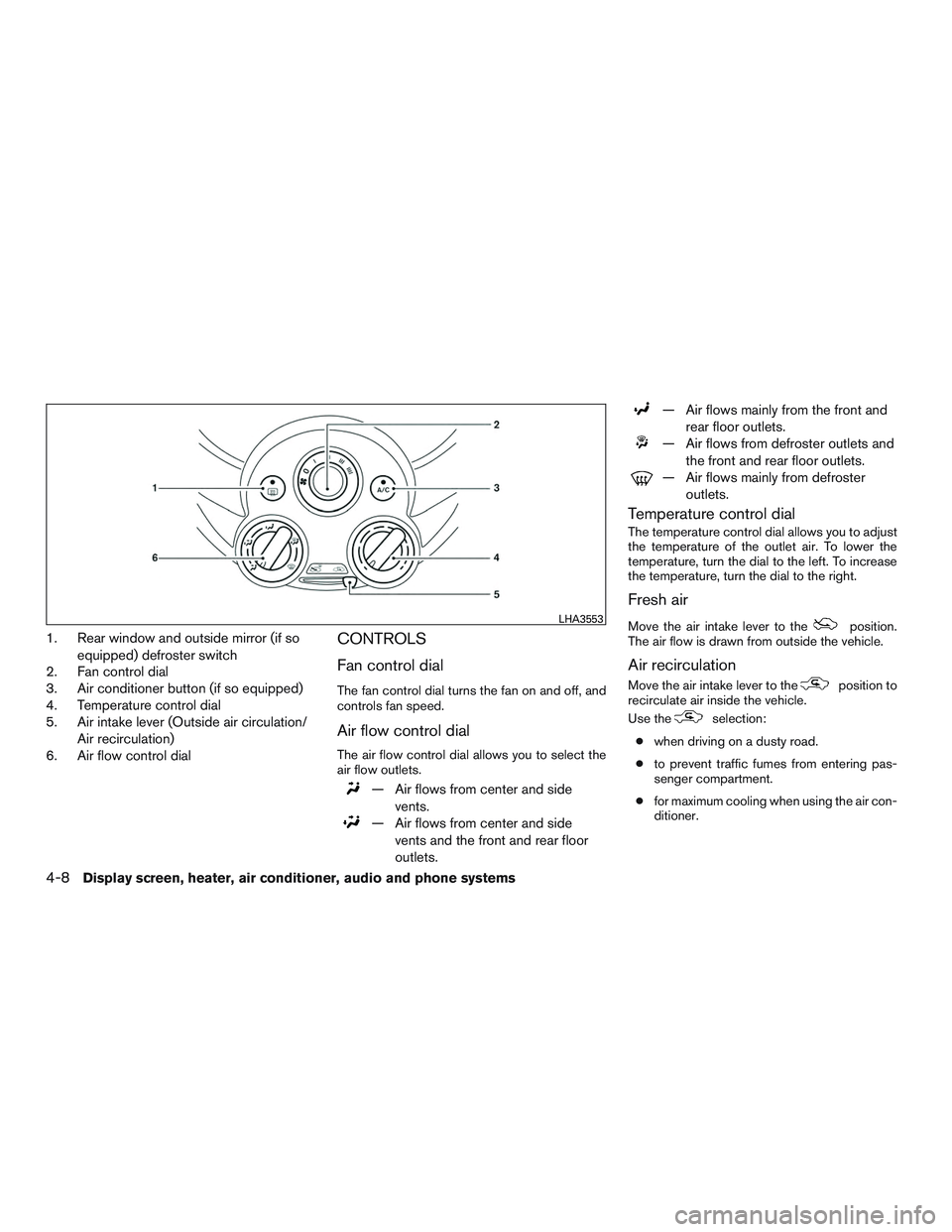
1. Rear window and outside mirror (if soequipped) defroster switch
2. Fan control dial
3. Air conditioner button (if so equipped)
4. Temperature control dial
5. Air intake lever (Outside air circulation/
Air recirculation)
6. Air flow control dialCONTROLS
Fan control dial
The fan control dial turns the fan on and off, and
controls fan speed.
Air flow control dial
The air flow control dial allows you to select the
air flow outlets.
— Air flows from center and side
vents.
— Air flows from center and sidevents and the front and rear floor
outlets.
— Air flows mainly from the front and rear floor outlets.
— Air flows from defroster outlets andthe front and rear floor outlets.
— Air flows mainly from defrosteroutlets.
Temperature control dial
The temperature control dial allows you to adjust
the temperature of the outlet air. To lower the
temperature, turn the dial to the left. To increase
the temperature, turn the dial to the right.
Fresh air
Move the air intake lever to theposition.
The air flow is drawn from outside the vehicle.
Air recirculation
Move the air intake lever to theposition to
recirculate air inside the vehicle.
Use the
selection:
● when driving on a dusty road.
● to prevent traffic fumes from entering pas-
senger compartment.
● for maximum cooling when using the air con-
ditioner.
LHA3553
4-8Display screen, heater, air conditioner, audio and phone systems
Page 126 of 293

Air conditioner button (if soequipped)
Start the engine, turn the fan control dial to the
desired position and press the
button to
turn on the air conditioner. The indicator light
comes on when the air conditioner is operating.
To turn off the air conditioner, press the
button again.
Rear window and outside mirror (if so
equipped) defroster button
For additional information, refer to “Rear window
and outside mirror (if so equipped) defroster
switch” in the “Instruments and controls” section
of this manual.
HEATER OPERATION
Heating
This mode is used to direct heated air to the foot
outlets. Some air also flows from the defrost
outlets.
1. Move the air intake lever to the
posi-
tion for normal heating.
2. Turn the air flow control dial to the
position.
3. Turn the fan control dial to the desired posi- tion. 4. Turn the temperature control dial to the de-
sired position between the middle and the
hot position.
Ventilation
This mode directs outside air to the side and
center vents.
1. Move the air intake lever to the
posi-
tion.
2. Turn the air flow control dial to the
position.
3. Turn the fan control dial to the desired posi- tion.
4. Turn the temperature control dial to the de- sired position.
Defrosting or defogging
This mode directs the air to the defrost outlets to
defrost/defog the windows.
1. Move the air intake lever to the
posi-
tion.
2. Turn the air flow control dial to the
position.
3. Turn the fan control dial to the desired posi- tion. 4. Turn the temperature control dial to the de-
sired position between the middle and the
hot position.
5. Align left and right vents to direct air flow toward the front side windows.
● To quickly remove ice or fog from the win-
dows, turn the fan control dial to the maxi-
mum position and the temperature control
dial to the full hot position.
When the
orposition is selected,
press the
button to turn on the air condi-
tioner for better performance. This will dehumidify
the air and help defog the windows.
Bi-level heating
This mode directs cooler air from the side and
center vents and warmer air from the floor outlets.
When the temperature control dial is moved to
the full hot or full cool position, the air between
the vents and the floor outlets is the same tem-
perature.
1. Move the air intake lever to the
posi-
tion.
2. Turn the air flow control dial to the
position.
Display screen, heater, air conditioner, audio and phone systems4-9
Page 133 of 293
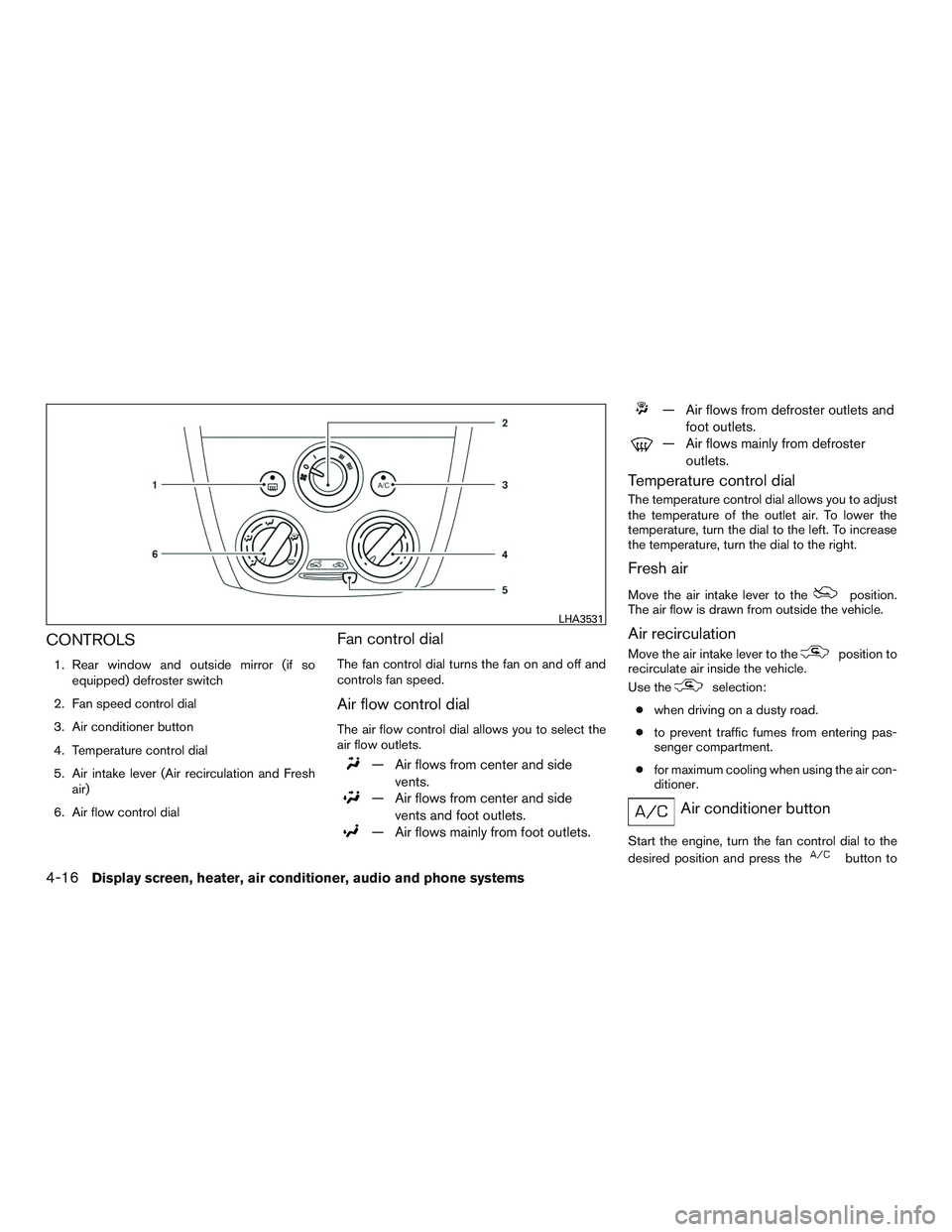
CONTROLS
1. Rear window and outside mirror (if soequipped) defroster switch
2. Fan speed control dial
3. Air conditioner button
4. Temperature control dial
5. Air intake lever (Air recirculation and Fresh air)
6. Air flow control dial
Fan control dial
The fan control dial turns the fan on and off and
controls fan speed.
Air flow control dial
The air flow control dial allows you to select the
air flow outlets.
— Air flows from center and side vents.
— Air flows from center and sidevents and foot outlets.
— Air flows mainly from foot outlets.
— Air flows from defroster outlets and foot outlets.
— Air flows mainly from defrosteroutlets.
Temperature control dial
The temperature control dial allows you to adjust
the temperature of the outlet air. To lower the
temperature, turn the dial to the left. To increase
the temperature, turn the dial to the right.
Fresh air
Move the air intake lever to theposition.
The air flow is drawn from outside the vehicle.
Air recirculation
Move the air intake lever to theposition to
recirculate air inside the vehicle.
Use the
selection:
● when driving on a dusty road.
● to prevent traffic fumes from entering pas-
senger compartment.
● for maximum cooling when using the air con-
ditioner.
Air conditioner button
Start the engine, turn the fan control dial to the
desired position and press the
button to
LHA3531
4-16Display screen, heater, air conditioner, audio and phone systems
Page 134 of 293

turn on the air conditioner. The indicator light
comes on when the air conditioner is operating.
To turn off the air conditioner, press the
button again.
The air conditioner cooling function oper-
ates only when the engine is running.
Rear window and outside mirror (if so
equipped) defroster button
For additional information, refer to “Rear window
and outside mirror (if so equipped) defroster
switch” in the “Instruments and controls” section
of this manual.
HEATER OPERATION
Heating
This mode is used to direct heated air to the foot
outlets. Some air also flows from the defrost
outlets.1. Move the air intake lever to the
posi-
tion for normal heating.
2. Turn the air flow control dial to the
position.
3. Turn the fan control dial to the desired posi- tion. 4. Turn the temperature control dial to the de-
sired position between the middle and the
hot position.
Ventilation
This mode directs outside air to the side and
center vents.
1. Move the air intake lever to the
posi-
tion.
2. Turn the air flow control dial to the
position.
3. Turn the fan control dial to the desired posi- tion.
4. Turn the temperature control dial to the de- sired position.
Defrosting or defogging
This mode directs the air to the defrost outlets to
defrost/defog the windows.
1. Move the air intake lever to the
posi-
tion.
2. Turn the air flow control dial to the
position.
3. Turn the fan control dial to the desired posi- tion. 4. Turn the temperature control dial to the de-
sired position between the middle and the
hot position.
● To quickly remove ice or fog from the win-
dows, turn the fan control dial to the maxi-
mum position and the temperature control
dial to the full hot position.
When the
orposition is selected,
press the
button to turn on the air condi-
tioner for better performance. This will dehumidify
the air and help defog the windows.
Bi-level heating
This mode directs cooler air from the side and
center vents and warmer air from the floor outlets.
When the temperature control dial is moved to
the full hot or full cool position, the air between
the vents and the floor outlets is the same tem-
perature.
1. Move the air intake lever to
position.
2. Turn the air flow control dial to the
position.
3. Turn the fan control dial to the desired posi- tion.
4. Turn the temperature control dial to the de- sired position.
Display screen, heater, air conditioner, audio and phone systems4-17
Page 180 of 293

NISSAN VEHICLE IMMOBILIZER
SYSTEM
The NISSAN Vehicle Immobilizer system will not
allow the engine to start without the use of the
registered key.
If the engine fails to start using a registered key
(for example, when interference is caused by
another registered key, an automated toll road
device or automatic payment device on the key
ring) , restart the engine using the following pro-
cedure:1. Leave the ignition switch in the ON position for approximately 5 seconds.
2. Place the ignition switch in the OFF or LOCK position, and wait approximately
10 seconds.
3. Repeat Steps 1 and 2.
4. Restart the engine while holding the device (which may have caused the interference)
separate from the registered key.
If the no start condition re-occurs, NISSAN rec-
ommends placing the registered key on a sepa-
rate key ring to avoid interference from other
devices. ●
Make sure the area around the vehicle is
clear.
● Check fluid levels such as engine oil, cool-
ant, brake and clutch fluid (if so equipped) ,
and windshield-washer fluid as frequently as
possible, or at least whenever you refuel.
● Check that all windows and lights are clean.
● Visually inspect tires for their appearance
and condition. Also check tires for proper
inflation.
● Lock all doors.
● Position seat and adjust head restraints.
● Adjust inside and outside mirrors.
● Fasten seat belts and ask all passengers to
do likewise.
● Check the operation of warning lights when
the key is turned to the ON position. For
additional information, refer to
“Warning/indicator lights and audible re-
minders” in the “Instruments and controls”
section of this manual. 1. Apply the parking brake.
2.
Automatic transmission:
Move the shift lever to P (Park) or N (Neu-
tral) . P (Park) is recommended.
The shift lever cannot be moved out of
the P (Park) position and into any of
the other gear positions if the ignition
switch is placed in the OFF position or
if the key is removed from the ignition
switch.
The starter is designed not to operate if
the shift lever is in any of the driving
positions.
Manual transmission:
Move the shift lever to N (Neutral) . Depress
the clutch pedal to the floor while cranking
the engine.
3. Crank the engine with your foot off the
accelerator pedal by placing the ignition
switch in the START position. Release the
key when the engine starts. If the engine
starts, but fails to run, repeat the above
procedure.
● If the engine is very hard to start in ex-
tremely cold weather or when restarting,
depress the accelerator pedal a little (ap-
proximately 1/3 to the floor) and hold it
BEFORE STARTING THE ENGINE STARTING THE ENGINE
Starting and driving5-7