2015 NISSAN LEAF maintenance
[x] Cancel search: maintenancePage 208 of 412

In such cases, correct the operating conditions
before using the Intelligent Key function or use
the mechanical key.
Although the life of the battery varies depending
on the operating conditions, the battery’s life is
approximately 2 years. If the battery is dis-
charged, replace it with a new one.
When the Intelligent Key battery is almost dis-
charged, firmly apply the foot brake and touch the
power switch with the Intelligent Key. Then push
the power switch while depressing the brake
pedal within 10 seconds after the chime sound.
Since the Intelligent Key is continuously receiving
radio waves, if the key is left near equipment that
transmits strong radio waves, such as signals
from a TV or personal computer, the battery life
may become shorter.
For information regarding replacement of a bat-
tery, see “NISSAN Intelligent Key® battery re-
placement” in the “Maintenance and do-it-
yourself” section.
Pay special attention that the vehicle battery is
not completely discharged.
As many as four Intelligent Keys can be regis-
tered and used with one vehicle. For information
about the purchase and use of additional Intelli-gent Keys, contact a NISSAN certified LEAF
dealer.
CAUTION
• Do not allow the Intelligent Key, which contains electrical components, to
come into contact with water or salt
water. This could affect the functioning
of the system.
• Do not drop the Intelligent Key.
• Do not strike the Intelligent Key sharply against another object.
• Do not change or modify the Intelligent Key.
• The Intelligent Key may be damaged if it gets wet. If the Intelligent Key gets
wet, immediately wipe until it is com-
pletely dry.
• If the outside temperature is below 14°F (−10°C) , the battery of the Intelli-
gent key may not function properly.
• Do not place the Intelligent Key for an extended period in an area where tem-
peratures exceed 140°F (60°C) .
• Do not attach the Intelligent Key to a key holder that contains a magnet.
• Do not place the Intelligent Key near equipment that produces a magnetic
field, such as a TV, audio equipment,
personal computer or cellular phone. If an Intelligent Key is lost or stolen, NISSAN
recommends erasing the ID code of that Intelli-
gent Key from the vehicle. This may prevent the
unauthorized use of the Intelligent Key to operate
the vehicle. For information regarding the erasing
procedure, contact a NISSAN certified LEAF
dealer.
The Intelligent Key function can be disabled. For
information about disabling the Intelligent Key
function, contact a NISSAN certified LEAF
dealer.
Pre-driving checks and adjustments3-7
Page 213 of 412
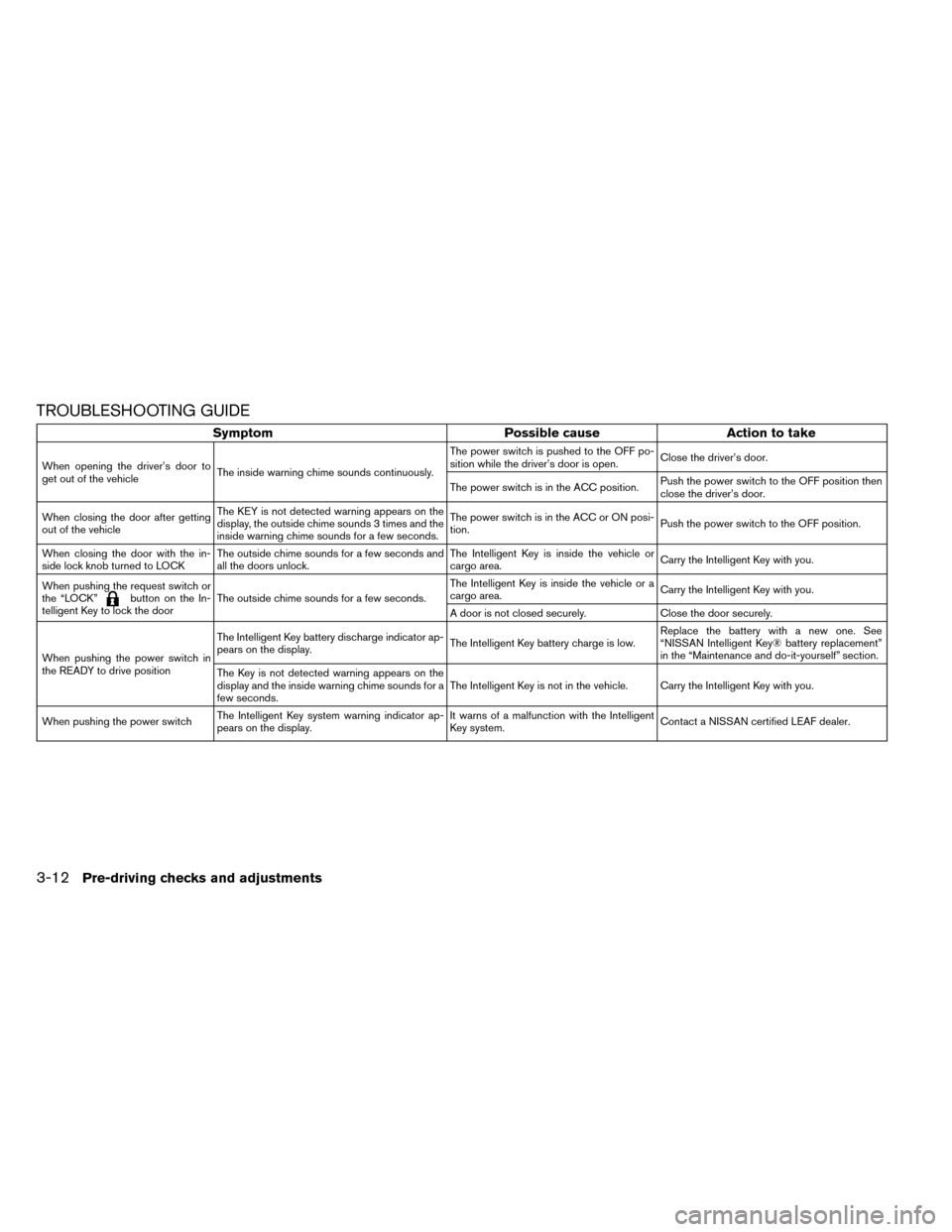
TROUBLESHOOTING GUIDE
SymptomPossible causeAction to take
When opening the driver’s door to
get out of the vehicleThe inside warning chime sounds continuously. The power switch is pushed to the OFF po-
sition while the driver’s door is open.
Close the driver’s door.
The power switch is in the ACC position. Push the power switch to the OFF position then
close the driver’s door.
When closing the door after getting
out of the vehicle The KEY is not detected warning appears on the
display, the outside chime sounds 3 times and the
inside warning chime sounds for a few seconds. The power switch is in the ACC or ON posi-
tion.
Push the power switch to the OFF position.
When closing the door with the in-
side lock knob turned to LOCK The outside chime sounds for a few seconds and
all the doors unlock. The Intelligent Key is inside the vehicle or
cargo area.
Carry the Intelligent Key with you.
When pushing the request switch or
the “LOCK”
button on the In-
telligent Key to lock the door The outside chime sounds for a few seconds. The Intelligent Key is inside the vehicle or a
cargo area.
Carry the Intelligent Key with you.
A door is not closed securely. Close the door securely.
When pushing the power switch in
the READY to drive position The Intelligent Key battery discharge indicator ap-
pears on the display.
The Intelligent Key battery charge is low.Replace the battery with a new one. See
“NISSAN Intelligent Key® battery replacement”
in the “Maintenance and do-it-yourself” section.
The Key is not detected warning appears on the
display and the inside warning chime sounds for a
few seconds. The Intelligent Key is not in the vehicle. Carry the Intelligent Key with you.
When pushing the power switch The Intelligent Key system warning indicator ap-
pears on the display. It warns of a malfunction with the Intelligent
Key system.
Contact a NISSAN certified LEAF dealer.
3-12Pre-driving checks and adjustments
Page 289 of 412

WARNING
• Do not leave children or adults who would normally require the support of
others alone in your vehicle. Pets
should not be left alone either. They
could accidentally injure themselves or
others through inadvertent operation
of the vehicle. Also, on hot, sunny days,
temperatures in a closed vehicle could
quickly become high enough to cause
severe or possibly fatal injuries to
people or animals.
• Properly secure all cargo with ropes or straps to help prevent it from sliding or
shifting. Do not place cargo higher
than the seatbacks. In a sudden stop or
collision, unsecured cargo could cause
personal injury.
TIRE PRESSURE MONITORING
SYSTEM (TPMS)
Each tire, should be checked monthly when cold
and inflated to the inflation pressure recom-
mended by the vehicle manufacturer on the ve-
hicle placard or tire inflation pressure label. (If
your vehicle has tires of a different size than the
size indicated on the vehicle placard or tire infla- tion pressure label, you should determine the
proper tire inflation pressure for those tires.)
As an added safety feature, your vehicle has been
equipped with a Tire Pressure Monitoring System
(TPMS) that illuminates a low tire pressure telltale
when one or more of your tires is significantly
under-inflated. Accordingly, when the low tire
pressure telltale illuminates, you should stop and
check your tires as soon as possible, and inflate
them to the proper pressure. Driving on a signifi-
cantly under-inflated tire causes the tire to over-
heat and can lead to tire failure. Under-inflation
also reduces power efficiency and tire tread life,
and may affect the vehicle’s handling and stop-
ping ability.
Please note that the TPMS is not a substitute for
proper tire maintenance, and it is the driver’s
responsibility to maintain correct tire pressure,
even if under-inflation has not reached the level to
trigger illumination of the TPMS low tire pressure
telltale.
Your vehicle has also been equipped with a
TPMS malfunction indicator to indicate when the
system is not operating properly. The TPMS mal-
function indicator is combined with the low tire
pressure telltale. When the system detects a
malfunction, the telltale will flash for approxi-mately one minute and then remain continuously
illuminated. This sequence will continue upon
subsequent vehicle start-ups as long as the mal-
function exists. When the malfunction indicator is
illuminated, the system may not be able to detect
or signal low tire pressure as intended. TPMS
malfunctions may occur for a variety of reasons,
including the installation of replacement or alter-
nate tires or wheels on the vehicle that prevent
the TPMS from functioning properly. Always
check the TPMS malfunction telltale after replac-
ing one or more tires or wheels on your vehicle to
ensure that the replacement or alternate tires and
wheels allow the TPMS to continue to function
properly.
Additional information
• The TPMS will activate only when the vehicle is
driven at speeds above 16 MPH (25 km/h) .
Also, this system may not detect a sudden drop
in tire pressure (for example, a flat tire while
driving) .
• The low tire pressure warning light does not automatically turn off when the tire pressure is
adjusted. After the tire is inflated to the recom-
mended pressure, the vehicle must be driven at
speeds above 16 MPH (25 km/h) to activate the
TPMS and turn off the low tire pressure warning
PRECAUTIONS WHEN STARTING
AND DRIVING
5-2Starting and driving
Page 293 of 412

Help prevent rapid air pressure loss by maintain-
ing the correct air pressure and visually inspect
the tires for wear and damage. See “Wheels and
tires” in the “Maintenance and do-it-yourself”
section of this manual.
If a tire rapidly loses air pressure or “blows-out”
while driving maintain control of the vehicle by
following the procedure below. Please note that
this procedure is only a general guide. The ve-
hicle must be driven as appropriate based on the
conditions of the vehicle, road and traffic.
WARNING
The following actions can increase the
chance of losing control of the vehicle if
there is a sudden loss of tire air pressure.
Losing control of the vehicle may cause a
collision and result in personal injury.
• The vehicle generally moves or pulls in the direction of the flat tire.
• Do not rapidly apply the brakes.
• Do not rapidly release the accelerator pedal.
• Do not rapidly turn the steering wheel.
1. Remain calm and do not overreact.
2. Maintain a firm grip on the steering wheel with both hands and try to hold a straight course. 3. When appropriate, slowly release the accel-
erator pedal to gradually slow the vehicle.
4. Gradually steer the vehicle to a safe location off the road and away from traffic if possible.
5. Lightly apply the brake pedal to gradually stop the vehicle.
6. Turn on the hazard warning flashers and either contact a roadside emergency service to
change the tire or see “Flat tire” in the “In case
of emergency” section of this Owner’s
Manual.DRINKING ALCOHOL/DRUGS AND
DRIVING
WARNING
Never drive under the influence of alco-
hol or drugs. Alcohol in the bloodstream
reduces coordination, delays reaction
time and impairs judgement. Driving af-
ter drinking alcohol increases the likeli-
hood of being involved in an accident
injuring yourself and others. Additionally,
if you are injured in an accident, alcohol
can increase the severity of the injury.
NISSAN is committed to safe driving. However,
you must choose not to drive under the influence of alcohol. Every year thousands of people are
injured or killed in alcohol-related accidents. Al-
though the local laws vary on what is considered
to be legally intoxicated, the fact is that alcohol
affects all people differently and most people
underestimate the effects of alcohol.
Remember, drinking and driving don’t mix! That is
true for drugs too (over-the-counter, prescrip-
tion, and illegal drugs) . Do not drive if your ability
to operate your vehicle is impaired by alcohol,
drugs, or some other physical condition.
5-6Starting and driving
Page 304 of 412

• If you move the shift lever to the N (Neutral)position, the cruise control will be canceled.
To reset at a faster cruising speed, use one of
the following methods.
• Depress the accelerator pedal. When the ve- hicle attains the preferred speed, push and re-
lease the COAST/SET switch.
• Push and hold the ACCEL/RES switch. When the vehicle attains the preferred speed, release
the switch.
• Push, then quickly release the ACCEL/RES switch. Each time you do this, the set speed will
increase by about 1 MPH (1.6 km/h) .
To reset at a slower cruising speed, use one
of the following methods.
• Lightly tap the brake pedal. When the vehicle attains the preferred speed, push the COAST/
SET switch and release it.
• Push and hold the COAST/SET switch. Re- lease the switch when the vehicle slows down
to the preferred speed.
• Push, then quickly release, the COAST/SET switch. Each time you do this, the set speed will
decrease by about 1 MPH (1.6 km/h) . To resume the preset speed,
push and re-
lease the ACCEL/RES switch. The vehicle will
resume the last set cruising speed when the
vehicle speed is over 25 MPH (40 km/h) . Vehicle range depends on a number of factors.
Actual vehicle range will vary depending upon:
• speed,
• vehicle load,
• electrical load from vehicle accessories,
• traffic and road conditions,
NISSAN recommends the following driving
habits to help maximize vehicle range:
Before driving:
• Follow recommended periodic maintenance.
• Keep tires inflated to correct pressure.
• Keep wheels in correct alignment.
• Pre-heat or pre-cool the interior cabin while the
vehicle is charging.
• Remove unnecessary cargo from the vehicle.
While driving:
• Drive in ECO mode – In the ECO position more regenerativebrake is applied when the accelerator pedal
is released in comparison to the D (Drive)
position and more power is provided to the
Li-ion battery.
INCREASING POWER ECONOMY
Starting and driving5-17
Page 313 of 412

FREEING A FROZEN DOOR LOCK
To prevent a door lock from freezing, apply deicer
through the key hole. If the lock becomes frozen,
heat the key before inserting it into the key hole or
use the remote keyless entry keyfob.
ANTI-FREEZE
In the winter when it is possible that the outside
temperature will drop below 32°F (0°C) , check
the antifreeze to ensure proper winter protection.
For additional information, see “Cooling system”
in the “Maintenance and do-it-yourself” section.
12-VOLT BATTERY
If the 12-volt battery is not fully charged during
extremely cold weather conditions, the 12-volt
battery fluid may freeze and damage the 12-volt
battery. To maintain maximum efficiency, the 12-
volt battery should be checked regularly. For ad-
ditional information, see “12-volt battery” in the
“Maintenance and do-it-yourself” section.
DRAINING OF COOLANT WATER
If the vehicle is to be left outside without anti-
freeze, drain the cooling system. Refill before
operating the vehicle. For details, see “Coolingsystem” in the “Maintenance and do-it-yourself”
section.
TIRE EQUIPMENT
SUMMER tires have a tread designed to provide
superior performance on dry pavement. How-
ever, the performance of these tires will be sub-
stantially reduced in snowy and icy conditions. If
you operate your vehicle on snowy or icy roads,
NISSAN recommends the use of MUD & SNOW
or ALL SEASON tires on all four wheels. Consult
a NISSAN certified LEAF dealer for the tire type,
size, speed rating and availability information.
For additional traction on icy roads, studded tires
may be used. However, some U.S. states and
Canadian provinces prohibit their use. Check
local, state and provincial laws before installing
studded tires.
Skid and traction capabilities of studded
snow tires, on wet or dry surfaces, may be
poorer than that of non-studded snow tires.
Tire chains may be used. For details, see “Tire
chains” in the “Maintenance and do-it-yourself”
section.
SPECIAL WINTER EQUIPMENT
It is recommended that the following items be
carried in the vehicle during winter:
• A scraper and stiff-bristled brush to remove ice
and snow from the windows and wiper blades.
• A shovel to dig the vehicle out of snow-drifts.
• Extra window washer fluid to refill the reservoir tank.
DRIVING ON SNOW OR ICE
WARNING
• Wet ice (32°F, 0°C and freezing rain) , very cold snow or ice can be slick and
very hard to drive on. The vehicle will
have much less traction or “grip” under
these conditions. Try to avoid driving
on wet ice until the road is salted or
sanded.
• Whatever the conditions, drive with caution. Accelerate and slow down
with care. If accelerating too fast, the
drive wheels will lose even more trac-
tion.
• Allow more stopping distance under these conditions. Braking should be
started sooner than on dry pavement.
5-26Starting and driving
Page 340 of 412
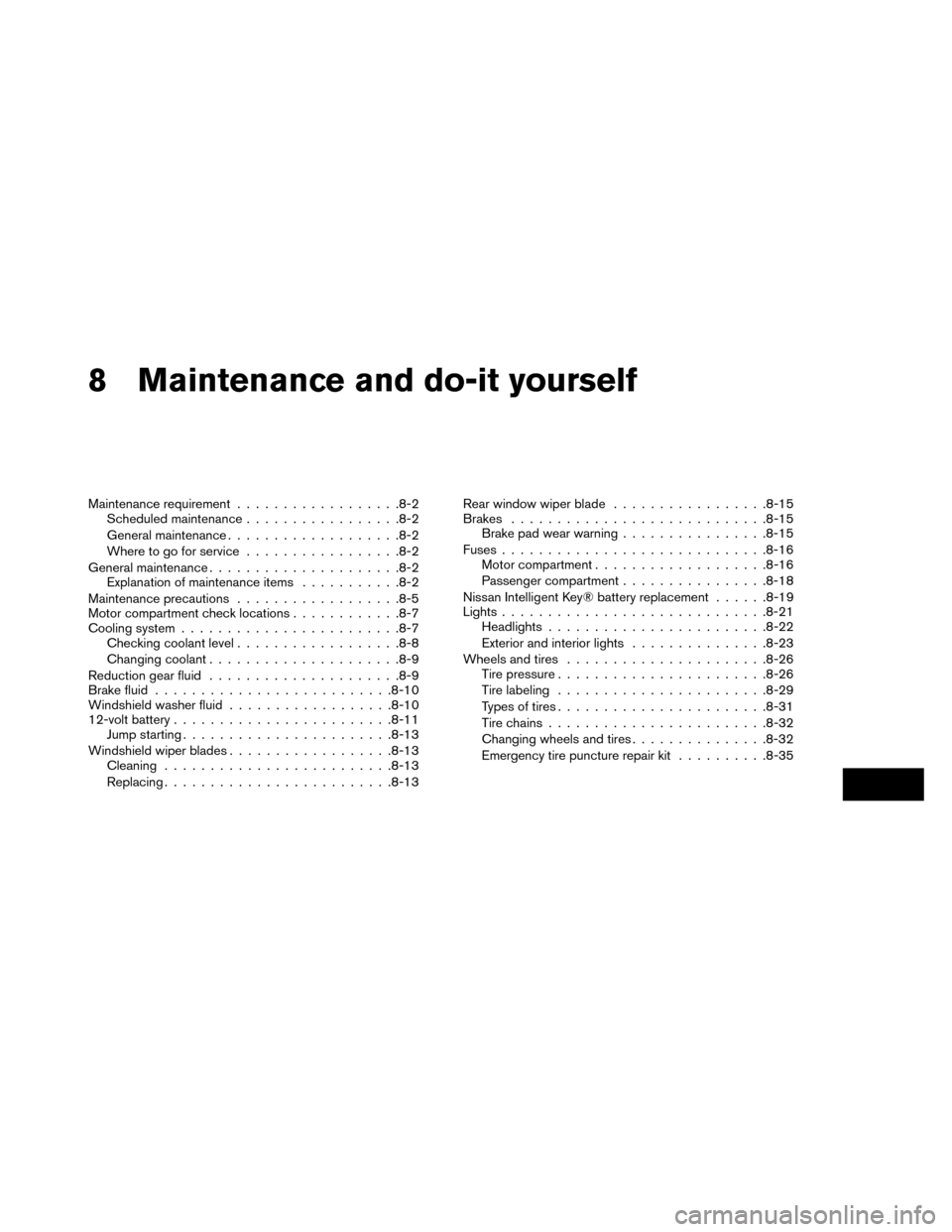
8 Maintenance and do-it yourself
Maintenance requirement................. .8-2
Scheduled maintenance ................ .8-2
General maintenance .................. .8-2
Where to go for service ................ .8-2
General maintenance .................... .8-2
Explanation of maintenance items ...........8-2
Maintenance precautions ................. .8-5
Motor compartment check locations ............8-7
Cooling system ....................... .8-7
Checking coolant level ................. .8-8
Changing coolant .................... .8-9
Reduction gear fluid .................... .8-9
Brake fluid ......................... .8-10
Windshield washer fluid ................. .8-10
12-volt battery ....................... .8-11
Jump starting ...................... .8-13
Windshield wiper blades ................. .8-13
Cleaning ........................ .8-13
Replacing ........................ .8-13Rear window wiper blade
.................8-15
Brakes ........................... .8-15
Brake pad wear warning ................8-15
Fuses ............................ .8-16
Motor compartment .................. .8-16
Passenger compartment ................8-18
Nissan Intelligent Key® battery replacement ......8-19
Lights ............................ .8-21
Headlights ....................... .8-22
Exterior and interior lights ...............8-23
Wheels and tires ..................... .8-26
Tire pressure ...................... .8-26
Tire labeling ...................... .8-29
Types of tires ...................... .8-31
Tire chains .......................
.8-32
Changing wheels
and tires ...............8-32
Emergency tire puncture repair kit ..........8-35
Page 341 of 412

Your new NISSAN has been designed to have
minimum maintenance requirements with long
service intervals to save you both time and
money. However, some day-to-day and regular
maintenance is essential to maintain your NIS-
SAN’s fine mechanical condition, as well as its
EV (Electric Vehicle) system performance.
It is the owner’s responsibility to make sure that
the scheduled maintenance, as well as general
maintenance, is performed.
As the vehicle owner, you are the only one who
can ensure that your vehicle receives the proper
maintenance care. You are a vital link in the main-
tenance chain.
SCHEDULED MAINTENANCE
For your convenience, both required and optional
scheduled maintenance items are described and
listed in your “NISSAN Service and Maintenance
Guide”. You must refer to that guide to ensure
that necessary maintenance is performed on your
NISSAN at regular intervals.
GENERAL MAINTENANCE
General maintenance includes those items which
should be checked during normal day-to-day op-
eration. They are essential for proper vehicle op-eration. It is your responsibility to perform these
procedures regularly as prescribed.
Performing general maintenance checks requires
minimal mechanical skill and only a few general
automotive tools.
These checks or inspections can be done by
yourself, a qualified technician or, if you prefer, a
NISSAN certified LEAF dealer.
WHERE TO GO FOR SERVICE
If maintenance service is required or your vehicle
appears to malfunction, have the systems
checked and serviced by a NISSAN certified
LEAF dealer.
NISSAN technicians are well-trained specialists
and are kept up-to-date with the latest service
information through technical bulletins, service
tips, and in-dealership information systems. They
are completely qualified to work on NISSAN ve-
hicles
before work begins.
You can be confident that a NISSAN certified
LEAF dealer’s service department performs the
best job to meet the maintenance requirements
on your vehicle — in a reliable and economical
way. During the normal day-to-day operation of the
vehicle, general maintenance should be per-
formed regularly as prescribed in this section. If
you detect any unusual sounds, vibrations or
smell, be sure to check for the cause or have a
NISSAN certified LEAF dealer do it promptly. In
addition, you should notify a NISSAN certified
LEAF dealer if you think that repairs are required.
When performing any checks or maintenance
work, see “Maintenance precautions” in this sec-
tion.
EXPLANATION OF MAINTENANCE
ITEMS
Additional information on the following
items with “*” is found in this section.
Outside vehicle
The maintenance items listed here should be
performed from time to time, unless otherwise
specified.
Doors and motor hood:
Check that all doors
and the motor hood operate properly. Also en-
sure that all latches lock securely. Lubricate
hinges, latches, latch pins, rollers and links if
necessary. Make sure that the secondary latch
MAINTENANCE REQUIREMENT GENERAL MAINTENANCE
8-2Maintenance and do-it yourself