2015 NISSAN LEAF air condition
[x] Cancel search: air conditionPage 8 of 412
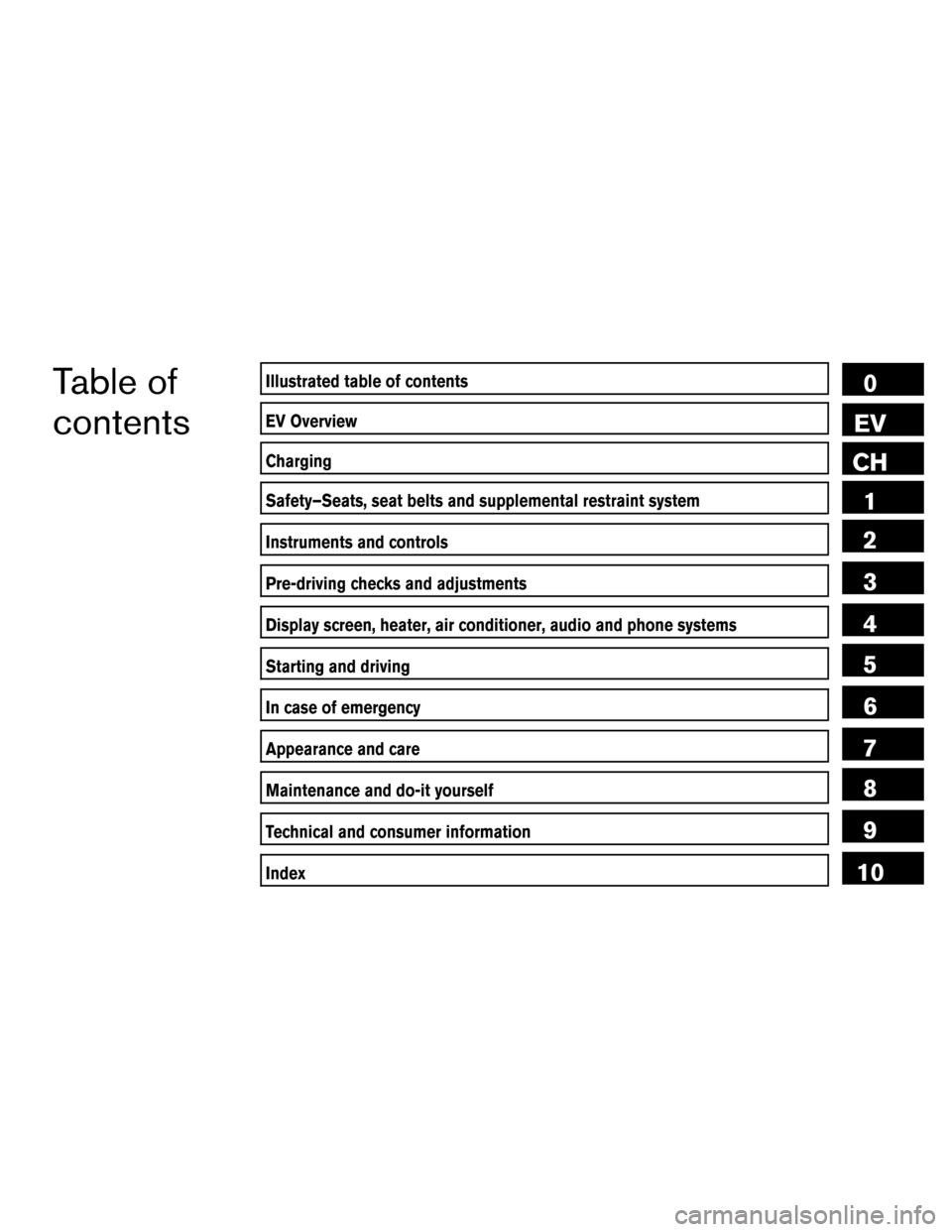
Table of
contentsIllustrated table of contents
EV Overview
Charging
Safety–Seats, seat belts and supplemental restraint system
Instruments and controls
Pre-driving checks and adjustments
Display screen, heater, air conditioner, audio and phone systems
Starting and driving
In case of emergency
Appearance and care
Maintenance and do-it yourself
Technical and consumer information
Index
0
EV
CH 1
2
3
4
5
6
7
8
9
10
Page 17 of 412
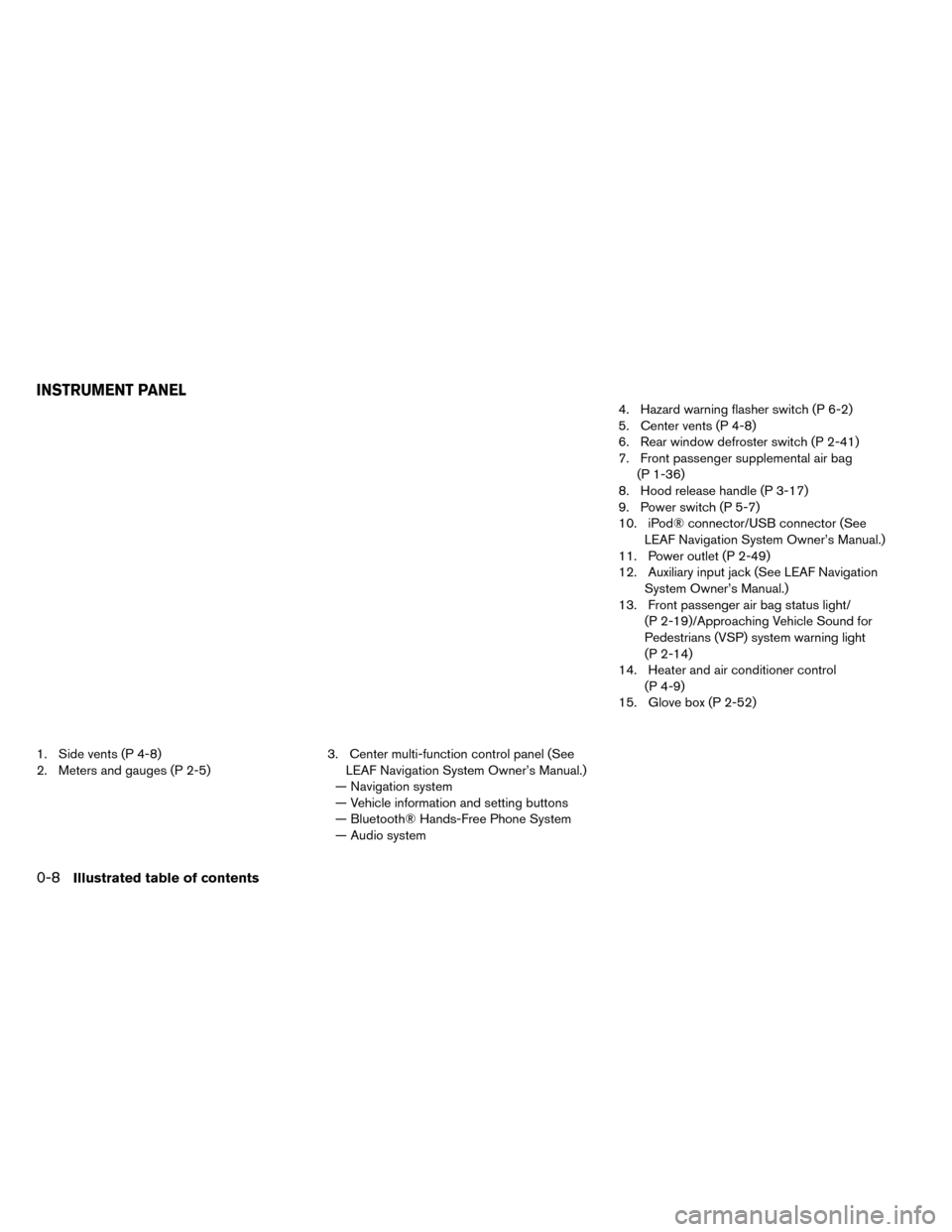
1. Side vents (P 4-8)
2. Meters and gauges (P 2-5)3. Center multi-function control panel (See
LEAF Navigation System Owner’s Manual.)
— Navigation system
— Vehicle information and setting buttons
— Bluetooth® Hands-Free Phone System
— Audio system 4. Hazard warning flasher switch (P 6-2)
5. Center vents (P 4-8)
6. Rear window defroster switch (P 2-41)
7. Front passenger supplemental air bag
(P 1-36)
8. Hood release handle (P 3-17)
9. Power switch (P 5-7)
10. iPod® connector/USB connector (See LEAF Navigation System Owner’s Manual.)
11. Power outlet (P 2-49)
12. Auxiliary input jack (See LEAF Navigation System Owner’s Manual.)
13. Front passenger air bag status light/ (P 2-19)/Approaching Vehicle Sound for
Pedestrians (VSP) system warning light
(P 2-14)
14. Heater and air conditioner control (P 4-9)
15. Glove box (P 2-52)
INSTRUMENT PANEL
0-8Illustrated table of contents
Page 30 of 412

EMERGENCY SHUT-OFF SYSTEM
The emergency shut-off system is activated and
the high-voltage system automatically turns off in
the following conditions:
- Front and side collisions in which the air bags
are deployed.
- Certain rear collisions.
- Certain EV (Electric Vehicle) system malfunc-
tions
For the above collisions and certain other EV
(Electric Vehicle) system malfunctions, the
READY to drive indicator light will turn off. See
“Warning/indicator lights and audible reminders”
in the “Instruments and controls” section.
The emergency shut-off activates for the above
collisions to minimize risk of an event that could
cause injury or an accident. If the emergency
shut-off system activates, the EV system may not
be switched to READY to drive position, contact
a NISSAN certified LEAF dealer. Even if the
power switch is switched to READY to drive
position, the system may shut-off suddenly.
Therefore, drive cautiously to the nearest
NISSAN certified LEAF dealer or contact a
NISSAN certified LEAF dealer as soon as pos-
sible.WARNING
• Pay special attention to pedestrians. Because there is no engine noise, pe-
destrians may not know the vehicle is
approaching, moving or about to
move, and may step into the path of
vehicle travel.
• When leaving the vehicle, be sure to turn off the EV (Electric Vehicle) sys-
tem.
• Be sure to push the P (Park) position switch on the shift lever and apply the
parking brake when parking because
the vehicle can move when the READY
to drive indicator light is ON. When the
READY to drive indicator light is ON,
do not leave your vehicle in a shift
position other than the P (Park) posi-
tion.
• Keep the brake pedal depressed until you are ready to drive. When the ve-
hicle is in the D (Drive) position or ECO
or R (Reverse) position, if you release
the brake pedal and do not depress
accelerator, the vehicle will creep and
may start abruptly. This may cause se-
rious injury or death.
NOTE:
•The vehicle cannot run with a discharged
Li-ion battery. Repeated acceleration con-
sumes more power from the Li-ion battery
than driving at a steady speed.
• This vehicle is equipped with a regenera-
tive brake system. The primary purpose of
regenerative brake system is to provide
some power to recharge the Li-ion battery
and extend driving range. A secondary
benefit is “engine braking” that operates
based on Li-ion battery conditions.
• In the D (Drive) position, when the accel-
erator pedal is released, the regenerative
brake system provides some decelera-
tion.
• When you put the shift lever in the ECO
position (models without navigation sys-
tem) or B position (models with naviga-
tion system) and take your foot off the
accelerator pedal, more regenerative
brake is applied than in the D (Drive)
position.
EV (ELECTRIC VEHICLE)
CHARACTERISTICS
EV OverviewEV-9
Page 34 of 412

BEFORE DRIVING YOUR VEHICLE
(MODELS WITH NAVIGATION
SYSTEM)
The Li-ion battery charging status and the Li-ion
battery warmer operation can be checked using
an internet enabled smart phone or personal
computer at home. You may also choose to have
SMS messages (text messages) sent to a cellular
phone. Additionally, the heater and air condi-
tioner of the vehicle can be set to operate using
the Climate Ctrl. Timer function or A/C-heater
remote function, if necessary. See “Remote cli-
mate control” in the “Display screen, heater, air
conditioner, audio and phone systems” section.
NOTE:
•To check the Li-ion battery charging status
or to use the remote heater and air condi-
tioner using an internet enabled smart
phone or personal computer, the follow-
ing conditions must be met:
– The vehicle must be located in a cellu- lar phone or smart phone coverage
area.
– The internet enabled cellular phone or smart phone must be located in a cel-
lular phone or smart phone coverage
area. – The computer must be connected to
the internet.
– A cellular phone must be used to com- municate with the vehicle.
– A cellular phone capable of text mes- saging must be used to receive text
message regarding vehicle charge sta-
tus.
• The remote heater and cooler can adjust
the in-cabin temperature.
• When the charge connector is discon-
nected from the vehicle, the heater and air
conditioner operates using vehicle Li-ion
battery electric power.
• If the remote heater and air conditioner
function and Li-ion battery charging are
performed at the same time, Li-ion battery
charging will take longer than usual due
to the power used to heat or cool the
vehicle.
EV OverviewEV-13
Page 36 of 412

Operating the climate control system
before driving
The vehicle heating and air conditioning system
can be turned on via remote control with an
internet enabled smart phone or personal com-
puter.This allows the interior of the vehicle to be heated
or cooled while the vehicle is charging. This re-
duces the load on the Li-ion battery while the
vehicle is being driven and can help increase the
vehicle driving range. See “Remote climate con-
trol” in the “Display screen, heater, air condi-
tioner, audio and phone systems” section.
EV OverviewEV-15
Page 44 of 412

RANGE
The distance you can drive the vehicle (range)
varies considerably depending upon available
charge, weather, temperature, usage, battery
age, topography, and driving style.
Vehicle range depends on a number of factors.
When the Li-ion battery is new, the estimated ve-
hicle range with a fully charged Li-ion battery is
estimated to be 84 miles (134 km) based on EPA
laboratory tests. These tests represent a combina-
tion of city and highway driving conditions. Your
actual range can vary, either initially or as the bat-
tery ages and with use over time. The majority of
drivers will experience vehicle ranges between 62
to 138 miles (99 to 222 km) based on the many
factors that affect vehicle range. See “Improve
driving range” in this section for information of the
factors that affect vehicle range and how to use the
vehicle to maximize vehicle range. Please refer to
the Monroney label for ‘official’ EPA range values.
IMPROVE DRIVING RANGE
Vehicle range depends on a number of factors.
Actual vehicle range will vary depending upon:
• speed,
• vehicle load,• electrical load from vehicle accessories,
• traffic and road conditions.
NISSAN recommends the following driving
habits to help maximize vehicle range:
Before driving:
• Follow recommended periodic maintenance.
• Keep tires inflated to correct pressure.
• Keep wheels in correct alignment.
• Pre-heat or pre-cool the interior cabin while the
vehicle is charging.
• Remove unnecessary cargo from the vehicle.
While driving:
• Drive in ECO mode – In the ECO position more regenerativebrake is applied when the accelerator pedal
is released in comparison to the D (Drive)
position and more power is provided to the
Li-ion battery (models with navigation sys-
tem) .
• Drive at a constant speed. Maintain cruising speeds with a constant accelerator positions or
by using cruise control when appropriate.
• Accelerate slowly and smoothly. Gently press and release the accelerator pedal for accelera-
tion and deceleration. • Drive at moderate speeds on the highway.
• Avoid frequent stopping and braking. Maintain a
safe distance behind other vehicles.
• Turn off the air conditioner/heater when it is not necessary.
• Select a moderate temperature setting for heat- ing or cooling to help reduce power consump-
tion.
• Use the air conditioner/heater and close win- dows to reduce drag when cruising at highway
speed.
• Vehicle range may be substantially reduced in extremely cold conditions (for example -4°F
(-20°C) .
• Using the climate control system to heat the cabin when outside temperature is below 32°F
(0°C) uses more electricity and affects vehicle
range more than when using the heater when
the temperature is above 32°F (0°C) .
EFFICIENT USE OF YOUR VEHICLE
EV OverviewEV-23
Page 62 of 412

NOTE:
•To stop charging mid-charge, remove the
charge connector. Charging automatically
stops.
HOW TO TRICKLE CHARGE
WARNING
• If you use any medical electric devices, such as an implantable cardiac pace-
maker or an implantable cardiovascu-
lar defibrillator, check with the electric
medical device manufacturer concern-
ing the effects that charging may have
on implanted devices before starting
the charge operation. Charging may
affect the operation.
• If you have an implantable cardiac pacemaker or an implantable cardio-
vascular defibrillator, while the Li-ion
battery is charging:
– Do not stay inside the vehicle.
– Do not go inside the vehicle, for ex-ample to remove or place an item in
the passenger compartment.
– Do not open the rear hatch, for ex- ample to remove or place an item in
the cargo area. Charging may affect the operation of
electric medical device and result in
serious personal injury or death.
• In order to avoid an electric shock or fire due to a short circuit, connect to
GFI (Ground Fault Interrupter) circuit
breaker and use a waterproof electri-
cal ground socket.
• The NISSAN Genuine EVSE (Electric Vehicle Supply Equipment) charging
device provided with your vehicle
draws 12amps continuously while
charging the Li-ion battery. Do not plug
in to any electrical circuit unless it is
inspected by a licensed electrician to
confirm that the electrical circuit can
accept a 12 amp draw. Any electrical
circuit has a much higher likelihood of
being compromised in the following
conditions listed below.
– Improper use of the charger mayresult in a fire and serious injury or
death.
– Do not use this charger in structures more than 40 years old.
– Do not use this charger in structures using fuse-based circuit protection.
Use only with electrical circuits pro-
tected by circuit breakers. – Do not use this charger on electrical
circuits with two-prong outlets.
– Do not use charger if outlet appears damaged or will not hold plug firmly.
– Discontinue charger use immedi- ately if plug or outlet becomes hot
to the touch or if you notice any
unusual odors.
– Do not use charger if other devices are plugged into the same circuit.
– Never use extension cords or plug adapters with charger.
– Do not operate with a damaged cord.
– Always unplug the charger when not in use.
– When unplugging, be sure to pull by the plug and not the cord.
– The device has parts that may spark inside. Do not use it where gasoline,
paint, or flammable liquids are used
or stored.
– Do not use if a malfunction occurs or if charger has been damaged in any
manner. Return to a NISSAN certi-
fied LEAF dealer for replacement.
– The charger contains no user ser- viceable parts. Do not attempt to
repair the charger, doing so will void
your warranty.
ChargingCH-11
Page 78 of 412

NOTE:
•You have 15 minutes to connect a normal
or trickle charge connector to the vehicle
after the immediate charge switch is
pressed. If a charge connector is not con-
nected to the vehicle within 15 minutes,
the vehicle automatically returns to the
previous setting.
• Immediate charge will be available for 15
minutes before returning automatically to
the previous setting.
• To cancel immediate charge mode press
the immediate charge switch again.
• If charge cable is disconnected, the Li-ion
battery automatically switches to charg-
ing timer. To perform an immediate
charge again, press the immediate charge
switch and connect charge cable.
• If the charge cable is already connected,
press the immediate charge switch to
start performing an immediate charge.
CHARGING RELATED REMOTE
FUNCTION (MODELS WITH
NAVIGATION SYSTEM)
This vehicle incorporates a communication device
that is called a TCU (Telematics Communication Unit) . The communication connection between
this unit and NISSAN CARWINGS™ Data Center
allows for various remote function services.
•
Li-ion battery status check:
The charging status of the Li-ion battery can
be checked using your personal computer or
internet enabled smart phone even if you are
not in the vehicle.
• Remote charge:
The function of starting Li-ion battery charge
or starting the heater and air conditioner is
available using your personal computer or in-
ternet enabled smart phone.
• Unplugged status:
A notification e-mail will be sent to your per-
sonal computer or internet enabled smart
phone if the plug is not connected at the
certain time you selected, after you turning off
the power switch in registered place.
NOTE:
•Establishing the CARWINGS™ service is
necessary before using this service. See
LEAF Navigation System Owner’s Manual.
• To check the Li-ion battery charging status
using an internet enabled smart phone or personal computer, the following condi-
tions must be met:
– The vehicle must be located in a cellu- lar phone coverage area.
– The cellular phone must be located in an area with cellular phone coverage.
– If using a computer, the computer must be connected to the internet.
– Some cellular phones are not compat- ible and cannot be used to check the
Li-ion battery charging status. Please
confirm beforehand.
• Certain remote functions required a com-
patible smart phone, which is not included
with vehicle.
• CARWINGS™ information system features
are included through a subscription ser-
vice which requires owner consent to ac-
tivate. The subscription must be active to
use these features.
• CARWINGS™ communications may be re-
ceived at a verified e-mail address or by
SMS/text messaging-enabled mobile
phone.
• Standard text rates and/or data usage
may apply depending on your carrier.
ChargingCH-27