2015 MITSUBISHI OUTLANDER III brake
[x] Cancel search: brakePage 182 of 446
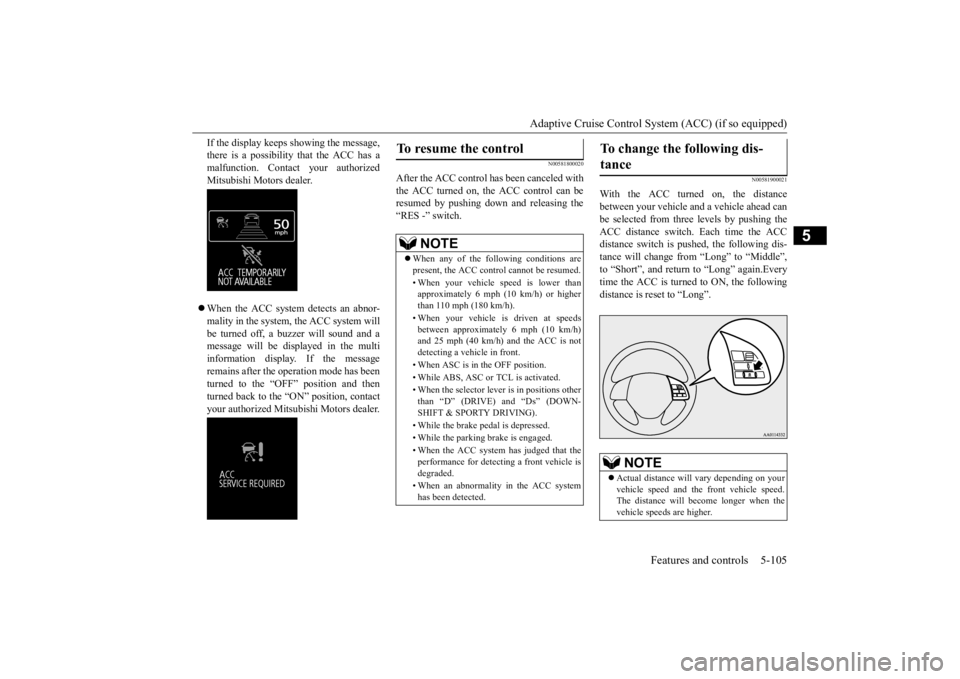
Adaptive Cruise Control System (ACC) (if so equipped)
Features and controls 5-105
5
If the display keeps showing the message, there is a possibility that the ACC has amalfunction. Contact your authorized Mitsubishi Motors dealer. When the ACC system detects an abnor- mality in the system, the ACC system will be turned off, a buzzer will sound and amessage will be displayed in the multi information display. If the message remains after the operation mode has beenturned to the “OFF” position and then turned back to the “ON” position, contact your authorized Mitsubi
shi Motors dealer.
N00581800020
After the ACC control has been canceled with the ACC turned on, the ACC control can be resumed by pushing down and releasing the“RES -” switch.
N00581900021
With the ACC turned on, the distancebetween your vehicle and a vehicle ahead canbe selected from thre
e levels by pushing the
ACC distance switch. Each time the ACC distance switch is pushed, the following dis-tance will change from “Long” to “Middle”, to “Short”, and return to “Long” again.Every time the ACC is turned to ON, the following distance is re
set to “Long”.
To resume the control
NOTE
When any of the following conditions are present, the ACC cont
rol cannot be resumed.
• When your vehicle speed is lower than approximately 6 mph (10 km/h) or higherthan 110 mph (180 km/h). • When your vehicle is driven at speeds between approximately 6 mph (10 km/h) and 25 mph (40 km/h) and the ACC is not detecting a vehi
cle in front.
• When ASC is in the OFF position. • While ABS, ASC or
TCL is activated.
• When the selector leve
r is in positions other
than “D” (DRIVE) and “Ds” (DOWN- SHIFT & SPORTY DRIVING). • While the brake pedal is depressed. • While the parking brake is engaged.• When the ACC system has judged that the performance for detect
ing a front vehicle is
degraded. • When an abnormality
in the ACC system
has been detected.
To change the following dis- tance
NOTE
Actual distance will
vary depending on your
vehicle speed and the
front vehicle speed.
The distance will be
come longer when the
vehicle speeds are higher.
BK0211800US.book 105 ページ 2014年3月12日 水曜日 午後2時42分
Page 184 of 446
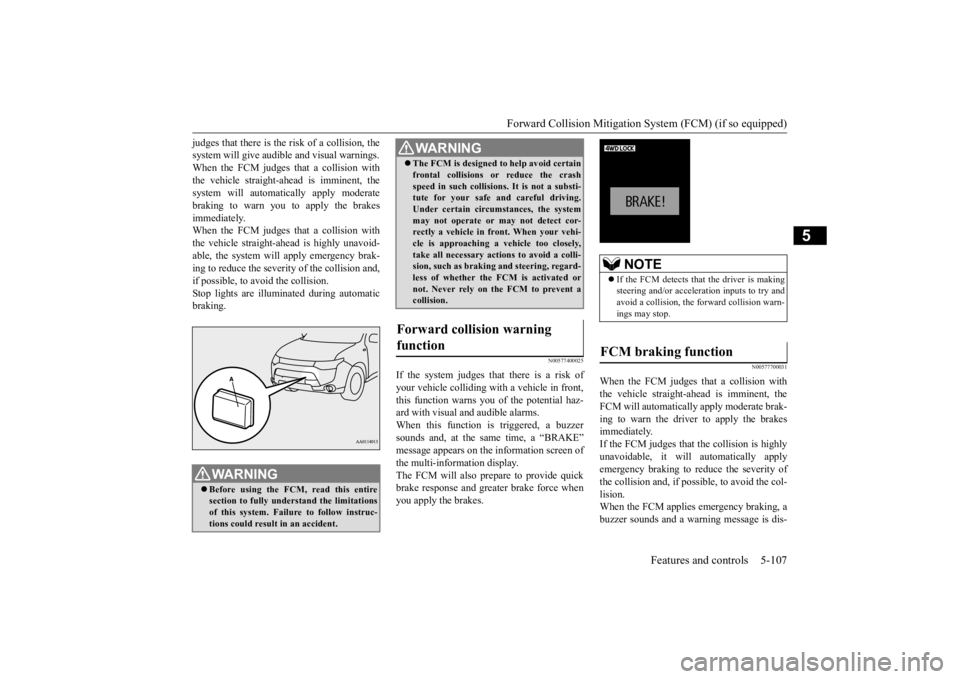
Forward Collision Mitigation System (FCM) (if so equipped)
Features and controls 5-107
5
judges that there is the ri
sk of a collision, the
system will give audibl
e and visual warnings.
When the FCM judges that a collision with the vehicle straight-ahe
ad is imminent, the
system will automati
cally apply moderate
braking to warn you to apply the brakes immediately. When the FCM judges that a collision withthe vehicle straight-ahead is highly unavoid- able, the system will apply emergency brak- ing to reduce the severity of the collision and, if possible, to avoid the collision. Stop lights are illuminated during automaticbraking.
N00577400025
If the system judges that there is a risk ofyour vehicle colliding with a vehicle in front, this function warns you
of the potential haz-
ard with visual and audible alarms.When this function is triggered, a buzzer sounds and, at the sa
me time, a “BRAKE”
message appears on the
information screen of
the multi-information display. The FCM will also prepare to provide quick brake response and greater brake force whenyou apply the brakes.
N00577700031
When the FCM judges that a collision withthe vehicle straight-ahe
ad is imminent, the
FCM will automatically apply moderate brak- ing to warn the driver to apply the brakesimmediately. If the FCM judges that
the collision is highly
unavoidable, it will
automatically apply
emergency braking to reduce the severity of the collision and, if possible, to avoid the col- lision.When the FCM applies emergency braking, a buzzer sounds and a wa
rning message is dis-
WA R N I N GBefore using the FCM, read this entire section to fully understand the limitations of this system. Failure to follow instruc-tions could result
in an accident.
The FCM is designed
to help avoid certain
frontal collisions or reduce the crashspeed in such collisions. It is not a substi-tute for your safe and careful driving. Under certain circumstances, the system may not operate or may not detect cor-rectly a vehicle in fr
ont. When your vehi-
cle is approaching a
vehicle too closely,
take all necessary ac
tions to avoid a colli-
sion, such as braking
and steering, regard-
less of whether the FCM is activated or not. Never rely on the FCM to prevent acollision.
Forward collision warning function
WA R N I N G
NOTE
If the FCM detects that the driver is making steering and/or accelera
tion inputs to try and
avoid a collision, the forward collision warn-ings may stop.
FCM braking function
BK0211800US.book 107 ページ 2014年3月12日 水曜日 午後2時42分
Page 185 of 446
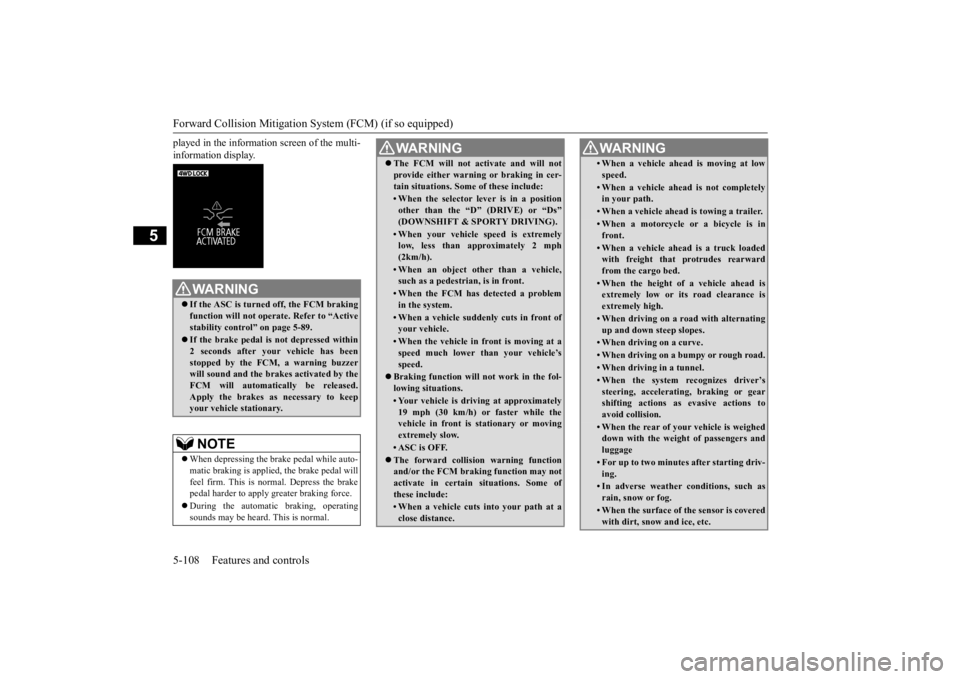
Forward Collision Mitigation System (FCM) (if so equipped) 5-108 Features and controls
5
played in the information screen of the multi- information display.
WA R N I N G If the ASC is turned off, the FCM braking function will not operate. Refer to “Activestability control” on page 5-89. If the brake pedal is not depressed within 2 seconds after your vehicle has been stopped by the FCM,
a warning buzzer
will sound and the brakes activated by theFCM will automatically be released. Apply the brakes as necessary to keep your vehicle stationary.NOTE
When depressing the brake pedal while auto- matic braking is applied, the brake pedal willfeel firm. This is normal. Depress the brake pedal harder to apply
greater braking force.
During the automatic
braking, operating
sounds may be heard. This is normal.
WA R N I N G The FCM will not ac
tivate and will not
provide either warnin
g or braking in cer-
tain situations. Some of these include:• When the selector le
ver is in a position
other than the “D
” (DRIVE) or “Ds”
(DOWNSHIFT & SPORTY DRIVING).• When your vehicle speed is extremelylow, less than approximately 2 mph (2km/h).• When an object other than a vehicle,such as a pedestri
an, is in front.
• When the FCM has detected a problem in the system.• When a vehicle sudden
ly cuts in front of
your vehicle.• When the vehicle in front is moving at aspeed much lower than your vehicle’s speed.
Braking function will not work in the fol- lowing situations.• Your vehicle is driv
ing at approximately
19 mph (30 km/h) or faster while thevehicle in front is stationary or moving extremely slow.•ASC is OFF. The forward collision warning function and/or the FCM brakin
g function may not
activate in certain
situations. Some of
these include:• When a vehicle cuts
into your path at a
close distance.
• When a vehicle ahead is moving at lowspeed.• When a vehicle ahead is not completely in your path.• When a vehicle ahead
is towing a trailer.
• When a motorcycle or a bicycle is in front.• When a vehicle ahead is a truck loadedwith freight that protrudes rearward from the cargo bed.• When the height of a vehicle ahead isextremely low or its road clearance is extremely high.• When driving on a r
oad with alternating
up and down steep slopes.• When driving on a curve.• When driving on a bumpy or rough road.• When driving in a tunnel.• When the system recognizes driver’ssteering, accelerati
ng, braking or gear
shifting actions as evasive actions to avoid collision.• When the rear of your vehicle is weigheddown with the weight of passengers and luggage• For up to two minutes after starting driv-ing.• In adverse weather
conditions, such as
rain, snow or fog.• When the surface of th
e sensor is covered
with dirt, snow
and ice, etc.
WA R N I N G
BK0211800US.book 108 ページ 2014年3月12日 水曜日 午後2時42分
Page 187 of 446
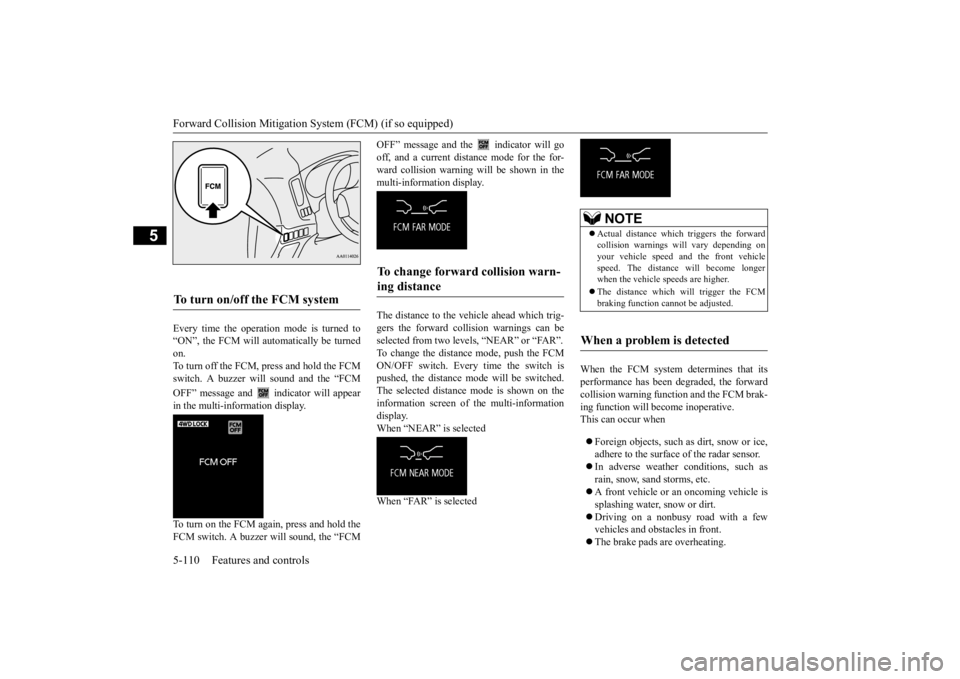
Forward Collision Mitigation System (FCM) (if so equipped) 5-110 Features and controls
5
Every time the operation mode is turned to “ON”, the FCM will automatically be turned on. To turn off the FCM, press and hold the FCMswitch. A buzzer will sound and the “FCM OFF” message and
indicator will appear
in the multi-information display. To turn on the FCM again, press and hold the FCM switch. A buzzer w
ill sound, the “FCM
OFF” message and the indicator will go off, and a current distance mode for the for- ward collision warning w
ill be shown in the
multi-information display. The distance to the vehicle ahead which trig- gers the forward collision warnings can be selected from two levels, “NEAR” or “FAR”.To change the distan
ce mode, push the FCM
ON/OFF switch. Every time the switch is pushed, the distance
mode will be switched.
The selected distance
mode is shown on the
information screen of
the multi-information
display. When “NEAR” is selected When “FAR” is selected
When the FCM system determines that its performance has been degraded, the forwardcollision warning function and the FCM brak- ing function will become inoperative. This can occur when Foreign objects, such as
dirt, snow or ice,
adhere to the surface of the radar sensor. In adverse weather
conditions, such as
rain, snow, sand storms, etc. A front vehicle or an oncoming vehicle is splashing water, snow or dirt. Driving on a nonbusy road with a few vehicles and obstacles in front. The brake pads are overheating.
To turn on/off the FCM system
To change forward collision warn- ing distance
NOTE
Actual distance which
triggers the forward
collision warnings wi
ll vary depending on
your vehicle speed a
nd the front vehicle
speed. The distance
will become longer
when the vehicle speeds are higher. The distance which will trigger the FCM braking function cannot be adjusted.
When a problem is detected
BK0211800US.book 110 ページ 2014年3月12日 水曜日 午後2時42分
Page 190 of 446
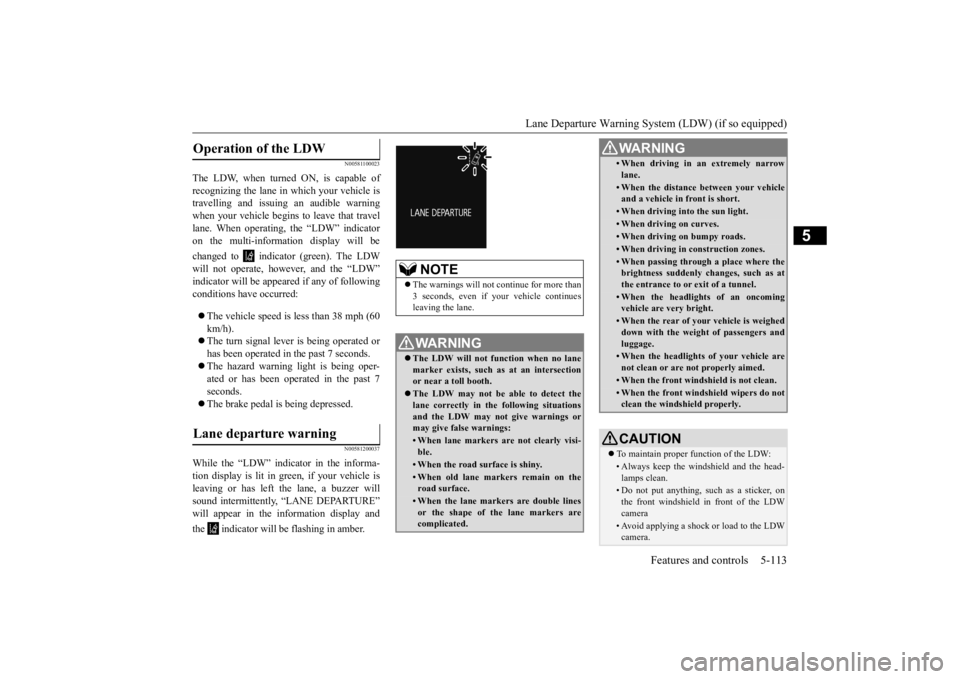
Lane Departure Warning System (LDW) (if so equipped)
Features and controls 5-113
5
N00581100023
The LDW, when turned ON, is capable of recognizing the lane in which your vehicle is travelling and issuing an audible warningwhen your vehicle begins to leave that travel lane. When operating,
the “LDW” indicator
on the multi-information display will be changed to indicator (green). The LDW will not operate, however, and the “LDW” indicator will be appeared if any of following conditions have occurred: The vehicle speed is less than 38 mph (60 km/h). The turn signal lever is being operated or has been operated in the past 7 seconds. The hazard warning light is being oper- ated or has been operated in the past 7 seconds. The brake pedal is being depressed.
N00581200037
While the “LDW” indicator in the informa- tion display is lit in gr
een, if your vehicle is
leaving or has left the lane, a buzzer will sound intermittently, “LANE DEPARTURE” will appear in the information display and the indicator will be flashing in amber.Operation of the LDW
Lane departure warning
NOTE
The warnings will not
continue for more than
3 seconds, even if your vehicle continues leaving the lane.WA R N I N G The LDW will not function when no lane marker exists, such as at an intersection or near a toll booth. The LDW may not be able to detect the lane correctly in th
e following situations
and the LDW may not
give warnings or
may give false warnings:• When lane markers are not clearly visi-ble.• When the road surface is shiny.• When old lane markers remain on the road surface.• When the lane markers are double linesor the shape of the lane markers are complicated.
• When driving in an extremely narrowlane.• When the distance
between your vehicle
and a vehicle in
front is short.
• When driving into the sun light.• When driving on curves.• When driving on bumpy roads.• When driving in construction zones.• When passing through a place where the brightness suddenly changes, such as at the entrance to or exit of a tunnel.• When the headlights of an oncomingvehicle are very bright. • When the rear of your vehicle is weigheddown with the weight of passengers and luggage.• When the headlights
of your vehicle are
not clean or are not properly aimed.• When the front windshield is not clean.• When the front windshield wipers do not clean the windshield properly.CAUTION To maintain proper function of the LDW:• Always keep the windshield and the head- lamps clean.• Do not put anything, such as a sticker, onthe front windshield in front of the LDWcamera • Avoid applying a shock or load to the LDWcamera. WA R N I N G
BK0211800US.book 113 ページ 2014年3月12日 水曜日 午後2時42分
Page 204 of 446
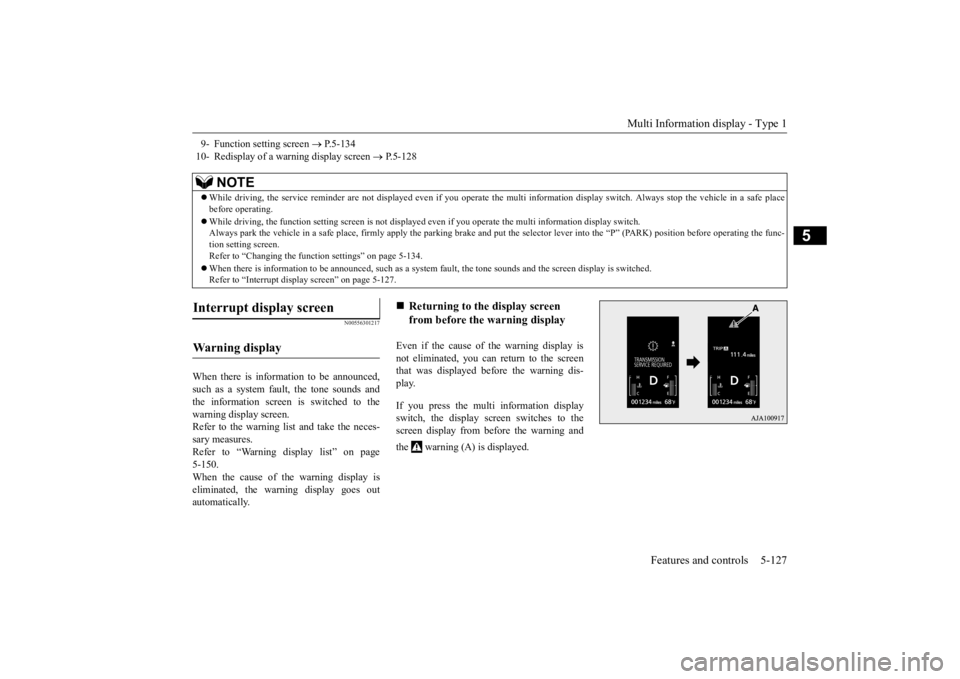
Multi Information display - Type 1
Features and controls 5-127
5
N00556301217
When there is information to be announced, such as a system fault, the tone sounds and the information screen is switched to the warning display screen.Refer to the warning list and take the neces- sary measures. Refer to “Warning display list” on page5-150. When the cause of the warning display is eliminated, the warning display goes outautomatically.
Even if the cause of the warning display is not eliminated, you can return to the screenthat was displayed be
fore the warning dis-
play. If you press the multi information display switch, the display screen switches to thescreen display from before the warning and the warning (A) is displayed.
9- Function setting screen
P.5-134
10- Redisplay of a warning display screen
P.5-128
NOTE
While driving, the service reminder are not
displayed even if you operate the multi in
formation display swit
ch. Always stop the
vehicle in a safe place
before operating. While driving, the function sett
ing screen is not displayed even if you ope
rate the multi information display switch.
Always park the vehicle in a sa
fe place, firmly apply the park
ing brake and put the selector le
ver into the “P” (PARK) position
before operating the func-
tion setting screen.Refer to “Changing the func
tion settings” on page 5-134.
When there is information to be announced, such as a system
fault, the tone sounds and the
screen display is switched.
Refer to “Interrupt disp
lay screen” on page 5-127.
Interrupt display screen Wa r n i n g d is p la y
Returning to the display screen from before the warning display
BK0211800US.book 127 ページ 2014年3月12日 水曜日 午後2時42分
Page 211 of 446
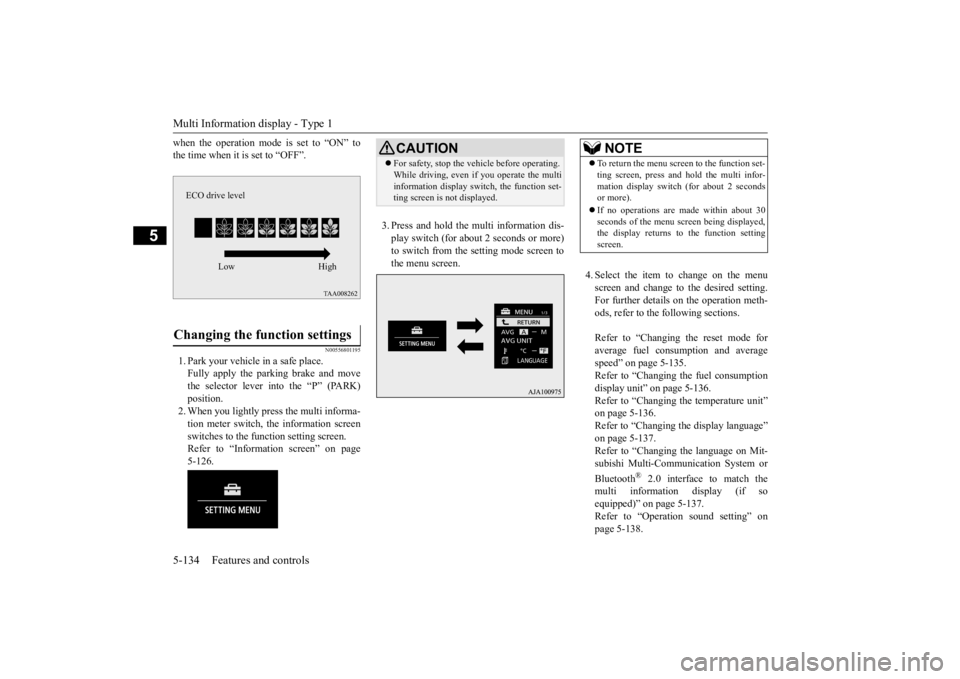
Multi Information display - Type 1 5-134 Features and controls
5
when the operation mode is set to “ON” to the time when it is set to “OFF”.
N00556801195
1. Park your vehicle in a safe place.Fully apply the parking brake and movethe selector lever into the “P” (PARK) position. 2. When you lightly press the multi informa-tion meter switch, the information screen switches to the func
tion setting screen.
Refer to “Information screen” on page5-126.
3. Press and hold the mu
lti information dis-
play switch (for about 2 seconds or more)to switch from the setting mode screen to the menu screen.
4. Select the item to change on the menu screen and change to the desired setting.For further details on the operation meth- ods, refer to the fo
llowing sections.
Refer to “Changing the reset mode for average fuel consumption and average speed” on page 5-135.Refer to “Changing the fuel consumption display unit” on page 5-136. Refer to “Changing th
e temperature unit”
on page 5-136. Refer to “Changing the display language” on page 5-137.Refer to “Changing the language on Mit- subishi Multi-Comm
unication System or
Bluetooth
® 2.0 interface to match the
multi informati
on display (if so
equipped)” on page 5-137. Refer to “Operati
on sound setting” on
page 5-138.
Changing the function settings
ECO drive level
Low High
CAUTION For safety, stop the ve
hicle before operating.
While driving, even if you operate the multiinformation display sw
itch, the function set-
ting screen is not displayed.
NOTE
To return the menu scre
en to the function set-
ting screen, press and hold the multi infor-mation display switch
(for about 2 seconds
or more). If no operations are made within about 30 seconds of the menu sc
reen being displayed,
the display returns to the function setting screen.
BK0211800US.book 134 ページ 2014年3月12日 水曜日 午後2時42分
Page 225 of 446

Indicator light, warning light, and information screen display list (multi information display - Type 1) 5-148 Features and controls
5
N00557701058 N00557801307
Indicator light, warning light, an
d information screen display list (multi information display -
Ty p e 1 ) Indicator and warning light list 1- Position indicator
P.5-166
2- Front fog light indicator (if so
equipped)
P.5-166
3- Turn signal indicators/hazard warning
lights
P.5-166
4- High beam indicator
P.5-166
5- Charging system warning light
P.5-168
6- Active stability c
ontrol (ASC) indicator
P.5-90
7- Active stability control (ASC) OFF
indicator
P.5-90
8- Anti-lock braking
system warning light
P.5-87
9- Supplemental Restraint System (SRS)
warning light
P. 4-39
10- Engine malfunction indicator (“SER-
VICE ENGINE SOON” or “Check engine light”)
P.5-167
11- Seat belt reminder/warning light
P.4-22
12- Tire pressure monitoring system warn-
ing light
P.5-115
13- Brake warning light
P.5-167
14- Information screen display list
P.5-149
BK0211800US.book 148 ページ 2014年3月12日 水曜日 午後2時42分