2015 MITSUBISHI OUTLANDER III brake light
[x] Cancel search: brake lightPage 190 of 446
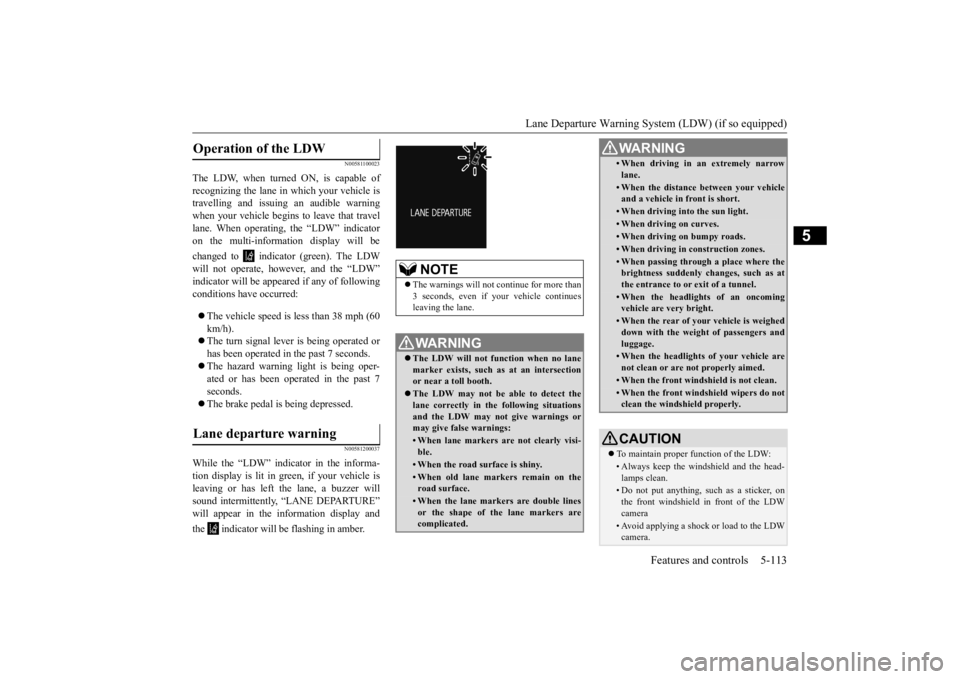
Lane Departure Warning System (LDW) (if so equipped)
Features and controls 5-113
5
N00581100023
The LDW, when turned ON, is capable of recognizing the lane in which your vehicle is travelling and issuing an audible warningwhen your vehicle begins to leave that travel lane. When operating,
the “LDW” indicator
on the multi-information display will be changed to indicator (green). The LDW will not operate, however, and the “LDW” indicator will be appeared if any of following conditions have occurred: The vehicle speed is less than 38 mph (60 km/h). The turn signal lever is being operated or has been operated in the past 7 seconds. The hazard warning light is being oper- ated or has been operated in the past 7 seconds. The brake pedal is being depressed.
N00581200037
While the “LDW” indicator in the informa- tion display is lit in gr
een, if your vehicle is
leaving or has left the lane, a buzzer will sound intermittently, “LANE DEPARTURE” will appear in the information display and the indicator will be flashing in amber.Operation of the LDW
Lane departure warning
NOTE
The warnings will not
continue for more than
3 seconds, even if your vehicle continues leaving the lane.WA R N I N G The LDW will not function when no lane marker exists, such as at an intersection or near a toll booth. The LDW may not be able to detect the lane correctly in th
e following situations
and the LDW may not
give warnings or
may give false warnings:• When lane markers are not clearly visi-ble.• When the road surface is shiny.• When old lane markers remain on the road surface.• When the lane markers are double linesor the shape of the lane markers are complicated.
• When driving in an extremely narrowlane.• When the distance
between your vehicle
and a vehicle in
front is short.
• When driving into the sun light.• When driving on curves.• When driving on bumpy roads.• When driving in construction zones.• When passing through a place where the brightness suddenly changes, such as at the entrance to or exit of a tunnel.• When the headlights of an oncomingvehicle are very bright. • When the rear of your vehicle is weigheddown with the weight of passengers and luggage.• When the headlights
of your vehicle are
not clean or are not properly aimed.• When the front windshield is not clean.• When the front windshield wipers do not clean the windshield properly.CAUTION To maintain proper function of the LDW:• Always keep the windshield and the head- lamps clean.• Do not put anything, such as a sticker, onthe front windshield in front of the LDWcamera • Avoid applying a shock or load to the LDWcamera. WA R N I N G
BK0211800US.book 113 ページ 2014年3月12日 水曜日 午後2時42分
Page 211 of 446
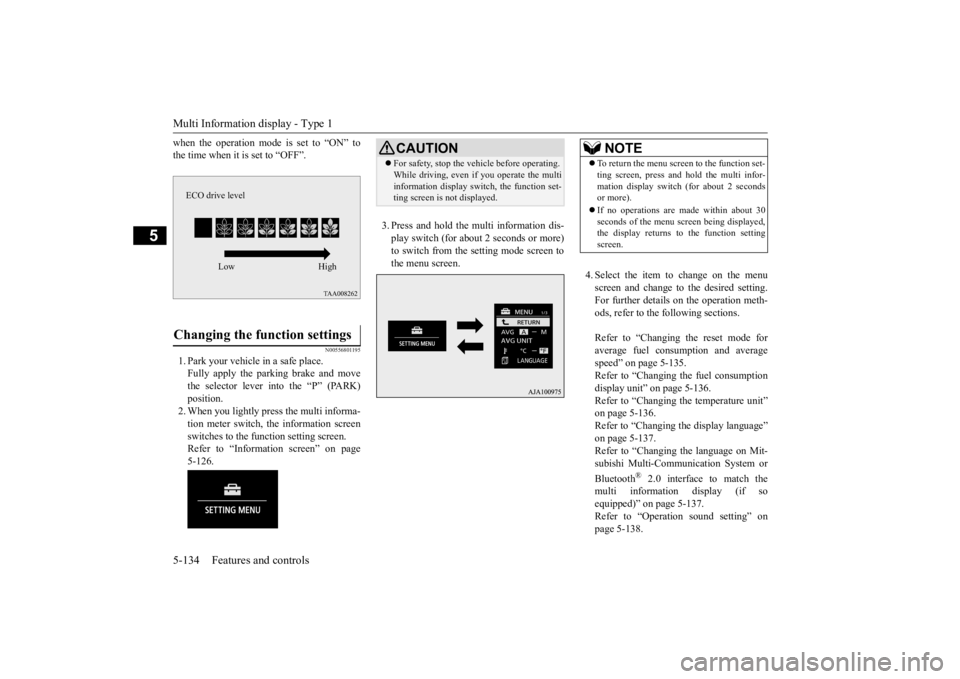
Multi Information display - Type 1 5-134 Features and controls
5
when the operation mode is set to “ON” to the time when it is set to “OFF”.
N00556801195
1. Park your vehicle in a safe place.Fully apply the parking brake and movethe selector lever into the “P” (PARK) position. 2. When you lightly press the multi informa-tion meter switch, the information screen switches to the func
tion setting screen.
Refer to “Information screen” on page5-126.
3. Press and hold the mu
lti information dis-
play switch (for about 2 seconds or more)to switch from the setting mode screen to the menu screen.
4. Select the item to change on the menu screen and change to the desired setting.For further details on the operation meth- ods, refer to the fo
llowing sections.
Refer to “Changing the reset mode for average fuel consumption and average speed” on page 5-135.Refer to “Changing the fuel consumption display unit” on page 5-136. Refer to “Changing th
e temperature unit”
on page 5-136. Refer to “Changing the display language” on page 5-137.Refer to “Changing the language on Mit- subishi Multi-Comm
unication System or
Bluetooth
® 2.0 interface to match the
multi informati
on display (if so
equipped)” on page 5-137. Refer to “Operati
on sound setting” on
page 5-138.
Changing the function settings
ECO drive level
Low High
CAUTION For safety, stop the ve
hicle before operating.
While driving, even if you operate the multiinformation display sw
itch, the function set-
ting screen is not displayed.
NOTE
To return the menu scre
en to the function set-
ting screen, press and hold the multi infor-mation display switch
(for about 2 seconds
or more). If no operations are made within about 30 seconds of the menu sc
reen being displayed,
the display returns to the function setting screen.
BK0211800US.book 134 ページ 2014年3月12日 水曜日 午後2時42分
Page 225 of 446

Indicator light, warning light, and information screen display list (multi information display - Type 1) 5-148 Features and controls
5
N00557701058 N00557801307
Indicator light, warning light, an
d information screen display list (multi information display -
Ty p e 1 ) Indicator and warning light list 1- Position indicator
P.5-166
2- Front fog light indicator (if so
equipped)
P.5-166
3- Turn signal indicators/hazard warning
lights
P.5-166
4- High beam indicator
P.5-166
5- Charging system warning light
P.5-168
6- Active stability c
ontrol (ASC) indicator
P.5-90
7- Active stability control (ASC) OFF
indicator
P.5-90
8- Anti-lock braking
system warning light
P.5-87
9- Supplemental Restraint System (SRS)
warning light
P. 4-39
10- Engine malfunction indicator (“SER-
VICE ENGINE SOON” or “Check engine light”)
P.5-167
11- Seat belt reminder/warning light
P.4-22
12- Tire pressure monitoring system warn-
ing light
P.5-115
13- Brake warning light
P.5-167
14- Information screen display list
P.5-149
BK0211800US.book 148 ページ 2014年3月12日 水曜日 午後2時42分
Page 230 of 446
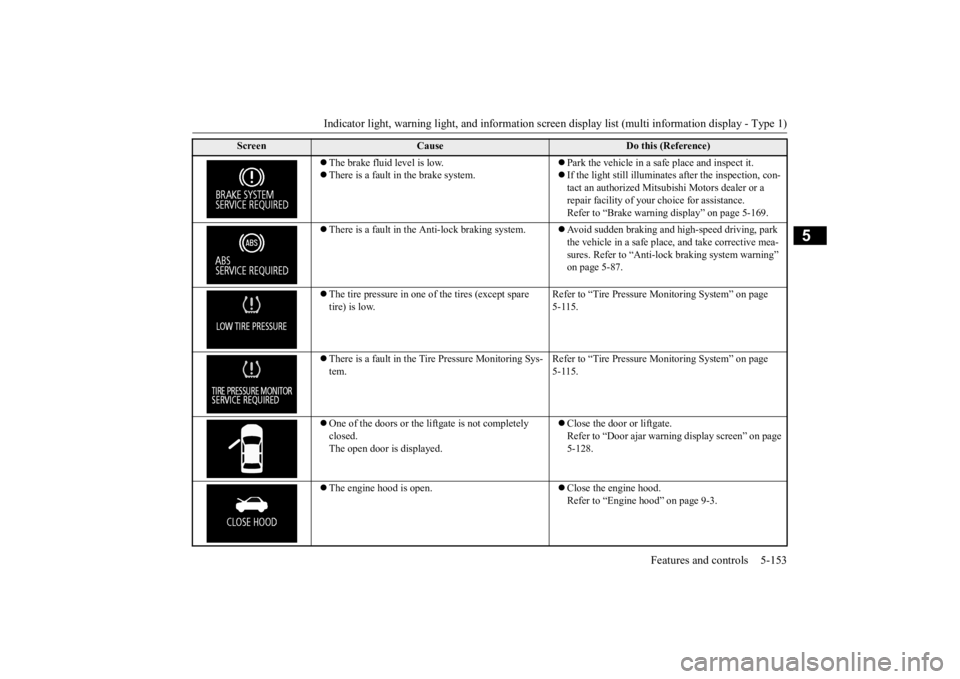
Indicator light, warning light, and information screen display list (multi information display - Type 1)
Features and controls 5-153
5
The brake fluid level is low. There is a fault in the brake system.
Park the vehicle in a sa
fe place and inspect it.
If the light still illuminates after the inspection, con- tact an authorized Mitsubishi Motors dealer or a repair facility of your
choice for assistance.
Refer to “Brake warning display” on page 5-169.
There is a fault in the Anti-lock braking system.
Avoid sudden braking and hi
gh-speed driving, park
the vehicle in a safe place, and take corrective mea- sures. Refer to “Anti-lock braking system warning” on page 5-87.
The tire pressure in one of the tires (except spare tire) is low.
Refer to “Tire Pressure
Monitoring System” on page
5-115.
There is a fault in the Tire Pressure Monitoring Sys- tem.
Refer to “Tire Pressure
Monitoring System” on page
5-115.
One of the doors or the liftgate is not completely closed. The open door is displayed.
Close the door or liftgate. Refer to “Door ajar warni
ng display screen” on page
5-128.
The engine hood is open.
Close the engine hood. Refer to “Engine hood” on page 9-3.
Screen
Cause
Do this (Reference)
BK0211800US.book 153 ページ 2014年3月12日 水曜日 午後2時42分
Page 232 of 446
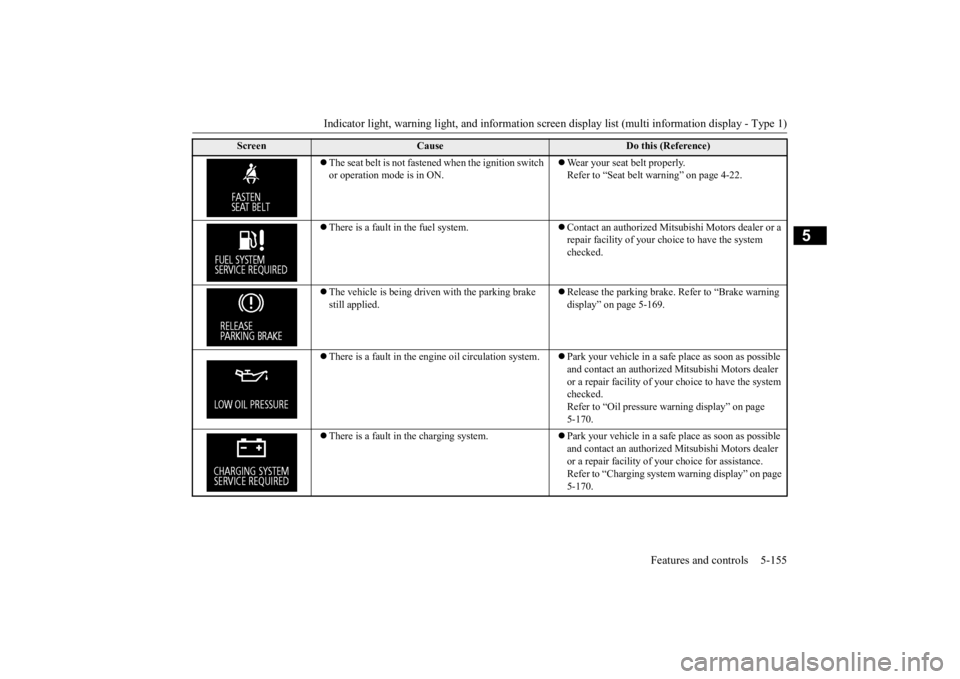
Indicator light, warning light, and information screen display list (multi information display - Type 1)
Features and controls 5-155
5
The seat belt is not fastened when the ignition switch or operation mode is in ON.
Wear your seat belt properly. Refer to “Seat belt warning” on page 4-22.
There is a fault in the fuel system.
Contact an authorized Mitsubishi Motors dealer or a repair facility of your choi
ce to have the system
checked.
The vehicle is being driven with the parking brake still applied.
Release the parking brake.
Refer to “Brake warning
display” on page 5-169.
There is a fault in the engi
ne oil circul
ation system.
Park your vehicle in a safe
place as soon as possible
and contact an authorized
Mitsubishi Motors dealer
or a repair facility of your
choice to have the system
checked.Refer to “Oil pressure
warning display” on page
5-170.
There is a fault in the charging system.
Park your vehicle in a safe
place as soon as possible
and contact an authorized
Mitsubishi Motors dealer
or a repair facility of your
choice for assistance.
Refer to “Charging system
warning display” on page
5-170.
Screen
Cause
Do this (Reference)
BK0211800US.book 155 ページ 2014年3月12日 水曜日 午後2時42分
Page 234 of 446
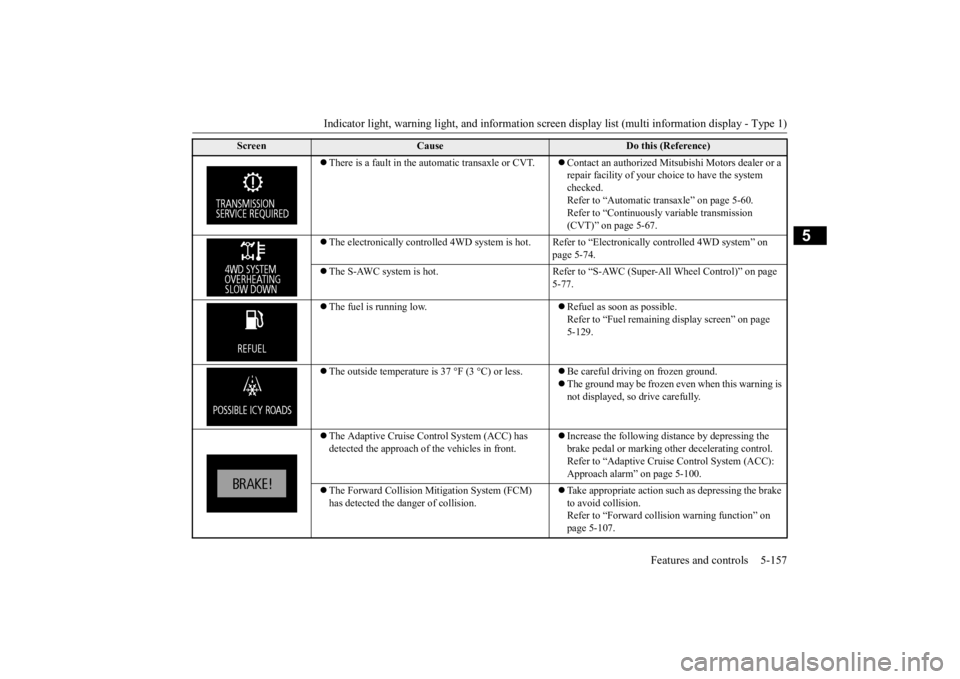
Indicator light, warning light, and information screen display list (multi information display - Type 1)
Features and controls 5-157
5
There is a fault in the automatic transaxle or CVT.
Contact an authorized Mitsubishi Motors dealer or a repair facility of your choi
ce to have the system
checked. Refer to “Automatic tr
ansaxle” on page 5-60.
Refer to “Continuously variable transmission (CVT)” on page 5-67.
The electronically controll
ed 4WD system is hot. Refer to “Elect
ronically controlled 4WD system” on
page 5-74.
The S-AWC system is hot. Refer to “S-AWC (Super-All Wheel Control)” on page
5-77.
The fuel is running low.
Refuel as soon as possible. Refer to “Fuel remaining
display screen” on page
5-129.
The outside temperature is 37 °F (3 °C) or less.
Be careful driving on frozen ground. The ground may be frozen even when this warning is not displayed, so
drive carefully.
The Adaptive Cruise Control System (ACC) has detected the approach of
the vehicles in front.
Increase the following distance by depressing the brake pedal or marking ot
her decelerating control.
Refer to “Adaptive Cruise Control System (ACC): Approach alarm” on page 5-100.
The Forward Collision Mi
tigation System (FCM)
has detected the danger of collision.
Take appropriate action such as depressing the brake to avoid collision.Refer to “Forward collis
ion warning function” on
page 5-107.
Screen
Cause
Do this (Reference)
BK0211800US.book 157 ページ 2014年3月12日 水曜日 午後2時42分
Page 235 of 446
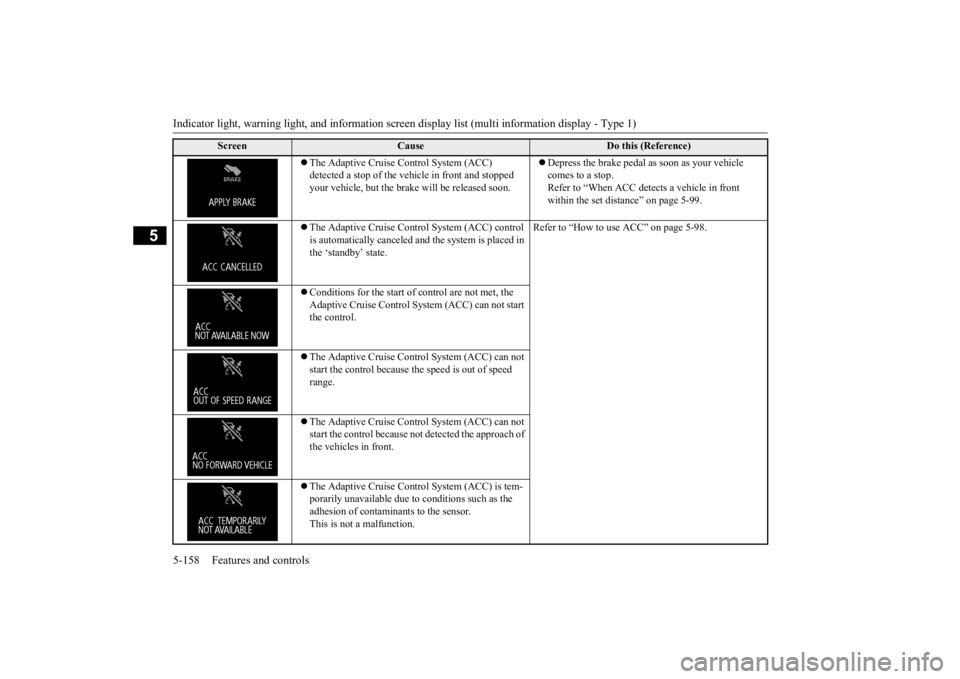
Indicator light, warning light, and information screen display list (multi information display - Type 1) 5-158 Features and controls
5
The Adaptive Cruise Control System (ACC) detected a stop of the vehi
cle in front and stopped
your vehicle, but the brake
will be released soon.
Depress the brake pedal as soon as your vehicle comes to a stop.Refer to “When ACC dete
cts a vehicle in front
within the set distance” on page 5-99.
The Adaptive Cruise Control System (ACC) control is automatically canceled and the system is placed in the ‘standby’ state.
Refer to “How to use ACC” on page 5-98.
Conditions for the start of control are not met, the Adaptive Cruise Control Sy
stem (ACC) can not start
the control. The Adaptive Cruise Control System (ACC) can not start the control because th
e speed is out of speed
range. The Adaptive Cruise Control System (ACC) can not start the control because not
detected the approach of
the vehicles in front. The Adaptive Cruise Control System (ACC) is tem- porarily unavailable due to conditions such as the adhesion of contaminants to the sensor. This is not a malfunction.
Screen
Cause
Do this (Reference)
BK0211800US.book 158 ページ 2014年3月12日 水曜日 午後2時42分
Page 238 of 446
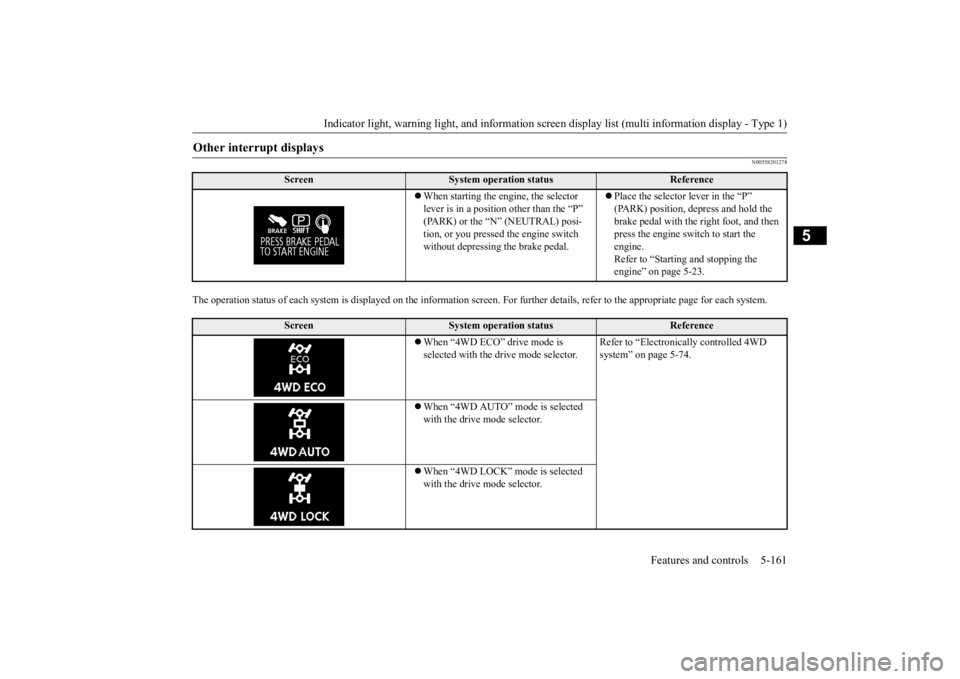
Indicator light, warning light, and information screen display list (multi information display - Type 1)
Features and controls 5-161
5
N00558201278
The operation status of each syst
em is displayed on the informat
ion screen. For furthe
r details, refer to
the appropriate page
for each system.
Other interrupt displays
Screen
System operation status
Reference
When starting the engine, the selector lever is in a positi
on other than the “P”
(PARK) or the “N” (NEUTRAL) posi-tion, or you pressed the engine switch without depressing the brake pedal.
Place the selector lever in the “P” (PARK) position, depress and hold the brake pedal with the right foot, and then press the engine switch to start the engine. Refer to “Starting and stopping the engine” on page 5-23.
Screen
System operation status
Reference
When “4WD ECO” drive mode is selected with the drive mode selector.
Refer to “Electronica
lly controlled 4WD
system” on page 5-74.
When “4WD AUTO” mode is selected with the drive mode selector. When “4WD LOCK” mode is selected with the drive mode selector.
BK0211800US.book 161 ページ 2014年3月12日 水曜日 午後2時42分