2015 MITSUBISHI OUTLANDER III change time
[x] Cancel search: change timePage 107 of 446
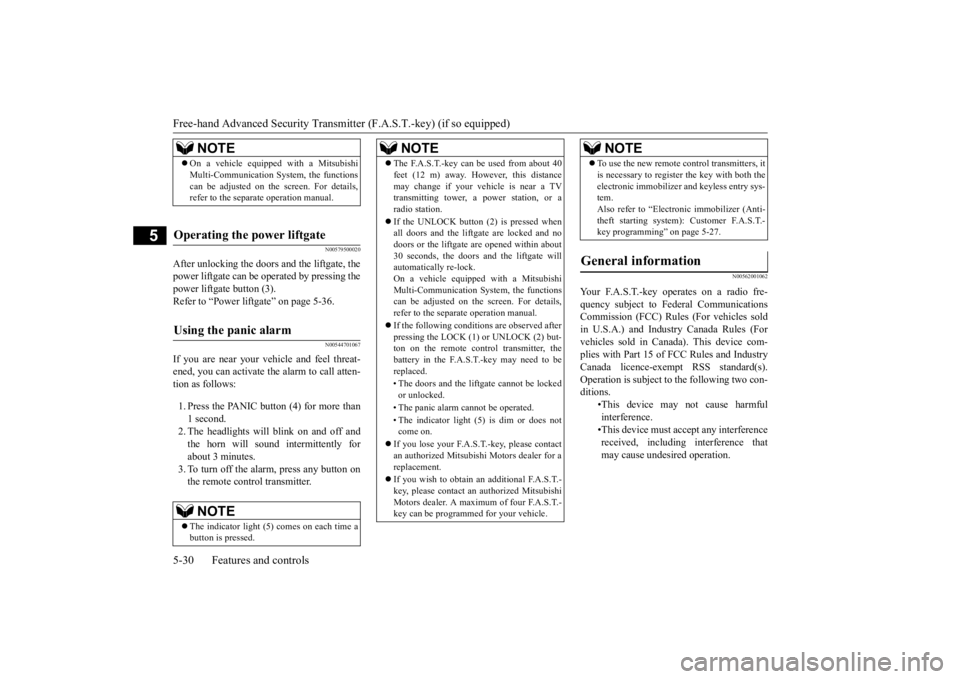
Free-hand Advanced
Security Transmitter (F.A.S
.T.-key) (if so equipped)
5-30 Features and controls
5
N00579500020
After unlocking the doors and the liftgate, the power liftgate can be operated by pressing the power liftgate button (3). Refer to “Power lift
gate” on page 5-36.
N00544701067
If you are near your vehicle and feel threat- ened, you can activate the alarm to call atten-tion as follows: 1. Press the PANIC button (4) for more than 1 second. 2. The headlights will blink on and off andthe horn will sound intermittently for about 3 minutes. 3. To turn off the alarm, press any button onthe remote control transmitter.
N00562001062
NOTE
On a vehicle equippe
d with a Mitsubishi
Multi-Communication System, the functionscan be adjusted on the screen. For details,refer to the separate operation manual.
Operating the power liftgate
Using the panic alarm
NOTE
The indicator light (5) comes on each time a button is pressed.
The F.A.S.T.-key can be used from about 40 feet (12 m) away. However, this distancemay change if your vehicle is near a TVtransmitting tower, a power station, or a radio station. If the UNLOCK button (2) is pressed when all doors and the liftgate are locked and no doors or the liftgate are opened within about30 seconds, the doors and the liftgate will automatically re-lock. On a vehicle equippe
d with a Mitsubishi
Multi-Communication System, the functions can be adjusted on the screen. For details, refer to the separa
te operation manual.
If the following conditi
ons are observed after
pressing the LOCK (1) or UNLOCK (2) but-ton on the remote control transmitter, the battery in the F.A.S.T.-key may need to be replaced. • The doors and the liftgate cannot be locked or unlocked. • The panic alarm cannot be operated. • The indicator light
(5) is dim or does not
come on.
If you lose your F.A.S.T.-key, please contact an authorized Mitsubishi Motors dealer for a replacement. If you wish to obtain an additional F.A.S.T.- key, please contact an
authorized Mitsubishi
Motors dealer. A maximum of four F.A.S.T.- key can be programmed for your vehicle.NOTE
To use the new remote control transmitters, it is necessary to register
the key with both the
electronic immobilizer
and keyless entry sys-
tem. Also refer to “Electronic immobilizer (Anti- theft starting system): Customer F.A.S.T.-key programming” on page 5-27.
General information
Your F.A.S.T.-key operates on a radio fre- quency subject to Fe
deral Communications
Commission (FCC) Rules (For vehicles soldin U.S.A.) and Industr
y Canada Rules (For
vehicles sold in Cana
da). This device com-
plies with Part 15 of FCC Rules and IndustryCanada licence-exem
pt RSS standard(s).
Operation is subject to
the following two con-
ditions.
•This device may
not cause harmful
interference. •This device must ac
cept any interference
received, including interference that may cause undesired operation.NOTE
BK0211800US.book 30 ページ 2014年3月12日 水曜日 午後2時42分
Page 133 of 446
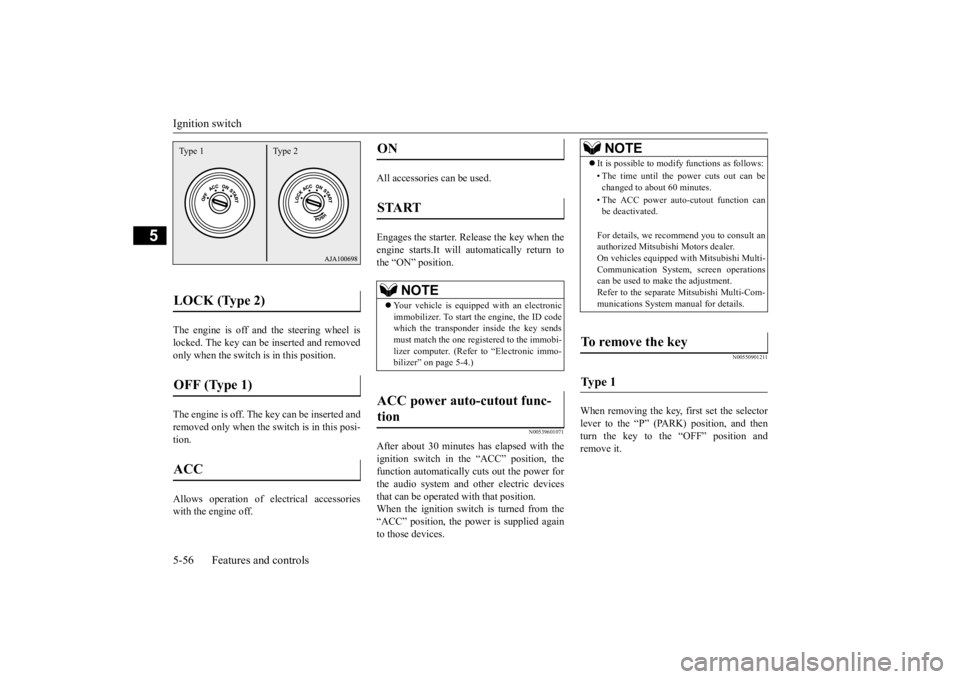
Ignition switch 5-56 Features and controls
5
The engine is off a
nd the steering wheel is
locked. The key can be inserted and removed only when the switch is in this position. The engine is off. The
key can be inserted and
removed only when the sw
itch is in this posi-
tion. Allows operation of electrical accessories with the engine off.
All accessories can be used. Engages the starter. Release the key when the engine starts.It will automatically return to the “ON” position.
N00539601071
After about 30 minutes has elapsed with the ignition switch in the “ACC” position, thefunction automatically cuts out the power for the audio system and ot
her electric devices
that can be operated with that position.When the ignition switch is turned from the “ACC” position, the pow
er is supplied again
to those devices.
N00550901211
When removing the key, first set the selectorlever to the “P” (PARK) position, and then turn the key to the “OFF” position and remove it.
LOCK (Type 2) OFF (Type 1) ACC Type 1 Type 2
ON START
NOTE
Your vehicle is equippe
d with an electronic
immobilizer. To start the engine, the ID code which the transponder inside the key sendsmust match the one registered to the immobi- lizer computer. (Refer to “Electronic immo- bilizer” on page 5-4.)
ACC power auto-cutout func- tion
NOTE
It is possible to modify functions as follows: • The time until the power cuts out can be changed to about 60 minutes. • The ACC power auto
-cutout function can
be deactivated. For details, we recommend you to consult an authorized Mitsubishi Motors dealer. On vehicles e
quipped with Mitsubishi Multi-
Communication System, screen operations can be used to ma
ke the adjustment.
Refer to the separate Mitsubishi Multi-Com-munications System manual for details.
To remove the key Ty p e 1
BK0211800US.book 56 ページ 2014年3月12日 水曜日 午後2時42分
Page 137 of 446

Automatic transaxle (if so equipped) 5-60 Features and controls
5
N00513200216
Automatic transaxle will automatically change its gear depe
nding on road and driv-
ing conditions. This
helps achieve smooth
driving and excellent fuel efficiency. Also you can manually shift up and shiftdown the transaxle. Refer to “Sports mode” on page 5-64. The transaxle prevents
unnecessary upshifts
even when the accelerator pedal is releasedand ensures smooth driving. According to the condi
tions, the transaxle
will automatically shift to a lower gear to achieve stronger engine braking. This may help reduce your need to use the servicebrake.
N00513801408
As an additional safe
ty precaution, models
equipped with an automatic transaxle have a shift-lock device that holds the selector lever in the “P” (PARK) position. To move theselector lever from the “P” (PARK) position to another position, follow the steps below. 1. Press and hold the brake pedal down. 2. Move the selector lever to the desiredposition.
The transaxle has 6 forward gears and 1 reverse gear.
The individual gears are selected automati- cally, depending on the position of the gearselector lever, the speed of the vehicle and the position of the ac
celerator pedal.
Automatic transaxle
(if so
equipped)DRIVING UPHILL
DRIVING DOWNHILL
NOTE
During the break-in pe
riod or immediately
after reconnecting the
battery, your vehicle
may not shift smoothly.
This does not indi-
cate a problem in the transaxle. Shifting will become smoother once the transaxle has been shifted several
times by the electronic
control system.
Selector lever operation
NOTE
The selector lever cannot
be moved from “P”
(PARK) to another po
sition if the operation
mode is put in OFF or ACC, or if the brake pedal is not pressed and held down.
Set the selector lever in the gate to operate while the brake pedal is depressed.
BK0211800US.book 60 ページ 2014年3月12日 水曜日 午後2時42分
Page 142 of 446

Automatic transaxle (if so equipped)
Features and controls 5-65
5
N00538801180
In sports mode, the curre
ntly selected gear is
displayed on the information screen in the multi-information display.
+ (SHIFT UP) The transaxle shifts up by one gear with each operation. - (SHIFT DOWN) The transaxle shifts down by one gear witheach operation.
CAUTION In sports mode, the driver must execute upward shifts in accordance with prevailing road conditions, taking care to keep theengine speed below the red zone. Repeated continuous ope
ration of the selec-
tor lever or the sportronic steering wheel paddle shifter will co
ntinuously switch shift
position.
SHIFT UP
SHIFT DOWN
On vehicles with a s
portronic steering wheel
paddle shifter, gears
may not change when
the lateral paddle shifters are operated at thesame time. NOTE
Gears can only be selected in a forward direction from 1st gear to 6th gear. To reverse or park the vehi
cle, move the selector
lever to the “R” or “P” position. To maintain good running performance, the transaxle may refuse to perform an upshiftwhen the selector lever is moved to the “+(SHIFT UP)” positi
on at certain vehicle
speeds. Also, to prevent over-revving of theengine, the transaxle may refuse to perform a downshift when the lever is moved to the “- (SHIFT DOWN)” position
at certain vehicle
speeds. When this happens, a buzzer sounds to indicate that a dow
nshift is not going to
take place. Downward shifts are made automatically when the vehicle slows down. When thevehicle stops, 1st ge
ar is automatically
selected. The upward shift may be made automatically in sports mode when the engine revolutions rises and approaches
the tachometer’s red
zone (the red-coloured
part of the tachometer
dial).CAUTION
When pulling away from a standstill on a slippery road, push the
selector lever forward
to the +(SHIFT UP) pos
ition to select 2nd
gear. Push the selector
lever to the - (SHIFT
DOWN) side to shift back to 1st gear.
Sports mode display
NOTE
Type 1 Type 2
BK0211800US.book 65 ページ 2014年3月12日 水曜日 午後2時42分
Page 143 of 446
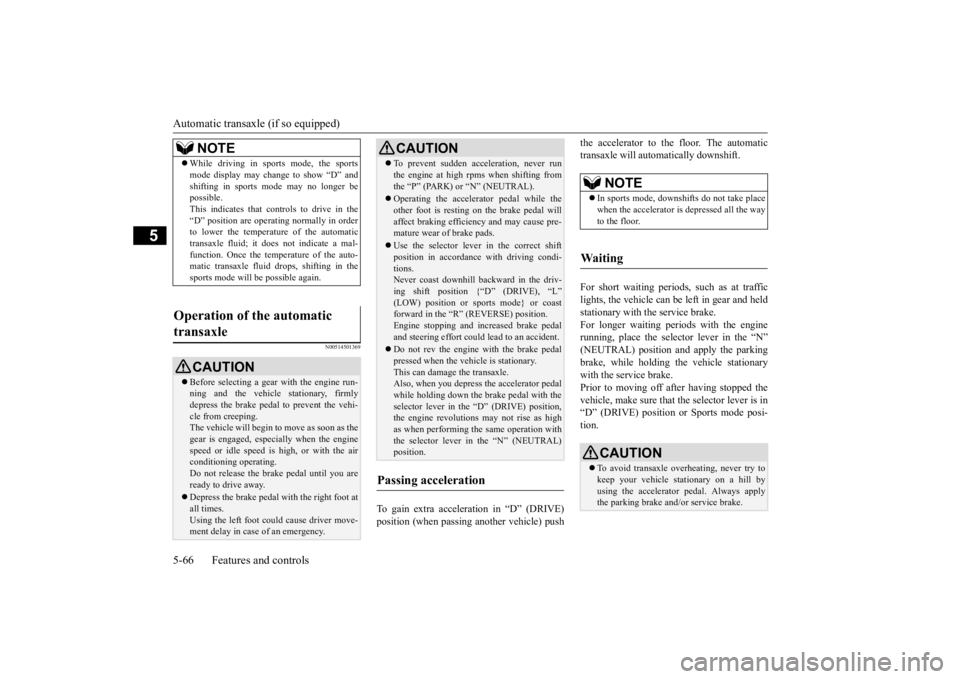
Automatic transaxle (if so equipped) 5-66 Features and controls
5
N00514501369
To gain extra acceleration in “D” (DRIVE) position (when passing another vehicle) push
the accelerator to the floor. The automatic transaxle will automatically downshift. For short waiting periods, such as at traffic lights, the vehicle can be
left in gear and held
stationary with the service brake. For longer waiting periods with the engine running, place th
e selector lever in the “N”
(NEUTRAL) position a
nd apply the parking
brake, while holding the vehicle stationary with the service brake.Prior to moving off after having stopped the vehicle, make sure that
the selector lever is in
“D” (DRIVE) position or Sports mode posi-tion.
NOTE
While driving in sports mode, the sports mode display may change to show “D” andshifting in sports
mode may no longer be
possible. This indicates that controls to drive in the “D” position are operati
ng normally in order
to lower the temperature of the automatic transaxle fluid; it doe
s not indicate a mal-
function. Once the temperature of the auto-matic transaxle fluid
drops, shifting in the
sports mode will be possible again.
Operation of the automatic transaxle
CAUTION Before selecting a gear
with the engine run-
ning and the vehicle
stationary, firmly
depress the brake pedal to prevent the vehi-cle from creeping. The vehicle will begin to
move as soon as the
gear is engaged, espe
cially when the engine
speed or idle speed is
high, or with the air
conditioning operating. Do not release the br
ake pedal until you are
ready to drive away. Depress the brake pedal with the right foot at all times.Using the left foot c
ould cause driver move-
ment delay in case of an emergency.
To prevent sudden acce
leration, never run
the engine at high rpms when shifting fromthe “P” (PARK) or “N” (NEUTRAL). Operating the accelerator pedal while the other foot is resting on the brake pedal willaffect braking efficiency and may cause pre- mature wear of brake pads. Use the selector lever in the correct shift position in accordance with driving condi- tions.Never coast downhill backward in the driv- ing shift position {“D” (DRIVE), “L” (LOW) position or sports mode} or coastforward in the “R” (REVERSE) position. Engine stopping and increased brake pedal and steering effort could
lead to an accident.
Do not rev the engine
with the brake pedal
pressed when the vehicle is stationary.This can damage the transaxle. Also, when you depress
the accelerator pedal
while holding down the brake pedal with theselector lever in th
e “D” (DRIVE) position,
the engine revolutions
may not rise as high
as when performing the same operation withthe selector lever in the “N” (NEUTRAL) position.
Passing acceleration
CAUTION
NOTE
In sports mode, downshi
fts do not take place
when the accelerator is depressed all the way to the floor.
Waiting
CAUTION To avoid transaxle over
heating, never try to
keep your vehicle stationary on a hill byusing the accelerator
pedal. Always apply
the parking brake and/or service brake.
BK0211800US.book 66 ページ 2014年3月12日 水曜日 午後2時42分
Page 149 of 446
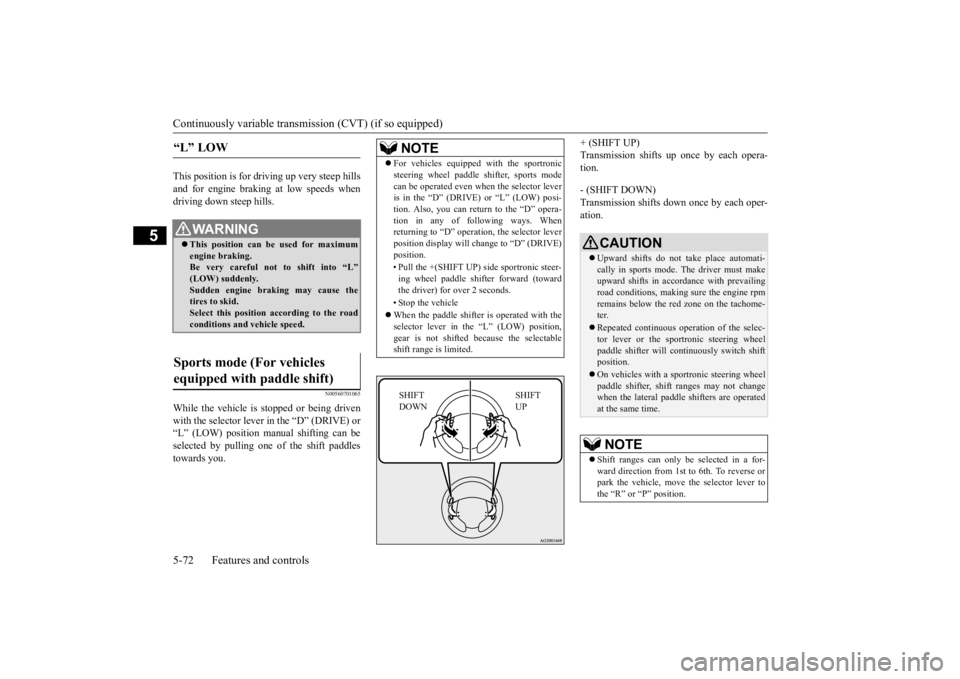
Continuously variable transmission (CVT) (if so equipped) 5-72 Features and controls
5
This position is for driving up very steep hills and for engine braking at low speeds when driving down steep hills.
N00560701065
While the vehicle is stopped or being driven with the selector lever in the “D” (DRIVE) or “L” (LOW) pos
ition manual shifting can be
selected by pulling one of the shift paddles towards you.
+ (SHIFT UP) Transmission shifts up once by each opera-tion. - (SHIFT DOWN) Transmission shifts down once by each oper- ation.
“L” LOW
WA R N I N G This position can be used for maximum engine braking. Be very careful not to shift into “L” (LOW) suddenly.Sudden engine brak
ing may cause the
tires to skid. Select this position according to the roadconditions and vehicle speed.
Sports mode (For vehicles equipped with paddle shift)
NOTE
For vehicles equipped
with the sportronic
steering wheel paddle sh
ifter, sports mode
can be operated even wh
en the selector lever
is in the “D” (DRIVE) or “L” (LOW) posi- tion. Also, you can return to the “D” opera- tion in any of following ways. Whenreturning to “D” operati
on, the selector lever
position display will ch
ange to “D” (DRIVE)
position. •Pull the +(SHIFT UP)
side sportronic steer-
ing wheel paddle shifter forward (towardthe driver) for over 2 seconds. • Stop the vehicle When the paddle shifter is operated with the selector lever in th
e “L” (LOW) position,
gear is not shifted because the selectable shift range is limited.
SHIFT UP
SHIFT DOWN
CAUTION Upward shifts do not take place automati- cally in sports mode. The driver must make upward shifts in accordance with prevailing road conditions, making sure the engine rpmremains below the red zone on the tachome- ter. Repeated continuous op
eration of the selec-
tor lever or the spor
tronic steering wheel
paddle shifter will cont
inuously switch shift
position. On vehicles with a s
portronic steering wheel
paddle shifter, shift ranges may not change when the lateral paddle shifters are operated at the same time.NOTE
Shift ranges can only be
selected in a for-
ward direction from 1st to 6th. To reverse orpark the vehicle, move
the selector lever to
the “R” or “P” position.
BK0211800US.book 72 ページ 2014年3月12日 水曜日 午後2時42分
Page 175 of 446

Adaptive Cruise Control System (ACC) (if so equipped) 5-98 Features and controls
5
N00577200023
When the operation mode is in the “ON” position, press the “ACC ON/OFF” switch. The ACC indicators will appear in the multi information display.
Press the “ACC ON/OFF” switch to turn off the ACC.
With the ACC turned on, push down the “SET -” switch while
driving, and when your
vehicle reaches your de
sired speed, release
the “SET -” switch. The ACC will activate and initiate the speed control to maintain the set speed. The set indicator come
s on, the set speed is
indicated and the follow
ing distance indicator
changes to the ‘active’
display. Also a buzzer
will sound.
How to use ACC
To turn on ACC
NOTE
Every time the operation mode is turned to the “OFF” position, the ACC is turned off.
To turn off ACC
NOTE
The ACC can be turned off even while the ACC is active. Every time the operation mode is turned off, the ACC is turned off and the set speed is erased.
To activate ACC control
BK0211800US.book 98 ページ 2014年3月12日 水曜日 午後2時42分
Page 179 of 446

Adaptive Cruise Control System (ACC) (if so equipped) 5-102 Features and controls
5
N00581500027
There are two ways to increase the set speed. The set speed will increase by 1 mph (1 km/h) every time you push up the “RES +” switch while the ACC is activated. If youhold the switch pushed up, the set speed increases in 5 mph (5 km/h) increments.
When the accelerator
pedal is depressed
while driving with the ACC control working, you can accelerate the vehicle beyond thepresently set speed. When the vehicle spee
d reaches your desired
speed, push down and release the “SET -”
switch and release the accelerator pedal; the new speed is then set in the system.
CAUTION To maintain proper performance of the ACC:• Always clean the surface of the radar sen- sor.• Avoid impacting the radar sensor or its sur-rounding area.• Do not put a sticker on the radar sensor orits surrounding area.• Do not paint the radar sensor.• Do not install a grill guard.• Do not modify the radar sensor or its sur- rounding area.• Always use tires of the same size, sametype, and same brand, and which have no significant wear differences.• Do not modify the vehicle’s suspension.
To increase the set speed
By using the “RES +” switch:
NOTE
There is some time
lag until the vehicle
begins accelerating to
the new set speed after
the set speed has been changed. The set speed can be changed even while your vehicle is followi
ng a vehicle in front
using the ACC. In this case, however, although the set speed itself is increased,your vehicle will
not accelerate.
When the switch is he
ld, a buzzer will sound
every time the set speed changes
By using the accelerator pedal:
WA R N I N G The ACC braking control and approach alarm functions will
not work while the
accelerator pedal is depressed.NOTE
The set speed indicator in the multi informa- tion display will show
“---” while the accel-
erator pedal is depressed. If the “SET -” button is not pushed down while depressing the ac
celerator pedal, your
vehicle speed will return to the set speed, after the accelerator pedal is released. Whenthe accelerator pedal is released, the ACC braking control and approach alarm func- tions may not immediately work.
BK0211800US.book 102 ページ 2014年3月12日 水曜日 午後2時42分