2015 MITSUBISHI LANCER stop start
[x] Cancel search: stop startPage 40 of 434

Seat belts
Seat and restraint systems 4-11
4
5. To release the belt, press the button on the buckle and allow the belt to retract. If the belt does not retract smoothly, pull itout and check for kinks or twists in the webbing. Then make sure it remains untwisted as it retracts.
N00418400300
Warning light Warning display type 1
Warning display type 2 A tone and warning light are used to remind the driver to fasten the seat belt. If the ignition switch is set to the “ON” posi-tion without the driver’s seat belt being fas- tened, a warning light will come on and a tone will sound for approximately 6 secondsto remind you to fasten your seat belt. If you then drive with
the seat belt unfastened
for longer than a minute from when the igni-tion switch was turned on, the warning light will come on and blink repeatedly and the tone will sound intermittently.The warning light and the tone will stop after approximately 90 seconds. If you then repeatedly stop and start yourvehicle with the seat belt unfastened, the warning light/display and tone will remind you to fasten your seat belt every time thevehicle starts moving. You will also bereminded to fasten your seat belt in this way when you remove your seat belt while driv- ing. The warning light and the tone go offwhen the seat belt is fastened.
NOTE
With the exception of the seat belt for the driver, the seat belts in all other seating posi- tions are equipped with an Automatic Lock-ing Retractor (ALR) function. If you pull the seat belt fully out of the retractor, the retrac- tor will switch to its ALR child restraintinstallation function (see page 4-19). When the ALR function has been activated, the seat belt will only retract. If this happens,let the belt fully retract, then pull the seat belt back out, repeating steps 1 through 4.WA R N I N G Be sure the lap belt portion fits snugly and is worn as low as possible across the hips, not around the waist. Failure to follow this instruction will increase the risk of seriousinjury or death in the
event of an accident.
Be sure the seat belt webbing is not twisted when worn. Twisted webbing may adversely affect seat belt performance.
Driver’s seat belt reminder/warning light and display
WA R N I N G
BK0210300US.bo
ok 11 ページ 2014年4月8日 火曜日 午前10時46分
Page 70 of 434

5
Features and controlsBreak-in recommendation
s ..............................................................5-3
Keys ..........................................
.......................................................5-3
Electronic immobilizer (Anti-thef
t starting system) ........................5-4
Keyless entry system (if so equipped) ..............................................5-7Free-hand Advanced Security Transmitter (F.A.S.T.-key) (if so
equipped) ..................................................5-12
Door locks .......................
...............................................................5-35
Power door locks ............
...............................................................5-37
“Child safety locks” for
rear door ..................................................5-39
Trunk lid ...................................
.....................................................5-39
Inside emergency trunk lid
release ................................................5-41
Theft-alarm system
................................................
........................5-42
Power windows ...............
...............................................................5-44
Sunroof (if so equipped
) .........................................
........................5-46
Parking brake ..................
...............................................................5-48
Steering wheel tilt lock lever .........................................................5-50Inside day/night rearview
mirror ...................................................5-50
Outside rearview mirr
ors ...............................................................5-52
Ignition switch ......
.................................................
........................5-53
Steering wheel lock
................................................
........................5-55
Starting and stopping the e
ngine ....................................................5-55
Turbocharger operation (if so equipped) ........................................5-59Manual transaxle (if so equipped) ..................................................5-59Continuously variable transmissi
on (CVT) (if so equipped)..........5-61
Twin Clutch SST (Sportronic Shift Transmission) (if so equipped) .
.................................................
........................5-70
ACD (Active center differential system) (if so equipped)..............5-82 Electronically controlled 4WD system (if so equipped).................5-84
All-wheel driving opera
tion .................................
......................... 5-86
Cautions on handling of all-wheel drive vehicles ......................... 5-87 Limited-slip differential (i
f so equipped) ....................................... 5-88
Service brake .................
.................................................
............... 5-89
Brake assist system
...............................................
......................... 5-90
Hill start assist (vehicles with
Twin Clutch SST) .......................... 5-90
Anti-lock braking syst
em .....................................
......................... 5-91
Active Stability Control (ASC
) (if so equipped) ............................ 5-94
Power steering system
..........................................
......................... 5-96
Cruise control (if so eq
uipped) ....................................................... 5-97
Tire pressure monitoring
system ................................................. 5-102
Rear-view camera (if so
equipped)..............
................................. 5-106
Instrument cluster
.................................................
....................... 5-108
Multi-information display ........................................................... 5-110 Indicator light, warning light, and information screen display list .......................................
.................................................... 5-131
Indicators .................................
.................................................... 5-143
Warning lights ................
.................................................
............. 5-144
Information screen disp
lay ...................................
....................... 5-145
Combination headlights and dimmer switch ............................... 5-147 Headlight leveling switch (if
so equipped)................................... 5-152
Turn signal lever ..
.................................................
....................... 5-152
Hazard warning flasher
switch .................................................... 5-153
Front fog light switch (if so
equipped) ......................................... 5-153
Wiper and washer swit
ch ......................................
....................... 5-154
Electric rear window def
ogger switch ......................................... 5-158
Horn switch .............................
.................................................... 5-159
Link System (if so equi
pped) ....................................................... 5-159
BK0210300US.bo
ok 1 ページ 2014年4月8日 火曜日 午前10時46分
Page 86 of 434

Free-hand Advanced Security Transmit
ter (F.A.S.T.-key) (if so equipped)
Features and controls 5-17
5
N00513600021
Turn slowly after pressing the ignition switch.
N00513700051
Slowly turn the ignition switch to the “LOCK” position while pressing it. First, set the selector lever (CVT) or the gear- shift lever (Twin Clutch SST) to the “P” (PARK) position, and then slowly turn the ignition switch to the “LOCK” position whilepressing it.
If the ignition switch is not turned to the “LOCK (PUSH OFF)” position when the engine is not running, the ID code cannot be verified and the engine will not start even if the ignition switch is turned to the “START” ignition switch to the “LOCK (PUSH OFF)” position, and start the engine again.
To turn from “LOCK (PUSH OFF)” to “ACC”
A- Steering wheel locked B- Steering wheel lock released
NOTE
NOTE
To turn the ignition switch from the “LOCK (PUSH OFF)” position to the “ACC” posi- tion, push the ignition switch again, turn the steering wheel in both directions and then turn the ignition switch. The ignition switch cannot be turned unless the F.A.S.T.-key is inside the vehicle.Refer to “Operating range for starting the engine” on page 5-14.
To turn from “ACC” to “LOCK”
For vehicles with manual transaxle For vehicles with continuously variable transmission (CVT) or Twin Clutch SST(sportronic shift transmission)
NOTE
For vehicle with CVT or Twin Clutch SST, the ignition switch cannot be turned to the “LOCK” position unless the selector lever (CVT) or the gearshift lever (Twin ClutchSST) is in the “P” (PARK) position.CAUTION If the engine is stopped while driving, the power brake booster will stop functioningand greater effort for braking will be required. Also, the power steering system will not function and it will require greatereffort to manually steer the vehicle. Do not leave the ignition switch in the “ON” position for a long time when the engine is not running. Doing so could lead to a dead battery. Do not turn the ignition switch to the “START” position when the engine is run-ning. It will damage the starter motor.
BK0210300US.bo
ok 17 ページ 2014年4月8日 火曜日 午前10時46分
Page 94 of 434

Free-hand Advanced Security Transmit
ter (F.A.S.T.-key) (if so equipped)
Features and controls 5-25
5
2. Install the cover of the ignition switch. 3. Reinsert the emergency key into the F. A . S . T. - k e y.
Steering wheel lock Turn the emergency key to the “LOCK” posi- tion. Turn the steering wheel until it is locked. Turn the emergency key to the “ACC” posi- tion while moving the steering wheel slightly.
Tips for starting Do not operate the starter motor continu- ously for longer than 15 seconds as this could run the battery down or damage the starter motor. If the engine does not start,turn the emergency key back to the “LOCK” position, wait a few seconds, and then try again. Trying repeatedly withthe engine or starter motor still turning will damage the starter mechanism. If the engine will not start because the bat- tery is weak or discharged, refer to “Jump-starting the engine” on page 8-2 for instructions. A longer warm up period will only con- sume extra fuel. The engine is warmed up enough for driving when the bar graph ofthe engine coolant temperature display starts to move. Refer to “Interrupt display screen (With ignition switch in the “ON”position)” on page 5-119.
NOTE
Always install the cover of the ignition switch when not using the emergency key. Not doing so could cause damage if foreign material such as dust
gets into the keyhole of
the ignition switch.CAUTION Do not turn the ignition switch to the LOCK position while the vehicle is moving. Thiswill cause the steering wheel to lock, making it impossible to operate the vehicle. If the engine is stopped while driving, the power brake booster will stop functioning and greater effort for braking will berequired. Also, the power steering system will not function and it will require greater effort to manually steer the vehicle. Do not leave the ignition switch in the “ON” position for a long time when the engine isnot running. The battery will run down. Do not turn the ignition switch to the “START” position when the engine is run- ning. It will damage the starter motor.
To l o c k To u n l o c k
CAUTION Remove the emergency key when leaving the vehicle. If your vehicle needs to be towed, turn the emergency key to the “ACC” position tounlock the steering wheel.
NOTE
If the front wheels are turned, the anti-theft lock may sometimes make it difficult to turn the emergency key from “LOCK” to “ACC”. Firmly turn the steering wheel to the left or to the right as you turn the emergency key.
Starting
BK0210300US.bo
ok 25 ページ 2014年4月8日 火曜日 午前10時46分
Page 111 of 434
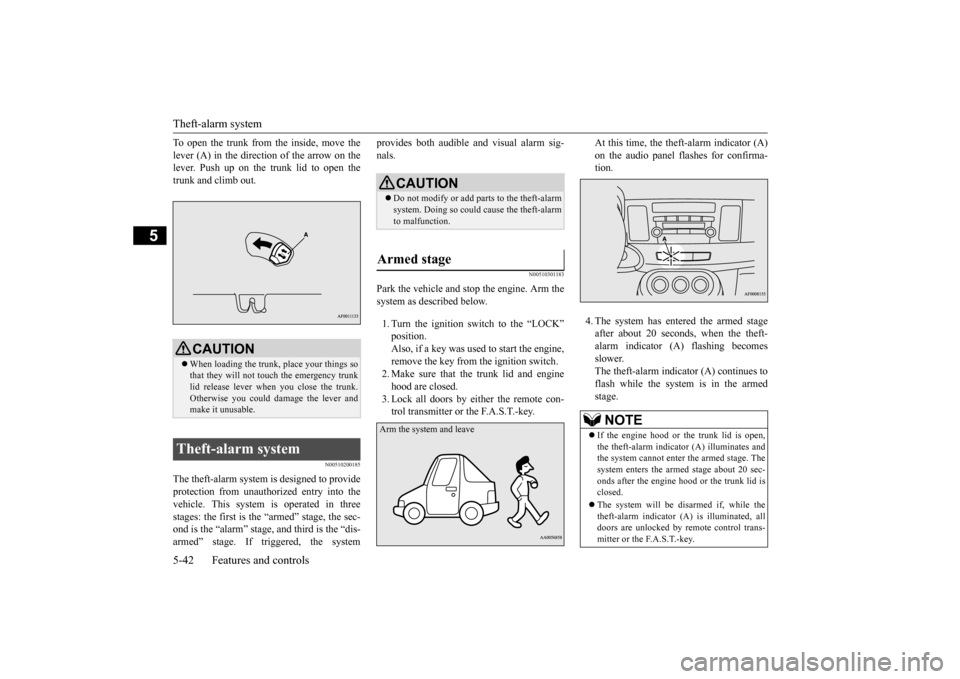
Theft-alarm system 5-42 Features and controls
5
To open the trunk from the inside, move the lever (A) in the direction of the arrow on the lever. Push up on the trunk lid to open the trunk and climb out.
N00510200185
The theft-alarm system is designed to provideprotection from unauthorized entry into thevehicle. This system is operated in three stages: the first is the “armed” stage, the sec- ond is the “alarm” stage, and third is the “dis-armed” stage. If triggered, the system
provides both audible and visual alarm sig- nals.
N00510301183
Park the vehicle and stop the engine. Arm thesystem as described below. 1. Turn the ignition switch to the “LOCK” position. Also, if a key was used to start the engine,remove the key from the ignition switch. 2. Make sure that the trunk lid and engine hood are closed.3. Lock all doors by either the remote con- trol transmitter or the F.A.S.T.-key.
At this time, the theft-alarm indicator (A) on the audio panel flashes for confirma- tion. 4. The system has entered the armed stage after about 20 seconds, when the theft-alarm indicator (A) flashing becomes slower. The theft-alarm indicator (A) continues toflash while the system is in the armedstage.
CAUTION When loading the trunk, place your things so that they will not touch the emergency trunk lid release lever when you close the trunk. Otherwise you could damage the lever andmake it unusable.
Theft-alarm system
CAUTION Do not modify or add parts to the theft-alarm system. Doing so could cause the theft-alarm to malfunction.
Armed stage Arm the system and leave
NOTE
If the engine hood or the trunk lid is open, the theft-alarm indicator (A) illuminates and the system cannot enter the armed stage. Thesystem enters the armed stage about 20 sec- onds after the engine hood or the trunk lid is closed. The system will be disarmed if, while the theft-alarm indicator (A) is illuminated, alldoors are unlocked by remote control trans- mitter or the F.A.S.T.-key.
BK0210300US.bo
ok 42 ページ 2014年4月8日 火曜日 午前10時46分
Page 124 of 434
![MITSUBISHI LANCER 2015 8.G Owners Manual Steering wheel lock
Features and controls 5-55
5
N00512500195
[For vehicles equipped with the F.A.S.T.-key] For information on operations for vehiclesequipped with the F.A.S.T.-key, refer to “F.A.S MITSUBISHI LANCER 2015 8.G Owners Manual Steering wheel lock
Features and controls 5-55
5
N00512500195
[For vehicles equipped with the F.A.S.T.-key] For information on operations for vehiclesequipped with the F.A.S.T.-key, refer to “F.A.S](/manual-img/19/7462/w960_7462-123.png)
Steering wheel lock
Features and controls 5-55
5
N00512500195
[For vehicles equipped with the F.A.S.T.-key] For information on operations for vehiclesequipped with the F.A.S.T.-key, refer to “F.A.S.T.-key: Steering wheel lock” on page 5-20. [Except for vehicles equipped with the F. A . S . T. - k e y ]
Remove the key at the “LOCK” position. Turn the steering wheel until it is locked. Turn the key to the “ACC” position while moving the steering wheel slightly.
N00542100060
Do not operate the starter motor continu- ously for longer than 15 seconds as thiscould run the battery down or damage the starter motor. If the engine does not start, turn the ignition switch back to the“LOCK” position, wait a few seconds, and then try again. Trying repeatedly with the engine or starter motor still turningwill damage the starter mechanism. If the engine will not start because the bat- tery is weak or discharged, refer to“Jump-starting the engine” (on page 8-2) for instructions. [Except for vehicles equipped with the turbocharger]
If the engine is turned off while driving, the power brake booster will stop functioning and braking efficiency will be reduced. Also, the power steering system will not function and it will require greater effort to manuallysteer the vehicle. Do not leave the key in the “ON” position for a long time when the engine is not running. This will cause the battery to run down. Do not turn the key to the “START” position when the engine is running. It will damage the starter motor.
Steering wheel lock
CAUTION
To l o c k To u n l o c k
CAUTION Remove the key when leaving the vehicle.
NOTE
If the front wheels are turned, the anti-theft lock may sometimes make it difficult to turn the key from “LOCK” position to “ACC” position. Firmly turn the steering wheel to the left or to the right as you turn the key.
Starting and stopping the engine Tips for starting
BK0210300US.bo
ok 55 ページ 2014年4月8日 火曜日 午前10時46分
Page 125 of 434

Starting and stopping the engine 5-56 Features and controls
5
The engine is warmed up enough for driv- ing when the bar graph of engine coolant temperature display starts to move. A lon- ger warm up period will only consumeextra fuel. [For vehicles equipped with the turbo- charger]The engine is warmed up enough for driv- ing when the bar graph of engine coolant temperature display starts to move. Driv-ing before the bar graph moves may causedeterioration of turbocharger performance and driveability. A longer warm up period will only consume extra fuel. On vehicles equipped with the Twin Clutch SST, the following may occur after the engine is started, but they do not indi-cate an abnormality. • You may hear operational sounds of the Twin Clutch SST and you may feelvibration in the vehicle body. • If you shift the gearshift lever into the “N” (NEUTRAL) position and depressthe accelerator pedal, increases in the engine speed will be limited.
N00542201169
[For vehicles equipped with the F.A.S.T.- key.]For information on operation for vehicles equipped with the F.A.S.T.-key, refer to “F.A.S.T.-key: Starting the engine” on page5-20. [Except for vehicles equipped with the F. A . S . T. - k e y. ]Your vehicle is equipped with an electroni- cally controlled fuel injection system, which automatically controls the release of fuel.
There is usually no need to depress the accel- erator pedal when starting the engine. The starter should not be run for more than 15seconds at a time.To prevent battery drain, wait a few seconds between attempts to restart the engine. 1. Make sure all occupants are properly seated with seat belts fastened 2. Insert the ignition key. 3. Make sure the parking brake is applied.4. Press and hold the brake pedal down withyour right foot. 5. Press and hold the clutch pedal all the way down (manual transaxle). 6. On vehicles with manual transaxle, place the gearshift lever in the “N” (Neutral) position.On vehicles with continuously variable transmission (CVT) or Twin Clutch SST, make sure the selector lever (CVT) orgearshift lever (Twin Clutch SST) is in the “P” (PARK) position.
WA R N I N G Never run the engine in a closed or poorly ventilated area any longer than is needed to move your vehicle out of the area. Car- bon monoxide gas, which is odorless and extremely poisonous, could build up andcause serious injury or death.CAUTION Do not push-start the vehicle.Do not run the engine
at high rpms or drive
at high speeds until the engine has had a chance to warm up. Release the ignition switch as soon as the engine starts. Otherwise, the starter motorwill be damaged.
Starting the engine
NOTE
For models equipped with a manual trans- axle, the starter will
not operate unless the
clutch pedal is fully depressed (Clutch inter-lock). This is a safety feature.
BK0210300US.bo
ok 56 ページ 2014年4月8日 火曜日 午前10時46分
Page 126 of 434

Starting and stopping the engine Features and controls 5-57
5
7. Turn the ignition switch to the “ON” posi- tion and make certain that all warning lights are functioning properly beforestarting the engine. 8. Turn the ignition switch to the “START”pedal. Release the key when the engine starts.
After several attempts, you may experience that the engine still does not start.
1. Make sure that all electric devices, such as lights, air conditioning blower and rear window defogger, are turned off. 2. While depressing the brake pedal on vehi-cles equipped with continuously variable transmission (CVT) or Twin Clutch SST or the clutch pedal on the vehiclesequipped with manual transaxle, press the accelerator pedal halfway and hold it there, then crank the engine. Release theaccelerator pedal, immediately after theengine starts. 3. If the engine still will not start, the engine could be flooded with too much gasoline.While depressing the brake pedal on vehi- cles equipped with CVT or Twin Clutch SST or the clutch pedal on the vehiclesequipped with manual transaxle, push the accelerator pedal all the way down and hold it there, then crank the engine for 5to 6 seconds. Return the ignition switch to the “LOCK” position and release the accelerator pedal. Wait a few seconds, andthen crank the engine again for 5 to 6 sec- onds while depressing the brake pedal or the clutch pedal, but do not push theaccelerator pedal. Release the ignition key if the engine starts. If the engine fails to start, repeat these procedures. If theengine still will not start, contact your local Mitsubishi Motors dealer or a repair facility of your choice for assistance.
When the ambient temperature is -4 °F (-20 °C) or lower on vehicles with CVT, or -22 °F (-30 °C) or lower on vehicles withTwin Clutch SST, it may not be possible tostart from a standstill even with the selector lever (CVT) or the gearshift lever (Twin Clutch SST) in the “D” (DRIVE) or “R”(REVERSE) position. This phenomenon occurs because the trans- axle has not warmed up sufficiently; it doesnot indicate a problem. If it occurs, place the selector lever (CVT) or the gearshift lever (Twin Clutch SST) in the “P” (PARK) posi-tion and let the engine idle for at least 10 min- utes. The transaxle will warm up, and you will beable to start normally. Do not leave the vehicle during warm-up operation.
N00547600015
At high altitude locations, the idle speed maybe higher. This is done in order to stabilize
NOTE
On vehicles with CVT, the starter will not operate unless the selector lever is in the “P” (PARK) or “N” (NEUTRAL) position. On vehicles with Twin Clutch SST, the starter will not operate unless the gearshiftlever is in the “P”
(PARK) position or the
gearshift lever is in the “N” (NEUTRAL) position with the brake pedal depressed.For safety reasons, start the engine in the “P” (PARK) position so that the wheels are locked.NOTE
Minor noises may be heard on engine start- up. These will disappear as the engine warms up.
When the engine is hard to start
Startability of continuously vari- able transmission (CVT) vehicles or Twin Clutch SST vehicles at extremely cold ambient tempera- ture Idle speed in high altitude area
BK0210300US.bo
ok 57 ページ 2014年4月8日 火曜日 午前10時46分