2015 MITSUBISHI LANCER engine
[x] Cancel search: enginePage 97 of 434

Free-hand Advanced Security Transmitter (F.A.S.T.-key) (if so equipped) 5-28 Features and controls
5
3. If the engine still will not start, the engine could be flooded with too much gasoline. While depressing the brake pedal on vehi- cles equipped with CVT or Twin ClutchSST or the clutch pedal on the vehicles equipped with manual
transaxle, push the
accelerator pedal all the way down andhold it there, then crank the engine for 5 to 6 seconds. Return the ignition switch to the “LOCK” position and release theaccelerator pedal. Wait a few seconds, andthen crank the engine again for 5 to 6 sec- onds while depressing the brake pedal or the clutch pedal, but do not push theaccelerator pedal. Release the ignition key if the engine starts.
If the engine fails to
start, repeat these procedures. If theengine still will not start, contact your local Mitsubishi Motors dealer or a repair facility of your choice for assistance.
When the ambient temperature is -4 °F -22 °F (-30 °C) or lower on vehicles with Twin Clutch SST, it may not be possible tostart from a standstill even with the selector lever (CVT) or the gearshift lever (Twin
Clutch SST) in the “D” (DRIVE) or “R” (REVERSE) position. This phenomenon occurs because the trans- axle has not warmed up sufficiently; it doesnot indicate a problem. If this occurs, place the selector lever (CVT) or the gearshift lever (Twin Clutch SST) in the “P” (PARK) posi-tion and let the engine idle for at least 10 min- utes. The transaxle will warm up, and you will beable to drive normally.Do not leave the vehicle during warm-up operation.
N00529600101
The electronic immobilizer is designed to sig- nificantly reduce the possibility of vehicletheft. The purpose of the system is to immo- bilize the vehicle if an invalid start is attempted. A valid start attempt can only beachieved (subject to certain conditions) using a F.A.S.T.-Key “registered” to the immobi- lizer system.All of the keys provided with your new vehi- cle have been programmed to the vehicle’s electronics.
N00561000039
Only the F.A.S.T.-keys that have been pro-grammed to the vehicle’s electronics can beused to start the vehicle. If you lose the F.A.S.T.-key, you can order a F.A.S.T.-key from your authorized Mitsubishi Motors dealer by referring to the key number.To prevent vehicle theft, the ID codes for all the F.A.S.T.-keys except the one for the lost F.A.S.T. -key must be programmed again.Take your vehicle and all the remainingF.A.S.T.-keys to your authorized Mitsubishi Motors dealer to have your ID codes pro- grammed again.
N00561100030
To add a F.A.S.T.-key, you must already havetwo registered F.A.S.T.-keys. You need toregister the ID code to the vehicle. Registering the ID code can be done by your authorized Mitsubishi Motors dealer. Or itcan be done by yourself (except for vehicles sold in Canada). For you to register the ID code yourself, fol-low the “Customer F.A.S.T.-key program- ming” procedure below. If you choose to have your authorized Mit-subishi Motors dealer
register the ID code,
Startability of continuously variable transmission (CVT) vehicles or Twin Clutch SST vehicles at extremely coldambient temperature
Electronic immobilizer (Anti- theft starting system)
Replacement F.A.S.T.-key
Additional F.A.S.T.-key
BK0210300US.bo
ok 28 ページ 2014年4月8日 火曜日 午前10時46分
Page 100 of 434

Free-hand Advanced Security Transmit
ter (F.A.S.T.-key) (if so equipped)
Features and controls 5-31
5
N00544301106
Press the UNLOCK button (2) to unlock the driver’s door only. Within about 2 seconds,press the UNLOCK button one more time to unlock all the doors. The dome light will turn on for 30 seconds.The turn signal lights will also blink twice. Except for vehicles w
ith the rear seat arm
rest, the front side-marker and parking lightswill also turn on
for about 30 seconds.
Refer to “Welcome light” on page 5-151.
N00544400012
Press the trunk button (3) twice within about5 seconds and the trunk lid will be opened. The trunk lid must be closed manually after it has been opened.
N00544501065
Setting of the horn, turn signal lights andbuzzer of the keyless entry system answer-
back function can be changed as required. This is done with the key removed from the ignition switch. The horn answerback function can be set to the following three conditions. Each time the horn answerback function is set, a chime will sound to tell you the condi-tion of the answerback function. 1. Turn the ignition switch to the “LOCK” position. If you started the engine with the key, remove the key from the ignition switch.
2. Open the driver’s door and turn the com- bination headlights and dimmer switch to the “OFF” position. 3. Press the LOCK button (1) for 4 to 10 sec-onds and press the UNLOCK button (2) during this time. 4. Release in sequence the UNLOCK andLOCK buttons within 10 seconds of pressing the UNLOCK button in step 3.
The turn signal lights answerback function can be set to the following seven conditions. Each time the turn signal lights answerback function is set, a chime will sound to tell you the condition of the answerback function.
To unlock the doors
NOTE
The door unlock function can be set so that all doors unlock when the UNLOCK button (2) is pressed once. Refer to “Setting of door unlock function” on page 5-32.
To open the trunk lid
Answerback function
NOTE
The answerback function does not operate when the key is in the ignition switch or any door is opened.
Horn deactivation/reactivationNumber of chimes
Condition
One chime The horn will not sound. Two chimes The horn will sound. Four chimes
The horn will sound if the LOCK button is pressed twice quickly.
Changing the setting of the turn signallights answerback functionNumber of chimes
Condition
To l o c k
To u n l o c k
One chime One flash Two flashesTwo chimes One flash No flashThree chimes No flash Two flashesFour chimes Two flashes One flashFive chimes No flash One flashSix chimes Two flashes No flashSeven chimes
No flash No flash
BK0210300US.bo
ok 31 ページ 2014年4月8日 火曜日 午前10時46分
Page 101 of 434

Free-hand Advanced Security Transmitter (F.A.S.T.-key) (if so equipped) 5-32 Features and controls
5
1. Turn the ignition switch to the “LOCK” position. If you started the engine with the key, remove the key from the ignition switch.2. Open the driver’s door and turn the com- bination headlights and dimmer switch to the “OFF” position.3. Press the UNLOCK button (2) for 4 to 10 seconds and press the LOCK button (1) during this time.4. Release in sequence the UNLOCK andLOCK buttons within 10 seconds of pressing the LOCK
button in step 3.
The buzzer answerback function can be turned ON or OFF as required.
N00544601112
The door unlock function can be set to thefollowing two conditions.Each time the door unlock function is set, a chime will sound to tell
you the condition of
the door unlock function.
1. Turn the ignition switch to the “LOCK” position. If you started the engine with the key, remove the key from the ignition switch.2. Open the driver’s door and turn the com- bination headlights and dimmer switch to the “OFF” position.3. Press the LOCK button (1) for 4 to 10 sec- onds and press the UNLOCK button (2) during this time.4. Release in sequence the LOCK andUNLOCK buttons within 10 seconds of pressing the LOCK button in step 3.
N00544700015
If you are near your vehicle and feel threat-ened, you can activate the alarm to call atten- tion as follows: 1. Press the PANIC button (4) for more than 1 second. 2. The headlights will blink on and off and the horn will sound intermittently forabout 3 minutes. 3. To turn off the alarm, press any button on the remote control transmitter.
N00561300029
Only a F.A.S.T.-key, which has been pro-grammed into the vehicle’s electronics, canlock and unlock all the doors, and start the engine. If you lose the F.A.S.T.-key, you can order aF.A.S.T.-key from your authorized Mitsubishi Motors dealer by referring to the key number. To prevent vehicle theft, the ID codes for allthe F.A.S.T.-keys except the one for the lostF.A.S.T.-key must be programmed again. Take your vehicle and all the remaining F.A.S.T.-keys to your authorized MitsubishiMotors dealer to have your ID codes pro- grammed again.
N00561400020
To add a F.A.S.T.-key, you must already havetwo registered F.A.S.T.-keys. Registering the ID code can be done by yourauthorized Mitsubishi Motors dealer. Or it can be done by yourself (except for vehicles sold in Canada). For you to register the IDcode yourself, follow the “Customer F.A.S.T.-key programming” procedure below. If you choose to have your authorized Mit-subishi Motors dealer
register the ID code,
take your vehicle and all remaining F.A.S.T.-
Buzzer deactivation/reactivationSetting of door unlock function
Number of chimes
Condition
One chime All doors unlock Two chimes Driver’s door unlock only
Using the panic alarm
Replacement F.A.S.T.-keys
Additional F.A.S.T.-keys
BK0210300US.bo
ok 32 ページ 2014年4月8日 火曜日 午前10時46分
Page 105 of 434

Door locks 5-36 Features and controls
5
Turn the key toward the front of the vehicle to lock the door. After checking that the door islocked, turn the key back to the center and remove it.
Move the lock knob to the lock position to lock the door.All doors should be kept locked while driv- ing. The driver’s door can be unlocked without using the lock knob by pulling on the inside door handle. 1. Move the inside lock knob to the locked position.
2. Be sure the keys are not inside the vehi- cle. Close the door.
N00549600178
Ty p e 1
To lock or unlock the front doors with the key 1- Insert or remove the key 2- Lock 3- Unlock
To lock or unlock the door from the inside 1- Lock 2- Unlock To lock the door without using the key
Key reminder system When a key was used to start the engine
BK0210300US.bo
ok 36 ページ 2014年4月8日 火曜日 午前10時46分
Page 106 of 434

Power door locks
Features and controls 5-37
5
Type 2 If the ignition switch is turned off and the driver’s door is opened with the key in the ignition switch, the key reminder buzzer willsound intermittently to remind you to remove the key. The warning display will be displayed on theinformation screen in the multi-information display.
N00517300039
When you push the lock knob forward or lockthe door with the power door lock switch in both of the following conditions, the lockknob will automatically return to the unlocked position. The key is in the ignition switch or the ignition switch is in the “ACC” or “ON”position. Driver’s door or front passenger door is opened.
N00503800121
Type 1 Type 2 If the driver’s door is opened while the igni- tion switch is in a position other than “LOCK” (PUSH OFF), the ignition switch return reminder buzzer will sound intermit-tently to remind you to return the ignition switch to the “LOCK” (PUSH OFF) position. The warning display will be displayed on theinformation screen in the multi-information display.
N00509300564
Lock out protection
Ignition switch return reminder system When the F.A.S.T.-key was used to start the engine
Power door locks
NOTE
When locking or unlocking with the key on the driver’s door, only the driver’s door will lock or unlock. Repeated continuous operation between lock and unlock could activate the power door locking systems built-in protection circuitand prevent the system from operating. If this occurs, wait about 1 minute before oper- ating the inside lock knob or the key.
BK0210300US.bo
ok 37 ページ 2014年4月8日 火曜日 午前10時46分
Page 111 of 434
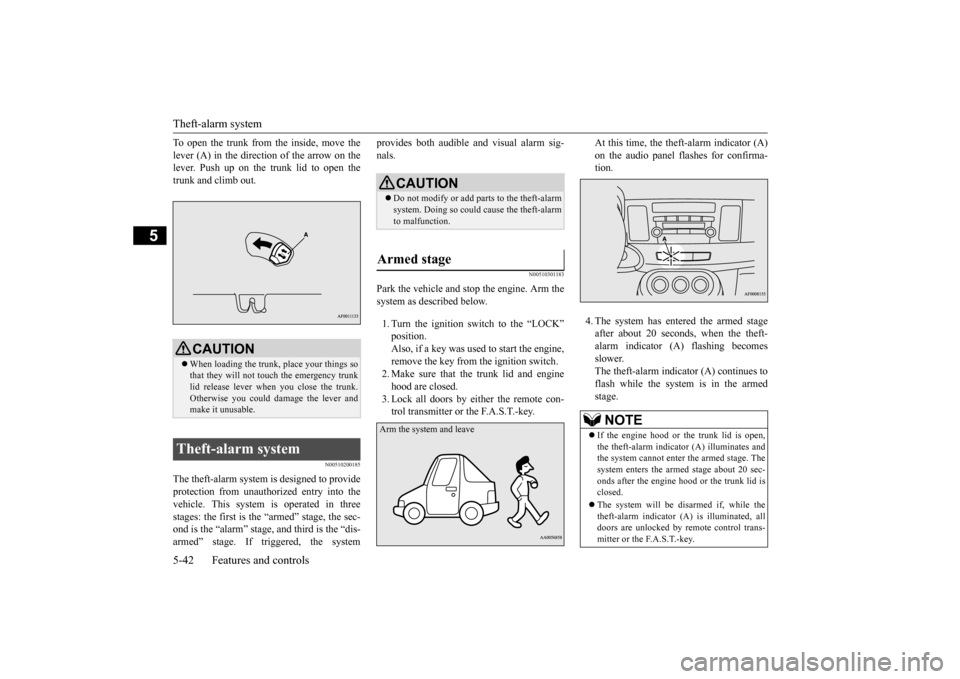
Theft-alarm system 5-42 Features and controls
5
To open the trunk from the inside, move the lever (A) in the direction of the arrow on the lever. Push up on the trunk lid to open the trunk and climb out.
N00510200185
The theft-alarm system is designed to provideprotection from unauthorized entry into thevehicle. This system is operated in three stages: the first is the “armed” stage, the sec- ond is the “alarm” stage, and third is the “dis-armed” stage. If triggered, the system
provides both audible and visual alarm sig- nals.
N00510301183
Park the vehicle and stop the engine. Arm thesystem as described below. 1. Turn the ignition switch to the “LOCK” position. Also, if a key was used to start the engine,remove the key from the ignition switch. 2. Make sure that the trunk lid and engine hood are closed.3. Lock all doors by either the remote con- trol transmitter or the F.A.S.T.-key.
At this time, the theft-alarm indicator (A) on the audio panel flashes for confirma- tion. 4. The system has entered the armed stage after about 20 seconds, when the theft-alarm indicator (A) flashing becomes slower. The theft-alarm indicator (A) continues toflash while the system is in the armedstage.
CAUTION When loading the trunk, place your things so that they will not touch the emergency trunk lid release lever when you close the trunk. Otherwise you could damage the lever andmake it unusable.
Theft-alarm system
CAUTION Do not modify or add parts to the theft-alarm system. Doing so could cause the theft-alarm to malfunction.
Armed stage Arm the system and leave
NOTE
If the engine hood or the trunk lid is open, the theft-alarm indicator (A) illuminates and the system cannot enter the armed stage. Thesystem enters the armed stage about 20 sec- onds after the engine hood or the trunk lid is closed. The system will be disarmed if, while the theft-alarm indicator (A) is illuminated, alldoors are unlocked by remote control trans- mitter or the F.A.S.T.-key.
BK0210300US.bo
ok 42 ページ 2014年4月8日 火曜日 午前10時46分
Page 112 of 434

Theft-alarm system
Features and controls 5-43
5
N00510401197
The alarm will be activated if any of the fol- lowing occur while the vehicle is parked andthe system is armed. One of the doors is opened without using the remote control transmitter or the F. A . S . T. - k e y. The engine hood or the trunk lid is opened.
When the alarm is activated: 1. The headlights blink on and off for 3 min- utes. After 3 minutes the headlights automati-cally shut off. 2. The horn will sound intermittently for 3 minutes.
Type 1
Type 2 The alarm can be deactivated in the following ways. By using the remote control transmitter or the F.A.S.T.-key to lock or unlock the door. Turn the ignition switch to the “ON” posi- tion.
N00510501169
The system will be disarmed if the followingoperation is performed. The ignition switch is turned to the “ON” position. All doors are unlocked by the remote con- trol transmitter or the F.A.S.T.-key.
The system will be disarmed if, while the theft-alarm indicator is illuminated, the igni- tion switch is turned to the “ON” position. The system will not be
armed if a door or the
trunk lid or the engine hood is not com- pletely closed. If this happens, rearm the sys- tem as described above.
Alarm stage Type of alarm
NOTE
NOTE
The alarm will continue to operate for 3 min- utes. At the end of that period, the alarm will automatically shut off to save battery power. The system will then
be rearmed until the
proper disarming step is taken. The alarm will resume if unauthorized actions are taken again, even if the alarm has stopped. While the alarm is operating, a warning is displayed on the information screen in the multi-information display.
Horn sounds!Headlights blink on and off!
Alarm deactivation Disarmed stage
BK0210300US.bo
ok 43 ページ 2014年4月8日 火曜日 午前10時46分
Page 113 of 434

Power windows 5-44 Features and controls
5
N00510601128
Use the following procedure to test the sys- tem: 1. Lower the driver’s window.
2. Arm the system as explained in “Armed stage”. 3. Make sure that the theft-alarm indicator comes on and flashes for approximately20 seconds. 4. Wait a few seconds and then unlock the driver’s side door by using the inside doorlock knob and open the door. 5. Check to be sure that the horn sounds intermittently and the headlights blink onand off when a door is opened.6. Disarm the system by unlocking all doors by the remote control transmitter or the F. A . S . T. - k e y.
N00510800367
The main switch located on the driver’s doorcan be used to operate all door windows. A window can be opened or closed by operat- ing the corresponding switch.Press the switch down to open the window, and pull up the switch to close it. If the driver’s door window switch is fullypressed down/pulled up, the driver’s door window automatically opens/closes com- pletely.
NOTE
If the UNLOCK button is pressed when all doors are closed and no door is opened within approximately 30 seconds, re-armingwill automatically occur. The amount of time after unlocking until the vehicle relocks automatically can be adjusted. See an authorized Mitsubishi Motors dealer for details. Once the system has been disarmed, it can- not be rearmed except by repeating the arm-ing procedure.
Testing the theft-alarm system Disarm...by remote control transmitter or F. A . S . T. - k e y
Power windows 1- Open (down) 2- Close (up)
NOTE
Never try to operate the main switch and sub switch in different directions at the same time. This will freeze the window in posi- tion. Operating the power windows repeatedly with the engine stopped will run down the battery. Use the window switches only whilethe engine is running. WA R N I N G Before operating the power windows, make sure that nothing can be trapped(head, hands, fingers, etc.) in the window. Never leave the vehicle with the key in the ignition switch. Never leave a child alone in the vehicle.
Main switch
BK0210300US.bo
ok 44 ページ 2014年4月8日 火曜日 午前10時46分