2015 MITSUBISHI LANCER EVOLUTION Twin clutch
[x] Cancel search: Twin clutchPage 130 of 338

Twin Clutch SST (Sportronic Shif
t Transmission) (if so equipped) Features and controls 5-69
5
N00541100018
To park the vehicle, first bring it to a com- plete stop, fully engage the parking brake, and then move the gearshift lever to the “P” (PARK) position.
N00541200077
If there is a malfunction in the Twin Clutch SST or engine electronic control module, the following may occur. Twin Clutch SST does not shift. Vehicle cannot move. Twin Clutch SST acceleration is slow. Vehicle does not creep. “Shift shock” is large. Shifting occurs at higher engine speed. Response is slow.
If any of these occurs, perform the following procedure. The temperature of Twin Clutch SST fluid is high. Refer to “Warning display” on page 5-60 andfollow the appropriate measures. There could be a malfunction in the engine electronic control module.
Refer to “Engine malfunction indicator (“SERVICE ENGINE SOON” or “Check engine light”)” on page 5-121 and follow the appropriate measures. A safety device in the Twin Clutch SST has been activated due to a possible malfunctionin the Twin Clutch SST. Refer to “If the gearshift lever position dis- play is not showing” on
page 5-60 and follow
the appropriate measures. A safety device in the Twin Clutch SST has been activated due to a possible malfunctionin the Twin Clutch SST or in the engine elec- tronic control module. Perform the following procedure.1. Park your vehicle in a safe place and stop the engine.2. Restart the engine. If the vehicle moves and accelerates normally after this procedure is performed, there is no malfunction.
• The Twin Clutch SST fluid temperature will rise and can cause transmission dam- age.• If the vehicle is kept in a stopped positionby depressing the accelerator pedal instead of the brake pedal, the vehicle will vibrate or the warning display will appear on the information screen in the multi-infor- mation display to alert the driver that theTwin Clutch SST fluid temperature has risen. After that, if the Twin Clutch SST fluid temperature rises even higher, the transmis- sion protection control will operate. If this occurs, the vehicle may suddenly reverse as if the gearshift lever was in the “N” (NEUTRAL) position and cause anaccident. If the warning display appears or the transmission protection control operates, refer to “When warning display is showing” on page 5-60.
Parking
CAUTION
What to do if the following occur with the Twin Clutch SST
When warning display is showing When the engine malfunction indicator (“SERVICE ENGINE SOON” or “Checkengine light”) comes on or blinking
When the gearshift lever position displayis not showing When warning display is showing or when no warning is showing in the multi- information display
BK0210800US.bo
ok 69 ページ 2014年4月8日 火曜日 午前11時28分
Page 131 of 338

All-wheel drive system 5-70 Features and controls
5
However, if the vehicle does not move or accelerate normally, or if this problem occurs repeatedly, have the vehicle checked by an authorized Mitsubishi Motors dealer or arepair facility of your choice as soon as possi- ble.
N00516400020
All-wheel drive vehicles are propelled by engine power distributed constantly andappropriately to all four wheels. Not only does this ensure enhanced handling on dry, paved roads but also permits better traction when driving on slippery, wet orsnow-covered roads a
nd when moving out of
mud. These vehicles, however, are not designedfor off-road use, and are unsuitable for driving on bumpy ground that may cause excessive strain.
All-wheel drive vehicles
should be driven only under the same condi-
tions as are suitable for ordinary front-wheel drive vehicles.
N00530800174
Since driving torque can be applied to all fourwheels, the performance of the vehicle whenoperating in all-wheel drive is greatly affected by the condition of the tires. Pay close attention to the tires. Install specified tires on all wheels. Refer to “Tires and wheels” on page 11-5. Be sure to fit all four tires and wheels of the same size and type. When replacement of any of the tires orwheels is necessary, replace all of them. All tires should be rotated whenever the wear difference between the front and reartires is recognizable.
Good vehicle performance cannot be expected if there is a difference in wear between tires. Refer to “Tire rotation” onpage 9-18. Check the tire inflation pressure regularly.
CAUTIONWhen the Twin Clutch SST fluid tempera- ture is high, the engine idle speed when the vehicle is stopped may increase or the vehi- cle will have a weak tendency to creep.After that, if the Twin Clutch SST fluid tem- perature rises even higher, the warning display will appear.
All-wheel drive system
Cautions on handling of all- wheel drive vehicles Tires and wheels
CAUTION Always use tires of the same size, same type, and same brand, and which have no wear dif- ferences. Using tires that differ in size, type, brands or the degree of wear, will increase the differential oil temperature, resulting inpossible damage to the driving system. Fur- ther, the drive train will be subjected to excessive loading, possibly leading to oilleakage, component seizure, or other serious problems.
To w i n g
BK0210800US.bo
ok 70 ページ 2014年4月8日 火曜日 午前11時28分
Page 143 of 338

Cruise control 5-82 Features and controls
5
2. Confirm that the Twin Clutch SST control mode is set to “Normal”. Refer to “Twin Clutch SST control mode”on page 5-62. 3. Accelerate or decelerate to your desired speed, then press and release the “COASTSET” switch (B) when the “CRUISE” indicator light is illuminated. The vehicle will then maintain the desired speed.
N00518500298
There are 2 ways to increase the set speed. Press and hold the “ACC RES” switch (C) while driving at the set speed, and your speed will then gradually increase. When you reach your desired speed, releasethe switch. Your new cruising speed is now set.
To increase your speed in small amounts, press the “ACC RES” switch for less than about 1 second and release it.Each time you press the “ACC RES” switch, your vehicle will go about 1 mph (1.6 km/h) faster. While driving at the set speed, use the accel- erator pedal to reach
your desired speed and
then press the “COAST SET” switch (B) andrelease the switch momentarily to set a new desired cruising speed.
NOTE
If the cruise control is on when the ignition switch is turned to “LOCK” or “ACC” posi- tion, cruise control will be on automatically the next time you start the engine. The “CRUISE” indicator light will also be on. If the battery voltage is insufficient, the memory data for the cruise control may beerased. As a result, the “CRUISE” indicator light may not come on when you restart theengine. If this happens, press the “ON OFF” switch once again to turn on the cruise control.NOTE
The cruising speed cannot be set when the Twin Clutch SST control mode is set to “Sport” mode or “S-Sport” mode.
NOTE
When you release the “COAST SET” switch, the vehicle speed will be set.
To increase the set speed “ACC RES” switch
Accelerator pedal
BK0210800US.bo
ok 82 ページ 2014年4月8日 火曜日 午前11時28分
Page 145 of 338
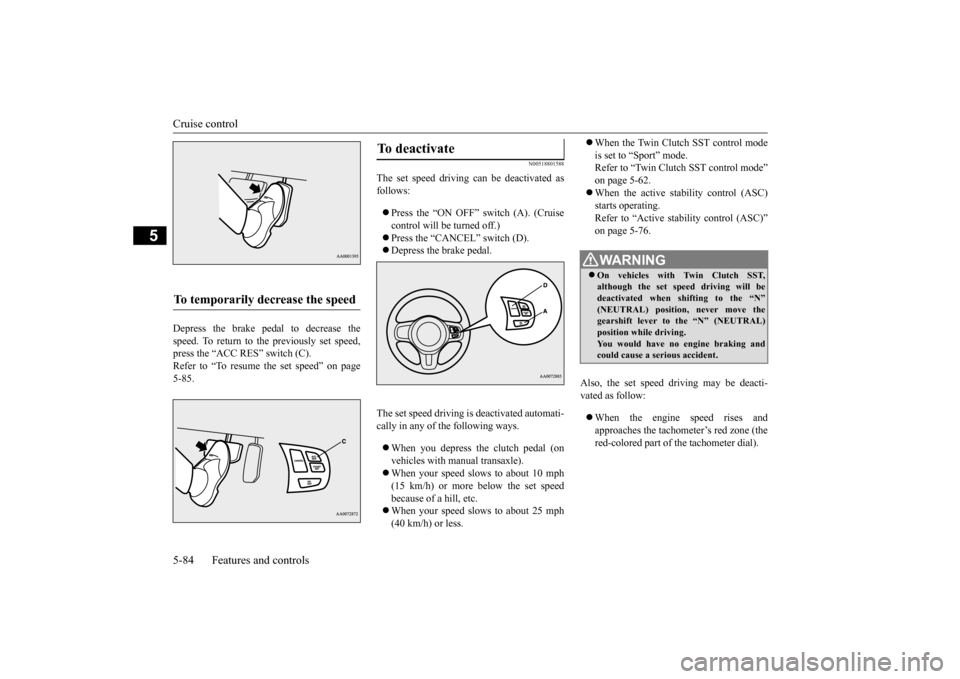
Cruise control 5-84 Features and controls
5
Depress the brake pedal to decrease the speed. To return to the previously set speed,press the “ACC RES” switch (C). Refer to “To resume the set speed” on page 5-85.
N00518801588
The set speed driving can be deactivated asfollows: Press the “ON OFF” switch (A). (Cruise control will be turned off.) Press the “CANCEL” switch (D). Depress the brake pedal.
The set speed driving is deactivated automati- cally in any of the following ways. When you depress the clutch pedal (on vehicles with manual transaxle). When your speed slow
s to about 10 mph
(15 km/h) or more below the set speed because of a hill, etc. When your speed slow
s to about 25 mph
(40 km/h) or less.
When the Twin Clutch SST control mode is set to “Sport” mode. Refer to “Twin Clutch SST control mode” on page 5-62. When the active stability control (ASC) starts operating. Refer to “Active stability control (ASC)”on page 5-76.
Also, the set speed driving may be deacti- vated as follow: When the engine speed rises and approaches the tachometer’s red zone (the red-colored part of the tachometer dial).
To temporarily decrease the speed
To deactivate
WA R N I N G On vehicles with Twin Clutch SST, although the set speed driving will be deactivated when shifting to the “N”(NEUTRAL) position, never move the gearshift lever to the “N” (NEUTRAL) position while driving.You would have no engine braking and could cause a serious accident.
BK0210800US.bo
ok 84 ページ 2014年4月8日 火曜日 午前11時28分
Page 150 of 338

Instrument cluster
Features and controls 5-89
5
N00519000317 N00519100220
The speedometer shows the vehicle speed in miles per hour (mph) or kilometers per hour (km/h).
N00519200205
The tachometer shows engine revolutions perminute. This allows the driver to determinethe most efficient shift position (manual transaxle) or (Twin Clutch SST) and engine speed combinations.
This gauge also assists in evaluating engine performance.
N00554900166
Each time you press this button, there is a sound and the brightness of the instruments changes.
Instrument cluster 1- Tachometer
P.5-89
2- Multi-information display
P.5-90
Information screen display list
P. 5 - 1 1 1
3- Speedometer
P.5-89
4- Rheostat meter illumination button
P. 5 - 8 9
Speedometer
Tachometer Type 1Type 2
CAUTION The red zone indicates an engine speed beyond the range of safe operation. Select the correct shift position (manual transaxle) or (Twin Clutch SST) to control the engine speed so that the tachometer indi- cator does not enter the red zone
Rheostat meter illumination button
BK0210800US.bo
ok 89 ページ 2014年4月8日 火曜日 午前11時28分
Page 151 of 338

Multi-information display 5-90 Features and controls
5
N00555000207
The multi-information display displays warn
ings, the odometer, trip odometer, service re
minder, engine coolant temperature, fue
l remaining, out-
side temperature, Twin Clutch SST contro
l mode, S-AWC (Super-All Wheel Control) control mode, gearshift lever position, average
and momen-
tary fuel consumption, driving range, average speed, S-AWC (Super-
All Wheel Control) operation display, instrument brightness,
etc.
It is also possible to change elements such as th
e language and units used on the multi-information display.
NOTE
You can adjust to 8 different levels respec- tively for when the front side-marker and parking lights are illuminated and when they are not. If the vehicle is equipped with the automatic light control, when the light switch is in a position other than the “OFF” position, themeter illumination switches automatically to the adjusted brightness, depending on the brightness outside the vehicle. The brightness level of the instruments is stored when the ignition switch is turned off.
If you press and hold the button for longer than about 1 second when the front side- marker and parking lights are illuminated, the brightness level changes to the maximum level. Pressing and holding the button forlonger than about 1 second again returns the brightness level to the previous level.NOTE
1- Brightness display 2- Rheostat illumination button
Multi-information display BK0210800US.bo
ok 90 ページ 2014年4月8日 火曜日 午前11時28分
Page 152 of 338

Multi-information display
Features and controls 5-91
5
With ignition switch in the “OFF” position
With ignition switch in the “ON” position (Twin Clutch SST)
With ignition switch in the “ON” position (manual transaxle)
1- “!” Warning display screen (With igni-
tion switch in the “OFF” position)
P.5-92
2- Information screen (With ignition
switch in the “OFF” position)
P.5-92
Interrupt display screen (With ignition switch in the “OFF” position)
P.5-94
3- Door ajar warning display screen (With
ignition switch in the “OFF” position) P.5-94
4- S-AWC control mode display screen
P.5-96
5- Outside temperature display screen
P.5-100
6- “!” Warning display screen (With igni-
tion switch in the “ON” position)
P.5-96
7- Information screen (With ignition
switch in the “ON” position)
P.5-96
Interrupt display screen (With ignition switch in the “ON” position)
P.5-99
8- Fuel remaining display screen
P.5-100
9- Twin Clutch SST control mode display
screen (if so equipped)
P.5-100
10- Gearshift lever position display screen
(if so equipped) P.5-100
11- Active stability control (ASC) OFF dis-
play screen P.5-78
12- Engine coolant temperature display
P.5-96
NOTE
The trip computer function fuel units, tem- perature units, display language, and other settings can be changed. Refer to “Changing the function settings(With ignition switch in the “ON” position)” on page 5-103.
BK0210800US.bo
ok 91 ページ 2014年4月8日 火曜日 午前11時28分
Page 161 of 338

Multi-information display 5-100 Features and controls
5
that was displayed before the warning dis- play. If you press the multi-information meter switch, the display screen switches to the screen display from before the warning andthe “!” warning (A) is displayed.
When the “!” warning is displayed, if you lightly press the multi-information meter switch a few times, the warning displayscreen you switched from is redisplayed. The operation status of each system is dis- played on the information screen.For further details, refer to the appropriate page in the warning display list. Refer to “Other interrupt displays (With igni-tion switch in the “ON” position)” on page 5-119.
N00545800042
Shows the position of the gearshift lever. Refer to “Gearshift lever operation” on page 5-58.
N00556500081
Shows the temperature outside the vehicle.
N00545100016
The operation status of the Twin Clutch SST control mode is displayed. Refer to “Twin Clutch SST control mode” on page 5-62.
N00556600109
Shows the amount of fuel remaining.
NOTE
Warning display screens with a “ ” or “ ” mark displayed in the upper right of the screen can be switched. If you want to switch the display, press the multi-information meter switch as follows. “ ”: Press lightly. “ ”: Press for about 2 seconds or more.
Redisplay of a warning display screen Other interrupt displays Gearshift lever position display screen
(if so equipped)
Outside temperature display screen
NOTE
The display setting can be changed to the preferred units (°F or °C).Refer to “Changing the function settings (With ignition switch in the “ON” position)” on page 5-103. Depending on factors such as the driving conditions, the displayed temperature mayvary from the actual outside temperature.
Twin Clutch SST control mode display screen Fuel remaining display screen
BK0210800US.book
100 ページ 2014年4月8日 火曜日 午前11時28分