2015 MITSUBISHI LANCER EVOLUTION display
[x] Cancel search: displayPage 89 of 338

Free-hand Advanced Security Transmitter (F.A.S.T.-key) (if so equipped) 5-28 Features and controls
5
4. Insert the first valid F.A.S.T.-key into the emergency key. 5. Turn the emergency key with the F.A.S.T.-key to the “ON” position for 5 seconds. 6. Turn the emergency key with theF.A.S.T.-key to the “LOCK” position. Within 30 seconds after doing so, remove the F.A.S.T.-key from the emergency key,insert the second valid F.A.S.T.-key intothe emergency key and turn it to the “ON” position. About 10
seconds later, the
immobilizer display will start to blink.
7. When the immobilizer display starts blinking, turn the second valid F.A.S.T.- key to the “LOCK” position and remove it. Within 30 seconds after doing so, inserta blank F.A.S.T.-key into the emergency key and turn it to the “ON” position. Per- form this operation no more than 30 sec-onds after the immobilizer display starts blinking. When registration of the ID code is complete, the immobilizer displaywill come on for 3 seconds then go off. Ifan error occurs, the immobilizer display will go off during the procedure. 8. If you wish to register another F.A.S.T.- key, repeat the process from step 1.
N00515500154
Press the remote control transmitter buttons to lock or unlock the doors and to open the trunk lid. It can also help you signal for attention bysetting off the panic alarm.
NOTE
Perform the operation when the interrupt dis- play screen is not showing. The interrupt dis- play screen may prevent you from seeing the immobilizer display. It is not possible to regi
ster a F.A.S.T.-key if:
• the immobilizer display goes off during the procedure • the immobilizer display does not come on within 30 seconds after turning the ignition switch to the “ON” position with a blankF. A . S . T. - k e y
The procedure will be terminated automati- cally if: • a period of 30 seconds or longer elapses from the moment when the first F.A.S.T.-key is turned to the “LOCK” position to the moment when the second F.A.S.T.-key is turned to the “ON” position • a period of 30 seconds or longer elapses from the moment when the secondF.A.S.T.-key is turned to the “LOCK” posi- tion to the moment when the blank F.A.S.T.-key is turned to the “ON” position
To use the new remote control transmitters, it is necessary to register the key with both theelectronic immobilizer and keyless entry sys- tem. Also refer to “Keyless entry system: Cus-tomer F.A.S.T.-key programming” on page 5-31.
Keyless entry system
NOTE
BK0210800US.bo
ok 28 ページ 2014年4月8日 火曜日 午前11時28分
Page 93 of 338
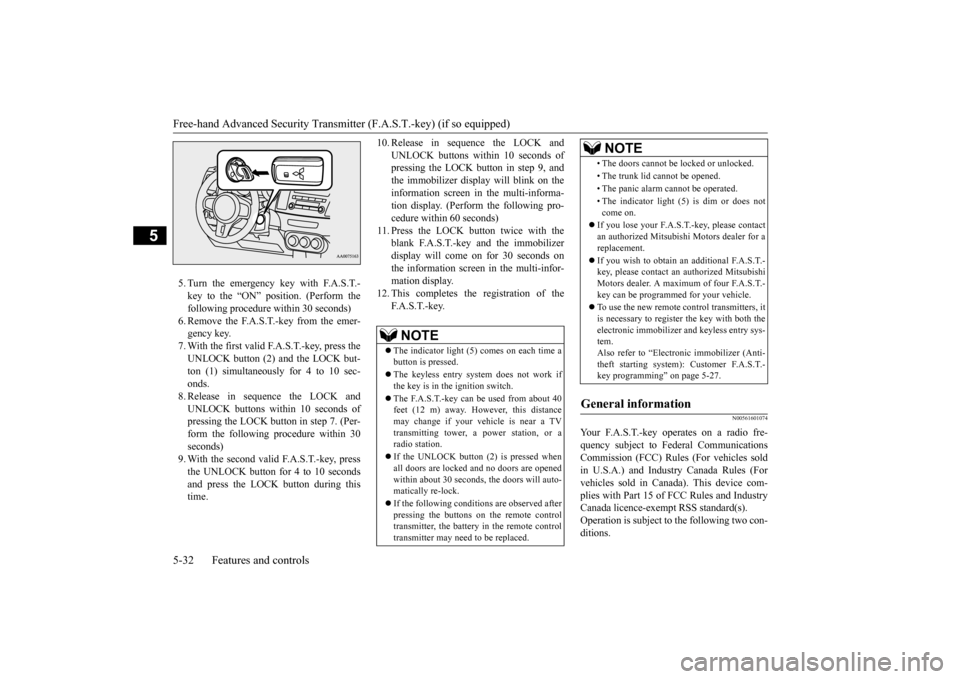
Free-hand Advanced Security Transmitter (F.A.S.T.-key) (if so equipped) 5-32 Features and controls
5
5. Turn the emergency key with F.A.S.T.- key to the “ON” position. (Perform the following procedure within 30 seconds)6. Remove the F.A.S.T.-key from the emer- gency key. 7. With the first valid F.A.S.T.-key, press theUNLOCK button (2) and the LOCK but- ton (1) simultaneously for 4 to 10 sec- onds.8. Release in sequence the LOCK andUNLOCK buttons within 10 seconds of pressing the LOCK button in step 7. (Per- form the following procedure within 30seconds) 9. With the second valid F.A.S.T.-key, press the UNLOCK button for 4 to 10 secondsand press the LOCK button during this time.
10. Release in sequence the LOCK and
UNLOCK buttons within 10 seconds of pressing the LOCK button in step 9, and the immobilizer display will blink on theinformation screen in the multi-informa- tion display. (Perform the following pro- cedure within 60 seconds)
11. Press the LOCK button twice with the
blank F.A.S.T.-key and the immobilizer display will come on for 30 seconds onthe information screen in the multi-infor-mation display.
12. This completes the registration of the
F. A . S . T. - k e y.
N00561601074
Your F.A.S.T.-key operates on a radio fre-quency subject to Federal Communications Commission (FCC) Rules (For vehicles sold in U.S.A.) and Industry Canada Rules (Forvehicles sold in Canada). This device com- plies with Part 15 of FCC Rules and Industry Canada licence-exempt RSS standard(s).Operation is subject to the following two con- ditions.
NOTE
The indicator light (5) comes on each time a button is pressed. The keyless entry system does not work if the key is in the ignition switch. The F.A.S.T.-key can be used from about 40 feet (12 m) away. However, this distance may change if your vehicle is near a TVtransmitting tower, a power station, or a radio station. If the UNLOCK button (2) is pressed when all doors are locked and no doors are openedwithin about 30 seconds, the doors will auto- matically re-lock. If the following conditions are observed after pressing the buttons on the remote control transmitter, the battery in the remote controltransmitter may need to be replaced.
• The doors cannot be locked or unlocked. • The trunk lid cannot be opened.• The panic alarm cannot be operated.• The indicator light (5) is dim or does not come on.
If you lose your F.A.S.T.-key, please contact an authorized Mitsubishi Motors dealer for areplacement. If you wish to obtain an
additional F.A.S.T.-
key, please contact an authorized Mitsubishi Motors dealer. A maximum of four F.A.S.T.- key can be programmed for your vehicle. To use the new remote control transmitters, it is necessary to register the key with both theelectronic immobilizer and keyless entry sys- tem. Also refer to “Electr
onic immobilizer (Anti-
theft starting system): Customer F.A.S.T.- key programming” on page 5-27.
General information
NOTE
BK0210800US.bo
ok 32 ページ 2014年4月8日 火曜日 午前11時28分
Page 96 of 338

Power door locks
Features and controls 5-35
5
2. Be sure the keys are not inside the vehi- cle. Close the door.
N00549600211
If the ignition switch is turned off and the driver’s door is opened with the key in the ignition switch, the key reminder buzzer willsound intermittently to remind you to remove the key.
The warning display will be displayed on the information screen in the multi-information display.
N00517300039
When you push the lock knob forward or lockthe door with the power door lock switch in both of the following conditions, the lockknob will automatically return to theunlocked position. The key is in the ignition switch or the ignition switch is in the “ACC” or “ON” position. Driver’s door or front passenger door is opened.
N00503800147
If the driver’s door is opened while the igni- tion switch is in a position other than “LOCK (PUSH OFF)”, the ignition switch return reminder buzzer will sound intermittently toremind you to return th
e ignition switch to the
“LOCK (PUSH OFF)” position. The warning display will be displayed on theinformation screen in the multi-information display.
N00509300580
Key reminder system When a key was used to start the engine
Lock out protection Ignition switch return reminder system When the F.A.S.T.-key was used to start the engine
Power door locks
NOTE
When locking or unlocking with the key on the driver’s door, only the driver’s door will lock or unlock. Repeated continuous operation between lock and unlock could activate the power doorlocking systems built-in protection circuit and prevent the system from operating. If this occurs, wait about 1 minute before oper-ating the power door lock switch.
BK0210800US.bo
ok 35 ページ 2014年4月8日 火曜日 午前11時28分
Page 102 of 338

Theft-alarm system
Features and controls 5-41
5
The alarm can be deactivated in the following ways. By using the keyless entry system or the F.A.S.T.-key operation to lock or unlock the door. Turn the ignition switch to the “ON” posi- tion.
The system will be disarmed if the following operation is performed. The ignition switch is turned to the “ON” position. All doors are unlocked by the keyless entry system or the F.A.S.T.-key opera-tion.
Use the following procedure to test the sys- tem: 1. Lower the driver’s window. 2. Arm the system as explained in “Armedstage”. 3. Make sure that the theft-alarm indicator comes on and flashes for approximately20 seconds. 4. Wait a few seconds and then unlock the driver’s side door by using the inside doorlock knob and open the door. 5. Check to be sure that the horn sounds intermittently and the headlights blink onand off when the door is opened. 6. Disarm the system by unlocking all doors by the keyless entry system or theF.A.S.T.-key operation.
NOTE
The alarm will continue to operate for 3 min- utes. At the end of that period, the alarm will automatically shut off to save battery power. The system will then
be rearmed until the
proper disarming step is taken. The alarm will resume if unauthorized actions are taken again, even if the alarm hasstopped. While the alarm is operating, a warning is displayed on the information screen in the multi-information display.
Alarm deactivation
Disarmed stage
NOTE
If the UNLOCK button is pressed when all doors are closed and no door is opened within approximately 30 seconds, re-arming will automatically occur. The amount of time after unlocking until the vehicle relocks automatically can beadjusted. See an authorized Mitsubishi Motors dealer for details.Disarm...by the keyless entry system or F.A.S.T.-key operation
Once the system has been disarmed, it can- not be rearmed except by repeating the arm- ing procedure.
Testing the theft-alarm system
NOTE
BK0210800US.bo
ok 41 ページ 2014年4月8日 火曜日 午前11時28分
Page 108 of 338
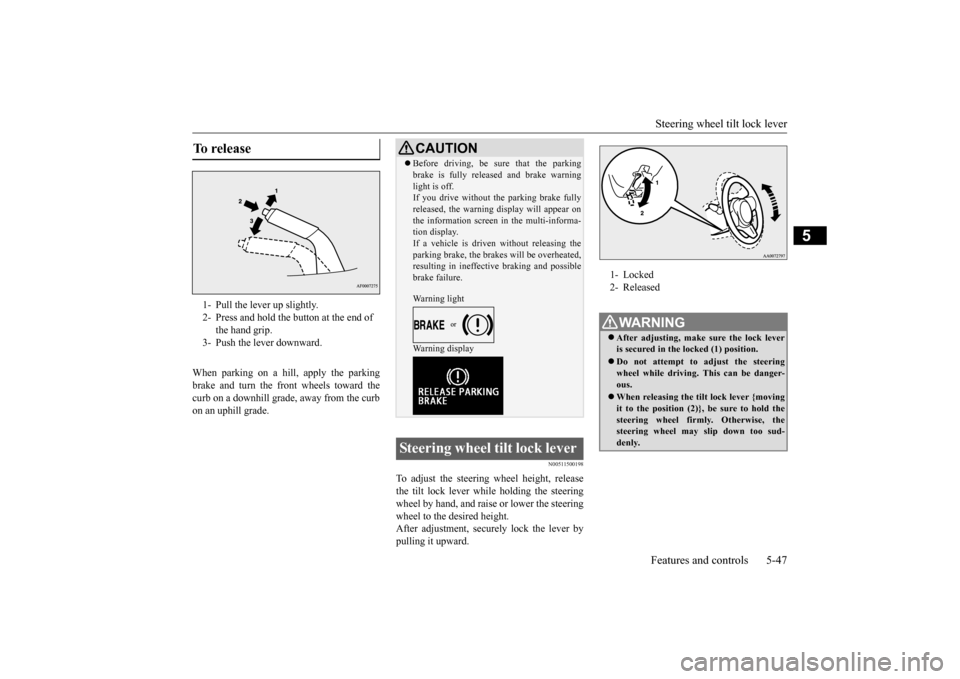
Steering wheel tilt lock lever Features and controls 5-47
5
When parking on a hill, apply the parking brake and turn the front wheels toward thecurb on a downhill grade, away from the curb on an uphill grade.
N00511500198
To adjust the steering wheel height, releasethe tilt lock lever while holding the steering wheel by hand, and raise or lower the steeringwheel to the desired height. After adjustment, securely lock the lever by pulling it upward.
To release 1- Pull the lever up slightly. 2- Press and hold the button at the end of
the hand grip.
3- Push the lever downward.
CAUTION Before driving, be sure that the parking brake is fully released and brake warning light is off. If you drive without the parking brake fully released, the warning display will appear onthe information screen in the multi-informa- tion display. If a vehicle is driven without releasing theparking brake, the brakes will be overheated, resulting in ineffective braking and possible brake failure. Warning light Warning display
Steering wheel tilt lock lever
1- Locked 2- ReleasedWA R N I N G After adjusting, make sure the lock lever is secured in the locked (1) position. Do not attempt to adjust the steering wheel while driving. This can be danger- ous. When releasing the tilt lock lever {moving it to the position (2)}, be sure to hold thesteering wheel firmly. Otherwise, the steering wheel may slip down too sud- denly.
�ç
BK0210800US.bo
ok 47 ページ 2014年4月8日 火曜日 午前11時28分
Page 113 of 338
![MITSUBISHI LANCER EVOLUTION 2015 10.G Owners Manual Steering wheel lock 5-52 Features and controls
5
N00512500010
[For vehicles equipped with the F.A.S.T.- key]For information on operations for vehiclesequipped with the F.A.S.T.-key, refer to “F.A.S. MITSUBISHI LANCER EVOLUTION 2015 10.G Owners Manual Steering wheel lock 5-52 Features and controls
5
N00512500010
[For vehicles equipped with the F.A.S.T.- key]For information on operations for vehiclesequipped with the F.A.S.T.-key, refer to “F.A.S.](/manual-img/19/7477/w960_7477-112.png)
Steering wheel lock 5-52 Features and controls
5
N00512500010
[For vehicles equipped with the F.A.S.T.- key]For information on operations for vehiclesequipped with the F.A.S.T.-key, refer to “F.A.S.T.-key: Steering wheel lock” on page 5-19. [Except for vehicles equipped with the F. A . S . T. - k e y ]
Remove the key at the “LOCK” position. Turn the steering wheel until it is locked. Turn the key to the “ACC” position while moving the steering wheel slightly.
N00542100073
Do not operate the starter motor continu- ously for longer than 15 seconds as this could run the battery down or damage thestarter motor. If the engine does not start,turn the ignition switch back to the “LOCK” position, wait a few seconds, and then try again. Trying repeatedly withthe engine or starter motor still turning will damage the starter mechanism. If the engine will not start because the bat- tery is weak or discharged, refer to “Jump-starting the engine” (on page 8-2) for instructions. The engine is warmed up enough for driv- ing when the bar graph of engine coolant temperature display starts to move. Driv-ing before the bar graph moves may cause deterioration of turbocharger performance and driveability. A longer warm up periodwill only consume extra fuel. On vehicles equipped with the Twin Clutch SST, the following may occur afterthe engine is started, but they do not indi- cate an abnormality.
Do not turn the key to the “START” position when the engine is running. It will damage the starter motor.
Steering wheel lock
CAUTION
To l o c k To u n l o c k
CAUTION Remove the key when leaving the vehicle.NOTE
If the front wheels are turned, the anti-theft lock may sometimes make it difficult to turn the key from “LOCK” position to “ACC” position. Firmly turn the steering wheel tothe left or to the right as you turn the key.
Starting and stopping the engine Tips for starting
BK0210800US.bo
ok 52 ページ 2014年4月8日 火曜日 午前11時28分
Page 120 of 338

Twin Clutch SST (Sportronic Shif
t Transmission) (if so equipped) Features and controls 5-59
5
N00539900077
When the ignition switch is turned to the “ON” position, the gearshift lever position isshown on the multi-information display. In addition, when the vehicle is driven with the gearshift lever in the “D” (DRIVE) posi-tion, the forward gear number is shown.
N00563000017
When the gearshift lever is placed in the “R” (REVERSE) position, the gearshift lever position display on th
e multi-information dis-
play may blink and the vehicle will not move because the gears in the transmission have not engaged.If this occurs, perform the following proce-dure. 1. Depress the brake pedal with your right foot and place the gearshift lever in the “N” (NEUTRAL) position. 2. Place the gearshift lever in the “R” (REVERSE) position, and confirm that the gearshift lever position display stopsblinking. 3. Repeat 1 and 2 above if the gearshift lever position display continues to blink.
WA R N I N G If the pull-ring is always pulled up when using the gearshift lever, the gearshift lever may be accidentally shifted into the “P” (PARK) or “R” (REVERSE) position. Do not pull up the pull-ring when making shifts shown by in the illustration. Always depress the brake pedal when shifting the gearshift lever into the other position from the “P” (PARK) or “N”(NEUTRAL) position. When beginning to drive, do not shift the gearshift lever from the “P” (PARK) or“N” (NEUTRAL) position while depress- ing the accelerator pedal. Doing so is dan- gerous because the vehicle will “jump”forward or backward.NOTE
For a shift indicated by in the illustration, depress the brake pedal before moving the gearshift lever. If you attempt to move thegearshift lever before depressing the brake pedal, the gearshift lever will be immovable. Do not accelerate immediately after moving the gearshift lever. It may take some time for the transmission to shift to the selected gear. When the gearshift lever is operated when the Twin Clutch SST fluid temperature islow, the time required to shift to the selected gear may be longer than usual.
Gearshift lever position display
through
When the gearshift lever position display blinks
WA R N I N G To avoid unintended vehicle movement, keep brake pedal applied with your right foot and do not depress the accelerator pedal, while the gearshift lever position display is blinking.
BK0210800US.bo
ok 59 ページ 2014年4月8日 火曜日 午前11時28分
Page 121 of 338

Twin Clutch SST (Sportronic Shif
t Transmission) (if so equipped)
5-60 Features and controls
5
N00562500031
There may be a problem in the Twin Clutch SST. If this occurs, the safety device operates andprevents the vehicle from moving. Therefore, perform the following procedure. 1. Park your vehicle in a safe place and stop the engine.2. Restart the engine. If the gearshift lever position display is shown and the vehicle can move after this procedure is performed, there is no malfunc- tion.If the gearshift lever position display is not shown and the vehicle cannot move, or if this problem occurs repeatedly, have the vehiclechecked by an authorized Mitsubishi Motors dealer or a repair facility of your choice as soon as possible.
N00540000065
or
When the warning display or the warn- ing display appears on the information screen in the multi-information display while you are driving, take the following measures.
N00543100070
The temperature of the Twin Clutch SST fluidis high. If this occurs, take one of the following mea- sures. Reduce the vehicle speed. Stop the vehicle in a safe place, place the gearshift lever in the “P” (PARK) posi- tion, and then open the engine hood withthe engine running to cool the engine.
After a while, check that the warning dis- play has gone out. If the display goes out, the vehicle can be driven normally.If the warning display remains on or comes on frequently, have the vehicle checked by an authorized Mitsubishi Motors dealer or arepair facility of your choice.
If the vehicle continues to be driven after the warning display appears, and the tempera- ture of the Twin Clutch SST fluid continues to rise, the transmission protection controlmay operate and cause the transmission to
If the gearshift lever position dis- play is not showing
Warning display
When warning display is show- ing
CAUTION If the warning display is shown, such as when the vehicle does not accelerate while traveling even if the accelerator pedal is depressed, the vehicle may not be able to bedriven normally. For safety, pay attention to your surround- ings when driving the vehicle.NOTE
If the vehicle is continuously driven on hilly roads or in an aggressive manner involving high engine rpm, sudden acceleration and/or deceleration, the vehicle transmission may vibrate.This vibration is to alert the driver that the Twin Clutch SST fluid temperature has risen. It does not indicate a malfunction.If this occurs, perform the same measures for when the warning appears. If the vibra- tion stops, the vehicle can be driven nor- mally.
If vehicle is driven with warning dis- played
BK0210800US.bo
ok 60 ページ 2014年4月8日 火曜日 午前11時28分