2015 MITSUBISHI iMiEV battery location
[x] Cancel search: battery locationPage 45 of 262
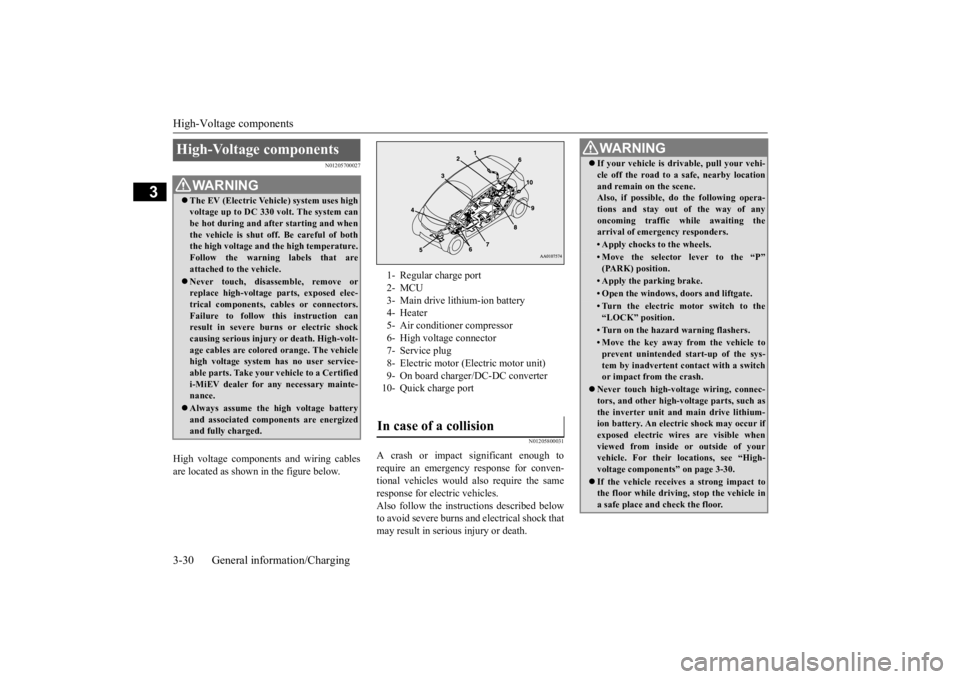
High-Voltage components 3-30 General information/Charging
3
N01205700027
High voltage components and wiring cables are located as shown in the figure below.
N01205800031
A crash or impact significant enough to require an emergency response for conven- tional vehicles would
also require the same
response for electric vehicles. Also follow the instruct
ions described below
to avoid severe burns a
nd electrical shock that
may result in serious injury or death.
High-Voltage components
WA R N I N G The EV (Electric Vehicle) system uses high voltage up to DC 330 volt. The system canbe hot during and after starting and when the vehicle is shut off. Be careful of both the high voltage and
the high temperature.
Follow the warning labels that are attached to the vehicle. Never touch, disassemble, remove or replace high-voltage parts, exposed elec- trical components, cables or connectors.Failure to follow this instruction can result in severe burns
or electric shock
causing serious injury
or death. High-volt-
age cables are colore
d orange. Th
e vehicle
high voltage system has no user service- able parts. Take your
vehicle to a Certified
i-MiEV dealer for an
y necessary mainte-
nance. Always assume the hi
gh voltage battery
and associated compon
ents are energized
and fully charged.
1- Regular charge port 2- MCU 3- Main drive lithium-ion battery 4- Heater5- Air conditioner compressor 6- High voltage connector 7- Service plug8- Electric motor (Electric motor unit) 9- On board charger/DC-DC converter 10- Quick charge portIn case of a collision
WA R N I N G If your vehicle is dr
ivable, pull your vehi-
cle off the road to a safe, nearby locationand remain on the scene.Also, if possible, do
the follow
ing opera-
tions and stay out of the way of any oncoming traffic while awaiting thearrival of emergency responders.• Apply chocks to the wheels.• Move the selector
lever to the “P”
(PARK) position.• Apply the parking brake.• Open the windows,
doors and liftgate.
• Turn the electric motor switch to the “LOCK” position.• Turn on the hazard warning flashers.• Move the key away fr
om the vehicle to
prevent unintended start-up of the sys-tem by inadvertent contact with a switch or impact from the crash.
Never touch high-vol
tage wiring, connec-
tors, and other high-vol
tage parts, such as
the inverter unit and main drive lithium-ion battery. An electric shock may occur if exposed electric wires are visible when viewed from inside
or outside of your
vehicle. For their locations, see “High- voltage components” on page 3-30. If the vehicle receives a strong impact to the floor while driving, stop the vehicle in a safe place and check the floor.
BK0209800US.book 30 ページ 2014年1月14日 火曜日 午前9時26分
Page 64 of 262

MiEV Remote System
General information/Charging 3-49
3
The following symbol blinks when the power supply/communi- cation switch on the MiEV Remote is pressed. ERROR sym- bol
symbol
Blinks after about 1 sec- ond.
Electrical noise source is present in the vicinity of the MiEV Remote. (e.g. personal computer) Electrical noise s
ource is present
between the vehicl
e and the MiEV
Remote.
Move away from the noise source.
Blinks after about 10 seconds.
The MiEV Remote antenna is not extended.
Extend the MiEV Remote
antenna to communicate.
Out of effective
communication range.
(e.g. too far away from the vehicle, or radio signal is interfered)
Move to the location where the system reaches the effective communication range.
The electric motor switch is at the position other than “LOCK” position.
Turn the electric motor switch to the “LOCK” posi- tion.
Electrical noise source is present in the vicinity of the vehicle. Electrical noise s
ource is present
between the vehicl
e and the MiEV
Remote.
Move away from the noise source.
12V starter battery is discharged. Charg
e or replace the 12V starter battery.
Refer to “Jump-starting” on page 8-2, “12V starter battery” on page 11-5.
The below symbol blinks about 10 seconds after the power/communi
cation switch on the
MiEV Remote is pressed. ERROR symbol
Some errors occur while
the system is in
processing.
Press the power/communication switch again.
Phenomena
Cause
Remedy
BK0209800US.book 49 ページ 2014年1月14日 火曜日 午前9時26分
Page 66 of 262

MiEV Remote System
General information/Charging 3-51
3
Charging Timer is not possible.
The system is charged although the ON timer is being set.
Backup charging for the Main Drive Lith- ium-ion Battery Wa
rming System has
been operated.
This is not a malfunction.Charging will be termi- nated when the system has been charged enough for the Main Drive Lithium-ion Battery Warming Sys- tem.
Charging is preset, but the specified charging level is not satisfied. The charging level is not expected amount. Is not charged. Is not charged at the preset time.
The timer is cancelled or the preset time is changed by using anot
her MiEV Remote.
Check whether another person has operated his or her MiEV Remote.
The electric motor switch has been oper- ated before the system is charged.
Check whether the electric motor switch has been operated before the system is charged.
The temperature of the Main Drive Lith- ium-ion Battery has exceeded about 140 °F (60 °C).
Allow the temperature of the Main Drive Lithium- ion Battery to reach norm
al operating temperature.
Refer to “Cautions and acti
on to deal with intense
heat” on page 3-7.
Charging Timer is not preset correct
ly. Preset the timed charging again.
Although the charging is preset, too much time is needed to charge the sys- tem fully.
The Remote Climate Control has been activated.
Check whether the Remote Climate Control has been activated.
The Main Drive Lithium-ion Battery Warming System ha
s been operated.
Move the vehicle to a warmer location.
Temperature of the Main Drive Lithium- ion Battery is low.
Refer to “Cautions and acti
on to deal with intense
cold” on page 3-9.
Charging Timer is not possible.
It is not fully charged. If the charging unit is equipped with the
timer function, the power supply to the unit has been cut off.
Preset the Charging Timer while the charging unit with timer function is powered on.
Phenomena
Cause
Remedy
BK0209800US.book 51 ページ 2014年1月14日 火曜日 午前9時26分
Page 141 of 262

Instrument cluster 5-36 Features and controls
5
N00572300016
The odometer indicates the total distance the vehicle has traveled.
N00572400020
The trip odometer shows the distance traveled since the last time it was reset. There are two trip odometer displays: and
.
Trip odometer can be used to measure the distance traveled since the current trip began. At the same time, Trip odometer can be used to measure the distance from a second location.
To zero the counter, press and hold the reset button for more than 1 second. Only the cur- rently displayed value will be reset. If trip odometer is displayed, for exam-ple, only trip odometer
will be reset.
N00572500021
The service reminder s
hows the driving dis-
tance or number of m
onths remaining until
the next recommended
periodic maintenance
inspection is required. When the next inspection is nearly due, the display shows “------”.
1- Odometer 2-
Trip odometer
3-
Trip odometer
4- Dash lights brightness indicator 5- Service reminder
(Drive distance
remaining until
next inspection)
6- Service reminder
(Number of months
remaining until
next inspection)
7- Cruising range indicator 8- Outside temperature display
NOTE
The cruising range indicator and outside temperature display are not indicated when the electric motor switch is in the “ACC” or “LOCK” position.
If there is no operati
on for about 10 seconds
when the meter illumination control or ser-vice reminder is shown,
the display returns
to the odometer.
Odometer
NOTE
Even if the electric motor switch is turned to “ACC” or “LOCK”, the odometer will be displayed for about 30 se
conds after the reset
button is pressed.
Trip odometer
NOTE
NOTE
Even if the electric mo
tor switch is turned to
“ACC” or “LOCK” position, the trip odome-ter will be displaye
d for about 30 seconds
after the reset button is pressed.
To reset the trip odometer
NOTE
Both trip odometer and trip odometer
can measure trips up to 9999.9
miles/kilometers. If the 12V starter battery is disconnected for a long time, both of th
ese displays will be
reset to “0”.
Service reminder
BK0209800US.book 36 ページ 2014年1月14日 火曜日 午前9時26分
Page 149 of 262

Combination headlights and dimmer switch 5-44 Features and controls
5
If the warning light illuminates when the out- side air temperature is very low, move thevehicle to a warmer location. If the warning light illuminates after the vehi- cle has been driven continuously uphill orwhen the outside air te
mperature is very high,
stop the vehicle in a safe place so the electric motor unit and/or the main drive lithium-ionbattery can cool down. When they have cooled down, the warni
ng light will go off. If
the warning light does not
turn off, contact a
certified i-MiEV dealer.
N00522501805
Rotate the switch to operate the lights.
The combinations of
switch operations and
illuminated lights differ in accordance withthe following conditions. [When the ready indicato
r is illuminated, and
the parking brake is released] The daytime running lights will be illumi- nated:
When temperature of the electric motor unit or the main drive lithium-ionbattery is too high or too low. When voltage of the main drive lithium-ion battery becomes low.
If the energy level gaugeshows 0 bar, the main drive lithium-ion battery is near empty and must be charged as soon as possible. Refer to “Charging” on page 3-11.
NOTE
When the power down warning light illumi- nates, avoid rapid st
arts and aggressive
acceleration.
Illumination of the
power down warning
light does not indica
te a malfunction.
If the power down warn
ing light illuminates
while the air conditioning is used, the cool- ing or heating may stop operating and onlythe fan will operate.
Combination headlights and dimmer switch Headlights
NOTE
Do not leave the head
lights and ot
her lights
on for a long period of time while the readyindicator is not illum
inated. A run down 12V
starter battery
could result.
When it rains, or wh
en the vehicle has been
washed, the inside of the lens sometimes becomes foggy. This is the same as whenwindow glass mists up
on a humid day, and
does not indicate a problem. When the light is switched on, the heat
will dry out the fog.
However, if water collects inside the light,have it checked by a certified i-MiEV dealer.NOTE
OFF
The daytime running lights illumi- nated
AUTO
The daytime running lights illumi- nated Headlights and other lights turn on and off automatically in accor-dance with outside light level.
BK0209800US.book 44 ページ 2014年1月14日 火曜日 午前9時26分
Page 200 of 262

Jump-starting
For emergencies 8-3
8
7. Connect one end of one jumper cable to the positive (+) terminal of the dis- charged battery (A),
and then connect the
other end to the positive (+) terminal of the booster battery (B).
8. Connect one end of the other jumper cable
to the negative (-) terminal of the booster battery (B), and then connect the other end to the designated ground location of the vehicle with the dischargedbattery (A) at the point farthest from the battery.
9. Start the engine in the vehicle providing the boost. Let the engine idle a few min-utes, then start the electric motor unit by turning the electric motor switch to the ON position.
10. Check if the ready
indicator illuminates.
[When the ready indicator illuminates] Stop the engine of the other vehicle, and disconnect the cables in the reverse orderand keep the electric motor switch in the ON position to charge the 12V starter bat- tery for more than 30 minutes. After the 12V starter battery is charged, continue the process from step 17. [When the ready indicator does not illu- minate] Both the 12V starter battery and the main drive lithium-ion battery
have gone flat at
the same time. Charge the 12V starter battery and the main drive lithium-i
on battery by follow-
ing steps from steps 11 to 15.
WA R N I N G Make sure that the jumper cables and your clothing are clear of the cooling fansand drive belts. Entanglement with the fans or belts can cause serious personal injury.NOTE
Open the terminal co
ver before connecting
the jumper cable to the positive terminal ofthe 12V starter battery. (Refer to “Disconnect
ion and connection” on
page 9-9.)
Use the proper cables suitable for the battery size.Otherwise heat damage
to the cables could
result.WA R N I N G Be sure to follow the proper order when connecting the batteries, of:
.
Make sure that the connection is made to the correct designated location (asshown in the illustration) properly. If the connection is directly made to the negative (-) terminal of the battery, the flammablegases from inside the battery might catch fire and explode, caus
ing personal injury.
When connecting the jumper cables, do not connect the positive (+) cable to the negative (-) terminal.
Sparks can make the
battery explode.NOTE
BK0209800US.book 3 ページ 2014年1月14日 火曜日 午前9時26分
Page 231 of 262

Fuses 9-20 Vehicle care and maintenance
9
* : Fusible link Some fuses may not be installed on your vehicle, depending on the vehicle model or specifications. The table above shows the main equip- ment corresponding to each fuse.
* : Fusible link
18 Option 10 A 19
Heated outside rear- view mirrors
7.5 A
20 Windshield wiper 20 A 21 Back-up lights 7.5 A 22 Defogger 30 A23 Heater 30 A24 12V starter battery 30 A
*
25 Radio 10 A 26
Electronic con- trolled unit
15 A
27 —
Electronic con- trolled unit
7.5 A
No.
Sym- bol
Electrical system
Capac-ity
Under the hood fuse location table No.
Sym- bol
Electrical system
Capac-ity
1— — — 2 12V starter battery 30 A
*
3
Electric motor
switch
40 A
*
4 Radiator fan motor 40 A
*
5
Power window con-
trol
40 A
*
6
Brake electric vac-
uum pump
30 A
*
7
Electric motor unit
control
15 A
8
Stop lights (Brake
lights)
15 A
9 Front fog lights 15 A 10
Water pump (Electric motor
unit)
15 A
11 Charge 10 A 12
Hazard warning
flasher
10 A
13 Horn 10 A 14
Daytime running
lights
10 A
15
Main drive lithium- ion battery fan
motor
15 A
16
Water pump
(Air conditioning)
10 A
17
Headlight (low beam) (right)
20 A
18
Headlight (low beam) (left)
20 A
19
Headlight (high beam) (right)
10 A
20
Headlight (high beam) (left)
10 A
No.
Sym- bol
Electrical system
Capac-ity
BK0209800US.book 20 ページ 2014年1月14日 火曜日 午前9時26分