2015 MINI Hardtop 2 Door service
[x] Cancel search: servicePage 213 of 244

Breakdown assistanceVehicle features and op‐
tions
This chapter describes all standard, country-
specific and optional features offered with the
series. It also describes features that are not
necessarily available in your car, e. g., due to
the selected options or country versions. This
also applies to safety-related functions and sys‐
tems. The respectively applicable country provi‐
sions must be observed when using the respec‐
tive features and systems.
Hazard warning flash‐
ers
The button is located above the Control Dis‐
play.
Warning triangle
The warning triangle is located in the tailgate.
To remove, loosen the brackets.
First aid kit
The first aid kit is located in the cargo area.
Some of the articles have a limited service life.
Check the expiration dates of the contents reg‐
ularly and replace any expired items promptly.
Jump-starting
General information If the battery is discharged, the engine can be
started using the battery of another vehicle and
two jumper cables. Only use jumper cables with
fully insulated clamp handles.
Hints Do not touch live parts
To avoid the risk of potentially fatal injury,
always avoid all contact with electrical compo‐
nents while the engine is running. ◀
To prevent personal injury or damage to both
vehicles, adhere strictly to the following proce‐
dure.
Seite 209Breakdown assistanceMOBILITY209
Online Edition for Part no. 01 40 2 961 168 - II/15
Page 215 of 244

3.Let both engines run for several minutes.4.Disconnect the jumper cables in the reverse
order.
Check the battery and recharge if needed.
Tow-starting and towing
Note Tow-starting and towing
For towing the vehicle turn, switch off the
Intelligent Safety systems; otherwise malfunc‐
tions of the individual braking systems might
lead to accidents. ◀
Switching off Intelligent Safety systems, refer to
page 103.
Steptronic transmission: transporting
your vehicle
Note Your vehicle must not be towed if the front
wheels are touching the ground. Therefore,
contact a service center in the event of a break‐
down.
Tow the vehicle only with the front axle
raised
Have the vehicle towed only with the front axle
raised or transported on a loading platform;
otherwise, damage may occur. ◀
Tow truck
Have your vehicle transported with a tow truck
with a so-called lift bar or on a flat bed.
Do not lift the vehicle
Do not lift the vehicle by the tow fitting or
body and chassis parts; otherwise, damage
may result. ◀
Use tow fitting located in the front only for po‐
sitioning the vehicle.
Manual transmission
Observe before towing your vehicle
Gearshift lever in neutral position.
Towing When the parking brake is blocked
The parking brake cannot be released
manually.
Do not tow the vehicle with the parking brake
blocked, or the vehicle can be damaged.
Contact your service center. ◀
Follow the towing instructions
Follow all towing instructions; otherwise,
vehicle damage or accidents may occur. ◀
▷Make sure that the ignition is switched on;
otherwise, the low beams, tail lights, turn
signals, and wipers may be unavailable.▷Do not tow the vehicle with the rear axle
tilted, as the front wheels could turn.Seite 211Breakdown assistanceMOBILITY211
Online Edition for Part no. 01 40 2 961 168 - II/15
Page 220 of 244

Use leather care products; otherwise, dirt and
grease will gradually break down the protective
layer of the leather surface.
Suitable care products are available from the
service center.
Upholstery material care
Vacuum regularly with a vacuum cleaner.
If upholstery is very dirty, e.g., with beverage
stains, use a soft sponge or microfiber cloth
with a suitable interior cleaner.
Clean the upholstery down to the seams using
large sweeping motions. Avoid rubbing the ma‐
terial vigorously.
Damage from Velcro® fasteners
Open Velcro® fasteners on pants or other
articles of clothing can damage the seat covers.
Ensure that any Velcro® fasteners are closed. ◀
Caring for special components Light-alloy wheels
When cleaning the vehicle, use only neutral
wheel cleaners having a pH value from 5 to 9.
Do not use abrasive cleaning agents or steam
jets above 140 ℉/60 ℃. Follow the manufac‐
turer's instructions.
Aggressive, acidic or alkaline cleaning agents
can destroy the protective layer of adjacent
components, such as the brake disk.
Chrome surfaces
Carefully clean components such as the radia‐
tor grille or door handles with an ample supply
of water, possibly with shampoo added, partic‐
ularly when they have been exposed to road
salt.
Rubber components Aside from water, treat only with rubber cleans‐
ers.When cleaning rubber seals, do not use any sili‐
con-containing car care products in order to
avoid damage or noises.
Fine wood parts
Clean fine wood facing and fine wood compo‐
nents only with a moist rag. Then dry with a
soft cloth.
Plastic components
These include:▷Imitation leather surfaces.▷Roofliner.▷Lamp lenses.▷Instrument cluster cover.▷Matt black spray-coated components.▷Painted parts in the interior.
Clean with a microfiber cloth.
Dampen cloth lightly with water.
Do not soak the roofliner.
No cleansers that contain alcohol or sol‐
vents
Do not use cleansers that contain alcohol or
solvents, such as lacquer thinners, heavy-duty
grease removers, fuel, or such; this could lead
to surface damage. ◀
Safety belts
Dirty belt straps impede the reeling action and
thus have a negative impact on safety.
Chemical cleaning
Do not clean chemically; this can destroy
the webbing. ◀
Use only a mild soapy solution, with the safety
belts clipped into their buckles.
Do not allow the reels to retract the safety belts
until they are dry.
Seite 216MOBILITYCare216
Online Edition for Part no. 01 40 2 961 168 - II/15
Page 221 of 244
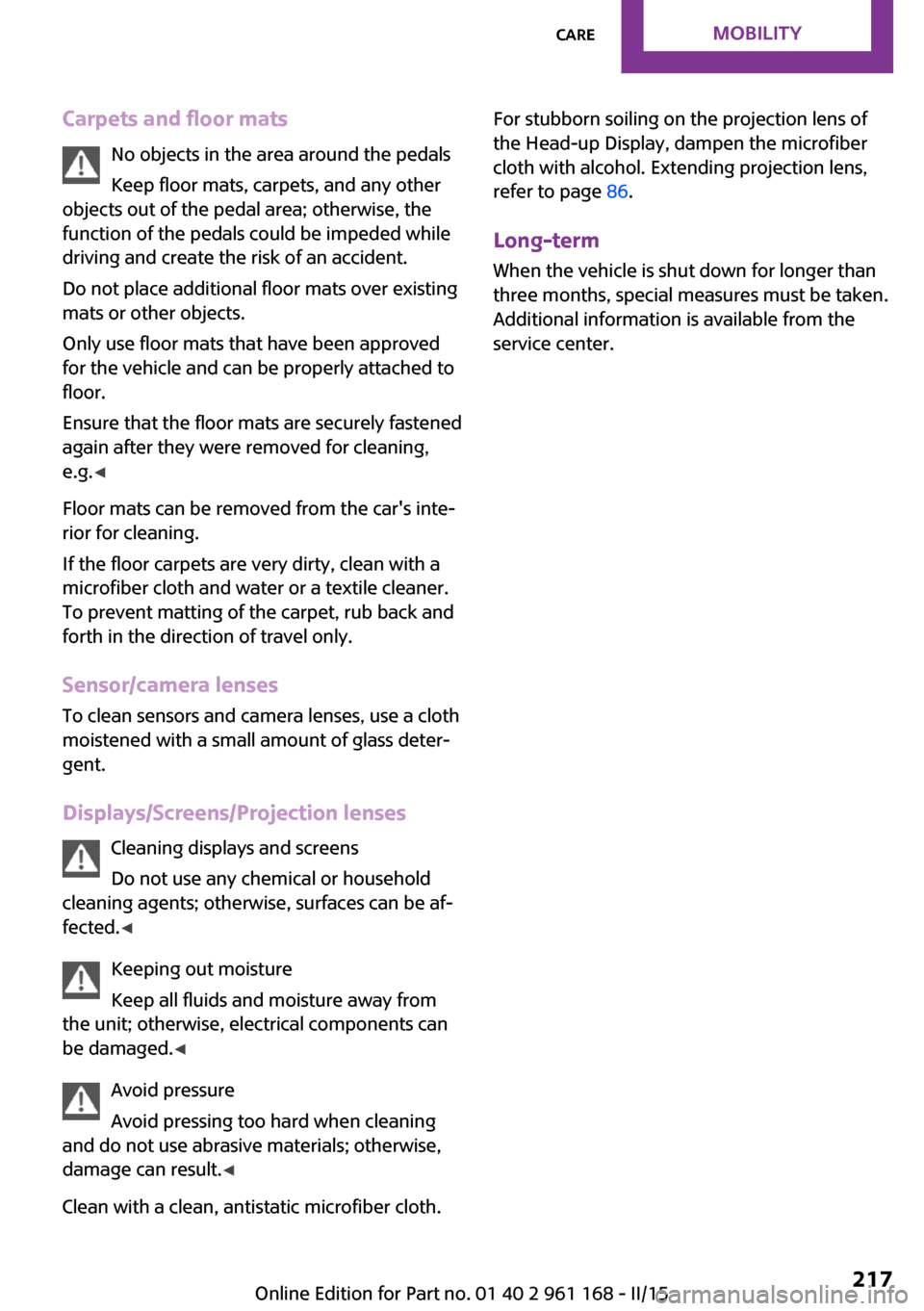
Carpets and floor matsNo objects in the area around the pedals
Keep floor mats, carpets, and any other
objects out of the pedal area; otherwise, the
function of the pedals could be impeded while
driving and create the risk of an accident.
Do not place additional floor mats over existing
mats or other objects.
Only use floor mats that have been approved
for the vehicle and can be properly attached to
floor.
Ensure that the floor mats are securely fastened
again after they were removed for cleaning,
e.g. ◀
Floor mats can be removed from the car's inte‐
rior for cleaning.
If the floor carpets are very dirty, clean with a
microfiber cloth and water or a textile cleaner.
To prevent matting of the carpet, rub back and
forth in the direction of travel only.
Sensor/camera lenses To clean sensors and camera lenses, use a cloth
moistened with a small amount of glass deter‐
gent.
Displays/Screens/Projection lenses Cleaning displays and screens
Do not use any chemical or household
cleaning agents; otherwise, surfaces can be af‐
fected. ◀
Keeping out moisture
Keep all fluids and moisture away from
the unit; otherwise, electrical components can
be damaged. ◀
Avoid pressure
Avoid pressing too hard when cleaning
and do not use abrasive materials; otherwise,
damage can result. ◀
Clean with a clean, antistatic microfiber cloth.For stubborn soiling on the projection lens of
the Head-up Display, dampen the microfiber
cloth with alcohol. Extending projection lens,
refer to page 86.
Long-term
When the vehicle is shut down for longer than
three months, special measures must be taken.
Additional information is available from the
service center.Seite 217CareMOBILITY217
Online Edition for Part no. 01 40 2 961 168 - II/15
Page 224 of 244

Technical dataVehicle features and op‐
tions
This chapter describes all standard, country-
specific and optional features offered with the
series. It also describes features that are not
necessarily available in your car, e. g., due to
the selected options or country versions. This
also applies to safety-related functions and sys‐
tems. The respectively applicable country provi‐
sions must be observed when using the respec‐
tive features and systems.
Note
The technical data and specifications in this
Owner's Manual are used as guidance values.
The vehicle-specific data can deviate from this,
for example, due to the selected special equip‐
ment, country version or country-specific
measurement method. Detailed values can be
found in the approval documents, on informa‐
tion signs on the vehicle or can be obtained
from the service center.
The information in the vehicle documents al‐
ways has priority.
Seite 220REFERENCETechnical data220
Online Edition for Part no. 01 40 2 961 168 - II/15
Dimensions
The dimensions can vary depending on the
model version, equipment or country-specific
measurement method.
The specified heights do not take into account
attached parts, for example, a roof antenna,
roof racks or spoiler. The heights can deviate,
for example, due to the selected special equip‐
ment, tires, load and chassis version.
MINI 3-doorWidth with mirrorsinches/mm76.1/1,932Width without mirrorsinches/mm68.0/1,727Heightinches/mm55.7/1,414LengthCooperinches/mm151.1/3,837Cooper Sinches/mm151.9/3,858John Cooper Worksinches/mm152.5/3,874Wheelbaseinches/mm98.2/2,495Smallest turning radius diam.ft/m35.4/10.8
Page 235 of 244

Camera-based cruise control,ACC 115
Camera lenses, care 217
Camera, rearview cam‐ era 125
Can holder, refer to Cu‐ pholder 148
Car battery 207
Car care products 215
Care, displays 217
Care, vehicle 215
Cargo area 144
Cargo area, adapting size 149
Cargo area, enlarging 145
Cargo area lid 40
Cargo area, storage compart‐ ments 149
Cargo cover 144
Cargo, securing 158
Cargo straps, securing cargo 158
Car key, refer to Remote con‐ trol 34
Carpet, care 217
Car wash 214
Catalytic converter, refer to Hot exhaust system 155
CBS Condition Based Serv‐ ice 195
Center armrest 148
Center console 16
Central instrument cluster, LED ring 85
Central locking system 40
Central screen, refer to Control Display 18
Changes, technical, refer to Safety 7
Changing parts 197
Changing wheels 204
Changing wheels/tires 181
Chassis number, see vehicle identification number 9
Check Control 73
Checking the oil level elec‐ tronically 190 Children, seating position 56
Children, transporting safely 56
Child restraint fixing sys‐ tem 56
Child restraint fixing system LATCH 57
Child restraint fixing systems, mounting 56
Child safety locks 59
Child seat, mounting 56
Child seats 56
Chrome parts, care 216
Chrono package, cockpit 87
Cigarette lighter 143
Cleaning, displays 217
Climate control 132, 135
Clock 77
Closing/opening via door lock 39
Closing/opening with remote control 37
Clothes hooks 149
Coasting 165
Coasting with engine decou‐ pled, coasting 165
Coasting with idling en‐ gine 165
Combination reel, refer to Turn signals 65
Combination reel, refer to Wiper system 65
Comfort Access 41
Compartments in the doors 148
Compass 141
Compressor 183
Computer, refer to On-board computer 81
Condensation on win‐ dows 137
Condensation under the vehi‐ cle 156
Condition Based Service CBS 195 Configuring driving pro‐
gram 114
Confirmation signal 43
Control Display 18
Control Display, settings 84
Controller 19
Control systems, driving stabil‐ ity 111
Convenient opening 38
Coolant 193
Cooling function 133, 136
Cooling, maximum 136
Cooling system 193
Cornering lamp 92
Corrosion on brake discs 156
Cosmetic mirror 143
Courtesy lamps during unlock‐ ing 37
Courtesy lamps with the vehi‐ cle locked 38
Cruise control 121
Cruise control, active 115
Cruising range 78
Cupholder 148
Current fuel consumption 78
D
Damage, tires 180
Damping control, dy‐ namic 112
Data, technical 220
Date 77
Daytime running lights 91
Defrosting, refer to defrosting the windows 133
Defrosting, refer to Windows, defrosting 137
Defrosting the windows 133
Dehumidifying, air 133, 136
Deleting personal data 25
Deletion of personal data 25
Destination distance 82
Digital clock 77
Digital compass 141
Dimensions 220 Seite 231Everything from A to ZREFERENCE231
Online Edition for Part no. 01 40 2 961 168 - II/15
Page 238 of 244

Interior equipment 139
Interior lights 93
Interior lights during unlock‐ ing 37
Interior lights with the vehicle locked 38
Interior motion sensor 44
Interior rearview mirror, auto‐ matic dimming feature 55
Interior rearview mirror, com‐ pass 141
Interior rearview mirror, man‐ ually dimmable 54
Internet site 6
Interval display, service re‐ quirements 78
Interval mode 66
J Jacking points for the vehicle jack 205
Joystick, Steptronic transmis‐ sion 69
Jump-starting 209
K
Key/remote control 34
Keyless Go, refer to Comfort Access 41
Key Memory, refer to Personal Profile 35
Kickdown, Steptronic trans‐ mission 69
Knee airbag 96
L Lamp replacement 198
Lamp replacement, front 199
Lamp replacement, rear 201
Lamp replacement, side 204
Language on Control Dis‐ play 85 Lashing eyes, securing
cargo 158
LATCH child restraint sys‐ tem 57
Launch Control 71
Leather, care 215
LED bug light 199
LED headlights 199
LED ring, central instrument cluster 85
LEDs, light-emitting di‐ odes 198
Letters and numbers, enter‐ ing 25
Light 90
Light-alloy wheels, care 216
Light-emitting diodes, LEDs 198
Lighter 143
Lighting 90
Lights and bulbs 198
Light switch 90
Load 158
Loading 157
Lock, door 39
Locking/unlocking via door lock 39
Locking/unlocking with re‐ mote control 37
Locking, automatic 43
Locking, settings 42
Lock, power window 46
Locks, doors, and windows 59
Low beams 90
Low beams, automatic, refer to High-beam Assistant 92
Lower back support, mechani‐ cal 49
Luggage rack, refer to Roof- mounted luggage rack 158
Lumbar support, mechani‐ cal 49
M Maintenance 195 Maintenance require‐
ments 195
Maintenance, service require‐ ments 78
Maintenance system, MINI 195
Make-up mirror 143
Malfunction displays, see Check Control 73
Manual air distribu‐ tion 133, 136
Manual air flow 133, 136
Manual mode, transmis‐ sion 69
Manual operation, door lock 39
Manual operation, exterior mirrors 54
Manual operation, fuel filler flap 170
Manual operation, Park Dis‐ tance Control PDC 124
Manual operation, rearview camera 126
Manual transmission 68
Manufacturer of the MINI 7
Marking on approved tires 181
Marking, run-flat tires 182
Master key, refer to Remote control 34
Maximum cooling 136
Maximum speed, display 79
Maximum speed, winter tires 182
Measure, units of 85
Medical kit 209
Menu in instrument cluster 81
Menus, refer to onboard mon‐ itor operating concept 20
Messages, see Check Con‐ trol 73
Microfilter 134, 137
MID - program, driving dy‐ namics 113 Seite 234REFERENCEEverything from A to Z234
Online Edition for Part no. 01 40 2 961 168 - II/15
Page 239 of 244

MINI Connected, refer toIntegrated Owner's Manual
MINI maintenance sys‐ tem 195
MINIMALISM Analyser 166
MINIMALISM info 165
Minimum tread, tires 180
Mirrors 53
Mobile communication devi‐ ces in the vehicle 155
Mobility System 183
Mode, GREEN Mode 162
Modifications, technical, refer to Safety 7
Moisture in headlight 198
Monitor, refer to Control Dis‐ play 18
Mounting of child restraint systems 56
Multifunction steering wheel, buttons 14
Multimedia, refer to Integrated Owner's Manual
N Navigation, refer to Integrated Owner's Manual
Neck restraints, front, refer to Head restraints 51
Neck restraints, rear, refer to Head restraints 52
New wheels and tires 181
Nylon rope for tow-starting/ towing 212
O
OBD Onboard Diagnos‐ tics 196
Obstacle marking, rearview camera 127
Octane rating, refer to Recom‐ mended fuel grade 172
Odometer 77 Office, refer to Integrated
Owner's Manual
Oil 190
Oil, adding 191
Oil additives 191
Oil change 192
Oil change interval, service re‐ quirements 78
Oil filler neck 191
Oil types, alternative 192
Oil types, approved 192
Old batteries, disposal 208
On-board computer 81
Onboard Diagnostics OBD 196
Onboard monitor 18
Onboard monitor operating concept 18
Onboard vehicle tool kit 197
Opening/closing via door lock 39
Opening/closing with remote control 37
Operating menus, onboard monitor 18
Optional equipment, standard equipment 6
Outside air, refer to Automatic recirculated-air control 137
Own safety 7
P Paint, vehicle 215
Panoramic glass sunroof 46
Parallel parking assistant 127
Park Distance Control PDC 123
Parked-car ventilation 138
Parked vehicle, condensa‐ tion 156
Parking aid, refer to PDC 123
Parking assistant 127
Parking brake 64
Parking lights 90 Passenger side mirror, tilting
downward 54
Pathway lines, rearview cam‐ era 126
PDC Park Distance Con‐ trol 123
Pedestrian warning with city braking function 107
Performance Control 112
Personal Profile 35
Phone, refer to Integrated Owner's Manual
Pinch protection system, glass sunroof 47
Pinch protection system, win‐ dows 45
Plastic, care 216
Power failure 207
Power windows 45
Pressure, tire air pressure 174
Pressure warning, tires 102
Profile, refer to Personal Pro‐ file 35
Protective function, glass sun‐ roof 47
Protective function, win‐ dows 45
Push-and-turn switch, refer to Controller 19
R
Radiator fluid 193
Radio-operated key, refer to Remote control 34
Radio ready state 60
Radio, refer to Integrated Owner's Manual
Rain sensor 66
Rear fog lights 93
Rear lights 201
Rear luggage rack 159
Rearview camera 125
Rearview mirror 53
Rear window de‐ froster 134, 137 Seite 235Everything from A to ZREFERENCE235
Online Edition for Part no. 01 40 2 961 168 - II/15