2015 MERCEDES-BENZ SPRINTER instrument panel
[x] Cancel search: instrument panelPage 10 of 334

Ports ..............................................2
37
Type approval/frequency .............. 316
Consumption statistics (on-board
computer) .......................................... 195
Control panel
Above the windshield ....................... 38
Center console ................................ 37
Climate control ................................ 37
Driver's door ................................... .39
Left and right side of the steering
wheel ............................................... 39
Conversions/equipment .................... 26
Coolant (engine)
Adding ........................................... 254
Checking the level .........................2 53
Display message ............................ 212
Displaying the temperature (on-
board computer) ............................ 187
Filling capacity ............................... 326
Important safety notes .................. 253
Cooling
see Climate control
Cornering lamps
Replacing bulbs ............................ .101
Cornering light function
Function/notes ................................ 95
Courtesy lights
Replacing bulbs ............................ .105
Crosswind driving assistance ............ 59
Cruise control
Activating ....................................... 160
Activation conditions ..................... 160
Cruise control lever ....................... 159
Deactivating ................................... 160
Display message ............................ 214
Driving system ............................... 159
Function/notes ............................ .159
Important safety notes .................. 159
Problem (malfunction) ................... 161
Setting a speed .............................. 160
Storing and maintaining current
speed ............................................. 160
Cup holder ......................................... 235
Cup holder
see Cup holders
Cup holders ........................................ 234
Curtains (cleaning instructions) ...... 271Customer Assistance Center
(CAC)
..................................................... 28
Customer Relations Department ....... 28 D
Dashboard see Cockpit
Dashboard lighting
see Instrument cluster lighting
Data
see Technical data
Daytime running lamps
Activating/deactivating (vehicles
with steering wheel buttons) ......... 192
Changing bulbs (halogen head-
lamps) ............................................ 101
Switching on/off (switch) ................ 92
Switching on/off (vehicles with-
out steering wheel buttons) ........... 183
Dealership
see Qualified specialist workshop
Declarations of conformity ................. 24
DEF
Exhaust gas aftertreatment ............. 25
DEF (Diesel Exhaust Fluid )
Refilling .......................................... 147
Delayed switch-off ............................ 193
Diagnostics connection
Operating safety and vehicle
approval .......................................... .25
Diesel .................................................. 319
Diesel engine
Preglow indicator lamp .................. 225
Diesel Exhaust Fluid (DEF)
Display messages (vehicles with
steering wheel buttons) ................ .211
Display messages (vehicles with-
out steering wheel buttons) ........... 200
Indicator lamp ................................ 221
Information on consumption .......... 321
Level indicator ............................... 182
Notes ............................................. 320
Storage .......................................... 321
Tank content .................................. 321
Diesel particle filter
Display message ............................ 211
Short-distance driving .................... 153 8
Index
Page 19 of 334

Side windows
Cleaning ......................................... 267
Hinged side windows ....................... 78
Important safety information ........... 78
Opening/closing .............................. 78
Overview .......................................... 78
Problem (malfunction) ..................... 79
Resetting ......................................... 79
Sliding door
Child-proof locks .............................. 56
Cleaning ......................................... 269
Closing assist ................................... 73
Important safety notes .................... 72
Opening/closing .............................. 72
Opening/closing from the inside ..... 73
Opening/closing from the out-
side .................................................. 73
SmartKey
Changing the battery ....................... 69
Changing the locking system set-
tings ............................................... 194
Checking the battery ....................... 68
Display message ............................2 17
Door central locking/unlocking ....... 66
Important safety notes .................... 66
Loss ................................................. 70
Problem (malfunction) ..................... 70
SmartKey positions (ignition lock) .. 138
Snow chains ...................................... 287
Sockets .............................................. 236
Spare wheel
General notes ................................ 312
Important safety notes .................. 312
Removing/mounting ..................... .313
Special seat belt retractor .................. 52
Specialist workshop ............................ 25
Speed, controlling
see Cruise control
Speedometer
Digital (vehicles with steering
wheel buttons) ............................... 191
Digital (vehicles without steering
wheel buttons) ............................... 182
Selecting display unit (vehicles
with steering- wheel buttons) ....... .190
see Instrument cluster Sprinter Dealer
see Qualified specialist workshop
Standing lamps
Replacing bulbs ............................ .100
Replacing bulbs (rear) .................... 103
Standing lamps (Chassis Cab)
Replacing bulbs (rear) .................... 104
Start-off assist
Display message ............................ 205
Starting (engine) ................................ 139
Station
see Radio
Steering wheel
Adjusting ......................................... 88
Button overview ............................... 37
Cleaning ......................................... 270
Step
see Electrical step
Stickers
General safety notes ........................ 22
Stowage spaces
see Stowage spaces and stowagecompartments
Stowage spaces and stowage com-
partments
Eyeglasses compartment .............. .231
Glove box ....................................... 230
Important safety notes .................. 230
Paper holder .................................. 233
Stowage compartment above the
windshield ..................................... 232
Stowage compartment in the cen-
ter console ..................................... 232
Stowage compartment in the
dashboard ...................................... 231
Stowage space above the head-
liner ............................................... 232
Stowage space under the rear
bench seat ..................................... 233
Stowage space under the twin co-
driver's sea t................................... 232
Summer tires ..................................... 286
Switch unit
see Control panel
Switching off the alarm (ATA) ............ 61
Switching the heater booster func-
tion on/off ......................................... 130 Index
17
Page 33 of 334

Cockpit
................................................. 32
Instrument cluster ..............................34
Steering wheel buttons ......................37
Center console .................................... 37
Overhead control panel ......................38
Door control panel .............................. 39
Further control panels ........................39 31At a glance
Page 34 of 334
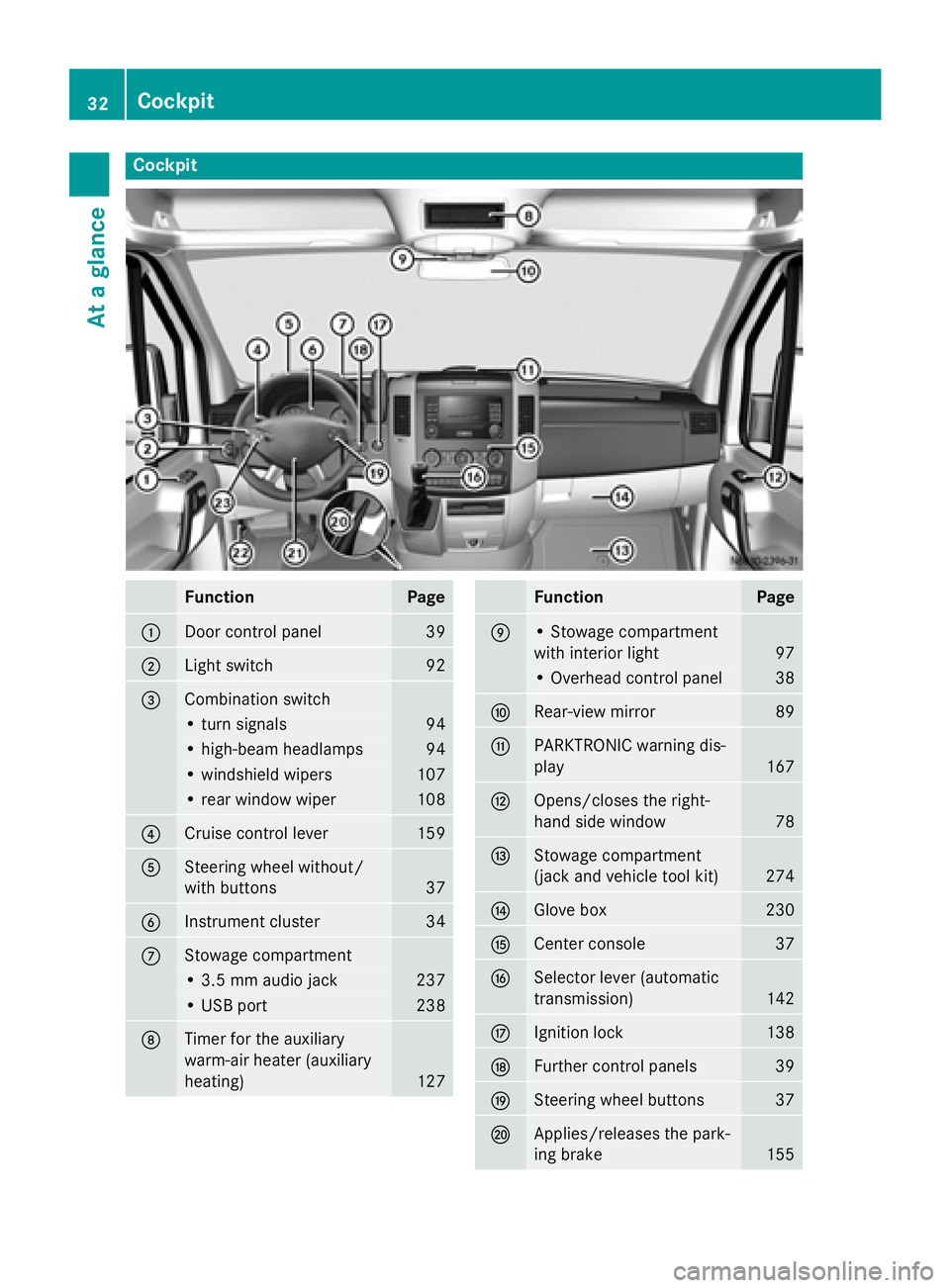
Cockpit
Function Page
0043
Door control panel 39
0044
Light switch 92
0087
Combination switch
• turn signals 94
• high-beam headlamps 94
• windshield wipers 107
• rear window wiper 108
0085
Cruise control lever 159
0083
Steering wheel without/
with buttons
37
0084
Instrument cluster 34
006B
Stowage compartment
• 3.5 mm audio jack 237
• USB port 238
006C
Timer for the auxiliary
warm-air heater (auxiliary
heating)
127 Function Page
006D
• Stowage compartment
with interior light
97
• Overhead control panel 38
006E
Rear-view mirror 89
006F
PARKTRONIC warning dis-
play
167
0070
Opens/closes the right-
hand side window
78
0071
Stowage compartment
(jack and vehicle tool kit)
274
0072
Glove box 230
0073
Center console 37
0074
Selector lever (automatic
transmission)
142
0075
Ignition lock 138
0076
Further control panels 39
0077
Steering wheel buttons 37
0078
Applies/releases the park-
ing brake
15532
CockpitAt a glance
Page 98 of 334

Highbeam Assist
General notes You can use this function to set the head-
lamps to change between low beam and high beam automatically. The system recognizes
vehicles with their lights on, either approach-
ing from the opposite direction or traveling in front of your vehicle, and consequently
switches the headlamps from high beam to
low beam.
Once the system no longer detects any other
vehicles, it reactivates the high-beam head-
lamps.
The system's optical sensor is located behind the windshield near the overhead control
panel.
Important safety notes G
WARNING
Highbeam Assist does not recognize road
users:
R who have no lights, e.g. pedestrians
R who have poor lighting, e.g. cyclists
R whose lighting is blocked, e.g. by a barrier
In very rare cases, Highbeam Assist may fail to
recognize other road users who have lights, or
may recognize them too late. In this or similar situations, the automatic high-beam head-
lamps will not be deactivated or will be acti-
vated regardless. There is a risk of an acci-
dent.
Always carefully observe the traffic conditions and switch off the high-beam headlamps in
good time.
Highbeam Assist cannot take into account
road, weather or traffic conditions. Highbeam Assist is only an aid. You are responsible for
adjusting the vehicle's lighting to the prevail-
ing light, visibility and traffic conditions. In particular, the detection of obstacles can
be restricted if there is:
R poor visibility, e.g. due to fog, heavy rain or
snow
R dirt on the sensors or anything else cover-
ing the sensors
Activating/deactivating Highbeam
Assist X
To activate: switch on the Highbeam
Assist function using the on-board com-
puter (Y page 192).
X Turn the light switch to the 0058position.
X Press the combination switch beyond the
pressure point in the direction of arrow 0043
(Y page 94).
Highbeam Assist is active.
The 00CE or indicator lamp in the
multifunction display lights up when it is
dark and the light sensor activates the low-
beam headlamps.
If you are driving at speeds above approx-
imately 22 mph (35 km/h) and no other
road users have been detected:
The high-beam headlamps are switched on
automatically. The 0057indicator lamp in
the instrument cluster also lights up.
If you are driving at speeds below approx-
imately 19 mph (30 km/h), other road
users are recognized or the roads are ade-
quately lit:
The high-beam headlamps are switched off automatically. The 0057indicator lamp in
the instrument cluster goes out. The 00CE
or indicator lamp in the multifunc-
tion display remains lit.
X To deactivate: move the combination
switch back to its normal position or move the light switch to another position.
The 00CE or indicator lamp in the
multifunction display goes out. 96
Exterior lightingLights and windshield wipers