2015 MERCEDES-BENZ SPRINTER dashboard
[x] Cancel search: dashboardPage 10 of 334

Ports ..............................................2
37
Type approval/frequency .............. 316
Consumption statistics (on-board
computer) .......................................... 195
Control panel
Above the windshield ....................... 38
Center console ................................ 37
Climate control ................................ 37
Driver's door ................................... .39
Left and right side of the steering
wheel ............................................... 39
Conversions/equipment .................... 26
Coolant (engine)
Adding ........................................... 254
Checking the level .........................2 53
Display message ............................ 212
Displaying the temperature (on-
board computer) ............................ 187
Filling capacity ............................... 326
Important safety notes .................. 253
Cooling
see Climate control
Cornering lamps
Replacing bulbs ............................ .101
Cornering light function
Function/notes ................................ 95
Courtesy lights
Replacing bulbs ............................ .105
Crosswind driving assistance ............ 59
Cruise control
Activating ....................................... 160
Activation conditions ..................... 160
Cruise control lever ....................... 159
Deactivating ................................... 160
Display message ............................ 214
Driving system ............................... 159
Function/notes ............................ .159
Important safety notes .................. 159
Problem (malfunction) ................... 161
Setting a speed .............................. 160
Storing and maintaining current
speed ............................................. 160
Cup holder ......................................... 235
Cup holder
see Cup holders
Cup holders ........................................ 234
Curtains (cleaning instructions) ...... 271Customer Assistance Center
(CAC)
..................................................... 28
Customer Relations Department ....... 28 D
Dashboard see Cockpit
Dashboard lighting
see Instrument cluster lighting
Data
see Technical data
Daytime running lamps
Activating/deactivating (vehicles
with steering wheel buttons) ......... 192
Changing bulbs (halogen head-
lamps) ............................................ 101
Switching on/off (switch) ................ 92
Switching on/off (vehicles with-
out steering wheel buttons) ........... 183
Dealership
see Qualified specialist workshop
Declarations of conformity ................. 24
DEF
Exhaust gas aftertreatment ............. 25
DEF (Diesel Exhaust Fluid )
Refilling .......................................... 147
Delayed switch-off ............................ 193
Diagnostics connection
Operating safety and vehicle
approval .......................................... .25
Diesel .................................................. 319
Diesel engine
Preglow indicator lamp .................. 225
Diesel Exhaust Fluid (DEF)
Display messages (vehicles with
steering wheel buttons) ................ .211
Display messages (vehicles with-
out steering wheel buttons) ........... 200
Indicator lamp ................................ 221
Information on consumption .......... 321
Level indicator ............................... 182
Notes ............................................. 320
Storage .......................................... 321
Tank content .................................. 321
Diesel particle filter
Display message ............................ 211
Short-distance driving .................... 153 8
Index
Page 19 of 334

Side windows
Cleaning ......................................... 267
Hinged side windows ....................... 78
Important safety information ........... 78
Opening/closing .............................. 78
Overview .......................................... 78
Problem (malfunction) ..................... 79
Resetting ......................................... 79
Sliding door
Child-proof locks .............................. 56
Cleaning ......................................... 269
Closing assist ................................... 73
Important safety notes .................... 72
Opening/closing .............................. 72
Opening/closing from the inside ..... 73
Opening/closing from the out-
side .................................................. 73
SmartKey
Changing the battery ....................... 69
Changing the locking system set-
tings ............................................... 194
Checking the battery ....................... 68
Display message ............................2 17
Door central locking/unlocking ....... 66
Important safety notes .................... 66
Loss ................................................. 70
Problem (malfunction) ..................... 70
SmartKey positions (ignition lock) .. 138
Snow chains ...................................... 287
Sockets .............................................. 236
Spare wheel
General notes ................................ 312
Important safety notes .................. 312
Removing/mounting ..................... .313
Special seat belt retractor .................. 52
Specialist workshop ............................ 25
Speed, controlling
see Cruise control
Speedometer
Digital (vehicles with steering
wheel buttons) ............................... 191
Digital (vehicles without steering
wheel buttons) ............................... 182
Selecting display unit (vehicles
with steering- wheel buttons) ....... .190
see Instrument cluster Sprinter Dealer
see Qualified specialist workshop
Standing lamps
Replacing bulbs ............................ .100
Replacing bulbs (rear) .................... 103
Standing lamps (Chassis Cab)
Replacing bulbs (rear) .................... 104
Start-off assist
Display message ............................ 205
Starting (engine) ................................ 139
Station
see Radio
Steering wheel
Adjusting ......................................... 88
Button overview ............................... 37
Cleaning ......................................... 270
Step
see Electrical step
Stickers
General safety notes ........................ 22
Stowage spaces
see Stowage spaces and stowagecompartments
Stowage spaces and stowage com-
partments
Eyeglasses compartment .............. .231
Glove box ....................................... 230
Important safety notes .................. 230
Paper holder .................................. 233
Stowage compartment above the
windshield ..................................... 232
Stowage compartment in the cen-
ter console ..................................... 232
Stowage compartment in the
dashboard ...................................... 231
Stowage space above the head-
liner ............................................... 232
Stowage space under the rear
bench seat ..................................... 233
Stowage space under the twin co-
driver's sea t................................... 232
Summer tires ..................................... 286
Switch unit
see Control panel
Switching off the alarm (ATA) ............ 61
Switching the heater booster func-
tion on/off ......................................... 130 Index
17
Page 49 of 334

If the driver unfastens their seat belt during
the journey, the belt warning is automatically activated again.
i For more information on the
0076seat
belt warning lamp, see "Warning and indi-
cator lamps in the instrument cluster"
(Y page 227). Air bags
Introduction The installation point of an air bag can be rec-
ognized by the SRS/AIR BAG or AIR BAG sym-
bol.
An air bag complements the correctly fas-
tened seat belt. It is no substitute for the seat belt. The air bag provides additional protec-
tion in applicable accident situations.
Not all air bags are deployed in an accident.
The different air bag systems function inde-
pendently from one another (Y page 49).
However, no system available today can com- pletely eliminate injuries and fatalities.
It is also not possible to rule out a risk of injury
caused by an air bag due to the high speed at which the air bag must be deployed.
Important safety notes G
WARNING
If you do not sit in the correct seat position,
the air bag cannot protect as intended and
could even cause additional injury when
deployed. This poses an increased risk of
injury or even fatal injury.
To avoid hazardous situations, always make
sure that all of the vehicle's occupants:
R have fastened their seat belts correctly,
including pregnant women
R are sitting correctly and maintain the great-
est possible distance to the air bags
R follow the following instructions Always make sure that there are no objects
between the air bag and the vehicle's occu-
pants.
R Adjust the seats properly before beginning
your journey. Always make sure that the
seat is in an almost upright position. The
center of the head restraint must support
the head at about eye level.
R Move the driver's and front-passenger
seats as far back as possible. The driver's
seat position must allow the vehicle to be
driven safely.
R Only hold the steering wheel on the out-
side. This allows the air bag to be fully
deployed.
R Always lean against the backrest while driv-
ing. Do not lean forwards or lean against
the door or side window. You may other-
wise be in the deployment area of the air
bags.
R Always keep your feet in the footwell in
front of the seat. Do not put your feet on the
dashboard, for example. Your feet may oth-
erwise be in the deployment area of the air bag.
R For this reason, always secure persons less
than 5 ft (1.50 m) tall in suitable restraint
systems. Up to this height, the seat belt
cannot be worn correctly.
If a child is traveling in your vehicle, also
observe the following notes:
R Always secure children under 12 years of
age and less than 5 ft (1.50 m)in height in
suitable child restraint systems.
R Child restraint systems should be installed
on the rear seats.
R Always secure a child in a rearward-facing
child restraint system on a suitable rear
seat. The front-passenger front air bag can-
not be deactivated.
R Always observe the instructions and safety
notes on "Children in the vehicle"
(Y page 51) and on the "Child restraint
system on the front-passenger seat"
(Y page 55) in addition to the child Occupant safety
47Safety Z
Page 99 of 334
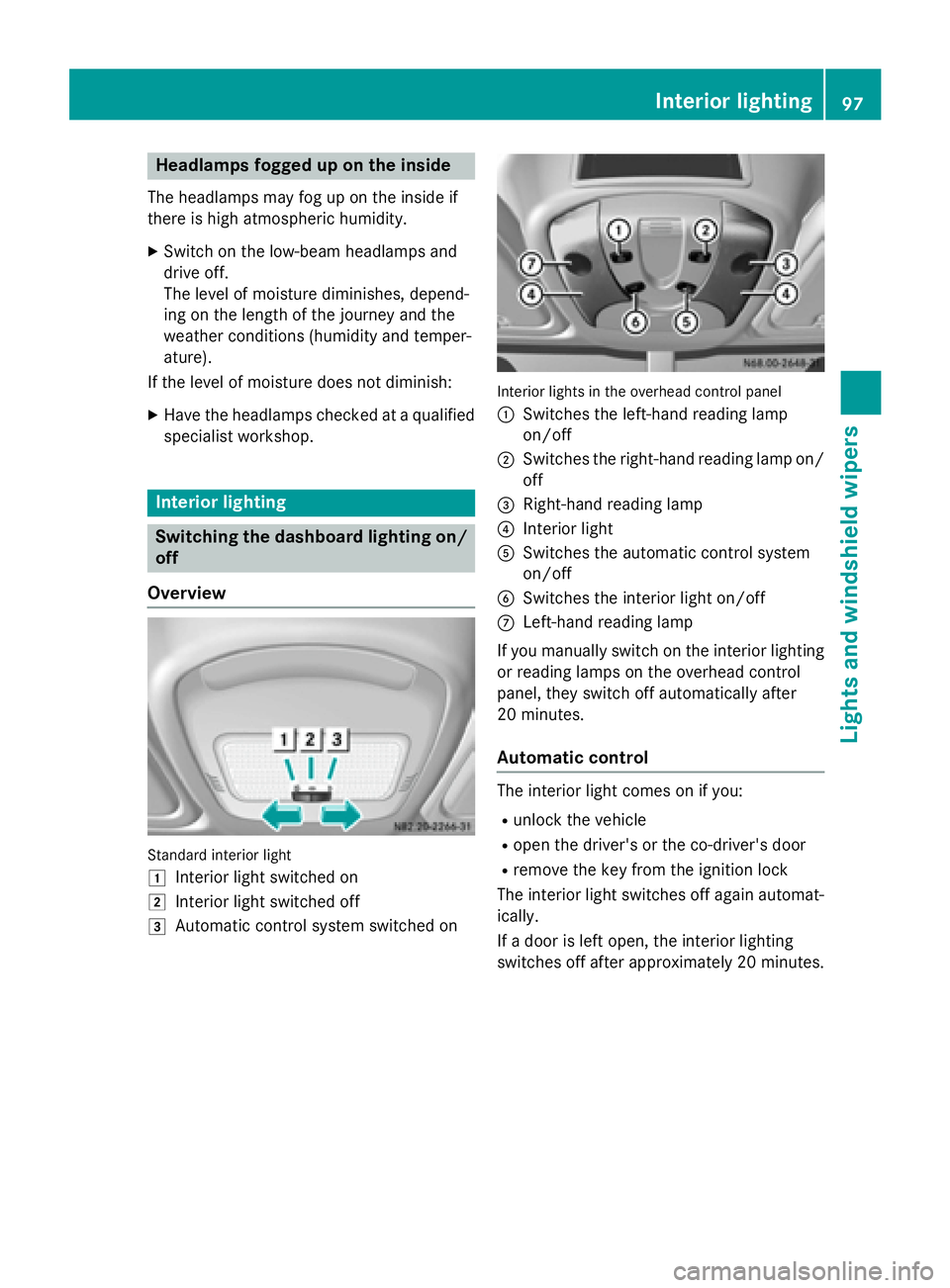
Headlamps fogged up on the inside
The headlamps may fog up on the inside if
there is high atmospheric humidity.
X Switch on the low-beam headlamps and
drive off.
The level of moisture diminishes, depend-
ing on the length of the journey and the
weather conditions (humidity and temper-
ature).
If the level of moisture does not diminish:
X Have the headlamps checked at a qualified
specialist workshop. Interior lighting
Switching the dashboard lighting on/
off
Overview Standard interior light
0047 Interior light switched on
0048 Interior light switched off
0049 Automatic control system switched on Interior lights in the overhead control panel
0043
Switches the left-hand reading lamp
on/off
0044 Switches the right-hand reading lamp on/
off
0087 Right-hand reading lamp
0085 Interior light
0083 Switches the automatic control system
on/off
0084 Switches the interior light on/off
006B Left-hand reading lamp
If you manually switch on the interior lighting
or reading lamps on the overhead control
panel, they switch off automatically after
20 minutes.
Automatic control The interior light comes on if you:
R unlock the vehicle
R open the driver's or the co-driver's door
R remove the key from the ignition lock
The interior light switches off again automat- ically.
If a door is left open, the interior lighting
switches off after approximately 20 minutes. Interior lighting
97Lights and windshield wipers Z
Page 233 of 334

Eyeglasses compartment in the over-
head control panel X
To open: briefly press cover 0043.
The eyeglasses compartment opens down- wards.
X To close: press the eyeglasses compart-
ment into the overhead control panel until
it engages.
Make sure that the eyeglasses compartment
is always closed while the vehicle is in motion. Dashboard stowage compartments
G
WARNING
Objects protruding from the stowage com-
partment above the co-driver front air bag
could obstruct or even prevent deployment of the co-driver front air bag. The co-driver front air bag may then fail to provide the intended
protection. There is an increased risk of
injury.
Do not place any protruding objects in the
stowage compartment above the co-driver
front air bag.
! The right and left storage spaces may be
loaded with a maximum of 11 lb (5 kg) each. Stowage space (example: co-driver's side)
Stowage compartment equipped with smartphone
connections
0087 USB port
0085 3.5 mm audio jack
i Depending on the vehicle equipment, a
USB port and an AUX-in connection is
installed in the stowage compartment. A
Media Interface is a universal interface for
portable audio equipment, e.g. for an iPod ®
or MP3 player (see the separate audio sys-
tem operating instructions). Stowage spaces and stowage compartments
231Stowing and features Z
Page 234 of 334

Stowage compartment in the center
console Stowage compartment on the dashboard above
the center console (example with lid)
The stowage compartments on and in the
center console can be used to store small,
light objects.
X To open: pull release handle 0044.
Lid 0043swings up.
X To close: close lid0043and engage it.
The lid of the stowage compartment must
remain closed while the vehicle is in motion
to ensure that stowed objects are con-
tained safely. Stowage space above the headliner
! The entire stowage space may be loaded
with a maximum of 66 lb (30 kg).
Do not place high, bulky loads in the stow- age space. You could otherwise damage
the headliner in the event of sharp braking. On vehicles with a partition, stowage
space
0043can only be loaded from the cargo
compartment. Stowage space above the windshield
! The right and left stowage spaces may be
loaded with a maximum of 5.5 lb (2.5 kg)
each. Stowage compartment (example: driver's side)
0043
Stowage compartment Stowage compartment under the twin
co-driver's seat Twin co-driver's seat (example: Cargo Van)
You can stow various articles in the stowage
compartment under the twin co-driver's seat.
X To fold a seat cushion forwards: lift the
seat cushion out of front anchorage 0043.
X Pull the seat cushion forwards slightly and
out of rear anchorage 0044.
X Fold the rear edge of the seat cushion up. 232
Stowage spaces and stowage compartmentsStowing and features
Page 236 of 334

Folding table in the twin co-driver's
seat G
WARNING
If objects, luggage or loads are not secured or not secured sufficiently, they could slip, tip
over or be flung around and thereby hit vehicle
occupants. There is a risk of injury, particu-
larly in the event of sudden braking or a sud-
den change in direction.
Always store objects so that they cannot be
flung around. Secure objects, luggage or
loads against slipping or tipping before the
journey. X
To fold down the folding table: pull fold-
ing table 0043forward by the tab.
X Fold folding table 0043down in the direction
of the arrow and onto the seat cushion.
i The folding table is equipped with a pen
holder and cup holder. Cup holder
Important safety notes
G
WARNING
The cup holder cannot hold a container secure whilst traveling. If you use a cup holder whilsttraveling, the container may be flung around
and liquid may be spilled. The vehicle occu-
pants may come into contact with the liquid
and if it is hot, they may be scalded. You may
be distracted from the traffic conditions and you could lose control of the vehicle. There is
a risk of an accident and injury.
Only use the cup holder when the vehicle is
stationary. Only use the cup holder for con-
tainers of the right size. Always close the con-
tainer, particularly if the liquid is hot.
! Do not use the cup holder recesses as
ashtrays. This could damage the cup hold-
ers. Cup holders in the dashboard
Cup holder in dashboard stowage compartment
(example: right-hand side of vehicle)
0043 Cup holder
i If your vehicle is equipped with a twin co-
driver's seat, you will find further cup hold-
ers (Y page 234) in the folding table. Cup holders in the center console
Cup holders in the center console234
Cup holderStowing and featu
res