2015 MERCEDES-BENZ SLS AMG GT ROADSTER coolant
[x] Cancel search: coolantPage 8 of 290
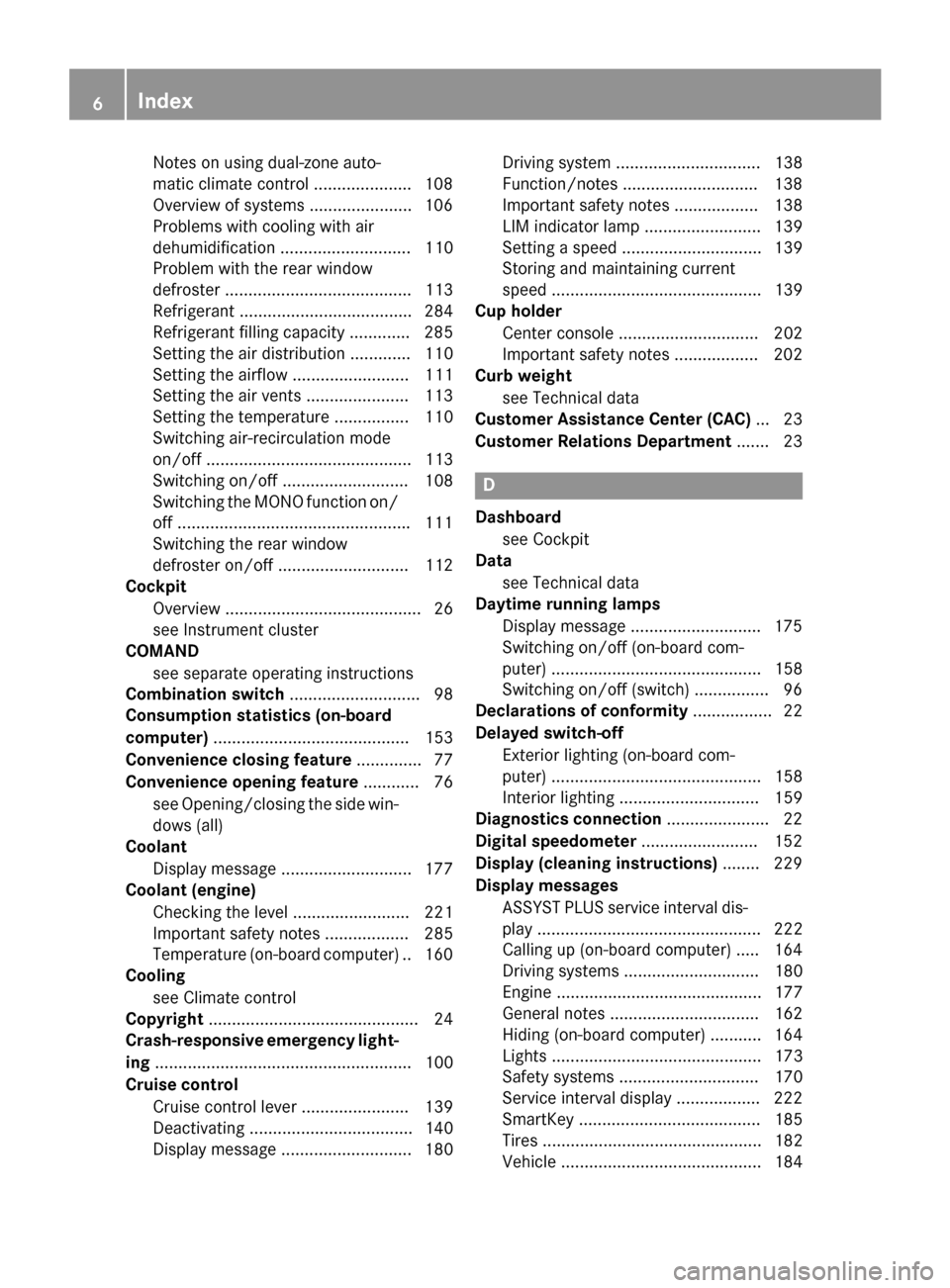
Notes on using dual-zone auto-
matic climate control .....................1
08
Overview of systems ..................... .106
Problems with cooling with air
dehumidification ............................ 110
Problem with the rear window
defroster ........................................ 113
Refrigerant ..................................... 284
Refrigerant filling capacity ............. 285
Setting the aird istribution ............. 110
Setting the airflow ......................... 111
Setting the airv ents ..................... .113
Setting the temperature ................ 110
Switching air-recirculation mode
on/off ............................................ 113
Switching on/off ........................... 108
Switching the MONO function on/
off ................................................. .111
Switching the rear window
defroster on/off ............................ 112
Cockpit
Overview .......................................... 26
see Instrument cluster
COMAND
see separate operating instructions
Combination switch ............................ 98
Consumptio nstatistic s(on -board
computer) .......................................... 153
Convenience closing feature .............. 77
Convenience opening feature ............ 76
see Opening/closing the sid ewin-
dow s(all)
Coolant
Display message ............................ 177
Coolan t(en gine)
Checking the leve l......................... 221
Important safety notes .................. 285
Temperature (on-board computer) .. 160
Cooling
see Climate control
Copyright ............................................. 24
Crash-responsive emergency light-
ing ....................................................... 100
Cruis econtrol
Cruise control leve r....................... 139
Deactivating ................................... 140
Display message ............................ 180 Driving system ............................... 138
Function/notes ............................
.138
Important safety notes .................. 138
LIM indicator lamp ......................... 139
Setting aspee d.............................. 139
Storing and maintaining current
spee d............................................. 139
Cup holder
Center console .............................. 202
Important safety notes .................. 202
Curb weight
see Technical data
Customer Assistanc eCenter (CAC) ... 23
Customer Relations Department ....... 23 D
Dashboard see Cockpit
Data
see Technical data
Daytime runnin glamps
Display message ............................ 175
Switching on/off (on-board com-
puter) ............................................. 158
Switching on/off (switch) ................ 96
Declarations of conformity ................. 22
Delaye dswitch-off
Exterior lighting (on-board com-
puter) ............................................. 158
Interior lighting .............................. 159
Diagnostic sconnection ..................... .22
Digital speedometer .........................152
Display (cleaning instructions) ........229
Display messages ASSYST PLUS service interva ldis-
pla y................................................ 222
Calling up (on-board computer) ..... 164
Driving system s............................. 180
Engine ............................................ 177
Genera lnotes ................................ 162
Hiding (on-board computer) ........... 164
Lights ............................................. 173
Safety systems .............................. 170
Service interva ldisplay .................. 222
SmartKey ....................................... 185
Tires ............................................... 182
Vehicl e........................................... 184 6
Index
Page 14 of 290
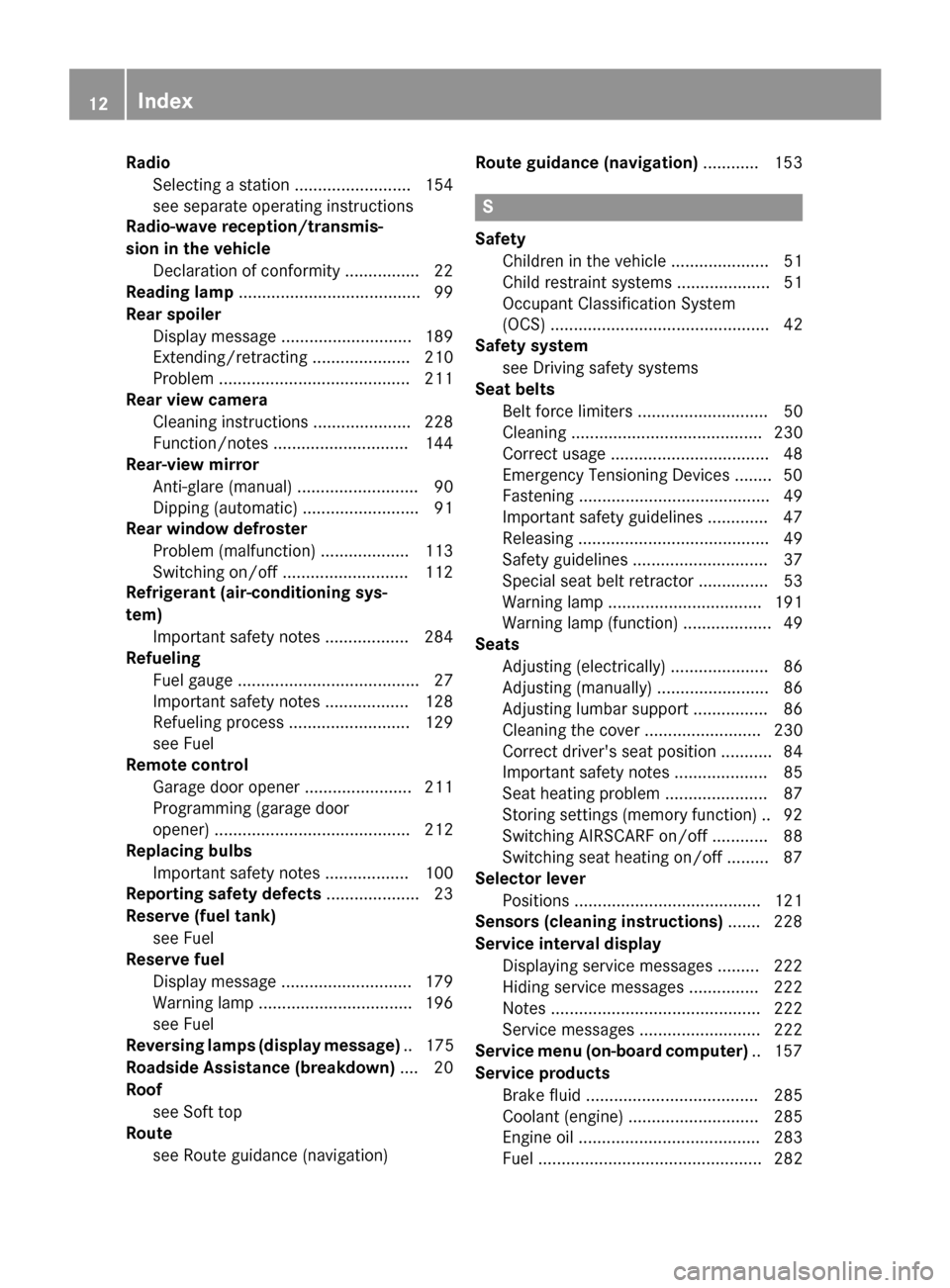
Radio
Selecting astation ......................... 154
see separate operating instructions
Radio-wav ereception/transmis-
sion in the vehicle Declaration of conformity ................ 22
Reading lamp ....................................... 99
Rear spoiler Displa ymessag e............................ 189
Extending/retracting ..................... 210
Problem ......................................... 211
Rear vie wcamera
Cleaning instructions ..................... 228
Function/note s............................. 144
Rear-vie wmirror
Anti-glare (manual) .......................... 90
Dipping (automatic) ......................... 91
Rear windo wdefroster
Problem (malfunction) ................... 113
Switching on/of f........................... 112
Refrigerant (air-conditioning sys-
tem) Important safety notes .................. 284
Refueling
Fuelgauge ....................................... 27
Important safety notes .................. 128
Refueling process .......................... 129
see Fuel
Remote control
Garag edooro pener ....................... 211
Programming (garage door
opener) .......................................... 212
Replacing bulbs
Important safety notes .................. 100
Reporting safety defects .................... 23
Reserve (fuel tank) see Fuel
Reserve fuel
Displa ymessage ............................ 179
Warning lamp ................................. 196
see Fuel
Reversin glamps (display message) .. 175
Roadside Assistance (breakdown) .... 20
Roof see Soft top
Route
see Route guidance (navigation) Route guidanc
e(navigation) ............ 153 S
Safety Childre ninthe vehicl e..................... 51
Chil drestraint systems .................... 51
Occupant Classification System
(OCS) ............................................... 42
Safety system
see Driving safety systems
Seat belts
Beltforce limiters ............................ 50
Cleaning ......................................... 230
Correct usag e.................................. 48
Emergency Tensioning Devices ........ 50
Fastening ......................................... 49
Important safety guideline s............. 47
Releasing ......................................... 49
Safety guideline s............................. 37
Specia lsea tb eltr etractor ............... 53
Warning lamp ................................. 191
Warning lamp (function) ................... 49
Seats
Adjusting (electrically) ..................... 86
Adjusting (manually) ........................ 86
Adjusting lumba rsuppo rt ................ 86
Cleaning the cove r......................... 230
Correct driver' sseatp osition ........... 84
Important safety notes .................... 85
Sea theating problem ...................... 87
Storing settings (memory function) .. 92 Switching AIRSCAR Fon/of f............ 88
Switching sea theating on/of f......... 87
Selecto rlever
Positions ........................................ 121
Sensors (cleaning instructions) ....... 228
Servic einterva ldisplay
Displaying service messages ......... 222
Hiding service messages ............... 222
Note s............................................. 222
Service messages .......................... 222
Servic emenu(on -board computer) .. 157
Servic eproducts
Brake fluid ..................................... 285
Coolant (engine) ............................ 285
Engine oi l....................................... 283
Fue l................................................ 282 12
Index
Page 16 of 290
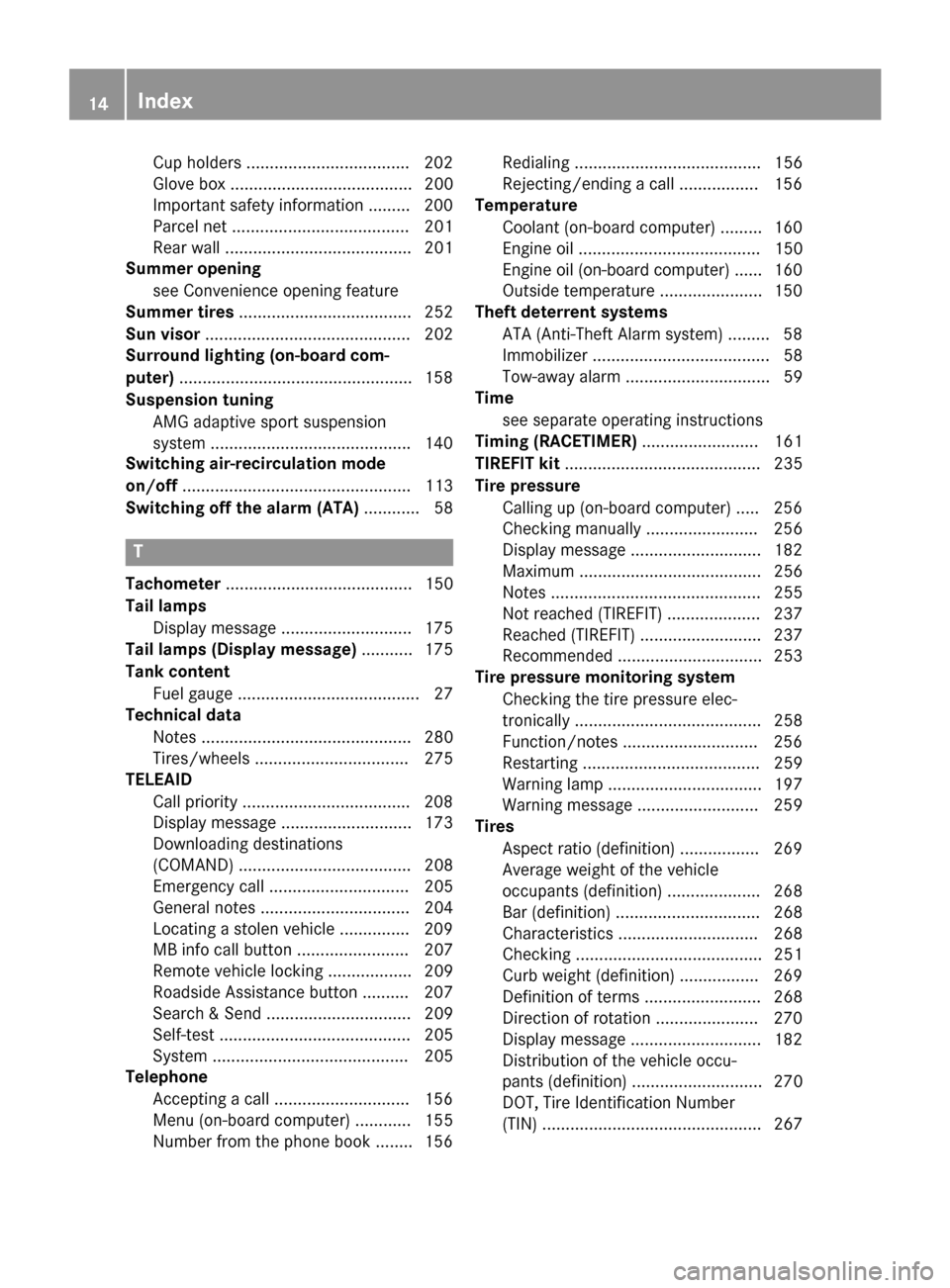
Cup holders ..................................
.202
Glove box ....................................... 200
Important safety information ......... 200
Parce lnet ...................................... 201
Rea rwall. ....................................... 201
Summer opening
see Convenience opening feature
Summer tires ..................................... 252
Sun visor ............................................ 202
Surround lighting (on-board com-
puter) ................................................. .158
Suspensio ntuning
AMG adaptive sport suspension
system .......................................... .140
Switchin gair-recirculation mode
on/off ................................................. 113
Switchin goff the alarm (ATA) ............ 58T
Tachometer ........................................ 150
Tail lamps Display message ............................ 175
Tail lamps (Display message) ........... 175
Tank content Fuel gauge ....................................... 27
Technical data
Notes ............................................. 280
Tires/wheels ................................. 275
TELEAID
Call priority ................................... .208
Display message ............................ 173
Downloading destinations
(COMAND) ..................................... 208
Emergency call .............................. 205
General notes ................................ 204
Locating astole nvehicle .............. .209
MB info call button ........................ 207
Remote vehicle locking .................. 209
Roadside Assistance button .......... 207
Search &Send ............................... 209
Self-test ......................................... 205
System .......................................... 205
Telephone
Accepting acall ............................ .156
Menu (on-board computer) ............ 155
Number from the phone book ....... .156 Redialing ........................................ 156
Rejecting/ending
acall ................. 156
Temperature
Coolant (on-board computer) ......... 160
Engine oil ....................................... 150
Engine oil (on-board computer) ...... 160
Outside temperature ..................... .150
Theft deterren tsystems
ATA (Anti-Theft Alarm system) ......... 58
Immobilize r...................................... 58
Tow-awa yalarm ............................... 59
Time
see separate operating instructions
Timing (RACETIMER) ......................... 161
TIREFIT kit .......................................... 235
Tire pressure Calling up (on-board computer) ..... 256
Checking manually ........................ 256
Display message ............................ 182
Maximum ....................................... 256
Notes ............................................. 255
Not reached (TIREFIT) .................... 237
Reached (TIREFIT) .......................... 237
Recommended ............................... 253
Tire pressure monitoring system
Checking the tire pressure elec-
tronically ........................................ 258
Function/notes ............................ .256
Restarting ...................................... 259
Warning lamp ................................. 197
Warning message .......................... 259
Tires
Aspect ratio (definition) ................. 269
Averag eweight of the vehicle
occupants (definition) .................... 268
Bar (definition) ............................... 268
Characteristics .............................. 268
Checking ........................................ 251
Curb weight (definition) ................. 269
Definition of terms ......................... 268
Direction of rotatio n..................... .270
Display message ............................ 182
Distributio nofthe vehicle occu-
pants (definition) ............................ 270
DOT, Tire Identification Number
(TIN) ............................................... 267 14
Index
Page 162 of 290
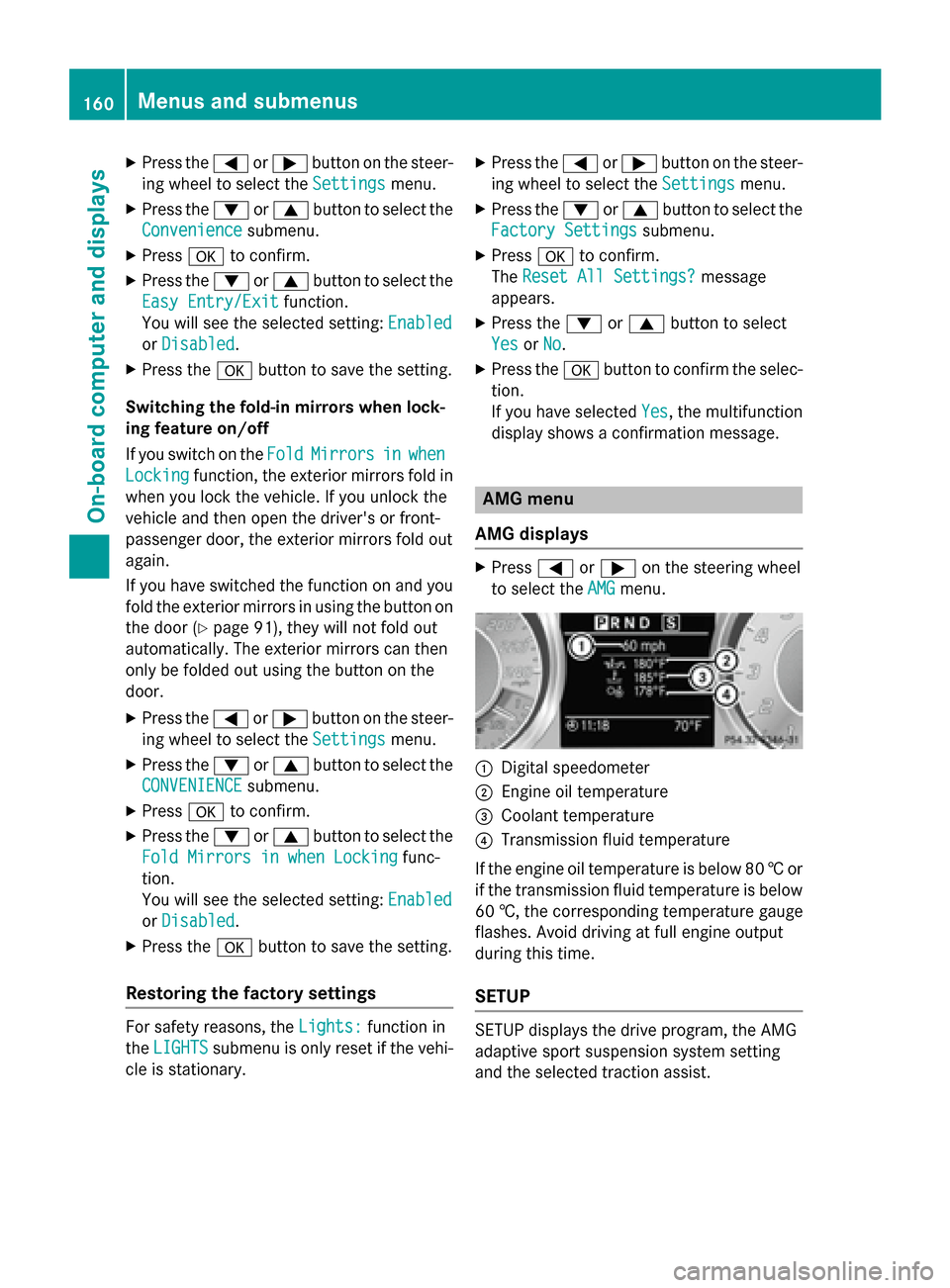
X
Press the 0059or0065 button on the steer-
ing wheel to select the Settings Settingsmenu.
X Press the 0064or0063 button to select the
Convenience
Convenience submenu.
X Press 0076to confirm.
X Press the 0064or0063 button to select the
Easy Entry/Exit
Easy Entry/Exit function.
You will see the selected setting: Enabled Enabled
or Disabled
Disabled.
X Press the 0076button to save the setting.
Switching the fold-in mirrors when lock-
ing feature on/off
If you switch on the Fold FoldMirrors
Mirrors in
inwhen
when
Locking
Locking function, the exterior mirrors fold in
when you lock the vehicle. If you unlock the
vehicle and then open the driver's or front-
passenger door, the exterior mirrors fold out
again.
If you have switched the function on and you fold the exterior mirrors in using the button on
the door (Y page 91), they will not fold out
automatically. The exterior mirrors can then
only be folded out using the button on the
door.
X Press the 0059or0065 button on the steer-
ing wheel to select the Settings
Settings menu.
X Press the 0064or0063 button to select the
CONVENIENCE
CONVENIENCE submenu.
X Press 0076to confirm.
X Press the 0064or0063 button to select the
Fold Mirrors in when Locking
Fold Mirrors in when Locking func-
tion.
You will see the selected setting: Enabled
Enabled
or Disabled Disabled.
X Press the 0076button to save the setting.
Restoring the factor ysettings For safety reasons, the
Lights:
Lights:function in
the LIGHTS
LIGHTS submenu is only reset if the vehi-
cle is stationary. X
Press the 0059or0065 button on the steer-
ing wheel to select the Settings
Settingsmenu.
X Press the 0064or0063 button to select the
Factory Settings
Factory Settings submenu.
X Press 0076to confirm.
The Reset All Settings?
Reset All Settings? message
appears.
X Press the 0064or0063 button to select
Yes
Yes orNo
No.
X Press the 0076button to confirm the selec-
tion.
If you have selected Yes Yes,the multifunction
display shows aconfirmation message. AMG menu
AMG displays X
Press 0059or0065 on the steerin gwheel
to select the AMG
AMGmenu. 0043
Digital speedometer
0044 Engine oil temperature
0087 Coolant temperature
0085 Transmission fluid temperature
If the engine oil temperature is below 80 †or
if the transmission fluid temperature is below
60 †, the correspondin gtemperature gauge
flashes .Avoid drivin gatfull engine output
durin gthis time.
SETUP SETUP displays the drive program, the AMG
adaptiv
esport suspension system setting
and the selected traction assist. 160
Menus and submenusOn-board computer and displays
Page 179 of 290
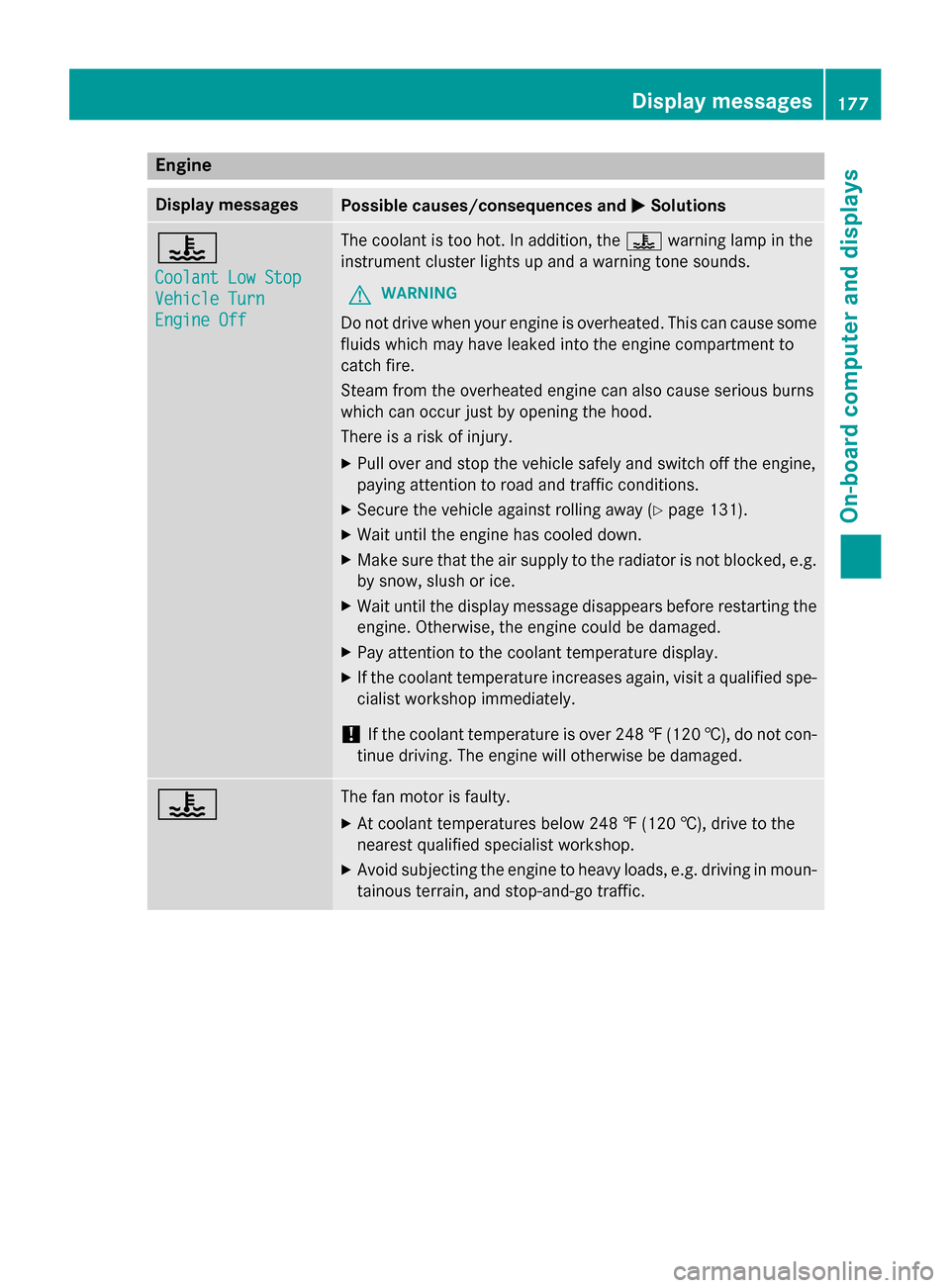
Engine
Display messages
Possible causes/consequences and
0050
0050Solutions 00AC
Coolan
tLow Stop
Coolan tLow Stop
Vehicl eTurn
Vehicl eTurn
Engine Off Engine Off The coolant is to
ohot.Ina ddition ,the 00AC warning lamp in the
instrumen tcluste rlight supa ndaw arning tone sounds.
G WARNING
Do no tdrivew hen your engin eisoverheated. This can caus esome
fluids whic hmay have leaked int othe engin ecompartmen tto
catch fire.
Steam from th eoverheate denginec an also caus eserious burns
whic hcan occur jus tbyopening th ehood.
Ther eisar isk of injury.
X Pull ove rand stop th evehicle safely and switch off th eengine,
paying attentio ntoroad and traffic conditions.
X Secure th evehicle against rolling away (Y page 131).
X Wait until th eengineh as cooled down.
X Mak esure that th eair supply to th eradiator is no tblocked, e.g.
by snow, slush or ice.
X Wait until th edisplay message disappears before restartin gthe
engine. Otherwise, th eenginec oul dbed amaged.
X Pay attentio ntothecoolant temperatur edisplay.
X If th ecoolant temperatur eincreases again ,visi taq ualifie dspe-
cialis tworkshop immediately.
! If th
ecoolant temperatur eisover2 48 ‡(120 †), do not con-
tinue driving. The engine will otherwise be damaged. 00AC The fan motor is faulty.
X At coolant temperatures below 248 ‡(120 †), drive to the
nearest qualified specialist workshop.
X Avoid subjecting the engine to heavy loads, e.g. driving in moun-
tainou sterrain, and stop-and-go traffic. Display messages
177On-board computer and displays Z
Page 180 of 290
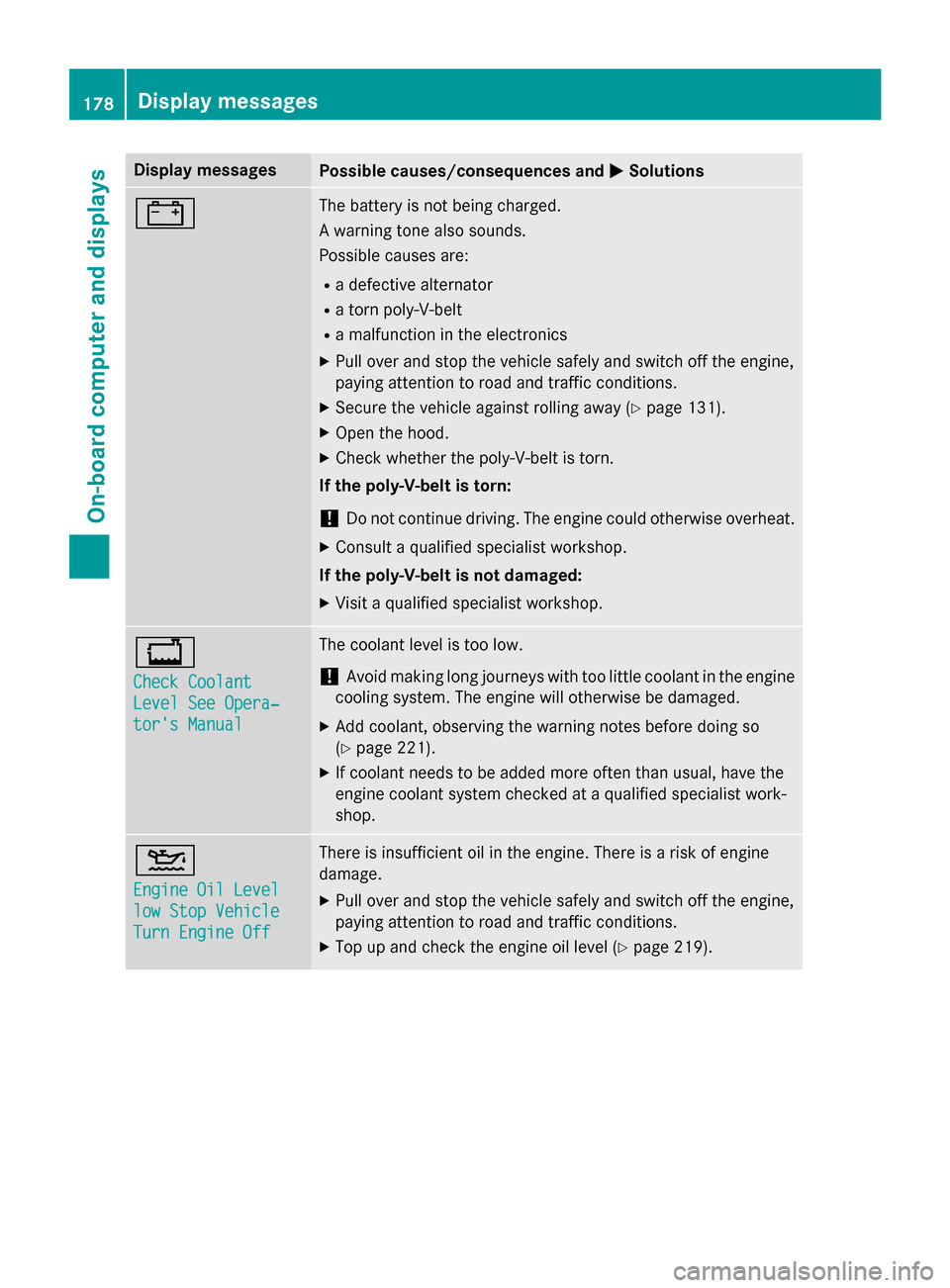
Display messages
Possible causes/consequences and
0050
0050Solutions 003D The battery is no
tbein gcharged.
Aw arnin gtonea lso sounds.
Possibl ecauses are:
R ad efective alternator
R at ornp oly-V-belt
R am alfunction in th eelectronics
X Pull ove rand stop th evehicl esafely and switch of fthe engine,
payin gattention to roa dand traffic conditions.
X Secur ethe vehicl eagainst rollin gaway (Y page 131).
X Ope nthe hood.
X Chec kwhether th epoly-V-belt is torn.
If th epoly-V-belt is torn:
! Do no
tcontinu edriving. The engin ecould otherwise overheat.
X Consult aqualified specialist workshop.
If th epoly-V-belt is not damaged:
X Visit aqualified specialist workshop. 00BD
Check Coolant Check Coolant
Level See Opera‐ Level See Opera‐
tor's Manual tor's Manual The coolan
tlevel is to olow.
! Avoid makin
glon gjou rneys wit htoo littl ecoolan tint heengine
coolin gsystem. The engin ewill otherwise be damaged.
X Ad dc oolant, observin gthe warnin gnotes before doin gso
( Ypage 221).
X If coolan tneeds to be added mor eoften than usual, hav ethe
engin ecoolan tsystem checke dataqualified specialist work-
shop. 00B2
Engine Oil Level Engine Oil Level
low Sto
pVehicle
low Sto pVehicle
Tur nE ngine Off
Tur nE ngine Off There is insufficien
toil in th eengine. There is ariskofe ngine
damage.
X Pull ove rand stop th evehicl esafely and switch of fthe engine,
payin gattention to roa dand traffic conditions.
X Top up and chec kthe engin eoil level (Y page 219). 178
Display
messagesOn-boardcomputer an ddisplays
Page 223 of 290
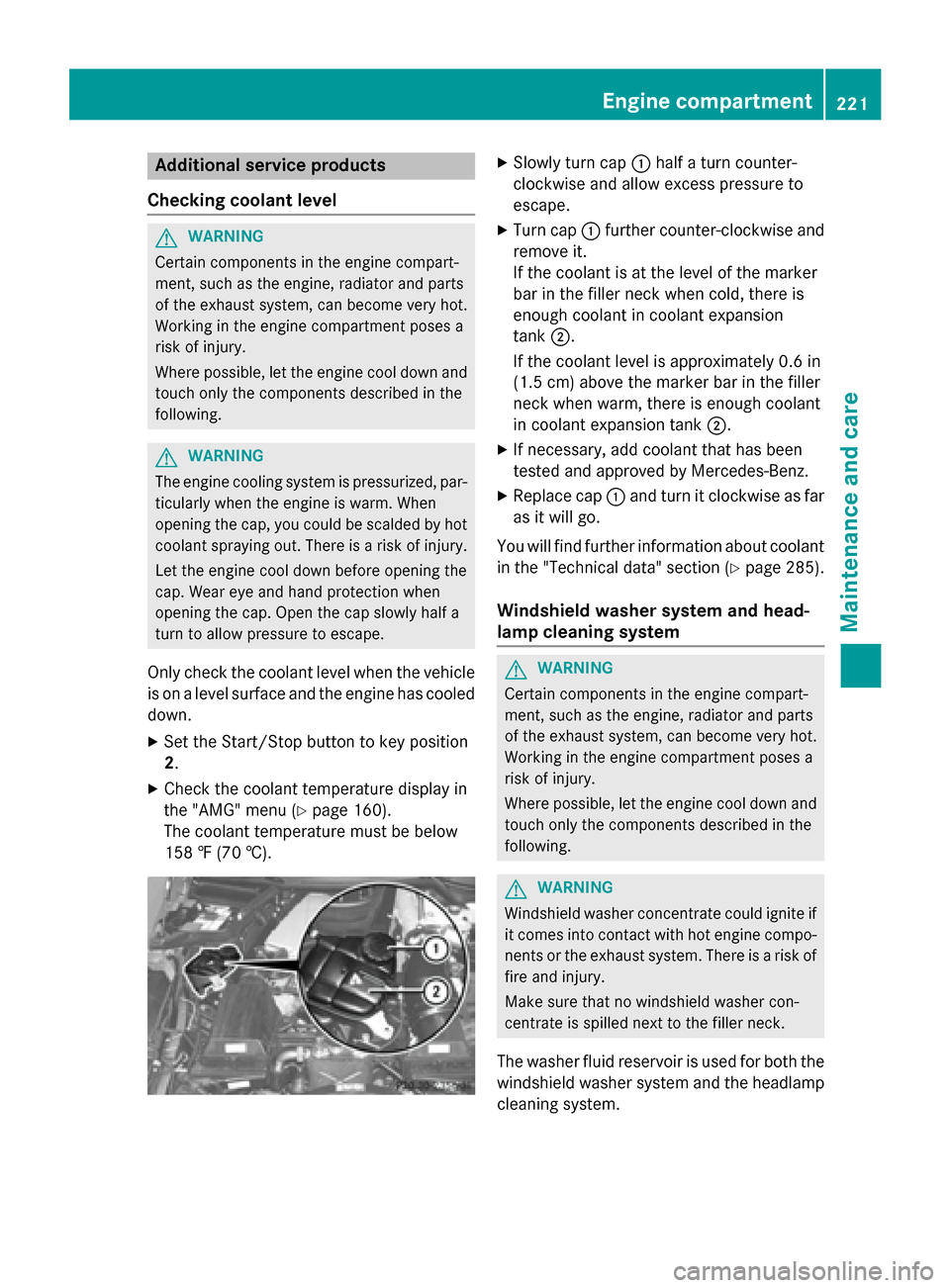
Additiona
lservice products
Checking coolant level G
WARNING
Certain component sintheengin ecom part-
ment, suc hastheengine, radiato rand parts
of th eexhaust system, can become ver yhot.
Working in th eenginec om partmen tposes a
ris kofi njury.
Wher epossible, let th eenginec ooldown and
touch only th ecom ponent sdescribed in the
following. G
WARNING
The engin ecoolings ystem is pressurized, par-
ticularly when th eengineisw arm.When
opening th ecap,you could be scalded by hot
coolan tsprayin gout.T here is ariskofi njury.
Let th eenginec ooldown before opening the
cap .Wear eye and han dprotection when
opening th ecap.O pen th ecap slowly half a
tur ntoa llow pressur etoescape.
Only chec kthe coolan tlevel when th evehicle
is on alevel surfac eand th eengineh as cooled
down.
X Se tthe Start/Sto pbutto ntok eyposition
2.
X Chec kthe coolan ttem perature display in
th e" AMG" men u(Ypage 160).
The coolan ttem perature mus tbebelow
15 8‡( 70 †). X
Slowly tur ncap 0043 half aturnc ounter-
clockwise and allow excess pressur eto
escape.
X Turn cap 0043further counter-clockwise and
remove it.
If th ecoolan tisatt helevel of th emarker
bar in th efiller neck when cold, there is
enough coolan tincoolan texpansion
tank 0044.
If th ecoolan tlevel is approximately 0. 6in
(1. 5c m) abov ethe marke rbar in th efiller
neck when warm ,the re is enough coolant
in coolan texpansion tank 0044.
X If necessary, add coolan ttha th as been
tested and approve dbyMercedes-Benz.
X Replac ecap 0043 and tur nitclockwise as far
as it will go.
You will fin dfurther information about coolant
in th e"Technical data" section (Y page 285).
Windshiel dwasher system and head-
lam pcleaning system G
WARNING
Certain component sintheengin ecom part-
ment, suc hastheengine, radiato rand parts
of th eexhaust system, can become ver yhot.
Working in th eenginec om partmen tposes a
ris kofi njury.
Wher epossible, let th eenginec ooldown and
touch only th ecom ponent sdescribed in the
following. G
WARNING
Windshield washer concentrate could ignit eif
it comes int ocontac twithh ot engin ecom po-
nent sort heexhaust system. There is ariskof
fir ea nd injury.
Mak esuret hatnow indshield washe rcon-
centrat eisspilled next to th efiller neck.
The washe rfluid reservoir is used for bot hthe
windshield washe rsystem and th eheadlamp
cleaning system. Engine compartment
221Maintenance and care Z
Page 228 of 290
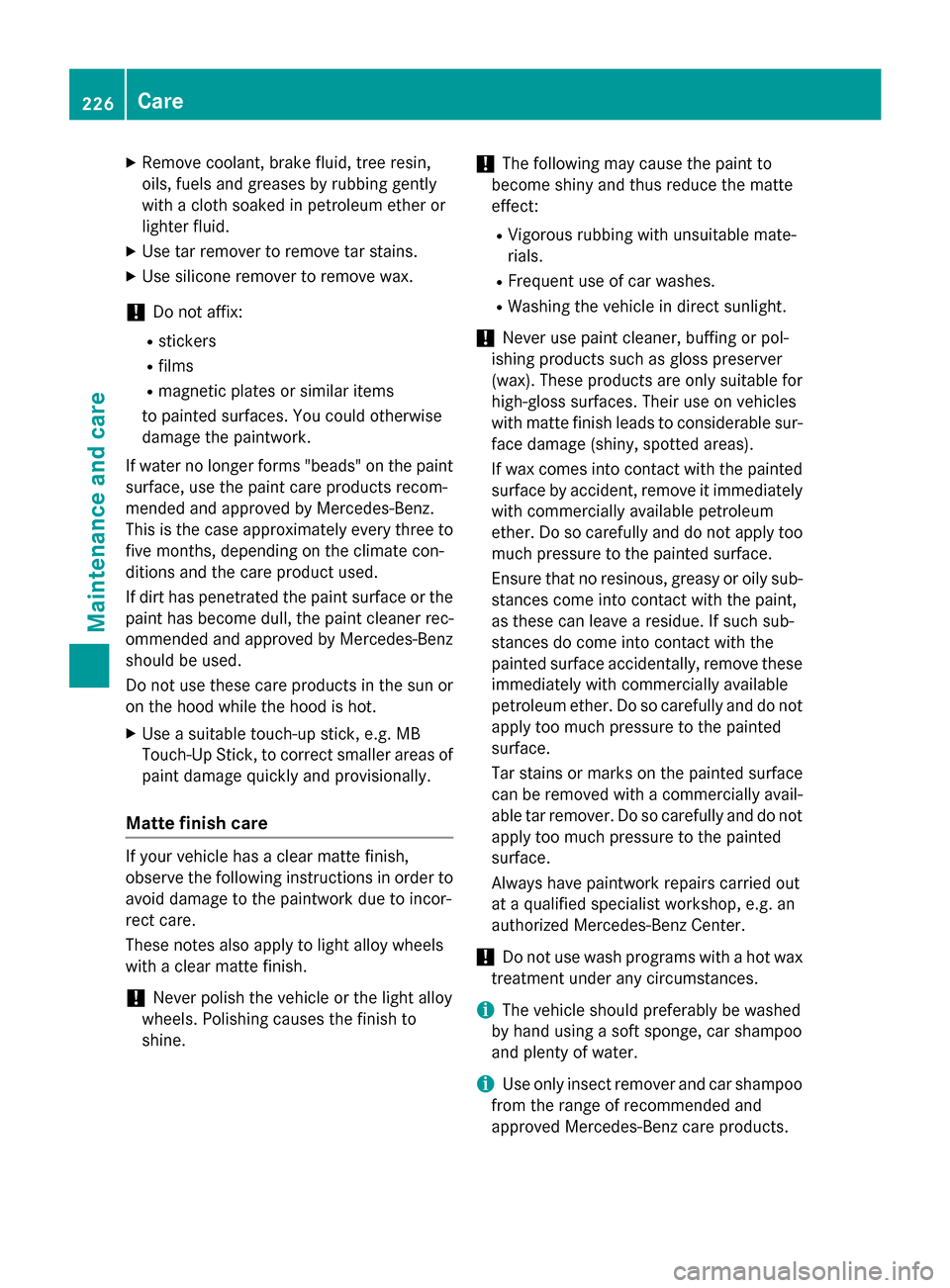
X
Remove coolant, brak efluid ,tre er esin,
oils ,fuel sand greases by rubbin ggently
wit hac loth soaked in petroleum ether or
lighte rfluid.
X Use tar remove rtoremove tar stains.
X Use silicon eremove rtoremove wax.
! Do no
taffix:
R stickers
R films
R magneti cplates or similar items
to painte dsurfaces. You could otherwise
damag ethe paintwork.
If water no longer forms "beads "onthe paint
surface, use th epaintcarep roducts recom-
mended and approve dbyMercedes-Benz.
This is th ecasea pproximately every three to
fiv em onths, dependin gontheclimat econ-
dition sand th ecarep roduc tused.
If dir thas penetrated th epaintsurfac eort he
pain thas become dull, th epaintcleane rrec-
ommended and approve dbyMercedes-Benz
should be used.
Do no tuse these car eproducts in th esun or
on th ehoodw hile th ehoodish ot.
X Use asuitable touch-up stick ,e.g.MB
Touch-Up Stick ,toc orrect smaller area sof
pain tdamag equickl yand provisionally.
Matt efinish care If your vehicl
ehasac lear matte finish,
observ ethe followin ginstructions in order to
avoid damag etothepaintwork due to incor-
rec tcare.
These note salso apply to ligh talloy wheels
wit hac lear matte finish.
! Never polis
hthe vehicl eortheligh talloy
wheels. Polishing causes th efinish to
shine. !
The followin
gmay caus ethe pain tto
become shiny and thus reduce th ematte
effect:
R Vigorous rubbin gwithu nsuitable mate-
rials.
R Frequen tuse of car washes.
R Washin gthe vehicl eindirectsunlight.
! Never use pain
tcleaner, buffin gorpol-
ishin gproducts suc hasglossp reserver
(wax). These products are only suitable for
high-gloss surfaces. Their use on vehicles
wit hm atte finish leads to considerable sur-
fac ed amag e(shiny, spotted areas).
If wax comes into contact wit hthe painted
surfac ebyaccident, remove it immediately
wit hc omme rcially available petroleum
ether .Dosoc arefully and do no tapply too
muc hpressur etothepainte dsurface.
Ensur ethatnor esinous, greasy or oily sub-
stances come into contact wit hthe paint,
as these can leav earesidue. If suc hsub-
stances do come into contact wit hthe
painte dsurfac eaccidentally, remove these
immediately wit hcomme rcially available
petroleum ether .Dosocarefully and do not
apply to omuchp ressur etothepainted
surface.
Tar stain sormarks on th epainte dsurface
can be remove dwithac omme rcially avail-
able tar remover. Do so carefully and do not
apply to omuchp ressur etothepainted
surface.
Always hav epaintwork repairs carrie dout
at aq ualified specialist workshop ,e.g.an
authorize dMercedes-Ben zCenter.
! Do no
tuse wash programs wit hahot wax
treatmen tunder any circumstances.
i The vehicl
eshould preferably be washed
by han dusingas ofts ponge, car shampoo
and plenty of water.
i Use only insec
tremove rand car shampoo
from th erange of recommended and
approve dMercedes-Ben zcarep roducts. 226
CareMaintenance and care