2015 MERCEDES-BENZ SLS AMG GT COUPE wheel
[x] Cancel search: wheelPage 184 of 290
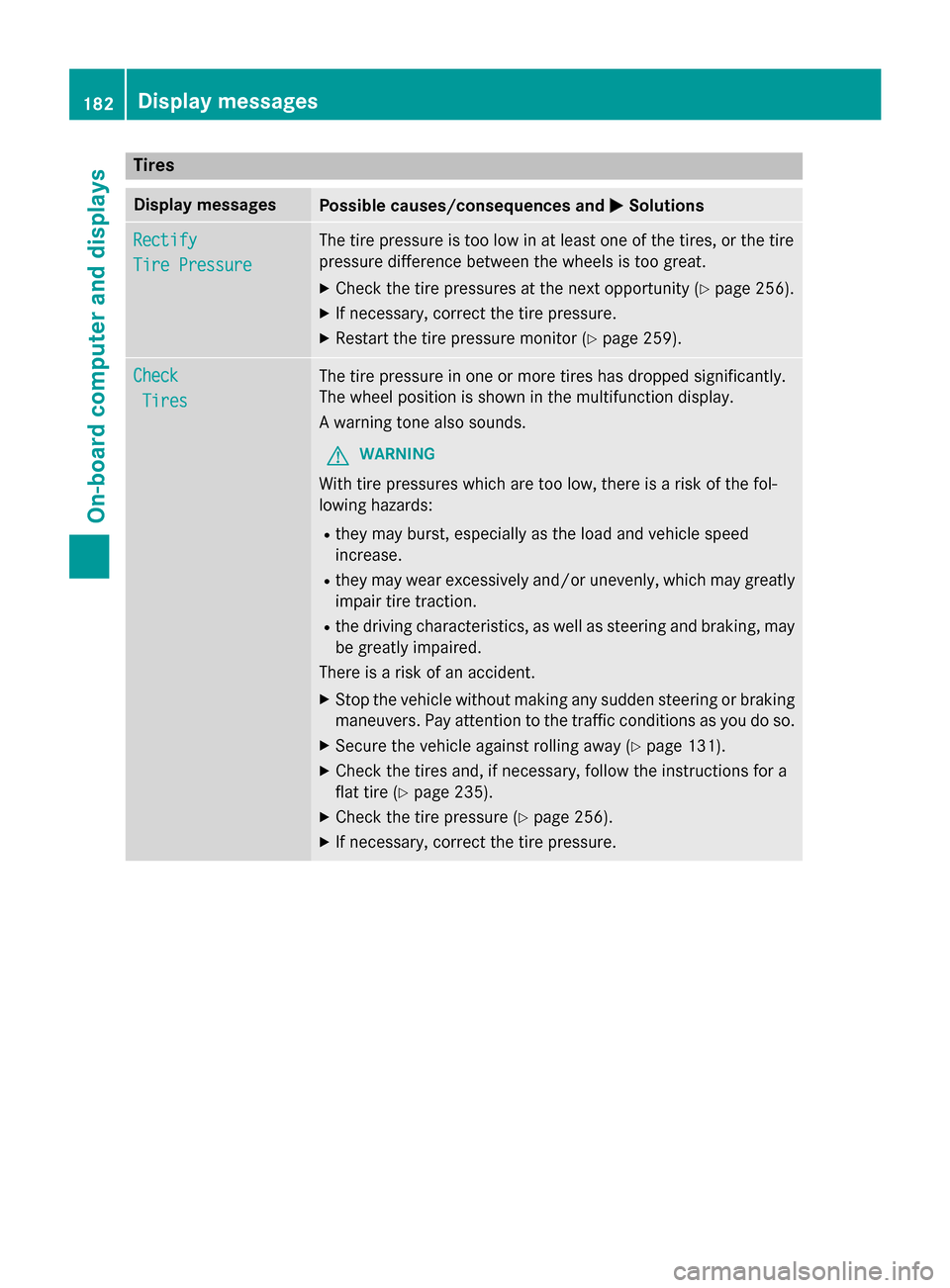
Tires
Display messages
Possible causes/consequence
sand 0050
0050Solutions Rectify
Rectify
Tir
ePressure
Tir ePressure The tire pressure is too lo
winatleastone of the tires, or the tire
pressure difference between the wheels is too great.
X Check the tire pressures at the next opportunity (Y page 256).
X If necessary ,correct the tire pressure.
X Restart the tire pressure monitor (Y page 259).Check Check
Tires
Tires The tire pressure in one or mor
etiresh asdropped significantly.
The whee lposit ioni ss hown in the multifunctio ndisplay.
Aw arnin gtone also sounds.
G WARNING
With tire pressures which ar etoo low, ther eisariskoft he fol-
lowing hazards:
R they ma yburst, especiall yasthe load and vehicl espeed
increase.
R they ma yweare xcessivel yand/or unevenly, which ma ygreatly
impai rtire traction.
R the driving characteristics, as well as steering and braking ,may
be greatl yimpaired.
There is ariskofana ccident.
X Stop the vehicl ewithou tmaking any sudden steering or braking
maneuvers. Pa yattentio ntothe traffi cconditions as yo udoso.
X Secure the vehicl eagain st rolling away (Y page 131).
X Check the tire sand,ifn ecessary ,follo wthe instructions for a
fla ttire (Y page 235).
X Check the tire pressure (Y page 256).
X If necessary ,correct the tire pressure. 182
Displa
ymessagesOn-b oardcomputer an ddisplays
Page 185 of 290
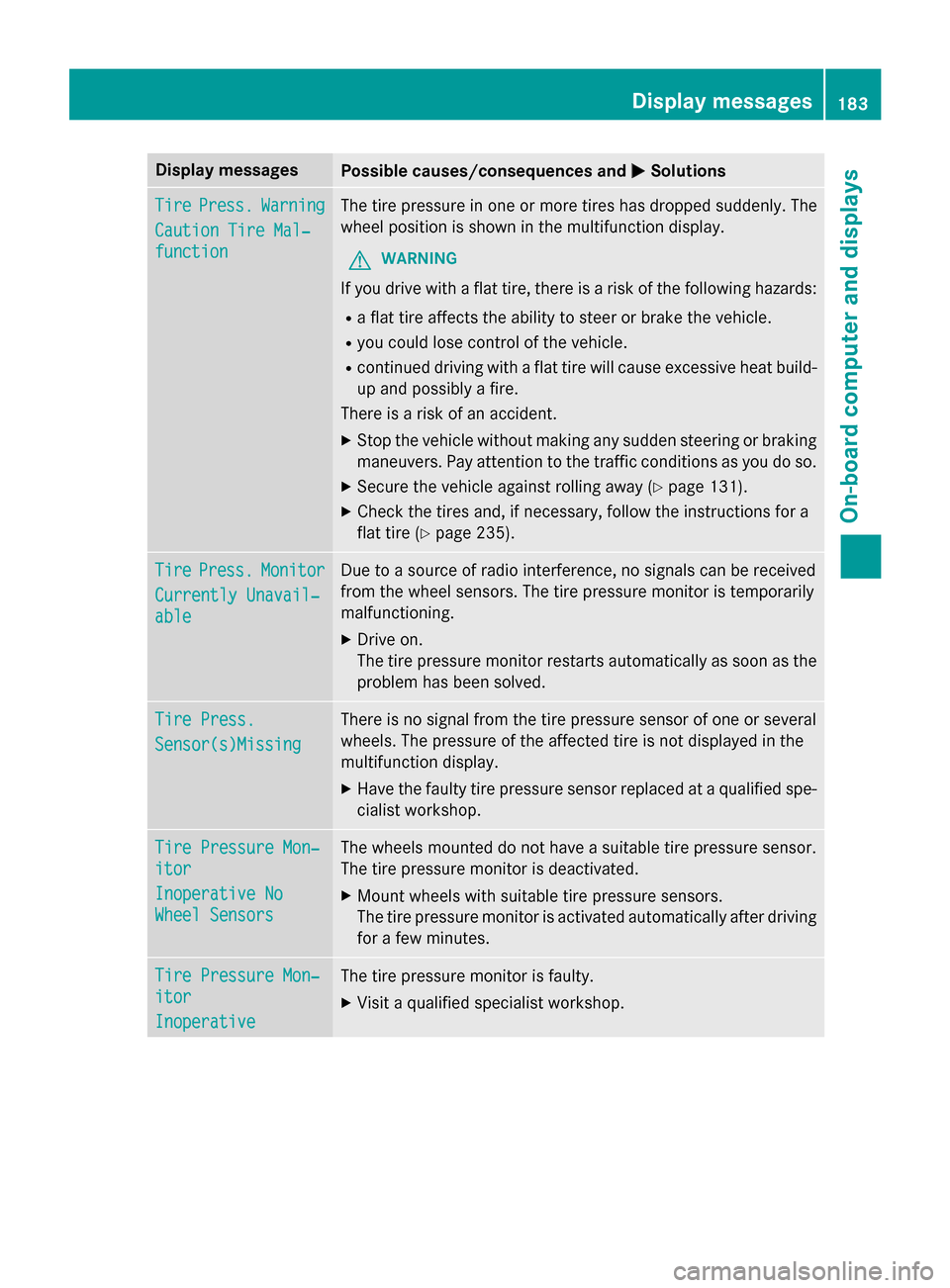
Display messages
Possible causes/consequences and
0050
0050Solutions Tire
Tire
Press.
Press. Warning
Warning
Cautio nTireM al‐
Cautio nTireM al‐
function
function The tire pressur
einoneor mor etires has dropped suddenly. The
whee lposition is shown in th emultifunction display.
G WARNING
If you drive wit haflat tire, there is ariskoft hefollowing hazards:
R af lat tire affects th eabilit ytos teer or brak ethe vehicle.
R you could los econtro lofthevehicle.
R continued drivin gwithaf lat tire will caus eexces sive heat build-
up and possibl yafire.
There is ariskofana ccident.
X Stop th evehicl ewithout makin gany sudden steerin gorbraking
maneuvers .Pay attention to th etraffic condition sasyou do so.
X Secur ethe vehicl eagainst rollin gaway (Y page 131).
X Chec kthe tires and ,ifneces sary, follow th einstructions fora
flat tire (Y page 235). Tire
Tire
Press.
Press. Monitor
Monitor
Currently Unavail‐
Currently Unavail‐
able able Due to
asource of radi ointerfe rence, no signal scan be received
from th ewhee lsensors. The tire pressur emonitor is temporarily
malfunctioning.
X Drive on.
The tire pressur emonitor restarts automatically as soo nasthe
problem has been solved. Tir
eP ress.
Tir eP ress.
Sensor(s)Missing Sensor(s)Missing There is no signal from th
etirep ressur esensor of on eorseveral
wheels. The pressur eoftheaffecte dtireisn otdisplayed in the
multifunction display.
X Hav ethe fault ytirep ressur esensor replaced at aqualified spe-
cialist workshop. Tir
eP ressure Mon‐
Tir eP ressure Mon‐
itor itor
Inoperative No Inoperative No
Wheel Sensors Wheel Sensors The wheels mounted do no
thaveas uitable tire pressur esensor.
The tire pressur emonitor is deactivated.
X Moun twheels wit hsuitable tire pressur esensors.
The tire pressur emonitor is activated automatically after driving
fo raf ew minutes. Tir
eP ressure Mon‐
Tir eP ressure Mon‐
itor
itor
Inoperative Inoperative The tire pressur
emonitor is faulty.
X Visit aqualified specialist workshop. Display
messages
183On-boardcomputer an ddisplays Z
Page 194 of 290
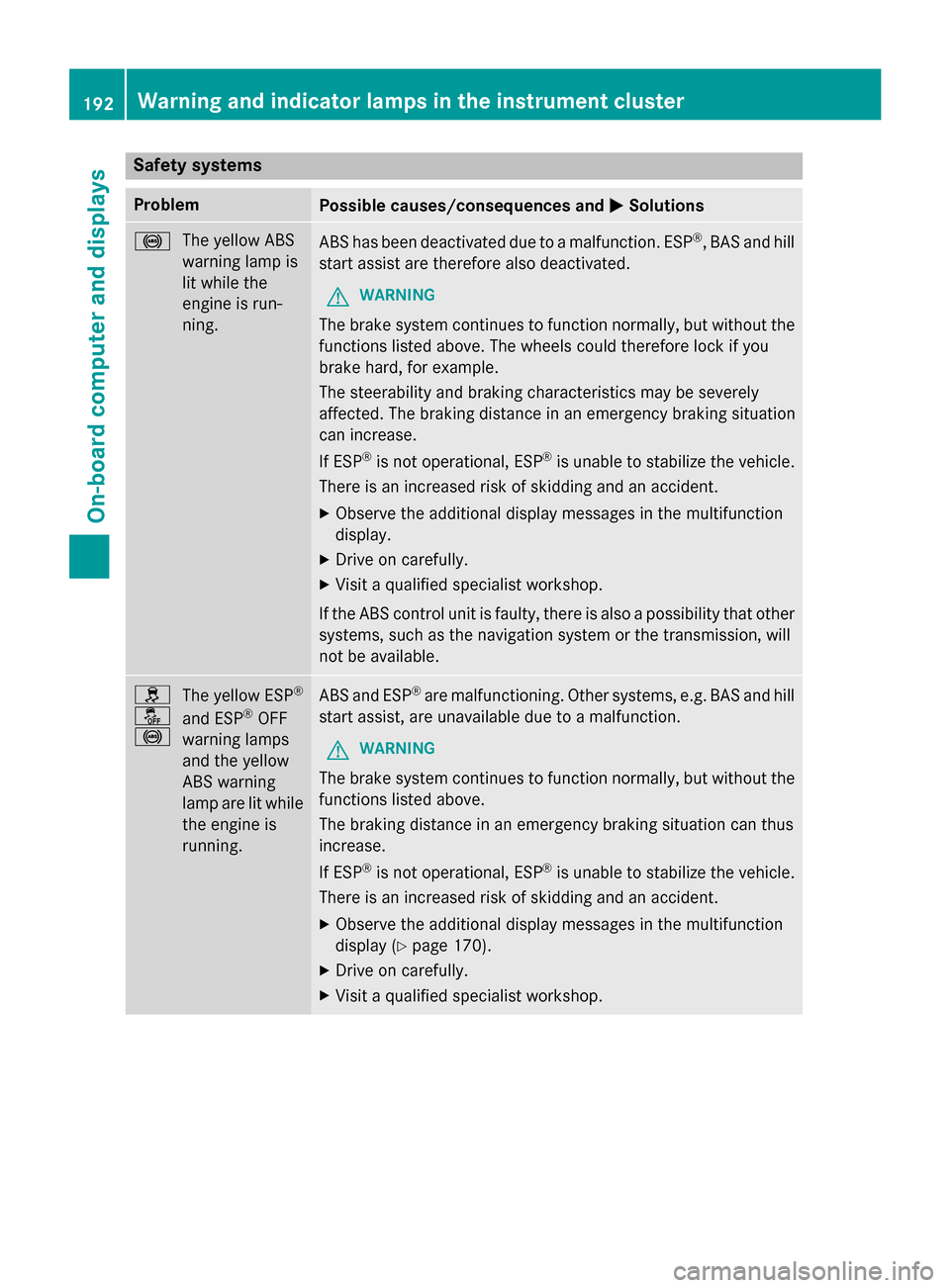
Safety systems
Problem
Possible causes/consequences and
0050
0050Solutions 0025
The yellow ABS
warning lamp is
lit while the
engine is run-
ning. ABS has been deactivated due to
amalfunction .ESP ®
,B AS and hill
start assist are therefore also deactivated.
G WARNING
The brake system continues to function normally, but without the functions listed above. The wheels could therefore lock if you
brake hard, for example.
The steerability and braking characteristics may be severely
affected. The braking distance in an emergency braking situation
can increase.
If ESP ®
is not operational, ESP ®
is unable to stabilize the vehicle.
There is an increased risk of skidding and an accident.
X Observe the additional display messages in the multifunction
display.
X Drive on carefully.
X Visit aqualified specialist workshop.
If the ABS control unit is faulty, there is also apossibility that other
systems, such as the navigation system or the transmission, will
not be available. 0089
00BB
0025
The yellow ESP
®
and ESP ®
OFF
warning lamps
and the yellow
ABS warning
lamp are lit while
the engine is
running. ABS and ESP
®
are malfunctioning. Other systems, e.g. BAS and hill
start assist, are unavailable due to amalfunction.
G WARNING
The brake system continues to function normally, but without the functions listed above.
The braking distance in an emergency braking situation can thus
increase.
If ESP ®
is not operational, ESP ®
is unable to stabilize the vehicle.
There is an increased risk of skidding and an accident.
X Observe the additional display messages in the multifunction
display (Y page 170).
X Drive on carefully.
X Visit aqualified specialist workshop. 192
Warning and indicator lampsint
he instrument clusterOn-board computer and displays
Page 195 of 290
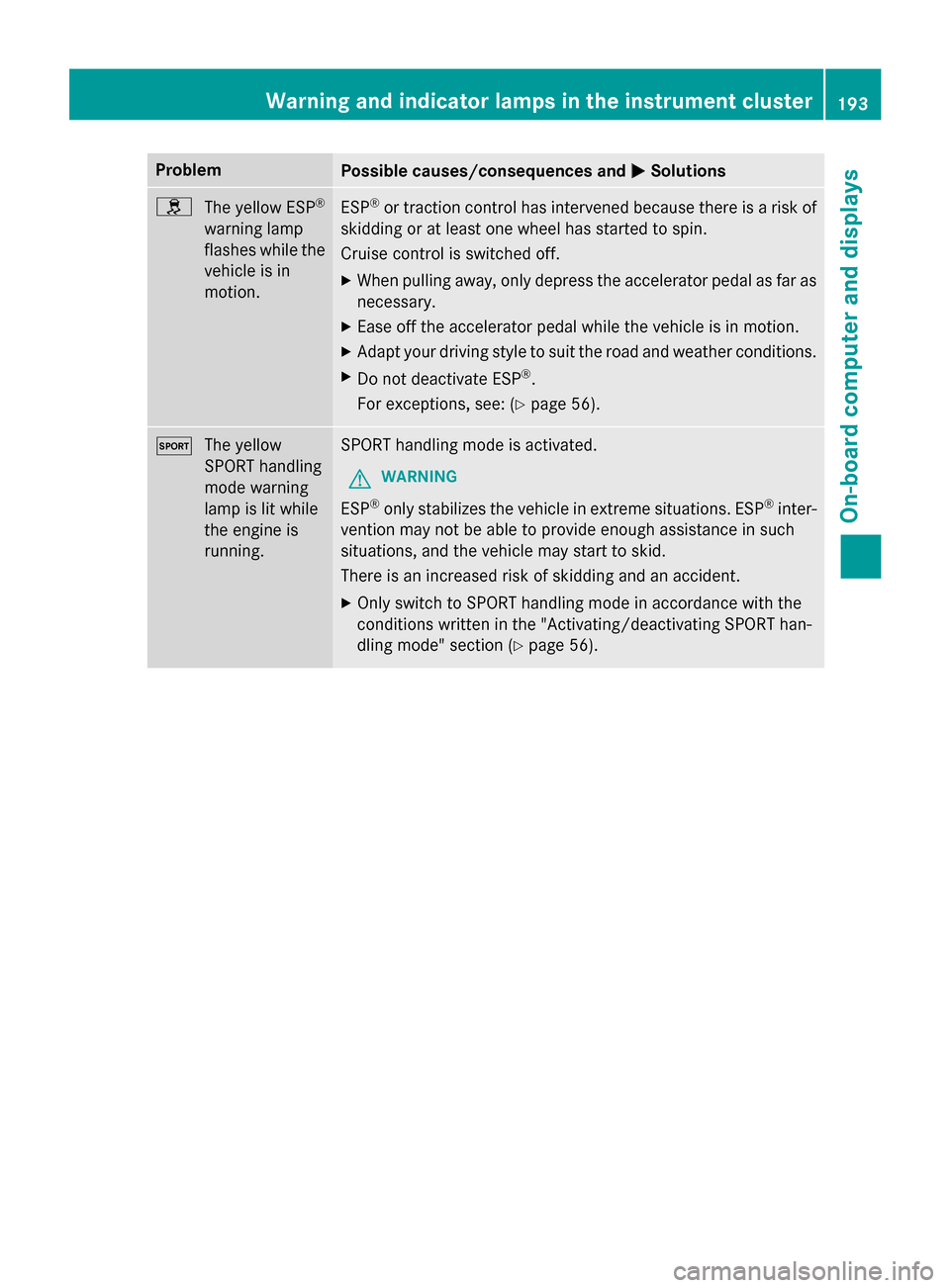
Problem
Possible causes/consequences and
0050
0050Solutions 0089
The yellowE SP®
warning lamp
flashes while the vehicle is in
motion. ESP
®
or traction control has intervened because there is arisk of
skidding or at least one wheel has started to spin.
Cruise control is switched off.
X When pulling away,o nly depress the accelerator pedal as far as
necessary.
X Ease off the accelerator pedal while the vehicle is in motion.
X Adapt your driving style to suit the road and weather conditions.
X Do not deactivate ESP ®
.
For exceptions, see: (Y page 56).0074
The yellow
SPORT handling
mode warning
lamp is lit while
the engine is
running. SPORT handling mode is activated.
G WARNING
ESP ®
only stabilizes the vehicle in extreme situations. ESP ®
inter-
vention may not be able to provide enough assistance in such
situations, and the vehicle may start to skid.
There is an increased risk of skidding and an accident.
X Only switch to SPORT handling mode in accordance with the
condition swritten in the "Activating/deactivating SPORT han-
dling mode" section (Y page 56). Warning and indicator lampsint
he instrument cluster
193On-board computer and displays Z
Page 207 of 290
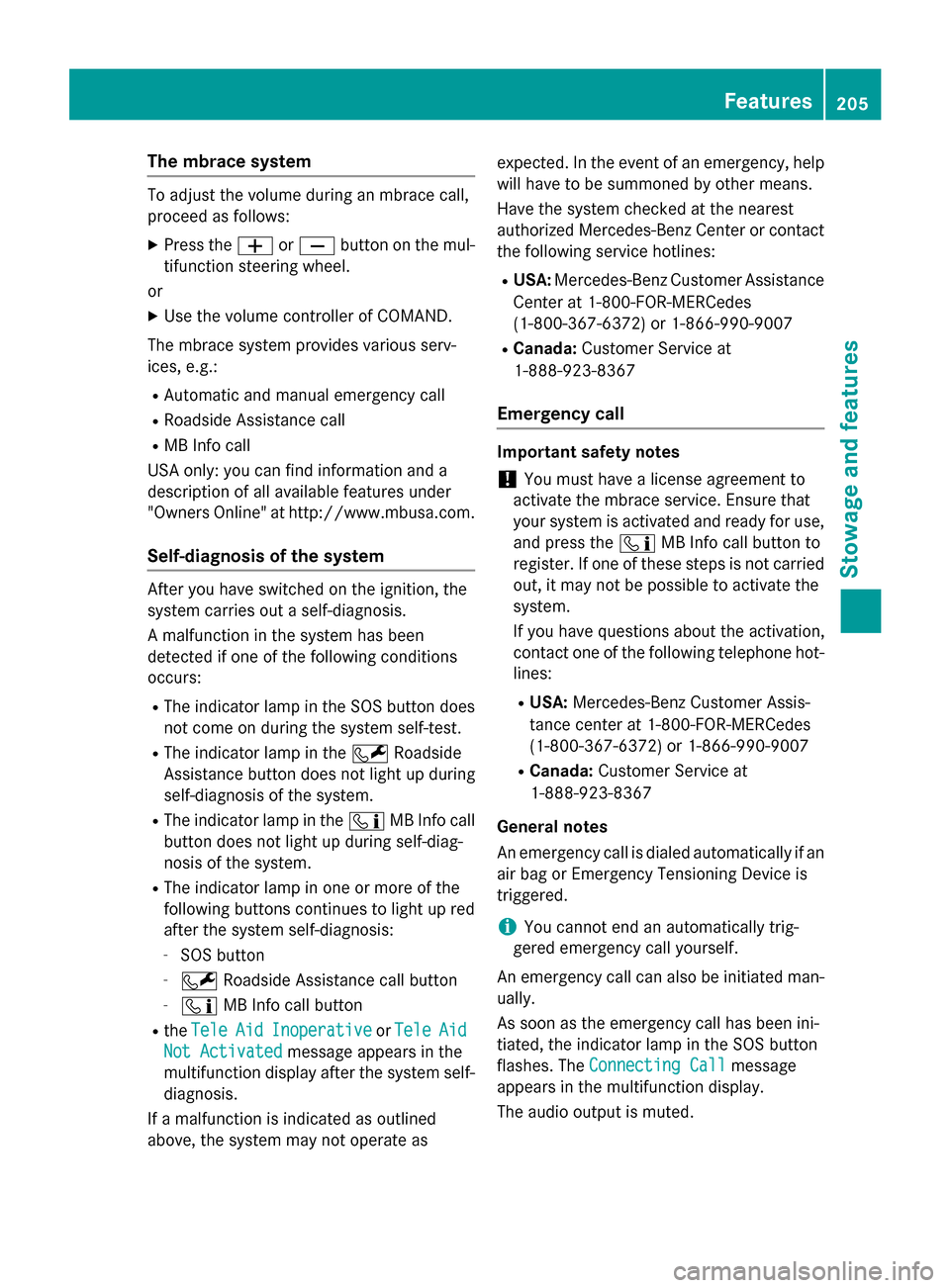
The mbrac
esystem To adjus
tthe volum eduring an mbrace call,
procee dasfollows:
X Press the 0081or0082 button on the mul-
tifunctio nsteering wheel.
or
X Use the volum econtroller of COMAND.
The mbrace system provides various serv-
ices, e.g.:
R Automatic and manua lemergency call
R Roadside Assistance call
R MB Info call
USA only: yo ucan find informatio nand a
description of al lavailable features under
"Owners Online "athttp://www.mbusa.com.
Self-diagnosi softhe system After yo
uhaves witched on the ignition, the
system carrie soutas elf-diagnosis.
Am alfunctio ninthe system ha sbeen
detecte difone of the following conditions
occurs:
R The indicator lamp in the SOS button does
not come on during the system self-test.
R The indicator lamp in the 0052Roadside
Assistance button does not light up during
self-diagnosi softhe system.
R The indicator lamp in the 00D9MB Info call
button does not light up during self-diag-
nosi soft he system.
R The indicator lamp in one or mor eofthe
following buttons continue stolight up red
after the system self-diagnosis:
- SOS button
- 0052 Roadside Assistance cal lbutton
- 00D9 MB Info cal lbutton
R the Tele Tele Aid
AidInoperative
Inoperative orTele
Tele Aid
Aid
Not Activated
Not Activated message appearsinthe
multifunctio ndisplay after the system self-
diagnosis.
If am alfunctio nisindicated as outlined
above ,the system ma ynot operate as expected. In the event of an emergency
,help
will have to be summoned by othe rmeans.
Hav ethe system checked at the nearest
authorize dMercedes-Benz Center or contact
the following service hotlines:
R USA: Mercedes-Benz Customer Assistance
Center at 1-800-FOR-MERCedes
(1-800-367-6372) or 1-866-990-9007
R Canada: Customer Service at
1-888-923-8367
Emergenc ycall Important safety notes
! Yo
um usth aveal icens eagreement to
activate the mbrace service. Ensure that
your system is activated and ready for use, and press the 00D9MB Info cal lbutton to
register. If one of these step sisnot carried
out, it ma ynot be possibl etoactivate the
system.
If yo uhaveq uest ions abou tthe activation,
contact one of the following telephone hot- lines:
R USA: Mercedes-Benz Customer Assis-
tance cente rat1 -800-FOR-MERCedes
(1-800-367-6372) or 1-866-990-9007
R Canada: Customer Service at
1-888-923-8367
General notes
An emergency cal lisdialedautomaticall yifan
ai rb ag or Emergency Tensioning Device is
triggered.
i Yo
uc anno tend an automaticall ytrig-
gered emergency cal lyoursel f.
An emergency cal lcan also be initiated man-
ually.
As soo nasthe emergency cal lhas been ini-
tiated ,the indicator lamp in the SOS button
flashes. The ConnectingCall
Connectin gCall message
appear sinthe multifunctio ndisplay.
The audi ooutpu tism uted. Features
205Stowag eand featur es Z
Page 209 of 290
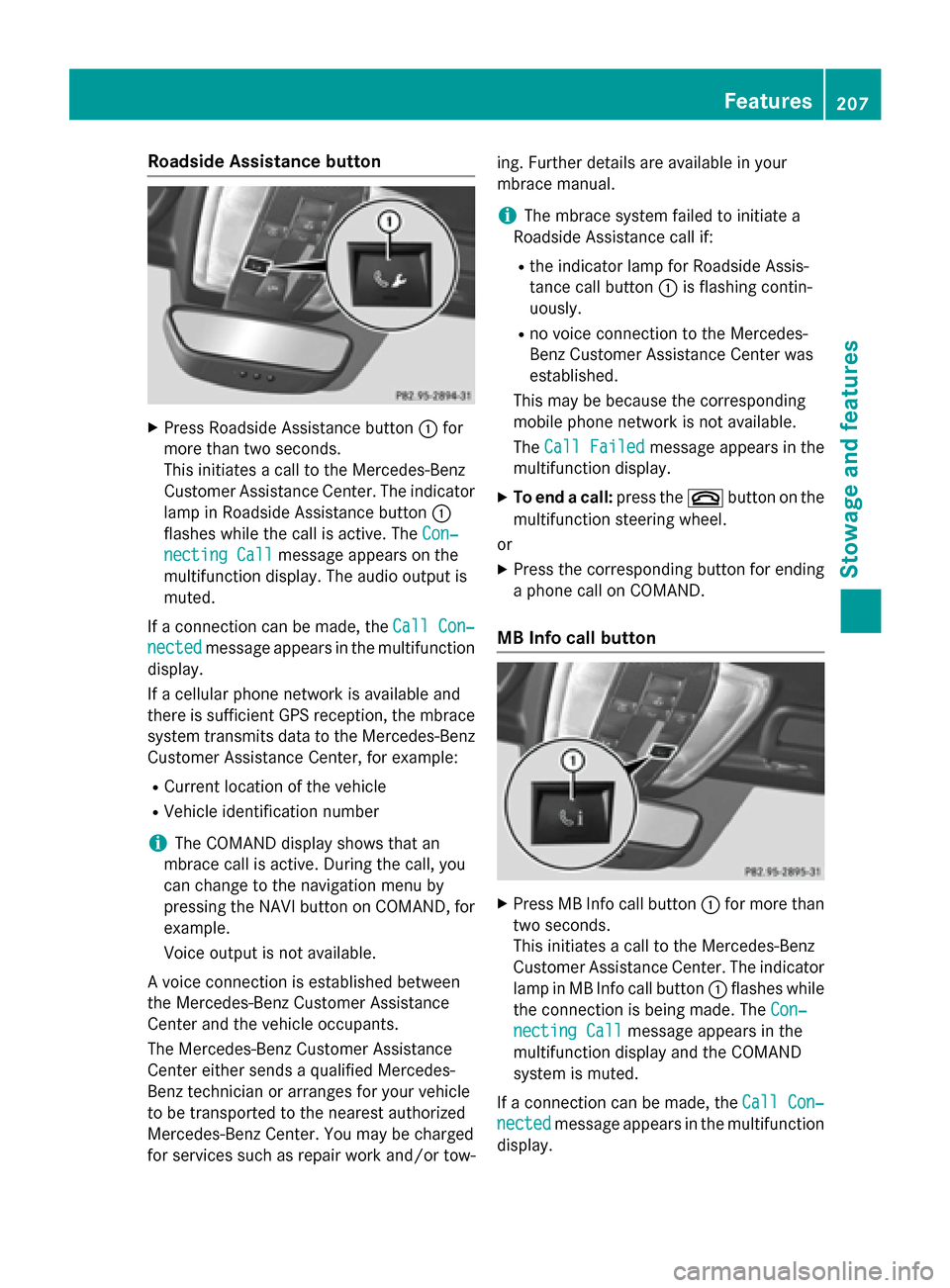
Roadside Assistanc
ebutton X
Press Roadsid eAssistance button 0043for
more than two seconds.
Thi sinitiates acalltot he Mercedes-Benz
Custome rAssistance Center. The indicator
lamp in Roadsid eAssistance button 0043
flashe swhile the cal lisactive. The Con‐
Con‐
necting Call
necting Call message appears on the
multifunction display .The audi ooutpu tis
muted.
If ac onnection can be made, the Call Con‐
Call Con‐
nected nected message appears in the multifunction
display.
If ac ellula rphone network is available and
there is sufficient GP Sreception, the mbrace
system transmits data to the Mercedes-Benz Custome rAssistance Center, for example:
R Current location of the vehicle
R Vehicl eide ntification number
i The COMAND display shows that an
mbrace cal lisactive. During the call, you
can change to the navigation menu by
pressing the NAVI button on COMAND, for
example.
Voice outpu tisn ot available.
Av oice connection is established between
the Mercedes-Benz Custome rAssistance
Center and the vehicl eoccupants.
The Mercedes-Benz Custome rAssistance
Center either send saqualified Mercedes-
Benz technicia norarranges for your vehicle
to be transported to the neares tauthorized
Mercedes-Benz Center. Yo umay be charged
for service ssuchasr epairworka nd/or tow- ing. Further detail
sare available in your
mbrace manual.
i The mbrace system faile dtoinitiate a
Roadsid eAssistance cal lif:
R the indicator lamp for Roadsid eAssis-
tance cal lbutton 0043is flashing contin-
uously.
R no voice connection to the Mercedes-
Benz Custome rAssistance Center was
established.
Thi sm ay be because the corresponding
mobil ephone network is not available.
The Call Failed
Call Failed message appears in the
multifunction display.
X To en dacall:press the 0076button on the
multifunction steering wheel.
or
X Press the corresponding button for ending
ap hone cal lonCOMAND.
MB Info cal lbutton X
Press MB Info cal lbutton 0043for more than
two seconds.
Thi sinitiates acalltot he Mercedes-Benz
Custome rAssistance Center. The indicator
lamp in MB Info cal lbutton 0043flashe swhile
the connection is being made. The Con‐ Con‐
necting Call
necting Call message appears in the
multifunction display and the COMAND
system is muted.
If ac onnection can be made, the Call Con‐ Call Con‐
nected
nected message appears in the multifunction
display. Features
207Stowage and features Z
Page 210 of 290
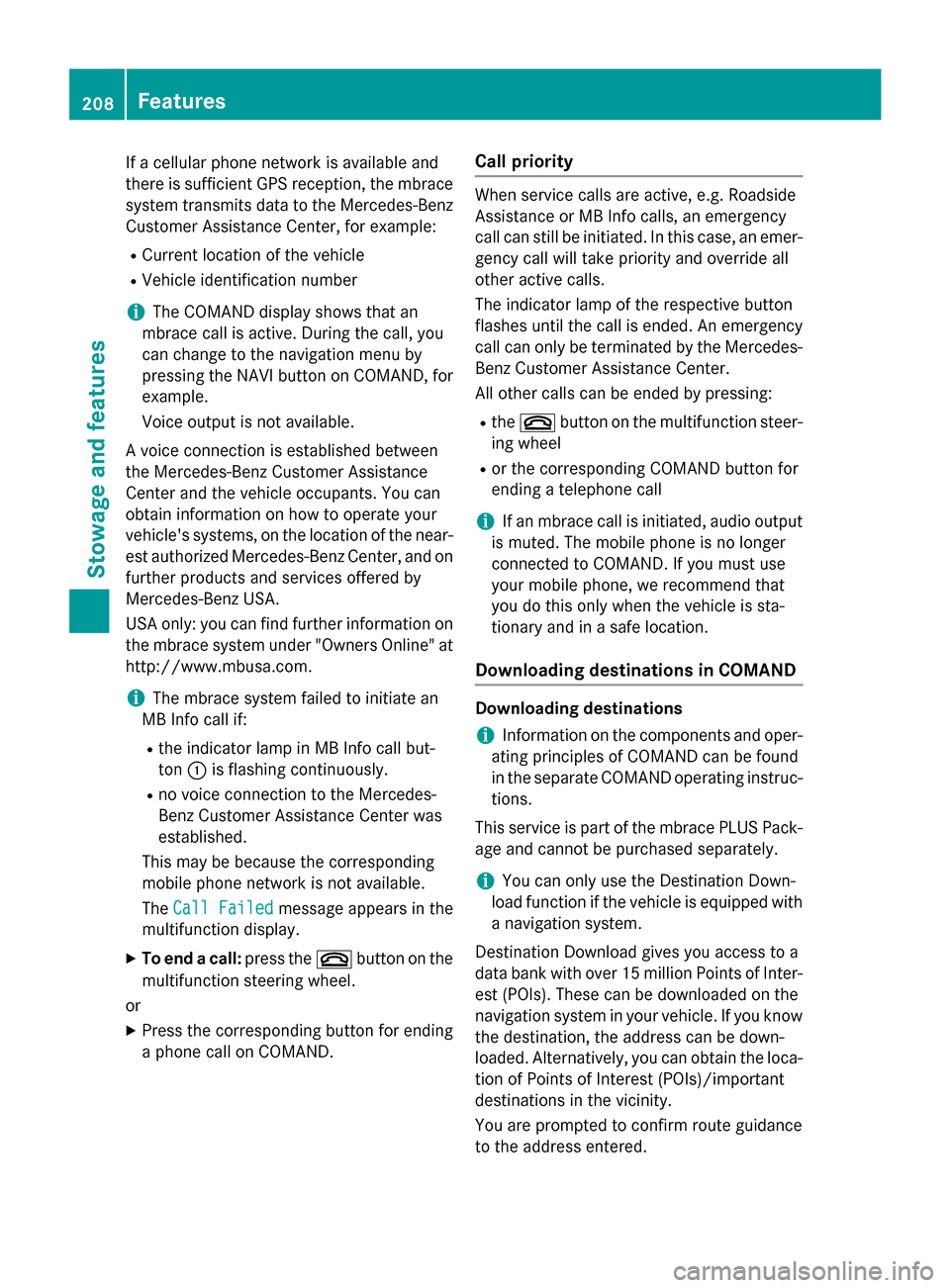
If
ac ellular phone network is available and
there is sufficient GPS reception, the mbrace
system transmits data to the Mercedes-Benz Customer Assistance Center, for example:
R Current location of the vehicle
R Vehicle identification number
i The COMAND display shows that an
mbrace call is active. During the call, you
can change to the navigation menu by
pressing the NAVI button on COMAND, for
example.
Voice outputisn ot available.
Av oice connection is established between
the Mercedes-Benz Customer Assistance
Center and the vehicle occupants. You can
obtain information on how to operate your
vehicle's systems, on the location of the near- est authorized Mercedes-Benz Center, and on
further products and services offered by
Mercedes-Benz USA.
USA only: you can find further information on
the mbrace system under "Owners Online" at
http://www.mbusa.com.
i The mbrace system failed to initiate an
MB Info call if:
R the indicator lamp in MB Info call but-
ton 0043is flashing continuously.
R no voice connection to the Mercedes-
Benz Customer Assistance Center was
established.
This may be because the corresponding
mobilep hone network is not available.
The Call Failed
Call Failed messageappears in the
multifunction display.
X To end acall: press the 0076button on the
multifunction steering wheel.
or
X Press the corresponding button for ending
ap hone call on COMAND. Call priority When service calls are active, e.g. Roadside
Assistance or MB Info calls,ane mergency
call can still be initiated .Inthis case, an emer-
gency call willt ake priority and override all
other active calls.
The indicator lamp of the respective button
flashes until the call is ended. An emergency call can only be terminated by the Mercedes-
Benz Customer Assistance Center.
All other calls can be ended by pressing:
R the 0076 button on the multifunction steer-
ing wheel
R or the corresponding COMAND button for
ending atelephone call
i If an mbrace call is initiated
,audio output
is muted. The mobilep hone is no longer
connected to COMAND. If you must use
yourm obilephone, we recommend that
you do this only when the vehicle is sta-
tionary and in asafe location.
Downloading destination sinCOMAND Downloadin
gdestinations
i Information on the components and oper-
ating principles of COMAND can be found
in the separate COMAND operating instruc-
tions.
This service is part of the mbrace PLUS Pack-
age and cannot be purchased separately.
i You can only use the Destination Down-
loadf unction if the vehicle is equippedw ith
an avigation system.
Destination Download gives you access to a
data bank with over 15 million Points of Inter-
est (POIs) .These can be downloaded on the
navigation system in yourv ehicle.Ifyou know
the destination, the address can be down-
loaded. Alternatively ,you can obtain the loca-
tion of Points of Interest (POIs)/important
destinations in the vicinity.
You are prompted to confirm route guidance
to the address entered. 208
FeaturesStowagea
nd features
Page 224 of 290
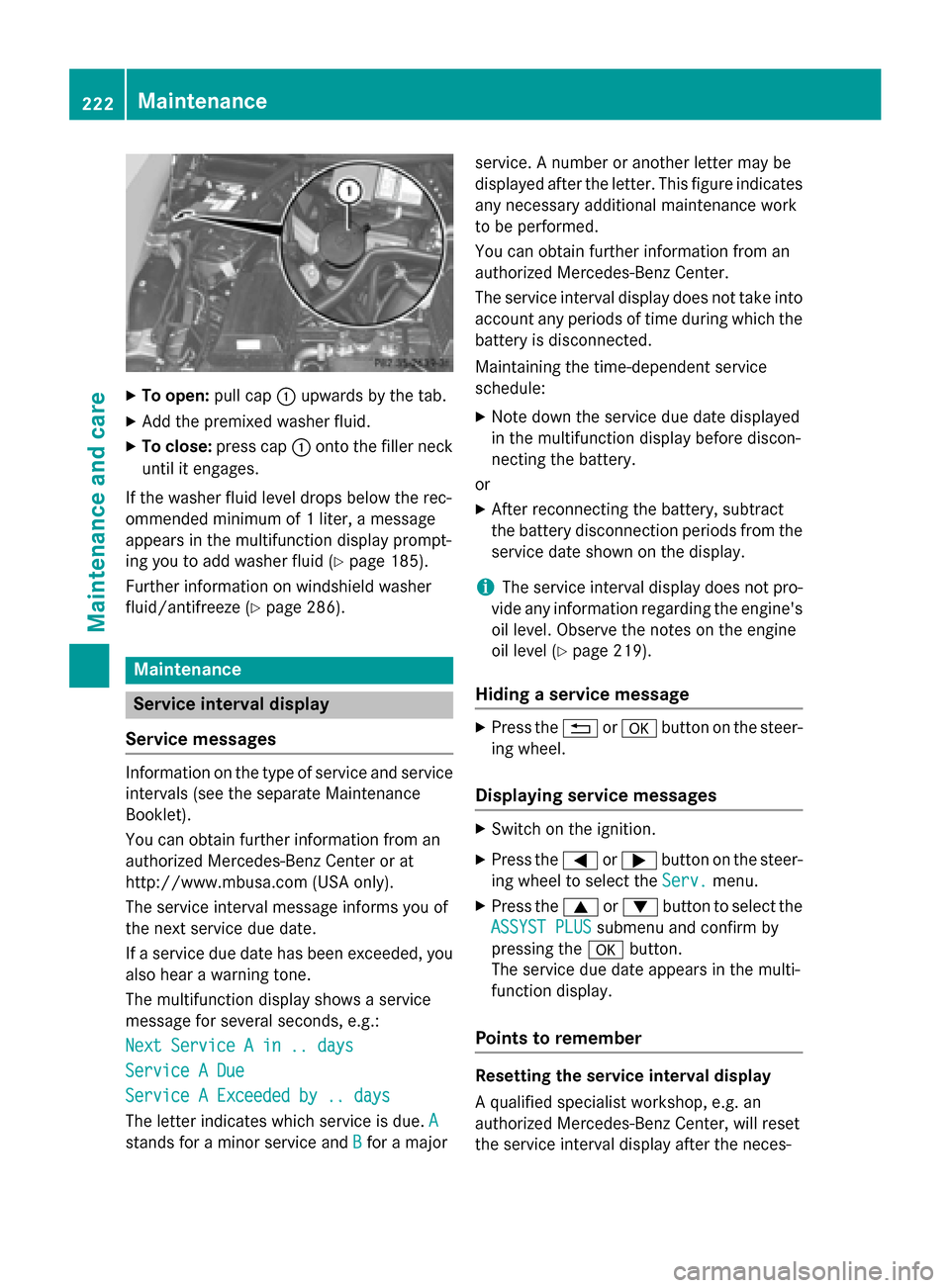
X
To open: pull cap0043upwards by the tab.
X Add the premixe dwashe rfluid.
X To close: press cap 0043onto the fille rneck
unti lite ngages.
If the washe rfluid level drops belo wthe rec-
ommended minimu mof1liter, am essage
appear sinthe multifunctio ndisplay prompt-
ing yo utoaddwashe rfluid (Y page 185).
Further informatio nonwindshield washer
fluid/antifreeze (Y page 286).Maintenance
Service interval display
Service messages Informatio
nonthe typ eofserviceand service
intervals (see the separate Maintenance
Booklet).
Yo uc an obtai nfurthe rinformatio nfrom an
authorize dMercedes-Benz Center or at
http://www.mbusa.com (USA only).
The servic einterva lmessage informs yo uof
the next servic eduedate.
If as ervic eduedate ha sbeene xceeded ,you
also hea rawarning tone.
The multifunctio ndisplay shows aservice
message for severa lseconds, e.g.:
Nex tServic eAin..d ays
Nex tServic eAin..d ays
Servic eADue
Servic eADue
Servic eAExceeded by .. days
Servic eAExceeded by .. days
The letter indicates which servic eisdue.A A
stands for aminorservic eand B
Bfor am ajor service.
Anumbe roranother letter ma ybe
displayed after the letter. Thi sfigur eindicates
any necessary additional maintenance work
to be performed.
Yo uc an obtai nfurthe rinformatio nfrom an
authorize dMercedes-Benz Center.
The servic einterva ldisplay does not take into
account any periods of time during which the battery is disconnected.
Maintaining the time-dependent service
schedule:
X Note down the servic eduedate displayed
in the multifunctio ndisplay before discon-
necting the battery.
or
X After reconnecting the battery ,sub tract
the battery disconnectio nperiods from the
servic edates hown on the display.
i The servic
einterva ldisplay does not pro-
vid eany informatio nregarding the engine's
oi llev el.O bserv ethe notes on the engine
oi llev el (Y page 219).
Hiding aservice message X
Press the 0038or0076 button on the steer-
ing wheel.
Displaying service messages X
Switch on the ignition.
X Press the 0059or0065 button on the steer-
ing whee ltoselect the Serv. Serv.menu.
X Press the 0063or0064 button to select the
ASSYST PLUS
ASSYST PLUS submenu and confirm by
pressing the 0076button.
The servic eduedate appear sinthe multi-
functio ndisplay.
Points to remember Resetting the service interval display
Aq
uali fied specialist workshop ,e.g.an
authorize dMercedes-Benz Center, will reset
the servic einterva ldisplay after the neces- 222
MaintenanceMaintenance and care