2015 MERCEDES-BENZ SLS AMG GT COUPE wheel
[x] Cancel search: wheelPage 137 of 290
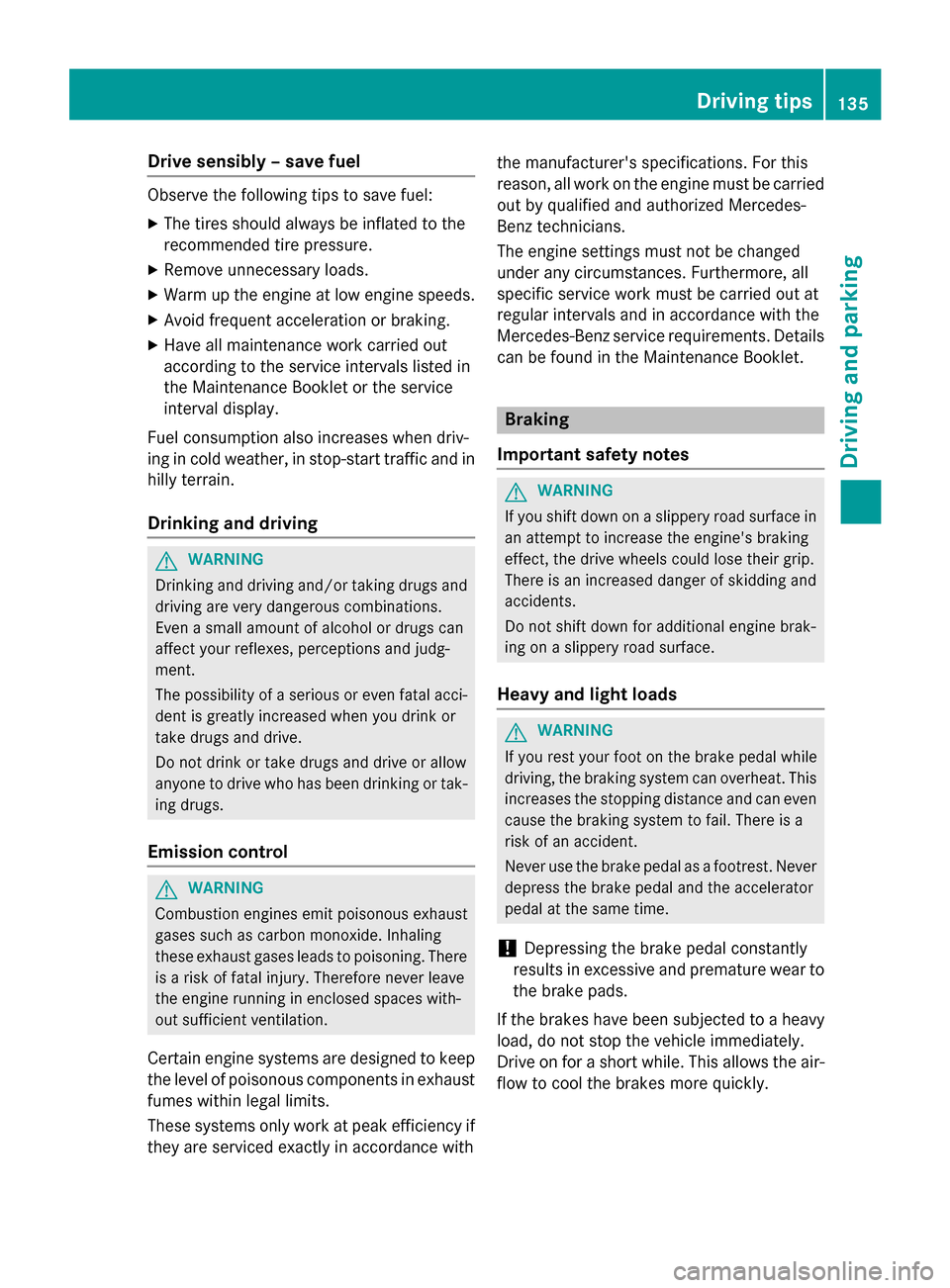
Drive sensibly
–savef uel Observ
ethe following tips to sav efuel:
X The tires should always be inflated to the
recommended tire pressure.
X Remov eunnecessary loads.
X War mupt heengin eatlow engin espeeds.
X Avoid frequent acceleration or braking.
X Hav eall maintenance wor kcarrie dout
accordin gtotheservic einterva ls listed in
th eM aintenance Booklet or th eservice
interval display.
Fue lconsu mption also increase swhen driv-
in ginc oldw eather ,instop-start traffic and in
hill yterra in.
Drinking an ddriving G
WARNING
Drinking and drivin gand/o rtaking drugs and
drivin gare ver ydangerous combinations.
Even asma ll amount of alcoho lordrugs can
affec tyour reflexes, perception sand judg-
ment.
The possibilit yofas erious or eve nfatal acci-
den tisg reatly increase dwhen you drink or
take drugs and drive.
Do no tdrink or take drugs and drive or allow
anyon etodrive who has bee ndrinkin gortak-
in gd rugs.
Emission control G
WARNING
Combustion engines emi tpoisonous exhaust
gases suc hascarbon monoxide. Inhaling
these exhaus tgases lead stopoisoning. There
is ar iskoff atal injury. Therefor enever leave
th ee nginer unning in enclose dspaces with-
out sufficien tventilation.
Certain engin esystems are designed to keep
th el evel of poisonous component sinexhaust
fumes within lega llimits.
These systems only wor katpeak efficiency if
they are serviced exactly in accordance with th
em anufacturer's specifications. Fo rthis
reason ,all wor kont heengin emustbec arried
out by qualified and authorized Mercedes-
Benz technicians.
The engin esetting smustn otbe changed
under any circumstances. Furthermore, all
specific servic eworkm ustbec arriedout at
regular intervals and in accordance wit hthe
Mercedes-Ben zservic erequirements .Detai ls
can be found in th eMaintenance Booklet. Braking
Important safet ynotes G
WARNING
If you shift down on aslipper yroads urfac ein
an attempt to increase th eengine's braking
effect ,the drive wheels could los etheir grip.
There is an increase ddanger of skidding and
accidents.
Do no tshift down fo radditional engin ebrak-
in gonas lipperyroads urface.
Heavy an dligh tloads G
WARNING
If you res tyour foot on th ebrake peda lwhile
driving, th ebraking system can overheat .This
increase sthe stoppin gdistanc eand can even
cause th ebraking system to fail .There is a
ris kofana ccident.
Never use th ebrake peda lasafootrest. Never
depress th ebrake peda land th eaccelerator
peda latthesam etime.
! Depressing th
ebrake peda lconstantly
result sinexcessive and premature wear to
th eb rake pads.
If th ebrake shaveb een subjecte dtoa heavy
load ,don otstop th evehicle immediately.
Drive on fo rashort while. Thi sallow sthe air-
flo wt ocoolthe brake smoreq uickly. Driving tips
135Driving andpark ing Z
Page 139 of 290
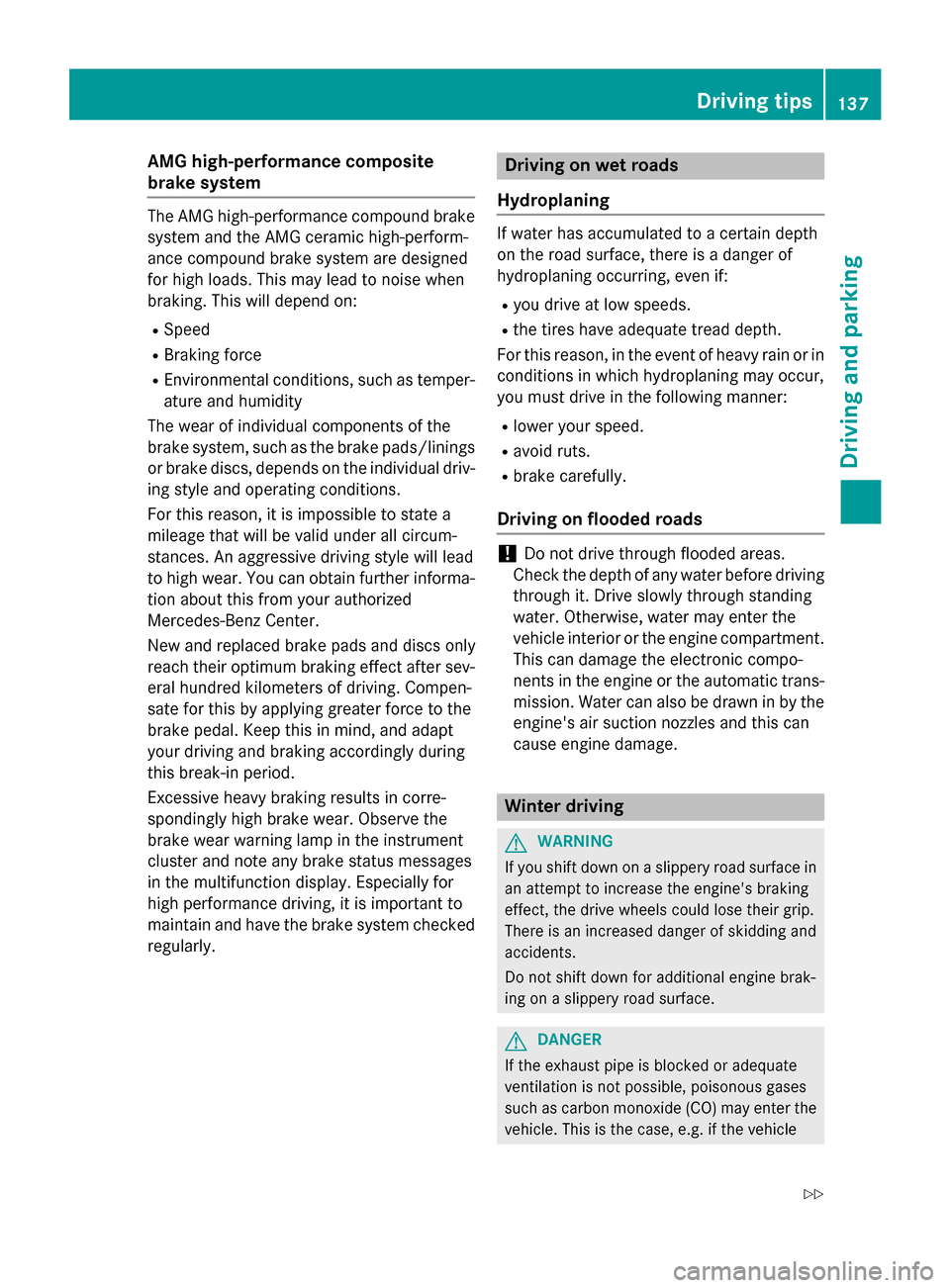
AMG high-performance composite
brak esystem The AM
Ghigh-performanc ecom pound brake
system and th eAMG ceramic high-perform-
anc ecom pound brak esystem are designed
for high loads .This may lead to noise when
braking .This will depend on:
R Speed
R Braking force
R Environmental conditions, suc hastemper-
atur eand humidity
The wear of individual component softhe
brak esystem, suc hasthebrak epads/linings
or brak ediscs, depend sontheindividual driv-
ing style and operating conditions.
Fo rthisr eason ,itisimpossible to state a
mileage that will be valid under all circum-
stances. An aggressive driving style will lead
to high wear .You can obtain further informa-
tion about this from your authorized
Mercedes-Benz Center.
New and replace dbrak epads and disc sonly
reac htheir optimum braking effec tafter sev-
eral hundre dkilometers of driving .Compen-
sat efor this by applyin ggreate rforce to the
brak epedal .Keept hisinm ind, and adapt
your driving and braking accordingly during
this break-in period.
Excessive heav ybraking result sincorre-
spondingly high brak ewear.Observ ethe
brak ewear warning lamp in th einstrument
cluste rand note any brak estatus messages
in th emultifunction display. Especially for
high performance driving ,itisimportant to
maintai nand hav ethe brak esystem checked
regularly. Driving on wet roads
Hydroplaning If water has accumulated to
acertai ndepth
on th eroad surface, there is adanger of
hydroplaning occurring, eve nif:
R you driv eatlow speeds.
R thet ires hav eadequat etread depth.
Fo rthisr eason ,intheevent of heav yrain or in
condition sinwhichh ydroplaning may occur,
you mus tdriveint hefollowin gmanner:
R lower your speed.
R avoi druts.
R brak ecarefully.
Driving on flooded roads !
Do no
tdrivet hroug hflooded areas.
Chec kthe dept hofa ny water before driving
throug hit.Drive slowly throug hstanding
water. Otherwise, water may ente rthe
vehicl einterior or th eenginec om partment.
This can damag ethe electronic compo-
nent sint heengin eortheautomatic trans-
mission .Water can also be drawn in by the
engine's air suction nozzles and this can
caus eengined amage. Winter driving
G
WARNING
If you shif tdown on aslipper yroad surfac ein
an attemp ttoincreas ethe engine's braking
effect, th edrive wheels could lose their grip.
There is an increased danger of skiddin gand
accidents.
Do no tshif td own for additional engin ebrak-
ing on aslipper yroad surface. G
DANGER
If th eexhaust pipe is blocke doradequate
ventilation is no tpossible, poisonous gases
suc hasc arbon monoxide (CO) may ente rthe
vehicle. This is th ecase, e.g. if th evehicle Driving tips
137Driving and pa rking
Z
Page 140 of 290
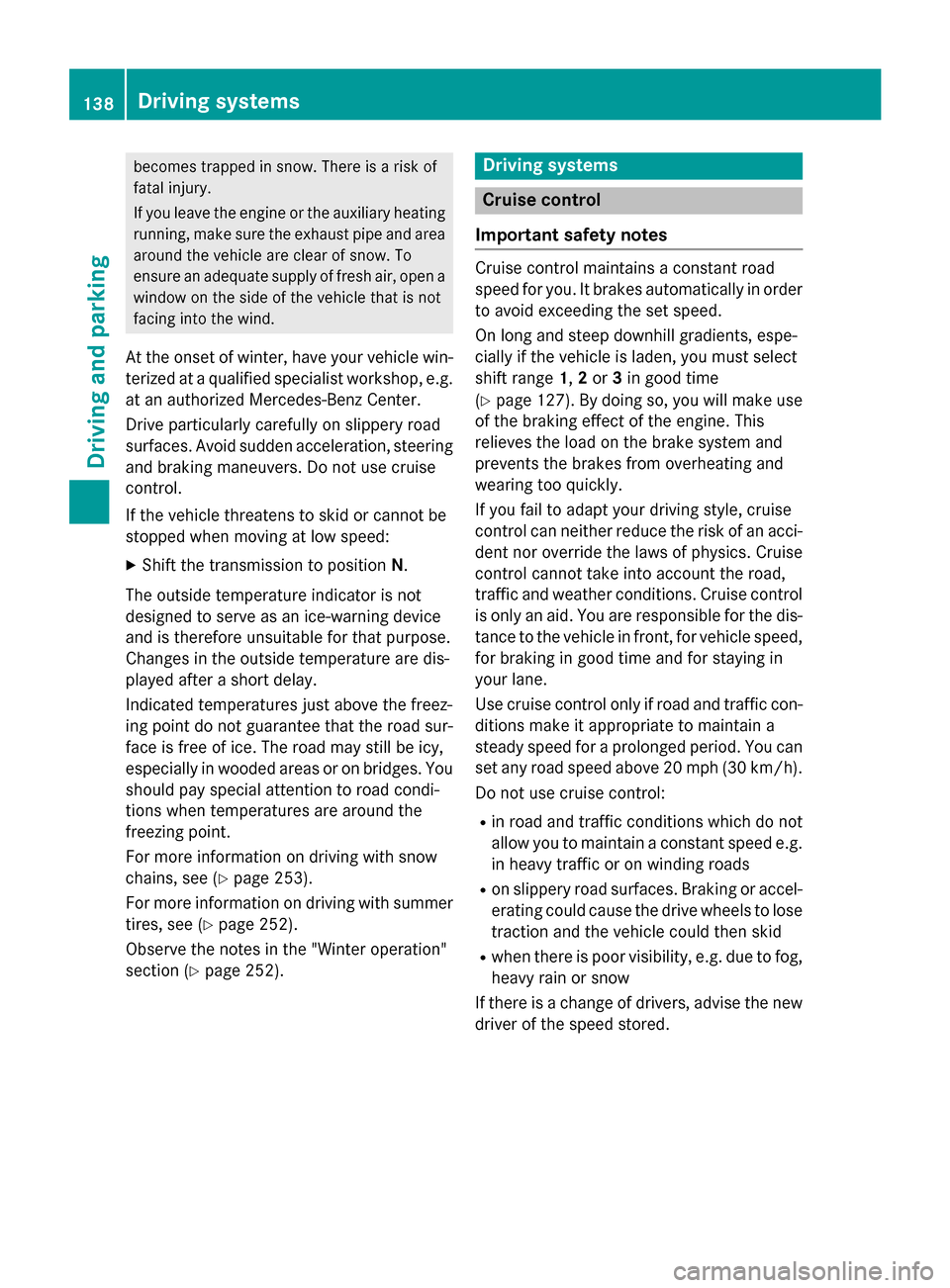
becomes trapped in snow. There is
arisk of
fatal injury.
If you leave the engin eorthe auxiliary heating
running, make sure the exhaust pipe and area
around the vehicle are clear of snow. To
ensure an adequate supply of fresh air, open a window on the side of the vehicle that is not
facin gintot he wind.
At the onset of winter ,have your vehicle win-
terized at aqualified specialist workshop, e.g.
at an authorized Mercedes-Benz Center.
Driv eparticularly carefully on slippery road
surfaces. Avoid sudden acceleration, steering
and brakin gmaneuvers. Do not use cruise
control.
If the vehicle threatens to skid or cannot be
stopped when movin gatlow speed:
X Shift the transmission to position N.
The outside temperature indicator is not
designed to serve as an ice-warning device
and is therefore unsuitable for that purpose.
Changes in the outside temperature are dis-
played after ashort delay.
Indicated temperatures just above the freez-
ing point do not guarantee that the road sur-
face is free of ice. The road may still be icy,
especially in wooded areas or on bridges. You
should pay special attention to road condi-
tion swhen temperatures are around the
freezing point.
For more information on driving with snow
chains, see (Y page 253).
For more information on driving with summer tires, see (Y page 252).
Observe the notes in the "Winter operation"
section (Y page 252). Driving systems
Cruise control
Important safet ynotes Cruise contro
lmaintains aconstan troad
speed for you. It brakes automatically in order
to avoid exceeding the set speed.
On long and steep downhill gradients, espe-
cially if the vehicle is laden, you must select
shift range 1,2or 3in good time
(Y page 127). By doing so, you will make use
of the brakin geffec toft he engine. This
relieves the load on the brake system and
prevents the brakes from overheating and
wearing too quickly.
If you fail to adapt your driving style, cruise
contro lcan neither reduce the risk of an acci-
dent nor override the laws of physics. Cruise
contro lcannot take int oaccoun tthe road,
traffic and weather conditions. Cruise control
is only an aid. You are responsible for the dis-
tanc etot he vehicle in front, for vehicle speed,
for brakin gingood time and for staying in
your lane.
Use cruise contro lonly if road and traffic con-
dition smake it appropriate to maintain a
steady speed for aprolonge dperiod. You can
set any road speed above 20 mph (30 km/h).
Do not use cruise control:
R in road and traffic condition swhich do not
allow you to maintain aconstan tspeed e.g.
in heavy traffic or on winding roads
R on slippery road surfaces. Braking or accel-
eratin gcould cause the drive wheels to lose
traction and the vehicle could then skid
R when ther eispoor visibility, e.g. due to fog,
heavy rain or snow
If ther eisac hangeofd rivers, advise the new
driver of the speed stored. 138
Driving systemsDriving and parking
Page 153 of 290
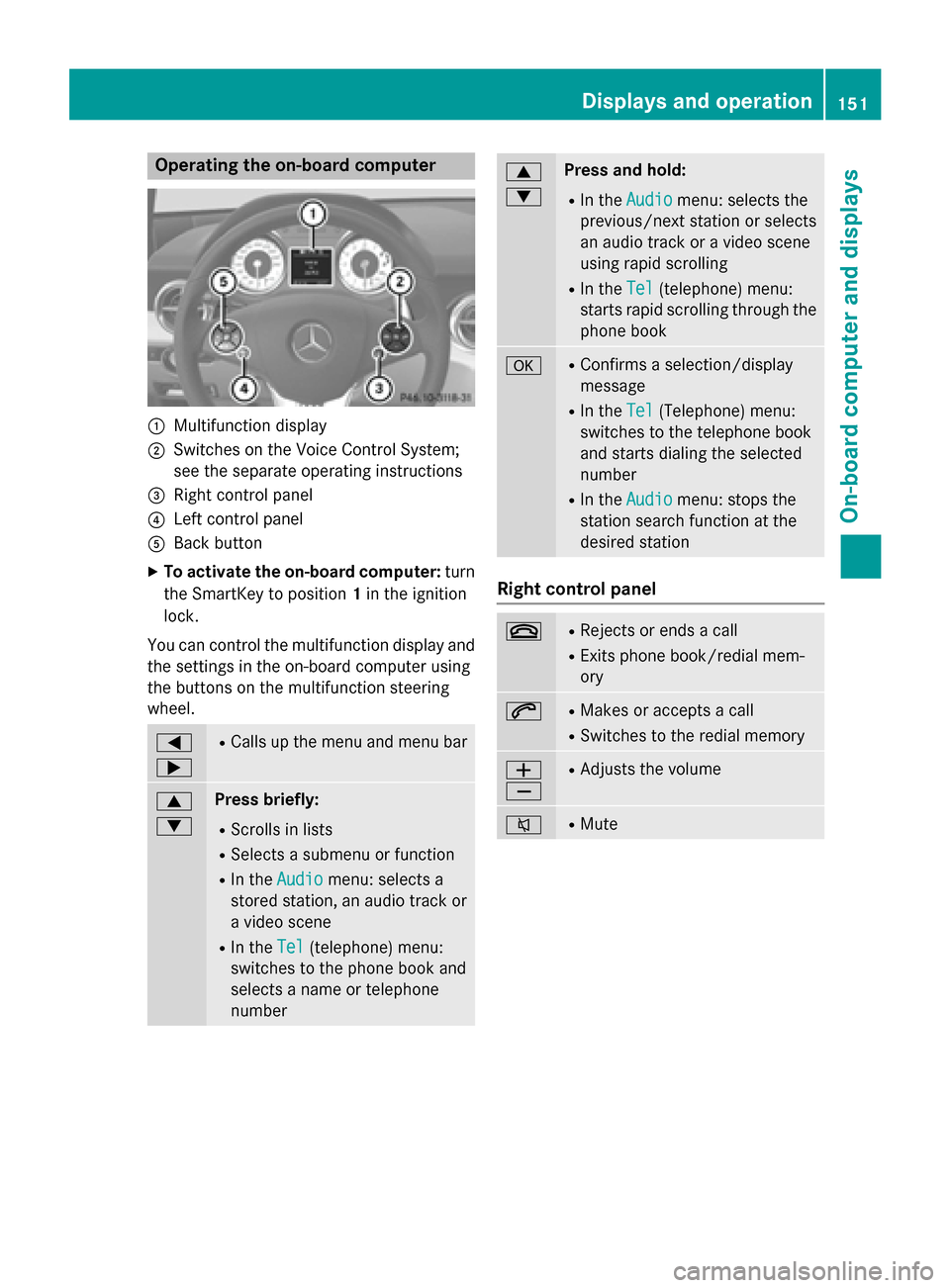
Operating the on-board computer
0043
Multifunction display
0044 Switches on the Voice Control System;
see the separate operatin ginstructions
0087 Right control panel
0085 Left control panel
0083 Back button
X To activate the on-board computer: turn
the SmartKey to position 1in the ignition
lock.
You can control the multifunction display and
the settings in the on-board computer using
the button sonthe multifunction steering
wheel. 0059
0065 R
Calls up the menu and menu bar 0063
0064 Press briefly:
R Scrolls in lists
R Select sasubmenu or function
R In the Audio Audio menu: select sa
stored station, an audio trac kor
av ideo scene
R In the Tel
Tel(telephone) menu:
switches to the phone book and
select saname or telephone
number 0063
0064 Press and hold:
R In the Audio Audio menu: select sthe
previous/next station or selects
an audio trac koravideo scene
using rapid scrolling
R In the Tel Tel(telephone) menu:
start srapid scrollin gthrough the
phone book 0076 R
Confirm saselection/display
message
R In the Tel
Tel(Telephone) menu:
switches to the telephon ebook
and start sdialing the selected
number
R In the Audio
Audio menu: stops the
station search function at the
desired station Right control panel
0076 R
Reject sorendsacall
R Exits phone book/redial mem-
ory 0061 R
Makes or accept sacall
R Switches to the redial memory 0081
0082 R
Adjusts the volume 0063 R
Mute Displays and operation
151On-boardcomputer and displays Z
Page 154 of 290
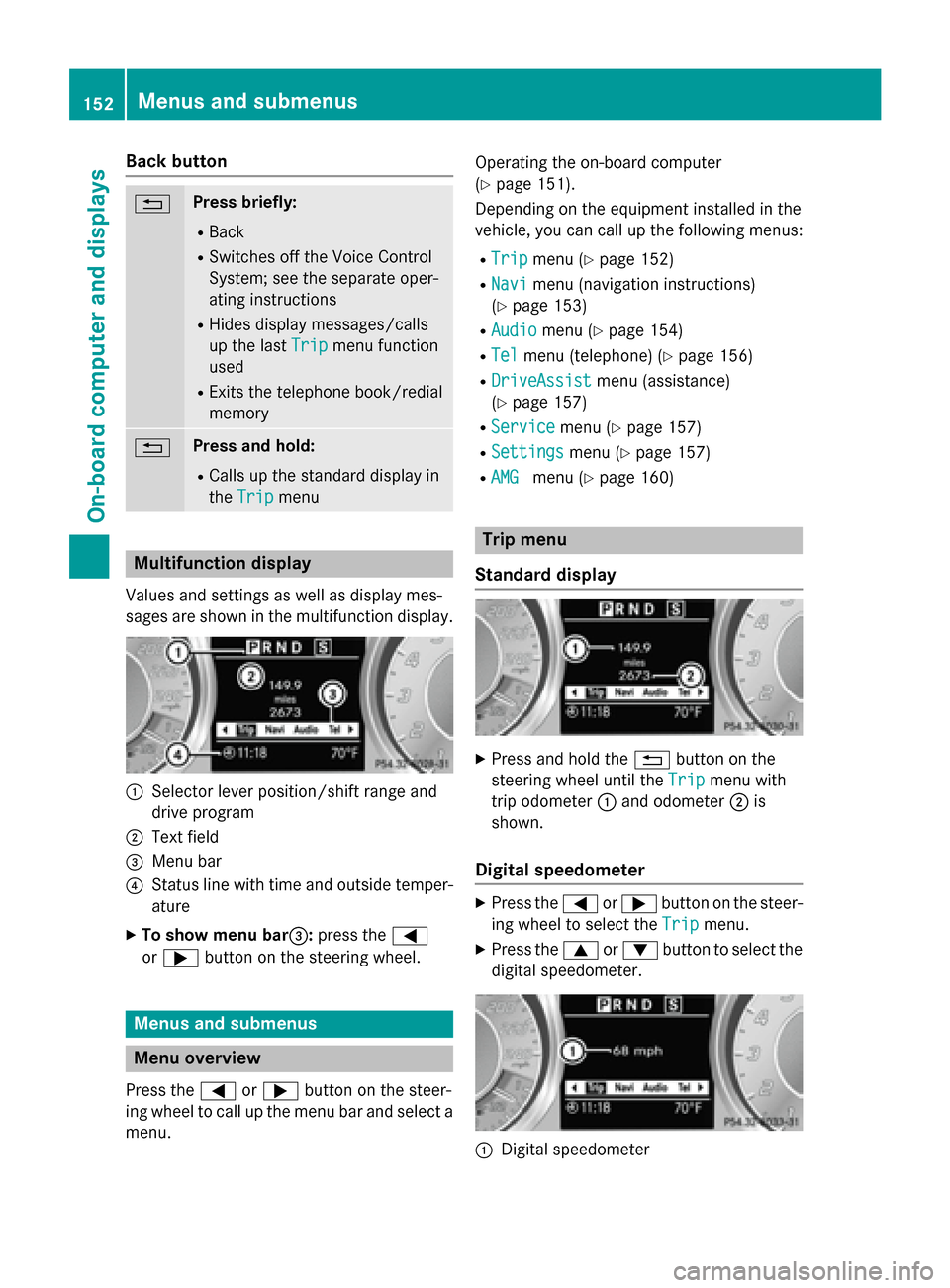
Back button
0038 Press briefly:
R Back
R Switches off the Voice Control
System; see the separate oper-
ating instructions
R Hides display messages/calls
up the last Trip Tripmenu function
used
R Exits the telephone book/redial
memory 0038 Press and hold:
R Call supt he standard display in
the Trip
Trip menu Multifunctio
ndisplay
Values and settings as well as display mes-
sages ar eshown in the multifunctio ndisplay. 0043
Selector lever position/shift range and
drive program
0044 Text field
0087 Menu bar
0085 Statu slinew itht ime and outsid etemper-
ature
X To sho wmenub ar0087 :press the 0059
or 0065 button on the steering wheel. Menus and submenus
Men
uoverview
Press the 0059or0065 button on the steer-
ing whee ltocallupt he menu ba rand select a
menu. Operating the on-boar
dcomputer
(Y page 151).
Depending on the equipment installe dinthe
vehicle, yo ucan cal lupthe following menus:
R Trip
Trip menu (Y page 152)
R Navi
Navi menu (navigation instructions)
(Y page 153)
R Audio
Audio menu (Y page 154)
R Tel
Tel menu (telephone) (Y page 156)
R DriveAssist
DriveAssist menu (assistance)
(Y page 157)
R Service
Service menu (Ypage 157)
R Settings
Settings menu (Ypage 157)
R AMG
AMG menu (Y page 160) Trip menu
Standard display X
Press and hol dthe 0038 button on the
steering whee lunti lthe Trip
Trip menu with
trip odometer 0043and odometer 0044is
shown.
Digital speedometer X
Press the 0059or0065 button on the steer-
ing whee ltoselect the Trip
Tripmenu.
X Press the 0063or0064 button to select the
digital speedometer. 0043
Digita lspeedometer 152
Menus and submenusOn-board computer and displays
Page 156 of 290
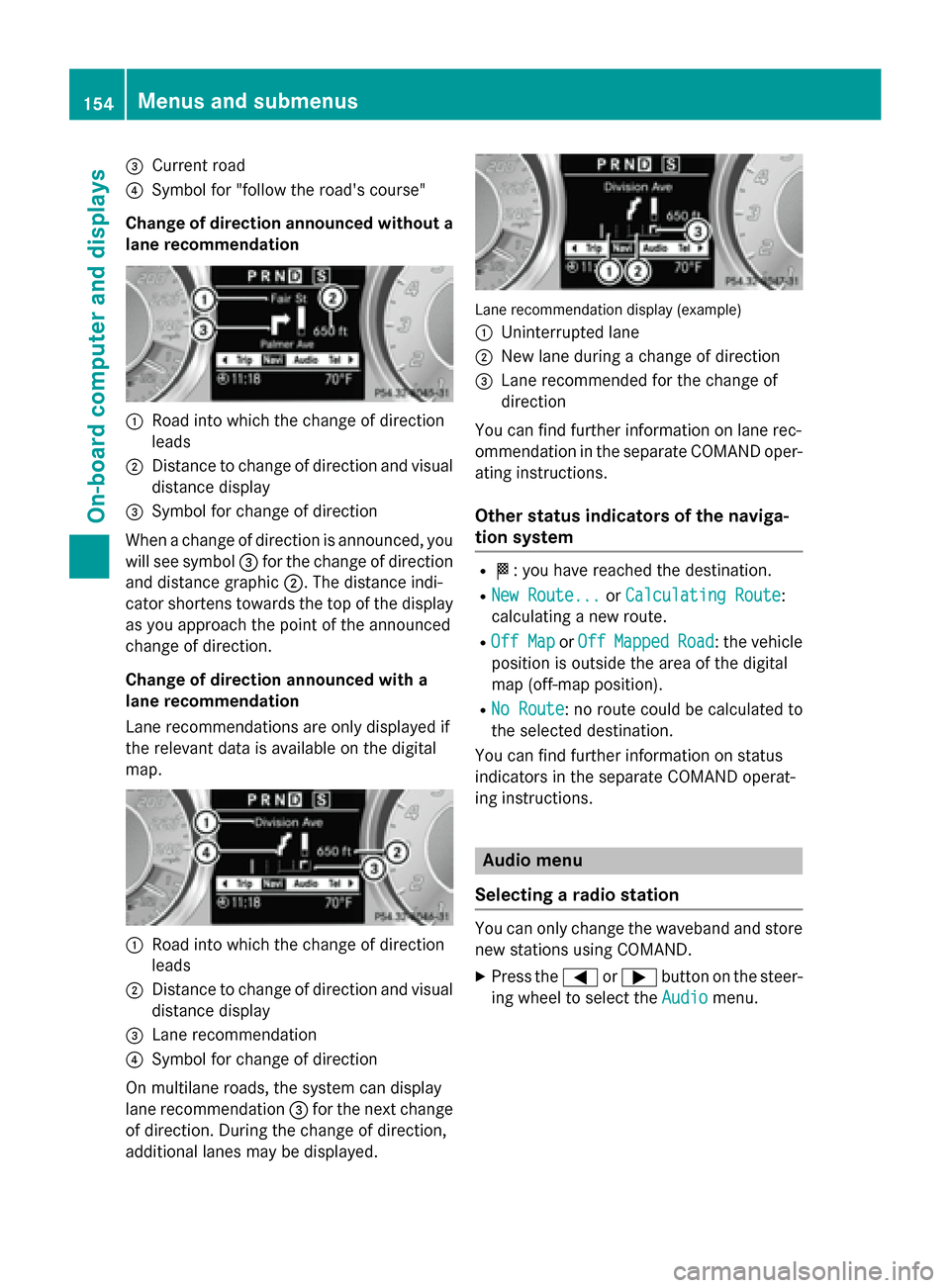
0087
Curren troad
0085 Symbol for "follow th eroad's course"
Change of direction announce dwithout a
lan erecommendation 0043
Road int owhichthe chang eofdirection
leads
0044 Distance to chang eofdirection and visual
distanc edisplay
0087 Symbol for chang eofdirection
When achang eofd irection is announced ,you
will see symbol 0087for th echang eofd irection
and distanc egraphic 0044.The distanc eindi-
cator shorten stow ards th etop of th edisplay
as you approac hthe poin toft heannounced
chang eofdirection.
Change of direction announce dwith a
lan erecommendation
Lan erecommendation sare only displayed if
th er elevan tdataisa vailable on th edigital
map. 0043
Road int owhichthe chang eofdirection
leads
0044 Distance to chang eofdirection and visual
distanc edisplay
0087 Lan erecommendation
0085 Symbol for chang eofdirection
On multilan eroads, th esystem can display
lane recommendation 0087for th enextc hange
of direction .During th echang eofd irection,
additional lane smay be displayed. Lan
erecommendation display (example)
0043 Uninterrupted lane
0044 New lane durin gachang eofd irection
0087 Lan erecommended for th echang eof
direction
You can fin dfurther information on lane rec-
ommendation in th eseparate COMAND oper-
ating instructions.
Other status indicators of th enaviga-
tio ns ystem R
004B:y ou have reached th edestination.
R New Route...
New Route... orCalculating Route
Calculating Route:
calculating anew route.
R Off Map
Off Map orOff
Off Mapped
Mapped Road
Road:the vehicle
position is outside th earea of th edigital
map (off-map position).
R No Route
No Route :noroutecould be calculated to
th es elected destination.
You can fin dfurther information on status
indicators in th eseparate COMAND operat-
ing instructions. Audio menu
Selecting aradio station You can only chang
ethe waveband and store
ne ws tation susingC OMAND.
X Press the 0059or0065 buttononthesteer-
ing wheel to select the Audio
Audiomenu. 154
Menu
sand submenusOn-boar dcomputer and displays
Page 157 of 290
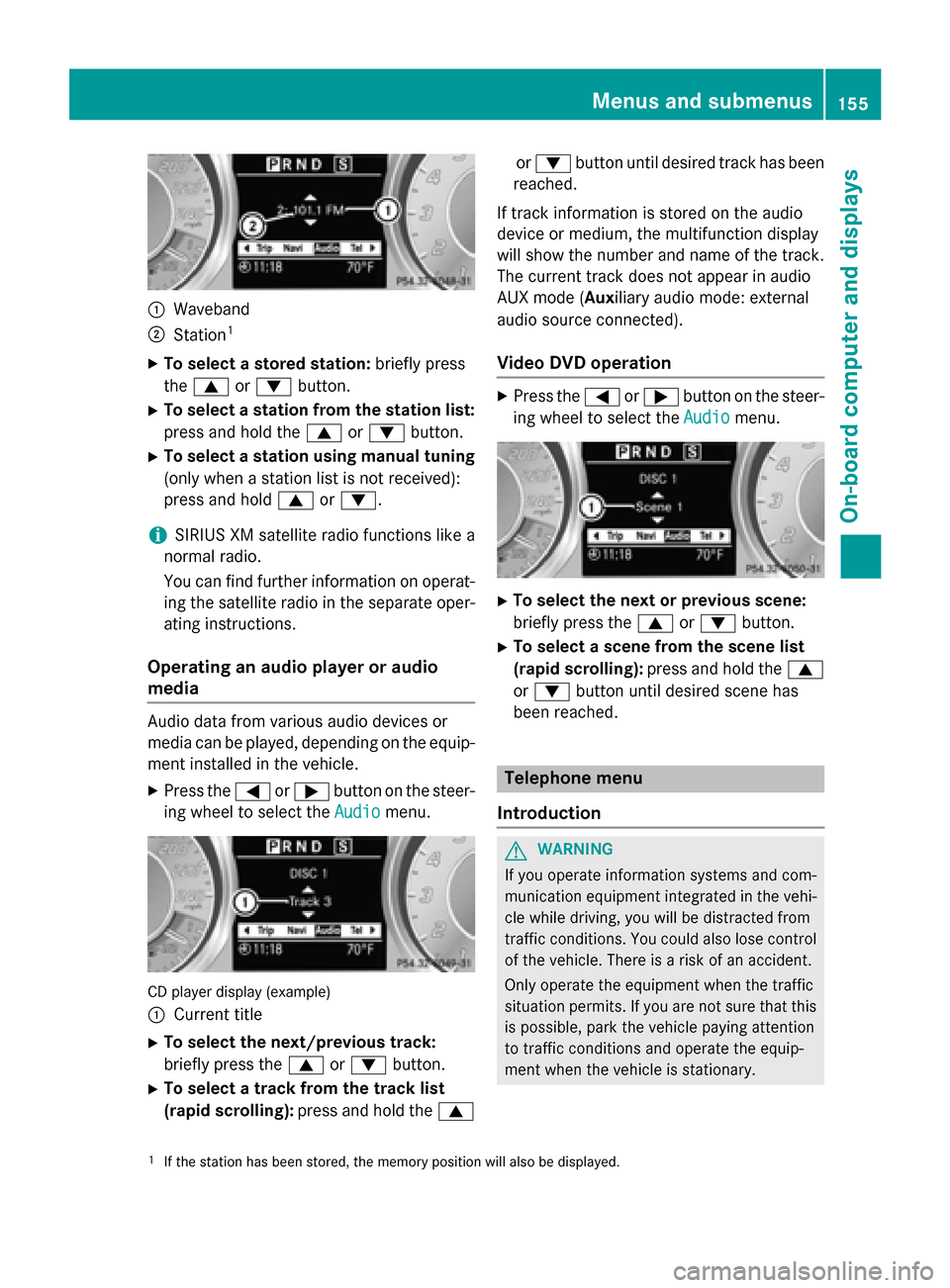
0043
Waveband
0044 Station 1
X To select astored station: briefly press
the 0063 or0064 button.
X To select astation from the station list:
press and hold the 0063or0064 button.
X To select astation using manual tuning
(only when astation list is not received):
press and hold 0063or0064.
i SIRIUS XM satellite radio function
slike a
normal radio.
You can find further information on operat-
ing the satellite radio in the separate oper- ating instructions.
Operating an audio player or audio
media Audio data from various audio devices or
media can be played, depending on the equip-
ment installed in the vehicle.
X Press the 0059or0065 button on the steer-
ing wheel to select the Audio Audiomenu. CD player display (example)
0043
Current title
X To select the next/previous track:
briefly press the 0063or0064 button.
X To select atrack from the track list
(rapid scrolling): press and hold the 0063or
0064 button until desired trac khas been
reached.
If trac kinformation is stored on the audio
device or medium, the multifunction display
will show the number and name of the track. The curren ttrac kdoes not appear in audio
AUX mode (Auxiliary audio mode: external
audio source connected).
Video DVD operation X
Press the 0059or0065 button on the steer-
ing wheel to select the Audio Audiomenu. X
To select the next or previous scene:
briefly press the 0063or0064 button.
X To select ascene from the scene list
(rapid scrolling): press and hold the 0063
or 0064 button until desired scen ehas
been reached. Telephone menu
Introduction G
WARNING
If you operate information systems and com-
munication equipment integrated in the vehi- cle while driving, you will be distracted from
traffic conditions. You could also lose control of the vehicle. There is arisk of an accident.
Only operate the equipment when the traffic
situation permits .Ifyou are not sure that this
is possible, park the vehicle paying attention
to traffic conditions and operate the equip-
ment when the vehicle is stationary.
1 If the station has been stored, the memory position will also be displayed. Menus and submenus
155On-boardcomputer and displays Z
Page 158 of 290
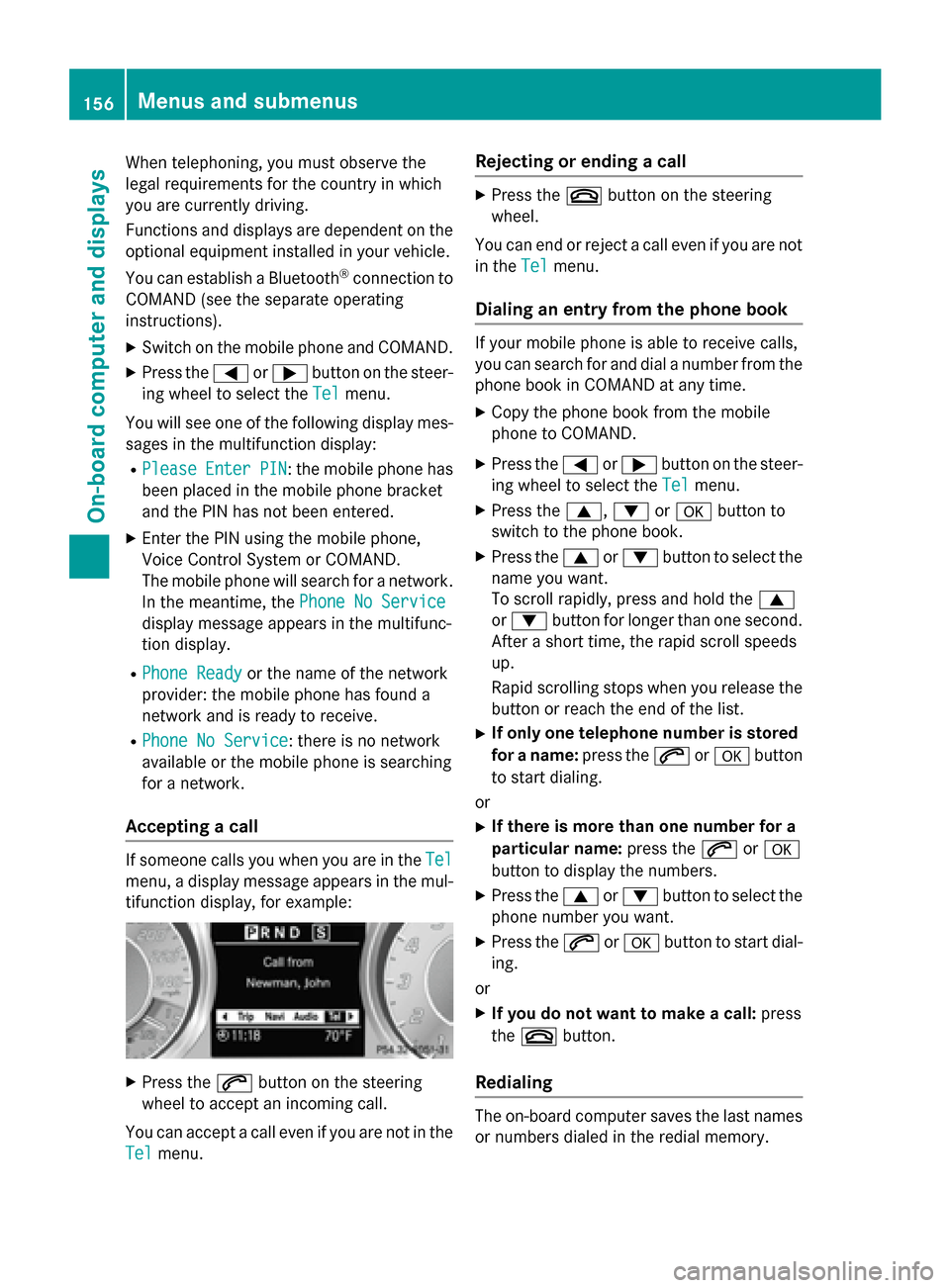
When telephoning, you must observe the
legal requirement sfor the country in which
you are currently driving.
Function sand displays are dependent on the
optional equipment installed in your vehicle.
You can establish aBluetooth ®
connection to
COMAND (see the separate operating
instructions).
X Switc hont he mobile phone and COMAND.
X Press the 0059or0065 button on the steer-
ing wheel to select the Tel Telmenu.
You will see one of the following display mes- sages in the multifunction display:
R Please Please Enter
EnterPIN
PIN:the mobile phone has
been placed in the mobile phone bracket
and the PIN has not been entered.
X Enter the PIN using the mobile phone,
Voice Control System or COMAND.
The mobile phone will search for anetwork.
In the meantime, the Phone No Service
Phone No Service
display message appears in the multifunc-
tion display.
R Phone Ready
Phone Ready or the name of the network
provider: the mobile phone has found a
network and is ready to receive.
R Phone No Service Phone No Service:t here is no network
available or the mobile phone is searching
for anetwork.
Accepting acall If someon
ecalls you when you are in the Tel Tel
menu, adisplay message appears in the mul-
tifunction display, for example: X
Press the 0061button on the steering
wheel to accept an incoming call.
You can accept acall even if you are not in the
Tel
Tel menu. Rejecting or ending
acall X
Press the 0076button on the steering
wheel.
You can end or rejec tacall even if you are not
in the Tel
Telmenu.
Dialing an entry from the phone book If your mobile phone is able to receive calls,
you can search for and dial
anumber from the
phone book in COMAND at any time.
X Copy the phone book from the mobile
phone to COMAND.
X Press the 0059or0065 button on the steer-
ing wheel to select the Tel Telmenu.
X Press the 0063,0064or0076 button to
switch to the phone book.
X Press the 0063or0064 button to select the
name you want.
To scroll rapidly, press and hold the 0063
or 0064 button for longer than one second.
After ashort time, the rapid scroll speeds
up.
Rapid scrollin gstops when you release the
button or reach the end of the list.
X If only one telephone number is stored
for aname: press the 0061or0076 button
to start dialing.
or
X If ther eismore thano ne number for a
particular name: press the0061or0076
button to display the numbers.
X Press the 0063or0064 button to select the
phone number you want.
X Press the 0061or0076 button to start dial-
ing.
or
X If you do not want to makeac all:press
the 0076 button.
Redialing The on-board computer saves the last names
or numbers dialed in the redial memory. 156
Menus and submenusOn-boar
dcomputer and displays