2015 MERCEDES-BENZ SLS AMG GT COUPE stop start
[x] Cancel search: stop startPage 86 of 202
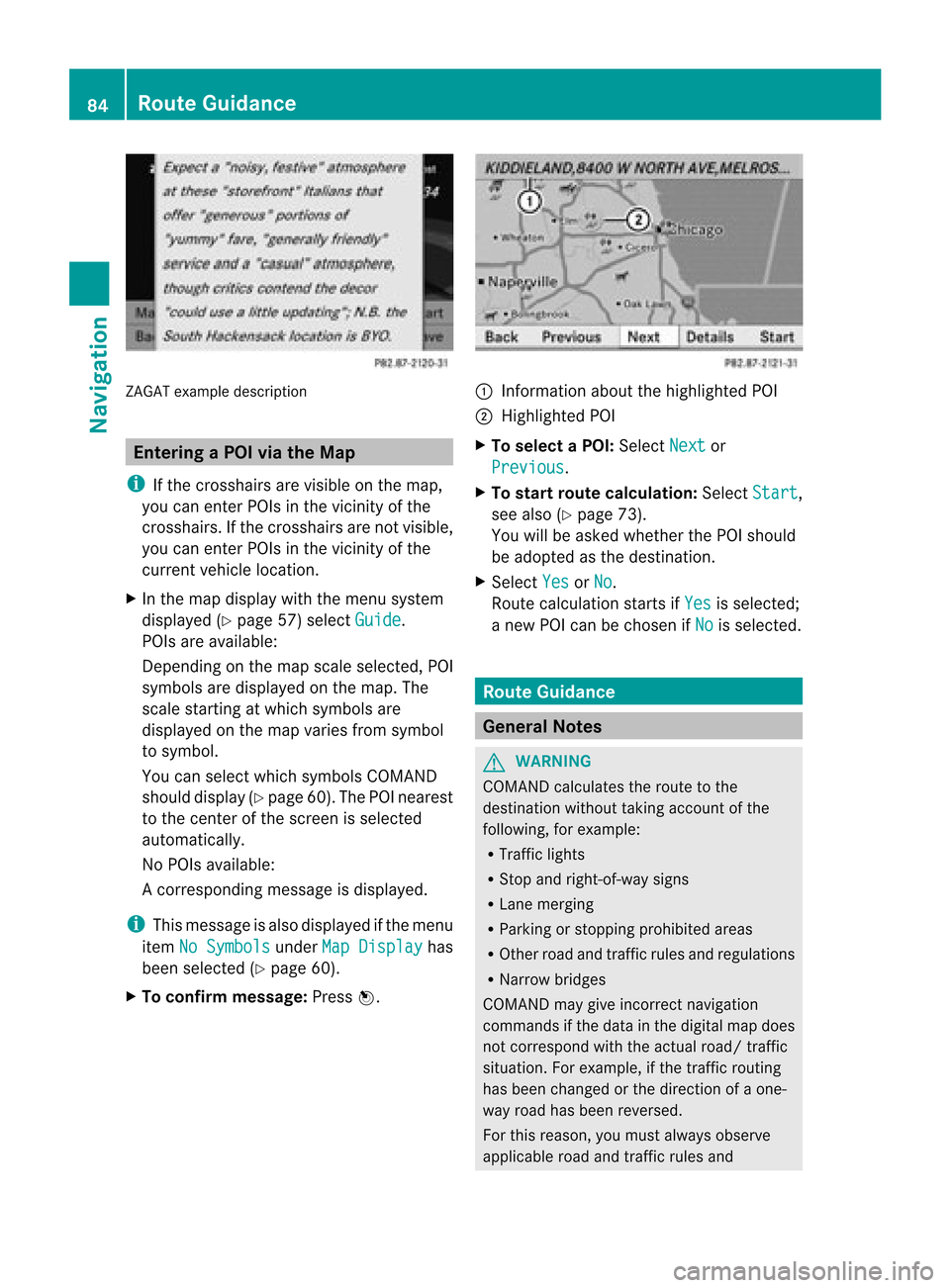
ZAGA
Texam pledesc ription Enter
ingaPOI viatheMap
i Ifthe crosshair sare visible onthe map,
you can enterPOIs inthe vicinit yof the
cr osshair s.Ifthe crosshair sare not visible,
you can enterPOIs inthe vicinit yof the
curr entvehic lelocat ion.
X In the map display withthemen usyst em
displayed (Ypage 57)selec tGuid e .
POIs areavailable:
Depe ndingon the map scale selected,POI
symbols aredisplayed onthe map. The
scale startingat which symbols are
displayed onthe map varies froms ymbo l
to sym bol.
You canselectwhic hsym bols COMA ND
sho ulddisp lay(Ypage 60).The POIneare st
to thece nter ofthesc ree nis sele cted
aut oma tical ly.
No POI savail able:
Ac orrespondin gmessage isdisplay ed.
i This message isalso display edifthe menu
item NoSymbols under
MapDisplay has
been selected (Ypage 60).
X To confirm message: Pressn. 1
Infor mation aboutthehighlighted POI
2 Highlighted POI
X To select aPOI: Select Next or
Previous .
X To star trout ecalculation: SelectStart ,
see also (Ypage 73).
You willbeasked whether thePOI should
be adopted asthe destin ation.
X Select Yes or
No .
Route calculation startsif Yes is
select ed;
a new POIcan bechosen ifNo is
select ed. Rout
eGuida nce General
Notes G
WARN
ING
COMAND calculates theroute tothe
destin ationwithout takingaccount ofthe
following, forexample:
R Traffic lights
R Stop and right- of-way signs
R Lane merging
R Parkin gor stoppin gprohibited areas
R Other roadandtrafficrules andregulations
R Narrow bridges
COMAND maygiveincor rectnavigation
comm andsifthe data inthe digital mapdoes
not corr espond withtheactual road/traffic
situation .For example, ifthe traff icroutin g
has been changed orthe direct ionofaone-
way road hasbeen reversed.
For this reason, youmust alway sobserve
applicable roadandtrafficrules and 84
Rout
eGuid anceNavigation
Page 92 of 202
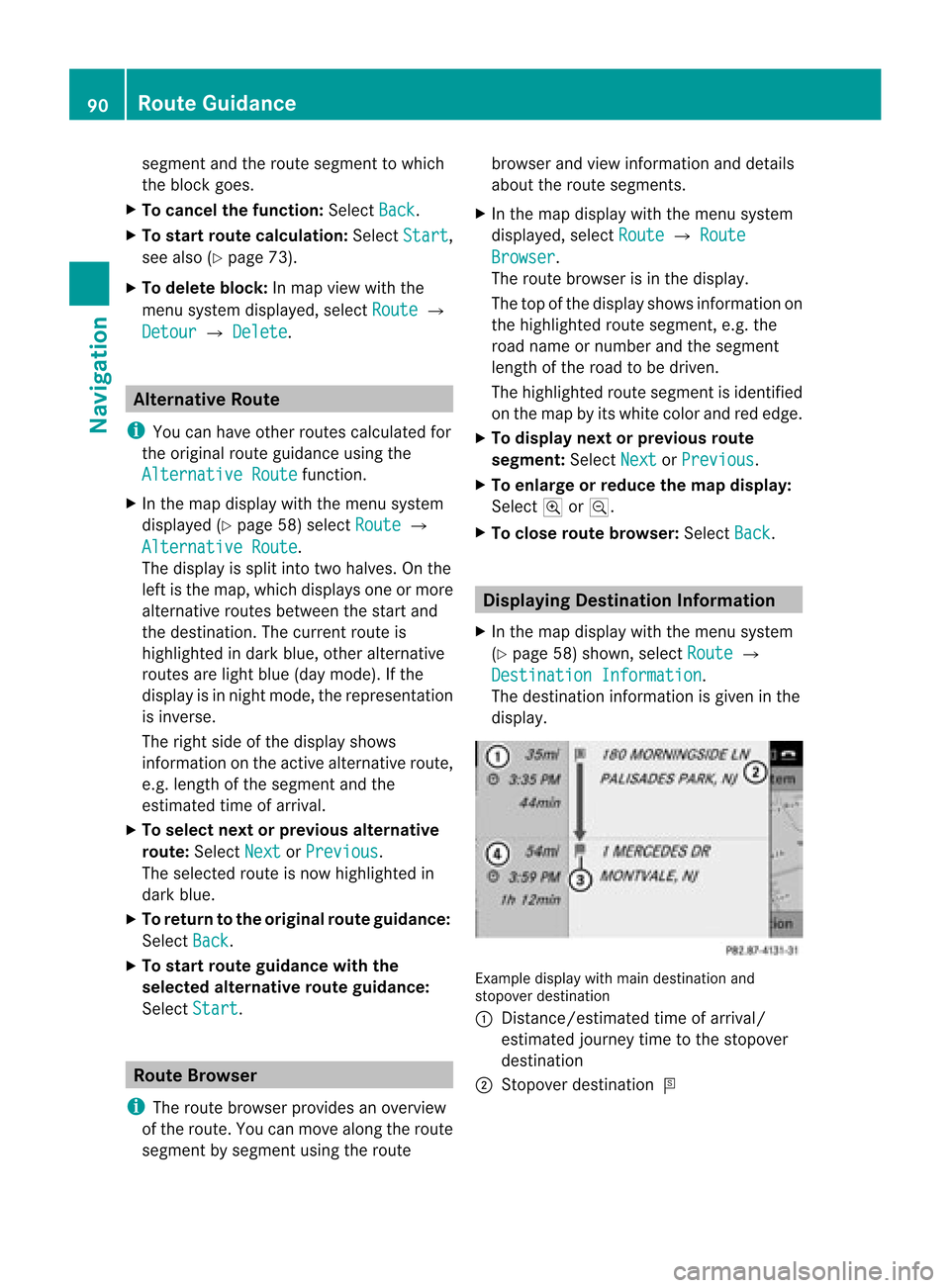
segment
andtheroute segment towhich
the block goes.
X To cance lthe function: SelectBack .
X To start route calculation: SelectStart ,
see also (Ypage 73).
X To delete block:Inmap view withthe
menu system displayed,select Route £
Detour £
Delete .
Alternative
Route
i You canhave other routes calcula tedfor
the original routeguidanceusing the
Alternative Route function
.
X In the map displa ywith themenu system
displa yed(Ypage 58)select Route £
Alternative Route .
The displa yis split intotwohalves. Onthe
left isthe map, which displaysone ormore
alternative routesbetween thestart and
the destination. Thecurrent routeis
highlig htedindark blue, other alternative
routes arelight blue(daymode). Ifthe
displa yis in night mode, therepresentation
is inverse.
The right sideofthe displa yshows
information onthe active alternative route,
e.g. length ofthe segment andthe
estimated timeofarrival.
X To selec tnext orprevious alterna tive
rou te:Sele ctNex t or
Pre vious .
The selec tedrout eis now highlig hted in
dark blue.
X To ret urnto theorigi nalrouteguid ance:
Sele ctBac k .
X To sta rtrou teguid ance withthe
selected alterna tiverou teguid ance:
Sele ctSta rt .
Rou
teBrowser
i The routebrows erprov ides anover view
of therout e.You canmov ealong therout e
segm entbysegm entusin gth erout e brows
erand view inform ationand detai ls
ab ou tthe route segments.
X In the map displa ywith themenu system
displa yed,select Route £
Route Browser .
The route browser isin the displa y.
The topofthe displa yshows information on
the highlighted routesegment, e.g.the
road name ornumber andthesegment
length ofthe road tobe driven.
The highlighted routesegment isidentified
on the map byits white colorandrededge.
X To display nextorprevious route
segment: SelectNext or
Previous .
X To enlarge orreduce themap display:
Select ;or:.
X To close route browser: SelectBack .
Displaying
Destination Information
X In the map displa ywith themenu system
(Y page 58)shown, selectRoute £
Destination Information .
The destination information isgiven inthe
displa y. Example
displaywithmain destination and
stopover destination
1 Distanc e/estimated timeofarrival/
estimated journeytimetothe stopover
destination
2 Stopover destination = 90
Route
GuidanceNavigat ion
Page 135 of 202

The
message No Service will
appear atstart
up orwhen thesignal isnot availab le.
Aft erthe COMAND acquiresthesignal, the
Satellite radiodisplay willappear. Thestation
last tuned towill begin toplay. Satellite
radiomainmenu
1 SatRadio maindisplay
2 Channel name
3 Memory presetnumber
4 Select edcategory/c hannelnumber
5 Track info(short)
6 Sound settings
7 Category list
8 Channel info(detailed)
9 Preset channellist
a SatRadio menu
i You candisplay infull:
R Channel information(Ypage 135)
Changing theCategory Satellite
radiostation sare split upinto
categories. Youcanselect between various categories
suchasNews/Talk, Sportsand
Country, ifavailab le.The category listis
sorted alphabetically .
Selecting aCatego ry
X To callup the categ orylist:Rota te
ymzor slideompunt ilCat egory is
high light edinthesubm enu.
X Pre ssn.
The categor ylist appear s.
X To select acat egor y:Rot ate ymzor
slide omp .
X To setthe selecte dcate gory: Pressn.
The selecte dcate gorywi llap pe ar inthe
di spl ay.T he channel lasttuned tointhe
new category willbegin toplay .
At the beginning ofthe category listthe
category AllChannels will
appea r.This
category issorted numerically (bychannel
numbers) andallow syou toscroll through
all availa blechannels.
Selec tingaChanne l You
canusethefollowi ngfunctions:
R Cha nnel search
R Cha nnel selection viadire ctentry
R Selecting achannel fromtheSatRa dio
channel list
R Selectio nfrom theprese tmenu
Chann elSearc h
X Rota teymzor slideompif theSatRadio
main display ishighligh ted.
or
X Press EorF onthe control unit .
The searc hproc eeds upwards or
downwar dsand stops atthe nextchannel
in the selected category.
SatR adio Menu
X On the submenu barrotate ymzor slide
ompunt ilSat Radio is
high light ed.
X Pre ssn. Sa
tel liteRa dio
133Audio
Page 147 of 202

6
Curr entp layback option
7 Soun dset tings
8 Media selection
9 Curren tfolder
a Display folderlist
b Disc position inthe media list
c Playba ckoptions
i Anexample ofamedia listdisplay canbe
found on(Ypage 145). Stop
Function
i This funct ionisonly availa bleinDVD
Audio mode.
X Switch toDVD Audio mode.
X To interr uptplayback: Select±.
The display «changes toX.
X To resum eplayback: SelectX.
Playba ckcont inues fromthepoint where it
was inter rupted.
X To stop playback: Select±again when
playb ackisinterr upted.
or
X Select ±twice during playback.
Option selector remainsatX.
X To resta rtplayback: SelectX.
Playba ckstart sfrom thebeginning ofthe
DVD . Pause
Function
In CD Audio, DVDAudio andMP3 Mode X
To pause playback: BrieflypressB.
X appears atthe top leftofthe status bar.
X To continue playback: BrieflypressB
again.
Playba ckcont inues fromthepoint where it
was paused. Xdisappea rs. Only
inDVD Audio mode X
To pause playback: SwitchtoDVD Audio
mode.
X Select «.
The display «changes toX.
X To resum eplayback: SwitchtoDVD
Audio mode.
Playba ckcont inues fromthepoint where it
was paused.
X Select X.
The display Xchanges to«. Selecting
CD/DVDAudio/MP3 Media
X In CD Audio, DVDAudio andMP3
mode: SelectMedia .
or
X In CD Audio andDVD Audio modeonly:
Press nwhen themain areaishighlighted.
The media listappears. ThedotR
indicates themedium currentlyplayi ng. Media
List
The media listshows thediscs current ly
availa ble:
R In the DVD changer (magazine
compartm ents1to 6)
The following storagemediacanberead:
_ CD Audio, þMP3-CD orMP3-D VD,
ü DVD Audio andý DVD Video
R PCMCIA memorycardº atposition 7
R Music Register Ñatposition 8 CD
Audio/D VDAudio/MP3
145Audio Z
Page 164 of 202
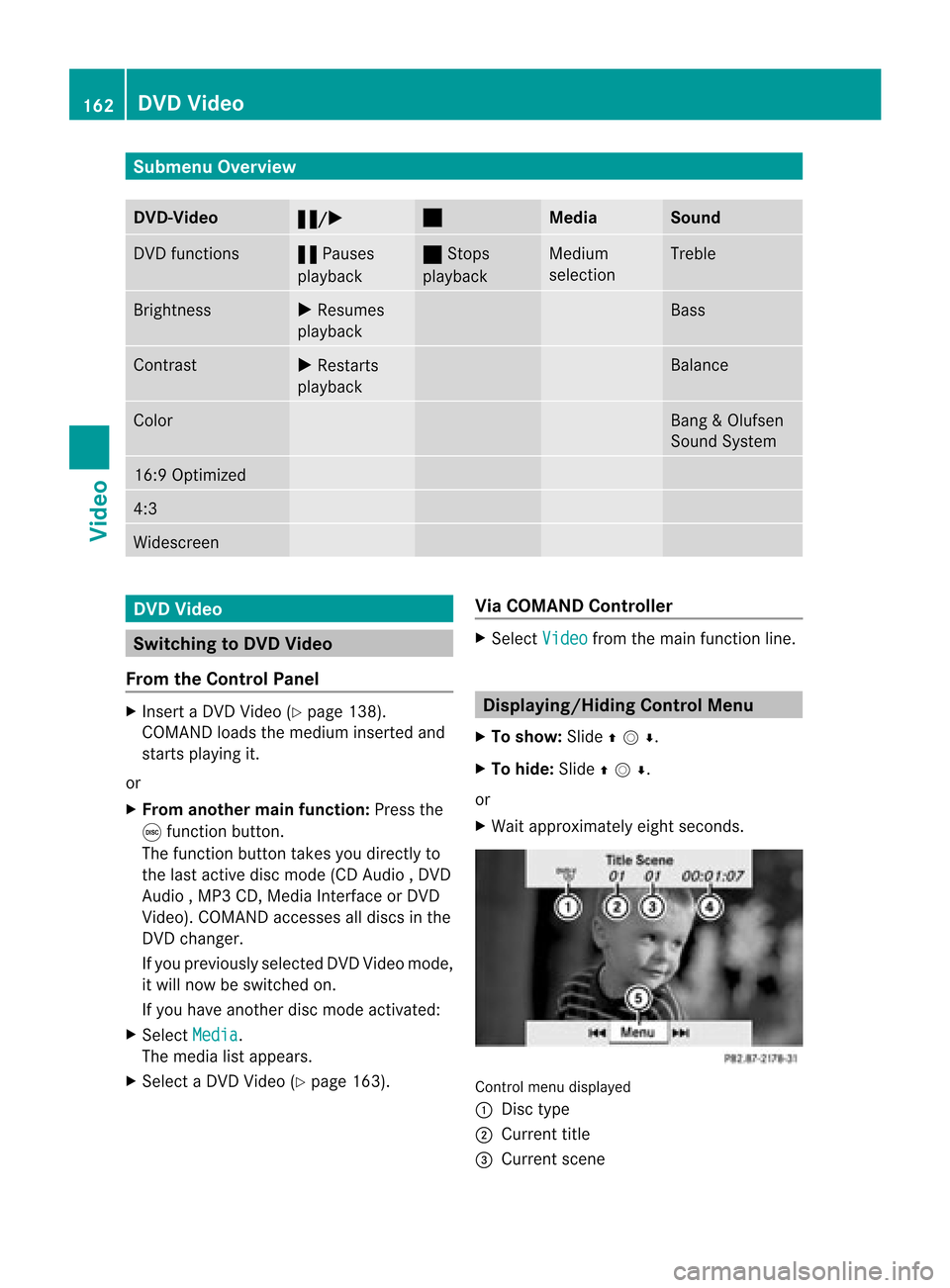
Submenu
Overview DVD-Video
« /X ±
Media Sound
DVD
functions «
Pauses
play back ±
Stops
play back Medium
selection Treble
Brightn
ess X
Resumes
play back Bass
Contrast
X
Restarts
play back Balance
Color Bang
&Olufsen
Soun dSyst em 16:
9Opt imiz ed 4:
3 Widesc
reen DVD
Video Switch
ingtoDVD Video
From theContr olPanel X
Insert aDV DVideo (Ypage 138).
COMA NDloads themedium inserted and
st art splaying it.
or
X From anothermainfunct ion:Press the
e func tion button.
The func tion buttontak esyou direc tlyto
the last active disc mode (CDAudio ,DV D
Audio ,MP3 CD,Media Inter face orDV D
Video). COMANDaccesses alldiscs inthe
DV Dchan ger.
If you prev iously selectedDVDV ideo mode,
it will now beswitc hedon.
If you have anotherdisc mode activat ed:
X Selec tMedi a .
The media listappears.
X Selec ta DV DVideo (Ypage 163). Via
COMAN DContr oller X
Selec tVide o fro
mthe main function line. Displa
ying/Hid ingContr olMenu
X To show: Slideqmr .
X To hide :Sli de qmr .
or
X Wait approximately eightseconds. Control
menudisplaye d
1 Disc type
2 Current title
3 Current scene 162
DVD
VideoVideo
Page 175 of 202

X
Press theW orX button .
The volume increases ordecreases during
voice output.
or
X Set thevolume forthe voice output onthe
volume controlfor COMAND . Display
Messages
The audibl ehelp funct ioncan be
supplemented byvisual helponthe display
(Y page 44).Ifthe help funct ionisswitched
on, the most importan tcomman dsthat are
curren tlypossible appearinthe display when
you start thedialog.
In the address bookandnavigation system,a
selection listisshown inthe display ifvoice
cont rolrequires additional informationfrom
you. Entering
Numbers
R Digits from“zero” to“nine” arepermitt ed.
R Say thephone number ingroups ofthree
to five digits. Spell
R The letter sof the alphabet andthenumbers
0 to 9are permitt ed.
R Say theletter sin groups offive toseven
letter s.
R Say each individual letterclearly.
i Using <000A000F0005000A0017000A000500160002000D000A001F00020015000A0010
000F0035> youcan fine- tune
voice controltoyour ownvoice andthus
improve voicerecogn ition.Theprocess of
<000A000F0005000A0017000A000500160002000D000A001F00020015000A0010
000F> isdescribed inchapter
“System Settings” (Ypage 44).
i Ifyou use<000A000F0005000A0017000A000500160002000D000A001F00020015000A0010
000F0035> itmay impair
recogn itionofother users. Switchoff
<000A000F0005000A0017000A000500160002000D000A001F00020015000A0010
000F> ifit makes recognitionof
other users worse. Phone
G
WARNIN
G
Some jurisdict ionsprohibit thedriver from
using acellular telephone whiledriving.
Whether ornot prohibited bylaw, forsafety
reasons, thedriver should notuse thecellular
telephone whilethevehicle isin motion .Stop
the vehiclein asa fe locati onbefor epl aci ng or
ans weringacal l.
If yo unone theless cho ose tousethe mob ile
ph one while dri vin g,plea se uset he handsfree
feature andbesure topay attent iontothe
traffic situation atall times. Usethemobile
phone onlywhen road,weather andtraffic
conditions permit.Otherwise, youmay notbe
able toobserve trafficconditions andcould
endanger yourselfandothers.
Bear inmind thatataspeed ofjust 30mph
(approximately 50km/h), yourvehicle is
covering adistance of44 feet (approximately
14 m)every second. Operat
ion
You canusevoice controlto:
R place acall byusing yourvoice toinput a
phone number
R store names andnumbers inthe address
book
R dial anumber fromtheaddress book
R dial anumber fromthereceived callsor
latest callslist
R listen tothe phone book
R retrieve andmanage yourvoice mailand
recorded announcemen tservices
R redial
Voice controlrecogniz eswhether:
R your phone isswitched on
R your phone isconn ected viaBluetooth ®
R the carphone isregistered withthe
relevant mobilephonenetwork
R itis possible todial Phone
173VoiceControl Z
Page 178 of 202

X
Press the? button whileaphone callis
in progress.
An acoustic signalconfirms thatthesystem
is activat ed.
X Say therequired digits(“zero” to“nine”).
or
X Say therequired words“Star” or“Hash”.
X Say theconc luding comman d“Okay”.
The system dialsthenumber entered. Naviga
tion G
WARNIN
G
For safety reasons, youshould onlyselect a
destinat ionwhen thevehicle isstation ary.
While thenavigation systemprovides
direction alassistanc e,the driver mustremain
focused onsafe driving behavior, especially
pay atten tiontotraff icand street signs,and
should utilizethesystem's audiocueswhile
driving.
The navigation systemdoesnotsupply any
inform ationonstop signs, yieldsigns, traffic
regulations ortraff icsafety rules.Their
observanc ealway sremains inthe driver's
personal responsibility. DVDmaps donot
cover allareas norallroutes withinanarea.
Traffic regulations alwayshave priority over
any route recomm endation sgiven. Bearin
mind thatataspeed ofjust 30mph
(approximately 50km/ h),your vehicle is
coverin gadistanc eof 44 feet (approximately
14 m)every second.
During routeguidance, youwillnotreceive
inform ationon:
R traff iclights
R stop andyield signs
R parking orstopping zones
R one-way streets
R narrow bridges
R other trafficregulation data
You should thereforealway sstric tlyobserve
traff icregulations whiledriving. Drive carefully
andalway sobey trafficlaws and
road signs, evenifthey contradict navigation
system instruction s. G
WARNIN
G
Please donot use theVoice ControlSystem
in an emergenc y,as the toneof your voice
may change inastress fulsituation. Thiscould
cause adelay incomplet ingyour phone call
in atimely manner .This could distract youin
an emergency situationandcause youtobe
involved inan accident. Operat
ion
You canusevoice controlto:
R enter astate
R enter aprovince
R enter acity
R enter adistrict (center)
R enter astreet
R enter anintersec tion
R enter ahouse number
R enter anentire address
R enter azip code
R find address
R enter apoint ofinterest
R select oneofyour previous destinations
R call uproute information
R store adestination
R displa ythe map
R enlarge/reduce thesize ofthe map
R listen tothe destination memory
R start andstop route guidance
R switch theguida nceinstruct ionsonand off
X To select thenavigation application press
the ? button onthe multifunction
steering wheel.
X Give the“Navigation” command.
X Press the? button.
X Give oneofthe navigation commands
explained below. 176
Navigat
ionVoiceControl
Page 183 of 202

“Save
Destination” You
canusethe“Save destinat ion”comman d
to save thecurrent destinat ioninthe address
book bymeans ofavoice name.
i Ifthe desired voicename already existsin
the address book,thesystem asksifyou
want toadd theaddress.
Ex ample ofdialog:
s Savedestinat ion
t Please saythename
s Smith
t Please repeatthename
s Smith
t Where wouldyouliketosave: home or
work?
s Work
t Thedestinat ionhas been saved.
“Find Address” You
canusethe“Find address” commandto
select apreviously savedaddress andstart
route guidance.
Ex ample ofdialog:
s Findaddress
t Please saythename
s Smith
u Thesystem showsanumbered listof
saved addresses inthe display
t Please selectaline number
s Linenumber 1
t Linenumber 1accepted
t Smith.Start ingroute guidance.
“Star tRoute Guidance” When
Route Guidanceisinactiv e,you can use
the “Start routeguidance” commandto start
route guidance onceavalid destinat ionhas
been entered.
s Startroute guidance
t Startingroute guidance “Route
Informat ion” You
canusethe“Route information”
comman dto have thefollowing information
on your current lyplanned routereadout:
R Distan cetodestinat ion
R Remaining drivingtime
R Ex pected arrivaltime
“Guida nceInstruct ionsOn” When
youusethe“Guida nceinstr uctions on”
comman d,voice controlrepeats thelast
driving tip.Ifthe driving tipoutput hasbeen
switched offuptothis point, itis now
switched onagain.
“Guida nceInstruct ionsOff” You
canusethis comman dto switch offthe
route guidance voiceoutput.
“Cancel RouteGuidance” You
canusethis comman dto stop route
guidance.
Ex ample ofdialog:
s Cancel routeguidance
t Areyou sure youwant tocanc elroute
guidance?
s Yes
t Cancelling routeguidance
Voice controlcanc elsroute guidance.
or
s No
t Continuingroute guidance.
The dialog withvoice controlistermin ated.
Route guidance remainsactivated.
“Zoom In”/“Zoo mOut” You
canusethese commands tozoom the
map displayone step inor out. Navigatio
n
181Voic eCo ntrol Z