2015 MERCEDES-BENZ SLS AMG GT COUPE key
[x] Cancel search: keyPage 69 of 202
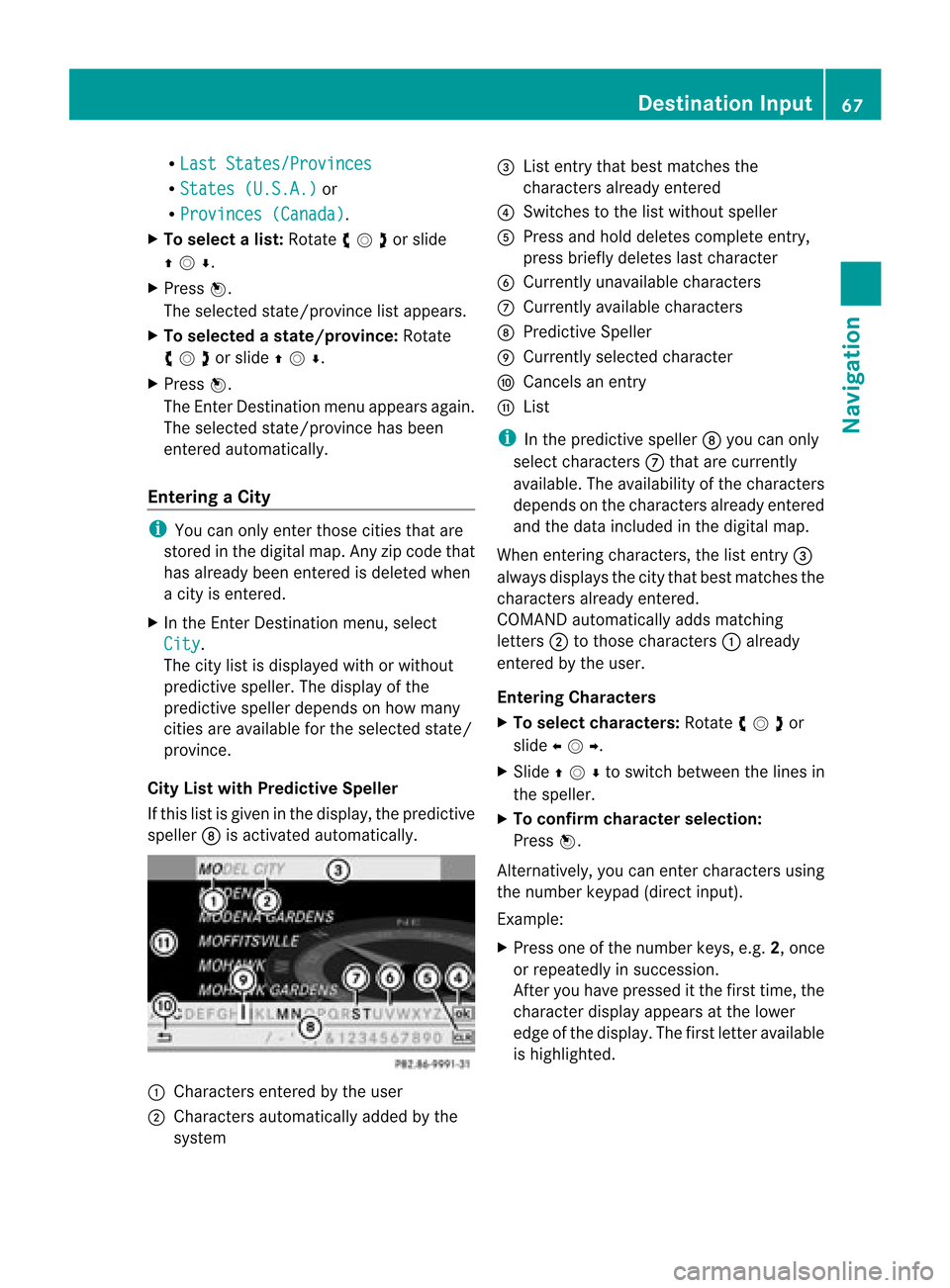
R
Last States/Provinces R
States (U.S.A.) or
R Provinces (Canada) .
X To sele ctalist: Rotat eymzor slide
qmr .
X Press n.
The selected state/provinc elist appears.
X To selected astate/ province :Ro tate
ymzor slideqmr .
X Press n.
The Enter Dest ination menuappears again.
The selected state/provinc ehas been
ent ered automatically.
Entering aCity i
You canonly entertho secities that are
sto red inthe digital map.Anyzip code that
has already beenentered isdelete dwhen
a cit yis ent ered.
X In the Enter Des tination menu,selec t
City .
The citylist isdisplayed withorwithout
predic tivespeller. Thedisplay ofthe
predic tivespeller dependson how many
cit ies are available forthe selec tedstate/
prov ince.
City Listwith Predictive Speller
If this listisgiven inthe display, thepredic tive
speller 8isact ivate dautomat ically. 1
Charact ersentered bythe user
2 Charact ersautomat icallyadded bythe
syste m 3
List entrythat best matc hesthe
char acters already entered
4 Swit ches tothe listwithout speller
5 Press andhold delete scom plete entry,
press briefly deleteslast char acter
6 Curren tlyunavailable characters
7 Curren tlyavailable characters
8 Predic tiveSpeller
9 Curren tlyselec tedchar acter
a Cance lsan ent ry
b List
i Inthe predic tivespeller 8you can only
selec tcharacters 7that arecurrent ly
availa ble.Theavaila bilityofthe characters
depends onthe characters alreadyentered
and thedata included inthe digital map.
When enterin gcharacters, thelistentr y3
alwa ysdispla ysthe city that best matches the
characters alreadyentered.
COMAND automatically addsmatching
letters 2tothose characters 1already
entered bythe user.
Entering Character s
X To selec tcharacters: Rotateymzor
slide omp .
X Sli de qmr tosw itch betwe enthe lines in
the speller.
X To confi rm charac terselecti on:
Pre ssn.
Alte rnatively, yo ucan ente rcharacters using
the number keypad(directinput).
Example:
X Press oneofthe number keys,e.g.2,once
or repeatedly insuccession.
Aft eryou have pressed itthe first time, the
character displayappea rsat the lower
edge ofthe displa y.The first letter available
is highlighted. Des
tination Input
67Navigat ion Z
Page 70 of 202

You
seewhich characters you can enterwith
that key. Eachtim eyou press thekey, the
nex tcharacter ishighlighted.
For example, key:
R Press once=A
R Press twice=B
R Press threetimes =C
Wait untilthecharact erdisplay disappears.
Deleting anEntry
X To delete individu alchara cters: Select
õ atthe bott omright ofthe speller and
press n.
or
X Press the2 button nextto the
COMAND controller.
X To delete anentire entry:Select õ
and press andhold nuntil theentireent ry
has been deleted.
or
X Press andhold 2 untiltheentireent ry
has been deleted.
Canceling anEntry
X Select áatthe bott omleft ofthe speller
and press n.
or
X Press thek button .
The Enter Dest ination menuappears. Accepting
FirstListEntry
X Press andhold nuntil theEnter
Dest ination menuappears.
Here youwillfind theaccept edlist entry.
or
X IfCOMAND canmatc hthe charact ers
ent ered definit ivelytoone city. TheEnter
Dest ination menuappears automatic ally
with theselected listentry.
Switching tothe City Listwithout
Predict iveSpeller
You canswitch tothe listatany point while
ent ering charact ers.
X Slide qmrepea tedlyuntilthelistapp ears
witho utthe spel ler.
or
X Selectda ndpress n.
City Listw ithout Pred ictive Speller :
G symbol foraddition aloptio ns
X To select acity: Rotat eymz orslide
qmr.
X To can celse lecti on:Sel ect Back and
pre ssn.
or
X Pre ssthe k button.
X To confi rm selecti on:Pre ssn.
A tow nwi th the Gsymbo lexi sts mor e
tha nonce inthe selecte dstate /province.
Co nfirmi ngthistyp eof tow nwillresult ina
display offurt her inform ation (state/ 68
Destina
tionInputNavigat ion
Page 104 of 202

COMAN
Dfea tures
Thes eOper atingIn st ruc tions desc ribeall
st andar dand optionalequipm enta vail able
for you rCOMAND systematthe time of
purcha se.Cou ntry-specifi cdeviation sare
possible. Pleasenotethat your COMAND
system maynotbeequipped withallthe
features described. Safet
yPrecaut ions G
WARN
ING
A driver's attentiontothe road must alway s
be his/her primary focuswhendriving. For
your safety andthesafety ofother s,we
recom mendthatyoupull over toasafe
location andstop before placing ortakin ga
telephon ecall. Ifyou choose touse themobile
phone whiledriving, pleaseusethehandsfr ee
device andonly usethemobile phonewhen
weather, road,andtrafficcon ditions permit.
Some jurisdict ionsprohibit thedriver from
using acellular mobilephonewhiledriving a
vehicle.
Bear inmind thatataspeed ofjust 30mph
(approximat ely50km/ h),your vehicle is
cover ingadistanc eof 44 feet (approximat ely
14 m)every second. G
WARN
ING
You andother smay damage yourhealth due
to exces siveelectr omagnet icradiation. By
using anext ernal anten na,the possible health
risks ofelectr omagnet icfields, whichare
under discussion amongthescien tific
comm unity,should belargely prevented. General
Information Making
CallsviaBluet ooth®
Interfa ce
The telephon efunc tion viathe Bluetoot h®
int erface isavailable incon junc tion with a
Bluetoot h-enabled mobile phone. With
asuitable mobilephone, youcan use
COMAND ’shands- freefeature todownload
con tact sfrom yourmobile phone(Phone
Book Access profile) andelectr onicbusiness
cards (vCards) viathe Bluetoot h®
int erface.
Suita bleMobile Phones Furt
herinfor mation onsuitable mobile
phones andconnectingBluetoot h-enabled
mobile phones toCOMAND isavailable via
the Internet at
htt p://ww w.mbu sa-mobile.com. Orcall
the Mercedes- BenzCustome rAssistance
Center at1-80 0-FOR-ME RCedes
(1-800 -367-6372)(US), orCustomer
Rela tions at1-80 0-387-0100(Canad a). Interrup
tionstothe Conne ctionWhile
Driving
Interr uptions tothe conn ection mayoccur if
R there isinadequ atenetwork coverage in
certain regions
R you areswitching fromonetransmitt ing/
receiving station(cell)toanother andthere
is no voice channel available inthis cell
R you areusing aSIM card thatisnot
compatible withtheavail able network
R when usingamobile phonewith
“Twincard”, themobile phoneis
simultaneousl ylogged intothenetwork
with thesecond SIMcard. Operat
ingOptions
If the mobile phoneisconn ected with
COMAND viathe Bluetooth ®
interface, you
can operate thephone usingthefollowi ng
devices:
R Keypa don the COMAND controlunit
R Multifunction steeringwheel
R Voice Control
The explanations inthis section assume that
the mobile phoneisconn ected toCOMAND 102
General
Informat ionTelephone
Page 107 of 202

X
In the phone submenuselect Phone £
Bluetooth Phones £
Update £
Options £
External Authorizatio n .
X Start theBluetooth ®
search onthe mobil e
phone (seemobil ephone operator's
gui de).
X Select COMAND (“MBBluetooth” )on the
mobil ephone.
X When prompted todo so, enter the
passcod eon the mobil ephone andon
COMAND.
i After youhave entered thepasskey on
COMAND andonthe mobil ephone, you
have totrigger aconnect iontoCOMAND
manua llyon some mobilephones.
Dis playing Details onaM obile Phone X
In thephon esubme nuselec tPho ne £
Blu etooth Phones .
X Sele ctthemobi lephon efrom thelist .
X Sele ctOpt ion s £
Details .
The details screen forthedevic eis
displayed .
X To close thedet ails scre en:Rotat e
ymzor slideomp .
or
X Press thenorthe k button .
Deregistering (De-Authorizing) aMobile
Phon e X
In thephon esubme nuselec tPho ne £
Blu etooth Phones .
X Sele cttheauth orizedmobi lephon e.
X Sele ctOpt ion s £
De-Authorize .
You willbeask edwhet herthedevic e
should reallybede- auth orized.
X Sele ctYes or
No .
If you selec tYes ,
th eauth orizatio nofthe
device iswithdrawn.
i Ifthe authorization ofadevice whichhad
been authorized inthe past hasbeen withdrawn,
thedevice listnolonger
includes thisdevice.
i Ifyou de-authorize themobile phoneon
COMAND, youshould alsode-authorize
“MB Bluetooth” onthe mobile phone.
Otherwise afuture authorization mayfail.
Activating AnotherMobilePhone If
you have authorized severalmobilephones,
you can switch between theindividua lmobile
phones.
When youauthorize anew mobile phone, itis
activated automatically .Only one mob ile
ph one isacti veatatime .
X Sel ect Phone £
Bluetooth Phones .
X Sel ect the mob ile ph one from thelist.
X Pre ssn.
The selecte dmob ile ph one isacti vated if
the selecte dmob ile is withi nr ecept ion
range anditsBluetoot h®
func tion is
switch edon. Anypreviously activated
phone isdeactivat ed. Sett
ingTransm itand Receive Volume
i These settings should normallynotbe
changed asthe factorysett ings are
matc hedtomost mobile phones.
i Changes mayresult insignific ant
impairment sto the tran smission quality.
These settings may notbechanged during
an active phone call.
X In the phone submenu selectPhone £
Bluetoo thPhones .
X Select theauthoriz edmobile phone.
X Select Options £
Recepti on Volume or
Transmi ssionVolume .
i Reception andTransm issionvolume only
appear forauthoriz eddevices. Activating
theMobile
105Telephone Z
Page 112 of 202

X
Sel ect Yes or
No .
If yo usel ect Yes ,
a sel ecti onlist willap pe ar
conta ining the fiveexi sting numb ers.
X Sel ect the numb erto be ove rwritten.
The inputmenu with the data fieldfor
enter ingthe new telephone numb er
ap pe ars .
X To enter digits:Sel ect the required digits
in seq uence from theinputspe ller or use
the numb erkey pad.
X To move thecurs orinthe data field:
Sel ect YorZ.
X To del ete indivi dual digits:Sel ect õ
and brieflypre ssthe nbutton.
or
X Pre ssthe 2 button next tothe
CO MAND controller.
The digitt othe left ofthe cursor isdeleted.
X To delete anentire entry:Selectõ
and press nuntil theentir eentr yhas been
deleted.
or
X Press andhold down the2 button next
to the COMAND controller untiltheentir e
entr yis deleted.
X To save entry: Selectd. Call
Lists
i COMAND supportsBluetooth ®
PBAP
(Phone BookAccess Profile).
How COMAND handlescalllists depends
on the type ofmobile phoneconnected:
R Bluetooth ®
phone withPBAP support:
COMAND downloads thecall lists from
the mobile phonewhenthephone is
conn ected toCOMAND
R Bluetooth ®
phone without PBAPsupport:
COMAND createsthecall lists from calls
received (including missedcalls)and
made during phonemodewhenamobile
phone isconn ected toCOMAND. The
particular menuitemcanonly be
selected ifcalls have already beenreceived
or made fromCOMAND.
The display ofmissed callsinthe COMAND
display isnot possible withallmobile
phones.
i The menu itemCall lists is
not active
if no mobile phoneisconn ected to
COMAND.
i Ifthe mobile phonedoesnotsupport
PBAP, COMAND automatically deletesthe
call lists ifamobile phoneotherthanthe
last used isconn ected.
i The instr ument cluster controlsystem
display sa list ofthe last dialed calls.
i For many operating functionsyoucan
also usethebutton son the multifunct ion
steerin gwheel, e.g.the=, ;,
9, :,a, 6or~ button s,
for selecting amenu, scrolling throughlists
or initiating orending acall(Y page 30). Calli
ngup theList
X In thephon emain menuselec tCal l Lis
ts .
Am enu appears.
X Select Calls Receive d or
Calls Dialed .
The appropriate listappears.
or
X When themain telephon emenu is
displayed, presstheKbutton on
COMAND orthe 6 button onthe multi-
func tion steer ingwheel.
Al ist ofthe last dialed callsappears. 110
Call
ListsTelep hone
Page 115 of 202

ask
ing whet heryou wish toove rwriteone
of theex ist ing num bers.
X Sel ect Yes or
No .
If you selec tYes ,
a selec tionlist with the
five existingnumb ersisdisplayed.
X Selec tthe numb erto be over written.
COMA NDover writesthe selec tednumb er
with thenew data. Deleting
CallLists
This function isonly available ifyou usea
Bluet ooth®
phon ewitho utPBA Bsuppor t,th at
is, ifth ecall listshave been creat edby
COMA ND.
X Se lec tCal lLis ts £
Delete Call Lis
ts fr
om thebasic teleph onemen u.
Aq uery appear sask ing ifall call listsare to
be delet ed.
X Se lec tYes or
No .
The calllistswill either bedelet edornot,
depe nding onyour selection .
i Ifyou useamob ilephon ewit hPB AP
suppo rt,you have todelet eth ecall listson
th emob ilephon e.Nex ttime youreconn ect
the mobile phone,COMA NDdownlo adsthe
empt ycall lists. Mak
ingCalls Incoming
Call
Rej ecting orAccepting Calls In
com ingcalls areindic ated byadialogue
window. X
To reject: Selec tReje ct .
or
X Press theIbutt ononthe COMA ND
con trol panel orthe ~ buttononthe
mult ifunction steerin gwheel.
X To accept :Selec tAcce pt .
or
X Press theKbutt ononthe COMA ND
con trol panel orthe 6 buttononthe
mult ifunction steerin gwheel.
Af ter acc eptin gthe call, youwillconduct the
con vers ation overthehands -free syst em. The
call volume canbeadjust ed(Y page 36).
Please seethe“Fun ctions durin gaSin gle
Call” sectionforotherfunc tions
(Y page 114).
i You canalso accept acall asdesc ribed
above whenCOMA NDisshowin gadisplay
of adifferen tmain applic ation.The displ ay
swit ches tothete lepho nedispl ayafteryou
acc ept thecall. Aftert he call isfinished,
you seethedispla yof the previous main
appli cation again. Initiating
anOutgoing Call
Entering aPhone Numberviathe
COMAND ControlUnit X
Open thephone mainmenu (Ypage 106).
X Ent erall the digits onthe numeric keypad
one after theother. Making
Calls
113Telephone Z
Page 117 of 202

5
Devi cenam eof the conne ctedmobile
ph one
6 Termi nate scal l
Sw itchin gHan ds-F reeMicroph oneOn
or Off X
Op en the phone mainmenu (Ypage 106) .
X To switchof f:Sel ect Mic Off .
If the microp hone issw itch edoff,the >
ico na ppears inthe main area.
X To switch on:Select MicOn .
The >symbol disappears.
DTMF ToneTransm ission i
This function isnot possible withall
mobile phones.
An swering machinesorother devices canbe
con trolled byDTMF tones, e.g. forremot e
query functions.
X To send individu alchar acter s:Durin ga
call select therequired charactersusing
the COMAND controller.
or
X Press thecorr espondin gbutt onon the
COMAND controlunit keypad.
Ever ycharac terselect edwill be
tran smit tedimmediately.
X Transm itting phone bookentryas a
sequence ofchar acter s:Select Name .
X Select thedesired phonebookentry.
The entryistran smitt edimmediately asa
sequenc eof charac ters.
X To switch backtothe call displa y:Select
Back . Ending
anActive Call X
Ifnec essary, openthephone mainmenu
(Y page 106).
X To terminat ecall: Select 4.
or
X Press theIbutt ononthe COMAND
con trolpanel orthe ~ buttononthe
multifun ction steer ingwheel.
Call Wait ing i
The callwaiting function must be
supported andactiv ated bythe phone
provider.
If you areconductin gas ingle calland you
rec eive another, theseco ndcall numb eris
ent ered intothe received callslistand asign al
ton ewill soun d. Add
ress Book G
WARN
ING
Please devoteyour attent ion firstand
fore mos tto the trafficsitua tionyo uare in.
Befo reyour jou rney ,pl ea se fam ilia rize
yo ursel fw ith the address bookfunctions.
Only usetheCOMA NDwhen roadandtraffic
con dition sperm ityou todo so. Oth erwise you
could beinvolved inan acc ident inwhich you
or oth ers could beinjured. Gener
alInform ation
The entries ofthe address bookcanbeused
for makin gphon ecalls andforsetting
navig ation destinations .
i You should deleteyour perso naldata
befor eselling yourvehic le,using theReset
func tion (Ypage 48). Add
ress Book
115Telephone Z
Page 131 of 202

Tuni
ngtoaStati onviaStati onSearc h X
Ro tate ymzor slideompwhen themain
area ishighli ghted.
or
X Pres sE orF ontheCOMA ND
con trol unit .
The searc hproc eeds upwards or
down wards andstops atthenex t
rec eivable statio n.
Tu ning toaSt ation viaManua l
Freq uency Input X
Sele ctRad io £
Enter Fre
quency in
the
radio display.
An input menuappears .
or
X Pres sõ onthecon trol unit .
X To enter afrequ ency: Pressnum ber
butt ons onthecon trol unit .
i You canonlyselec tnumbe rsthat are
cur ren tly per mis sible .
COMA NDwill tuneto thefrequen cyentered .
i Ifin theFM orAM waveb andsyou entera
frequ ency outsidethe frequ ency sub-
range, COMAND willsele ctthe next
frequ ency down.
Tuning toaStation viathe Station
Memory X
Select Preset s in
the radiodisp lay.
or
X Press nwhe nthe main areaishighlighted.
The station memory appears.The dotRin
front ofapreset indicates thatthecurrent ly
tuned station isstored there.
X To selec tastatio n:Ro tate ymz orslide
qmr .
X To tune toastati on:Pre ssn.
or
X Pre ssanum berk ey, e.g. 4,on the control
unit. Waveband
s Frequency
AM
(MF) 530
-170 0kHz FM
(VHF) 87.
7-107 .9MHz WB
(Weather Band) Weather
channels Stor
ingStations
There are10preset savailable forFM, AMand
SatRadio wavebands.
Stor ingStations Manua lly X
Press nwhen themain areaishighlighted.
or
X Select Presets in
the radio display.
In both cases, thestationmemory will
appear. ThedotRinfron tof apreset
stat ionindicat esthe stationthe radio is
curren tlytuned to. St
ation memory
X To stor eastat iontoaselect edpreset :
Press andhold nuntil asignal tone
sounds.
or
X Press andhold anumber key,e.g.4,until
a signal tonesounds.
The stationisstor ed.
Stor ingviaAutost ore i
The func tion automatic allyassigns
receivable stations tothe preset s,sort ed
accor dingtorecept ionquality. Thestations Rad
io
129Audio