2015 MERCEDES-BENZ SLS AMG GT COUPE key
[x] Cancel search: keyPage 132 of 202

whic
hwere stored inthest atio nm emory
manually areoverwrit ten.
X Press nwhen themain areaisactive.
X Select Autosto re .
or
X Select Presets £
Autosto re in
the radio
display.
COMAND searchesforreceivable stations.
Ac orrespondin gmessage isdisplay ed.The
availa blestation sare automatically stored
under thepresets.
Canceling Autostore Procedure
X Select Cancel .
Switching
toWeath erBand
X Press theófunct ionbutton onthe cont rol
unit repeatedly untiltheweather bandis
selected.
or
X Slide mrto high ligh tthe submenu.
X To selec tthe weather band:Rotate
ymzor slideomunt ilth ecur ren tly set
waveb andishigh light ed(FM or
AM ).
X Pre ss9.
Wave bandsubm enuis open ed.
X Se lec tWB .
Sea rching aChanne l X
Rota teymzor slideompwhen themain
area ishighli ghted.
or
X Pres sE orF onthecon trol unit .
The searc hproc eeds upwards or
down wards andstops atthenex t
rec eivable channel. Select
ingaChanne lfrom Chann ellist X
Slid emrto high ligh tthe submenu.
X To call upthe channel list:Rotate
ymzor slideompunt ilCha nnel is
high light ed.
X Pre ssn.
The chann ellist appear s. X
To select achanne l:Rota teymzor slide
qmr .
X To tune tothe selecte dchanne l:
Press n.
or
X Press anumbe rkey, e.g. 4,on the control
unit atany time. Sta
tion Inform ation
i This feature isonly available foranalog
FM programs.
Inf ormat iononthe curren tstat ionis
displayed beneaththemain function line. 130
Rad
ioAudio
Page 136 of 202
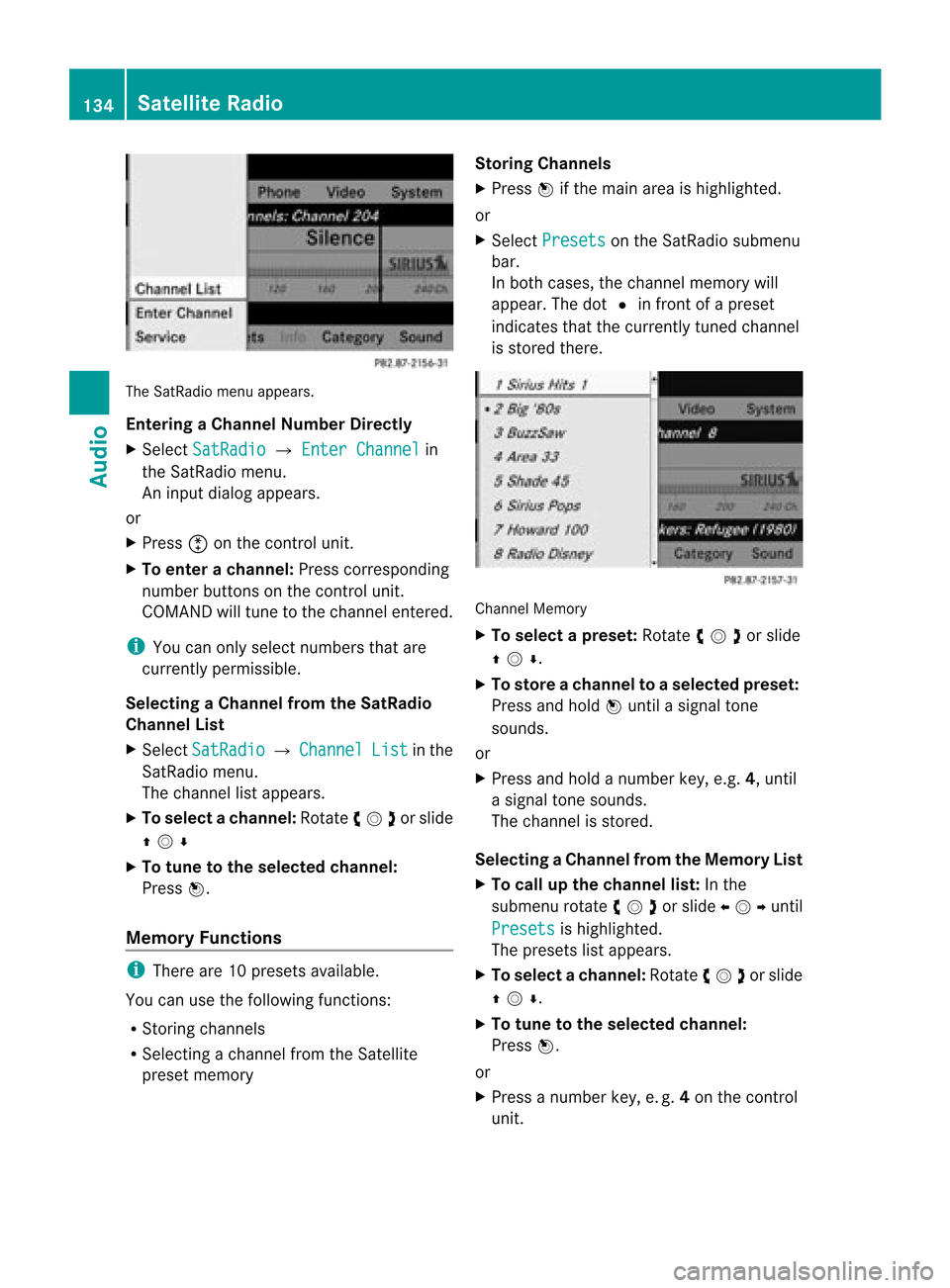
The
SatRadio menuappears.
Entering aChanne lNumber Directly
X Select SatRad io £
Enter Channel in
the SatRa diomenu.
An inpu tdialog appears.
or
X Press õonthe control unit .
X To enter achann el:Press correspo nding
numb erbutt ons onthe control unit .
COMA NDwill tuneto the chan nelentered.
i You canonly selec tnumbe rsthat are
cur ren tly per mis sible .
Select ingaCha nnel from theSat Radio
Cha nnel List
X Se lec tSat Radio £
Channel Lis
t in
the
Sat Radio menu.
The chann ellist appear s.
X To select achanne l:Rota teymzor slide
qmr
X To tune tothe selecte dchanne l:
Press n.
Memory Functions i
There are10prese tsava ilable .
You canusethefollowi ngfunctions:
R Storing channels
R Selecting achannel fromtheSatell ite
prese tmemory Stor
ingChannels
X Press nifthe main areaishighlighted.
or
X Select Presets on
the SatRadio submenu
bar.
In both cases, thechann elmemory will
appear. ThedotRinfron tof apreset
indicat esthat thecurren tlytuned channel
is stor edther e. Channel
Memory
X To select apr eset: Rotate ymzor slide
qmr .
X To sto reac hanne lto as elected preset:
Pres sand hold nunt ila sign altone
soun ds.
or
X Pres sand hold anum berkey, e.g.4, unt il
a sign altone soun ds.
The chan nelisstored .
Select ingaChanne lfrom theMemory List
X To call upthe chann ellist:In the
sub menu rotate ymzor slideomp until
Pre sets is
high light ed.
The presetslist appear s.
X To select achanne l:Rota teymzor slide
qmr .
X To tune tothe selecte dchanne l:
Press n.
or
X Press anumbe rkey, e.g. 4on the control
unit. 134
Sat
ellite RadioAudio
Page 156 of 202

Selec
tingMusic Files
i COMAND displaysthe data stored onthe
iPod ®
,MP3 playeror USB mass storage
device inthe storage structureused inthe
medium inquestion.
Selec tingbySkipping toaT rac k X
To skipfo rwa rds orbac kwards toa
trac k:Slide omp .
or
X Press theF orE button .
i Skipping forwards skipstothe next track .
Skipping backwards skipstothe beginning
of the current trackifthe track hasbeen
playi ngfor more than8seconds. Ifthe
track hasbeen playingfor less than 8
seconds, itskips tothe start ofthe previous
track .Ify ou have selected aplayb ack
option otherthanNormal Track Sequence ,
the track sequence israndom.
Selecting byManua lTr ack Num ber
Entry X
To mak ean entry: Presstheõbutton .
An input menu appears. Thenumber of
possible inputplaces depends onthe
number oftrack sstored.
X To enter atr ack number: Pressanumber
key, such asH.
The number isenter edinthe first position
in the input line.
i Ifan invalid number isenter ed,COMAND
will ignore itand itwill notbedisplay ed.
X En ter more numbers ifdesired.
X To confirm yourentry: Pressthen
button .
The selected trackisplaye d. Fast
forward /rewind X
When themain areaishighlighted, slide
and hold ompunt ilth edesi redposi tion
has been reached.
or
X Pre ssand hold theF orE button
unt ilth edesi redposi tion has been
reac hed. Select
ingaCatego ry/Playlist/F older
iPo dsand MP3 Playe rs You
canselect tracks bycatego ryfor iPods
and byfold erfor MP3 players.
Depend ingonthe connected device,the
catego riesmay include:
R Curre nttrack list R
Playl ists (e.g.
All ,
My top 25 or
Music video
s )
R Artis ts R
Album s R
Podca sts R
Audio books R
Genre s R
Compo sers i
Some playback catego riescontain the
All entry.
Further entriesofthis type can
foll ow dep endi ngon the hierarchy level.
After selecting atitle atthe track level,the
entire content ofthe catego rysel ected will
be played.
USB Devic es For
USB mass storag edevi ces, youcan select
fold ersand also pla ylists (ifava ilable ).
COM AND canalso displa ythe albu mn ame
and artist (“me tadata”) duringplaybac k,if
th is inf orm ationhasprev iously beenentered.
Playlist sare showninthedispl aywit ha
part icular icon.When youopen theplaylist ,
th eselec tedtrack sare open edand playbac k
begin s. 154
Med
iaInter faceAud io
Page 158 of 202

Alph
abeticalTrack Select ion
iPod sand MP3 Player s i
This function isavaila bleforcategor ies
whic hare arrang edinalphab etical order.
This function isno ta vail ablewithi n
pla ylists, forexampl e.
X Select acategory ,e.g. artists.
The available artists appear.
X Press thecorrespo ndingnumber keyonce
or repea tedlytosele ctthe initia lletter of
the desi redartist. Forexampl e,to sele ctan
artist whosename beginswith C,press the
number key"2"three times.
You seetheavailable letters atthe bottom
edge ofthe disp lay.
After amessa ge,the first entry inthe list
whi chmatches theletter entered is
high lighted.
i Ifthere isno entry whichmatches the
letter whichhas been entered, thelast
entry inthe listw hich matches aprevious
letter ishighlighted.
USB Devic es i
This funct ionisavaila blefordirectories
which arearranged inalpha betical order.
This funct ionisnot availa blewithin
play lists.
X Press thenumber keyinquestion onceor
repeatedly inadirectory toselect theinitial
letter ofthe desired artist.
For example, toselect anartist whose
name begins withC,press thenumber key
“2” three times.
You seetheavaila bleletters atthe bottom
edge ofthe displa y.
If the directory onlycontains folders,
COMAND searchesforfolders. Thefirst
entr yin the listthat matches theletter is
highlighted.
If this does nothappen, COMAND searches
for track s.Aft eramessage, thefirst entry in
the listwhich matches theletter entered
is highlighted.
i Ifthere isno entr ywhich matches the
letter which hasbeen entered, thelast
entr yin the listwhich matches aprevious
letter ishighlighted. Selec
tingtheActive Partition (USB
Devic esOnly)
You canselect thisfunct ionforUSB devices
when thestorage deviceispartitioned. Upto
four partitions (primaryorlogical andFAT-
formatt ed)are supported.
i The Windows formattingprogram
supports FATpartitions witheither FAT16
or FAT32 .
X Select Media Interface £
Select Active
partition .
Playback
Options
The following optionsareavaila bletoyou:
R Normal TrackSequence: You
hear thetrack sin their normal order
(numerical oralpha betical).
R Random Tracks: You
hear alltrack sin random order.
R Random Categories or
Random Folder (in
the case ofUSB devices whenFolder has
been selected):
You hear thetrack sin the current active
category orfolder andanysubfolders in
random order.
X To selec tanoption: SelectMedia Interfac
e in
the basic display.
The option listappears. AR dot indicat es
the option selected.
X Select anoption . 156
Media
Interfa ceAudio
Page 176 of 202

If
it is not possi bletodia l,voice control issues
a messag eto this effect.
i You canstillopera teyou rphone using the
keypad. Commands
“Phone” Use
the“Phone” command toselect the
phone application. Usethiscommand ifyou
wish thedigits entered tobe shown onthe
displa y.
“Help Phone” Voice
controlhas anexten sivehelp funct ion.
Using the“Help Phone” command, youcan
have allthe essential commands forthe
phone readout(Ypage 190).
“Dial number” You
canusethe“Dial number” command to
dial aphone number.
The digits 0to9a nd the word“Pl us”ar e
pe rmi tted .
“Pl us”rep laces theinte rnational dialing cod e,
e.g .“00” .
Say thephone num berin the form ofa
conti nuousstri ngofdigits or as blocks of
di gits, e.g.three tofive digits.
Voice controlrepeats thedigits itrecogniz es
after each block ofdigits (withapause of
about halfasecond between eachblock of
digits) andwaits foryou tocont inue speaking.
Example ofdialog :
s Dialnumber
t Please saythenumber
s Zeroonethree zero
t Zeroonethree zero
s Fivezero zero five
t Fivezero zero five
s Okay
t Dialing number i
You canalso dialthespecified numberif
you press the6 button onthe multi-
funct ionsteering wheelinstead ofthe
conc luding command “Okay”.
“Confirm” While
youareenterin ganumber, youcan use
the “Confirm” command tohave allthe
spoken digitsrepeated byvoice control.
Voice controlwill then prompt youto
cont inue withtheentr y.
Example ofdialog :
s Dialnumber
t Please saythenumber
s Zeroonethree zero
t Zeroonethree zero
s Confirm
t Zeroonethree zero.Please continue.
s Fivezero zero five
t Fivezero zero five
s Okay
t Dialing number
i You canalso dialthespecified numberif
you press the6 button onthe multi-
funct ionsteering wheelinstead ofthe
conc luding command Okay .
“Correction” While
youareenterin ganumber, youcan use
the “Correction” commandtocorrect the
block ofdigits lastspoken. Whenyouinput
this command, voicecontroldeletes thelast
block ofdigits andrepeats thedigits inputup
to this point. Voicecontrolwill then prompt
you tocont inue withtheentr y.
Example ofdialog :
s Dialnumber
t Please saythenumber
s Zeroonethree zero
t Zeroonethree zero
s Fivezero zero five
t Fivezero zero five 174
PhoneVoice
Control