2015 MERCEDES-BENZ SLK-CLASS ROADSTER spare tire
[x] Cancel search: spare tirePage 11 of 358

Deactivating/activating ................. 147
General information ....................... 144
Important safety notes.................. 143
Introduction ................................... 143
Electronic Stability Program
see ESP ®
(Electronic Stability Program)
Emergency
Automatic measures after an acci-
dent ................................................. 57
Emergency release
Driver's door .................................... 80
Trunk ............................................... 83
Vehicle ............................................. 80
Emergency spare wheel
General notes ................................ 343
Important safety notes .................. 343
Removing ....................................... 344
Stowing .......................................... 344
Technical data ............................... 346
Emergency Tensioning Devices
Activation ......................................... 54
Emissions control
Service and warranty information .... 22
Engine
Check Engine warning lamp ........... 252
Display message ............................ 228
ECO start/stop function ................ 143
Engine number ............................... 349
Irregular running ............................ 149
Jump-starting ................................. 303
Starting problems .......................... 149
Starting the engine with the
SmartKey ....................................... 142
Starting with KEYLESS-GO ............. 142
Switching off .................................. 162
Tow-starting (vehicle) ..................... 307
Engine electronics
Problem (malfunction) ................... 149
Engine oil
Adding ........................................... 282
Additives ........................................ 352
Checking the oil level ..................... 281
Checking the oil level using the
dipstick .......................................... 281
Display message ............................ 230
Filling capacity ............................... 352
Notes about oil grade s................... 351
Notes on oil level/consumption .... 281 Temperature (on-board com-
puter) ............................................. 208
Viscosity ........................................ 352
ESP ®
(Electronic Stability Pro-
gram)
AMG menu (on-board computer) ... 209
Characteristics ................................. 64
Deactivating/activating (AMG
vehicles) .......................................... 65
Deactivating/activating (notes;
except AMG vehicles) ...................... 64
Display message ............................ 213
ETS .................................................. 63
Function/note s................................ 63
General notes .................................. 63
Important safety information ........... 64
Warning lamp ................................. 248
ETS (Electronic Traction System) ....... 63
Exhaust check ................................... 165
Exhaust pipe (cleaning instruc-
tions) .................................................. 289
Exterior lighting
Setting options .............................. 108
see Lights
Exterior mirrors
Adjusting ....................................... 103
Dipping (automatic) ....................... 104
Folding in when locking (on-board
computer) ...................................... 208
Folding in/out (automatically )....... 104
Folding in/out (electrically) ........... 104
Out of position (troubleshooting) ... 104
Storing settings (memory func-
tion) ............................................... 106
Storing the parking position .......... 105
Eyeglasses compartment ................. 259
F
Filler cap
see Fuel filler flap
Filling capacities (Technical data) ... 349
Flat tire
MOExtended tire s.......................... 295
Preparing the vehicle ..................... 295
TIREFIT kit ...................................... 296
see Emergency spare wheel
Floormats ........................................... 276
Index9
Page 18 of 358

Important safety notes .................... 72
Loss .................................................77
Mechanical key ................................ 74
Opening/closing the roof ............... .89
Overview .......................................... 72
Positions (ignition lock) ................. 139
Problem (malfunction) ..................... 77
Starting the engine ........................ 142
Snow chains ...................................... 315
Sockets
Center console .............................. 263
General notes ................................ 263
Under the armrest ........................ .263
Spare wheel
Stowing .......................................... 344
Special seat belt retractor .................. 58
Specialist workshop ............................ 25
Speed, controlling
see Cruise control
Speedometer
Activating/deactivating the addi-
tional speedometer ........................ 205
Digital ............................................ 198
In the Instrument cluster ................. 31
Segments ...................................... 195
Selecting the unit of measure-
ment .............................................. 204
SPORT handling mode
Activating/deactivating (AMG
vehicles) .......................................... 65
Warning lamp ................................. 249
Standing lamps
Display message ............................ 227
Switching on/off ........................... 110
Start/stop function
see ECO start/stop function
Starting (engine) ................................ 141
Steering (display message) .............. 241
Steering wheel
Adjusting (electrically) ................... 101
Adjusting (manually )...................... 101
Button overview ............................... 33
Buttons (on-board computer) ......... 195
Cleaning ......................................... 290
Important safety notes .................. 100
Paddle shifters ............................... 154 Storing settings (memory func-
tion) ............................................... 106
Steering wheel paddle shifters ........ 154
Stopwatch (RACETIMER) ................... 209
Stowage areas ................................... 258
Stowage compartments
Armrest (under) ............................. 259
Center console .............................. 259
Cup holders ................................... 260
Door ............................................... 259
Eyeglasses compartment ............... 259
Glove box ....................................... 258
Important safety information ......... 258
Rear wall ........................................ 259
Stowage net ................................... 260
Stowage net ....................................... 260
Summer tires ..................................... 314
Sun visor ............................................ 261
Surround lighting (on-board com- puter) .................................................. 206
Switching air-recirculation mode
on/off ................................................. 133
T
Tachometer ........................................ 195
Tail lamps
Display message ............................ 226
see Lights
Tank content
Fuel gauge ....................................... 31
Technical data
Capacities ...................................... 349
Emergency spare wheel ................. 346
Information .................................... 348
Tires/wheels ................................. 339
Vehicle data ................................... 355
TELEAID
Call priority .................................... 267
Downloading destinations
(COMAND) ..................................... 268
Downloading routes ....................... 271
Emergency call .............................. 265
General notes ................................ 263
Geo fencing ................................... 271
Locating a stolen vehicle ............... 270
MB info call button ........................ 267
Remote vehicle locking .................. 269
16Index
Page 21 of 358

Equipment ....................................... 22
Individual settings .......................... 204
Limited Warranty ............................. 26
Loading .......................................... 323
Locking (in an emergency) ............... 80
Locking (SmartKey) .......................... 72
Lowering ........................................ 338
Maintenance .................................... 23
Parking for a long period ................ 164
Pulling away ................................... 142
Raising ........................................... 336
Reporting problems .........................26
Securing from rolling away ............ 335
Tow-starting ................................... 305
Towing away .................................. 305
Transporting .................................. 307
Unlocking (in an emergency) ........... 80
Unlocking (SmartKey) ...................... 72
Vehicle data ................................... 355
Vehicle battery
see Battery (vehicle)
Vehicle data ....................................... 355
Vehicle dimensions ........................... 355
Vehicle emergency locking ................ 80
Vehicle identification number
see VIN
Vehicle identification plate .............. 348
Vehicle tool kit .................................. 294
Video
Operating the DVD ......................... 201
VIN ...................................................... 348
W
Warning and indicator lamps
ABS ................................................ 246 Brake s........................................... 246
Check Engine ................................. 252
Coolant .......................................... 252
Distance warning ........................... 254
DISTRONIC PLUS ........................... 254 ESP ®
.............................................. 248
ESP ®
OFF ....................................... 249
Fuel tank ........................................ 252
Overview .......................................... 32
PASSENGER AIR BAG OFF ............... 41
Reserve fue l................................... 252
Restraint system ............................ 251 Seat belt ........................................ 244
SPORT handling mod
e................... 249
Tire pressure monitor .................... 255
Warranty .............................................. 22
Washer fluid
Display message ............................ 242
Wheel and tire combination
see Tires
Wheel bolt tightening torque ........... 338
Wheel chock ...................................... 335
Wheels
Changing a whee l.......................... 334
Checking ........................................ 313
Cleaning ......................................... 288
Emergency spare wheel ................. 343
General notes ................................ 339
Important safety notes .................. 312
Information on driving .................... 312
Interchanging/changing ................ 334
Mounting a new whee l................... 338
Mounting a whee l.......................... 335
Overview ........................................ 312
Removing a whee l.......................... 337
Storing ........................................... 334
Tightening torque ........................... 338
Wheel size/tire size ....................... 339
Wind screen
Inserting and removing .................... 90
Preparing for installation .................. 90
see AIRGUIDE
Windows
see Side windows
Windshield
Defrosting ...................................... 131
Windshield washer fluid
see Windshield washer system
Windshield washer system
Adding washer fluid ....................... 283
Notes ............................................. 353
Windshield wipers
Display message ............................ 242
Problem (malfunction) ................... 120
Replacing the wiper blades ............ 118
Switching on/of f........................... 117
Winter driving
Important safety notes .................. 314
Slippery road surfaces ................... 168
Snow chains .................................. 315
Index19
Page 95 of 358
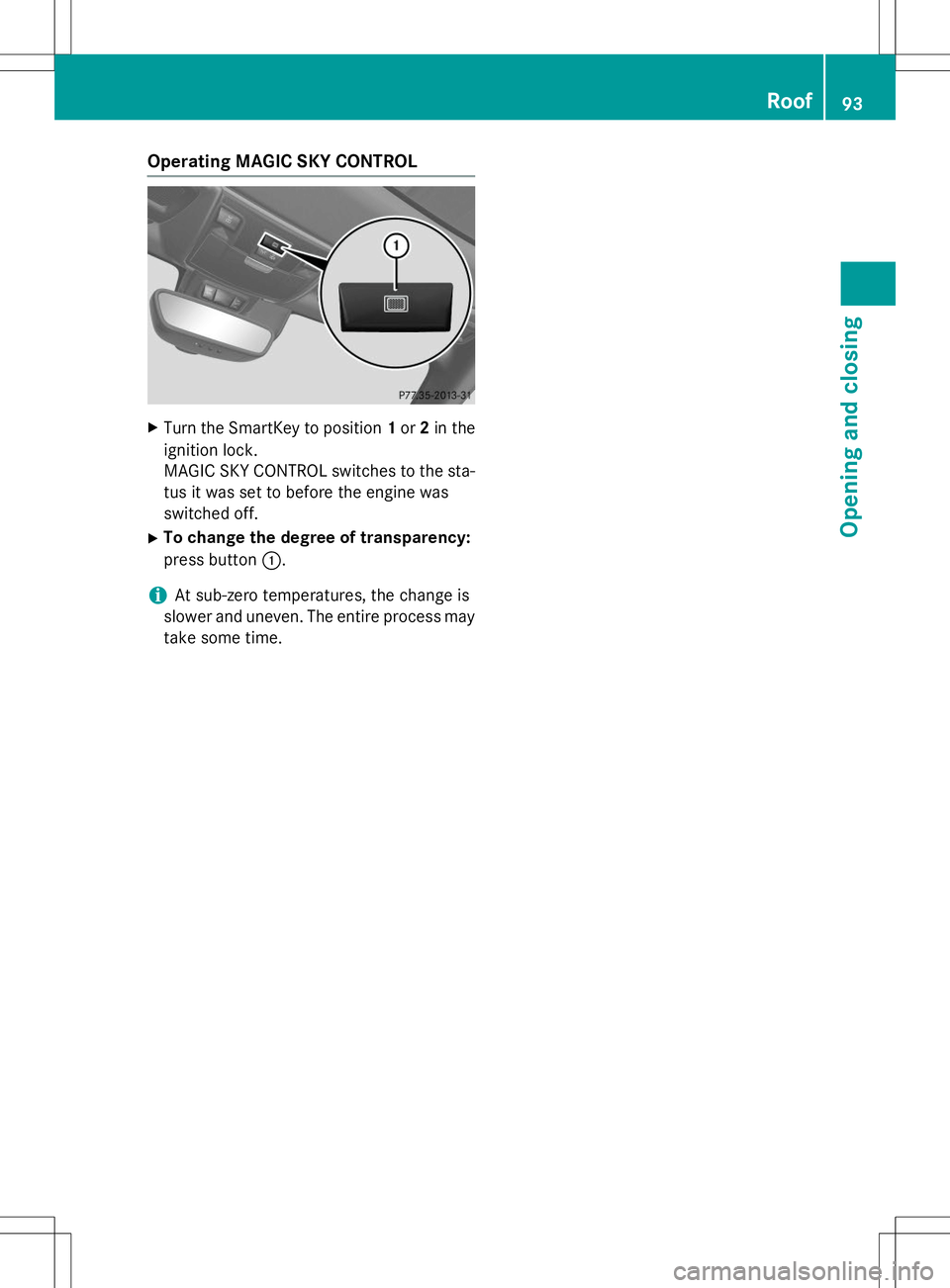
Operating MAGIC SKY CONTROL
XTurn the SmartKey to position 1or 2in the
ignition lock.
MAGIC SKY CONTROL switches to the sta-
tus it was set to before the engine was
switched off.
X To change the degree of transparency:
press button :.
iAt sub-zero temperatures, the change is
slower and uneven. The entire process may
take some time.
Roof93
Opening and closing
Z
Page 188 of 358
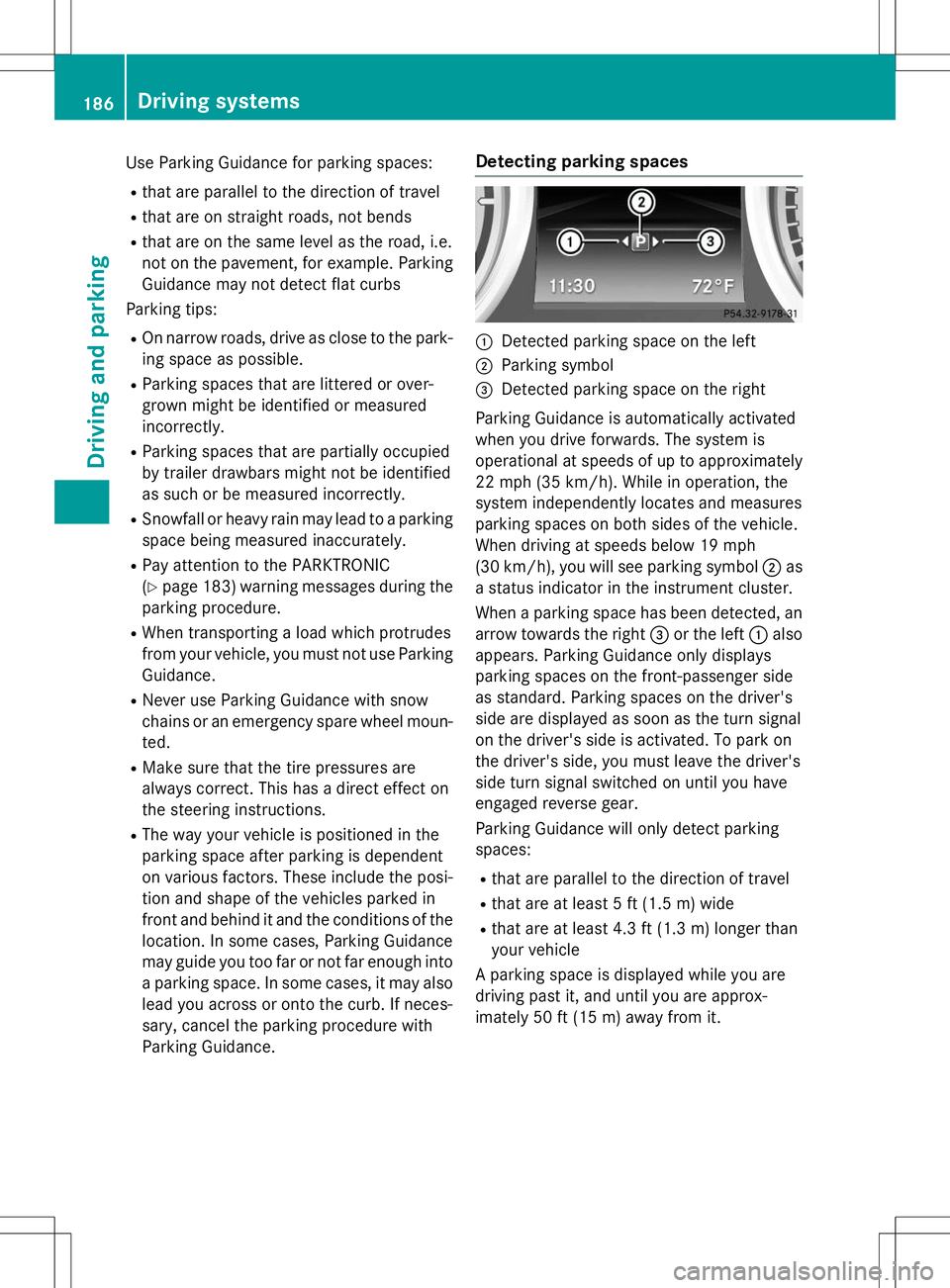
Use Parking Guidance for parking spaces: Rthat are parallel to the direction of travel
R that are on straight roads, not bends
R that are on the same level as the road, i.e.
not on the pavement, for example. Parking
Guidance may not detect flat curbs
Parking tips:
R On narrow roads, drive as close to the park-
ing space as possible.
R Parking spaces that are littered or over-
grown might be identified or measured
incorrectly.
R Parking spaces that are partially occupied
by trailer drawbars might not be identified
as such or be measured incorrectly.
R Snowfall or heavy rain may lead to a parking
space being measured inaccurately.
R Pay attention to the PARKTRONIC(Y page 183) warning messages during the
parking procedure.
R When transporting a load which protrudes
from your vehicle, you must not use Parking
Guidance.
R Never use Parking Guidance with snow
chains or an emergency spare wheel moun-
ted.
R Make sure that the tire pressures are
always correct. This has a direct effect on
the steering instructions.
R The way your vehicle is positioned in the
parking space after parking is dependent
on various factors. These include the posi-
tion and shape of the vehicles parked in
front and behind it and the conditions of the
location. In some cases, Parking Guidance
may guide you too far or not far enough into
a parking space. In some cases, it may also
lead you across or onto the curb. If neces-
sary, cancel the parking procedure with
Parking Guidance.Detecting parking spaces
:Detected parking space on the left
;Parking symbol
=Detected parking space on the right
Parking Guidance is automatically activated
when you drive forwards. The system is
operational at speeds of up to approximately
22 mph (35 km/h). While in operation, the
system independently locates and measures
parking spaces on both sides of the vehicle.
When driving at speeds below 19 mph
(30 km/h), you will see parking symbol ;as
a status indicator in the instrument cluster.
When a parking space has been detected, an arrow towards the right =or the left :also
appears. Parking Guidance only displays
parking spaces on the front-passenger side
as standard. Parking spaces on the driver's
side are displayed as soon as the turn signal
on the driver's side is activated. To park on
the driver's side, you must leave the driver's
side turn signal switched on until you have
engaged reverse gear.
Parking Guidance will only detect parking spaces:
R that are parallel to the direction of travel
R that are at least 5 ft (1.5 m) wide
R that are at least 4.3 ft (1.3 m) longer than
your vehicle
A parking space is displayed while you are
driving past it, and until you are approx-
imately 50 ft (15 m) away from it.
186Driving systems
Driving and parking
Page 296 of 358
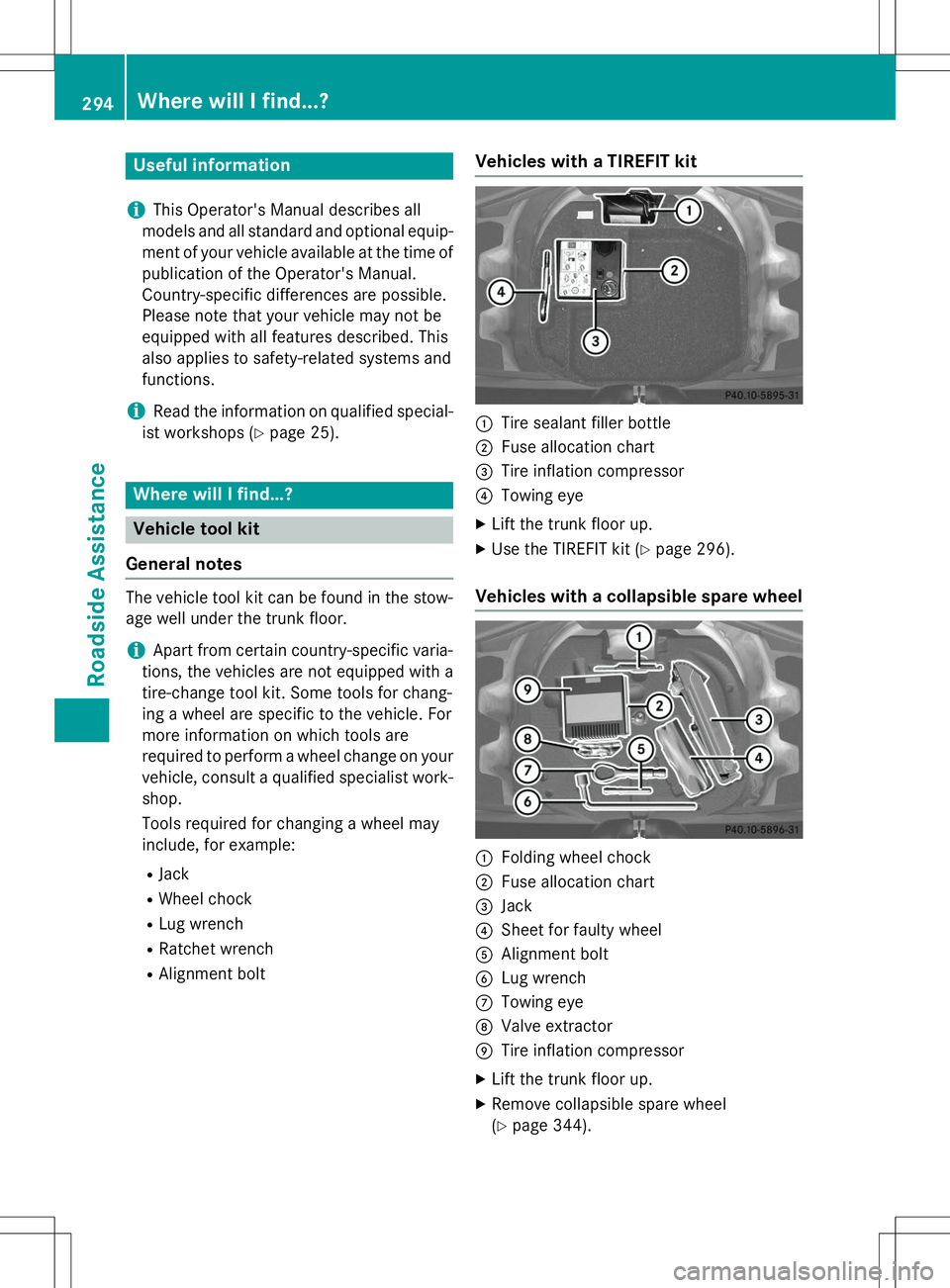
Useful information
iThis Operator's Manual describes all
models and all standard and optional equip- ment of your vehicle available at the time of
publication of the Operator's Manual.
Country-specific differences are possible.
Please note that your vehicle may not be
equipped with all features described. This
also applies to safety-related systems and
functions.
iRead the information on qualified special-
ist workshops ( Ypage 25).
Where will I find...?
Vehicle tool kit
General notes
The vehicle tool kit can be found in the stow- age well under the trunk floor.
iApart from certain country-specific varia-
tions, the vehicles are not equipped with a
tire-change tool kit. Some tools for chang-
ing a wheel are specific to the vehicle. For
more information on which tools are
required to perform a wheel change on your
vehicle, consult a qualified specialist work-shop.
Tools required for changing a wheel may
include, for example:
R Jack
R Wheel chock
R Lug wrench
R Ratchet wrench
R Alignment bolt
Vehicles with a TIREFIT kit
:Tire sealant filler bottle
;Fuse allocation chart
=Tire inflation compressor
?Towing eye
X Lift the trunk floor up.
X Use the TIREFIT kit ( Ypage 296).
Vehicles with a collapsible spare wheel
:Folding wheel chock
;Fuse allocation chart
=Jack
?Sheet for faulty wheel
AAlignment bolt
BLug wrench
CTowing eye
DValve extractor
ETire inflation compressor
X Lift the trunk floor up.
X Remove collapsible spare wheel (Y page 344).
294Where will I find...?
Roadside Assistance
Page 297 of 358
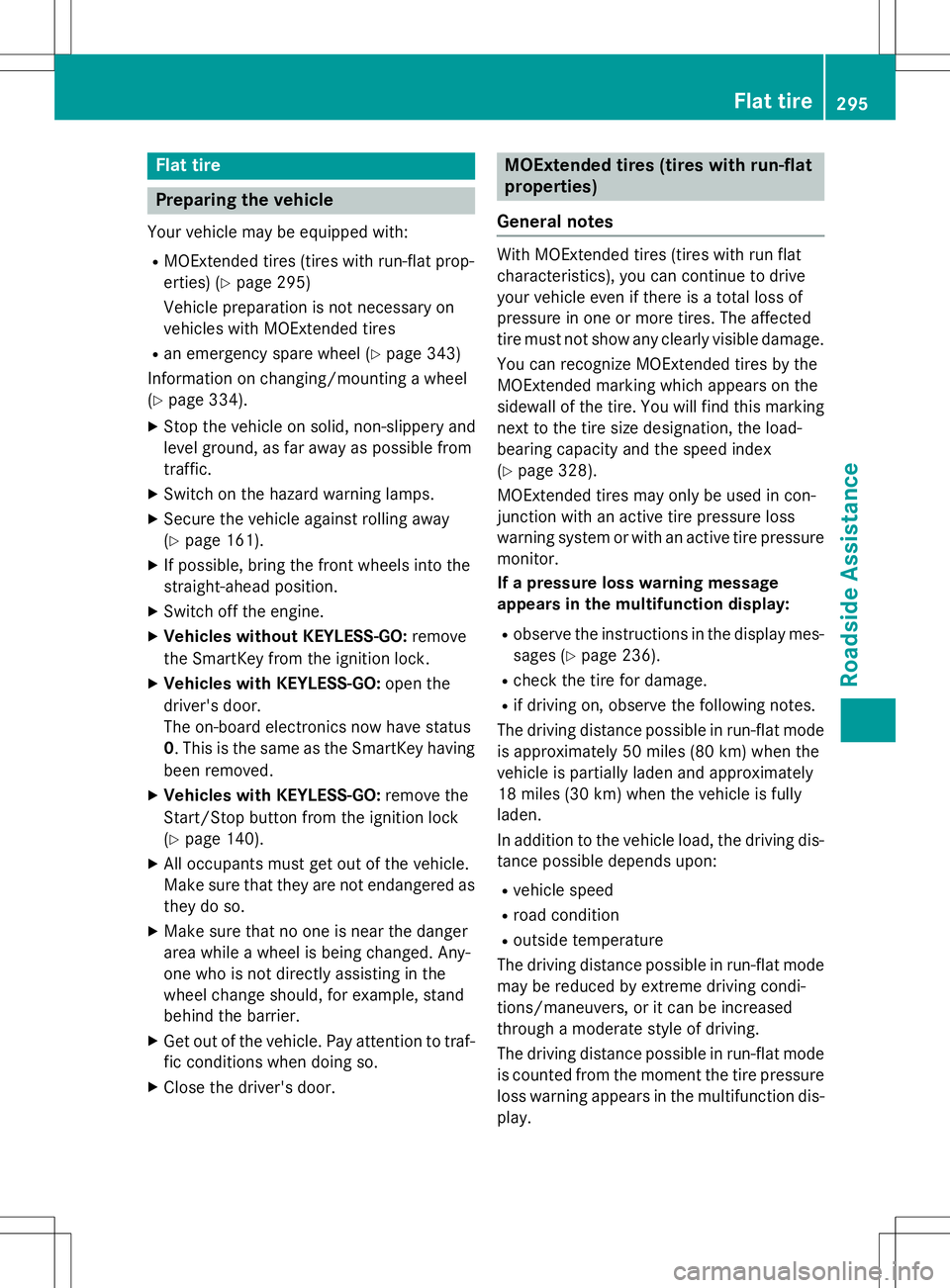
Flat tire
Preparing the vehicle
Your vehicle may be equipped with:R MOExtended tires (tires with run-flat prop-
erties) ( Ypage 295)
Vehicle preparation is not necessary on
vehicles with MOExtended tires
R an emergency spare wheel ( Ypage 343)
Information on changing/mounting a wheel( Y page 334).
X Stop the vehicle on solid, non-slippery and
level ground, as far away as possible from
traffic.
X Switch on the hazard warning lamps.
X Secure the vehicle against rolling away(Y page 161).
X If possible, bring the front wheels into the
straight-ahead position.
X Switch off the engine.
X Vehicles without KEYLESS-GO: remove
the SmartKey from the ignition lock.
X Vehicles with KEYLESS-GO: open the
driver's door.
The on-board electronics now have status0 . This is the same as the SmartKey having
been removed.
X Vehicles with KEYLESS-GO: remove the
Start/Stop button from the ignition lock( Y page 140).
X All occupants must get out of the vehicle.
Make sure that they are not endangered as
they do so.
X Make sure that no one is near the danger
area while a wheel is being changed. Any-
one who is not directly assisting in the
wheel change should, for example, stand
behind the barrier.
X Get out of the vehicle. Pay attention to traf-
fic conditions when doing so.
X Close the driver's door.
MOExtended tires (tires with run-flat
properties)
General notes
With MOExtended tires (tires with run flat
characteristics), you can continue to drive
your vehicle even if there is a total loss of
pressure in one or more tires. The affected
tire must not show any clearly visible damage.
You can recognize MOExtended tires by the
MOExtended marking which appears on the
sidewall of the tire. You will find this marking next to the tire size designation, the load-
bearing capacity and the speed index( Y page 328).
MOExtended tires may only be used in con-
junction with an active tire pressure loss
warning system or with an active tire pressure
monitor.
If a pressure loss warning message
appears in the multifunction display:
R observe the instructions in the display mes-
sages ( Ypage 236).
R check the tire for damage.
R if driving on, observe the following notes.
The driving distance possible in run-flat mode is approximately 50 miles (80 km) when the
vehicle is partially laden and approximately
18 miles (30 km) when the vehicle is fully
laden.
In addition to the vehicle load, the driving dis-tance possible depends upon:
R vehicle speed
R road condition
R outside temperature
The driving distance possible in run-flat mode may be reduced by extreme driving condi-
tions/maneuvers, or it can be increased
through a moderate style of driving.
The driving distance possible in run-flat mode
is counted from the moment the tire pressure loss warning appears in the multifunction dis- play.
Flat tire295
Roadside Assistance
Page 313 of 358

Useful information............................312
Important safety notes .....................312
Operation ........................................... 312
Winter operation ............................... 314
Tire pressure ..................................... 315
Loading the vehicle ..........................323
All about wheels and tires ...............326
Changing a wheel .............................. 334
Wheel and tire combinations ...........339
Emergency spare wheel ...................343
311
Wheels and tires