2015 MERCEDES-BENZ SLK-CLASS ROADSTER ECU
[x] Cancel search: ECUPage 14 of 358
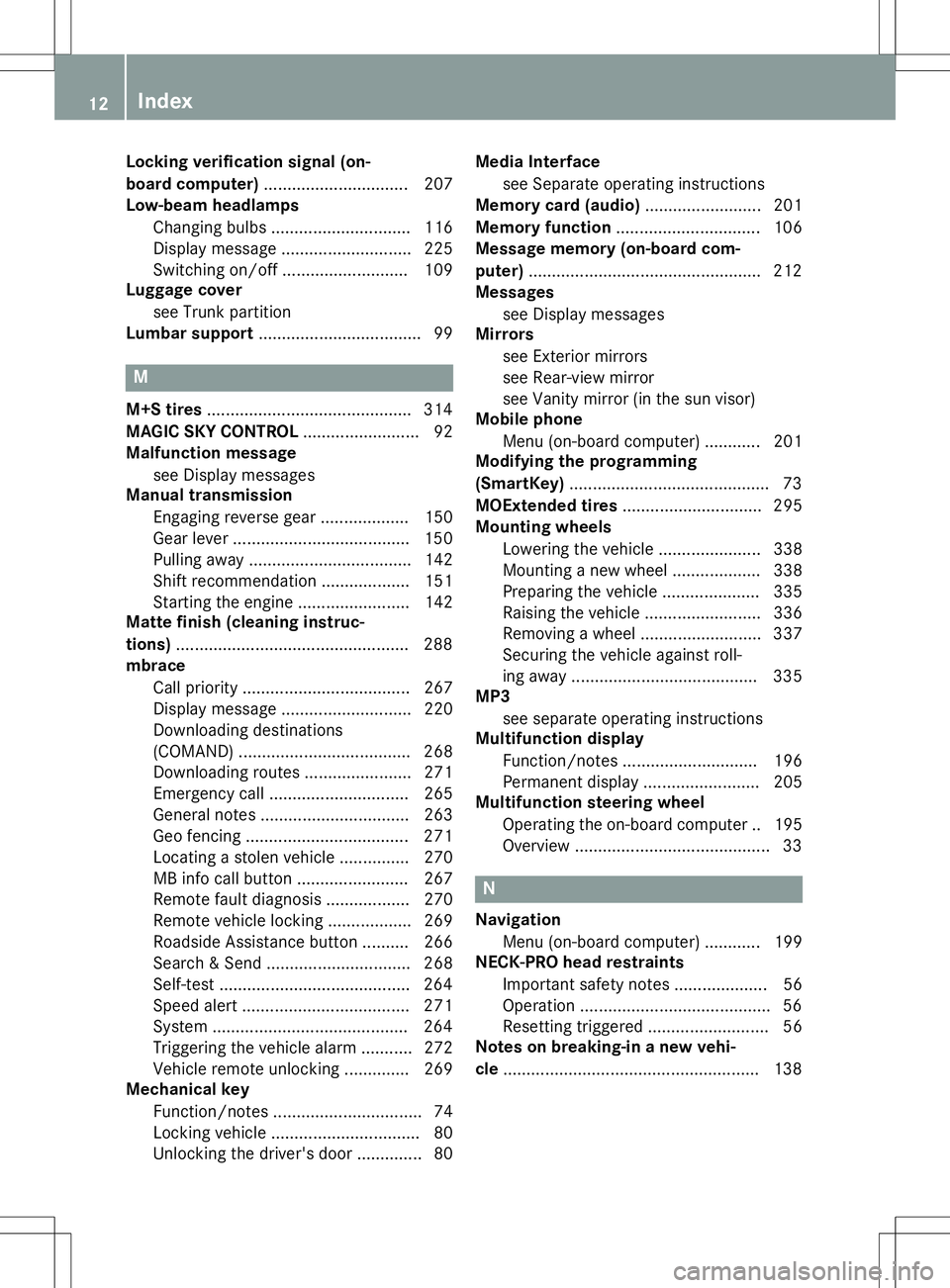
Locking verification signal (on-
board computer).............................. .207
Low-beam headlamps
Changing bulbs .............................. 116
Display message ............................ 225
Switching on/off ........................... 109
Luggage cover
see Trunk partition
Lumbar support ................................... 99
M
M+S tires............................................ 314
MAGIC SKY CONTROL ......................... 92
Malfunction message
see Display messages
Manual transmission
Engaging reverse gear ................... 150
Gear leve r...................................... 150
Pulling away ................................... 142
Shift recommendation ................... 151
Starting the engine ........................ 142
Matte finish (cleaning instruc-
tions) .................................................. 288
mbrace
Call priority .................................... 267
Display message ............................ 220
Downloading destinations
(COMAND) ..................................... 268
Downloading routes ....................... 271
Emergency call .............................. 265
General notes ................................ 263
Geo fencing ................................... 271
Locating a stolen vehicle ............... 270
MB info call button ........................ 267
Remote fault diagnosi s.................. 270
Remote vehicle locking .................. 269
Roadside Assistance button .......... 266
Search & Send ............................... 268
Self-test ......................................... 264
Speed alert .................................... 271
System .......................................... 264
Triggering the vehicle alarm ........... 272
Vehicle remote unlocking .............. 269
Mechanical key
Function/note s................................ 74
Locking vehicle ................................ 80
Unlocking the driver's door .............. 80 Media Interface
see Separate operating instructions
Memory card (audio) ......................... 201
Memory function ............................... 106
Message memory (on-board com- puter) .................................................. 212
Messages
see Display messages
Mirrors
see Exterior mirrors
see Rear-view mirror
see Vanity mirror (in the sun visor)
Mobile phone
Menu (on-board computer) ............ 201
Modifying the programming
(SmartKey) ........................................... 73
MOExtended tires .............................. 295
Mounting wheels
Lowering the vehicle ...................... 338
Mounting a new whee l................... 338
Preparing the vehicle ..................... 335
Raising the vehicl e......................... 336
Removing a whee l.......................... 337
Securing the vehicle against roll-
ing away ........................................ 335
MP3
see separate operating instructions
Multifunction display
Function/note s............................. 196
Permanent display ......................... 205
Multifunction steering wheel
Operating the on-board compute r..1 95
Overview .......................................... 33
N
Navigation
Menu (on-board computer) ............ 199
NECK-PRO head restraints
Important safety notes .................... 56
Operation ......................................... 56
Resetting triggered .......................... 56
Notes on breaking-in a new vehi-
cle ....................................................... 138
12Index
Page 21 of 358

Equipment ....................................... 22
Individual settings .......................... 204
Limited Warranty ............................. 26
Loading .......................................... 323
Locking (in an emergency) ............... 80
Locking (SmartKey) .......................... 72
Lowering ........................................ 338
Maintenance .................................... 23
Parking for a long period ................ 164
Pulling away ................................... 142
Raising ........................................... 336
Reporting problems .........................26
Securing from rolling away ............ 335
Tow-starting ................................... 305
Towing away .................................. 305
Transporting .................................. 307
Unlocking (in an emergency) ........... 80
Unlocking (SmartKey) ...................... 72
Vehicle data ................................... 355
Vehicle battery
see Battery (vehicle)
Vehicle data ....................................... 355
Vehicle dimensions ........................... 355
Vehicle emergency locking ................ 80
Vehicle identification number
see VIN
Vehicle identification plate .............. 348
Vehicle tool kit .................................. 294
Video
Operating the DVD ......................... 201
VIN ...................................................... 348
W
Warning and indicator lamps
ABS ................................................ 246 Brake s........................................... 246
Check Engine ................................. 252
Coolant .......................................... 252
Distance warning ........................... 254
DISTRONIC PLUS ........................... 254 ESP ®
.............................................. 248
ESP ®
OFF ....................................... 249
Fuel tank ........................................ 252
Overview .......................................... 32
PASSENGER AIR BAG OFF ............... 41
Reserve fue l................................... 252
Restraint system ............................ 251 Seat belt ........................................ 244
SPORT handling mod
e................... 249
Tire pressure monitor .................... 255
Warranty .............................................. 22
Washer fluid
Display message ............................ 242
Wheel and tire combination
see Tires
Wheel bolt tightening torque ........... 338
Wheel chock ...................................... 335
Wheels
Changing a whee l.......................... 334
Checking ........................................ 313
Cleaning ......................................... 288
Emergency spare wheel ................. 343
General notes ................................ 339
Important safety notes .................. 312
Information on driving .................... 312
Interchanging/changing ................ 334
Mounting a new whee l................... 338
Mounting a whee l.......................... 335
Overview ........................................ 312
Removing a whee l.......................... 337
Storing ........................................... 334
Tightening torque ........................... 338
Wheel size/tire size ....................... 339
Wind screen
Inserting and removing .................... 90
Preparing for installation .................. 90
see AIRGUIDE
Windows
see Side windows
Windshield
Defrosting ...................................... 131
Windshield washer fluid
see Windshield washer system
Windshield washer system
Adding washer fluid ....................... 283
Notes ............................................. 353
Windshield wipers
Display message ............................ 242
Problem (malfunction) ................... 120
Replacing the wiper blades ............ 118
Switching on/of f........................... 117
Winter driving
Important safety notes .................. 314
Slippery road surfaces ................... 168
Snow chains .................................. 315
Index19
Page 27 of 358

In situations like this, the body, the under-
carriage, chassis parts, wheels or tires
could be damaged without the damage
being visible. Components damaged in thisway can unexpectedly fail or, in the case of
an accident, no longer withstand the strain
they are designed to.
If the underbody paneling is damaged,
combustible materials such as leaves,
grass or twigs can gather between the
underbody and the underbody paneling. If
these materials come in contact with hot
parts of the exhaust system, they can catch fire.
In such situations, have the vehicle
checked and repaired immediately at a
qualified specialist workshop. If on con-
tinuing your journey you notice that driving
safety is impaired, pull over and stop the
vehicle immediately, paying attention to
road and traffic conditions. In such cases,
consult a qualified specialist workshop.
Declarations of conformity
Vehicle components which receive
and/or transmit radio waves
USA: "The wireless devices of this vehicle
comply with Part 15 of the FCC Rules. Oper-
ation is subject to the following two condi-
tions: 1) These devices may not cause harm-
ful interference, and 2) These devices must
accept any interference received, including
interference that may cause undesired oper-
ation. Changes or modifications not expressly approved by the party responsible for com-
pliance could void the user’s authority to
operate the equipment." Canada: "The wireless devices of this vehicle
comply with Industry Canada license-exempt RSS standard(s). Operation is subject to the
following two conditions: (1) These devices
may not cause interference, and (2) These
devices must accept any interference, includ-
ing interference that may cause undesired
operation of the device."
Diagnostics connection
The diagnostics connection is only intended
for the connection of diagnostic equipment at
a qualified specialist workshop.
GWARNING
If you connect equipment to the diagnostics
connection in the vehicle, it may affect the
operation of the vehicle systems. As a result, the operating safety of the vehicle could be
affected. There is a risk of an accident.
Do not connect any equipment to a diagnos-
tics connection in the vehicle.
GWARNING
Objects in the driver's footwell can restrict the pedal travel or obstruct a depressed pedal.
The operating and road safety of the vehicle is
jeopardized. There is a risk of an accident.
Make sure that all objects in the vehicle are
stowed correctly, and that they cannot enter
the driver's footwell. Install the floormats
securely and as specified in order to ensure
sufficient clearance for the pedals. Do not use loose floormats and do not place floormats on
top of one another.
!If the engine is switched off and equip-
ment on the diagnostics connection is
used, the starter battery may discharge.
Connecting equipment to the diagnostics
connection can lead to emissions monitoring information being reset, for example. This
may lead to the vehicle failing to meet the
requirements of the next emissions test dur-
ing the main inspection.
Qualified specialist workshop
An authorized Mercedes-Benz Center is a
qualified specialist workshop. It has the nec-
essary specialist knowledge, tools and quali-
fications to correctly carry out the work
required on your vehicle. This is especially the case for work relevant to safety.
Introduction25
Z
Page 29 of 358
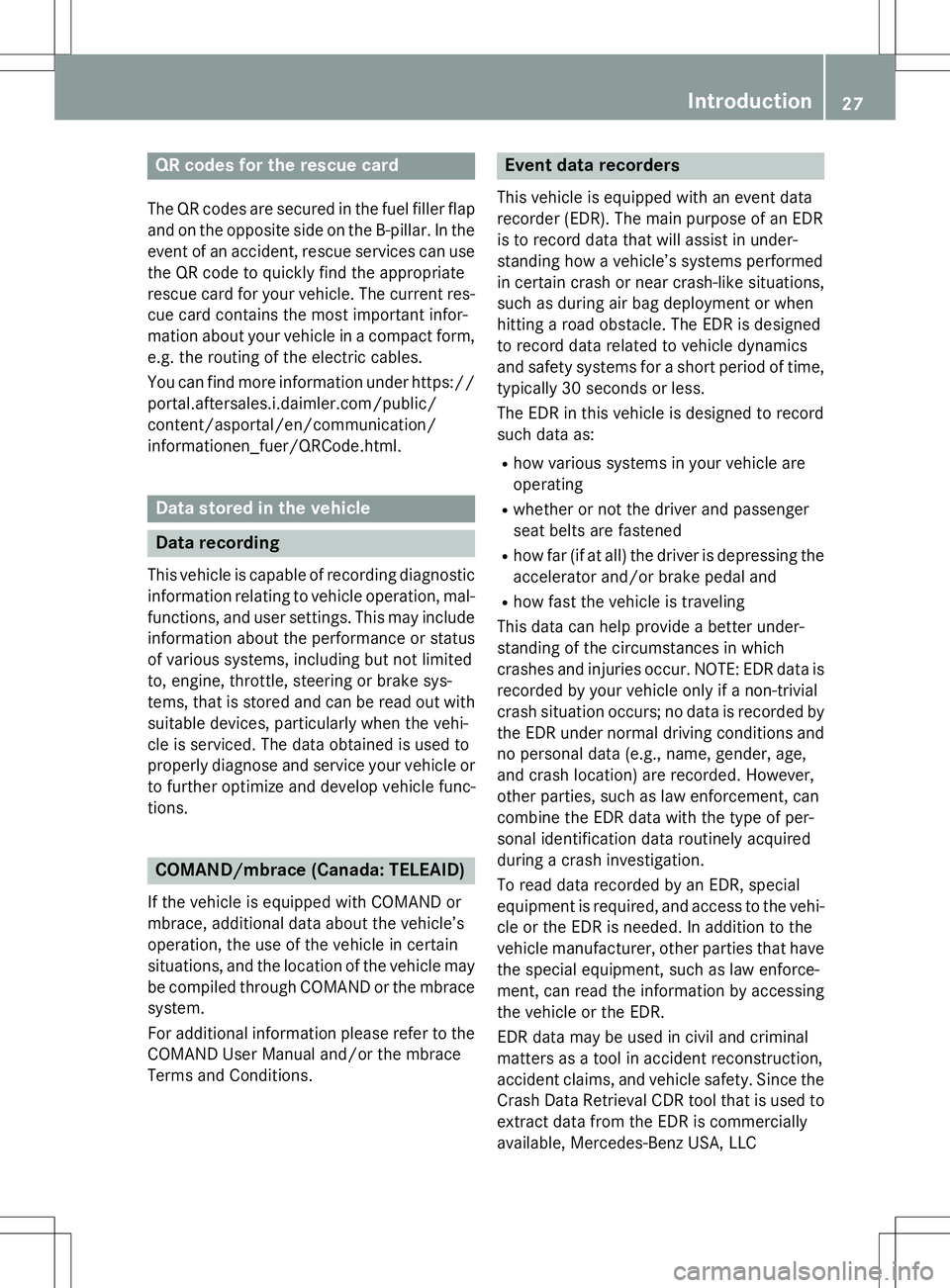
QR codes for the rescue card
The QR codes are secured in the fuel filler flap
and on the opposite side on the B-pillar. In the event of an accident, rescue services can use
the QR code to quickly find the appropriate
rescue card for your vehicle. The current res- cue card contains the most important infor-
mation about your vehicle in a compact form, e.g. the routing of the electric cables.
You can find more information under https://
portal.aftersales.i.daimler.com/public/
content/asportal/en/communication/
informationen_fuer/QRCode.html.
Data stored in the vehicle
Data recording
This vehicle is capable of recording diagnostic information relating to vehicle operation, mal-
functions, and user settings. This may include information about the performance or status
of various systems, including but not limited
to, engine, throttle, steering or brake sys-
tems, that is stored and can be read out with
suitable devices, particularly when the vehi-
cle is serviced. The data obtained is used to
properly diagnose and service your vehicle or to further optimize and develop vehicle func-
tions.
COMAND/mbrace (Canada: TELEAID)
If the vehicle is equipped with COMAND or
mbrace, additional data about the vehicle’s
operation, the use of the vehicle in certain
situations, and the location of the vehicle maybe compiled through COMAND or the mbrace
system.
For additional information please refer to the COMAND User Manual and/or the mbrace
Terms and Conditions.
Event data recorders
This vehicle is equipped with an event data
recorder (EDR). The main purpose of an EDR
is to record data that will assist in under-
standing how a vehicle’s systems performed
in certain crash or near crash-like situations,
such as during air bag deployment or when
hitting a road obstacle. The EDR is designed
to record data related to vehicle dynamics
and safety systems for a short period of time,typically 30 seconds or less.
The EDR in this vehicle is designed to record
such data as: R how various systems in your vehicle are operating
R whether or not the driver and passenger
seat belts are fastened
R how far (if at all) the driver is depressing the
accelerator and/or brake pedal and
R how fast the vehicle is traveling
This data can help provide a better under-
standing of the circumstances in which
crashes and injuries occur. NOTE: EDR data is
recorded by your vehicle only if a non-trivial
crash situation occurs; no data is recorded by the EDR under normal driving conditions andno personal data (e.g., name, gender, age,
and crash location) are recorded. However,
other parties, such as law enforcement, can
combine the EDR data with the type of per-
sonal identification data routinely acquired
during a crash investigation.
To read data recorded by an EDR, special
equipment is required, and access to the vehi-
cle or the EDR is needed. In addition to the
vehicle manufacturer, other parties that have
the special equipment, such as law enforce-
ment, can read the information by accessing
the vehicle or the EDR.
EDR data may be used in civil and criminal
matters as a tool in accident reconstruction,
accident claims, and vehicle safety. Since the Crash Data Retrieval CDR tool that is used to extract data from the EDR is commercially
available, Mercedes-Benz USA, LLC
Introduction27
Z
Page 45 of 358
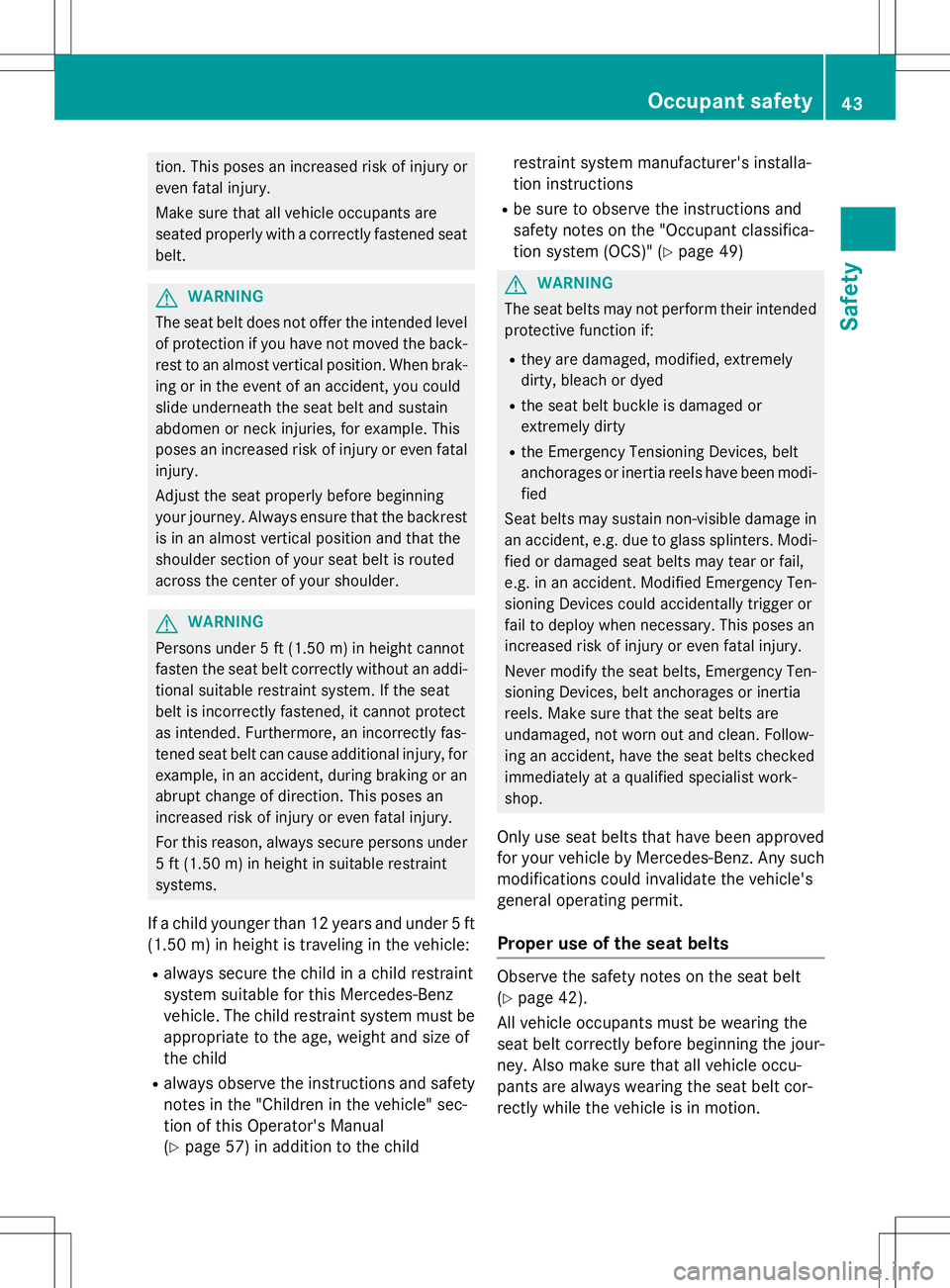
tion. This poses an increased risk of injury or
even fatal injury.
Make sure that all vehicle occupants are
seated properly with a correctly fastened seatbelt.
GWARNING
The seat belt does not offer the intended level of protection if you have not moved the back-
rest to an almost vertical position. When brak-
ing or in the event of an accident, you could
slide underneath the seat belt and sustain
abdomen or neck injuries, for example. This
poses an increased risk of injury or even fatal injury.
Adjust the seat properly before beginning
your journey. Always ensure that the backrest
is in an almost vertical position and that the
shoulder section of your seat belt is routed
across the center of your shoulder.
GWARNING
Persons under 5 ft (1.50 m) in heightcannot
fasten the seat belt correctly without an addi- tional suitable restraint system. If the seat
belt is incorrectly fastened, it cannot protect
as intended. Furthermore, an incorrectly fas-
tened seat belt can cause additional injury, for
example, in an accident, during braking or an
abrupt change of direction. This poses an
increased risk of injury or even fatal injury.
For this reason, always secure persons under
5 ft (1.50 m) in height in suitable restraint
systems.
If a child younger than 12 years and under 5 ft
(1.50 m) in height is traveling in the vehicle:
R always secure the child in a child restraint
system suitable for this Mercedes-Benz
vehicle. The child restraint system must be
appropriate to the age, weight and size of
the child
R always observe the instructions and safety
notes in the "Children in the vehicle" sec-
tion of this Operator's Manual( Y page 57) in addition to the child restraint system manufacturer's installa-
tion instructions
R be sure to observe the instructions and
safety notes on the "Occupant classifica-
tion system (OCS)" ( Ypage 49)
GWARNING
The seat belts may not perform their intended
protective function if:
R they are damaged, modified, extremely
dirty, bleach or dyed
R the seat belt buckle is damaged or
extremely dirty
R the Emergency Tensioning Devices, belt
anchorages or inertia reels have been modi-
fied
Seat belts may sustain non-visible damage in an accident, e.g. due to glass splinters. Modi-
fied or damaged seat belts may tear or fail,
e.g. in an accident. Modified Emergency Ten-
sioning Devices could accidentally trigger or
fail to deploy when necessary. This poses an
increased risk of injury or even fatal injury.
Never modify the seat belts, Emergency Ten-
sioning Devices, belt anchorages or inertia
reels. Make sure that the seat belts are
undamaged, not worn out and clean. Follow-
ing an accident, have the seat belts checked
immediately at a qualified specialist work-
shop.
Only use seat belts that have been approved
for your vehicle by Mercedes-Benz. Any such
modifications could invalidate the vehicle's
general operating permit.
Proper use of the seat belts
Observe the safety notes on the seat belt ( Y page 42).
All vehicle occupants must be wearing the
seat belt correctly before beginning the jour-
ney. Also make sure that all vehicle occu-
pants are always wearing the seat belt cor-
rectly while the vehicle is in motion.
Occupant safety43
Safety
Z
Page 46 of 358
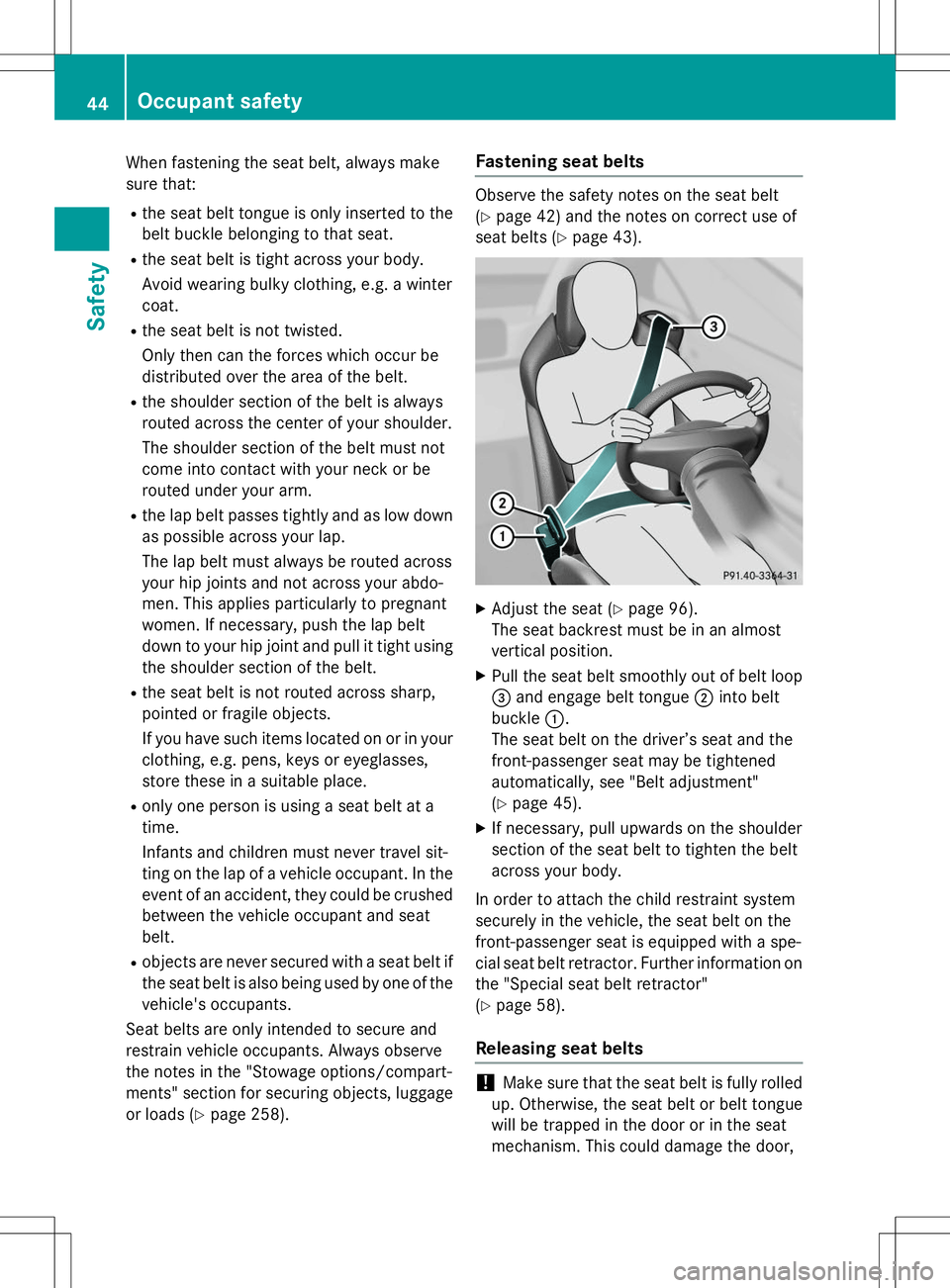
When fastening the seat belt, always make
sure that:
R the seat belt tongue is only inserted to the
belt buckle belonging to that seat.
R the seat belt is tight across your body.
Avoid wearing bulky clothing, e.g. a winter coat.
R the seat belt is not twisted.
Only then can the forces which occur be
distributed over the area of the belt.
R the shoulder section of the belt is always
routed across the center of your shoulder.
The shoulder section of the belt must not
come into contact with your neck or be
routed under your arm.
R the lap belt passes tightly and as low down
as possible across your lap.
The lap belt must always be routed across
your hip joints and not across your abdo-
men. This applies particularly to pregnant
women. If necessary, push the lap belt
down to your hip joint and pull it tight usingthe shoulder section of the belt.
R the seat belt is not routed across sharp,
pointed or fragile objects.
If you have such items located on or in your
clothing, e.g. pens, keys or eyeglasses,
store these in a suitable place.
R only one person is using a seat belt at atime.
Infants and children must never travel sit-
ting on the lap of a vehicle occupant. In the
event of an accident, they could be crushed between the vehicle occupant and seatbelt.
R objects are never secured with a seat belt if
the seat belt is also being used by one of the
vehicle's occupants.
Seat belts are only intended to secure and
restrain vehicle occupants. Always observe
the notes in the "Stowage options/compart-
ments" section for securing objects, luggage
or loads ( Ypage 258).Fastening seat belts
Observe the safety notes on the seat belt (Y page 42) and the notes on correct use of
seat belts ( Ypage 43).
X
Adjust the seat ( Ypage 96).
The seat backrest must be in an almost
vertical position.
X Pull the seat belt smoothly out of belt loop
= and engage belt tongue ;into belt
buckle :.
The seat belt on the driver’s seat and the
front-passenger seat may be tightened
automatically, see "Belt adjustment"( Y page 45).
X If necessary, pull upwards on the shoulder
section of the seat belt to tighten the belt
across your body.
In order to attach the child restraint system
securely in the vehicle, the seat belt on the
front-passenger seat is equipped with a spe-
cial seat belt retractor. Further information on
the "Special seat belt retractor"( Y page 58).
Releasing seat belts
!Make sure that the seat belt is fully rolled
up. Otherwise, the seat belt or belt tongue
will be trapped in the door or in the seat
mechanism. This could damage the door,
44Occupant safety
Safety
Page 48 of 358
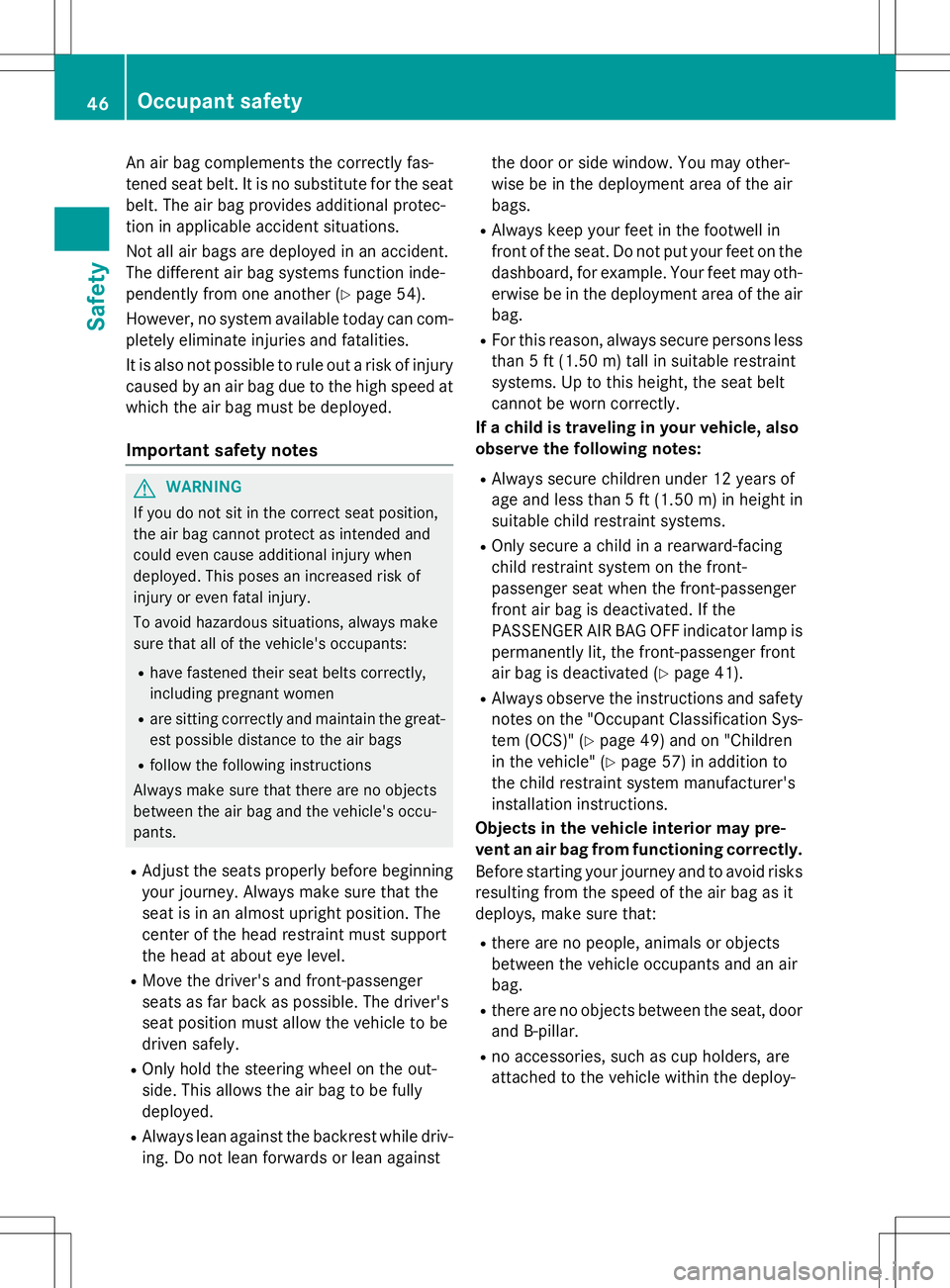
An air bag complements the correctly fas-
tened seat belt. It is no substitute for the seat
belt. The air bag provides additional protec-
tion in applicable accident situations.
Not all air bags are deployed in an accident.
The different air bag systems function inde-
pendently from one another ( Ypage 54).
However, no system available today can com- pletely eliminate injuries and fatalities.
It is also not possible to rule out a risk of injury
caused by an air bag due to the high speed at which the air bag must be deployed.
Important safety notes
GWARNING
If you do not sit in the correct seat position,
the air bag cannot protect as intended and
could even cause additional injury when
deployed. This poses an increased risk of
injury or even fatal injury.
To avoid hazardous situations, always make
sure that all of the vehicle's occupants:
R have fastened their seat belts correctly,
including pregnant women
R are sitting correctly and maintain the great-
est possible distance to the air bags
R follow the following instructions
Always make sure that there are no objects
between the air bag and the vehicle's occu-
pants.
R Adjust the seats properly before beginning
your journey. Always make sure that the
seat is in an almost upright position. The
center of the head restraint must support
the head at about eye level.
R Move the driver's and front-passenger
seats as far back as possible. The driver's
seat position must allow the vehicle to be
driven safely.
R Only hold the steering wheel on the out-
side. This allows the air bag to be fully
deployed.
R Always lean against the backrest while driv-
ing. Do not lean forwards or lean against the door or side window. You may other-
wise be in the deployment area of the air
bags.
R Always keep your feet in the footwell in
front of the seat. Do not put your feet on the
dashboard, for example. Your feet may oth-
erwise be in the deployment area of the air
bag.
R For this reason, always secure persons less
than 5 ft (1.50 m)tall in suitable restraint
systems. Up to this height, the seat belt
cannot be worn correctly.
If a child is traveling in your vehicle, also
observe the following notes:
R Always secure children under 12 years of
age and less than 5 ft (1.50 m)in height in
suitable child restraint systems.
R Only secure a child in a rearward-facing
child restraint system on the front-
passenger seat when the front-passenger
front air bag is deactivated. If the
PASSENGER AIR BAG OFF indicator lamp is
permanently lit, the front-passenger front
air bag is deactivated ( Ypage 41).
R Always observe the instructions and safety
notes on the "Occupant Classification Sys- tem (OCS)" ( Ypage 49) and on "Children
in the vehicle" ( Ypage 57) in addition to
the child restraint system manufacturer's
installation instructions.
Objects in the vehicle interior may pre-
vent an air bag from functioning correctly. Before starting your journey and to avoid risks
resulting from the speed of the air bag as it
deploys, make sure that:
R there are no people, animals or objects
between the vehicle occupants and an airbag.
R there are no objects between the seat, door
and B-pillar.
R no accessories, such as cup holders, are
attached to the vehicle within the deploy-
46Occupant safety
Safety
Page 52 of 358
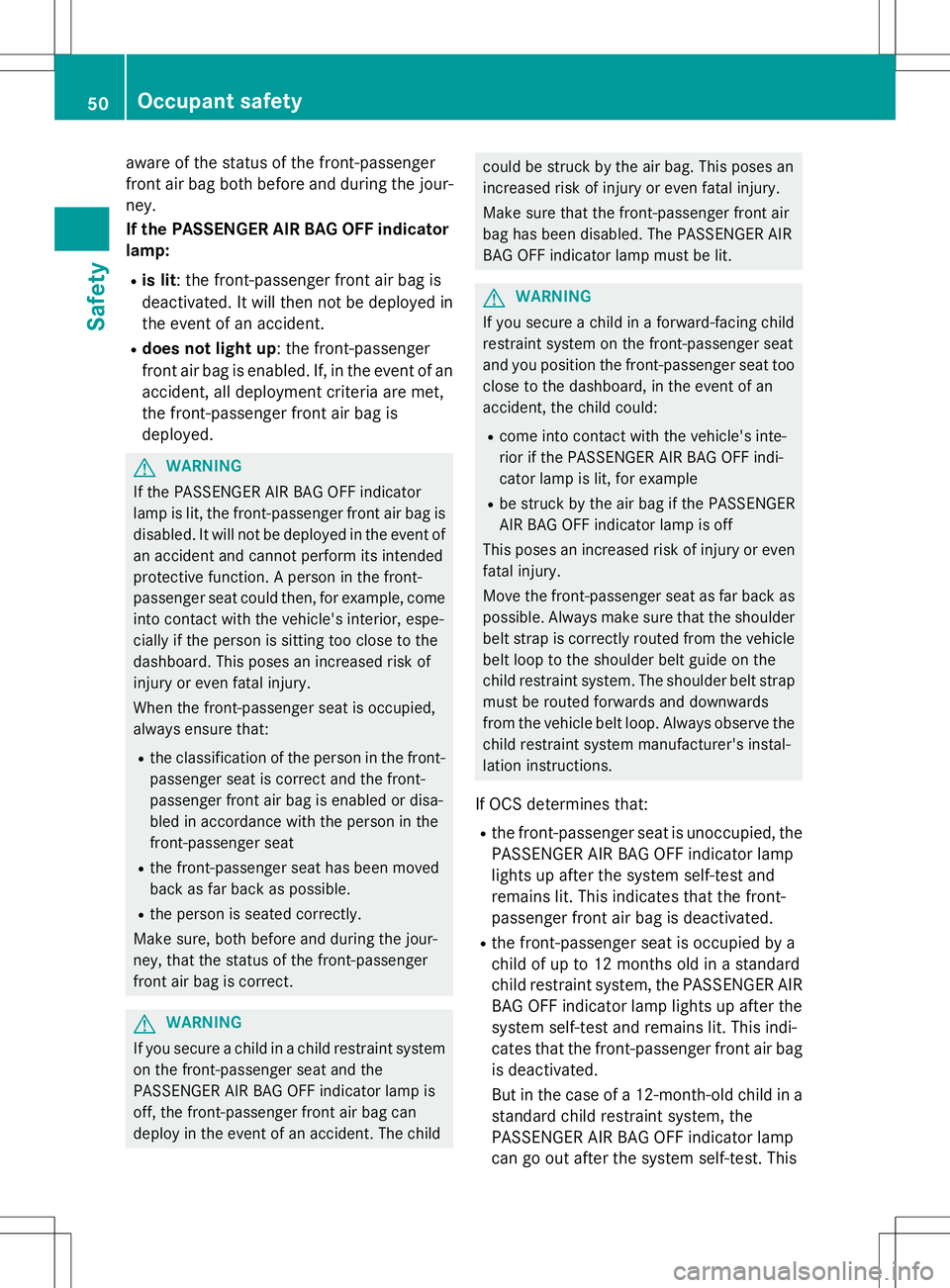
aware of the status of the front-passenger
front air bag both before and during the jour-ney.
If the PASSENGER AIR BAG OFF indicator
lamp:
R is lit : the front-passenger front air bag is
deactivated. It will then not be deployed in the event of an accident.
R does not light up : the front-passenger
front air bag is enabled. If, in the event of an
accident, all deployment criteria are met,
the front-passenger front air bag is
deployed.
GWARNING
If the PASSENGER AIR BAG OFF indicator
lamp is lit, the front-passenger front air bag is disabled. It will not be deployed in the event of
an accident and cannot perform its intended
protective function. A person in the front-
passenger seat could then, for example, come
into contact with the vehicle's interior, espe-
cially if the person is sitting too close to the
dashboard. This poses an increased risk of
injury or even fatal injury.
When the front-passenger seat is occupied,
always ensure that:
R the classification of the person in the front-
passenger seat is correct and the front-
passenger front air bag is enabled or disa-
bled in accordance with the person in the
front-passenger seat
R the front-passenger seat has been moved
back as far back as possible.
R the person is seated correctly.
Make sure, both before and during the jour-
ney, that the status of the front-passenger
front air bag is correct.
GWARNING
If you secure a child in a child restraint system on the front-passenger seat and the
PASSENGER AIR BAG OFF indicator lamp is
off, the front-passenger front air bag can
deploy in the event of an accident. The child
could be struck by the air bag. This poses an
increased risk of injury or even fatal injury.
Make sure that the front-passenger front air
bag has been disabled. The PASSENGER AIR
BAG OFF indicator lamp must be lit.
GWARNING
If you secure a child in a forward-facing child
restraint system on the front-passenger seat
and you position the front-passenger seat tooclose to the dashboard, in the event of an
accident, the child could:
R come into contact with the vehicle's inte-
rior if the PASSENGER AIR BAG OFF indi-
cator lamp is lit, for example
R be struck by the air bag if the PASSENGER
AIR BAG OFF indicator lamp is off
This poses an increased risk of injury or even fatal injury.
Move the front-passenger seat as far back as
possible. Always make sure that the shoulder belt strap is correctly routed from the vehicle
belt loop to the shoulder belt guide on the
child restraint system. The shoulder belt strap
must be routed forwards and downwards
from the vehicle belt loop. Always observe the child restraint system manufacturer's instal-
lation instructions.
If OCS determines that: R the front-passenger seat is unoccupied, the
PASSENGER AIR BAG OFF indicator lamp
lights up after the system self-test and
remains lit. This indicates that the front-
passenger front air bag is deactivated.
R the front-passenger seat is occupied by a
child of up to 12 month sold in a standard
child restraint system, the PASSENGER AIR BAG OFF indicator lamp lights up after the
system self-test and remains lit. This indi-
cates that the front-passenger front air bag
is deactivated.
But in the case of a 12-month-old child in a
standard child restraint system, the
PASSENGER AIR BAG OFF indicator lamp
can go out after the system self-test. This
50Occupant safety
Safety