2015 MERCEDES-BENZ SLK-Class open hood
[x] Cancel search: open hoodPage 12 of 358

Preparing the vehicle ..................... 292
TIREFIT kit ...................................... 294
see Emergency spare wheel
Floormats ...........................................2 74
Fog lamps Switching on/off ........................... 109
Front fog lamps
Display message ............................ 226
Switching on/off ........................... 109
Fuel
Additives ........................................ 349
Consumption statistics .................. 197
Displaying the current consump-
tion ................................................ 198
Displaying the range ..................... .198
Driving tips ................................... .165
E10 ................................................ 348
Fuel gauge ....................................... 31
Grade (gasoline) ............................ 348
Important safety notes .................. 348
Problem (malfunction) ................... 161
Refueling ........................................ 158
Tank content/reserve fuel ............. 348
Fuel filler flap
Opening ......................................... 159
Fuel level
Calling up the range (on-board
computer) ...................................... 198
Fuel tank
Capacity ........................................ 348
Problem (malfunction) ................... 161
Fuse allocation chart (vehicle tool
kit) ...................................................... 292
Fuses Allocation chart ............................ .306
Before changing ............................ .306
Fuse box in the engine compart-
ment .............................................. 307
Fuse box in the trunk ..................... 307
Important safety notes .................. 306 G
Garage door opener Clearing the memory ..................... 273
General notes ................................ 270
Important safety notes .................. 270 Opening/closing the garage door .. 273
Programming (button in the rear-
view mirror) ................................... 271
Gasoline ............................................. 348
Gear indicator (on-board com-
puter) ................................................. .208
Genuine parts ...................................... 21
Glove box .......................................... .256 H
Handbrake see Parking brake
Hazard warning lamps ......................111
Display message ............................ 242
Head bags
Display message ............................ 222
Operation ......................................... 48
Headlamps
Cleaning system (notes) ................ 352
Fogging up ..................................... 113
see Automatic headlamp mode
Head level heating (AIRSCARF) ........100
Head restraints Adjusting ......................................... 98
see NECK-PRO head restraints
Heating
see Climate control
High-beam headlamps
Changing bulbs .............................. 116
Display message ............................ 226
Switching on/off ........................... 111
Hill start assist .................................. 143
HOLD function Activating ....................................... 181
Deactivating ................................... 181
Display message ............................ 231
Function/notes ............................ .181
Hood
Closing .......................................... .279
Display message ............................ 240
Important safety notes .................. 278
Opening ......................................... 278
Horn ...................................................... 30
Hydroplaning ..................................... 16810
Index
Page 32 of 358

Cockpit
Function Page
0043
Steering wheel paddle
shifters
154
0044
Combination switch 110
0087
Instrument cluster 31
0085
Horn
0083
PARKTRONIC warning dis-
play
182
0084
Overhead control panel 36
006B
Climate control systems 122
006C
Ignition lock 139
Start/Stop button 140 Function Page
006D
Adjusts the steering wheel
manually
100
006E
Adjusts the steering wheel
electrically
100
006F
Cruise control lever 170
0070
Electric parking brake 162
0071
Diagnostics connection 25
0072
Opens the hood 278
0073
Light switch 10830
CockpitAt a glance
Page 71 of 358

Protection against theft
Immobilizer
X To activate with the SmartKey: remove
the SmartKey from the ignition lock.
X To activate with KEYLESS-GO: switch the
ignition off and open the driver's door.
X To deactivate: switch on the ignition.
The immobilizer prevents your vehicle from
being started without the correct SmartKey.
When leaving the vehicle, always take the
SmartKey with you and lock the vehicle. The
engine can be started by anyone with a valid
SmartKey that is left inside the vehicle.
i The immobilizer is always deactivated
when you start the engine.
In the event that the engine cannot be star-
ted (yet the vehicle's battery is charged),
the system is not operational. Contact an
authorized Mercedes-Benz Center or call
1-800-FOR-MERCedes (in the USA) or
1-800-387-0100 (in Canada). ATA (anti-theft alarm system)
X
To arm: lock the vehicle with the SmartKey
or KEYLESS-GO.
Indicator lamp 0043flashes. The alarm sys-
tem is armed after approximately
15 seconds.
X To deactivate: unlock the vehicle with the
SmartKey or KEYLESS-GO. A visual and audible alarm is triggered if the
alarm system is armed and you open:
R a door
R the vehicle with the mechanical key
R the trunk lid
R the hood
R the glove box
R the stowage space under the armrest
X To turn the alarm off with the SmartKey:
press the 0036or0037 button on the
SmartKey.
The alarm is switched off.
or X Insert the SmartKey into the ignition lock.
The alarm is switched off.
X To stop the alarm using KEYLESS-GO:
grasp the outside door handle. The Smart-
Key must be outside the vehicle.
The alarm is switched off.
or X Press the Start/Stop button on the dash-
board. The SmartKey must be inside the
vehicle.
The alarm is switched off.
The alarm is not switched off, even if you
close the open door that triggered it, for
example.
i If the alarm continues for more than
30 seconds, the mbrace emergency call
system automatically notifies the Cus-
tomer Assistance Center. This is done
either by text message or data connection.
The emergency call system sends the mes- sage or data provided that:
R you have subscribed to the mbrace ser-
vice.
R the mbrace service has been activated
properly.
R the necessary mobile phone network is
available. Protection against theft
69Safety Z
Page 118 of 358
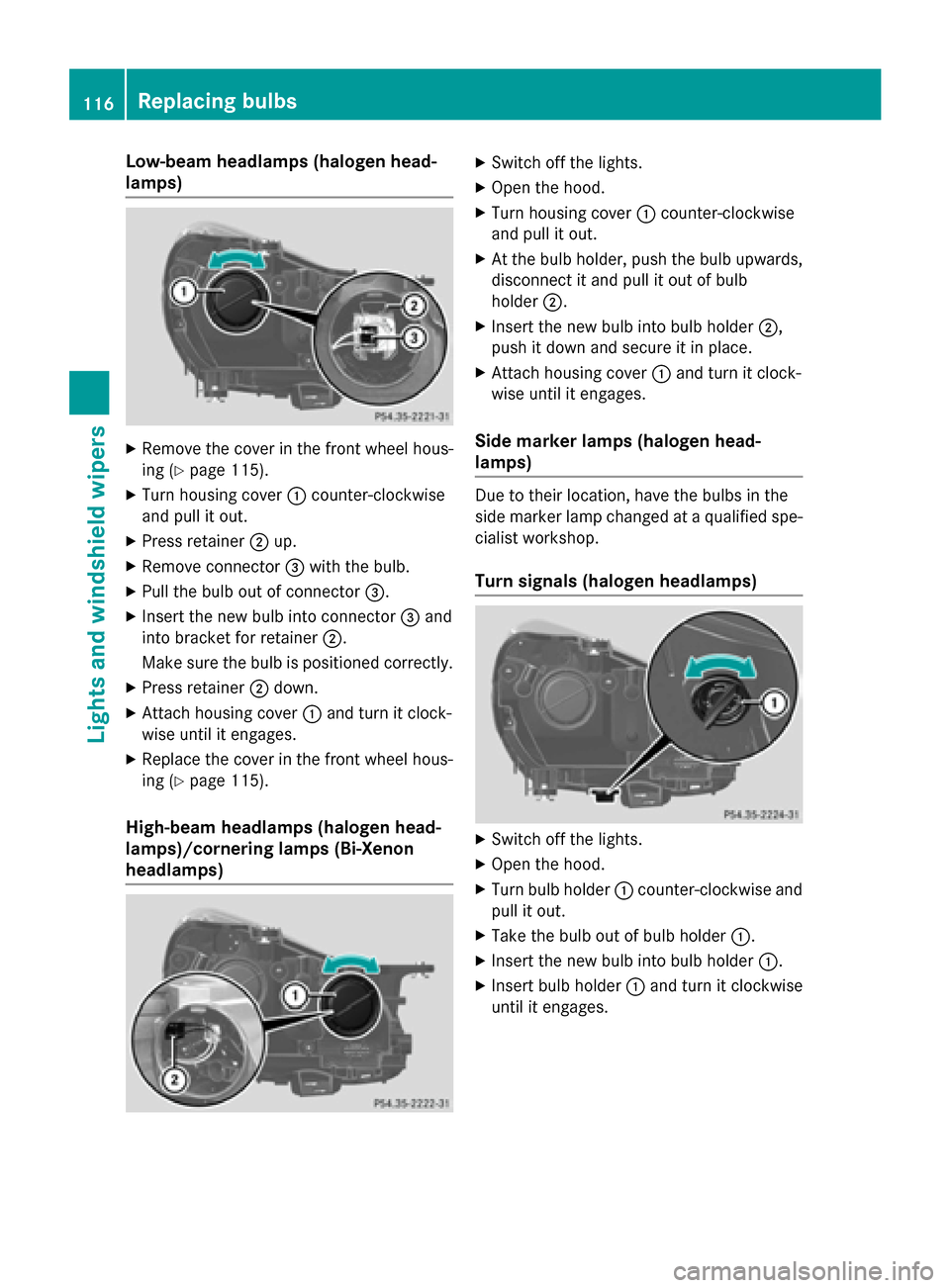
Low-beam headlamps (halogen head-
lamps) X
Remove the cover in the front wheel hous-
ing (Y page 115).
X Turn housing cover 0043counter-clockwise
and pull it out.
X Press retainer 0044up.
X Remove connector 0087with the bulb.
X Pull the bulb out of connector 0087.
X Insert the new bulb into connector 0087and
into bracket for retainer 0044.
Make sure the bulb is positioned correctly.
X Press retainer 0044down.
X Attach housing cover 0043and turn it clock-
wise until it engages.
X Replace the cover in the front wheel hous-
ing (Y page 115).
High-beam headlamps (halogen head-
lamps)/cornering lamps (Bi-Xenon
headlamps) X
Switch off the lights.
X Open the hood.
X Turn housing cover 0043counter-clockwise
and pull it out.
X At the bulb holder, push the bulb upwards,
disconnect it and pull it out of bulb
holder 0044.
X Insert the new bulb into bulb holder 0044,
push it down and secure it in place.
X Attach housing cover 0043and turn it clock-
wise until it engages.
Side marker lamps (halogen head-
lamps) Due to their location, have the bulbs in the
side marker lamp changed at a qualified spe-
cialist workshop.
Turn signals (halogen headlamps) X
Switch off the lights.
X Open the hood.
X Turn bulb holder 0043counter-clockwise and
pull it out.
X Take the bulb out of bulb holder 0043.
X Insert the new bulb into bulb holder 0043.
X Insert bulb holder 0043and turn it clockwise
until it engages. 116
Replacing bulbsLights and windshield wipers
Page 120 of 358
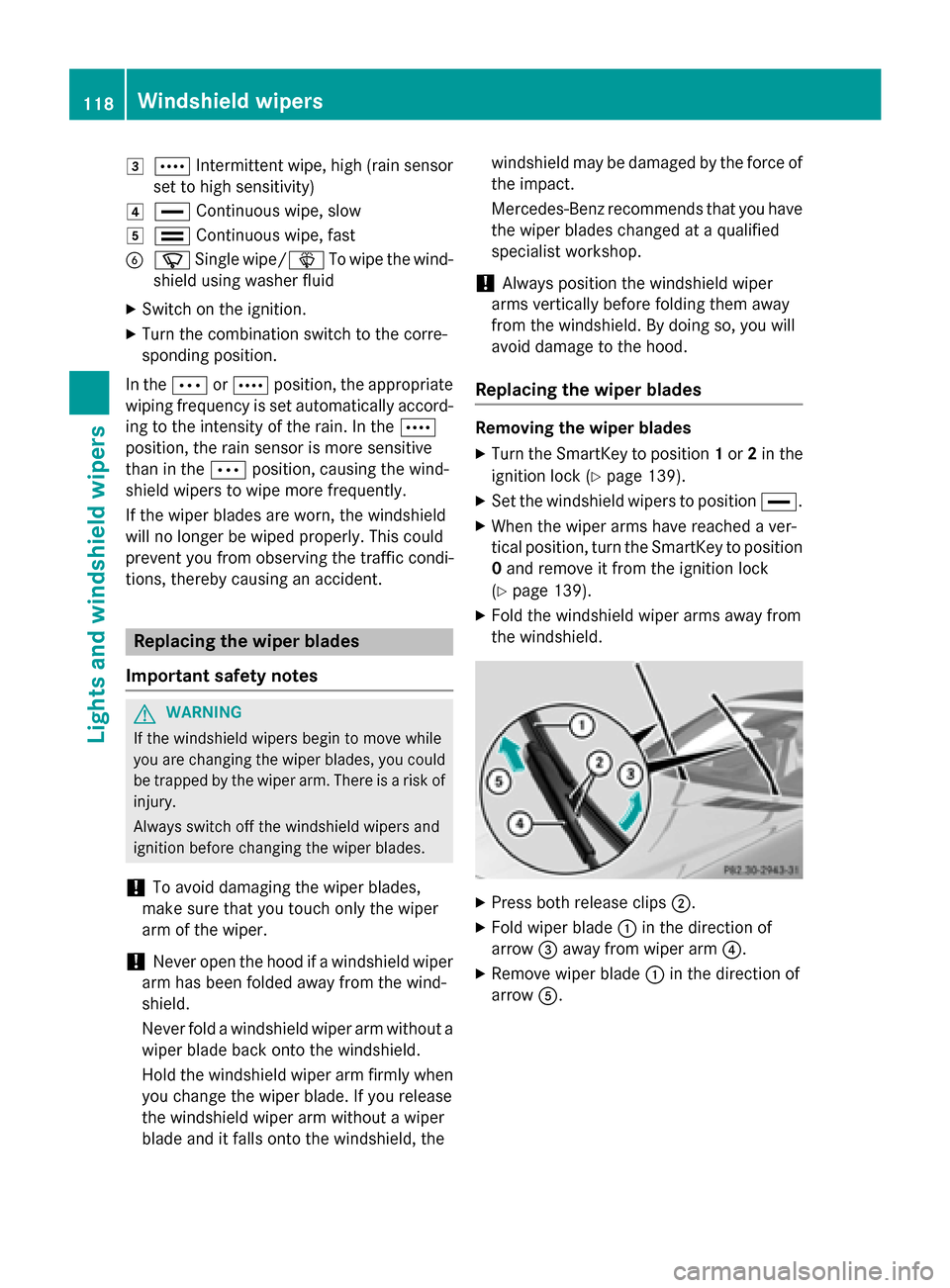
0049
0063 Intermittent wipe, high (rain sensor
set to high sensitivity)
004A 00AA Continuous wipe, slow
004B 00A9 Continuous wipe, fast
0084 00D3 Single wipe/00D4 To wipe the wind-
shield using washer fluid
X Switch on the ignition.
X Turn the combination switch to the corre-
sponding position.
In the 0062or0063 position, the appropriate
wiping frequency is set automatically accord-
ing to the intensity of the rain. In the 0063
position, the rain sensor is more sensitive
than in the 0062position, causing the wind-
shield wipers to wipe more frequently.
If the wiper blades are worn, the windshield
will no longer be wiped properly. This could
prevent you from observing the traffic condi-
tions, thereby causing an accident. Replacing the wiper blades
Important safety notes G
WARNING
If the windshield wipers begin to move while
you are changing the wiper blades, you could be trapped by the wiper arm. There is a risk of
injury.
Always switch off the windshield wipers and
ignition before changing the wiper blades.
! To avoid damaging the wiper blades,
make sure that you touch only the wiper
arm of the wiper.
! Never open the hood if a windshield wiper
arm has been folded away from the wind-
shield.
Never fold a windshield wiper arm without a
wiper blade back onto the windshield.
Hold the windshield wiper arm firmly when you change the wiper blade. If you release
the windshield wiper arm without a wiper
blade and it falls onto the windshield, the windshield may be damaged by the force of
the impact.
Mercedes-Benz recommends that you have the wiper blades changed at a qualified
specialist workshop.
! Always position the windshield wiper
arms vertically before folding them away
from the windshield. By doing so, you will
avoid damage to the hood.
Replacing the wiper blades Removing the wiper blades
X Turn the SmartKey to position 1or 2in the
ignition lock (Y page 139).
X Set the windshield wipers to position 00AA.
X When the wiper arms have reached a ver-
tical position, turn the SmartKey to position
0 and remove it from the ignition lock
(Y page 139).
X Fold the windshield wiper arms away from
the windshield. X
Press both release clips 0044.
X Fold wiper blade 0043in the direction of
arrow 0087away from wiper arm 0085.
X Remove wiper blade 0043in the direction of
arrow 0083. 118
Windshield wipersLights and windshield wipers
Page 136 of 358

Activating/deactivating
X
Turn the SmartKey to position 0in the igni-
tion lock or remove it (Y page 139).
X To activate: press the004Bor0056 but-
ton.
The indicator lamp in the 004Bor0056
button lights up.
i The blower will run at a low speed regard-
less of the airflow setting.
i If you activate the residual heat function
at high temperatures, only the ventilation
will be activated. The blower runs at
medium speed.
X To deactivate: press the004Bor0056
button.
The indicator lamp in the 004Bor0056
button goes out.
Residual heat is deactivated automatically: R after approximately 30 minutes
R when the ignition is switched on
R if the battery voltage drops Setting the air vents
Important safety notes
G
WARNING
Very hot or very cold air can flow from the air vents. This could result in burns or frostbite in the immediate vicinity of the air vents. There
is a risk of injury.
Make sure that all vehicle occupants always
maintain a sufficient distance to the air out-
lets. If necessary, redirect the airflow to
another area of the vehicle interior. G
WARNING
When AIRSCARF is switched on, very hot air
can flow from the vents in the head restraints. This could result in burns in the immediate
vicinity of the air vents. There is a risk of injury.
Reduce the heater output before it becomes
too hot. In order to ensure the direct flow of fresh air
through the air vents into the vehicle interior, please observe the following notes:
R keep the air inlet grille on the hood and in
the engine compartment on the front-
passenger side free of blockages, such as
ice, snow or leaves.
R never cover the air vents or air intake grilles
in the vehicle interior.
i You can move the adjusters for the air
vents vertically or horizontally to set the
direction of the airflow.
i For optimal climate control in the vehicle,
open the air vents completely and set the
adjusters to the central position. Setting the center air vents
X
To open the center air vent: turn the
adjuster in one of center air vents 0043coun-
ter-clockwise.
X To close the center air vent: turn the
adjuster in one of center air vents 0043clock-
wise until it engages. 134
Setting the air ventsClimate cont
rol
Page 148 of 358
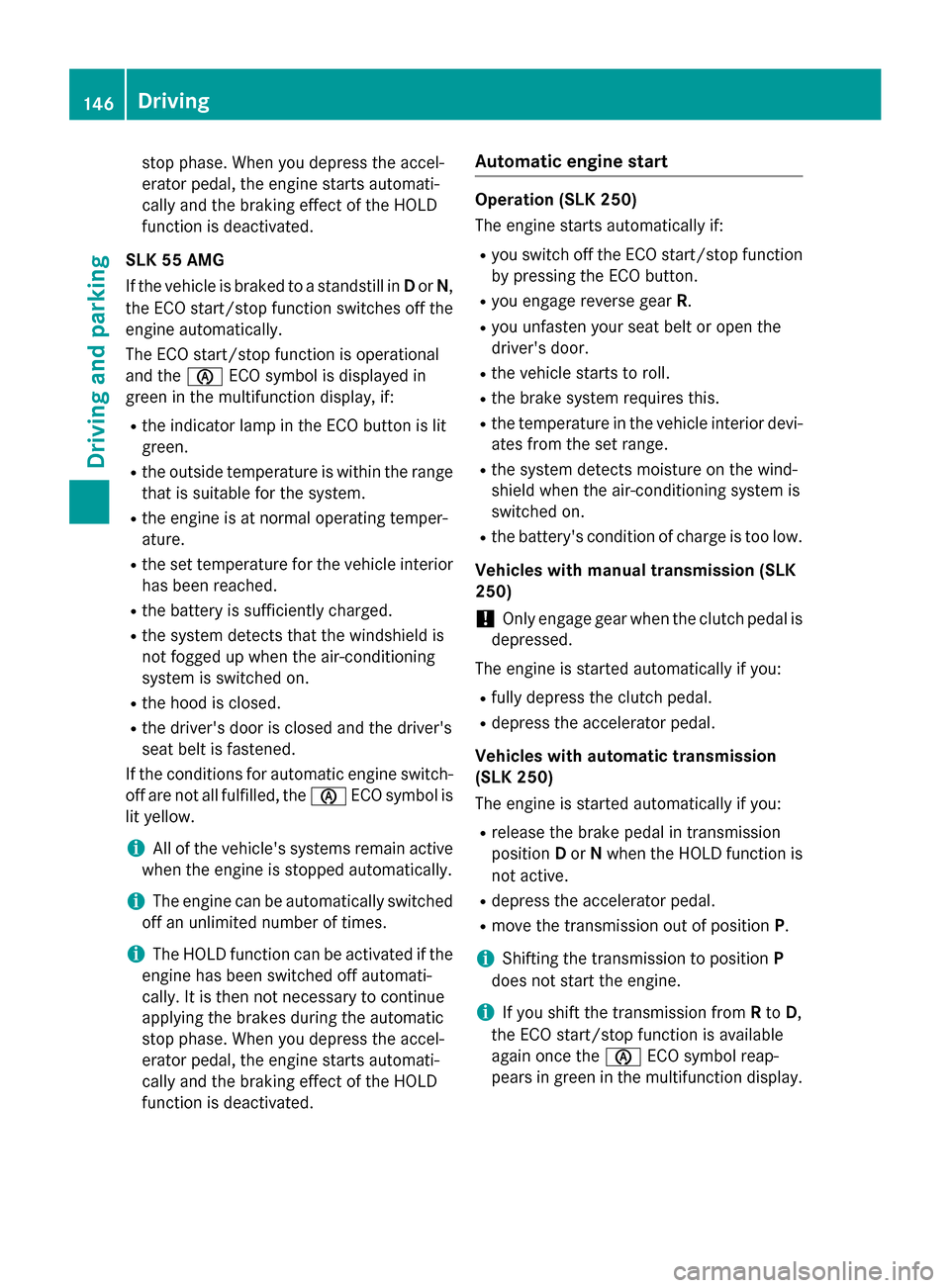
stop phase. When you depress the accel-
erator pedal, the engine starts automati-
cally and the braking effect of the HOLD
function is deactivated.
SLK 55 AMG
If the vehicle is braked to a standstill in Dor N,
the ECO start/stop function switches off the engine automatically.
The ECO start/stop function is operational
and the 00D6ECO symbol is displayed in
green in the multifunction display, if:
R the indicator lamp in the ECO button is lit
green.
R the outside temperature is within the range
that is suitable for the system.
R the engine is at normal operating temper-
ature.
R the set temperature for the vehicle interior
has been reached.
R the battery is sufficiently charged.
R the system detects that the windshield is
not fogged up when the air-conditioning
system is switched on.
R the hood is closed.
R the driver's door is closed and the driver's
seat belt is fastened.
If the conditions for automatic engine switch-
off are not all fulfilled, the 00D6ECO symbol is
lit yellow.
i All of the vehicle's systems remain active
when the engine is stopped automatically.
i The engine can be automatically switched
off an unlimited number of times.
i The HOLD function can be activated if the
engine has been switched off automati-
cally. It is then not necessary to continue
applying the brakes during the automatic
stop phase. When you depress the accel-
erator pedal, the engine starts automati-
cally and the braking effect of the HOLD
function is deactivated. Automatic engine start Operation (SLK 250)
The engine starts automatically if:
R you switch off the ECO start/stop function
by pressing the ECO button.
R you engage reverse gear R.
R you unfasten your seat belt or open the
driver's door.
R the vehicle starts to roll.
R the brake system requires this.
R the temperature in the vehicle interior devi-
ates from the set range.
R the system detects moisture on the wind-
shield when the air-conditioning system is
switched on.
R the battery's condition of charge is too low.
Vehicles with manual transmission (SLK
250)
! Only engage gear when the clutch pedal is
depressed.
The engine is started automatically if you: R fully depress the clutch pedal.
R depress the accelerator pedal.
Vehicles with automatic transmission
(SLK 250)
The engine is started automatically if you: R release the brake pedal in transmission
position Dor Nwhen the HOLD function is
not active.
R depress the accelerator pedal.
R move the transmission out of position P.
i Shifting the transmission to position
P
does not start the engine.
i If you shift the transmission from
Rto D,
the ECO start/stop function is available
again once the 00D6ECO symbol reap-
pears in green in the multifunction display. 146
DrivingDriving and parking
Page 178 of 358
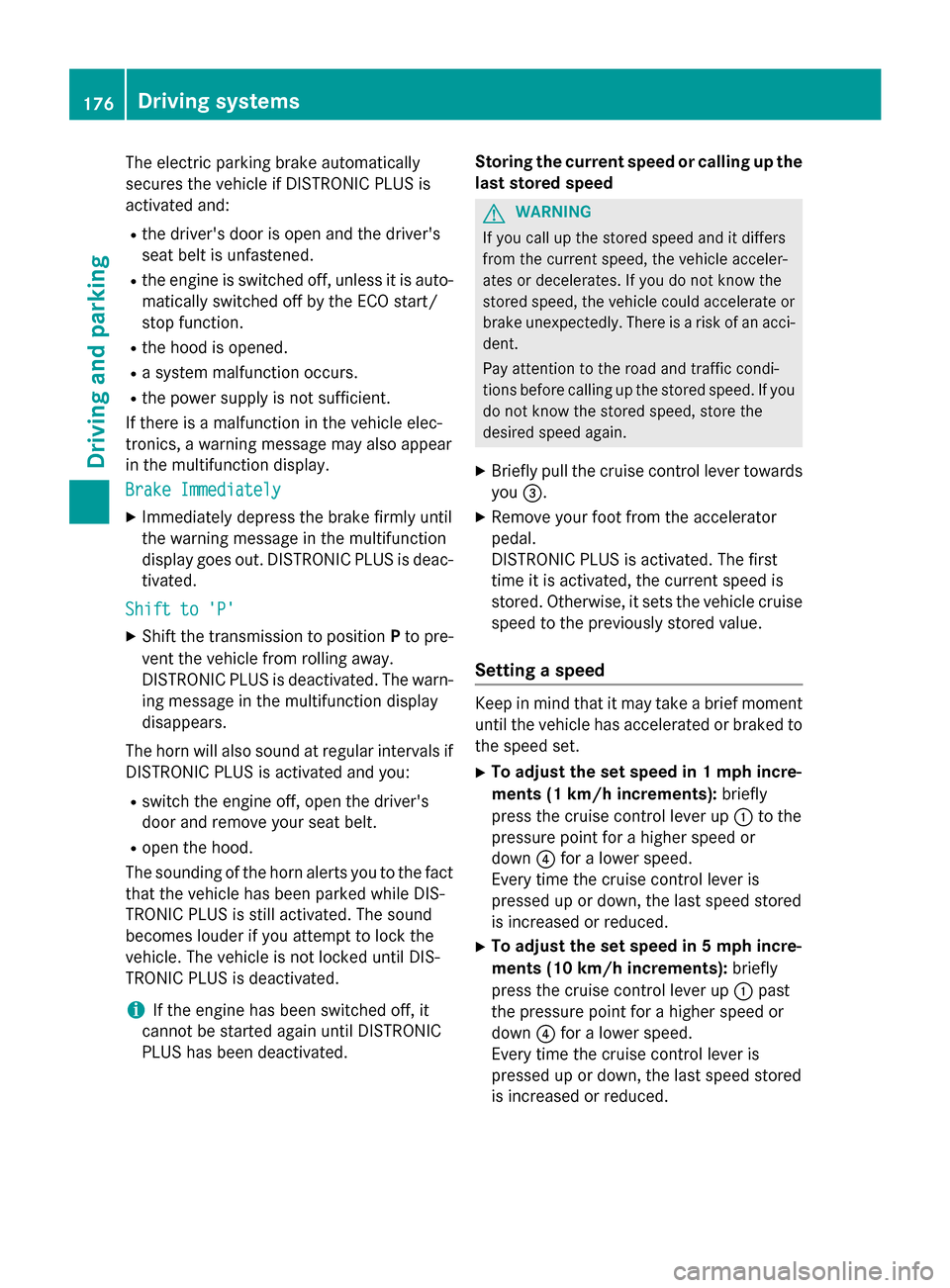
The electric parking brake automatically
secures the vehicle if DISTRONIC PLUS is
activated and:
R the driver's door is open and the driver's
seat belt is unfastened.
R the engine is switched off, unless it is auto-
matically switched off by the ECO start/
stop function.
R the hood is opened.
R a system malfunction occurs.
R the power supply is not sufficient.
If there is a malfunction in the vehicle elec-
tronics, a warning message may also appear
in the multifunction display.
Brake Immediately
Brake Immediately
X Immediately depress the brake firmly until
the warning message in the multifunction
display goes out. DISTRONIC PLUS is deac- tivated.
Shift to 'P'
Shift to 'P'
X
Shift the transmission to position Pto pre-
vent the vehicle from rolling away.
DISTRONIC PLUS is deactivated. The warn-
ing message in the multifunction display
disappears.
The horn will also sound at regular intervals if DISTRONIC PLUS is activated and you:
R switch the engine off, open the driver's
door and remove your seat belt.
R open the hood.
The sounding of the horn alerts you to the fact
that the vehicle has been parked while DIS-
TRONIC PLUS is still activated. The sound
becomes louder if you attempt to lock the
vehicle. The vehicle is not locked until DIS-
TRONIC PLUS is deactivated.
i If the engine has been switched off, it
cannot be started again until DISTRONIC
PLUS has been deactivated. Storing the current speed or calling up the
last stored speed G
WARNING
If you call up the stored speed and it differs
from the current speed, the vehicle acceler-
ates or decelerates. If you do not know the
stored speed, the vehicle could accelerate or brake unexpectedly. There is a risk of an acci-
dent.
Pay attention to the road and traffic condi-
tions before calling up the stored speed. If you do not know the stored speed, store the
desired speed again.
X Briefly pull the cruise control lever towards
you 0087.
X Remove your foot from the accelerator
pedal.
DISTRONIC PLUS is activated. The first
time it is activated, the current speed is
stored. Otherwise, it sets the vehicle cruise
speed to the previously stored value.
Setting a speed Keep in mind that it may take a brief moment
until the vehicle has accelerated or braked to the speed set.
X To adjust the set speed in 1 mph incre-
ments (1 km/h increments): briefly
press the cruise control lever up 0043to the
pressure point for a higher speed or
down 0085for a lower speed.
Every time the cruise control lever is
pressed up or down, the last speed stored
is increased or reduced.
X To adjust the set speed in 5 mph incre-
ments (10 km/h increments): briefly
press the cruise control lever up 0043past
the pressure point for a higher speed or
down 0085for a lower speed.
Every time the cruise control lever is
pressed up or down, the last speed stored
is increased or reduced. 176
Driving systemsDriving and parking