2015 MERCEDES-BENZ SLK-Class service reset
[x] Cancel search: service resetPage 6 of 358
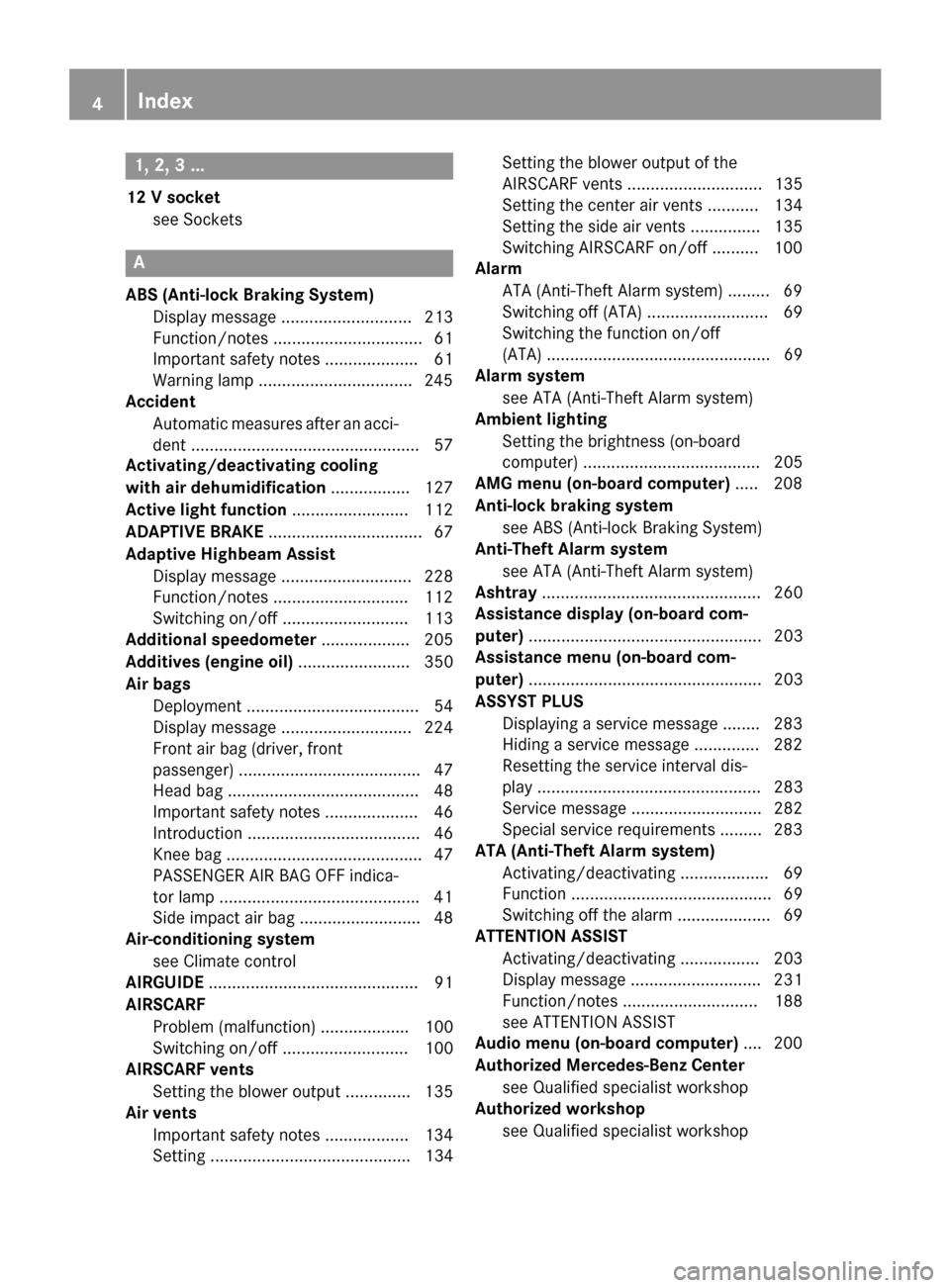
1, 2, 3 ...
12 V socket see Sockets A
ABS (Anti-lock Braking System) Display message ............................ 213
Function/notes ................................ 61
Important safety notes .................... 61
Warning lamp .................................2 45
Accident
Automatic measures after an acci-
dent ................................................. 57
Activating/deactivating cooling
with air dehumidification ................. 127
Active light function ......................... 112
ADAPTIVE BRAKE ................................. 67
Adaptive Highbeam Assist Display message ............................ 228
Function/notes ............................ .112
Switching on/off ........................... 113
Additional speedometer ................... 205
Additives (engine oil) ........................ 350
Air bags Deployment ..................................... 54
Display message ............................ 224
Front air bag (driver, front
passenger) ....................................... 47
Head bag ......................................... 48
Important safety notes .................... 46
Introduction ..................................... 46
Knee bag .......................................... 47
PASSENGER AIR BAG OFF indica-
tor lamp .......................................... .41
Side impact air ba g.......................... 48
Air-conditioning system
see Climate control
AIRGUIDE ............................................. 91
AIRSCARF Problem (malfunction) ................... 100
Switching on/of f........................... 100
AIRSCARF vents
Setting the blower output .............. 135
Air vents
Important safety notes .................. 134
Setting ........................................... 134 Setting the blower output of the
AIRSCARF vents ............................. 135
Setting the center air vents ........... 134
Setting the side air vents ............... 135
Switching AIRSCARF on/of
f.......... 100
Alarm
ATA (Anti-Theft Alarm system )......... 69
Switching off (ATA) .......................... 69
Switching the function on/off
(ATA) ................................................ 69
Alarm system
see ATA (Anti-Theft Alarm system)
Ambient lighting
Setting the brightness (on-board
computer) ...................................... 205
AMG menu (on-board computer) ..... 208
Anti-lock braking system see ABS (Anti-lock Braking System)
Anti-Theft Alarm system
see ATA (Anti-Theft Alarm system)
Ashtray ............................................... 260
Assistance display (on-board com-
puter) .................................................. 203
Assistance menu (on-board com-
puter) .................................................. 203
ASSYST PLUS Displaying a service message ........ 283
Hiding a service message .............. 282
Resetting the service interval dis-
play ................................................ 283
Service message ............................ 282
Special service requirements ......... 283
ATA (Anti-Theft Alarm system)
Activating/deactivating ................... 69
Function ........................................... 69
Switching off the alarm .................... 69
ATTENTION ASSIST
Activating/deactivating ................. 203
Display message ............................ 231
Function/note s............................. 188
see ATTENTION ASSIST
Audio menu (on-board computer) .... 200
Authorized Mercedes-Benz Center see Qualified specialist workshop
Authorized workshop
see Qualified specialist workshop 4
Index
Page 15 of 358

N
Navigation Menu (on-board computer) ............ 199
NECK-PRO head restraints
Important safety note s.................... 56
Operation ......................................... 56
Resetting after being triggered ........ 56
Notes on breaking-in a new vehi-
cle ....................................................... 138 O
Occupant Classification System
(OCS) Conditions ....................................... 49
Faults ............................................... 53
Operation ......................................... 49
System self-test ............................... 51
Occupant safety
Automatic measures after an acci-
dent ................................................. 57
Children in the vehicle ..................... 57
Important safety notes .................... 41
Pets in the vehicle ........................... 60
PRE-SAFE ®
(anticipatory occu-
pant protection) ............................... 56
OCS
Conditions ....................................... 49
Faults ............................................... 53
Operation ......................................... 49
System self-test ............................... 51
Odometer ........................................... 197
Oil see Engine oil
On-board computer
AMG menu ..................................... 208
Assistance menu ........................... 203
Audio menu ................................... 200
Convenience submenu .................. 207
Displaying a service message ........ 283
Display messages .......................... 212
DISTRONIC PLUS ........................... 177
Factory settings submenu ............. 208
Important safety notes .................. 194
Instrument cluster submenu .......... 204
Lighting submenu .......................... 205
Menu overview .............................. 197 Message memory .......................... 212
Navigation menu ............................ 199
Operation ....................................... 195
RACETIMER ................................... 209
Service menu ................................. 204
Settings menu ............................... 204
Standard display ............................ 197
Telephone menu ............................ 201
Trip menu ...................................... 197
Vehicle submenu ........................... 207
Video DVD operation ..................... 201
Operating safety
Declaration of conformity ................ 25
Important safety notes .................... 24
Operating system
see On-board computer
Operator's Manual
Vehicle equipment ........................... 22
Outside temperature display ........... 195
Overhead control panel ...................... 36 P
Paint code number ............................ 346
Paintwork (cleaning instructions) ... 285
Panic alarm .......................................... 40
Parking Important safety notes .................. 161
Parking brake ................................ 162
Position of exterior mirror, front-
passenger sid e............................... 105
see PARKTRONIC
Parking aid
Parking Guidance ........................... 185
see Exterior mirrors
see PARKTRONIC
Parking assistance
see PARKTRONIC
Parking brake
Display message ............................ 215
Electric parking brake .................... 162
Warning lamp ................................. 250
Parking Guidance
Display message ............................ 233
Important safety notes .................. 185
Parking lamps
Switching on/of f........................... 110 Index
13
Page 20 of 358

Increased vehicle weight due to
optional equipment (definition) ...... 330
Kilopascal (kPa) (definition) ........... 330
Labeling (overview) ........................ 326
Load bearing index (definition) ...... 331
Load index .....................................3 28
Load index (definition) ................... 331
M+S tires ....................................... 312
Maximum loaded vehicle weight
(definition) ..................................... 330
Maximum load on a tire (defini-
tion) ............................................... 331
Maximum permissible tire pres-
sure (definition) ............................ .331
Maximum tire load ......................... 328
Maximum tire load (definition) ....... 331
MOExtended tires .......................... 312
Optional equipment weight (defi-
nition) ............................................ 331
Overview ........................................ 310
PSI (pounds per square inch) (def-
inition) .......................................... .331
Replacing ....................................... 332
Service life ..................................... 312
Sidewall (definition) ....................... 331
Speed rating (definition) ................ 330
Storing .......................................... .332
Structure and characteristics
(definition) ..................................... 329
Summer tires ................................. 312
Temperature .................................. 325
TIN (Tire Identification Number)
(definition) ..................................... 331
Tire bead (definition) ..................... .331
Tire pressure (definition) ................ 331
Tire pressures (recommended) ...... 330
Tire size (data) ............................... 337
Tire size designation, load-bearing capacity, speed rating .................... 326
Tire tread ....................................... 311
Tire tread (definition) ..................... 331
Total load limit (definition) ............. 332
Traction ......................................... 325
Traction (definition) ....................... 332
Tread wea r..................................... 325
Uniform Tire Quality Grading
Standards ...................................... 324 Uniform Tire Quality Grading
Standards (definition) .................... 330
Wear indicator (definition) ............. 332
Wheel and tire combination ........... 339
Wheel rim (definition) .................... 330
see Flat tire
Towing
Important safety guidelines ........... 303
Installing the towing eye ................ 304
Removing the towing eye ............... 304
With the rear axle raised ................ 305
Towing away
With both axles on the ground ....... 305
Tow-starting
Emergency engine starting ............ 306
Important safety notes .................. 303
Installing the towing eye ................ 304
Removing the towing eye ............... 304
Transmission
Selector lever ................................ 151
see Automatic transmission
see Manual transmission
Transporting the vehicle .................. 305
Trim pieces (cleaning instruc-
tions) .................................................. 288
Trip computer (on-board com-
puter) .................................................. 197
Trip odometer Calling up ....................................... 197
Resetting (on-board computer) ...... 198
Trunk
Emergency release .......................... 82
Important safety notes .................... 80
Locking separately ........................... 82
Opening/closing (manually from
outside) ............................................ 81
Opening (automatically from out-
side) ................................................. 82
Overview .......................................... 80
Trunk lid
Display message ............................ 240
Opening/closing .............................. 80
Opening dimensions ...................... 353
Trunk load (maximum) ...................... 35318
Index
Page 177 of 358

X
If the vehicle in front pulls away: remove
your foot from the brake pedal.
X Briefly pull the cruise control lever towards
you 0087.
or
X Accelerate briefly.
Your vehicle pulls away and adapts its
speed to that of the vehicle in front.
If there is no vehicle in front, DISTRONIC
PLUS operates in the same way as cruise
control.
If DISTRONIC PLUS detects that the vehicle in front has slowed down, it brakes your vehicle.
It maintains the preset distance to the vehicle
in front.
If DISTRONIC PLUS detects that there is a risk of a collision, you will be warned visually and
acoustically. DISTRONIC PLUS cannot pre-
vent a collision without your intervention. An
intermittent warning tone will then sound and the distance warning lamp will light up in theinstrument cluster. Brake immediately in
order to increase the distance from the vehi-
cle in front, or take evasive action, provided it
is safe to do so.
If DISTRONIC PLUS detects a faster-moving
vehicle in front, it increases the driving speed.
However, the vehicle is only accelerated up to the speed you have stored.
Changing lanes
If you wish to change to the passing lane (in
countries where traffic drives on the right, the passing lane is the left-hand lane), DIS-
TRONIC PLUS supports you if:
R you are driving faster than 40 mph
(60 km/ h)
R DISTRONIC PLUS is maintaining the dis-
tance to a vehicle in front
R you have switched on the corresponding
turn signal
R DISTRONIC PLUS does not detect a danger
of collision
If these conditions are fulfilled, your vehicle is
accelerated. Acceleration will be interrupted if changing lanes takes too long or if the dis-
tance between your vehicle and the vehicle in
front becomes too small.
Stopping G
WARNING
When leaving the vehicle, even if it is braked
only by DISTRONIC PLUS, it could roll away if:
R there is a malfunction in the system or in
the voltage supply.
R DISTRONIC PLUS has been deactivated
with the cruise control lever, e.g. by a vehi-
cle occupant or from outside the vehicle.
R the electrical system in the engine com-
partment, the battery or the fuses have
been tampered with.
R the battery is disconnected.
R the accelerator pedal has been depressed,
e.g. by a vehicle occupant.
There is a risk of an accident.
If you wish to exit the vehicle, always turn off
DISTRONIC PLUS and secure the vehicle
against rolling away.
Deactivating DISTRONIC PLUS (Y page 178).
If DISTRONIC PLUS detects that the vehicle in front is stopping, it brakes your vehicle until it
is stationary.
Once your vehicle is stationary, it remains
stationary and you do not need to depress the
brake. After a time, the electric parking brake
secures the vehicle and relieves the service
brake.
Depending on the specified minimum dis-
tance, your vehicle will come to a standstill at a sufficient distance behind the vehicle in
front. The specified minimum distance is set
using the control on the cruise control lever. Driving systems
175Driving and parking Z
Page 285 of 358
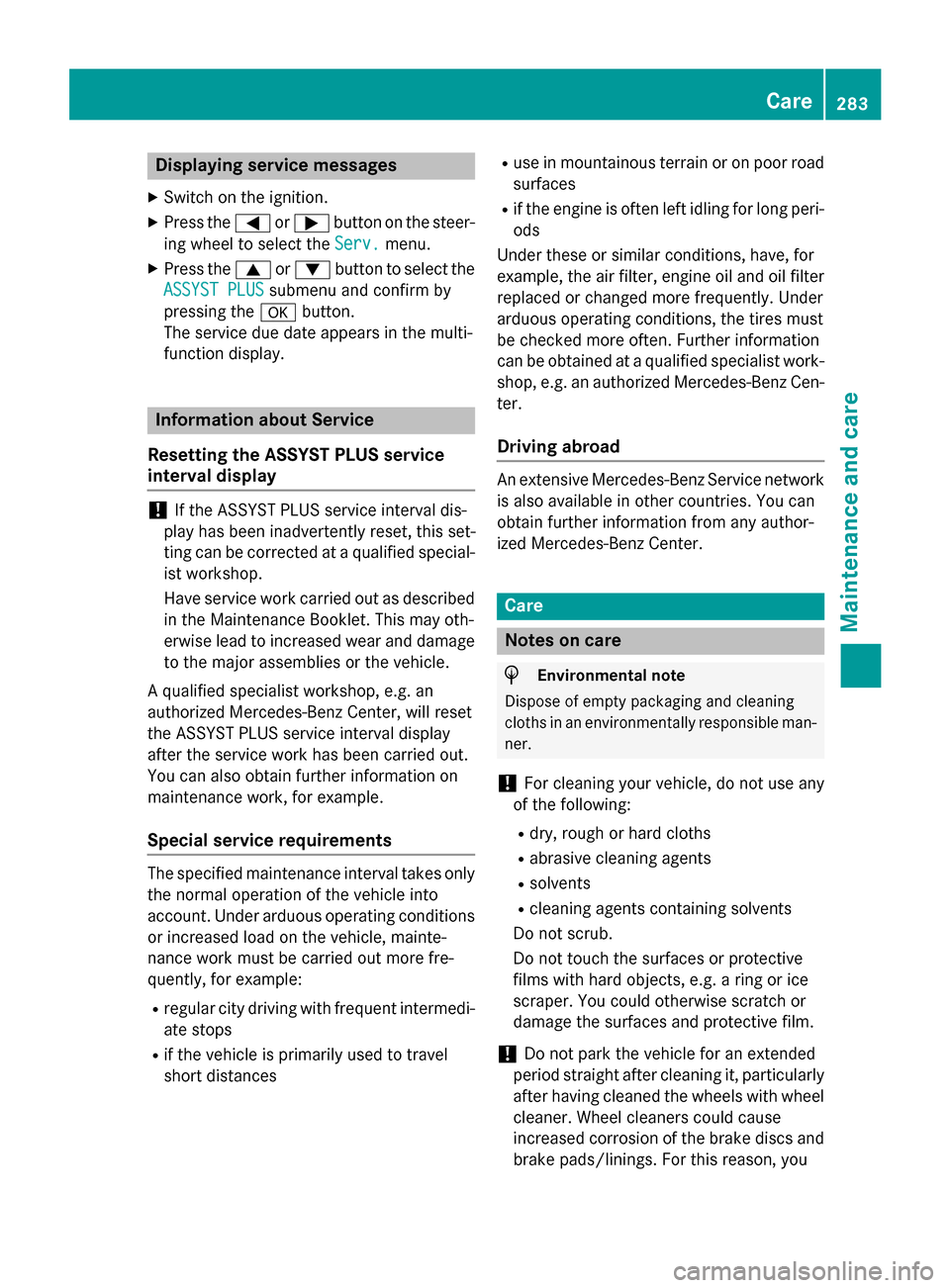
Displaying service messages
X Switch on the ignition.
X Press the 0059or0065 button on the steer-
ing wheel to select the Serv. Serv.menu.
X Press the 0063or0064 button to select the
ASSYST PLUS
ASSYST PLUS submenu and confirm by
pressing the 0076button.
The service due date appears in the multi-
function display. Information about Service
Resetting the ASSYST PLUS service
interval display !
If the ASSYST PLUS service interval dis-
play has been inadvertently reset, this set-
ting can be corrected at a qualified special-
ist workshop.
Have service work carried out as described in the Maintenance Booklet. This may oth-
erwise lead to increased wear and damage
to the major assemblies or the vehicle.
A qualified specialist workshop, e.g. an
authorized Mercedes-Benz Center, will reset
the ASSYST PLUS service interval display
after the service work has been carried out.
You can also obtain further information on
maintenance work, for example.
Special service requirements The specified maintenance interval takes only
the normal operation of the vehicle into
account. Under arduous operating conditions
or increased load on the vehicle, mainte-
nance work must be carried out more fre-
quently, for example:
R regular city driving with frequent intermedi-
ate stops
R if the vehicle is primarily used to travel
short distances R
use in mountainous terrain or on poor road
surfaces
R if the engine is often left idling for long peri-
ods
Under these or similar conditions, have, for
example, the air filter, engine oil and oil filter
replaced or changed more frequently. Under
arduous operating conditions, the tires must
be checked more often. Further information
can be obtained at a qualified specialist work- shop, e.g. an authorized Mercedes-Benz Cen-
ter.
Driving abroad An extensive Mercedes-Benz Service network
is also available in other countries. You can
obtain further information from any author-
ized Mercedes-Benz Center. Care
Notes on care
H
Environmental note
Dispose of empty packaging and cleaning
cloths in an environmentally responsible man- ner.
! For cleaning your vehicle, do not use any
of the following:
R dry, rough or hard cloths
R abrasive cleaning agents
R solvents
R cleaning agents containing solvents
Do not scrub.
Do not touch the surfaces or protective
films with hard objects, e.g. a ring or ice
scraper. You could otherwise scratch or
damage the surfaces and protective film.
! Do not park the vehicle for an extended
period straight after cleaning it, particularly after having cleaned the wheels with wheel
cleaner. Wheel cleaners could cause
increased corrosion of the brake discs and brake pads/linings. For this reason, you Care
283Maintenance and care Z