2015 MERCEDES-BENZ SLK-Class key battery
[x] Cancel search: key batteryPage 7 of 358

AUTO lights
Display message ............................ 228
see Lights
Automatic engine start (ECO start/
stop function) .................................... 146
Automatic engine switch-off (ECO
start/stop function) .......................... 144
Automatic headlamp mode .............. 109
Automatic transmission Accelerator pedal position ............ .152
Automatic drive program .............. .154
Changing gear ............................... 152
Display message ............................ 238
Driving tips ................................... .152
Emergency running mode .............. 158
Kickdown ....................................... 153
Manual drive program .................... 154
Manual drive program (vehicles
with Sports package AMG) ............ 155
Overview ........................................ 151
Problem (malfunction) ................... 158
Program selector button ................ 153
Pulling away ................................... 142
Releasing the parking lock man-
ually ............................................... 158
Selector lever ................................ 151
Starting the engine ........................ 142
Steering wheel paddle shifters ...... 154
Transmission position displa y........ 151
Transmission positions .................. 152
Automatic transmission emer-
gency mode ....................................... 158 B
Backup lamp Changing bulb s.............................. 117
BAS (Brake Assist System) ................. 62
BAS PLUS (Brake Assist System
PLUS) .................................................... 62
Battery (SmartKey) Checking .......................................... 75
Important safety notes .................... 74
Replacing ......................................... 75
Battery (vehicle)
Charging ........................................ 299
Display message ............................ 229
Important safety notes .................. 297 Jump starting ................................. 301
Overview ........................................ 297
Belt
see Seat belts
Blind Spot Assist
Activating/deactivating ................. 204
Display message ............................ 232
Notes/function .............................. 189
Brake Assist
see BAS (Brake Assist System)
Brake fluid
Display message ............................ 220
Notes ............................................. 350
Brake force distribution, elec-
tronic
see EBD (electronic brake force
distribution)
Brake lamps
Display message ............................ 226
Brakes
ABS .................................................. 61
BAS .................................................. 62
BAS PLUS ........................................ 62
Brake fluid (notes) ......................... 350
Display message ............................ 213
EBD .................................................. 67
High-performance brake system .... 168
Important safety notes .................. 166
Maintenance .................................. 167
Parking brake ................................ 162
Riding tips ...................................... 166
Warning lamp ................................. 245
Breakdown
see Flat tire
see Towing away
Brightness control (instrument
cluster lighting) ................................... 31
Bulbs see Replacing bulbs C
California Important notice for retail cus-
tomers and lessees .......................... 23
Calling up a malfunction
see Display messages Index
5
Page 18 of 358

Side windows
Cleaning ......................................... 286
Convenience closing feature ............ 85
Important safety information ........... 83
Opening/closing (all) ....................... 84
Opening/closing (front) ................... 84
Overview .......................................... 83
Problem (malfunction) ..................... 87
Resetting ......................................... 86
SmartKey
Changing the battery ....................... 75
Changing the programming ............. 73
Checking the battery ....................... 75
Convenience opening feature .......... 85
Display message ............................ 242
Door central locking/unlocking ....... 72
Important safety notes .................... 72
Loss ................................................. 77
Mechanical key ................................ 74
Opening/closing the roo f................ 89
Overview .......................................... 72
Positions (ignition lock) ................. 139
Problem (malfunction) ..................... 77
Starting the engine ........................ 142
Snow chains ...................................... 313
Sockets Center console .............................. 261
General notes ................................ 261
Under the armrest ......................... 261
Spare wheel
Stowing .......................................... 342
Specialist workshop ............................ 26
Special seat belt retractor .................. 58
Speed, controlling see Cruise control
Speedometer
Activating/deactivating the addi-
tional speedometer ........................ 205
Digital ............................................ 198
In the Instrument cluster ................. 31
Segments ...................................... 195
Selecting the unit of measure-
ment .............................................. 204
SPORT handling mode
Activating/deactivating (AMG
vehicles) .......................................... 65
Warning lamp ................................. 248 Standing lamps
Display message ............................ 227
Switching on/of f........................... 110
Start/stop function
see ECO start/stop function
Starting (engine) ................................ 141
Steering (display message) .............. 241
Steering wheel Adjusting (electrically) ................... 101
Adjusting (manually) ...................... 101
Button overview ............................... 33
Buttons (on-board computer) ......... 195
Cleaning ......................................... 288
Important safety notes .................. 100
Paddle shifters ............................... 154
Storing settings (memory func-
tion) ............................................... 106
Steering wheel paddle shifters ........ 154
Stopwatch (RACETIMER) ................... 209
Stowage areas ................................... 256
Stowage compartments Armrest (under) ............................. 257
Center console .............................. 257
Cup holders ................................... 258
Door ............................................... 257
Eyeglasses compartment ............... 257
Glove box ....................................... 256
Important safety information ......... 256
Rear wall ........................................ 257
Stowage net ................................... 258
Stowage net ....................................... 258
Summer tires ..................................... 312
Sun visor ............................................ 259
Surround lighting (on-board com-
puter) .................................................. 206
Switching air-recirculation mode
on/off ................................................. 133 T
Tachometer ........................................ 195
Tail lamps Display message ............................ 226
see Lights
Tank content
Fuel gauge ....................................... 31 16
Index
Page 21 of 358

Trunk partition
Display message ............................ 241
General notes .................................. 89
Opening/closing .............................. 90
Turn signals
Changing bulbs (front) ................... 116
Display message ............................ 225
Switching on/off ........................... 110
Type identification plate
see Vehicle identification plate U
Unlocking Emergency unlocking ....................... 80
From inside the vehicle (central
unlocking button) ............................. 79 V
Vanity mirror (in the sun visor) ........ 260
Vehicle Correct use ...................................... 26
Data acquisition ............................... 27
Display message ............................ 238
Equipment ....................................... 22
Individual settings .......................... 204
Limited Warranty ............................. 27
Loading .......................................... 322
Locking (in an emergency) ............... 80
Locking (SmartKey) .......................... 72
Lowering ........................................ 336
Maintenance .................................... 23
Parking for a long period ................ 164
Pulling away ................................... 142
Raising ........................................... 334
Reporting problems ......................... 26
Securing from rolling away ............ 333
Towing away .................................. 303
Tow-starting ................................... 303
Transporting .................................. 305
Unlocking (in an emergency) ........... 80
Unlocking (SmartKey) ...................... 72
Vehicle data ................................... 353
Vehicle battery
see Battery (vehicle)
Vehicle data ....................................... 353
Vehicle dimensions ........................... 353 Vehicle emergency locking
................ 80
Vehicle identification number see VIN
Vehicle identification plate .............. 346
Vehicle tool kit .................................. 292
Video Operating the DVD ........................ .201
VIN ...................................................... 346 W
Warning and indicator lamps ABS ................................................ 245
Brakes .......................................... .245
Check Engine ................................. 251
Coolant .......................................... 251
Distance warning ........................... 253
DISTRONIC PLUS ........................... 253
ESP ®
.............................................. 247
ESP ®
OFF ....................................... 248
Overview .......................................... 32
PASSENGER AIR BAG OFF .............. .41
Reserve fuel .................................. .251
Restraint system ............................ 250
Seat belt ........................................ 244
SPORT handling mode ................... 248
Tire pressure monitor .................... 254
Warranty .............................................. 22
Washer fluid Display message ............................ 242
Wheel and tire combination
see Tires
Wheel bolt tightening torque ........... 336
Wheel chock ...................................... 333
Wheels Changing a wheel .......................... 332
Checking ........................................ 311
Cleaning ......................................... 286
Cleaning (warning) ......................... 333
Emergency spare wheel ................. 341
Important safety notes .................. 310
Interchanging/changing ................ 332
Mounting a new wheel ................... 336
Mounting a wheel .......................... 333
Overview ........................................ 310
Removing a wheel .......................... 335
Storing .......................................... .332 Index
19
Page 71 of 358

Protection against theft
Immobilizer
X To activate with the SmartKey: remove
the SmartKey from the ignition lock.
X To activate with KEYLESS-GO: switch the
ignition off and open the driver's door.
X To deactivate: switch on the ignition.
The immobilizer prevents your vehicle from
being started without the correct SmartKey.
When leaving the vehicle, always take the
SmartKey with you and lock the vehicle. The
engine can be started by anyone with a valid
SmartKey that is left inside the vehicle.
i The immobilizer is always deactivated
when you start the engine.
In the event that the engine cannot be star-
ted (yet the vehicle's battery is charged),
the system is not operational. Contact an
authorized Mercedes-Benz Center or call
1-800-FOR-MERCedes (in the USA) or
1-800-387-0100 (in Canada). ATA (anti-theft alarm system)
X
To arm: lock the vehicle with the SmartKey
or KEYLESS-GO.
Indicator lamp 0043flashes. The alarm sys-
tem is armed after approximately
15 seconds.
X To deactivate: unlock the vehicle with the
SmartKey or KEYLESS-GO. A visual and audible alarm is triggered if the
alarm system is armed and you open:
R a door
R the vehicle with the mechanical key
R the trunk lid
R the hood
R the glove box
R the stowage space under the armrest
X To turn the alarm off with the SmartKey:
press the 0036or0037 button on the
SmartKey.
The alarm is switched off.
or X Insert the SmartKey into the ignition lock.
The alarm is switched off.
X To stop the alarm using KEYLESS-GO:
grasp the outside door handle. The Smart-
Key must be outside the vehicle.
The alarm is switched off.
or X Press the Start/Stop button on the dash-
board. The SmartKey must be inside the
vehicle.
The alarm is switched off.
The alarm is not switched off, even if you
close the open door that triggered it, for
example.
i If the alarm continues for more than
30 seconds, the mbrace emergency call
system automatically notifies the Cus-
tomer Assistance Center. This is done
either by text message or data connection.
The emergency call system sends the mes- sage or data provided that:
R you have subscribed to the mbrace ser-
vice.
R the mbrace service has been activated
properly.
R the necessary mobile phone network is
available. Protection against theft
69Safety Z
Page 75 of 358

The SmartKey centrally locks/unlocks:
R the doors
R the trunk lid
R the stowage compartment in the center
console
R the fuel filler flap
The turn signals flash once when unlocking
and three times when locking.
You can also set an audible signal to confirm that the vehicle has been locked. The audible
signal can be activated and deactivated using the on-board computer (Y page 207).
When it is dark, the surround lighting also
comes on if it is activated in the on-board
computer (Y page 206). KEYLESS-GO
General notes Bear in mind that the engine can be started by
any of the vehicle occupants if there is a KEY- LESS-GO key in the vehicle.
Locking/unlocking centrally You can start, lock or unlock the vehicle using
KEYLESS-GO. To do this, you only need carry
the SmartKey with you. You can combine the functions of KEYLESS-GO with those of a con-
ventional SmartKey. Unlock the vehicle by
using KEYLESS-GO, for instance, and lock it
using the 0037button on the SmartKey.
When locking or unlocking with KEYLESS-GO,
the distance between the key and the corre-
sponding door handle must not be greater
than 3 ft (1 m).
A check which periodically establishes a radio
connection between the vehicle and the
SmartKey determines whether a valid Smart- Key is in the vehicle. This occurs, for example:
R when the external door handles are
touched
R when starting the engine
R while the vehicle is in motion X
To unlock the vehicle: touch the inner
surface of the door handle.
X To lock the vehicle: touch sensor sur-
face 0043.
X Convenience closing feature: touch
recessed sensor surface 0044for an exten-
ded period.
Further information on the convenience
closing feature (Y page 85).
X To unlock the trunk lid: pull the handle on
the trunk lid.
The vehicle only unlocks the trunk lid. Changing the settings of the locking
system
You can change the settings of the locking
system. This means only the driver's door, the
lockable stowage compartments in the vehi-
cle interior and the fuel filler flap are unlocked when the vehicle is unlocked. This is useful if
you frequently travel on your own.
X To change the setting: press and hold
down the 0036and0037 buttons simulta-
neously for approximately six seconds until the battery check lamp flashes twice
(Y page 75).
i If the setting of the locking system is
changed within the signal range of the vehi- cle, pressing the 0037or0036 button:
R locks or
R unlocks the vehicle SmartKey
73Opening and closing Z
Page 76 of 358

The SmartKey now functions as follows:
X To unlock the driver's door: press the
0036 button once.
X To unlock centrally: press the0036but-
ton twice.
X To lock centrally: press the0037button.
The KEYLESS-GO function is changed as fol-
lows:
X To unlock the driver's door: touch the
inner surface of the door handle on the
driver's door.
X To unlock centrally: touch the inner sur-
face of the front-passenger door handle.
X To lock centrally: touch the outer sensor
surface on one of the door handles.
X To restore the factory settings: press
and hold down the 0036and0037 buttons
simultaneously for approximately six sec-
onds until the battery check lamp flashes
twice (Y page 75). Mechanical key
General notes If the vehicle can no longer be locked or
unlocked with the SmartKey, use the
mechanical key.
If you use the mechanical key to unlock and
open the driver's door or the trunk lid, the
anti-theft alarm system will be triggered
(Y page 69).
There are several ways to turn off the alarm:
X To turn the alarm off with the SmartKey:
press the 0036or0037 button on the
SmartKey.
or
X Insert the SmartKey into the ignition lock.
or
X To deactivate the alarm with KEYLESS-
GO: press the Start/Stop button in the igni-
tion lock. The SmartKey must be in the
vehicle. or
X Lock or unlock the vehicle using KEYLESS-
GO. The SmartKey must be outside the
vehicle.
If you unlock the vehicle using the mechanical key, the fuel filler flap will not be unlocked
automatically.
X To unlock the fuel filler flap: insert the
SmartKey into the ignition lock.
Removing the mechanical key X
Push release catch 0043in the direction of
the arrow and at the same time remove
mechanical key 0044from the SmartKey.
For further information about: R unlocking the driver's door (Y page 80)
R unlocking the trunk (Y page 82)
R locking the vehicle (Y page 80)
Inserting the mechanical key X
Push mechanical key 0044completely into
the SmartKey until it engages and release
catch 0043is back in its basic position. SmartKey battery
Important safety notes G
WARNING
Batteries contain toxic and corrosive substan- ces. If batteries are swallowed, it can result in 74
SmartKeyOpening and closing
Page 77 of 358
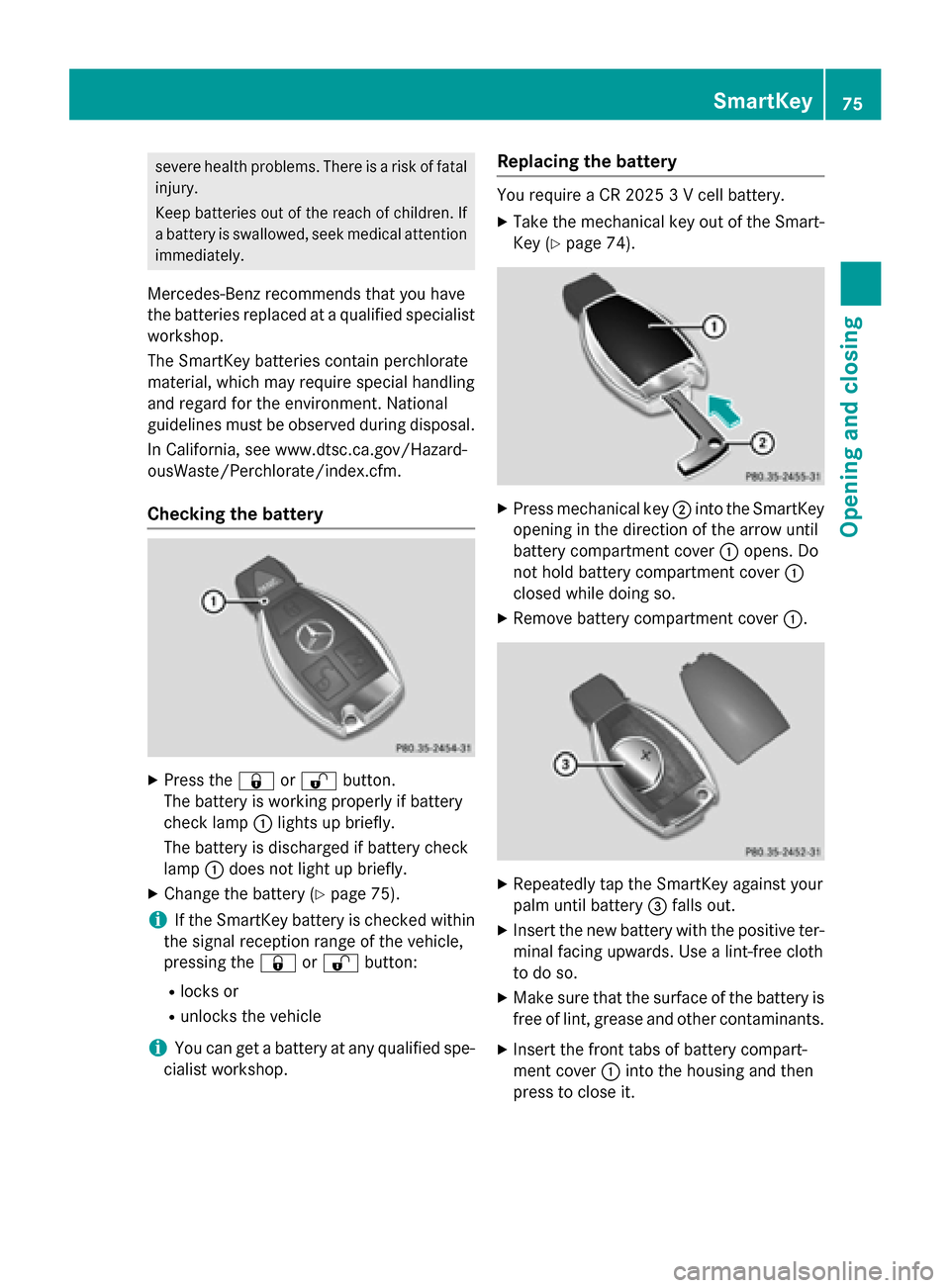
severe health problems. There is a risk of fatal
injury.
Keep batteries out of the reach of children. If
a battery is swallowed, seek medical attention immediately.
Mercedes-Benz recommends that you have
the batteries replaced at a qualified specialist workshop.
The SmartKey batteries contain perchlorate
material, which may require special handling
and regard for the environment. National
guidelines must be observed during disposal.
In California, see www.dtsc.ca.gov/Hazard-
ousWaste/Perchlorate/index.cfm.
Checking the battery X
Press the 0037or0036 button.
The battery is working properly if battery
check lamp 0043lights up briefly.
The battery is discharged if battery check
lamp 0043does not light up briefly.
X Change the battery (Y page 75).
i If the SmartKey battery is checked within
the signal reception range of the vehicle,
pressing the 0037or0036 button:
R locks or
R unlocks the vehicle
i You can get a battery at any qualified spe-
cialist workshop. Replacing the battery You require a CR 2025 3 V cell battery.
X Take the mechanical key out of the Smart-
Key (Y page 74). X
Press mechanical key 0044into the SmartKey
opening in the direction of the arrow until
battery compartment cover 0043opens. Do
not hold battery compartment cover 0043
closed while doing so.
X Remove battery compartment cover 0043. X
Repeatedly tap the SmartKey against your
palm until battery 0087falls out.
X Insert the new battery with the positive ter-
minal facing upwards. Use a lint-free cloth
to do so.
X Make sure that the surface of the battery is
free of lint, grease and other contaminants.
X Insert the front tabs of battery compart-
ment cover 0043into the housing and then
press to close it. SmartKey
75Opening and closing Z
Page 79 of 358
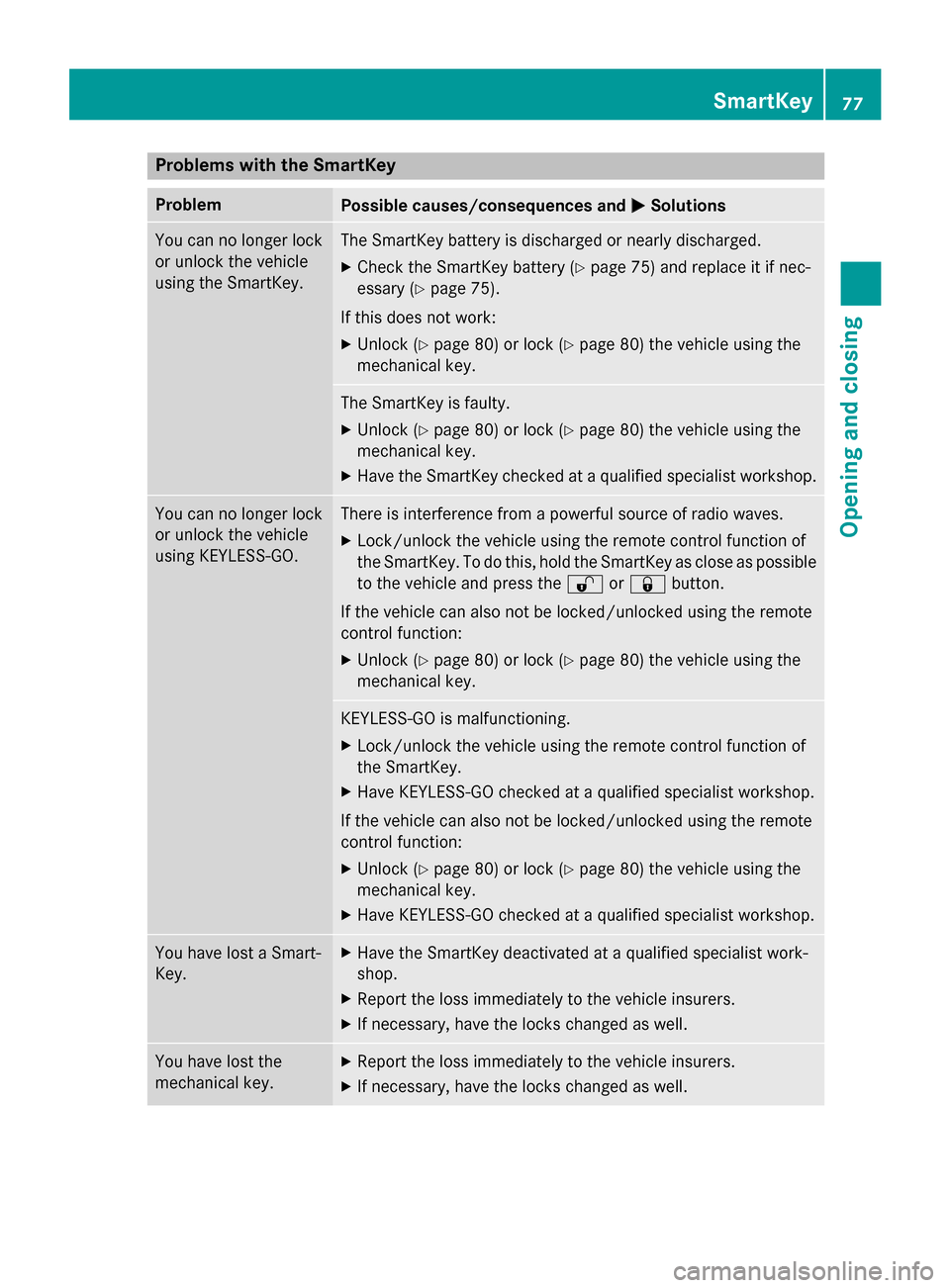
Problems with the SmartKey
Problem
Possible causes/consequences and
0050
0050Solutions You can no longer lock
or unlock the vehicle
using the SmartKey. The SmartKey battery is discharged or nearly discharged.
X Check the SmartKey battery (Y page 75) and replace it if nec-
essary (Y page 75).
If this does not work:
X Unlock (Y page 80) or lock (Y page 80) the vehicle using the
mechanical key. The SmartKey is faulty.
X Unlock (Y page 80) or lock (Y page 80) the vehicle using the
mechanical key.
X Have the SmartKey checked at a qualified specialist workshop. You can no longer lock
or unlock the vehicle
using KEYLESS-GO. There is interference from a powerful source of radio waves.
X Lock/unlock the vehicle using the remote control function of
the SmartKey. To do this, hold the SmartKey as close as possible
to the vehicle and press the 0036or0037 button.
If the vehicle can also not be locked/unlocked using the remote
control function:
X Unlock (Y page 80) or lock (Y page 80) the vehicle using the
mechanical key. KEYLESS-GO is malfunctioning.
X Lock/unlock the vehicle using the remote control function of
the SmartKey.
X Have KEYLESS-GO checked at a qualified specialist workshop.
If the vehicle can also not be locked/unlocked using the remote
control function:
X Unlock (Y page 80) or lock (Y page 80) the vehicle using the
mechanical key.
X Have KEYLESS-GO checked at a qualified specialist workshop. You have lost a Smart-
Key. X
Have the SmartKey deactivated at a qualified specialist work-
shop.
X Report the loss immediately to the vehicle insurers.
X If necessary, have the locks changed as well. You have lost the
mechanical key. X
Report the loss immediately to the vehicle insurers.
X If necessary, have the locks changed as well. SmartKey
77Opening and closing Z