2015 MERCEDES-BENZ SLK-Class immobilizer
[x] Cancel search: immobilizerPage 13 of 358

I
Ignition lock see Key positions
Immobilizer .......................................... 69
Indicator lamps see Warning and indicator lamps
Indicators
see Turn signals
Instrument cluster
Overview .......................................... 31
Warning and indicator lamps .......... .32
Instrument cluster lighting .............. 194
Interior lighting Automatic control .......................... 113
Delayed switch-off (on-board
computer) ...................................... 206
Emergency lighting ........................ 114
Manual control .............................. .114
Overview ........................................ 113
Reading lamp ................................. 113
Setting the brightness of the
ambient lighting (on-board com-
puter) ............................................. 205 J
Jack Storage location ............................ 292
Using ............................................. 334
Jump starting (engine) ......................301 K
KEYLESS-GO Convenience closing feature ............ 85
Display message ............................ 242
Locking ............................................ 73
Removing the Start/Stop button ... 141
Start/Stop button .......................... 140
Starting the engine ........................ 142
Unlocking ......................................... 73
Key positions
KEYLESS-GO .................................. 140
SmartKey ....................................... 139
Kickdown
Driving tips ................................... .153
Manual drive program .................... 157 Knee bag
.............................................. 47 L
Lamps see Warning and indicator lamps
Lane Keeping Assist
Activating/deactivating ................. 204
Display message ............................ 232
Function/informatio n.................... 190
Lap time (RACETIMER) ...................... 209
License plate lamp (display mes-
sage) ................................................... 226
Light function, active Display message ............................ 227
Lights
Activating/deactivating the inte-
rior lighting delayed switch-off ....... 206
Active light function ....................... 112
Automatic headlamp mode ............ 109
Cornering light function ................. 111
Driving abroad ............................... 108
Fogged up headlamp s.................... 113
Fog lamps ...................................... 109
Hazard warning lamps ................... 111
High beam flasher .......................... 111
High-beam headlamp s................... 111
Light switch ................................... 108
Low-beam headlamp s.................... 109
Parking lamps ................................ 110
Rear fog lamp ................................ 110
Setting the brightness of the
ambient lighting (on-board com-
puter) ............................................. 205
Standing lamps .............................. 110
Switching the daytime running
lamps on/off (on-board com-
puter) ............................................. 205
Switching the exterior lighting
delayed switch-off on/off (on-
board computer) ............................ 206
Switching the surround lighting
on/off (on-board computer) .......... 206
Turn signals ................................... 110
see Interior lighting
see Replacing bulbs
Light sensor (display message) ....... 228 Index
11
Page 16 of 358

PARKTRONIC
Deactivating/activating ................. 184
Driving system ...............................1 82
Function/notes ............................ .182
Important safety notes .................. 182
Problem (malfunction) ................... 185
Range of the sensors ..................... 183
Warning displa y............................. 184
PASSENGER AIR BAG OFF
Indicator lamp .................................. 41
Problems (malfunction) .................. 224
Pets in the vehicle ............................... 60
Pivoting draft stop see AIRGUIDE
Plastic trim (cleaning instruc-
tions) .................................................. 288
Power washers .................................. 285
Power windows see Side windows
PRE-SAFE ®
(anticipatory occupant
protection) Display message ............................ 220
Operation ......................................... 56
PRE-SAFE ®
Brake
Activating/deactivating ................. 203
Display message ............................ 221
Function/note s................................ 67
Warning lamp ................................. 253
Program selector button .................. 153
Protection against theft ATA (Anti-Theft Alarm system) ......... 69
Immobilizer ...................................... 69
Protection of the environment
General notes .................................. 21
Pulling away
Automatic transmission ................. 142
Manual transmission ...................... 142 Q
Qualified specialist workshop ........... 26R
RACETIMER (on-board computer) .... 209
Radar sensor system Activating/deactivating ................. 207
Display message ............................ 231 Radio
Selecting a station ......................... 200
Radio-wave reception/transmis-
sion in the vehicle
Declaration of conformity ................ 25
Reading lamp ..................................... 113
Rear fog lamp Display message ............................ 227
Switching on/of f........................... 110
Rear lamps
see Lights
Rear-view mirror
Anti-glare (manual) ........................ 103
Dipping (automatic) ....................... 104
Rear window defroster
Problem (malfunction) ................... 133
Switching on/of f........................... 132
Refrigerant (air-conditioning sys-
tem)
Important safety notes .................. 352
Refueling
Fuel gaug e....................................... 31
Important safety notes .................. 158
Refueling process .......................... 159
see Fuel
Releasing the parking lock man-
ually (automatic transmission) ........ 158
Remote control Programming (garage door
opener) .......................................... 271
Replacing bulbs
Important safety notes .................. 114
Overview of bulb types .................. 115
Removing/replacing the cover
(front wheel arch) .......................... 115
Reporting safety defects .................... 26
Reserve (fuel tank) see Fuel
Reserve fuel
Display message ............................ 231
Warning lamp ................................. 251
see Fuel
Residual heat (climate control) ........ 133
Restraint system Display message ............................ 221
Introduction ..................................... 40 14
Index
Page 71 of 358

Protection against theft
Immobilizer
X To activate with the SmartKey: remove
the SmartKey from the ignition lock.
X To activate with KEYLESS-GO: switch the
ignition off and open the driver's door.
X To deactivate: switch on the ignition.
The immobilizer prevents your vehicle from
being started without the correct SmartKey.
When leaving the vehicle, always take the
SmartKey with you and lock the vehicle. The
engine can be started by anyone with a valid
SmartKey that is left inside the vehicle.
i The immobilizer is always deactivated
when you start the engine.
In the event that the engine cannot be star-
ted (yet the vehicle's battery is charged),
the system is not operational. Contact an
authorized Mercedes-Benz Center or call
1-800-FOR-MERCedes (in the USA) or
1-800-387-0100 (in Canada). ATA (anti-theft alarm system)
X
To arm: lock the vehicle with the SmartKey
or KEYLESS-GO.
Indicator lamp 0043flashes. The alarm sys-
tem is armed after approximately
15 seconds.
X To deactivate: unlock the vehicle with the
SmartKey or KEYLESS-GO. A visual and audible alarm is triggered if the
alarm system is armed and you open:
R a door
R the vehicle with the mechanical key
R the trunk lid
R the hood
R the glove box
R the stowage space under the armrest
X To turn the alarm off with the SmartKey:
press the 0036or0037 button on the
SmartKey.
The alarm is switched off.
or X Insert the SmartKey into the ignition lock.
The alarm is switched off.
X To stop the alarm using KEYLESS-GO:
grasp the outside door handle. The Smart-
Key must be outside the vehicle.
The alarm is switched off.
or X Press the Start/Stop button on the dash-
board. The SmartKey must be inside the
vehicle.
The alarm is switched off.
The alarm is not switched off, even if you
close the open door that triggered it, for
example.
i If the alarm continues for more than
30 seconds, the mbrace emergency call
system automatically notifies the Cus-
tomer Assistance Center. This is done
either by text message or data connection.
The emergency call system sends the mes- sage or data provided that:
R you have subscribed to the mbrace ser-
vice.
R the mbrace service has been activated
properly.
R the necessary mobile phone network is
available. Protection against theft
69Safety Z
Page 164 of 358
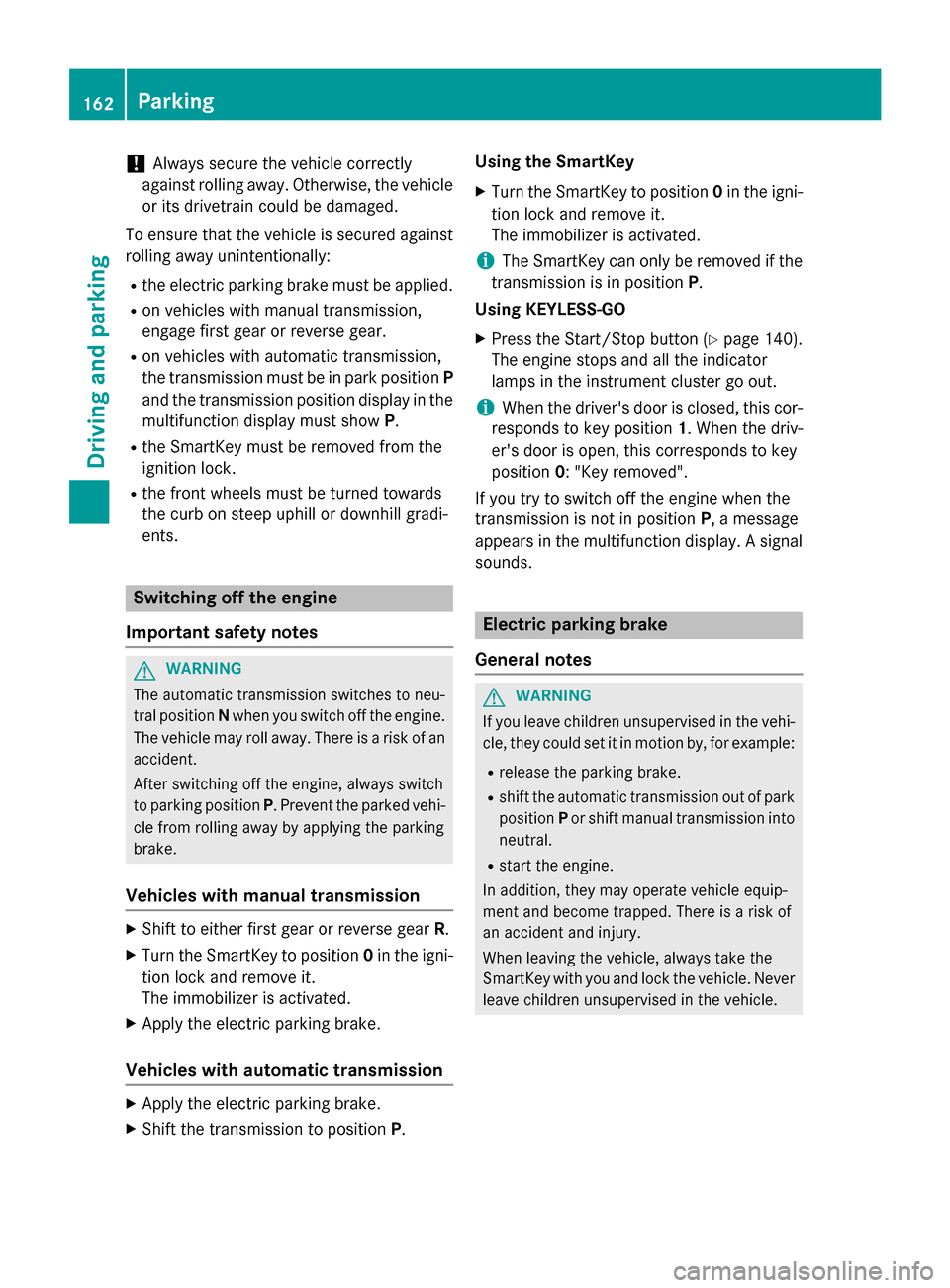
!
Always secure the vehicle correctly
against rolling away. Otherwise, the vehicle
or its drivetrain could be damaged.
To ensure that the vehicle is secured against rolling away unintentionally:
R the electric parking brake must be applied.
R on vehicles with manual transmission,
engage first gear or reverse gear.
R on vehicles with automatic transmission,
the transmission must be in park position P
and the transmission position display in the
multifunction display must show P.
R the SmartKey must be removed from the
ignition lock.
R the front wheels must be turned towards
the curb on steep uphill or downhill gradi-
ents. Switching off the engine
Important safety notes G
WARNING
The automatic transmission switches to neu-
tral position Nwhen you switch off the engine.
The vehicle may roll away. There is a risk of an
accident.
After switching off the engine, always switch
to parking position P. Prevent the parked vehi-
cle from rolling away by applying the parking
brake.
Vehicles with manual transmission X
Shift to either first gear or reverse gear R.
X Turn the SmartKey to position 0in the igni-
tion lock and remove it.
The immobilizer is activated.
X Apply the electric parking brake.
Vehicles with automatic transmission X
Apply the electric parking brake.
X Shift the transmission to position P.Using the SmartKey
X Turn the SmartKey to position 0in the igni-
tion lock and remove it.
The immobilizer is activated.
i The SmartKey can only be removed if the
transmission is in position P.
Using KEYLESS-GO
X Press the Start/Stop button (Y page 140).
The engine stops and all the indicator
lamps in the instrument cluster go out.
i When the driver's door is closed, this cor-
responds to key position 1. When the driv-
er's door is open, this corresponds to key
position 0: "Key removed".
If you try to switch off the engine when the
transmission is not in position P, a message
appears in the multifunction display. A signal sounds. Electric parking brake
General notes G
WARNING
If you leave children unsupervised in the vehi- cle, they could set it in motion by, for example:
R release the parking brake.
R shift the automatic transmission out of park
position Por shift manual transmission into
neutral.
R start the engine.
In addition, they may operate vehicle equip-
ment and become trapped. There is a risk of
an accident and injury.
When leaving the vehicle, always take the
SmartKey with you and lock the vehicle. Never
leave children unsupervised in the vehicle. 162
ParkingDriving and parking