2015 MERCEDES-BENZ S-COUPE start stop button
[x] Cancel search: start stop buttonPage 7 of 286
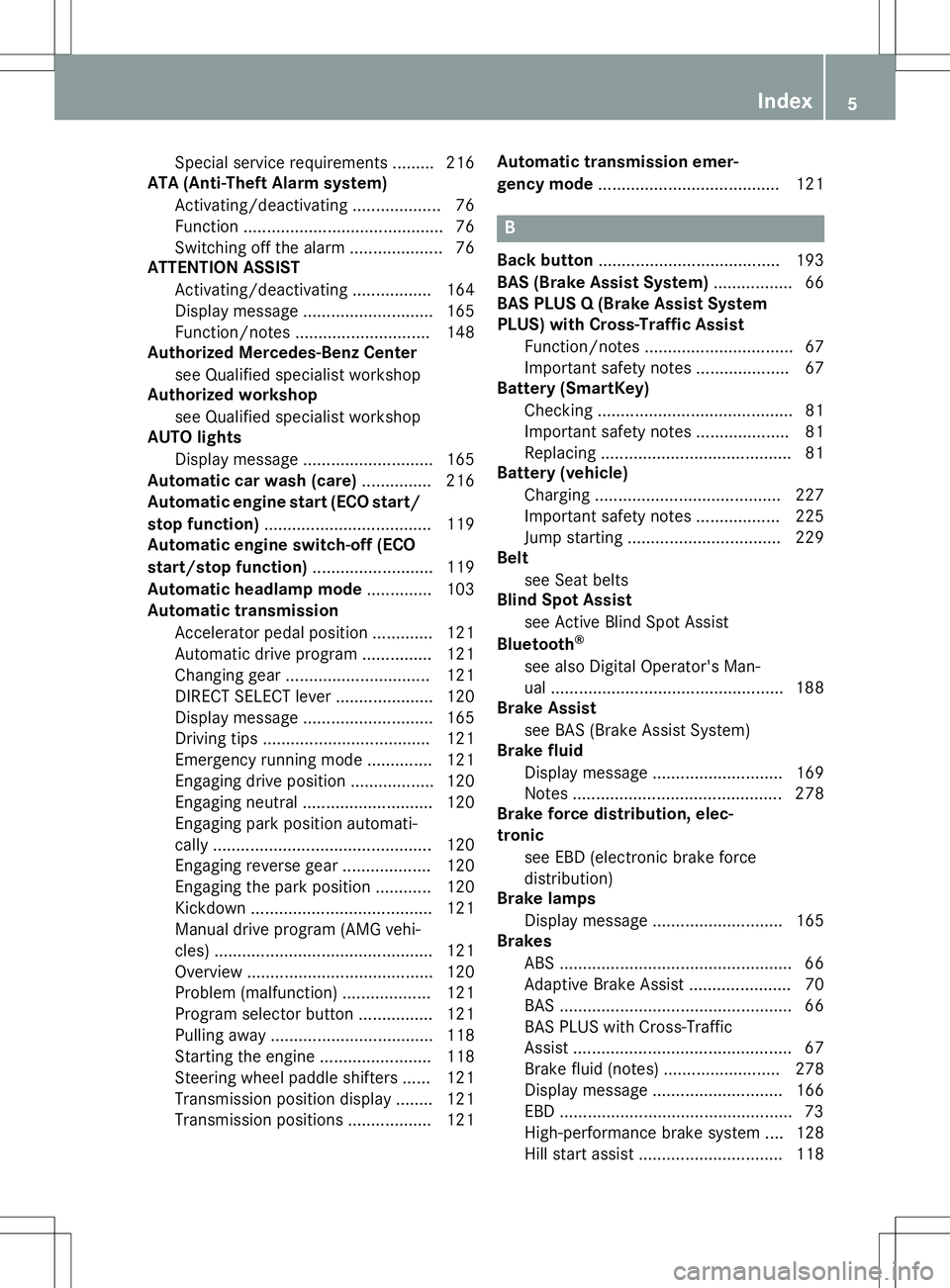
Special service requirements ......... 216
ATA (Anti-Theft Alarm system)
Activating/deactivating ................... 76
Function ........................................... 76
Switching off the alarm .................... 76
ATTENTION ASSIST
Activating/deactivating ................. 164
Display message ............................ 165
Function/note s............................. 148
Authorized Mercedes-Benz Center
see Qualified specialist workshop
Authorized workshop
see Qualified specialist workshop
AUTO lights
Display message ............................ 165
Automatic car wash (care) ............... 216
Automatic engine start (ECO start/
stop function) .................................... 119
Automatic engine switch-off (ECO
start/stop function) .......................... 119
Automatic headlamp mode .............. 103
Automatic transmission
Accelerator pedal position ............. 121
Automatic drive program ............... 121
Changing gear ............................... 121
DIRECT SELECT lever ..................... 120
Display message ............................ 165
Driving tips .................................... 121
Emergency running mode .............. 121
Engaging drive position .................. 120
Engaging neutral ............................ 120
Engaging park position automati-
cally ............................................... 120
Engaging reverse gear ................... 120
Engaging the park position ............ 120
Kickdown ....................................... 121
Manual drive program (AMG vehi-
cles) ............................................... 121
Overview ........................................ 120
Problem (malfunction) ................... 121
Program selector button ................ 121
Pulling away ................................... 118
Starting the engine ........................ 118
Steering wheel paddle shifters ...... 121
Transmission position display ........ 121
Transmission positions .................. 121 Automatic transmission emer-
gency mode
....................................... 121
B
Back button ....................................... 193
BAS (Brake Assist System) ................. 66
BAS PLUS Q (Brake Assist System
PLUS) with Cross-Traffic Assist
Function/note s................................ 67
Important safety notes .................... 67
Battery (SmartKey)
Checking .......................................... 81
Important safety notes .................... 81
Replacing ......................................... 81
Battery (vehicle)
Charging ........................................ 227
Important safety notes .................. 225
Jump starting ................................. 229
Belt
see Seat belts
Blind Spot Assist
see Active Blind Spot Assist
Bluetooth ®
see also Digital Operator's Man-
ual .................................................. 188
Brake Assist
see BAS (Brake Assist System)
Brake fluid
Display message ............................ 169
Notes ............................................. 278
Brake force distribution, elec-
tronic
see EBD (electronic brake force
distribution)
Brake lamps
Display message ............................ 165
Brakes
ABS .................................................. 66
Adaptive Brake Assist ...................... 70
BAS .................................................. 66
BAS PLUS with Cross-Traffic
Assist ............................................... 67
Brake fluid (notes) ......................... 278
Display message ............................ 166
EBD .................................................. 73
High-performance brake system .... 128
Hill start assis t............................... 118
Index5
Page 11 of 286
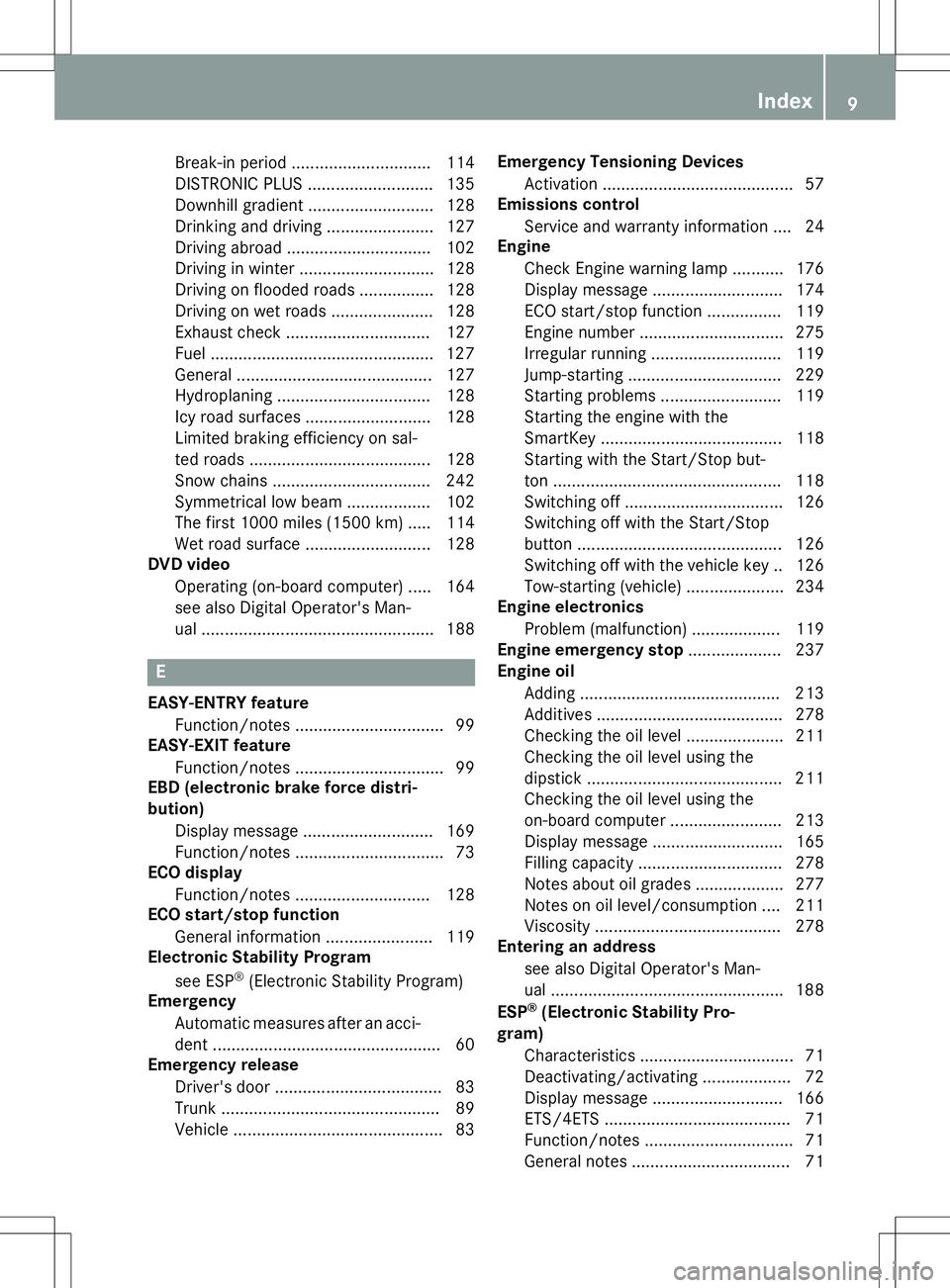
Break-in period .............................. 114
DISTRONIC PLUS ........................... 135
Downhill gradient ........................... 128
Drinking and driving ....................... 127
Driving abroad ............................... 102
Driving in winter ............................. 128
Driving on flooded roads ................ 128
Driving on wet roads ...................... 128
Exhaust check ............................... 127
Fuel ................................................ 127
General .......................................... 127
Hydroplaning ................................. 128
Icy road surfaces ........................... 128
Limited braking efficiency on sal-
ted roads ....................................... 128
Snow chains .................................. 242
Symmetrical low beam.................. 102
The first 1000 miles (1500 km) ..... 114
Wet road surface ........................... 128
DVD video
Operating (on-board computer) ..... 164
see also Digital Operator's Man-
ual .................................................. 188
E
EASY-ENTRY featureFunction/note s................................ 99
EASY-EXIT feature
Function/note s................................ 99
EBD (electronic brake force distri-
bution)
Display message ............................ 169
Function/note s................................ 73
ECO display
Function/note s............................. 128
ECO start/stop function
General information ....................... 119
Electronic Stability Program
see ESP ®
(Electronic Stability Program)
Emergency
Automatic measures after an acci-
dent ................................................. 60
Emergency release
Driver's door .................................... 83
Trunk ............................................... 89
Vehicle ............................................. 83 Emergency Tensioning Devices
Activation ......................................... 57
Emissions control
Service and warranty information .... 24
Engine
Check Engine warning lamp ........... 176
Display message ............................ 174
ECO start/stop function ................ 119
Engine number ............................... 275
Irregular running ............................ 119
Jump-starting ................................. 229
Starting problems .......................... 119
Starting the engine with the
SmartKey ....................................... 118
Starting with the Start/Stop but-
ton ................................................. 118
Switching off .................................. 126
Switching off with the Start/Stop
button ............................................ 126
Switching off with the vehicle key .. 126
Tow-starting (vehicle) ..................... 234
Engine electronics
Problem (malfunction) ................... 119
Engine emergency stop .................... 237
Engine oil
Adding ........................................... 213
Additives ........................................ 278
Checking the oil level ..................... 211
Checking the oil level using the
dipstick .......................................... 211
Checking the oil level using the
on-board computer ........................ 213
Display message ............................ 165
Filling capacity ............................... 278
Notes about oil grade s................... 277
Notes on oil level/consumption .... 211
Viscosity ........................................ 278
Entering an address
see also Digital Operator's Man-
ual .................................................. 188
ESP ®
(Electronic Stability Pro-
gram)
Characteristics ................................. 71
Deactivating/activating ................... 72
Display message ............................ 166
ETS/4ETS ........................................ 71
Function/note s................................ 71
General notes .................................. 71
Index9
Page 13 of 286
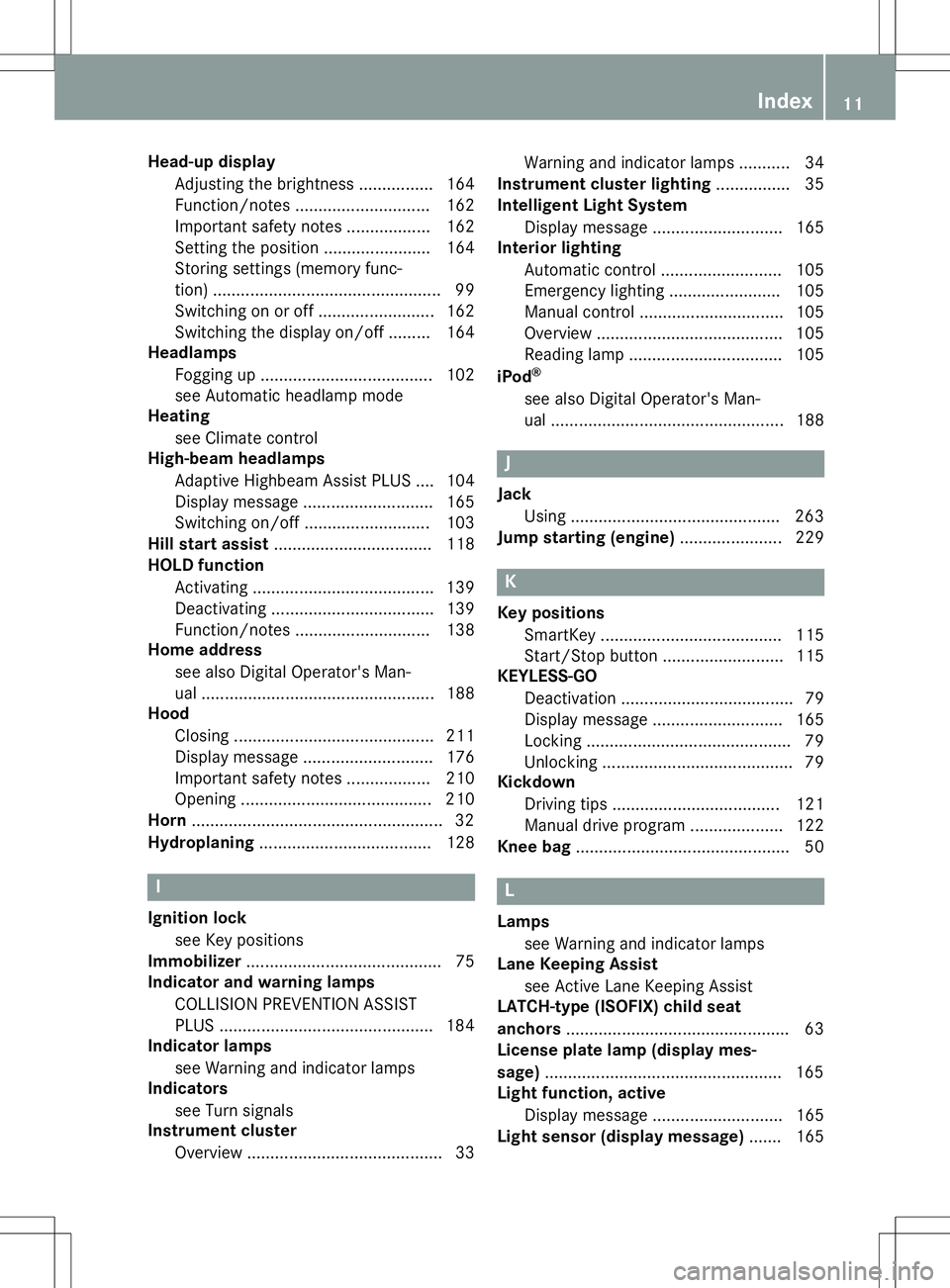
Head-up displayAdjusting the brightness ............... .164
Function/notes ............................ .162
Important safety notes .................. 162
Setting the position ....................... 164
Storing settings (memory func-
tion) ................................................. 99
Switching on or off ......................... 162
Switching the display on/off ......... 164
Headlamps
Fogging up ..................................... 102
see Automatic headlamp mode
Heating
see Climate control
High-beam headlamps
Adaptive Highbeam Assist PLUS .... 104
Display message ............................ 165
Switching on/off ........................... 103
Hill start assist .................................. 118
HOLD function
Activating ....................................... 139
Deactivating ................................... 139
Function/notes ............................ .138
Home address
see also Digital Operator's Man-
ual ................................................. .188
Hood
Closing .......................................... .211
Display message ............................ 176
Important safety notes .................. 210
Opening ......................................... 210
Horn ...................................................... 32
Hydroplaning ..................................... 128
I
Ignition lock
see Key positions
Immobilizer .......................................... 75
Indicator and warning lamps
COLLISION PREVENTION ASSIST
PLUS .............................................. 184
Indicator lamps
see Warning and indicator lamps
Indicators
see Turn signals
Instrument cluster
Overview .......................................... 33 Warning and indicator lamps ........... 34
Instrument cluster lighting ................ 35
Intelligent Light System
Display message ............................ 165
Interior lighting
Automatic control .......................... 105
Emergency lighting ........................ 105
Manual control ............................... 105
Overview ........................................ 105
Reading lamp ................................. 105
iPod ®
see also Digital Operator's Man-
ual ................................................. .188
J
Jack
Using ............................................. 263
Jump starting (engine) ......................229
K
Key positions
SmartKey ....................................... 115
Start/Stop button .......................... 115
KEYLESS-GO
Deactivation ..................................... 79
Display message ............................ 165
Locking ............................................ 79
Unlocking ......................................... 79
Kickdown
Driving tips ................................... .121
Manual drive program .................... 122
Knee bag .............................................. 50
L
Lamps
see Warning and indicator lamps
Lane Keeping Assist
see Active Lane Keeping Assist
LATCH-type (ISOFIX) child seat
anchors ................................................ 63
License plate lamp (display mes-
sage) ................................................... 165
Light function, active
Display message ............................ 165
Light sensor (display message) ....... 165
Index11
Page 19 of 286
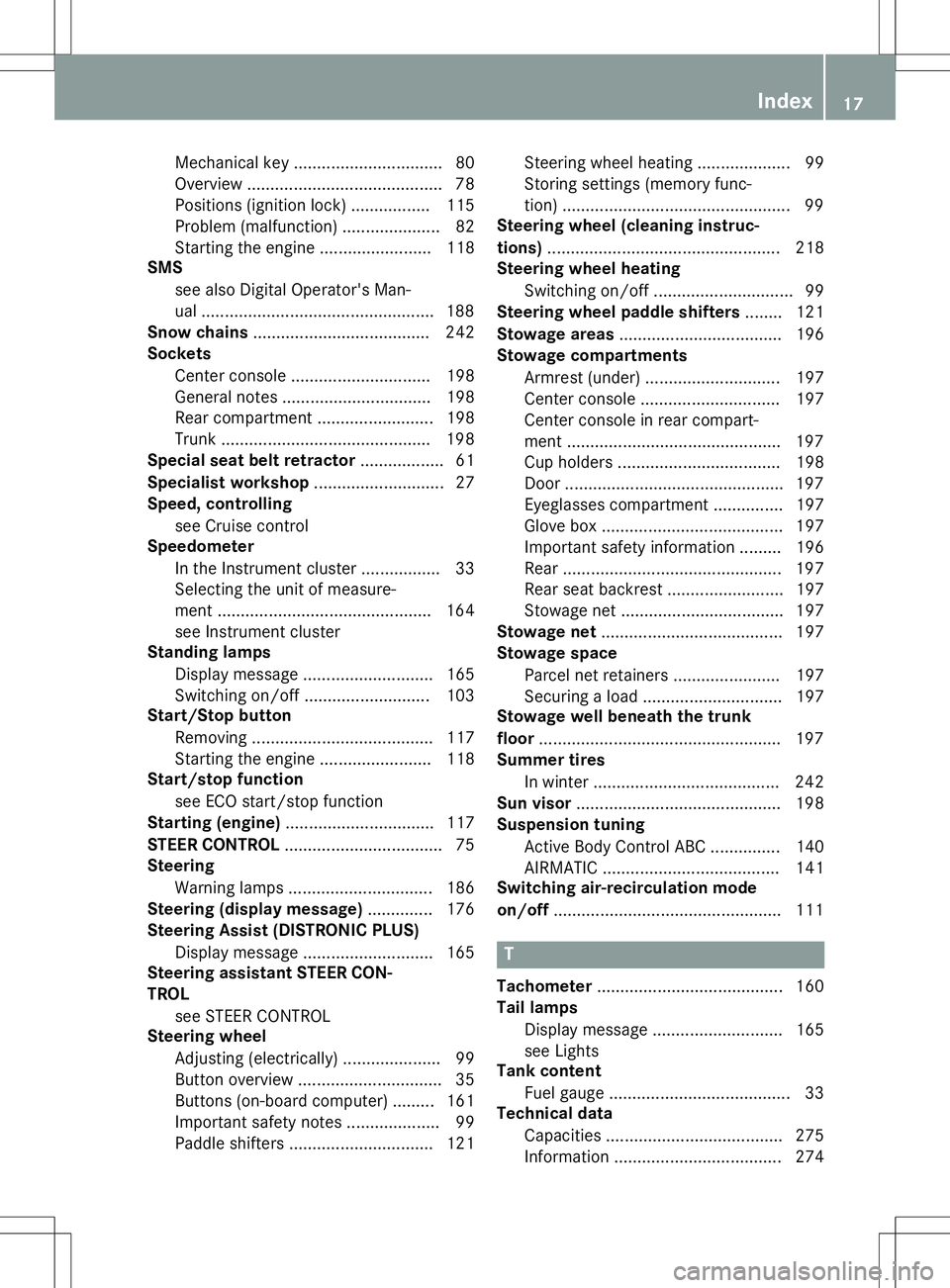
Mechanical key ................................ 80
Overview .......................................... 78
Positions (ignition lock) ................. 115
Problem (malfunction) ..................... 82
Starting the engine ........................ 118
SMS
see also Digital Operator's Man-
ual .................................................. 188
Snow chains ...................................... 242
Sockets
Center console .............................. 198
General notes ................................ 198
Rear compartment ........................ .198
Trunk ............................................. 198
Special seat belt retractor .................. 61
Specialist workshop ............................ 27
Speed, controlling
see Cruise control
Speedometer
In the Instrument cluster ................. 33
Selecting the unit of measure-
ment .............................................. 164
see Instrument cluster
Standing lamps
Display message ............................ 165
Switching on/off ........................... 103
Start/Stop button
Removing ....................................... 117
Starting the engine ........................ 118
Start/stop function
see ECO start/stop function
Starting (engine) ................................ 117
STEER CONTROL .................................. 75
Steering
Warning lamps ............................... 186
Steering (display message) .............. 176
Steering Assist (DISTRONIC PLUS)
Display message ............................ 165
Steering assistant STEER CON-TROL
see STEER CONTROL
Steering wheel
Adjusting (electrically) ..................... 99
Button overview ............................... 35
Buttons (on-board computer) ......... 161
Important safety notes .................... 99
Paddle shifters ............................... 121 Steering wheel heating .................... 99
Storing settings (memory func-
tion) ................................................. 99
Steering wheel (cleaning instruc-
tions) ................................................. .218
Steering wheel heating
Switching on/off .............................. 99
Steering wheel paddle shifters ........121
Stowage areas ................................... 196
Stowage compartments
Armrest (under) ............................ .197
Center console .............................. 197
Center console in rear compart-
ment .............................................. 197
Cup holders ................................... 198
Door ............................................... 197
Eyeglasses compartment .............. .197
Glove box ....................................... 197
Important safety information ......... 196
Rear ............................................... 197
Rear seat backrest ......................... 197
Stowage net ................................... 197
Stowage net ....................................... 197
Stowage space
Parcel net retainers ....................... 197
Securing a load .............................. 197
Stowage well beneath the trunk
floor .................................................... 197
Summer tires
In winter ........................................ 242
Sun visor ............................................ 198
Suspension tuning
Active Body Control ABC .............. .140
AIRMATIC ...................................... 141
Switching air-recirculation mode
on/off ................................................. 111
T
Tachometer ........................................ 160
Tail lamps
Display message ............................ 165
see Lights
Tank content
Fuel gauge ....................................... 33
Technical data
Capacities ...................................... 275
Information ................................... .274
Index17
Page 34 of 286
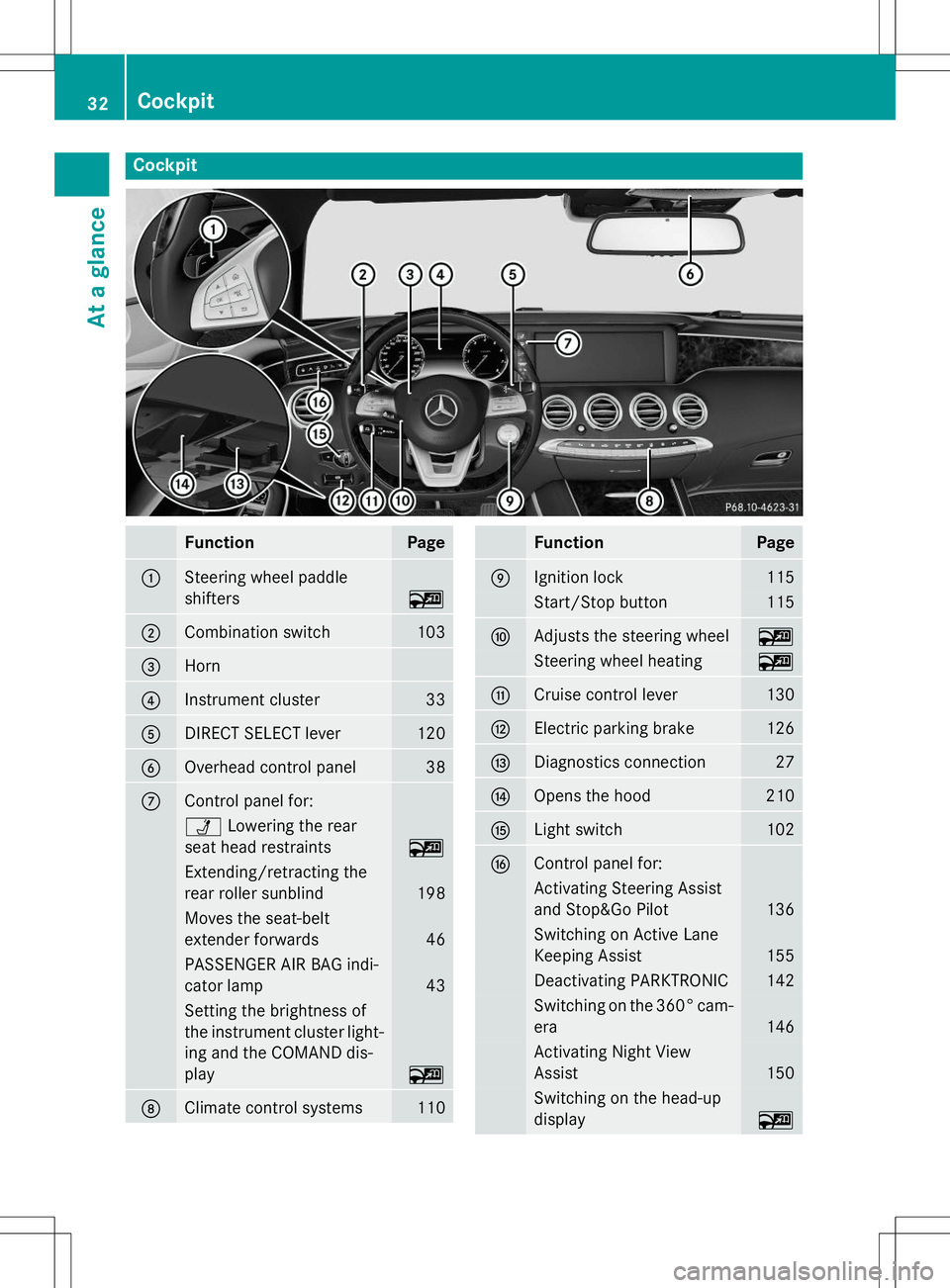
Cockpit
FunctionPage
:Steering wheel paddle
shifters
~
;Combination switch103
=Horn
?Instrument cluster33
ADIRECT SELECT lever120
BOverhead control panel38
CControl panel for:
ÜLowering the rear
seat head restraints
~
Extending/retracting the
rear roller sunblind
198
Moves the seat-belt
extender forwards
46
PASSENGER AIR BAG indi-
cator lamp
43
Setting the brightness of
the instrument cluster light- ing and the COMAND dis-play
~
DClimate control systems110
FunctionPage
EIgnition lock115
Start/Stop button115
FAdjusts the steering wheel~
Steering wheel heating~
GCruise control lever130
HElectric parking brake126
IDiagnostics connection27
JOpens the hood210
KLight switch102
LControl panel for:
Activating Steering Assist
and Stop&Go Pilot
136
Switching on Active Lane
Keeping Assist
155
Deactivating PARKTRONIC142
Switching on the 360° cam-
era
146
Activating Night View
Assist
150
Switching on the head-up
display
~
32Cockpit
At a glance
Page 39 of 286
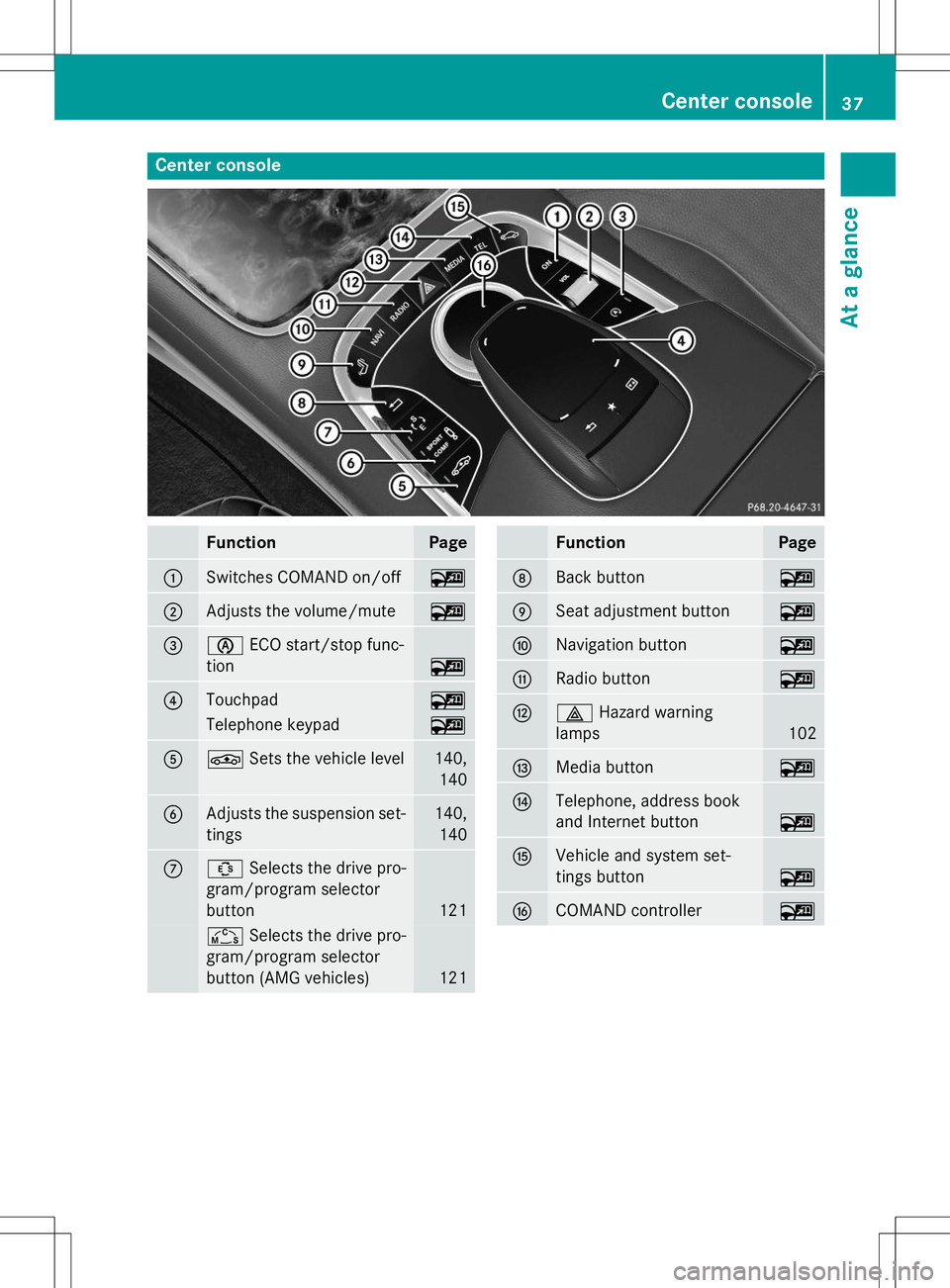
Center console
FunctionPage
:Switches COMAND on/off~
;Adjusts the volume/mute~
=èECO start/stop func-
tion
~
?Touchpad~
Telephone keypad~
AÉ Sets the vehicle level140,
140
BAdjusts the suspension set-tings140, 140
CÛ Selects the drive pro-
gram/program selector
button
121
Ñ Selects the drive pro-
gram/program selector
button (AMG vehicles)
121
FunctionPage
DBack button~
ESeat adjustment button~
FNavigation button~
GRadio button~
H£ Hazard warning
lamps
102
IMedia button~
JTelephone, address book
and Internet button
~
KVehicle and system set-
tings button
~
LCOMAND controller~
Center console37
At a glance
Page 44 of 286
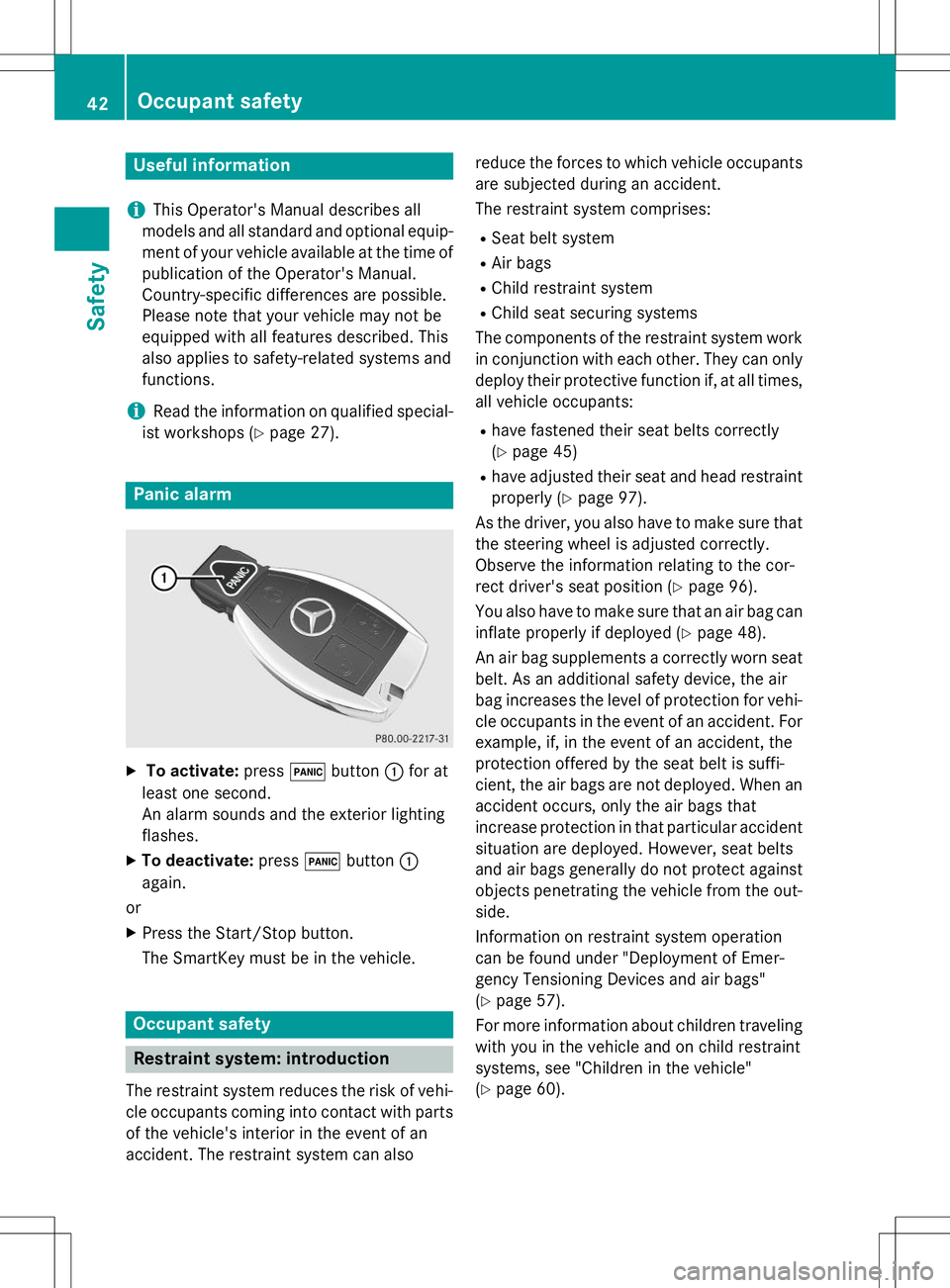
Useful information
iThis Operator's Manual describes all
models and all standard and optional equip- ment of your vehicle available at the time of
publication of the Operator's Manual.
Country-specific differences are possible.
Please note that your vehicle may not be
equipped with all features described. This
also applies to safety-related systems and
functions.
iRead the information on qualified special-
ist workshops ( Ypage 27).
Panic alarm
X
To activate: press!button :for at
least one second.
An alarm sounds and the exterior lightingflashes.
X To deactivate: press!button :
again.
or
X Press the Start/Stop button.
The SmartKey must be in the vehicle.
Occupant safety
Restraint system: introduction
The restraint system reduces the risk of vehi-
cle occupants coming into contact with parts of the vehicle's interior in the event of an
accident. The restraint system can also reduce the forces to which vehicle occupants
are subjected during an accident.
The restraint system comprises:
R Seat belt system
R Air bags
R Child restraint system
R Child seat securing systems
The components of the restraint system work
in conjunction with each other. They can only deploy their protective function if, at all times,
all vehicle occupants:
R have fastened their seat belts correctly(Y page 45)
R have adjusted their seat and head restraint
properly ( Ypage 97).
As the driver, you also have to make sure that
the steering wheel is adjusted correctly.
Observe the information relating to the cor-
rect driver's seat position ( Ypage 96).
You also have to make sure that an air bag can inflate properly if deployed ( Ypage 48).
An air bag supplements a correctly worn seat
belt. As an additional safety device, the air
bag increases the level of protection for vehi-
cle occupants in the event of an accident. For example, if, in the event of an accident, the
protection offered by the seat belt is suffi-
cient, the air bags are not deployed. When an
accident occurs, only the air bags that
increase protection in that particular accident
situation are deployed. However, seat belts
and air bags generally do not protect against objects penetrating the vehicle from the out-
side.
Information on restraint system operation
can be found under "Deployment of Emer-
gency Tensioning Devices and air bags"( Y page 57).
For more information about children traveling
with you in the vehicle and on child restraint
systems, see "Children in the vehicle"( Y page 60).
42Occupant safety
Safety
Page 54 of 286
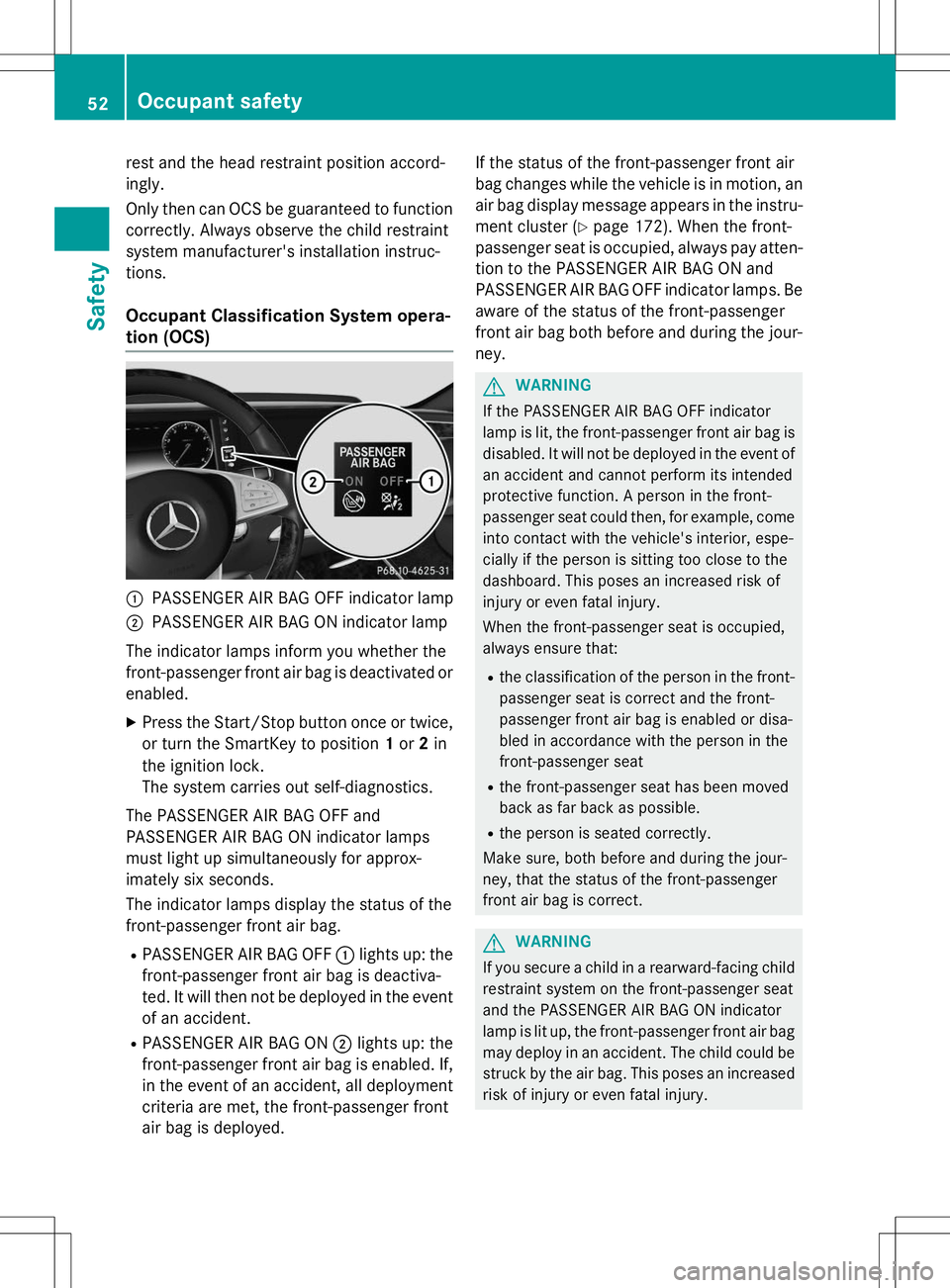
rest and the head restraint position accord-
ingly.
Only then can OCS be guaranteed to functioncorrectly. Always observe the child restraint
system manufacturer's installation instruc-tions.
Occupant Classification System opera-
tion (OCS)
:PASSENGER AIR BAG OFF indicator lamp
;PASSENGER AIR BAG ON indicator lamp
The indicator lamps inform you whether the
front-passenger front air bag is deactivated or
enabled.
X Press the Start/Stop button once or twice,
or turn the SmartKey to position 1or 2in
the ignition lock.
The system carries out self-diagnostics.
The PASSENGER AIR BAG OFF and
PASSENGER AIR BAG ON indicator lamps
must light up simultaneously for approx-
imately six seconds.
The indicator lamps display the status of the
front-passenger front air bag. R PASSENGER AIR BAG OFF :lights up: the
front-passenger front air bag is deactiva-
ted. It will then not be deployed in the event
of an accident.
R PASSENGER AIR BAG ON ;lights up: the
front-passenger front air bag is enabled. If,
in the event of an accident, all deployment criteria are met, the front-passenger front
air bag is deployed. If the status of the front-passenger front air
bag changes while the vehicle is in motion, an
air bag display message appears in the instru-
ment cluster ( Ypage 172). When the front-
passenger seat is occupied, always pay atten-
tion to the PASSENGER AIR BAG ON and
PASSENGER AIR BAG OFF indicator lamps. Be aware of the status of the front-passenger
front air bag both before and during the jour- ney.
GWARNING
If the PASSENGER AIR BAG OFF indicator
lamp is lit, the front-passenger front air bag is disabled. It will not be deployed in the event of
an accident and cannot perform its intended
protective function. A person in the front-
passenger seat could then, for example, come
into contact with the vehicle's interior, espe-
cially if the person is sitting too close to the
dashboard. This poses an increased risk of
injury or even fatal injury.
When the front-passenger seat is occupied,
always ensure that:
R the classification of the person in the front-
passenger seat is correct and the front-
passenger front air bag is enabled or disa-
bled in accordance with the person in the
front-passenger seat
R the front-passenger seat has been moved
back as far back as possible.
R the person is seated correctly.
Make sure, both before and during the jour-
ney, that the status of the front-passenger
front air bag is correct.
GWARNING
If you secure a child in a rearward-facing child
restraint system on the front-passenger seat
and the PASSENGER AIR BAG ON indicator
lamp is lit up, the front-passenger front air bag may deploy in an accident. The child could be
struck by the air bag. This poses an increased risk of injury or even fatal injury.
52Occupant safety
Safety