2015 MERCEDES-BENZ S-Class comand
[x] Cancel search: comandPage 2 of 502
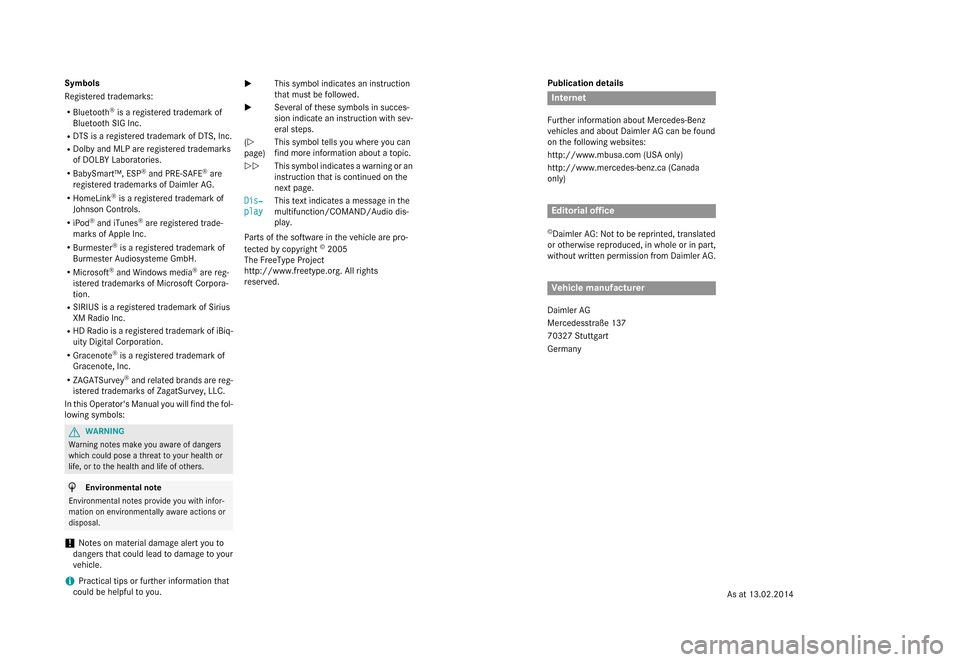
Publication details
Internet
Further information about Mercedes-Benz
vehicles and about Daimler AG can be found
on the following websites:
http://www.mbusa.com (USA only)
http://www.mercedes-benz.ca (Canada
only) Editorial office
© Daimler AG: Not to be reprinted, translated
or otherwise reproduced, in whole or in part,
without written permission from Daimler AG. Vehicle manufacturer
Daimler AG
Mercedesstraße 137
70327 Stuttgart
Germany
Symbols
Registered trademarks:
R Bluetooth ®
is a registered trademark of
Bluetooth SIG Inc.
R DTS is a registered trademark of DTS, Inc.
R Dolby and MLP are registered trademarks
of DOLBY Laboratories.
R BabySmart™, ESP ®
and PRE-SAFE ®
are
registered trademarks of Daimler AG.
R HomeLink ®
is a registered trademark of
Johnson Controls.
R iPod ®
and iTunes ®
are registered trade-
marks of Apple Inc.
R Burmester ®
is a registered trademark of
Burmester Audiosysteme GmbH.
R Microsoft ®
and Windows media ®
are reg-
istered trademarks of Microsoft Corpora-
tion.
R SIRIUS is a registered trademark of Sirius
XM Radio Inc.
R HD Radio is a registered trademark of iBiq-
uity Digital Corporation.
R Gracenote ®
is a registered trademark of
Gracenote, Inc.
R ZAGATSurvey ®
and related brands are reg-
istered trademarks of ZagatSurvey, LLC.
In this Operator's Manual you will find the fol- lowing symbols: G
WARNING
Warning notes make you aware of dangers
which could pose a threat to your health or
life, or to the health and life of others. H
Environmental note
Environmental notes provide you with infor-
mation on environmentally aware actions or
disposal.
! Notes on material damage alert you to
dangers that could lead to damage to your
vehicle.
i Practical tips or further information that
could be helpful to you. X
This symbol indicates an instruction
that must be followed.
X Several of these symbols in succes-
sion indicate an instruction with sev-
eral steps.
(Y
page) This symbol tells you where you can
find more information about a topic.
YY This symbol indicates a warning or an
instruction that is continued on the
next page.
Dis‐ Dis‐
play play This text indicates a message in the
multifunction/COMAND/Audio dis-
play.
Parts of the software in the vehicle are pro-
tected by copyright ©
2005
The FreeType Project
http://www.freetype.org. All rights
reserved.
As at 13.02.2014
Page 9 of 502

Charging the high-voltage battery
(important safety notes) ...................209
Chauffeur mode
Display message ............................ 352
Fully reclined position .................... 131
General notes ................................ 127
Installing the head restraint ........... 129
Moving front-passenger seat into
the chauffeur position .................... 128
Moving the front-passenger seat
into the normal position ................. 130
Removing the head restraint .......... 129
Child
Restraint system .............................. 70
Child seat
Forward-facing restraint system ...... 74
LATCH-type (ISOFIX) child seat
anchors ............................................ 71
On the front-passenger sea t............ 74
Rearward-facing restraint system .... 74
Top Tether ....................................... 73
Child-proof locks
Important safety notes .................... 74
Rear doors ....................................... 75
Children
In the vehicle ................................... 69
Special seat belt retractor ............... 69
Cigarette lighter ................................ 383
Cleaning
Mirror turn signal ........................... 415
Climate control
Automatic climate control ............. 165
Controlling automaticall y............... 171
Cooling with air dehumidification .. 170
Defrosting the windows ................. 176
Defrosting the windshield .............. 175
ECO start/stop function ................ 169
General notes ................................ 164
Immediate pre-entry climate con-
trol ................................................. 183
Indicator lamp ................................ 171
Ionization ....................................... 180
Notes on using the automatic cli-
mate control .................................. 169
Overview of systems ...................... 164
Perfume atomizer .......................... 178 Pre-entry climate control at
departure time (REMOTE CLI-
MATE CONTROL) ........................... 182
Pre-entry climate control via key ... 180
Problem with the rear window
defroster ........................................ 177
Problems with cooling with air
dehumidification ............................ 171
Rear control panel ......................... 165
Refrigerant ..................................... 494
Refrigerant filling capacity ............. 495
Setting the air distribution ............. 174
Setting the air vents ...................... 184
Setting the airflow ......................... 174
Setting the climate mod e............... 173
Setting the temperature ................ 173
Switching air-recirculation mode
on/of f............................................ 177
Switching on/of f........................... 169
Switching residual heat on/off ...... 177
Switching the rear window
defroster on/of f............................ 176
Switching the synchronization
function on and off ........................ 175
Climate control system
Climate control .............................. 169
Cockpit
Overview .......................................... 34
COLLISION PREVENTION ASSIST
PLUS
Activating/deactivating ................. 309
Display message ............................ 325
Operation/note s.............................. 79
COMAND display
Cleaning ......................................... 417
Combination switch .......................... 152
Consumption statistics (on-board
computer) .......................................... 300
Convenience closing feature ............ 108
Convenience opening feature .......... 107
Coolant (engine)
Checking the level ......................... 408
Display message ............................ 336
Displaying the temperature (on-
board computer) ............................ 307
Filling capacity ............................... 493
Important safety notes .................. 493
Temperature gaug e........................ 294 Index
7
Page 15 of 502

Light sensor (display message)
.......3 35
Lights
Adaptive Highbeam Assist PLUS .... 153
Automatic headlamp mode ............ 150
Cornering light function ................. 153
Driving abroad ............................... 150
Fogged up headlamps .................... 155
Hazard warning lamps ................... 152
High beam flasher .......................... 152
High-beam headlamps ................... 152
Light switch ................................... 150
Low-beam headlamps .................... 151
Parking lamps ................................ 151
Setting exterior lighting ................. 150
Standing lamps .............................. 151
Switching the daytime running
lamps on/off (on-board com-
puter) ............................................. 312
Switching the spotlight on/off ....... 312
Turn signals ................................... 152
see Interior lighting
see Replacing bulbs
Loading guidelines ............................ 372
Locking
see Central locking
Locking (doors)
Automatic ........................................ 98
Emergency locking ........................... 99
From inside (central locking but-
ton) ................................................. .97
Locking centrally
see Central locking
Low-beam headlamps
Display message ............................ 333
Setting for driving abroad (sym-
metrical) ........................................ 150
Switching on/off .......................... .151
Lumbar support
Adjusting the 4-way lumbar sup-
port ................................................ 134
Luxury head restraints ..................... 132M
M+S tires ............................................ 444
Magic Body Control ........................... 243
MAGIC SKY CONTROL ....................... 114Malfunction message
see Display messages
Matte finish (cleaning instruc-
tions) ................................................. .414
Maximum charge current
Setting (charging cable) ................. 213
Setting (on-board computer) .......... 310
MBC
see Magic Body Control
mbrace
Call priority ................................... .393
Display message ............................ 324
Downloading destinations
(COMAND) ..................................... 394
Downloading routes ....................... 397
Emergency call .............................. 391
General notes ................................ 389
Geo fencing ................................... 397
Locating a stolen vehicle .............. .396
MB info call button ........................ 393
Remote fault diagnosi s.................. 396
Remote vehicle locking .................. 395
Roadside Assistance button .......... 392
Search & Send ............................... 394
Self-test ......................................... 390
Speed alert .................................... 397
System .......................................... 390
Triggering the vehicle alarm ........... 397
Vehicle remote unlocking .............. 395
Mechanical key
Function/note s................................ 93
Inserting .......................................... 93
Locking vehicle ................................ 99
Removing ......................................... 93
Unlocking the driver's door .............. 98
Media Interface
see Separate operating instructions
Memory card (audio) ......................... 304
Memory function
In the rear compartment ................ 144
Seats, steering wheel, exterior
mirrors ........................................... 143
Storing settings (rear compart-
ment) ............................................. 145
Mercedes-Benz Intelligent Drive
360°camera .................................. 260
ABS (Anti-lock Brake System) .......... 76
Active Blind Spot Assist ................. 270 Index
13
Page 18 of 502

PLUG-IN HYBRID operation
Automatic engine start (ECO
start/stop function) ....................... 289
Automatic engine switch-off (ECO
start/stop function) ....................... 288
Charging the high-voltage battery .. 282
Condition of charge, high-voltage
battery ...........................................2 81
Displaying the total range and
electrical range .............................. 284
Driving tips ................................... .287
ECO start/stop function ................ 288
Electric motor (power display) ....... 279
Energy flow displa y........................ 281
Fuel consumption .......................... 285
Fuel consumption (COMAND) ........ 285
General information ....................... 276
Generated electrical energy ........... 285
Generated electrical energy
(COMAND) ..................................... 285
Haptic accelerator pedal ................ 286
High-voltage battery (condition of
charge) .......................................... 281
Important safety notes .................. 276
Instrument cluster (power dis-
play )............................................... 279
Manual drive progra m.................... 286
Map-based energy management .... 289
Noiseless start ............................... 285
Operating (on-board computer) ..... 281
Operating mode ............................. 280
Overrun mode ................................ 289
Overview, hybrid system ................ 278
Overview, instrument cluster ......... 279
Parking .......................................... 289
Power display, electric moto r........ 279
Problems with SRS (Supplemental
Restraint System) .......................... 291
Problems with the combustion
engine ............................................ 290
Problems with the hybrid system ... 291
Program selector button ................ 285
Pulling away ................................... 285
RBS (Recuperative Brake Sys-
tem) ............................................... 276
RBS (Recuperative Brake System) problems ....................................... 290
READY indicator ............................. 285 Resetting values (COMAND) .......... 285
Starting the vehicl e........................ 285
Stationary vehicle .......................... 287
Power locks ......................................... 98
Power washers .................................. 413
Power windows
see Side windows
Pre-entry climate control (via
SmartKey)
Problems (malfunctions) ................ 182
PRE-SAFE ®
(anticipatory occupant
protection)
Display message ............................ 324
Operation ......................................... 67
PRE-SAFE ®
Brake
Activating/deactivating ................. 309
Display message ............................ 325
Function/note s................................ 84
Important safety notes .................... 84
Warning lamp ................................. 367
PRE-SAFE ®
PLUS (anticipatory
occupant protection PLUS)
Operation ......................................... 68
Program selector button .................. 200
Protection against theft
ATA (Anti-Theft Alarm system )......... 86
Immobilizer ...................................... 86
Protection of the environment
General notes .................................. 24
Pulling away
Automatic transmission ................. 192
General notes ................................ 192
Hill start assist ............................... 192 Q
QR code Rescue card ..................................... 30
Qualified specialist workshop ........... 29 R
Radio Selecting a station ......................... 303
Radio-wave reception/transmis-
sion in the vehicle
Declaration of conformity ................ 28 16
Index
Page 32 of 502
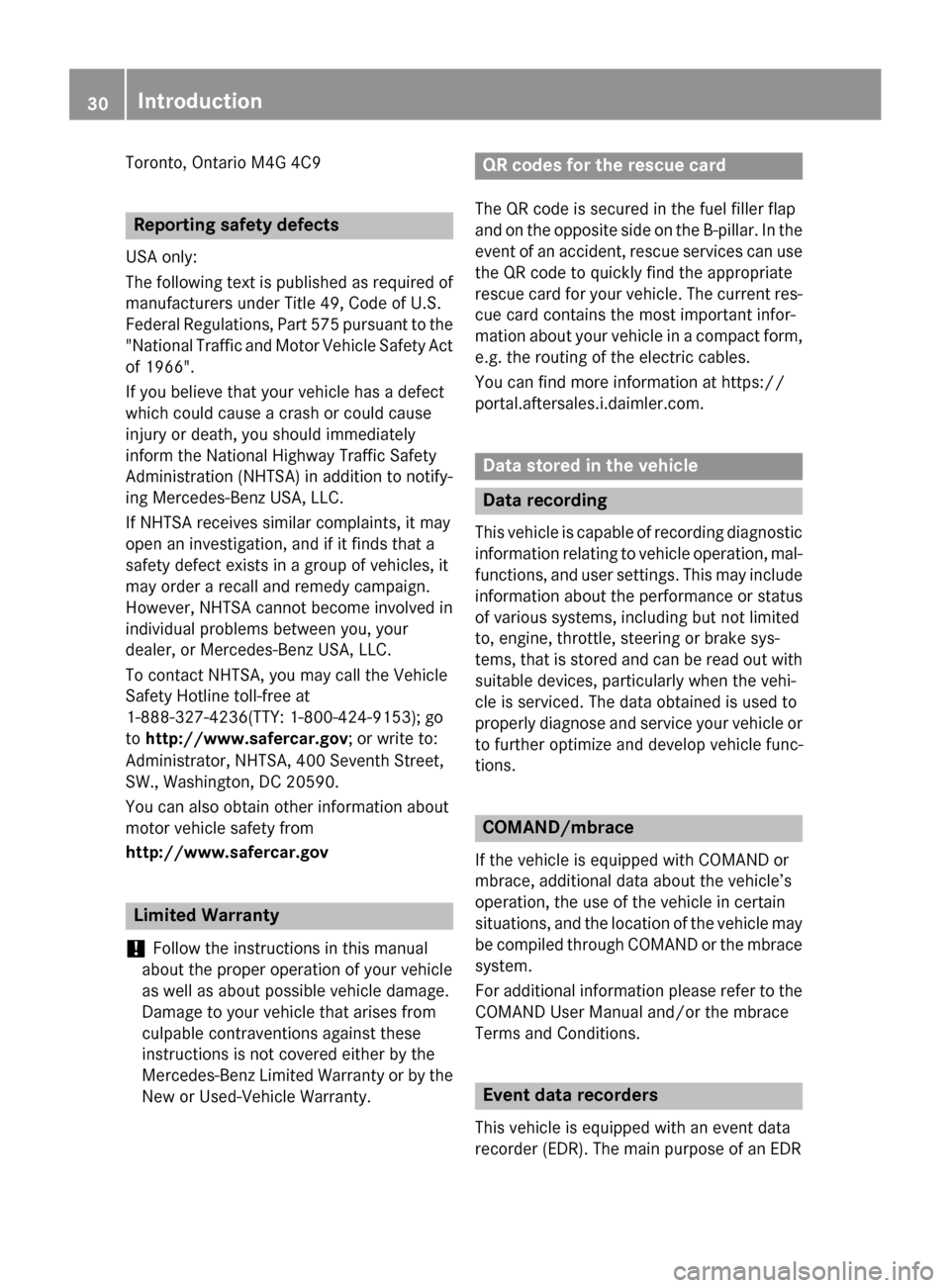
Toronto, Ontario M4G 4C9
Reporting safety defects
USA only:
The following text is published as required of manufacturers under Title 49, Code of U.S.
Federal Regulations, Part 575 pursuant to the
"National Traffic and Motor Vehicle Safety Act of 1966".
If you believe that your vehicle has a defect
which could cause a crash or could cause
injury or death, you should immediately
inform the National Highway Traffic Safety
Administration (NHTSA) in addition to notify-
ing Mercedes-Benz USA, LLC.
If NHTSA receives similar complaints, it may
open an investigation, and if it finds that a
safety defect exists in a group of vehicles, it
may order a recall and remedy campaign.
However, NHTSA cannot become involved in
individual problems between you, your
dealer, or Mercedes-Benz USA, LLC.
To contact NHTSA, you may call the Vehicle
Safety Hotline toll-free at
1-888-327-4236(TTY: 1-800-424-9153); go
to http://www.safercar.gov; or write to:
Administrator, NHTSA, 400 Seventh Street,
SW., Washington, DC 20590.
You can also obtain other information about
motor vehicle safety from
http://www.safercar.gov Limited Warranty
! Follow the instructions in this manual
about the proper operation of your vehicle
as well as about possible vehicle damage.
Damage to your vehicle that arises from
culpable contraventions against these
instructions is not covered either by the
Mercedes-Benz Limited Warranty or by the New or Used-Vehicle Warranty. QR codes for the rescue card
The QR code is secured in the fuel filler flap
and on the opposite side on the B-pillar. In the
event of an accident, rescue services can use the QR code to quickly find the appropriate
rescue card for your vehicle. The current res-
cue card contains the most important infor-
mation about your vehicle in a compact form, e.g. the routing of the electric cables.
You can find more information at https://
portal.aftersales.i.daimler.com. Data stored in the vehicle
Data recording
This vehicle is capable of recording diagnostic information relating to vehicle operation, mal-
functions, and user settings. This may include information about the performance or status
of various systems, including but not limited
to, engine, throttle, steering or brake sys-
tems, that is stored and can be read out with
suitable devices, particularly when the vehi-
cle is serviced. The data obtained is used to
properly diagnose and service your vehicle or to further optimize and develop vehicle func-
tions. COMAND/mbrace
If the vehicle is equipped with COMAND or
mbrace, additional data about the vehicle’s
operation, the use of the vehicle in certain
situations, and the location of the vehicle may be compiled through COMAND or the mbrace
system.
For additional information please refer to the
COMAND User Manual and/or the mbrace
Terms and Conditions. Event data recorders
This vehicle is equipped with an event data
recorder (EDR). The main purpose of an EDR 30
Introduction
Page 36 of 502

Cockpit
Function Page
:
Steering wheel paddle
shifters
201
;
Combination switch 152
=
Horn
?
Instrument cluster 35
A
DIRECT SELECT lever 197
B
Overhead control panel 41
C
Control panel for:
Ü
Lowering the rear
seat head restraints 133
u
Extending/retracting
the rear roller sunblind 381
PASSENGER AIR BAG indi-
cator lamp
50
Setting the brightness of
the instrument cluster light-
ing and the COMAND dis-
play D
Ignition lock 189
Start/Stop button 189
E
Climate control systems 164 Function Page
F
Adjusts the steering wheel 137
Steering wheel heating 138
G
Cruise control lever 230
H
Electric parking brake 222
I
Diagnostics connection 28
J
Opens the hood 404
K
Light switch 150
L
Control panel for:
Activating Steering Assist
and Stop&Go Pilot
240
Switching on Active Lane
Keeping Assist 273
Deactivating PARKTRONIC 248
Switching on the 360° cam-
era 260
Activating Night View
Assist 266
Switching on the head-up
display
31134
CockpitAt a glance
Page 39 of 502

Multifunction steering wheel
Function Page
:
Multifunction display 296
;
Sets the brightness of the
instrument cluster lighting
and the COMAND display
=
COMAND display; see the
separate COMAND operat-
ing instructions
?
CD and DVD player/
changer; see the separate
COMAND operating
instructions
A
COMAND controller and
buttons; see the separate
COMAND operating
instructions Function Page
B ~
Rejects or ends a call 305
Exits phone book/redial
memory
6
Makes or accepts a call
Switches to the redial mem-
ory WX
Adjusts the volume
8
Mute
ó
Switches on the Voice Con-
trol System; see the sepa-
rate operating instructions Multifunction steering wheel
37At a glance
Page 41 of 502

Center console
Function Page
:
Switches COMAND on/off
(see the separate Opera-
tor's Manual) ;
Adjusts the volume/mute
(see the separate Opera-
tor's Manual) =
èECO start/stop func-
tion 194
?
Touchpad (see the separate
Operator's Manual) Telephone keypad (see the
separate operating instruc-
tions) A
É
Sets the vehicle level 244,
246 Selects the operating mode
(PLUG-IN HYBRID vehicles) 280
B
Adjusts the suspension set-
tings 244,
246 Function Page
C
Û
Selects the drive pro-
gram/program selector
button 200
Ñ
Selects the drive pro-
gram/program selector
button (AMG vehicles) 200
Selects automatic drive
programs E, S and E+
(PLUG-IN HYBRID vehicles)
285
D
Back button (see the sepa-
rate Operator's Manual)
E
Seat adjustment button
(see the separate operating
instructions) F
Navigation button (see the
separate Operator's Man-
ual) G
Radio button (see the sep-
arate Operator's Manual)
H
£
Hazard warning
lamps 152
I
Media button (see the sep-
arate Operator's Manual) Center console
39At a glance