2015 MERCEDES-BENZ S-Class 360 camera
[x] Cancel search: 360 cameraPage 6 of 502

1, 2, 3 ...
4ETS see ETS/4ETS (Electronic Trac-
tion System)
4MATIC (permanent four-wheel
drive) .................................................. 248
12 V socket
see Sockets
115 V socket ...................................... 385
360° camera
Cleaning .........................................4 16
Function/notes ............................ .260 A
ABS (Anti-lock Braking System) Display message ............................ 317
Function/notes ................................ 76
Important safety notes .................... 77
Warning lamp ................................. 358
Accident
Automatic measures after an acci-
dent ................................................. 68
Activating/deactivating cooling
with air dehumidification ................. 170
Activating/deactivating Night
View Assist Plus
With spotlight function ................... 268
Active Blind Spot Assist
Activating/deactivating (on-
board computer) ............................ 309
Display message ............................ 344
Function/informatio n.................... 270
Active Body Control (ABC)
Display message ............................ 342
Function/note s............................. 244
Active Lane Keeping Assist
Activating/deactivating (on-
board computer) ............................ 310
Display message ............................ 343
Function/information .................... 273
Active multicontour seat .................. 134
Active Parking Assist
Detecting parking spaces .............. 252
Display message ............................ 344
Exiting a parking space .................. 254
Function/note s............................. 251 Important safety notes .................. 251
Parking .......................................... 253
ADAPTIVE BRAKE ................................. 84
Adaptive Brake Assist
Function/note s................................ 81
Adaptive Damping System (ADS) ..... 247
Adaptive Highbeam Assist Plus
Display message ............................ 336
Function/note s............................. 153
Switching on/of f........................... 154
Additional speedometer ................... 313
Additives (engine oil) ........................ 492
Air bags
Belt bags .......................................... 53
Cushion air bags .............................. 59
Deployment ..................................... 65
Display message ............................ 332
Front air bag (driver, front
passenger) ....................................... 57
Important safety notes .................... 56
Introduction ..................................... 56
Knee bag .......................................... 58
PASSENGER AIR BAG indicator
lamps ............................................... 50
Side impact air ba g.......................... 58
Window curtain air ba g.................... 59
Air vents
Glove box ....................................... 185
Important safety notes .................. 184
Rear ............................................... 185
Setting ........................................... 184
Setting the center air vents ........... 184
Setting the side air vents ............... 184
Air-conditioning system
see Climate control
AIRMATIC
Display message ............................ 341
Function/note s............................. 246
Alarm
ATA (Anti-Theft Alarm system )......... 86
Switching off (ATA) .......................... 86
Switching the function on/off
(ATA) ................................................ 86
Alarm system
see ATA (Anti-Theft Alarm system)
Anti-lock braking system
see ABS (Anti-lock Braking System) 4
Index
Page 8 of 502

Brake force distribution, elec-
tronic
see EBD (electronic brake force
distribution)
Brake lamps
Display message ............................ 334
Brake pedal
Pedal resistance/pedal travel .......... 48
Brakes
ABS .................................................. 76
Adaptive Brake Assist ...................... 81
BAS .................................................. 77
BAS PLUS with Cross-Traffic
Assist ............................................... 77
Brake fluid (notes) ......................... 492
Display message ............................ 317
EBD .................................................. 83
High-performance brake system .... 227
Hill start assist ............................... 192
HOLD function ............................... 242
Important safety notes .................. 226
Maintenance .................................. 226
Parking brake ................................ 222
RBS warning lamp .......................... 366
Recuperative Brake System ............. 48
Riding tips ...................................... 226
Warning lamp ................................. 357
Breakdown
see Flat tire
see Towing away
Brightness control (instrument
cluster lighting) ................................... 37
Buttons on the steering wheel ......... 295C
California Important notice for retail cus-
tomers and lessees .......................... 26
Calling up a malfunction
see Display messages
Camera
see 360° camera
Car
see Vehicle
Car key
see SmartKey Care
360° camera ................................. 416
Car wash ........................................ 411
Carpets .......................................... 419
Display ........................................... 417
Exhaust pipe .................................. 417
Exterior lights ................................ 415
Gear or selector lever .................... 418
Interior ........................................... 417
Matte finish ................................... 414
Night View Assist Plus ................... 417
Note s............................................. 411
Paint .............................................. 413
Plastic trim .................................... 418
Power washer ................................ 413
Rear view camera .......................... 416
Roof lining ...................................... 419
Seat belt ........................................ 419
Seat cove r..................................... 418
Sensors ......................................... 415
Steering wheel ............................... 418
Trim pieces .................................... 418
Washing by hand ........................... 413
Wheels ........................................... 414
Windows ........................................ 415
Wiper blades .................................. 415
Wooden trim .................................. 418
CD player/CD changer (on-board
computer) .......................................... 304
Center console
Overview .......................................... 39
Stowage space .............................. 373
Center console in the rear com-
partment
Stowage compartment .................. 375
Central locking
Locking/unlocking (SmartKey )........ 91
Charging
see Charging the high-voltage bat-tery (important safety notes)
Charging cable
Connecting .................................... 214
Controls ......................................... 213
Important safety notes .................. 212
Indicator lamp ................................ 214
Removing ....................................... 215
Storing ........................................... 212
Warming up ................................... 211 6
Index
Page 11 of 502

Drive program
Automatic ...................................... 202
Manual .......................................... .202
Manual (AMG vehicles) .................. 203
SETUP (on-board computer) .......... 314
Driver's door
see Doors
Driver's/front-passenger seat
Stowage compartment .................. 374
Driving abroad
Mercedes-Benz Service ................. 411
Symmetrical low bea m.................. 150
Driving Assistance package ............. 270
Driving safety systems
ABS (Anti-lock Braking System) ....... 76
ADAPTIVE BRAK E............................. 84
Adaptive Brake Assist ...................... 81
BAS (Brake Assist System) .............. 77
BAS PLUS with Cross-Traffic
Assist ............................................... 77
COLLISION PREVENTION ASSIST
PLUS ................................................ 79
Distance warning function ............... 80
EBD (electronic brake force distri- bution) ............................................. 83
ESP ®
(Electronic Stability Pro-
gram) ............................................... 81
ETS/4ETS (Electronic Traction
System) ........................................... 82
Important safety information ........... 76
Overview .......................................... 76
PRE-SAFE ®
Brake ............................. 84
Recuperative Brake System ............. 48
STEER CONTROL ............................. 86
Driving systems
360°camera .................................. 260
Active Blind Spot Assist ................. 270
Active Body Control ABC ............... 244
Active Lane Keeping Assist ............ 273
Active Parking Assist ..................... 251
AIRMATIC ...................................... 246
ATTENTION ASSIST ........................ 264
Cruise control ................................ 229
Display message ............................ 341
DISTRONIC PLUS ........................... 231
DISTRONIC PLUS with Steering
Assist and Stop&Go Pilot ............... 240 Driving Assistance packag
e........... 270
HOLD function ............................... 242
Night View Assist Plus ................... 266
PARKTRONIC ................................. 248
Rear view camera .......................... 256
Driving tips
AMG ceramic brakes ..................... 227
Automatic transmission ................. 200
Brakes ........................................... 226
Break-in period .............................. 188
DISTRONIC PLUS ........................... 238
Downhill gradient ........................... 226
Drinking and driving ....................... 224
Driving abroad ............................... 150
Driving in winter ............................. 228
Driving on flooded roads ................ 228
Driving on wet roads ...................... 228
Exhaust check ............................... 224
Fuel ................................................ 224
General .......................................... 224
Hydroplaning ................................. 228
Icy road surfaces ........................... 228
Limited braking efficiency on sal-
ted roads ....................................... 226
Snow chains .................................. 445
Symmetrical low beam .................. 150
The first 1000 miles (1500 km) ..... 188
Wet road surface ........................... 226
DVD video
Operating (on-board computer) ..... 305 E
EASY-ENTRY feature Function/note s............................. 139
EASY-EXIT feature
Crash-responsive ........................... 140
Function/note s............................. 139
EBD (electronic brake force distri-
bution)
Display message ............................ 320
Function/note s................................ 83
ECO display
Function/note s............................. 225
On-board computer ....................... 300
ECO start/stop function
Automatic engine start .................. 194
Automatic engine switch-off .......... 193 Index
9
Page 15 of 502

Light sensor (display message)
.......3 35
Lights
Adaptive Highbeam Assist PLUS .... 153
Automatic headlamp mode ............ 150
Cornering light function ................. 153
Driving abroad ............................... 150
Fogged up headlamps .................... 155
Hazard warning lamps ................... 152
High beam flasher .......................... 152
High-beam headlamps ................... 152
Light switch ................................... 150
Low-beam headlamps .................... 151
Parking lamps ................................ 151
Setting exterior lighting ................. 150
Standing lamps .............................. 151
Switching the daytime running
lamps on/off (on-board com-
puter) ............................................. 312
Switching the spotlight on/off ....... 312
Turn signals ................................... 152
see Interior lighting
see Replacing bulbs
Loading guidelines ............................ 372
Locking
see Central locking
Locking (doors)
Automatic ........................................ 98
Emergency locking ........................... 99
From inside (central locking but-
ton) ................................................. .97
Locking centrally
see Central locking
Low-beam headlamps
Display message ............................ 333
Setting for driving abroad (sym-
metrical) ........................................ 150
Switching on/off .......................... .151
Lumbar support
Adjusting the 4-way lumbar sup-
port ................................................ 134
Luxury head restraints ..................... 132M
M+S tires ............................................ 444
Magic Body Control ........................... 243
MAGIC SKY CONTROL ....................... 114Malfunction message
see Display messages
Matte finish (cleaning instruc-
tions) ................................................. .414
Maximum charge current
Setting (charging cable) ................. 213
Setting (on-board computer) .......... 310
MBC
see Magic Body Control
mbrace
Call priority ................................... .393
Display message ............................ 324
Downloading destinations
(COMAND) ..................................... 394
Downloading routes ....................... 397
Emergency call .............................. 391
General notes ................................ 389
Geo fencing ................................... 397
Locating a stolen vehicle .............. .396
MB info call button ........................ 393
Remote fault diagnosi s.................. 396
Remote vehicle locking .................. 395
Roadside Assistance button .......... 392
Search & Send ............................... 394
Self-test ......................................... 390
Speed alert .................................... 397
System .......................................... 390
Triggering the vehicle alarm ........... 397
Vehicle remote unlocking .............. 395
Mechanical key
Function/note s................................ 93
Inserting .......................................... 93
Locking vehicle ................................ 99
Removing ......................................... 93
Unlocking the driver's door .............. 98
Media Interface
see Separate operating instructions
Memory card (audio) ......................... 304
Memory function
In the rear compartment ................ 144
Seats, steering wheel, exterior
mirrors ........................................... 143
Storing settings (rear compart-
ment) ............................................. 145
Mercedes-Benz Intelligent Drive
360°camera .................................. 260
ABS (Anti-lock Brake System) .......... 76
Active Blind Spot Assist ................. 270 Index
13
Page 262 of 502
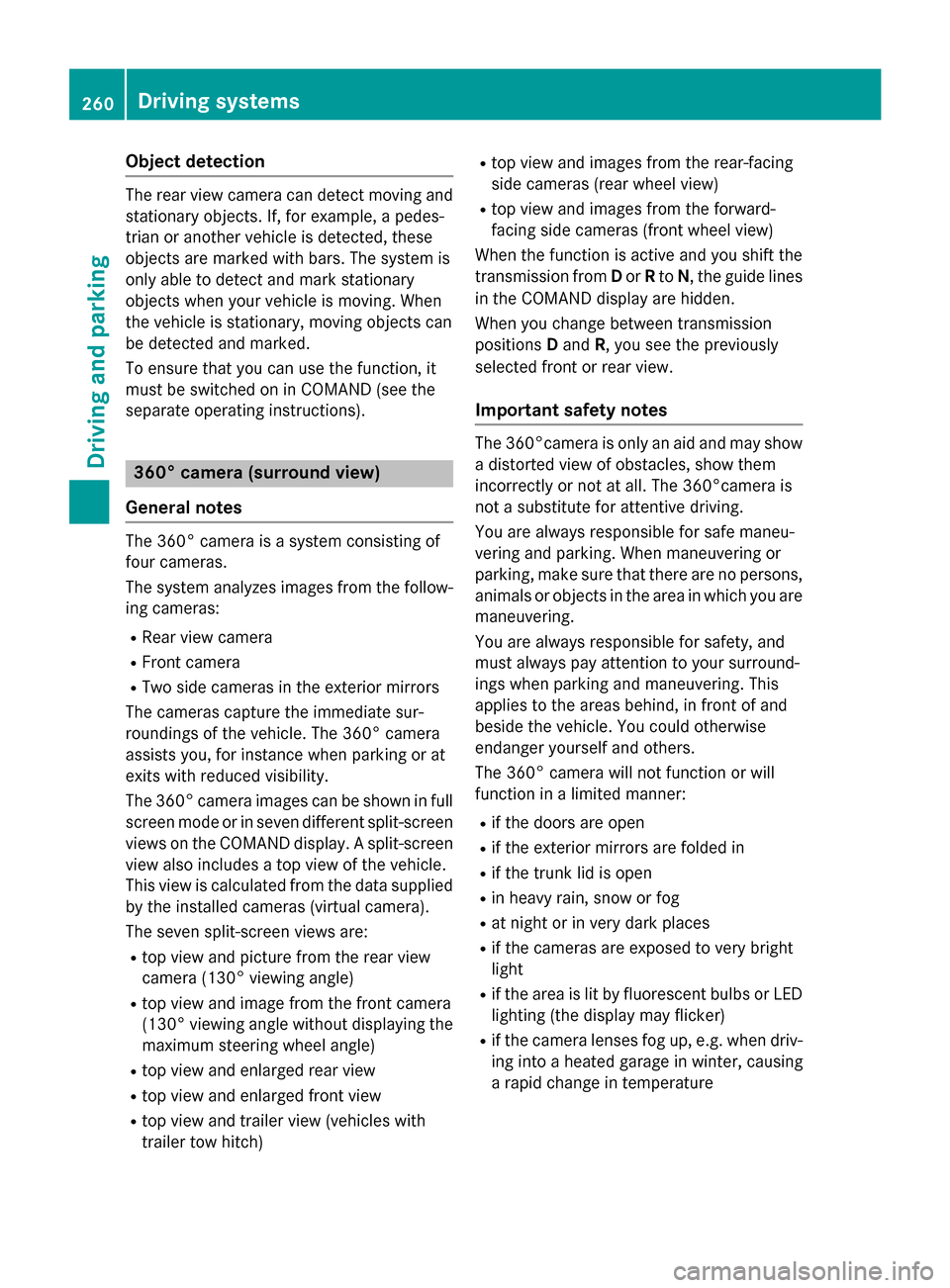
Object detection
The rear view camera can detect moving and
stationary objects. If, for example, a pedes-
trian or another vehicle is detected, these
objects are marked with bars. The system is
only able to detect and mark stationary
objects when your vehicle is moving. When
the vehicle is stationary, moving objects can
be detected and marked.
To ensure that you can use the function, it
must be switched on in COMAND (see the
separate operating instructions). 360° camera (surround view)
General notes The 360° camera is a system consisting of
four cameras.
The system analyzes images from the follow- ing cameras:
R Rear view camera
R Front camera
R Two side cameras in the exterior mirrors
The cameras capture the immediate sur-
roundings of the vehicle. The 360° camera
assists you, for instance when parking or at
exits with reduced visibility.
The 360° camera images can be shown in full screen mode or in seven different split-screenviews on the COMAND display. A split-screen
view also includes a top view of the vehicle.
This view is calculated from the data supplied by the installed cameras (virtual camera).
The seven split-screen views are: R top view and picture from the rear view
camera (130° viewing angle)
R top view and image from the front camera
(130° viewing angle without displaying the
maximum steering wheel angle)
R top view and enlarged rear view
R top view and enlarged front view
R top view and trailer view (vehicles with
trailer tow hitch) R
top view and images from the rear-facing
side cameras (rear wheel view)
R top view and images from the forward-
facing side cameras (front wheel view)
When the function is active and you shift the
transmission from Dor Rto N, the guide lines
in the COMAND display are hidden.
When you change between transmission
positions Dand R, you see the previously
selected front or rear view.
Important safety notes The 360°camera is only an aid and may show
a distorted view of obstacles, show them
incorrectly or not at all. The 360°camera is
not a substitute for attentive driving.
You are always responsible for safe maneu-
vering and parking. When maneuvering or
parking, make sure that there are no persons, animals or objects in the area in which you are
maneuvering.
You are always responsible for safety, and
must always pay attention to your surround-
ings when parking and maneuvering. This
applies to the areas behind, in front of and
beside the vehicle. You could otherwise
endanger yourself and others.
The 360° camera will not function or will
function in a limited manner:
R if the doors are open
R if the exterior mirrors are folded in
R if the trunk lid is open
R in heavy rain, snow or fog
R at night or in very dark places
R if the cameras are exposed to very bright
light
R if the area is lit by fluorescent bulbs or LED
lighting (the display may flicker)
R if the camera lenses fog up, e.g. when driv-
ing into a heated garage in winter, causing
a rapid change in temperature 260
Driving systemsDriving and parking
Page 263 of 502

R
if the camera lenses are dirty or covered.
Observe the notes on cleaning
(Y page 416)
R if the vehicle components in which the
cameras are installed are damaged. In this
event, have the camera position and setting checked at a qualified specialist workshop.
Do not use the 360° camera in this case. You
can otherwise injure others or cause damage to objects or the vehicle.
The guide lines in the COMAND display showthe distances to your vehicle. The distances
only apply to road level.
In trailer mode, the guide lines show the dis-
tances at the level of the trailer coupling.
The cameras in the front and in the rear area
are each protected by a flap. These flaps are
opened when the 360° camera is activated.
Observe the notes on cleaning (Y page 416).
For technical reasons, the flaps may remain
open briefly after the 360° camera has been
deactivated.
Activation conditions The 360° camera image can be displayed if:
R COMAND is switched on (see the separate
operating instructions)
R The 360° Camera
360° Camera function is switched on.
i If the 360° camera is activated at speeds
above approximately 19 mph (30 km/h), a
warning message appears.
The warning message disappears if:
R the vehicle's speed falls below approx-
imately 19 mph (30 km/h). The 360°
camera is then activated.
R the message is confirmed with the %
button. Switching the 360° camera on and off
using the button X
To switch on: press button:.
Depending on whether position Dor Ris
engaged, the following is shown:
R full screen display with the image from
the front camera
R full screen display with the image from
the rear view camera
X To deactivate: press button:again.
i You can also switch to the split-screen
view from the full-screen view.
Activating the 360° camera with
COMAND X
Press the Øbutton in the center con-
sole.
The vehicle menu is displayed.
X To select the 360° camera: turn and press
the controller.
Depending on whether position Dor Ris
engaged, the following is shown:
R a split screen with top view and the
image from the front camera or
R a split screen with top view and the
image from the rear view camera
Further information on the COMAND control-
ler can be found in the separate operating
instructions. Driving systems
261Driving and parking Z
Page 264 of 502

Activating the 360° camera using
reverse gear The 360° camera images can be automati-
cally displayed by engaging reverse gear.
X Make sure that the SmartKey is in position
2 in the ignition lock.
X Make sure that the Activation by R
Activation by R
gear gear function is selected in COMAND (see
separate operating instructions).
X To show the 360° camera image: engage
reverse gear.
The area behind the vehicle is shown in the
COMAND display in split-screen mode. You see the top view of the vehicle and the
image from the rear view camera.
Selecting the split-screen and full
screen displays Switching between split screen views:
X To switch to the line with the vehicle icons:
slide ZVthe controller.
X To select a vehicle icon: turn the controller.
Switching to full screen mode:
X 180° View
180° View Turn and press the controller.
i The 180° option is only available in the
following views:
R Top view with picture from the rear view
camera
R Top view with picture from the front cam-
era
Displays in the COMAND display Important safety notes
The camera system may show a distorted
view of obstacles, show them incorrectly or
not at all. Obstacles are not shown by the
system in the following locations:
R under the front and rear bumpers
R very close to the front and rear bumpers
R in close range above the handle on the
trunk lid R
very close to the exterior mirrors
R in the transitional areas between the vari-
ous cameras in the virtual top view
! Objects not at ground level may appear to
be further away than they actually are, e.g.:
R the bumper of a parked vehicle
R the drawbar of a trailer
R the ball coupling of a trailer tow hitch
R the rear section of an HGV
R a slanted post
Use the guidelines only for orientation.
Approach objects no further than the bot-
tom-most guideline.
Top view with picture from the rear view
camera :
Yellow guide line at a distance of approx-
imately 13 ft (4.0 m) from the rear of the
vehicle
; Symbol for the split screen setting with
top view and rear view camera image
= Guide line for the maximum steering angle
? Yellow lane marking tires at current steer-
ing wheel angle (dynamic)
A Yellow guide line for the vehicle width
including the exterior mirrors, for current
steering wheel angle (dynamic) 262
Driving systemsDriving an
d parking
Page 266 of 502

Top view with image from the side cam-
eras :
Symbol for the top view and forward-
facing side camera setting
; Yellow guide line for the vehicle width
including the exterior mirrors (right side of vehicle)
= Yellow guide line for the vehicle width
including the exterior mirrors (left side of
vehicle)
i You can also select the side camera set-
ting for the rear-facing view.
Wide-angle function :
Symbol for the full screen setting with rear
view camera image
; Own vehicle
= PARKTRONIC warning displays
If the vehicle is equipped with PARKTRONIC
and the function is active (Y page 250), warn-
ing displays =in the COMAND display are
also active or light up accordingly. PARKTRONIC appears:
R in split screen view as red or yellow brack-
ets around the vehicle icon in the top view, or
R in the full screen view, on the right-hand
side at the bottom as red or yellow brackets
around the vehicle icon
i The full screen display can also be selec-
ted as front view.
Select this view when you are driving out of an exit and the view of crossing traffic is restric-
ted, for example.
i If you select the
%symbol in the dis-
play and confirm with the controller, the
split-screen view appears.
Exiting 360° camera display mode The 360° camera display is stopped
R when you select transmission position P, or
R when you are driving at moderate speeds
The view which was active before the 360°
camera was displayed appears in the
COMAND display. You can also stop the 360° camera display split-screen view by selecting
the % symbol in the display and then con-
firming with the COMAND controller. ATTENTION ASSIST
General notes ATTENTION ASSIST helps you during long,
monotonous journeys, such as on highways.
It is active in the 37 mph (60 km/h) to
125 mph (200 km/h) range. If ATTEN-
TION ASSIST detects typical indicators of fati-
gue or increasing lapses in concentration on
the part of the driver, it suggests taking a
break.
Important safety notes ATTENTION ASSIST is only an aid to the
driver. It might not always recognize fatigue
or increasing inattentiveness in time or fail to264
Driving systemsDriving an
d parking