2015 MERCEDES-BENZ S-Class Page 2
[x] Cancel search: Page 2Page 167 of 502
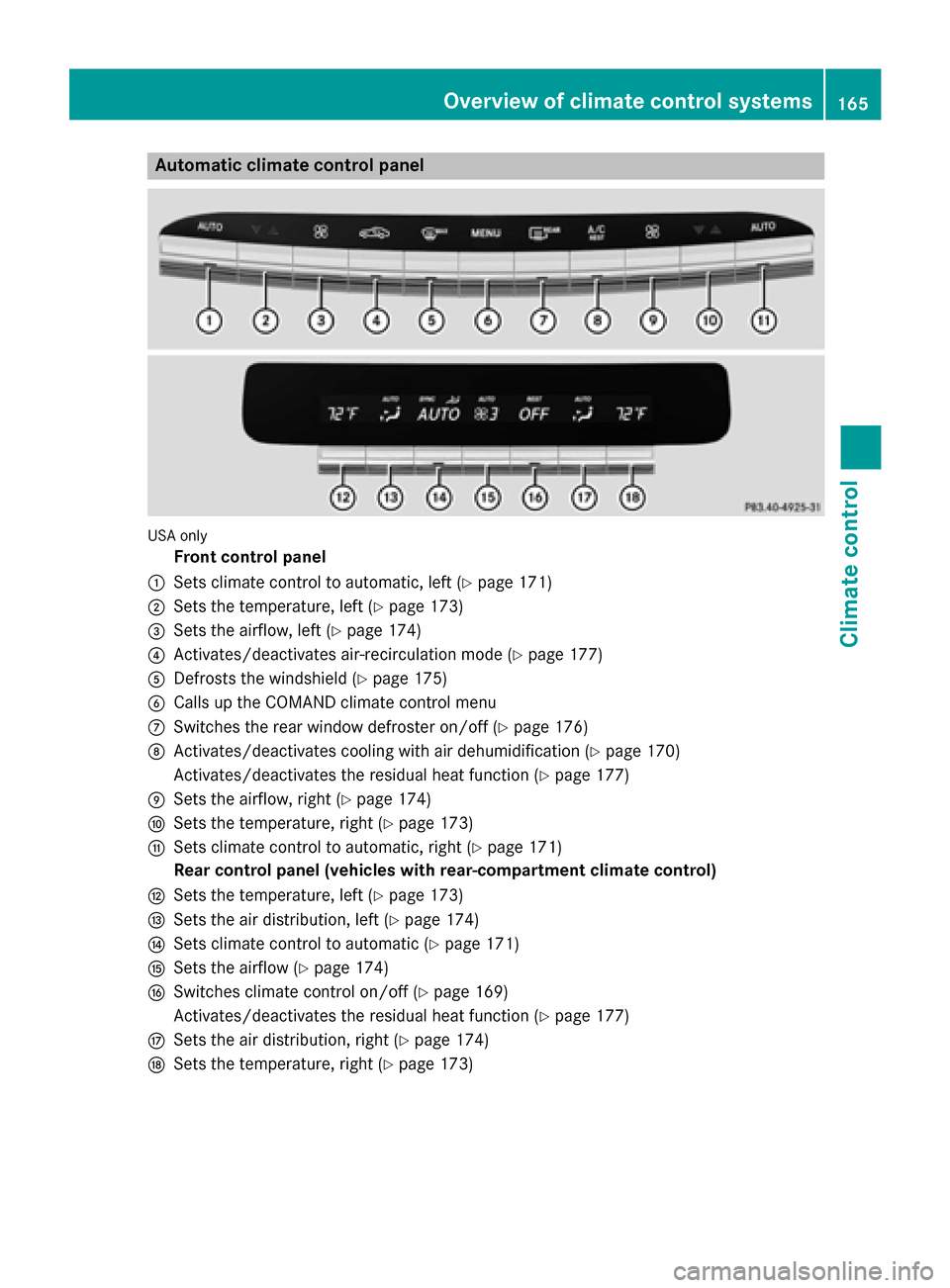
Automatic climate control panel
USA only
Front control panel
: Sets climate control to automatic, left (Y page 171)
; Sets the temperature, left (Y page 173)
= Sets the airflow, left (Y page 174)
? Activates/deactivates air-recirculation mode (Y page 177)
A Defrosts the windshield (Y page 175)
B Calls up the COMAND climate control menu
C Switches the rear window defroster on/off (Y page 176)
D Activates/deactivates cooling with air dehumidification (Y page 170)
Activates/deactivates the residual heat function (Y page 177)
E Sets the airflow, right (Y page 174)
F Sets the temperature, right (Y page 173)
G Sets climate control to automatic, right (Y page 171)
Rear control panel (vehicles with rear-compartment climate control)
H Sets the temperature, left (Y page 173)
I Sets the air distribution, left (Y page 174)
J Sets climate control to automatic (Y page 171)
K Sets the airflow (Y page 174)
L Switches climate control on/off (Y page 169)
Activates/deactivates the residual heat function (Y page 177)
M Sets the air distribution, right (Y page 174)
N Sets the temperature, right (Y page 173) Overview of climate control systems
165Climate control
Page 168 of 502
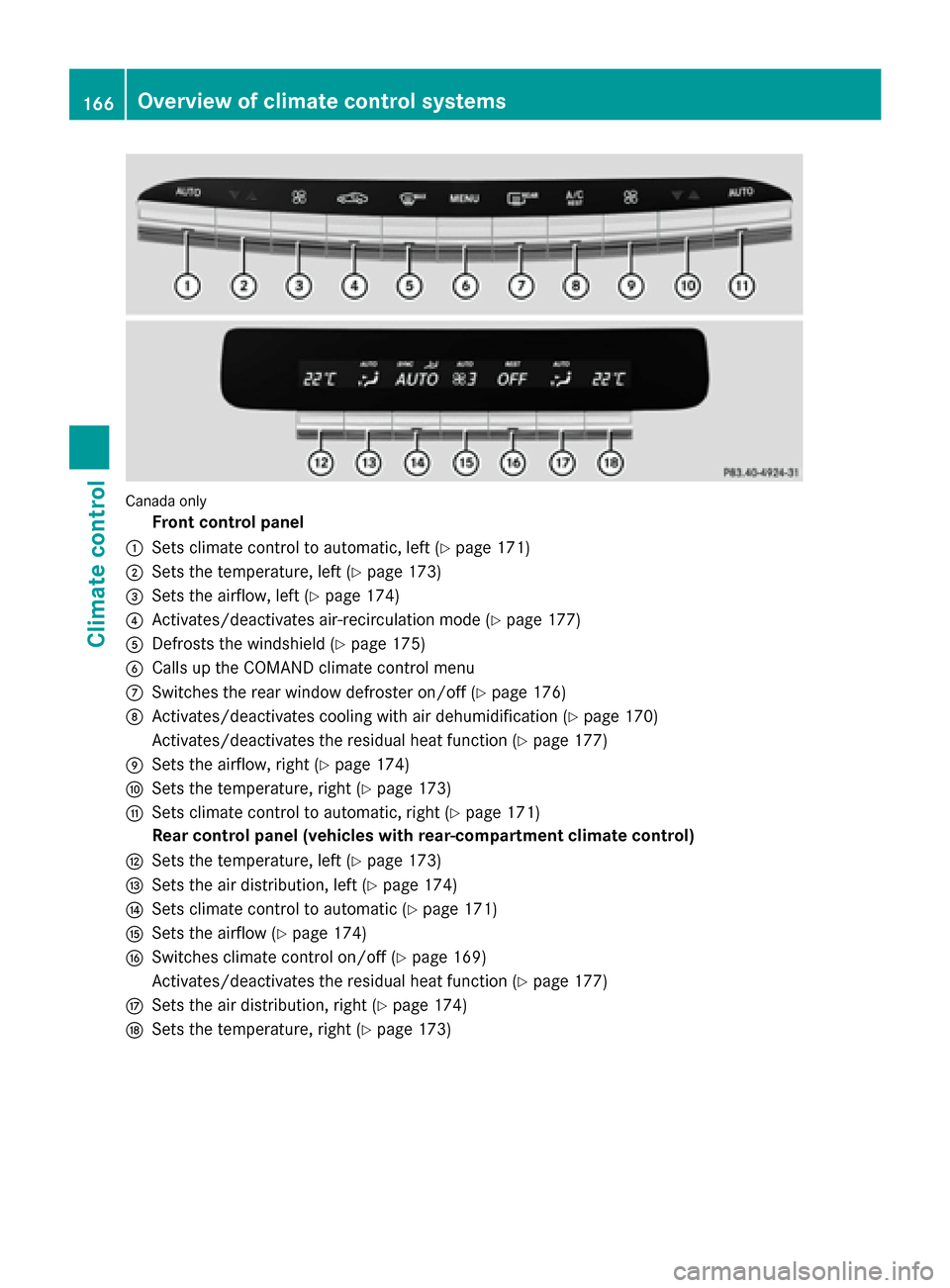
Canada only
Front control panel
: Sets climate control to automatic, left (Y page 171)
; Sets the temperature, left (Y page 173)
= Sets the airflow, left (Y page 174)
? Activates/deactivates air-recirculation mode (Y page 177)
A Defrosts the windshield (Y page 175)
B Calls up the COMAND climate control menu
C Switches the rear window defroster on/off (Y page 176)
D Activates/deactivates cooling with air dehumidification (Y page 170)
Activates/deactivates the residual heat function (Y page 177)
E Sets the airflow, right (Y page 174)
F Sets the temperature, right (Y page 173)
G Sets climate control to automatic, right (Y page 171)
Rear control panel (vehicles with rear-compartment climate control)
H Sets the temperature, left (Y page 173)
I Sets the air distribution, left (Y page 174)
J Sets climate control to automatic (Y page 171)
K Sets the airflow (Y page 174)
L Switches climate control on/off (Y page 169)
Activates/deactivates the residual heat function (Y page 177)
M Sets the air distribution, right (Y page 174)
N Sets the temperature, right (Y page 173)166
Overview of climate control systemsClimate control
Page 169 of 502
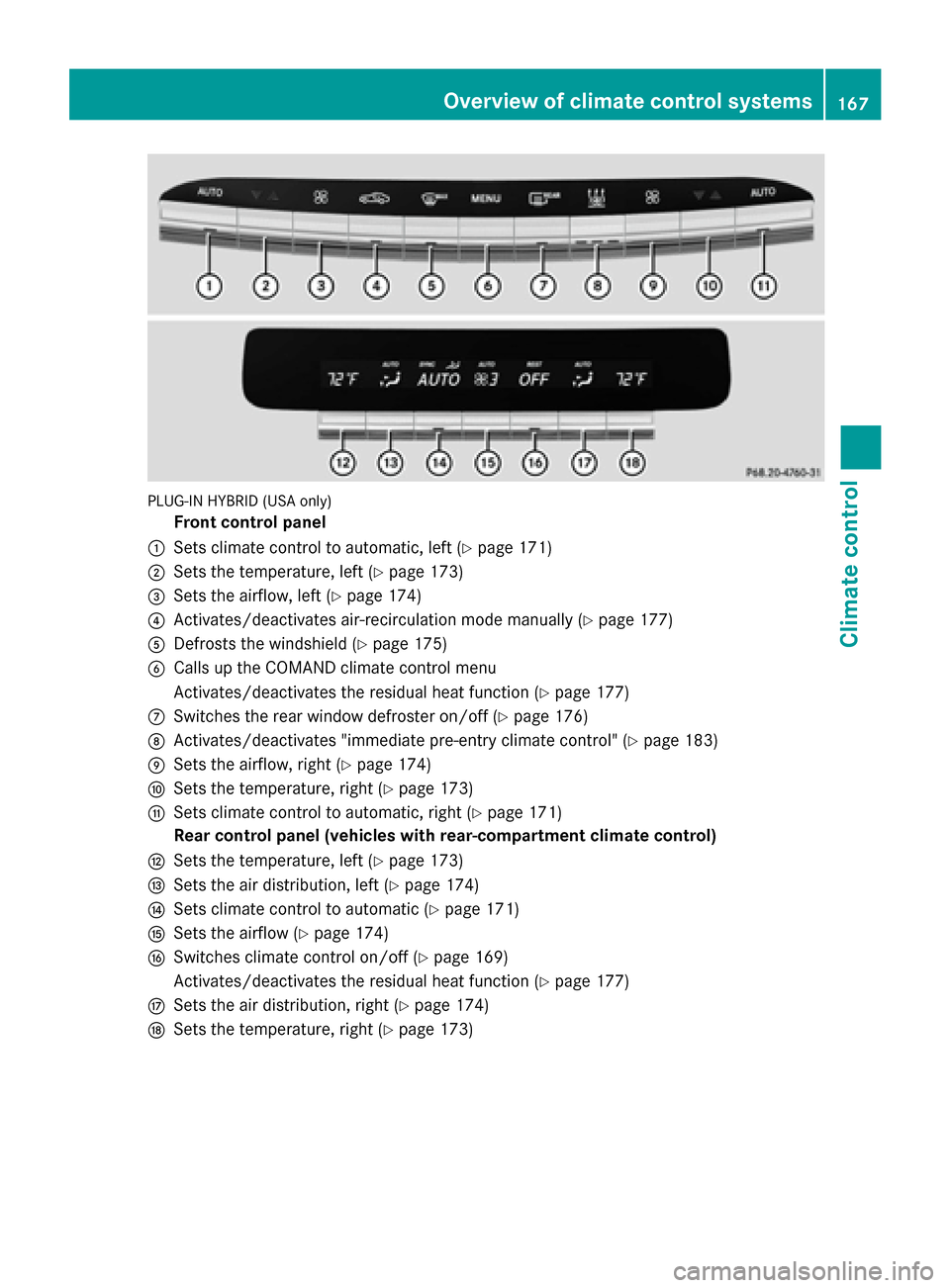
PLUG-IN HYBRID (USA only)
Front control panel
: Sets climate control to automatic, left (Y page 171)
; Sets the temperature, left (Y page 173)
= Sets the airflow, left (Y page 174)
? Activates/deactivates air-recirculation mode manually (Y page 177)
A Defrosts the windshield (Y page 175)
B Calls up the COMAND climate control menu
Activates/deactivates the residual heat function (Y page 177)
C Switches the rear window defroster on/off (Y page 176)
D Activates/deactivates "immediate pre-entry climate control" (Y page 183)
E Sets the airflow, right (Y page 174)
F Sets the temperature, right (Y page 173)
G Sets climate control to automatic, right (Y page 171)
Rear control panel (vehicles with rear-compartment climate control)
H Sets the temperature, left (Y page 173)
I Sets the air distribution, left (Y page 174)
J Sets climate control to automatic (Y page 171)
K Sets the airflow (Y page 174)
L Switches climate control on/off (Y page 169)
Activates/deactivates the residual heat function (Y page 177)
M Sets the air distribution, right (Y page 174)
N Sets the temperature, right (Y page 173) Overview of climate control systems
167Climate control
Page 170 of 502
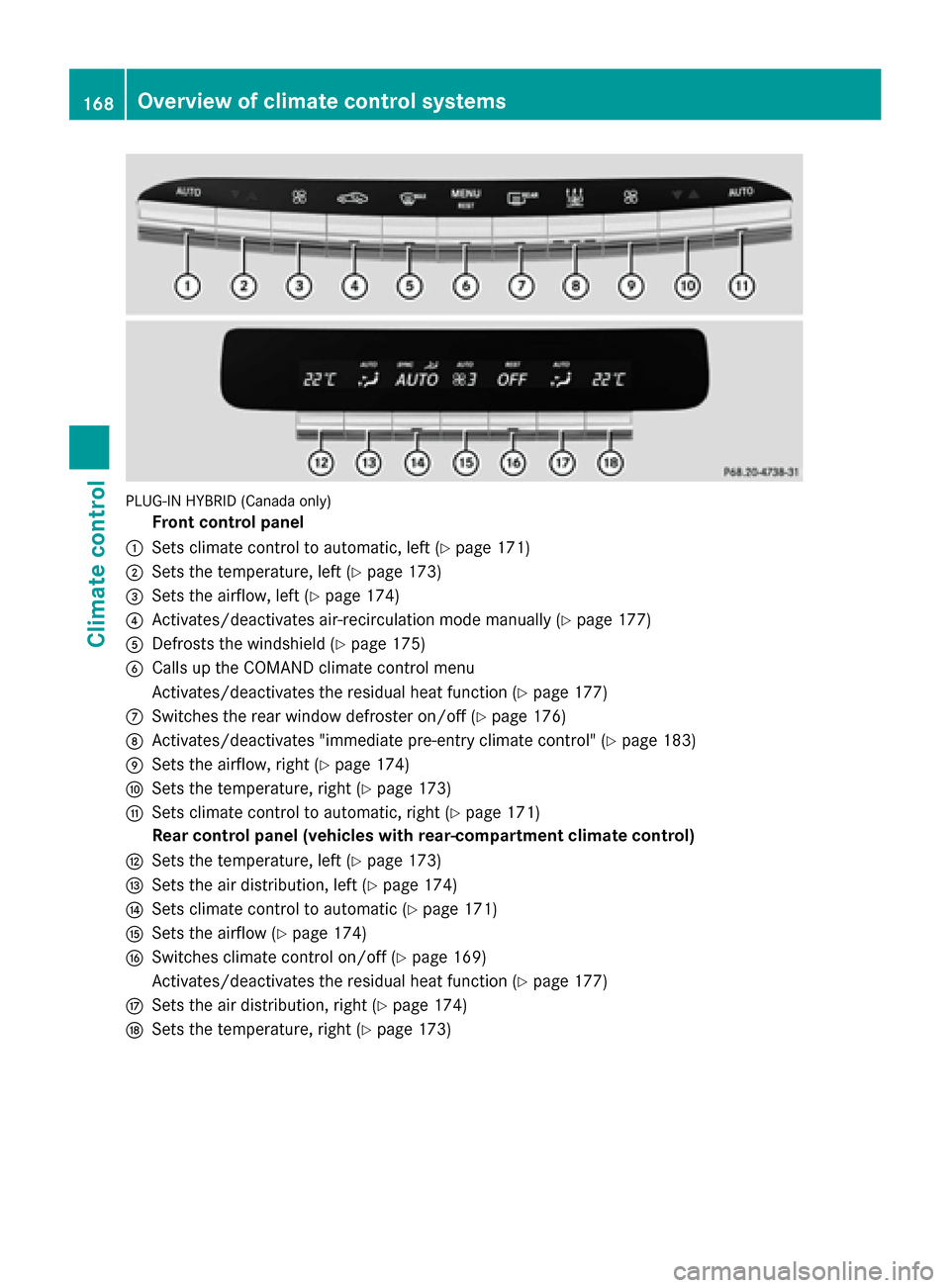
PLUG-IN HYBRID (Canada only)
Front control panel
: Sets climate control to automatic, left (Y page 171)
; Sets the temperature, left (Y page 173)
= Sets the airflow, left (Y page 174)
? Activates/deactivates air-recirculation mode manually (Y page 177)
A Defrosts the windshield (Y page 175)
B Calls up the COMAND climate control menu
Activates/deactivates the residual heat function (Y page 177)
C Switches the rear window defroster on/off (Y page 176)
D Activates/deactivates "immediate pre-entry climate control" (Y page 183)
E Sets the airflow, right (Y page 174)
F Sets the temperature, right (Y page 173)
G Sets climate control to automatic, right (Y page 171)
Rear control panel (vehicles with rear-compartment climate control)
H Sets the temperature, left (Y page 173)
I Sets the air distribution, left (Y page 174)
J Sets climate control to automatic (Y page 171)
K Sets the airflow (Y page 174)
L Switches climate control on/off (Y page 169)
Activates/deactivates the residual heat function (Y page 177)
M Sets the air distribution, right (Y page 174)
N Sets the temperature, right (Y page 173)168
Overview of climate control systemsClimate control
Page 171 of 502

Notes on using automatic climate
control
Climate control system Below, you can find a number of notes and
recommendations to help you use climate
control optimally.
R Activate climate control using the Ã
rocker switch. The indicator lamp in the
à rocker switch lights up.
R Set the temperature to 72 ‡ (22 †).
R Only use the "Windshield defrosting" func-
tion briefly until the windshield is clear
again.
R Only use air-recirculation mode briefly, e.g.
if there are unpleasant outside odors or
when in a tunnel. The windows could oth-
erwise fog up, since no fresh air is drawn
into the vehicle in air-recirculation mode.
R Use the residual heat function if you want to
heat or ventilate the vehicle interior when
the ignition is switched off. The residual
heat function can only be activated or deac- tivated with the ignition switched off. The
residual heat function is switched off whenthe ignition is switched on.
If you are controlling the rear climate control using the front control panel, note the follow-
ing:
R If you set rear-compartment climate con-
trol using the front control panel, the Y
symbol appears in the rear-compartment
control panel display.
R If the rear-compartment climate control is
set using the front control panel, it cannot
be set at the same time using the rear con- trol panel. If controlling the rear climate
control from the front control panel is
locked, wait five seconds. You will then be
able to control the rear climate control
using the rear control panel.
R After selecting the rear compartment set-
tings, the front climate control can be con-
trolled automatically again via COMAND
after five seconds. Alternatively, you can select "Cancel rear
compartment" in the COMAND air-condi-
tioning function bar.
ECO start/stop function During automatic engine switch-off, the cli-
mate control system only operates at a
reduced capacity. If you require the full cli-
mate control output, you can switch off the
ECO start/stop function by pressing the ECO
button (Y page 194). Operating the climate control sys-
tems Switching climate control on/off
General notes When the climate control is switched off, the
air supply and air circulation are also
switched off. The windows could fog up.
Therefore, switch off climate control only
briefly
Switch on climate control primarily using the
à rocker switch (Y page 171).
Switching the front climate control on
and off using the control panel X
Turn the SmartKey to position 2in the igni-
tion lock (Y page 189).
X To activate: press thetrocker switch
up or down.
The COMAND climate control menu opens.
X Activate climate control via the air-condi-
tioning setting bar in COMAND (see the
separate operating instructions).
X To deactivate: press thetrocker
switch up or down.
The COMAND climate control menu opens.
X Deactivate climate control via the air-con-
ditioning setting bar in COMAND (see the
separate operating instructions). Operating the climate control systems
169Climate control
Page 172 of 502
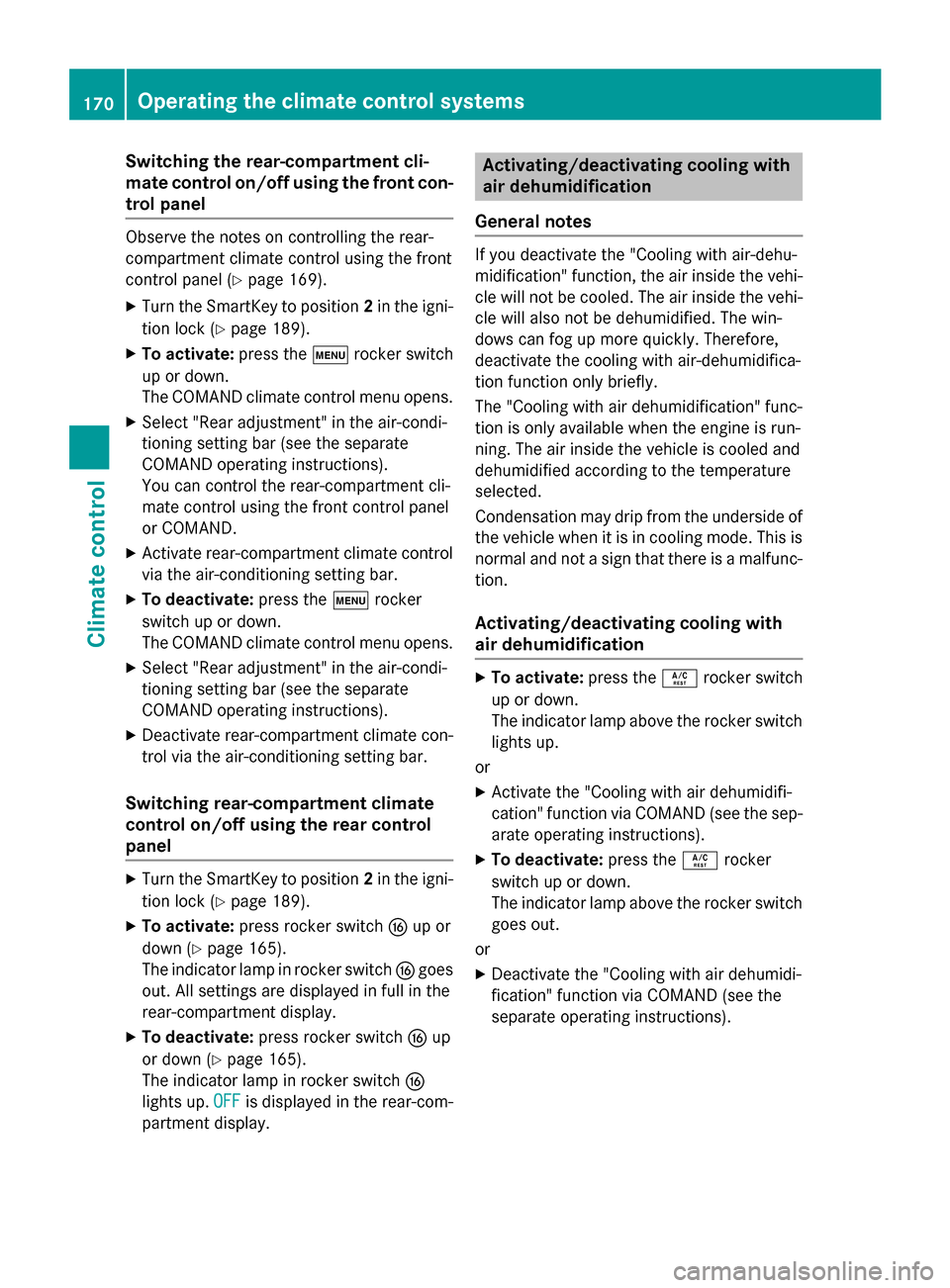
Switching the rear-compartment cli-
mate control on/off using the front con- trol panel Observe the notes on controlling the rear-
compartment climate control using the front
control panel (Y page 169).
X Turn the SmartKey to position 2in the igni-
tion lock (Y page 189).
X To activate: press thetrocker switch
up or down.
The COMAND climate control menu opens.
X Select "Rear adjustment" in the air-condi-
tioning setting bar (see the separate
COMAND operating instructions).
You can control the rear-compartment cli-
mate control using the front control panel
or COMAND.
X Activate rear-compartment climate control
via the air-conditioning setting bar.
X To deactivate: press thetrocker
switch up or down.
The COMAND climate control menu opens.
X Select "Rear adjustment" in the air-condi-
tioning setting bar (see the separate
COMAND operating instructions).
X Deactivate rear-compartment climate con-
trol via the air-conditioning setting bar.
Switching rear-compartment climate
control on/off using the rear control
panel X
Turn the SmartKey to position 2in the igni-
tion lock (Y page 189).
X To activate: press rocker switch Lup or
down (Y page 165).
The indicator lamp in rocker switch Lgoes
out. All settings are displayed in full in the
rear-compartment display.
X To deactivate: press rocker switch Lup
or down (Y page 165).
The indicator lamp in rocker switch L
lights up. OFF
OFF is displayed in the rear-com-
partment display. Activating/deactivating cooling with
air dehumidification
General notes If you deactivate the "Cooling with air-dehu-
midification" function, the air inside the vehi-
cle will not be cooled. The air inside the vehi-
cle will also not be dehumidified. The win-
dows can fog up more quickly. Therefore,
deactivate the cooling with air-dehumidifica-
tion function only briefly.
The "Cooling with air dehumidification" func-
tion is only available when the engine is run-
ning. The air inside the vehicle is cooled and
dehumidified according to the temperature
selected.
Condensation may drip from the underside of the vehicle when it is in cooling mode. This isnormal and not a sign that there is a malfunc-
tion.
Activating/deactivating cooling with
air dehumidification X
To activate: press theÁrocker switch
up or down.
The indicator lamp above the rocker switch lights up.
or
X Activate the "Cooling with air dehumidifi-
cation" function via COMAND (see the sep-
arate operating instructions).
X To deactivate: press theÁrocker
switch up or down.
The indicator lamp above the rocker switch
goes out.
or X Deactivate the "Cooling with air dehumidi-
fication" function via COMAND (see the
separate operating instructions). 170
Operating the climate control systemsClimate control
Page 173 of 502

Problems with the "Cooling with air dehumidification" function
Problem
Possible causes/consequences and
M
MSolutions The indicator lamp in
the
Á button
flashes three times or
remains off. Cooling
with air dehumidifica-
tion can also no longer
be switched on using
COMAND (see the sep-
arate operating instruc- tions). Cooling with air dehumidification has been deactivated due to a
malfunction.
X Visit a qualified specialist workshop. Setting climate control to automatic
General notes In automatic mode, the set temperature is
maintained automatically at a constant level. The system automatically regulates the tem-
perature of the dispensed air, the airflow and
the air distribution.
The automatic mode functions optimally
when the "Cooling with air dehumidification"
function is activated. If necessary, cooling
with air dehumidification can be deactivated.
If you deactivate the "Cooling with air-dehu-
midification" function, the air inside the vehi-
cle will not be cooled. The air inside the vehi- cle will also not be dehumidified. The win-
dows can fog up more quickly. Therefore,
deactivate the cooling with air-dehumidifica-
tion function only briefly. Controlling front climate control auto-
matically using the front control panel X
Turn the SmartKey to position 2in the igni-
tion lock (Y page 189).
X Set the desired temperature using the
w rocker switch on the front control
unit.
or
X Set the desired temperature using
COMAND (see the separate operating
instructions).
X To activate: press rocker switch Ãup
or down.
The indicator lamp in the Ãrocker
switch lights up.
X To switch to manual operation: press the
K rocker switch up or down.
or
X Set the airflow using COMAND (see the
separate operating instructions).
or
X Set the air distribution using COMAND (see
the separate operating instructions).
The indicator lamp in the Ãrocker
switch goes out.
In automatic mode, if you adjust the airflow or air distribution manually, the indicator lamp
on the Ãrocker switch goes out. The func-
tion which has not been changed manually, Operating the climate control systems
171Climate control
Page 174 of 502
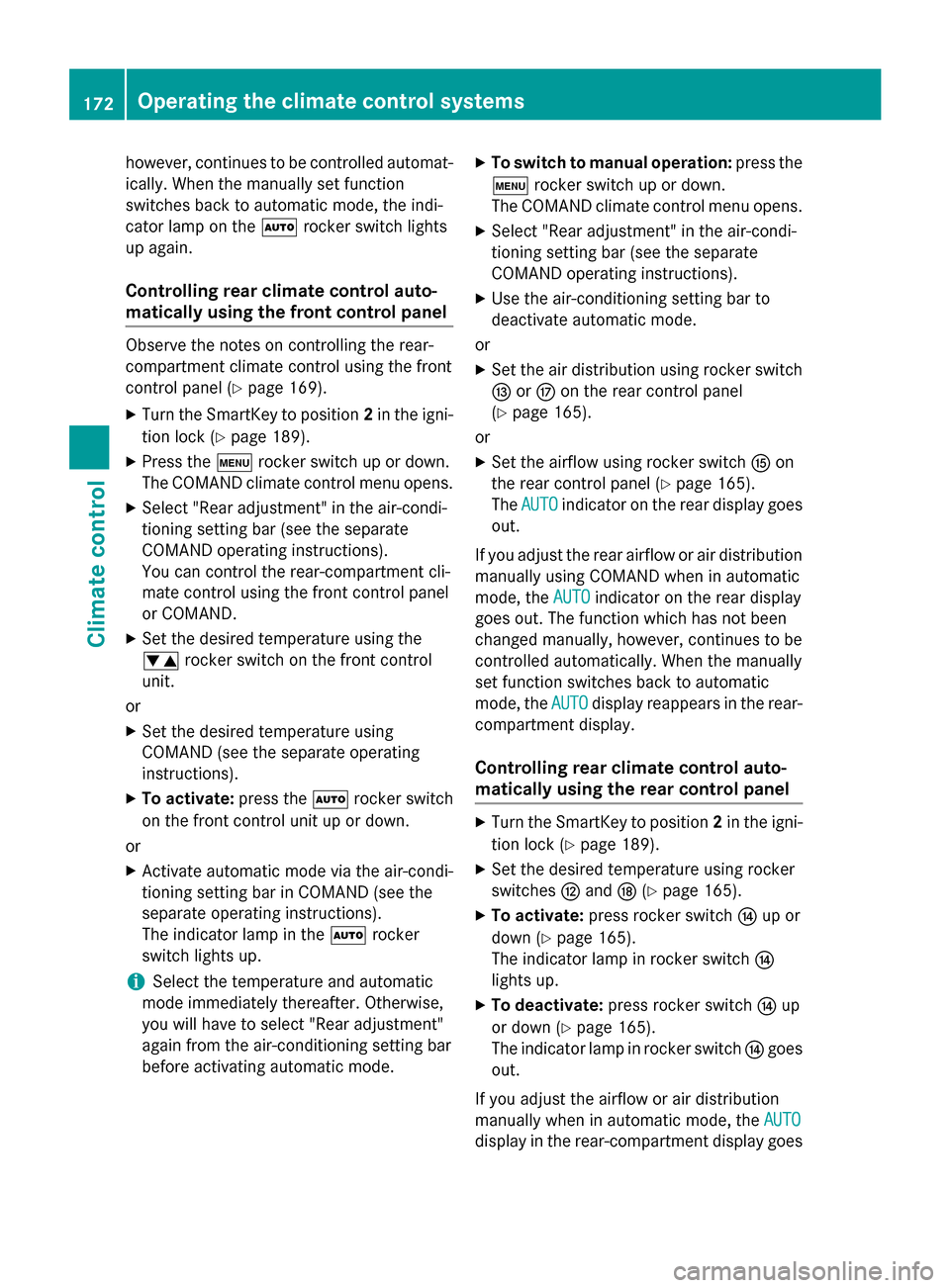
however, continues to be controlled automat-
ically. When the manually set function
switches back to automatic mode, the indi-
cator lamp on the Ãrocker switch lights
up again.
Controlling rear climate control auto-
matically using the front control panel Observe the notes on controlling the rear-
compartment climate control using the front
control panel (Y page 169).
X Turn the SmartKey to position 2in the igni-
tion lock (Y page 189).
X Press the trocker switch up or down.
The COMAND climate control menu opens.
X Select "Rear adjustment" in the air-condi-
tioning setting bar (see the separate
COMAND operating instructions).
You can control the rear-compartment cli-
mate control using the front control panel
or COMAND.
X Set the desired temperature using the
w rocker switch on the front control
unit.
or
X Set the desired temperature using
COMAND (see the separate operating
instructions).
X To activate: press theÃrocker switch
on the front control unit up or down.
or X Activate automatic mode via the air-condi-
tioning setting bar in COMAND (see the
separate operating instructions).
The indicator lamp in the Ãrocker
switch lights up.
i Select the temperature and automatic
mode immediately thereafter. Otherwise,
you will have to select "Rear adjustment"
again from the air-conditioning setting bar
before activating automatic mode. X
To switch to manual operation: press the
t rocker switch up or down.
The COMAND climate control menu opens.
X Select "Rear adjustment" in the air-condi-
tioning setting bar (see the separate
COMAND operating instructions).
X Use the air-conditioning setting bar to
deactivate automatic mode.
or X Set the air distribution using rocker switch
I orM on the rear control panel
(Y page 165).
or X Set the airflow using rocker switch Kon
the rear control panel (Y page 165).
The AUTO
AUTO indicator on the rear display goes
out.
If you adjust the rear airflow or air distribution
manually using COMAND when in automatic
mode, the AUTO AUTOindicator on the rear display
goes out. The function which has not been
changed manually, however, continues to be
controlled automatically. When the manually
set function switches back to automatic
mode, the AUTO AUTOdisplay reappears in the rear-
compartment display.
Controlling rear climate control auto-
matically using the rear control panel X
Turn the SmartKey to position 2in the igni-
tion lock (Y page 189).
X Set the desired temperature using rocker
switches Hand N(Ypage 165).
X To activate: press rocker switch Jup or
down (Y page 165).
The indicator lamp in rocker switch J
lights up.
X To deactivate: press rocker switch Jup
or down (Y page 165).
The indicator lamp in rocker switch Jgoes
out.
If you adjust the airflow or air distribution
manually when in automatic mode, the AUTO AUTO
display in the rear-compartment display goes 172
Operating the climate control systemsClimate control