2015 MERCEDES-BENZ S-Class lights
[x] Cancel search: lightsPage 337 of 502

Display messages
Possible causes/consequences and
M
MSolutions b
Check Front Left Check Front Left
Parking Lamp Parking Lamp
or
Check Front Right
Check Front Right
Parking Lamp Parking Lamp The front left or front right parking or standing lamp is defective.
X Visit a qualified specialist workshop. b
Backup Light Backup Light The left or right-hand backup lamp is defective.
X Visit a qualified specialist workshop. b
Check Front Left Check Front Left
Sidemarker Lamp Sidemarker Lamp
or
Check Front Right
Check Front Right
Sidemarker Lamp Sidemarker Lamp The front left-hand or front right-hand side marker lamp is faulty.
X Visit a qualified specialist workshop. b
Check Rear Left Check Rear Left
Sidemarker Lamp Sidemarker Lamp
or
Check Rear Right
Check Rear Right
Sidemarker Lamp Sidemarker Lamp The rear left-hand or rear right-hand side marker lamp is faulty.
X Visit a qualified specialist workshop. b
Check Check
Left
LeftDaytime
Daytime
Running Light
Running Light or
Check Right Day‐
Check Right Day‐
time Running Light time Running Light The left or right-hand daytime running lamp is faulty.
X Visit a qualified specialist workshop. b
Active Headlamps Active Headlamps
Inoperative Inoperative The active light function is defective.
X Visit a qualified specialist workshop. b
Malfunction See Malfunction See
Operator’s Manual Operator’s Manual The exterior lighting is defective.
X Visit a qualified specialist workshop. b
Auto Auto
Lamp
LampFunction
Function
Inoperative
Inoperative The light sensor is defective.
X Visit a qualified specialist workshop. b
Switch Off Lights Switch Off Lights The lights are still switched on when you leave the vehicle. A
warning tone also sounds.
X Turn the light switch to Ã. Display
messages
335On-board computer and displays Z
Page 357 of 502

Display messages
Possible causes/consequences and
M
MSolutions Because there is interference from a strong source of radio waves,
the key is not detected whilst the engine is running.
A warning tone also sounds.
X Pull over and stop the vehicle safely as soon as possible, paying
attention to road and traffic conditions.
X Secure the vehicle against rolling away (Y page 220).
X Insert the SmartKey into the ignition lock and bring into key
mode. Â
Remove Remove
'Start'
'Start' But‐
But‐
ton and Insert Key
ton and Insert Key The SmartKey is continually undetected.
The SmartKey detection function has a temporary malfunction or
is faulty. A warning tone also sounds.
X Insert the SmartKey into the ignition lock and turn it to the
desired position.
X Visit a qualified specialist workshop. Warning and indicator lamps in the instrument cluster
Safety
Seat belts Warning/
indicator
lamp
N N
Signal type
Possible causes/consequences and M
MSolutions ü
N
After starting the engine, the red seat belt warning lamp lights up for
6 seconds.
The seat belt warning lamp reminds the driver and front passenger to fasten
their seat belts.
X Fasten your seat belt (Y page 54).ü
N
After starting the engine, the red seat belt warning lamp lights up. In addi-
tion, a warning tone sounds for up to 6 seconds.
The driver's seat belt is not fastened.
X Fasten your seat belt (Y page 54).
The warning tone ceases. Wa
rning and indi cator lamps in the instrument cluster
355On-board computer and displays Z
Page 358 of 502
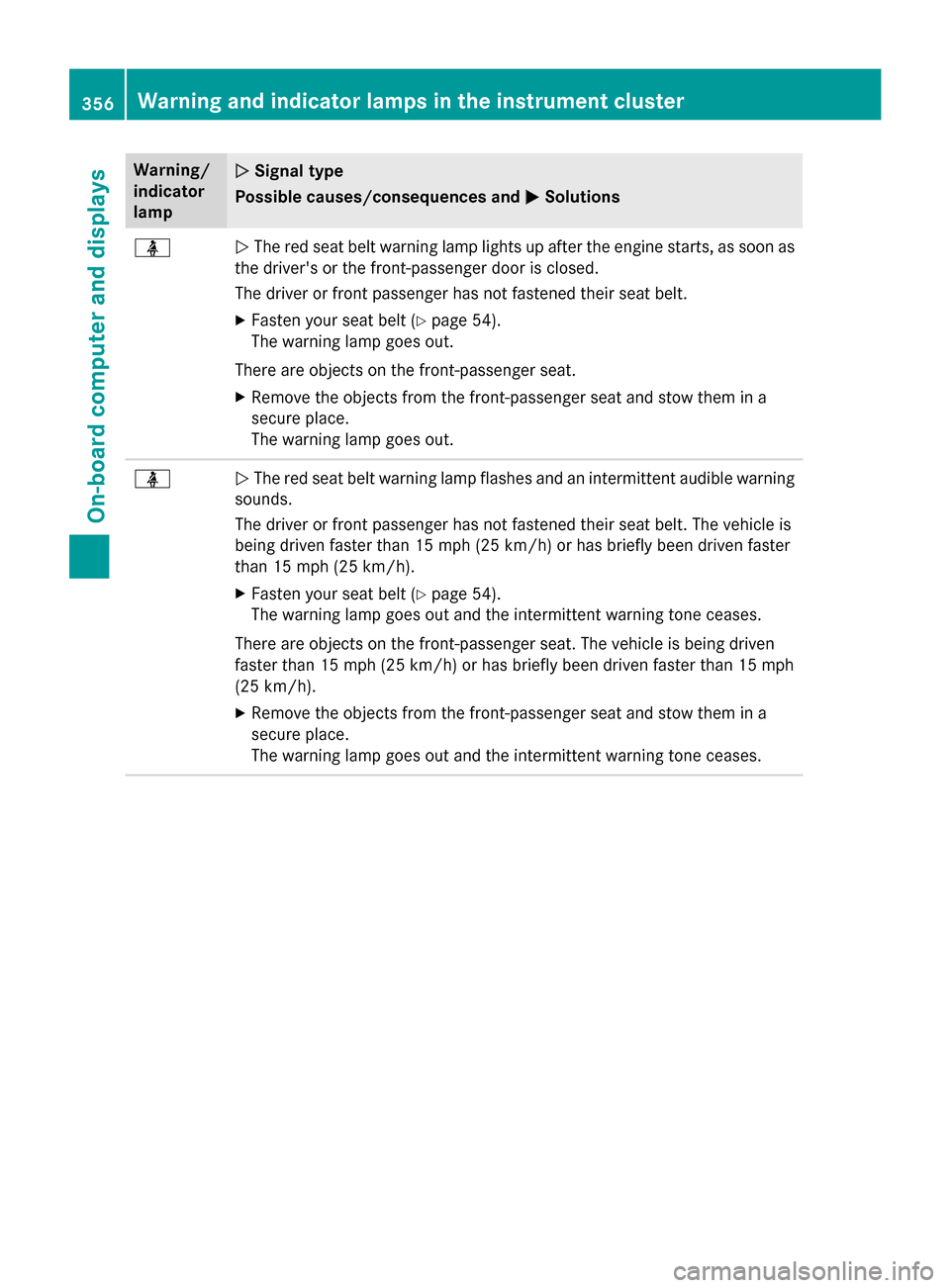
Warning/
indicator
lamp
N
N Signal type
Possible causes/consequences and M MSolutions ü
N
The red seat belt warning lamp lights up after the engine starts, as soon as
the driver's or the front-passenger door is closed.
The driver or front passenger has not fastened their seat belt.
X Fasten your seat belt (Y page 54).
The warning lamp goes out.
There are objects on the front-passenger seat. X Remove the objects from the front-passenger seat and stow them in a
secure place.
The warning lamp goes out. ü
N
The red seat belt warning lamp flashes and an intermittent audible warning
sounds.
The driver or front passenger has not fastened their seat belt. The vehicle is
being driven faster than 15 mph (25 km/h) or has briefly been driven faster
than 15 mph (25 km/h).
X Fasten your seat belt (Y page 54).
The warning lamp goes out and the intermittent warning tone ceases.
There are objects on the front-passenger seat. The vehicle is being driven
faster than 15 mph (25 km/h) or has briefly been driven faster than 15 mph
(25 km/h).
X Remove the objects from the front-passenger seat and stow them in a
secure place.
The warning lamp goes out and the intermittent warning tone ceases. 356
Warning and indicator lamps in the instrument clusterOn-board computer and displays
Page 365 of 502

Engine
Warning/
indicator
lamp
N N
Signal type
Possible causes/consequences and M
MSolutions ;
N
The yellow Check Engine warning lamp lights up while the engine is running.
There may be a malfunction, for example:
R in the engine management
R in the fuel injection system
R in the exhaust system
R in the ignition system
R in the fuel system
The emission limit values may be exceeded and the engine may be in emer-
gency mode.
X Have the vehicle checked as soon as possible at a qualified specialist work-
shop.
i In some states, you must immediately visit a qualified specialist workshop
as soon as the yellow Check Engine warning lamp lights up. This is due to the
legal requirements in effect in these states. If in doubt, check whether such legal regulations apply in the state in which you are currently driving. 8
N
The yellow reserve fuel warning lamp lights up while the engine is running.
The fuel level has dropped into the reserve range.
X Refuel at the nearest gas station. 8
N
The yellow reserve fuel warning lamp flashes while the vehicle is in motion.
In addition, the ;Check Engine warning lamp may light up.
The fuel system pressure is too low. The fuel filler cap is not closed correctly or the fuel system is leaking.
X Check that the fuel filler cap is correctly closed.
X If the fuel filler cap is not correctly closed: close the fuel filler cap.
X If the fuel filler cap is closed: visit a qualified specialist workshop. Warning and indicator lamps in the instrument cluster
363On-board computer and displays Z
Page 366 of 502

Warning/
indicator
lamp
N
N Signal type
Possible causes/consequences and M MSolutions ?
N
The red coolant warning lamp lights up while the engine is running and the
coolant temperature gage is at the start of the bar display.
The temperature sensor for the coolant temperature gage is defective.
The coolant temperature is no longer being monitored. There is a risk of engine
damage if the coolant temperature is too high.
X Pull over and stop the vehicle safely and switch off the engine, paying
attention to road and traffic conditions. Do not continue driving under any
circumstances.
X Secure the vehicle against rolling away (Y page 220).
X Consult a qualified specialist workshop. 364
Warning and indicator lamps in the instrument clusterOn-board computer and displays
Page 369 of 502

Warning/
indicator
lamp
N N
Signal type
Possible causes/consequences and M
MSolutions $
N
The red brake system warning lamp is on. A warning tone also sounds.
G Risk of accident
RBS is malfunctioning. Pedal travel may be longer than usual and braking
performance may be affected.
X Pull over and stop the vehicle safely as soon as possible, paying attention to
road and traffic conditions. Do not continue driving under any circumstan-
ces.
X Consult a qualified specialist workshop immediately.
X Observe the additional display messages in the multifunction display. Driving systems
Warning/
indicator
lamp
N N
Signal type
Possible causes/consequences and M
MSolutions ·
N
The red distance warning lamp lights up while the vehicle is in motion. A
warning tone also sounds.
You are approaching a vehicle or a stationary obstacle in your line of travel at too high a speed.
X Be prepared to brake immediately.
X Pay careful attention to the traffic situation. You may have to brake or take
evasive action.
Further information on PRE ‑SAFE®
Brake (Y page 84).
For further information about the distance warning function of COLLISION
PREVENTION ASSIST PLUS, see (Y page 80). Warning and indicator lamps in the instrument cluster
367On-board computer and displays Z
Page 382 of 502
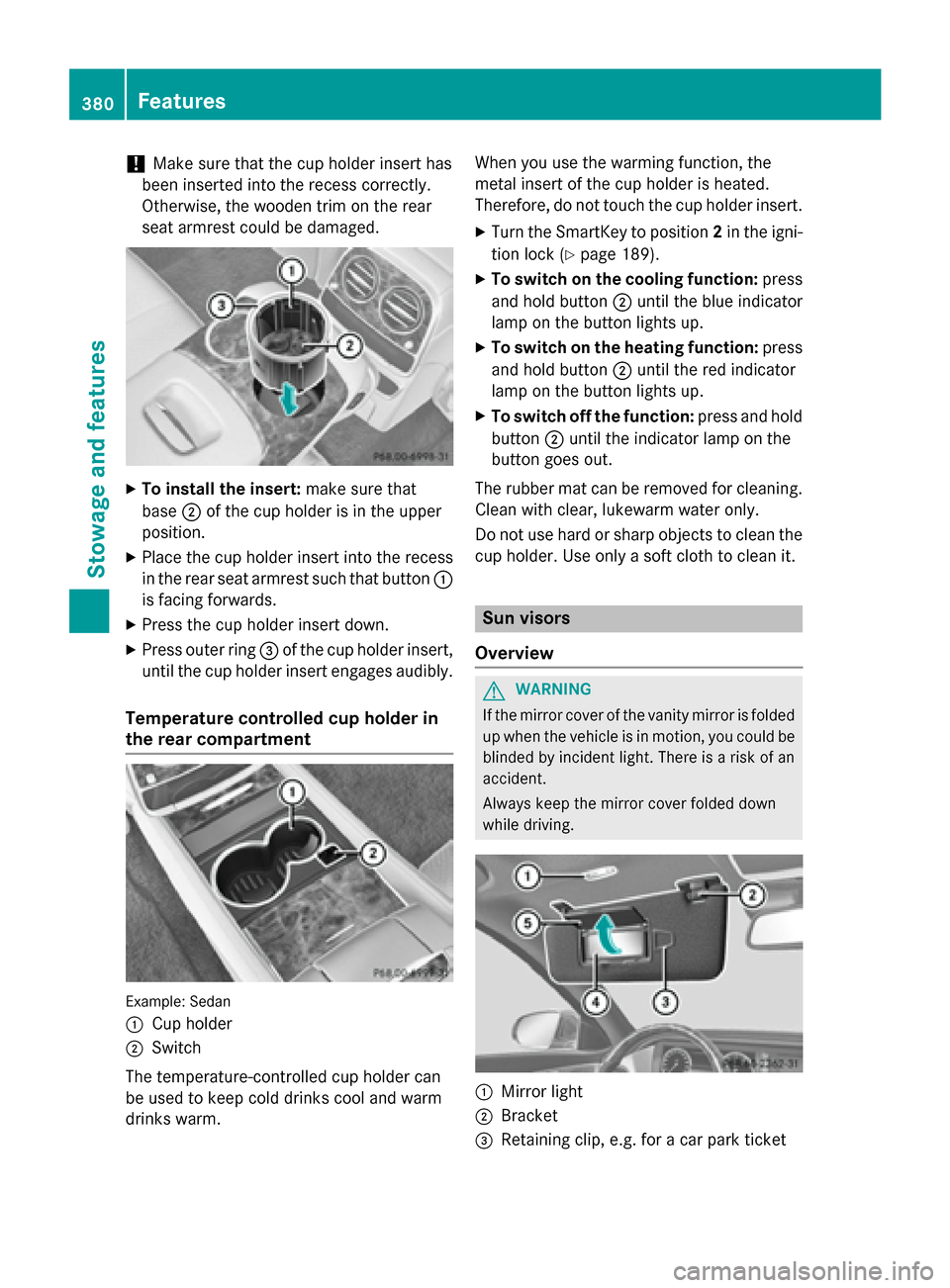
!
Make sure that the cup holder insert has
been inserted into the recess correctly.
Otherwise, the wooden trim on the rear
seat armrest could be damaged. X
To install the insert: make sure that
base ;of the cup holder is in the upper
position.
X Place the cup holder insert into the recess
in the rear seat armrest such that button :
is facing forwards.
X Press the cup holder insert down.
X Press outer ring =of the cup holder insert,
until the cup holder insert engages audibly.
Temperature controlled cup holder in
the rear compartment Example: Sedan
: Cup holder
; Switch
The temperature-controlled cup holder can
be used to keep cold drinks cool and warm
drinks warm. When you use the warming function, the
metal insert of the cup holder is heated.
Therefore, do not touch the cup holder insert.
X Turn the SmartKey to position 2in the igni-
tion lock (Y page 189).
X To switch on the cooling function: press
and hold button ;until the blue indicator
lamp on the button lights up.
X To switch on the heating function: press
and hold button ;until the red indicator
lamp on the button lights up.
X To switch off the function: press and hold
button ;until the indicator lamp on the
button goes out.
The rubber mat can be removed for cleaning. Clean with clear, lukewarm water only.
Do not use hard or sharp objects to clean thecup holder. Use only a soft cloth to clean it. Sun visors
Overview G
WARNING
If the mirror cover of the vanity mirror is folded up when the vehicle is in motion, you could be
blinded by incident light. There is a risk of an
accident.
Always keep the mirror cover folded down
while driving. :
Mirror light
; Bracket
= Retaining clip, e.g. for a car park ticket 380
FeaturesStowage and features
Page 388 of 502
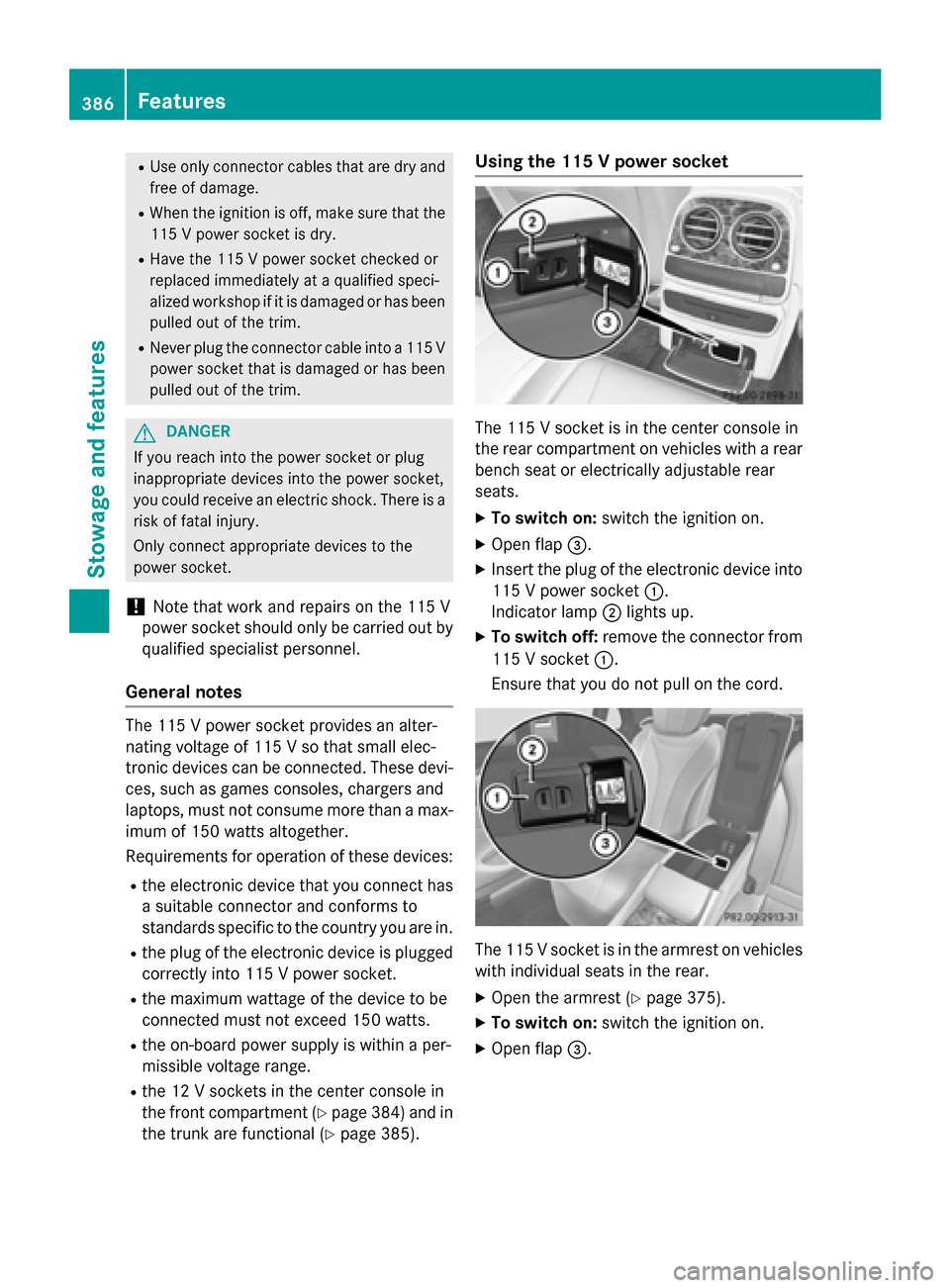
R
Use only connector cables that are dry and
free of damage.
R When the ignition is off, make sure that the
115 V power socket is dry.
R Have the 115 V power socket checked or
replaced immediately at a qualified speci-
alized workshop if it is damaged or has been
pulled out of the trim.
R Never plug the connector cable into a 115 V
power socket that is damaged or has been
pulled out of the trim. G
DANGER
If you reach into the power socket or plug
inappropriate devices into the power socket,
you could receive an electric shock. There is a risk of fatal injury.
Only connect appropriate devices to the
power socket.
! Note that work and repairs on the 115 V
power socket should only be carried out by
qualified specialist personnel.
General notes The 115 V power socket provides an alter-
nating voltage of 115 V so that small elec-
tronic devices can be connected. These devi- ces, such as games consoles, chargers and
laptops, must not consume more than a max-imum of 150 watts altogether.
Requirements for operation of these devices:
R the electronic device that you connect has
a suitable connector and conforms to
standards specific to the country you are in.
R the plug of the electronic device is plugged
correctly into 115 V power socket.
R the maximum wattage of the device to be
connected must not exceed 150 watts.
R the on-board power supply is within a per-
missible voltage range.
R the 12 V sockets in the center console in
the front compartment (Y page 384) and in
the trunk are functional (Y page 385).Using the 115 V power socket
The 115 V socket is in the center console in
the rear compartment on vehicles with a rear
bench seat or electrically adjustable rear
seats.
X To switch on: switch the ignition on.
X Open flap =.
X Insert the plug of the electronic device into
115 V power socket :.
Indicator lamp ;lights up.
X To switch off: remove the connector from
115 V socket :.
Ensure that you do not pull on the cord. The 115 V socket is in the armrest on vehicles
with individual seats in the rear.
X Open the armrest (Y page 375).
X To switch on: switch the ignition on.
X Open flap =. 386
FeaturesStowage and features