2015 MERCEDES-BENZ S-CLASS COUPE washer fluid
[x] Cancel search: washer fluidPage 21 of 417

Calling up a stored setting (mem-
ory function) .................................. 123
Cleaning the cover ........................ .352
Correct driver's seat position ....... .108
EASY-ENTRY/EXIT system ............. 118
Folding the backrests forward/
back ............................................... 112
Important safety notes .................. 109
Seat heating .................................. 113
Seat heating problem .................... 115
Seat ventilation .............................. 115
Seat ventilation problem ................ 116
Storing settings (memory func-
tion) ............................................... 123
Switching seat heating on/off ....... 113
Switching the seat ventilation on/
off ................................................. .115
Section
Wheels and tyres ........................... 376
Securing a load
see Stowage space
Securing luggage ............................... 321
Selector lever
Cleaning ......................................... 352
see Automatic transmission
Sensors (cleaning instructions) ....... 349
Service
see ASSYST PLUS
Service Centre
see Qualified specialist workshop
Service menu (on-board com-
puter) ................................................. .258
Service message
see ASSYST PLUS
Service products
Brake fluid ..................................... 408
Coolant (engine) ............................ 409
Engine oil ....................................... 407
Fuel ................................................ 405
Important safety notes .................. 404
Washer fluid ................................... 409
Settings
Factory (on-board computer) ......... 264
On-board computer ....................... 258
SETUP (on-board computer) ............. 265
Side lamps
Switching on/off ........................... 127 Side windows
Convenience closing ..................... .101
Convenience opening .................... 100
Important safety notes .................... 99
Opening/closing ............................ 100
Problem (malfunction) ................... 103
Resetting ....................................... 101
Reversing feature ............................ .99
Sidebag ................................................ 50
Skibag ................................................ 319
Snow chains ...................................... 379
Sockets
Centre console .............................. 325
General notes ................................ 325
Rear compartment .........................3 25
Specialist workshop ............................ 26
Spectacles compartment ................. 317
Speed, controlling
see Cruise control
Speedometer
Activating/deactivating the addi-
tional speedometer ........................ 264
Digital ............................................ 251
In the Instrument cluster ................. 32
Selecting a display unit .................. 263
see Instrument cluster
SPEEDTRONIC
Deactivating variable ..................... 194
Display message ............................ 293
Function/notes ............................ .191
General notes ................................ 191
Important safety notes .................. 192
LIM indicator lamp ......................... 192
Permanent ..................................... 194
Selecting ........................................ 192
Setting the spee d.......................... 193
Storing the current speed .............. 193
Storing the current speed or call-
ing up the last stored speed .......... 193
Switching to passive ...................... 193
Variable ......................................... 192
Start/Stop button
General notes ................................ 161
Key positions ................................. 162
Removing ....................................... 163
Starting the engine ........................ 164 18
Index
Page 24 of 417
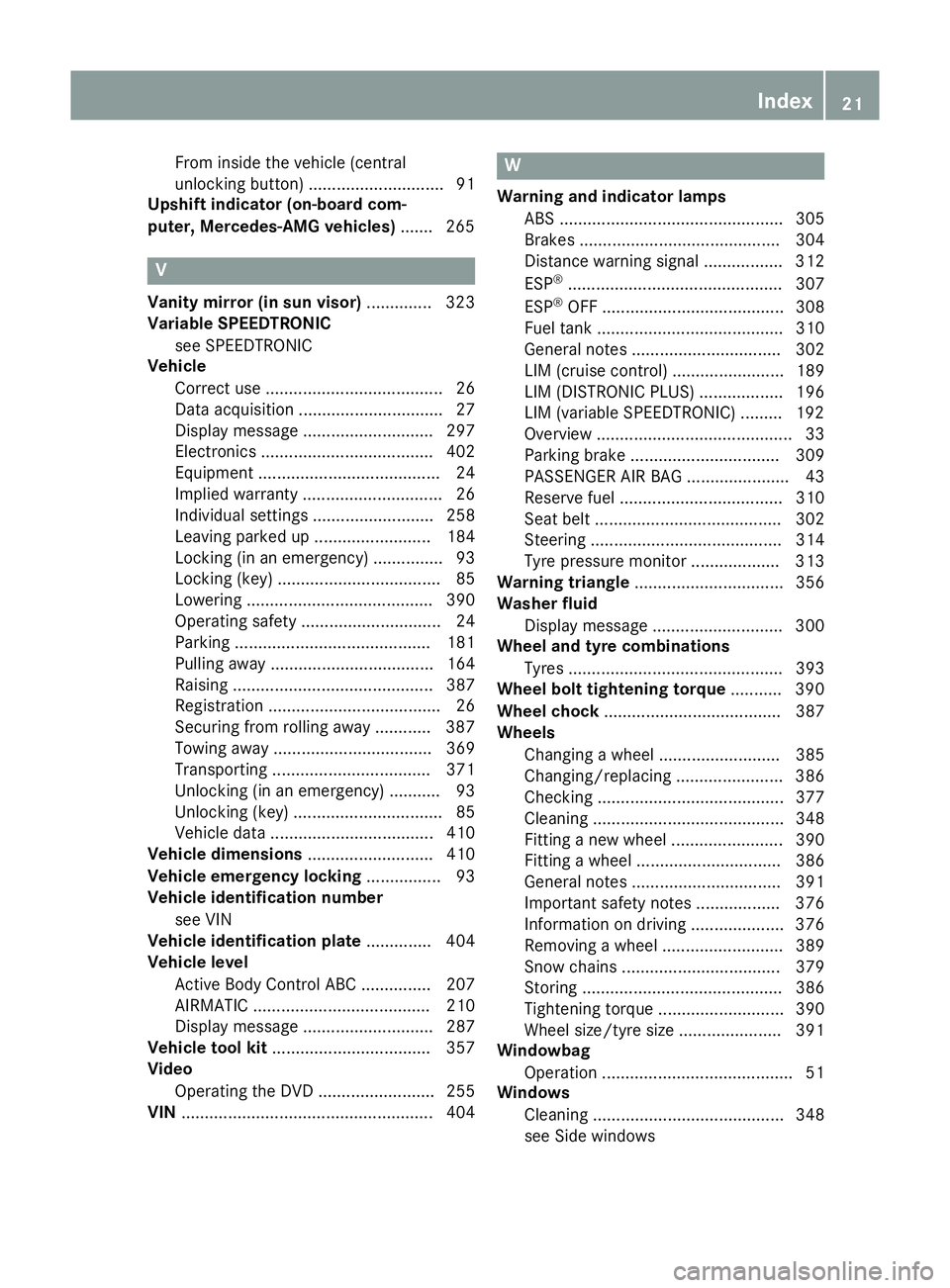
From inside the vehicle (central
unlocking button) ............................. 91
Upshift indicator (on-board com-
puter, Mercedes-AMG vehicles) ....... 265V
Vanity mirror (in sun visor) .............. 323
Variable SPEEDTRONIC
see SPEEDTRONIC
Vehicle
Correct use ...................................... 26
Data acquisition ............................... 27
Display messag e............................ 297
Electronics ..................................... 402
Equipment ....................................... 24
Implied warranty .............................. 26
Individual settings .......................... 258
Leaving parked up ......................... 184
Locking (in an emergency) ............... 93
Locking (key) ................................... 85
Lowering ........................................ 390
Operating safety .............................. 24
Parking .......................................... 181
Pulling away ................................... 164
Raising ........................................... 387
Registration ..................................... 26
Securing from rolling away ............ 387
Towing away .................................. 369
Transporting .................................. 371
Unlocking (in an emergency) ........... 93
Unlocking (key) ................................ 85
Vehicle data ................................... 410
Vehicle dimensions ........................... 410
Vehicle emergency locking ................ 93
Vehicle identification number
see VIN
Vehicle identification plate .............. 404
Vehicle level
Active Body Control ABC ............... 207
AIRMATIC ...................................... 210
Display message ............................ 287
Vehicle tool kit .................................. 357
Video
Operating the DVD ......................... 255
VIN ...................................................... 404 W
Warning and indicator lamps ABS ................................................ 305
Brakes ........................................... 304
Distance warning signal ................. 312
ESP ®
.............................................. 307
ESP ®
OFF ....................................... 308
Fuel tank ........................................ 310
General notes ................................ 302
LIM (cruise control) ........................ 189
LIM (DISTRONIC PLUS) .................. 196
LIM (variable SPEEDTRONIC) ......... 192
Overview .......................................... 33
Parking brake ................................ 309
PASSENGER AIR BAG ...................... 43
Reserve fuel ................................... 310
Seat belt ........................................ 302
Steering ......................................... 314
Tyre pressure monitor ................... 313
Warning triangle ................................ 356
Washer fluid
Display message ............................ 300
Wheel and tyre combinations
Tyres .............................................. 393
Wheel bolt tightening torque ........... 390
Wheel chock ...................................... 387
Wheels
Changing a whee l.......................... 385
Changing/replacing ....................... 386
Checking ........................................ 377
Cleaning ......................................... 348
Fitting a new wheel ........................ 390
Fitting a wheel ............................... 386
General notes ................................ 391
Important safety notes .................. 376
Information on driving .................... 376
Removing a whee l.......................... 389
Snow chains .................................. 379
Storing ........................................... 386
Tightening torque ........................... 390
Wheel size/tyre size ...................... 391
Windowbag
Operation ......................................... 51
Windows
Cleaning ......................................... 348
see Side windows Index
21
Page 25 of 417
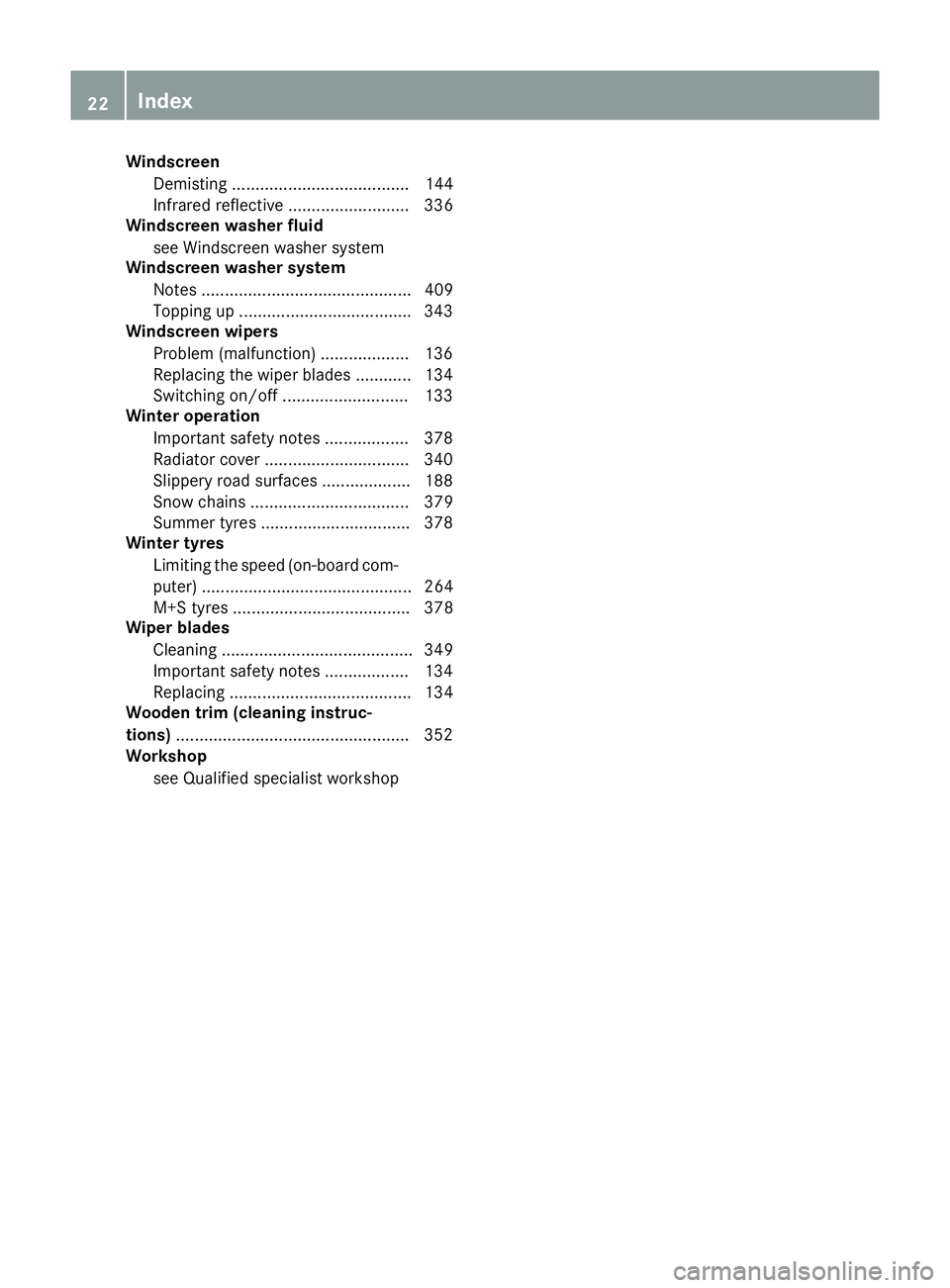
Windscreen
Demisting ...................................... 144
Infrared reflective .......................... 336
Windscreen washer fluid
see Windscreen washer system
Windscreen washer system
Notes ............................................. 409
Topping up .................................... .343
Windscreen wipers
Problem (malfunction) ................... 136
Replacing the wiper blades ............ 134
Switching on/off ........................... 133
Winter operation
Important safety notes .................. 378
Radiator cover ............................... 340
Slippery road surfaces ................... 188
Snow chains .................................. 379
Summer tyres ................................ 378
Winter tyres
Limiting the speed (on-board com-
puter) ............................................. 264
M+S tyres ...................................... 378
Wiper blades
Cleaning ......................................... 349
Important safety notes .................. 134
Replacing ....................................... 134
Wooden trim (cleaning instruc-
tions) ................................................. .352
Workshop
see Qualified specialist workshop 22
Index
Page 136 of 417
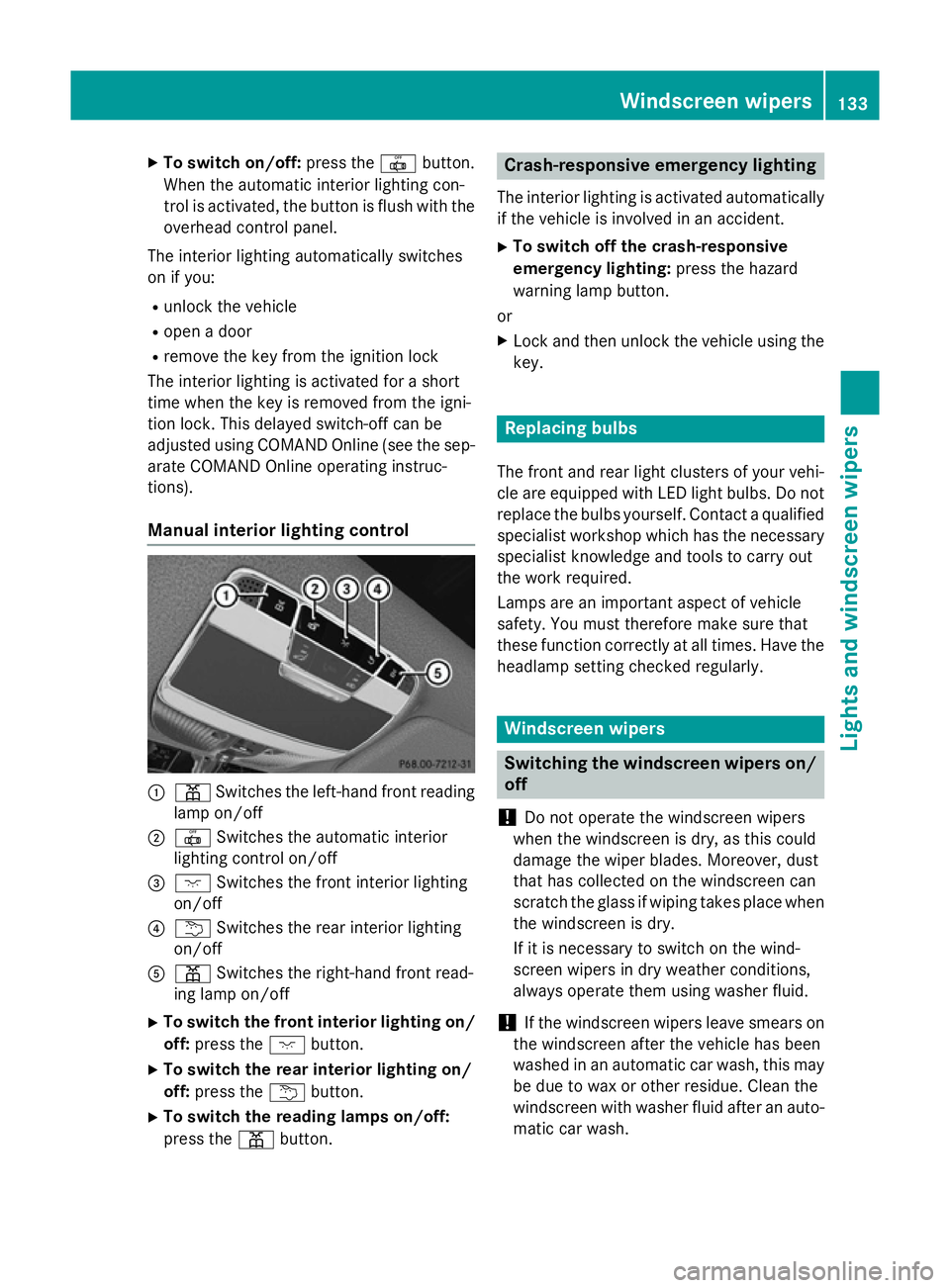
X
To switch on/off: press the|button.
When the automatic interior lighting con-
trol is activated, the button is flush with the overhead control panel.
The interior lighting automatically switches
on if you:
R unlock the vehicle
R open a door
R remove the key from the ignition lock
The interior lighting is activated for a short
time when the key is removed from the igni-
tion lock. This delayed switch-off can be
adjusted using COMAND Online (see the sep- arate COMAND Online operating instruc-
tions).
Manual interior lighting control :
p Switches the left-hand front reading
lamp on/off
; | Switches the automatic interior
lighting control on/off
= c Switches the front interior lighting
on/off
? u Switches the rear interior lighting
on/off
A p Switches the right-hand front read-
ing lamp on/off
X To switch the front interior lighting on/
off: press the cbutton.
X To switch the rear interior lighting on/
off: press the ubutton.
X To switch the reading lamps on/off:
press the pbutton. Crash-responsive emergency lighting
The interior lighting is activated automatically
if the vehicle is involved in an accident.
X To switch off the crash-responsive
emergency lighting: press the hazard
warning lamp button.
or X Lock and then unlock the vehicle using the
key. Replacing bulbs
The front and rear light clusters of your vehi-
cle are equipped with LED light bulbs. Do not replace the bulbs yourself. Contact a qualifiedspecialist workshop which has the necessaryspecialist knowledge and tools to carry out
the work required.
Lamps are an important aspect of vehicle
safety. You must therefore make sure that
these function correctly at all times. Have the
headlamp setting checked regularly. Windscreen wipers
Switching the windscreen wipers on/
off
! Do not operate the windscreen wipers
when the windscreen is dry, as this could
damage the wiper blades. Moreover, dust
that has collected on the windscreen can
scratch the glass if wiping takes place when the windscreen is dry.
If it is necessary to switch on the wind-
screen wipers in dry weather conditions,
always operate them using washer fluid.
! If the windscreen wipers leave smears on
the windscreen after the vehicle has been
washed in an automatic car wash, this may
be due to wax or other residue. Clean the
windscreen with washer fluid after an auto-
matic car wash. Windscreen wipers
133Lights andwindscreen wipers Z
Page 137 of 417

!
Vehicles with a rain sensor: if the wind-
screen becomes dirty in dry weather con-
ditions, the windscreen wipers may be acti- vated inadvertently. This could damage the
windscreen wiper blades or scratch the
windscreen.
For this reason, you should always switch
off the windscreen wipers in dry weather. 1
$ Windscreen wipers off
2 Ä Intermittent wipe, low (rain sensor
set to low sensitivity)
3 Å Intermittent wipe, high (rain sensor
set to high sensitivity)
4 ° Continuous wipe, slow
5 ¯ Continuous wipe, fast
B í Single wipe/î to wipe the wind-
screen using washer fluid
X Switch on the power supply with the Start/
Stop button or the key (Y page 161).
X Turn the combination switch to the corre-
sponding position.
In the ÄorÅ position, the appropriate
wiping frequency is set automatically accord- ing to the intensity of the rain. In the Å
position, the rain sensor is more sensitive
than in the Äposition, causing the wind-
screen wipers to wipe more frequently.
The washer fluid is fed through the wiper
blades; when the screen is wiped with washer
fluid î, the water is emitted directly from
the blades.
If you push the combination switch beyond
the point of resistance in the direction of
arrow Band hold it in this position, the man- ual wash programme is activated. If you
briefly push the combination switch beyond
the point of resistance in the direction of
arrow B, the automatic wash programme is
activated.
If the wiper blades are worn, the windscreen
will no longer be wiped properly. This could
prevent you from observing the traffic condi-
tions. Replacing the wiper blades
Important safety notes G
WARNING
If the windscreen wipers begin to move while
you are changing the wiper blades, you can be trapped by the wiper arm. There is a risk of
injury.
Always switch off the windscreen wipers and
ignition before changing the wiper blades.
! To avoid damaging the windscreen wiper
blades, make sure that you touch only the
wiper arm of the windscreen wiper.
! Never open the bonnet if a windscreen
wiper arm has been folded away from the
windscreen.
Hold the windscreen wiper arm firmly when you change the wiper blade. If you release
the windscreen wiper arm without a wiper
blade and it falls onto the windscreen, the
windscreen may be damaged by the force
of the impact.
Mercedes-Benz recommends that you have
the wiper blades changed at a qualified
specialist workshop.
! Always position the windscreen wiper
arms vertically before folding them away
from the windscreen. By doing so, you will
avoid damage to the bonnet. 134
Windscreen wipersLights and windscreen wipers
Page 303 of 417
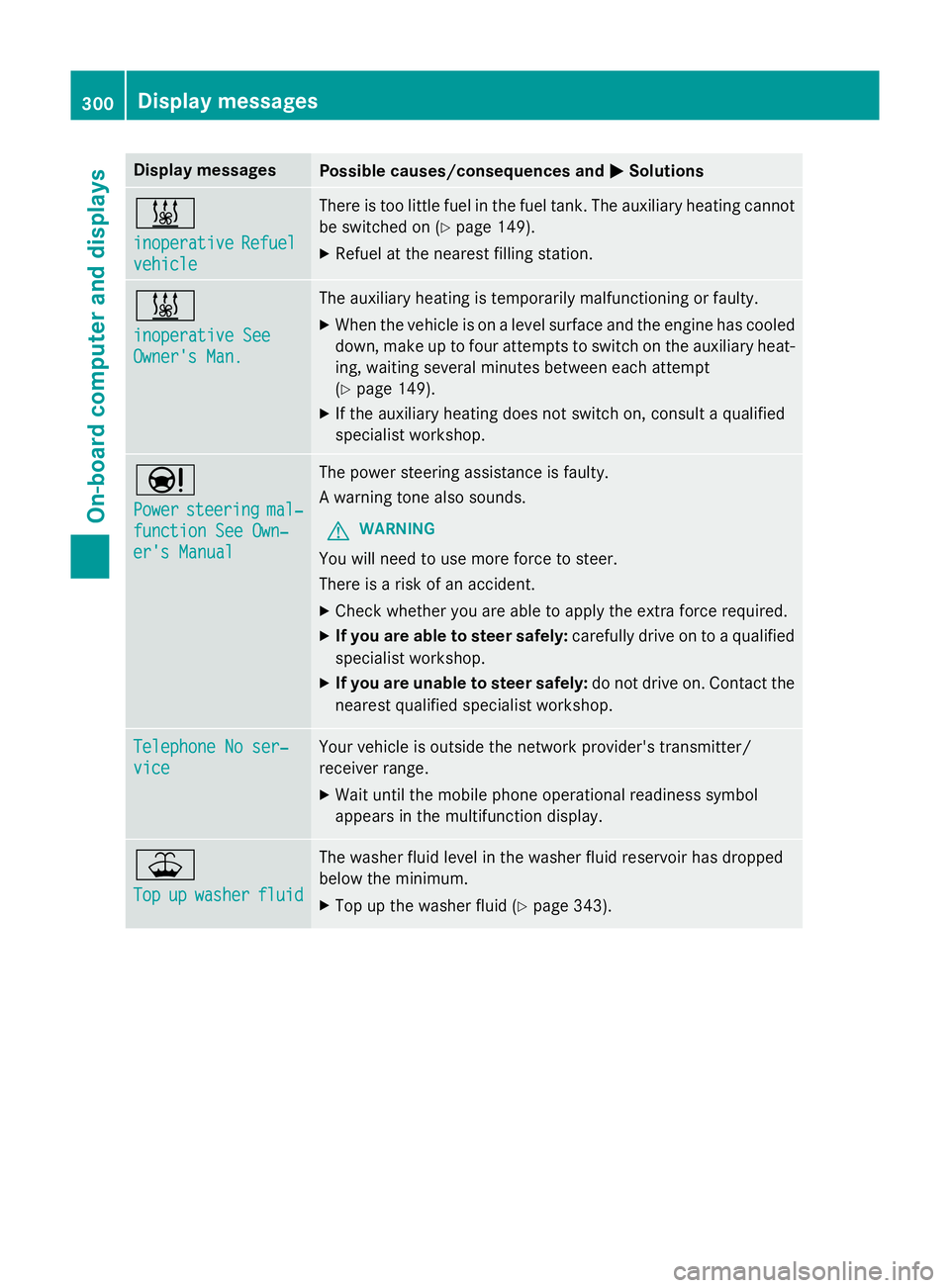
Display messages
Possible causes/consequences and
M
MSolutions &
inoperative inoperative
Refuel
Refuel
vehicle
vehicle There is too little fuel in the fuel tank. The auxiliary heating cannot
be switched on (Y page 149).
X Refuel at the nearest filling station. &
inoperative See inoperative See
Owner's Man. Owner's Man. The auxiliary heating is temporarily malfunctioning or faulty.
X When the vehicle is on a level surface and the engine has cooled
down, make up to four attempts to switch on the auxiliary heat- ing, waiting several minutes between each attempt
(Y page 149).
X If the auxiliary heating does not switch on, consult a qualified
specialist workshop. Ð
Power Power
steering
steering mal‐
mal‐
function See Own‐
function See Own‐
er's Manual er's Manual The power steering assistance is faulty.
A warning tone also sounds.
G WARNING
You will need to use more force to steer.
There is a risk of an accident. X Check whether you are able to apply the extra force required.
X If you are able to steer safely: carefully drive on to a qualified
specialist workshop.
X If you are unable to steer safely: do not drive on. Contact the
nearest qualified specialist workshop. Telephone No ser‐ Telephone No ser‐
vice vice Your vehicle is outside the network provider's transmitter/
receiver range.
X Wait until the mobile phone operational readiness symbol
appears in the multifunction display. ¥
Top Top
up
upwasher
washer fluid
fluid The washer fluid level in the washer fluid reservoir has dropped
below the minimum.
X Top up the washer fluid (Y page 343).300
Display
messagesOn-board computer and displays
Page 347 of 417

X
Top up with the premixed washer fluid.
X To close: press cap :onto the filler neck
until it engages.
If the washer fluid level drops below the rec-
ommended minimum of 1 litre, a message
appears in the multifunction display prompt-
ing you to top up the washer fluid
(Y page 300).
Further information on windscreen washer
fluid/antifreeze (Y page 409).ASSYST PLUS
Service message
The ASSYST PLUS service interval display
informs you of the next service due date.
Information on the type of service and service
intervals (see the separate Service Booklet).
You can obtain further information from a
Mercedes-Benz Service Centre.
i The ASSYST PLUS service interval display
does not show any information on the
engine oil level. Observe the notes on the
engine oil level (Y page 340).
The multifunction display shows a service
message for a few seconds, e.g.:
R Service A in .. days
Service A in .. days
R Service A due Service A due
R Service A overdue by .. days
Service A overdue by .. days
Depending on the operating conditions of the vehicle, the remaining time or distance until
the next service due date is displayed.
The letter indicates which service is due. A
A
stands for a minor service and B
B for a major
service. A number or another letter may be
displayed after the letter.
Only for certain countries: the position after
the letter A
A or B Bindicates any necessary addi-
tional maintenance work to be performed. If
you notify a qualified specialist workshop of
this display, you will receive a statement on
the associated costs. The ASSYST PLUS service interval display
does not take into account any periods of
time during which the battery is disconnec-
ted.
Maintaining the time-dependent service
schedule:
X Note down the service due date displayed
in the multifunction display before discon-
necting the battery.
or X After reconnecting the battery, subtract
the battery disconnection periods from the
service date shown on the display. Hiding service messages
X Press the aor% button on the steer-
ing wheel. Displaying service messages
X Switch the ignition on.
X Use ò on the steering wheel to call up
the list of menus.
X Press the 9or: button on the steer-
ing wheel to select the Service Servicemenu and
press ato confirm.
X Press the 9or: button on the steer-
ing wheel to select the ASSYST PLUS
ASSYST PLUSsub-
menu and press ato confirm.
The service due date appears in the multi-
function display. Information about Service
Resetting the ASSYST PLUS service
interval display !
If the ASSYST PLUS service interval dis-
play has been inadvertently reset, this set-
ting can be corrected at a qualified special-
ist workshop.
Have service work carried out as described in the Service Booklet. This may otherwise 344
ASSYST PLUSMaintenance and care
Page 371 of 417
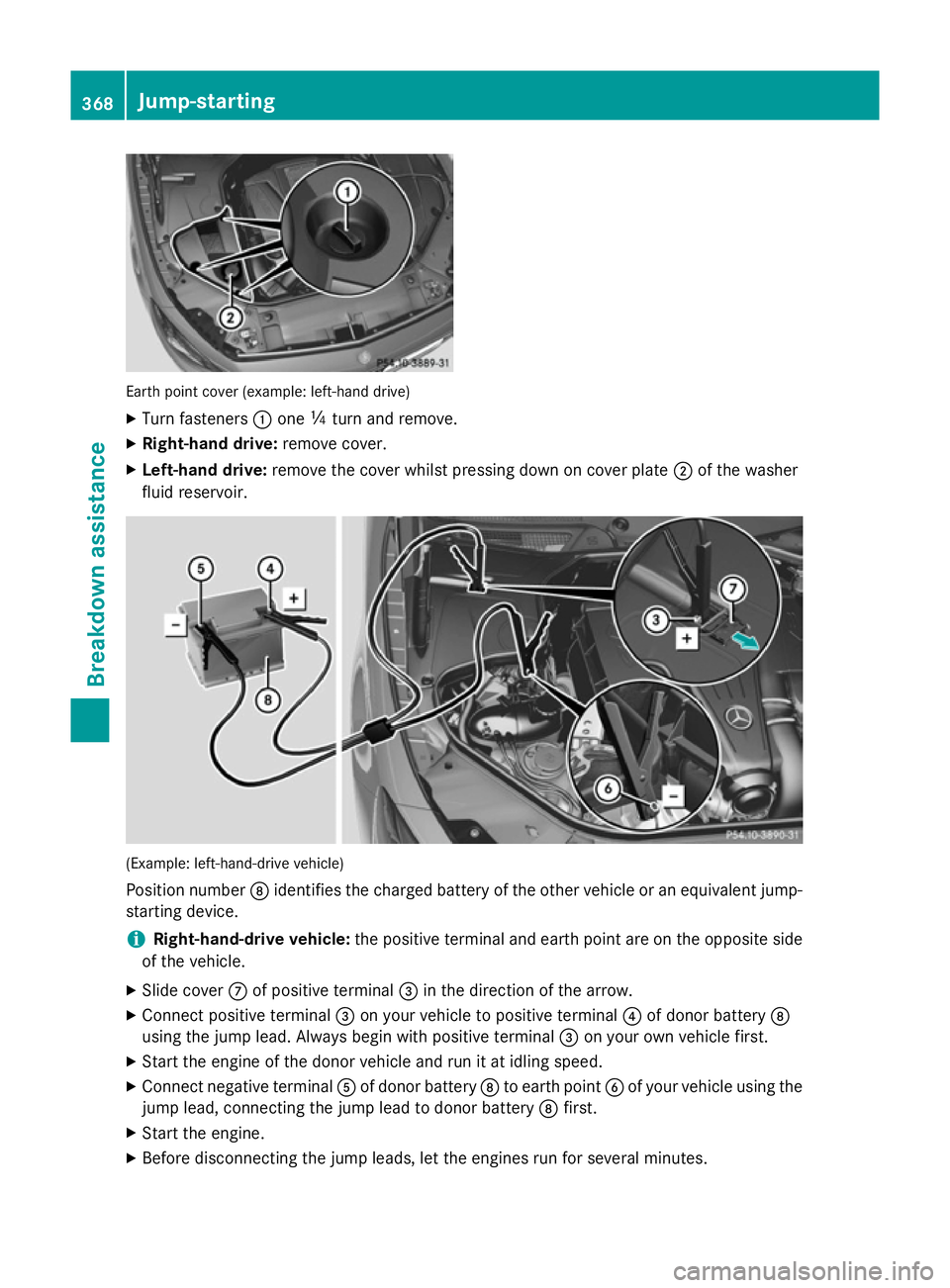
Earth point cover (example: left-hand drive)
X Turn fasteners :one Õturn and remove.
X Right-hand drive: remove cover.
X Left-hand drive: remove the cover whilst pressing down on cover plate ;of the washer
fluid reservoir. (Example: left-hand-drive vehicle)
Position number Didentifies the charged battery of the other vehicle or an equivalent jump-
starting device.
i Right-hand-drive vehicle:
the positive terminal and earth point are on the opposite side
of the vehicle.
X Slide cover Cof positive terminal =in the direction of the arrow.
X Connect positive terminal =on your vehicle to positive terminal ?of donor battery D
using the jump lead. Always begin with positive terminal =on your own vehicle first.
X Start the engine of the donor vehicle and run it at idling speed.
X Connect negative terminal Aof donor battery Dto earth point Bof your vehicle using the
jump lead, connecting the jump lead to donor battery Dfirst.
X Start the engine.
X Before disconnecting the jump leads, let the engines run for several minutes. 368
Jump-startingBreakdo
wn assis tance