2015 MERCEDES-BENZ S-CLASS COUPE phone
[x] Cancel search: phonePage 14 of 417

Exhaust pipe
Cleaning ........................................ .351
Exterior lighting
Cleaning ......................................... 349
see Lights
Exterior mirrors
Adjusting ....................................... 120
Anti-dazzle mode (automatic) ....... .121
Folding in/out (automatically) ....... 120
Folding in/out (electrically) ........... 120
Out of position (troubleshooting) ... 121
Parking position ............................. 121
Resetting ....................................... 120
Storing settings (memory func-
tion) ............................................... 123 F
Fault message see Display messages
Features ............................................. 322
Filler cap
see Fuel filler flap
Fire extinguisher ............................... 356
First-aid kit ......................................... 356
Fitting a wheel
Fitting a wheel ............................... 390
Lowering the vehicle ...................... 390
Preparing the vehicle ..................... 386
Raising the vehicl e......................... 387
Removing a whee l.......................... 389
Securing the vehicle against roll-
ing away ........................................ 387
Flat tyre
Changing a wheel/fitting the
spare whee l................................... 385
MOExtended tyre s......................... 358
Preparing the vehicle ..................... 358
TIREFIT kit ...................................... 359
Floormat ............................................. 335
Foglamps (extended range) .............. 130
Frequencies
Garage door opener ....................... 332
Mobile phone ................................. 402
Two-way radio ................................ 402
Front-passenger front airbag deac-
tivation
Display message ............................ 279 Front-passenger front airbag deac-
tivation system
Operation ......................................... 52
Problems ......................................... 56
System self-test ............................... 55
Front-passenger seat
Adjusting from the driver's seat ..... 110
Fuel
Additives ........................................ 407
Consumption information .............. 407
Consumption statistics .................. 250
Displaying the current consump-
tion ................................................ 249
Displaying the rang e...................... 249
E10 ................................................ 405
Fuel gaug e....................................... 32
Grade (petrol) ................................ 405
Important safety notes .................. 405
Notes for Mercedes‑AMG vehi-
cles ................................................ 406
Problem (malfunction) ................... 181
Refuelling ....................................... 178
Tank content/reserve fue l............. 405
Fuel filler flap
Opening ......................................... 179
Fuel level
Calling up the range (on-board
computer) ...................................... 249
Gaug e.............................................. 32
Fuel tank
Capacity ........................................ 405
Problem (malfunction) ................... 181
Fuses
Allocation chart ............................. 374
Before changing ............................. 372
Dashboard fuse box ....................... 373
Fuse box in the boot ...................... 374
Fuse box in the engine compart-
ment .............................................. 373
Fuse box in the front-passenger
footwell .......................................... 373
Important safety notes .................. 372 G
Garage door opener Clearing the memory ..................... 332
Frequencies ................................... 332 Index
11
Page 17 of 417

M
M+S tyres ........................................... 378
MAGIC BODY CONTROL .................... 207
MAGIC SKY CONTROL ....................... 105
Main-beam headlamps
Adaptive Highbeam Assist PLUS .... 130
Display message ............................ 281
Switching on/off ........................... 128
Matt finish (cleaning instructions) .. 348
MBC
see MAGIC BODY CONTROL
Media Interface
USB port in the armrest of the
centre console .............................. .318
see Separate operating instructions
Memory card (audio) ......................... 254
Memory function
Seats, steering wheel, exterior
mirrors .......................................... .122
Mercedes-Benz Contact
Display message ............................ 273
General notes ................................ 327
Info call button .............................. 328
Roadside Assistance call button .... 328
Mercedes-Benz emergency call
system
Switch in the overhead control
panel .............................................. 327
Mercedes-Benz Intelligent Drive
360°camera .................................. 224
ABS (Anti-lock Braking System) ....... 70
Active Blind Spot Assist ................. 236
Active Lane Keeping Assist ............ 239
Active Parking Assist ..................... 215
ATTENTION ASSIST ........................ 228
BAS (Brake Assist) ........................... 70
BAS PLUS (Brake Assist PLUS)
with Cross-Traffic Assist .................. 71
Crosswind Assist (vehicles with
MAGIC BODY CONTROL) .............. .207
Crosswind Assist (vehicles with-
out MAGIC BODY CONTROL) ........... 77
DISTRONIC PLUS ........................... 194
DISTRONIC PLUS with Steering
Assist and Stop&Go Pilot .............. .203
ESP ®
(Electronic Stability Pro-
gram) ............................................... 75 General notes ................................ 188
MAGIC BODY CONTROL ................ 207
Night View Assist Plus ................... 232
PARKTRONIC ................................. 212
PRE-SAFE
®
(anticipatory occu-
pant protection) ............................... 58
PRE-SAFE ®
Brake ............................ .77
PRE-SAFE ®
PLUS (anticipatory
occupant protection PLUS) .............. 59
Reversing camera .......................... 220
ROAD SURFACE SCAN .................. 209
SPEEDTRONIC ...............................1 91
Traffic Sign Assist .......................... 230
Mercedes-Benz Service Centre
see Qualified specialist workshop
Message memory (on-board com-
puter) ................................................. .266
Messages
see Display messages
see Warning and indicator lamps
Mirror turn signal
Cleaning ......................................... 349
Mirrors
see Exterior mirrors
see Rear-view mirror
see Vanity mirror (in sun visor)
Mobile phone
Frequencies ................................... 402
Installation ..................................... 402
Menu (on-board computer) ............ 256
Notes/placing in the bracket ......... 328
Transmission output (maximum) .... 402
Modifying the programming (key) ..... 86
MOExtended tyres .............................358
Motorway mode ................................ 130
MP3
Operating ....................................... 254
Multifunction display
Function/notes ............................ .246
Multifunction steering wheel
Operating the on-board computer .. 245Overview .......................................... 34 N
Navigation Menu (on-board computer) ............ 251 14
Index
Page 18 of 417

Night View Assist Plus
Activating/deactivating ................. 234
Cleaning ......................................... 351
Display message ............................ 290
Function/note s............................. 232
Pedestrian and animal recogni-
tion ................................................ 233
Problem (fault) ............................... 236
Switching automatic activation
on/of f............................................ 259
Notes on running in a new vehicle .. 160O
Occupant safety Automatic front-passenger front
airbag deactivation .......................... 51
Automatic measures after an acci-
dent ................................................. 60
Children in the vehicle ..................... 60
Important safety notes .................... 43
PASSENGER AIRBAG indicator
lamp ................................................. 43
Pets in the vehicle ........................... 69
PRE-SAFE ®
(anticipatory occu-
pant protection) ............................... 58
PRE-SAFE ®
PLUS (anticipatory
occupant protection PLUS) .............. 59
Restraint system introduction .......... 42
Restraint system warning lamp ........ 43
Odometer
see Total distance recorder
see Trip meter
Oil
see Engine oil
On-board computer
AMG menu ..................................... 265
Assistance graphic menu ............... 257
Assistance menu ........................... 258
Display messages .......................... 266
Displaying a service message ........ 344
DISTRONIC PLUS ........................... 201
Factory settings ............................. 264
Head-up display ............................. 247
Important safety notes .................. 244
Instrument cluster menu ............... 263
Light menu ..................................... 262
Media menu ................................... 254 Menu overview .............................. 249
Message memory .......................... 266
Navigation menu ............................ 251
Operating the TV ............................ 255
Operating video DVD ..................... 255
Operation ....................................... 245
Radio menu ................................... 253
Service menu ................................. 258
Settings menu ............................... 258
Standard display ............................ 249
Telephone menu ............................ 256
Trip menu ...................................... 249
Vehicle menu ................................. 264
Operating instructions
Vehicle equipment ........................... 24
Operating safety
Declaration of conformity ................ 25
Important safety note ...................... 24
Operating system
see On-board computer
Outside temperature display ........... 245
Overhead control panel ...................... 38
Owner's Manual
Overview .......................................... 24 P
Paint code .......................................... 404
Paintwork (cleaning instructions) ... 347
Panic alarm .......................................... 42
Panorama roof ................................... 103
Parking
Important safety notes .................. 181
Parking brake ................................ 183
Position of exterior mirror, front-
passenger side ............................... 121
Reversing camera .......................... 220
Switching off the engine ................ 182
see PARKTRONIC
Parking aid
see 360° camera
see Active Parking Assist
see Exterior mirrors
see PARKTRONIC
see Reversing camera
Parking assistance
see PARKTRONIC Index
15
Page 22 of 417

Start/stop function
see ECO start/stop function
Starting (engine) ................................ 163
STEER CONTROL ..................................80
Steering
Display message ............................3 00
Warning lamps ............................... 314
Steering Assist
see DISTRONIC PLUS
Steering Assist and Stop&Go Pilot
(DISTRONIC PLUS)
Display message ............................ 293
Steering assistant STEER CON-
TROL
see STEER CONTROL
Steering wheel
Adjusting (electrically) ................... 116
Button overview ............................... 34
Buttons (on-board computer) ......... 245
Cleaning ......................................... 352
EASY ENTRY/EXIT feature ............. 118
Gearshift paddle s........................... 174
Important safety notes .................. 116
Steering wheel heating .................. 117
Storing settings (memory func-
tion) ............................................... 123
Steering wheel gearshift paddles .... 174
Steering wheel heating
Problem (malfunction) ................... 118
Switching on/of f........................... 117
Stop&Go Pilot
see DISTRONIC PLUS
Stowage areas ................................... 316
Stowage compartments
Armrest (under) ............................. 318
Centre console .............................. 317
Centre console in rear compart-
ment .............................................. 319
Cup holde r..................................... 322
Door ............................................... 318
Glove compartment ....................... 317
Important safety information ......... 316
Rear ............................................... 318
Spectacles compartment ............... 317
see Stowage areas
Stowage net ....................................... 319 Stowage space
Luggage net retainers .................... 321
Rear seat backrest ......................... 319
Securing a load .............................. 321
Stowage net ................................... 319
Stowage well beneath the boot
floor .................................................... 321
Summer tyres
In winter ........................................ 378
Sun visor ............................................ 323
Suspension tuning
Active Body Control ABC ............... 208
AIRMATIC ...................................... 211
SETUP (on-board computer) .......... 265
Switching the auxiliary heating/
ventilation
On/off ........................................... 150 T
Tail lamps Display message ............................ 281
see Lights
Technical data
Capacities ...................................... 404
Information .................................... 402
Tyres/wheels ................................. 391
Vehicle data ................................... 410
Telephone
Accepting a call (multifunction
steering wheel) .............................. 256
Display message ............................ 300
Introduction ................................... 256
Menu (on-board computer) ............ 256
Number from the phone book ........ 257
Redialling ....................................... 257
Rejecting/ending a call ................. 257
Telephone compartment ................ 318
Temperature
Coolant .......................................... 245
Engine oil (on-board computer,
Mercedes-AMG vehicles) ............... 265
Outside temperature ...................... 245
Setting (climate control )................ 143
Transmission oil (on-board com-
puter, Mercedes-AMG vehicles) ..... 265
TEMPOMAT
Function/note s............................. 189 Index
19
Page 37 of 417
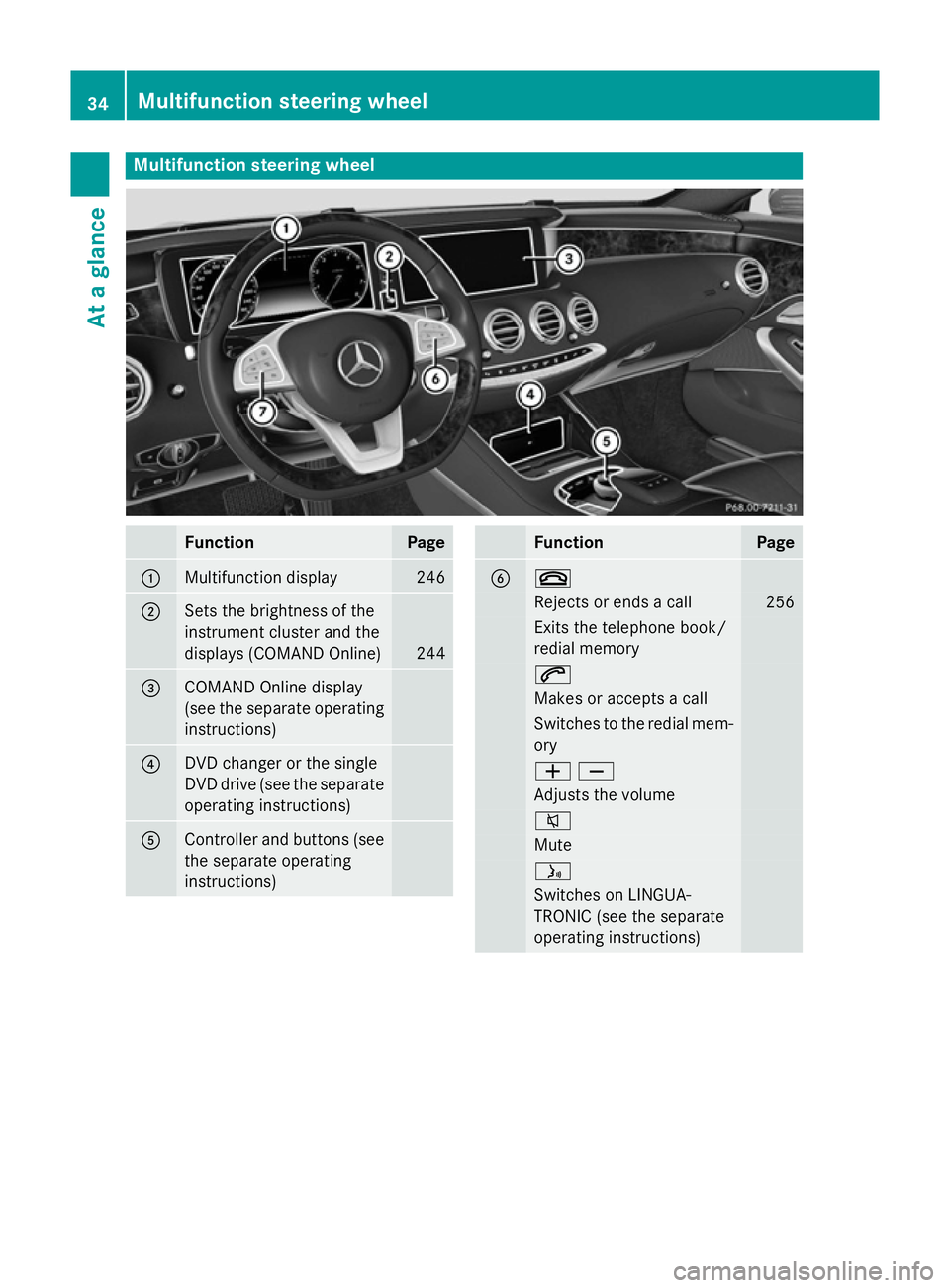
Multifunction steering wheel
Function Page
:
Multifunction display 246
;
Sets the brightness of the
instrument cluster and the
displays (COMAND Online)
244
=
COMAND Online display
(see the separate operating
instructions) ?
DVD changer or the single
DVD drive (see the separate
operating instructions) A
Controller and buttons (see
the separate operating
instructions) Function Page
B ~
Rejects or ends a call 256
Exits the telephone book/
redial memory 6
Makes or accepts a call
Switches to the redial mem-
ory WX
Adjusts the volume
8
Mute
ó
Switches on LINGUA-
TRONIC (see the separate
operating instructions) 34
Multifunction steering wheelAt a glance
Page 39 of 417

Centre console
Function Page
:
Switches COMAND Online
on/off (see the separate
operating instructions)
;
Adjusts/mutes the volume
(see the separate operating
instructions) =
è
ECO start/stop func-
tion 166
?
Touchpad (see the separate
operating instructions) Telephone keypad (see the
separate operating instruc-
tions)
A
É
Sets the vehicle level 207,
210 B
Adjusts the suspension set-
tings 208,
210 C
Û
Selects the drive pro-
gram/program selector
button 173
Ñ
Selects the drive pro-
gram/program selector
button (Mercedes-AMG
vehicles) 173 Function Page
D
Back button (see the sepa-
rate operating instructions)
E
Seat adjustment button
(see the separate operating
instructions) F
Navigation button (see the
separate operating instruc-
tions)
G
Radio button (see the sep-
arate operating instruc-
tions)
H
£
Hazard warning
lamps 128
I
Media button (see the sep-
arate operating instruc-
tions)
J
Telephone, address book
and Internet button (see
separate operating instruc-
tions)36
Centre consoleAt a glance
Page 84 of 417

X
To switch off the alarm using KEYLESS-
GO: grasp the outside door handle. The key
must be outside the vehicle.
The alarm is switched off.
or
X Press the Start/Stop button on the dash-
board. The key must be inside the vehicle.
The alarm is switched off.
The alarm is not switched off, even if you
close the open door that has triggered it, for
example.
i If the alarm stays on for more than
30 second s,the Mercedes‑Benz emer-
gency call system automatically sends a
message to the Customer Assistance
Centre. This is done by means of a text
message or a data connection.
The emergency call system sends a mes-
sage or establishes a data connection pro-
vided that:
R you have subscribed to the
Mercedes‑Benz emergency call system
R the Mercedes‑ Benz emergency call sys-
tem has been activated properly
R the necessary mobile phone network is
available Tow-away protection
Function An audible and visual alarm is triggered if your
vehicle's angle of inclination is altered while
tow-away protection is primed. This can occur if the vehicle is jacked up on one side, for
example.
Switching on X
Make sure that: R
the doors are closed
R the boot lid is closed
Only then is the tow-away protection
primed.
X Lock the vehicle with the key or KEYLESS-
GO.
Tow-away protection is primed after
approximately 60 second s.
Switching off X
Unlo ck the vehicle with the key or KEY-
LESS-GO.
or X Insert the key into the ignition lock.
Tow-away protection is deactivated auto-
matically.
Deactivating You can deactivate the tow-away protection
using COMAND Online. For information about deactivating the interior motion sensor, see
the separate COMAND Online operating
instructions. Interior motion sensor
Function When the interior motion sensor is primed, a
visual and audible alarm is triggered if move-
ment is detected in the vehicle interior. This
can occur if someone reaches into the vehicle interior, for example.
Switching on X
Make sure that:
R the side windows are closed
R there are no objects, e.g. mascots, hang-
ing on the rear-view mirror or on the grab handles on the roof trim
This will prevent false alarms.
X Make sure that: Protection against theft
81Safety Z
Page 87 of 417

Useful information
i This Owner's Manual describes all mod-
els, series and optional equipment for your
vehicle that were available at the time of
going to press. National variations are pos- sible. Note that your vehicle may not be
equipped with all of the functions descri-
bed. This is also the case for systems and
functions relevant to safety.
i Read the information on qualified special-
ist workshops: (Y page 26). Key
Important safety notes
United Kingdom only: G
WARNING
When the double locks are activated, the
doors can no longer be opened from the
inside. People in the vehicle can no longer get out, e.g. in hazardous situations. There is a
risk of injury.
Therefore, do not leave any people unsuper-
vised in the vehicle, particularly children, eld-
erly people or people in need of special assis-
tance. Do not activate the double lock when
people are in the vehicle.
If the vehicle has been locked from the out-
side, the double lock function is activated as
standard. It is then not possible to open the
doors from inside the vehicle. You can deac-
tivate the double lock function by deactivat-
ing the interior motion sensor . The doors can
then be opened from the inside after the vehi- cle has been locked from the outside. The
anti-theft alarm system is triggered if the door
is opened from the inside. Switch off the
alarm (Y page 80).
All countries: G
WARNING
If children are left unsupervised in the vehicle, they can:
R open doors and endanger other persons or
road users
R climb out and be injured by the traffic
R operate vehicle equipment and, for exam-
ple, trap themselves.
Children could also set the vehicle in motion, for example by:
R releasing the parking brake
R shifting the automatic transmission out of
park position P
R starting the engine.
There is a risk of an accident and injury.
When leaving the vehicle, always take the key
with you and lock the vehicle. Never leave
children unattended in the vehicle. Always
keep the key out of reach of children. G
WARNING
If you attach heavy or large objects to the key, the key could be unintentionally turned in the
ignition lock. This could cause the engine to
be switched off. There is a risk of an accident.
Do not attach any heavy or large objects to the
key. Remove any bulky keyrings before insert-
ing the key into the ignition lock.
! Keep the key away from strong magnetic
fields. Otherwise, the remote control func-
tion could be affected.
Strong magnetic fields can occur in the
vicinity of powerful electrical installations.
Do not keep the key: R with electronic devices, e.g. a mobile
phone or another key
R with metallic objects, e.g. coins or metal
film
R inside metallic objects, e.g. a metal case
This can affect the key's functionality.
Vehicles with KEYLESS-GO start function: do not keep the key on the parcel shelf or in 84
KeyOpening and closing