2015 MERCEDES-BENZ M-Class Attention assist
[x] Cancel search: Attention assistPage 7 of 466

Alarm system
see ATA (Anti-Theft Alarm system)
Ambient lighting
Setting the brightness (on-board
computer) ...................................... 278
Setting the color (on-board com-
puter) ............................................ .278
AMG adaptive sport suspension
system ................................................ 215
AMG menu (on-board computer) ..... 281
Anti-lock braking system see ABS (Anti-lock Braking System)
Anti-Theft Alarm system
see ATA (Anti-Theft Alarm system)
Approach/departure angle .............. 194
Ashtray ............................................... 348
Assistance display (on-board com-
puter) ................................................. .275
Assistance menu (on-board com-
puter) ................................................. .275
ASSYST PLUS Displaying a service message ....... .371
Hiding a service message .............. 371
Notes ............................................. 370
Resetting the service interval dis-
play ................................................ 371
Service message ............................ 370
Special service requirements ......... 371
ATA (Anti-Theft Alarm system)
Activating/deactivating ................... 77
Function .......................................... .77
Switching off the alarm .................... 77
ATTENTION ASSIST
Activating/deactivating ................. 276
Display message ............................ 304
Function/note s............................. 233
Audio menu (on-board computer) .... 272
Audio system see separate operating instructions
Authorized Mercedes-Benz Center
see Qualified specialist workshop
Authorized workshop
see Qualified specialist workshop
AUTO lights
Display message ............................ 300
see Lights
Automatic car wash (care) ............... 372Automatic engine start (ECO start/
stop function) .................................... 163
Automatic engine switch-off (ECO
start/stop function) .......................... 162
Automatic headlamp mode .............. 120
Automatic transmission Accelerator pedal position ............. 171
Automatic drive program ............... 173
Changing gear ............................... 171
DIRECT SELECT lever ..................... 168
Display message ............................ 315
Drive program display .................... 168
Driving tips .................................... 171
Emergency running mode .............. 177
Engaging drive position .................. 170
Engaging neutral ............................ 169
Engaging park position automati-
cally ............................................... 169
Engaging reverse gear ................... 169
Engaging the park position ............ 168
Kickdown ....................................... 171
Manual drive progra m.................... 173
Manual drive program (AMG vehi-
cles) ............................................... 174
Manual drive program (vehicles
with the ON&OFFROAD package) .. 174
Overview ........................................ 168
Problem (malfunction) ................... 177
Program selector button ................ 172
Pulling away ................................... 160
Starting the engine ........................ 160
Steering wheel paddle shifters ...... 172
Trailer towing ................................. 171
Transmission position display ........ 168
Transmission positions .................. 170
Automatic transmission emer-
gency mode ....................................... 177
Axle load, permissible (trailer tow-
ing) ...................................................... 460 B
Bag hook ............................................ 339
Ball coupling Installing ........................................ 258
Removing ....................................... 262
Storing ........................................... 262
BAS (Brake Assist System) ................. 68 Index
5
Page 11 of 466

Distance warning function
Activating/deactivating ................ .275
Function/notes ................................ 70
Warning lamp ................................. 330
DISTRONIC PLUS
Activating ....................................... 200
Activation conditions ..................... 200
Cruise control lever ....................... 200
Deactivating ................................... 204
Display message ............................ 309
Displays in the multifunction dis-
play ................................................ 205
Driving tips ................................... .205
Function/notes ............................ .198
Important safety notes .................. 199
Setting the specified minimum
distance ......................................... 203
Warning lamp ................................. 330
Doors
Automatic locking (on-board com-
puter) ............................................. 279
Automatic locking (switch) .............. .88
Central locking/unlocking
(SmartKey) ...................................... .80
Control panel .................................. .42
Display message ............................ 316
Emergency locking ........................... 88
Emergency unlocking ....................... 88
Important safety note s.................... 86
Opening (from inside) ...................... 87
Overview .......................................... 86
Power closing feature ...................... 88
Downhill speed regulation
see DSR (Downhill Speed Regulation)
Drinking and driving ......................... 186
Drive program Automatic ...................................... 173
Display (DIRECT SELECT lever) ...... 168
Manual ........................................... 173
Manual (AMG vehicles) .................. 174
Manual (vehicles with the
ON&OFFROAD package) ................ 174
Off-road program (vehicles with
the ON&OFFROAD package) .......... 251
SETUP (on-board computer) .......... 281
see On-road programs Driver's door
see Doors
Driving abroad
Mercedes-Benz Service ................. 371
Symmetrical low beam .................. 120
Driving in mountainous terrain
Approach/departure angle ............ 194
Driving lamps
see Daytime running lamps
Driving off-road
see Off-road driving
Driving safety systems
ABS (Anti-lock Braking System) ....... 68
ADAPTIVE BRAK E............................. 75
Adaptive Brake Assist ...................... 71
BAS (Brake Assist System) .............. 68
BAS PLUS (Brake Assist System
PLUS) ............................................... 69
COLLISION PREVENTION ASSIST .... 70
Distance warning function ............... 70
EBD (electronic brake force distri- bution) ............................................. 75
ESP ®
(Electronic Stability Pro-
gram) ............................................... 72
ETS/4ETS (Electronic Traction
System) ........................................... 72
Important safety information ........... 67
Overview .......................................... 67
PRE-SAFE ®
Brake ............................. 75
STEER CONTROL ............................. 77
Driving systems
360°camera .................................. 229
Active Blind Spot Assist ................. 241
Active Curve System ...................... 212
Active Driving Assistance pack-
age ................................................. 241
Active Lane Keeping Assist ............ 244
Active Parking Assist ..................... 220
ADS ............................................... 212
AIRMATIC package ........................ 211
AMG adaptive sport suspension
system ........................................... 215
ATTENTION ASSIST ........................ 233
Blind Spot Assist ............................ 237
Cruise control ................................ 195
Display message ............................ 304
DISTRONIC PLUS ........................... 198 Index
9
Page 71 of 466

Braking
X
Keep the brake pedal firmly depressed until
the emergency braking situation is over.
ABS prevents the wheels from locking.
The brakes will function as usual once you
release the brake pedal. BAS is deactivated. BAS PLUS (Brake Assist System
PLUS)
General information i
Observe the "Important safety notes" sec-
tion (Y page 67).
BAS PLUS is only available in vehicles equip-
ped with DISTRONIC PLUS.
For BAS PLUS to assist you, the radar sensor system must be operational.
With the help of the radar sensor system, BAS
PLUS can detect obstacles that are in the
path of your vehicle for an extended period of time.
If the radar sensor system is malfunctioning,
BAS PLUS will not be available. The brake
system is still available with complete brake
boosting effect and BAS.
BAS PLUS can help you to minimize the risk of
a collision with a vehicle or reduce the effects
of such a collision. If BAS PLUS detects a
danger of collision, you are assisted when
braking.
Important safety notes G
WARNING
BAS PLUS cannot always clearly identify
objects and complex traffic situations.
In such cases, BAS PLUS may:
R intervene unnecessarily
R not intervene
There is a risk of an accident.
Always pay careful attention to the traffic sit- uation and be ready to brake. Terminate the
intervention in a non-critical driving situation. G
WARNING
BAS PLUS does not react:
R to people or animals
R to oncoming vehicles
R to crossing traffic
R when cornering
As a result, BAS PLUS may not intervene in all
critical situations. There is a risk of an acci-
dent.
Always pay careful attention to the traffic sit-
uation and be ready to brake.
In the event of snowfall or heavy rain, the rec-
ognition can be impaired.
Recognition by the radar sensor system is
also impaired in the event of:
R dirt on the sensors or anything else cover-
ing the sensors
R there is interference by other radar sources
R there are strong radar reflections, for
example in parking garages
R a narrow vehicle traveling in front, e.g. a
motorbike
R a vehicle traveling in front on a different line
relative to the center of your vehicle
Following damage to the front end of the vehi-
cle, have the configuration and operation of
the radar sensors checked at a qualified spe-
cialist workshop. This also applies to colli-
sions at low speeds where there is no visible
damage to the front of the vehicle.
Function To avoid a collision, BAS PLUS calculates the
brake force necessary if:
R you approach an obstacle, and
R BAS PLUS has detected a risk of collision
When driving at a speed under 20 mph
(30 km/h): if you depress the brake pedal,
BAS PLUS is activated. The increase in brake pressure will be carried out at the last possi-
ble moment. Driving safety systems
69Safety Z
Page 72 of 466

When driving at a speed above 20 mph
(30 km/h): if you depress the brake pedal
sharply, BAS PLUS automatically raises the
brake pressure to a value adapted to the traf-
fic situation.
BAS PLUS provides braking assistance in haz- ardous situations with vehicles in front within
a speed range between 4 mph (7 km/h) and
155 mph (250 km/h).
At speeds of up to approximately 40 mph
(70 km/h), BAS PLUS can also react to sta-
tionary objects. Examples of stationary
objects are stopped or parked vehicles.
i If BAS PLUS demands particularly high
braking force, preventative passenger pro-
tection measures (PRE-SAFE ®
) are activa-
ted simultaneously.
X Keep the brake pedal depressed until the
emergency braking situation is over.
ABS prevents the wheels from locking.
BAS PLUS is deactivated and the brakes func-
tion as usual again, if:
R you release the brake pedal.
R there is no longer a risk of collision.
R no obstacle is detected in front of your
vehicle.
If you have activated DSR (Y page 250), BAS
PLUS is likewise deactivated. COLLISION PREVENTION ASSIST
General notes COLLISION PREVENTION ASSIST consists of
Adaptive Brake Assist and the distance warn-
ing function, which are described in the fol-
lowing.
Distance warning function Important safety notes
i Observe the "Important safety notes" sec-
tion (Y page 67). G
WARNING
The distance warning function does not react:
R to people or animals
R to oncoming vehicles
R to crossing traffic
R when cornering
Thus, the distance warning function cannot
provide a warning in all critical situations.
There is a risk of an accident.
Always pay careful attention to the traffic sit-
uation and be ready to brake. G
WARNING
The distance warning function cannot always
clearly identify objects and complex traffic
situations.
In such cases, the distance warning function
may:
R give an unnecessary warning
R not give a warning
There is a risk of an accident.
Always pay careful attention to the traffic sit-
uation and do not rely solely on the distance
warning function.
Function X To activate/deactivate: activate or deac-
tivate the distance warning function in the
on-board computer (Y page 275).
If the distance warning function is not activa-
ted, the 00D4symbol appears in the assis-
tance graphics display.
The distance warning function can help you to minimize the risk of a front-end collision with
a vehicle ahead or reduce the effects of such
a collision. If the distance warning function
detects that there is a risk of a collision, you
will be warned visually and acoustically. The
distance warning function cannot prevent a
collision without your intervention.
Starting at a speed of around 4 mph (7 km/h),
the distance warning function warns you if
you rapidly approach a vehicle in front. An
intermittent warning tone will then sound, 70
Driving safety systemsSafety
Page 73 of 466

and the
00BAdistance warning lamp will light
up in the instrument cluster.
X Brake immediately in order to increase the
distance from the vehicle in front.
or
X Take evasive action, provided it is safe to do
so.
Due to the nature of the system, particularly
complicated but non-critical driving condi-
tions may also cause the system to display a
warning.
With the help of the radar sensor system, the
distance warning function can detect obsta-
cles that are in the path of your vehicle for an
extended period of time.
Up to a speed of about 40 mph (70 km/h), the distance warning function can also react to
stationary obstacles, such as stopped or
parked vehicles.
If you approach an obstacle and the distance
warning function detects a risk of a collision, the system will initially alert you both visually
and acoustically.
In particular, the detection of obstacles can
be impaired if:
R dirt on the sensors or anything else cover-
ing the sensors
R there is snow or heavy rain
R there is interference by other radar sources
R there are strong radar reflections, for
example in parking garages
R a narrow vehicle traveling in front, e.g. a
motorbike
R a vehicle traveling in front on a different line
relative to the center of your vehicle
R new vehicles or after the COLLISION PRE-
VENTION ASSIST system has been serv-
iced
Observe the notes in the section on break-
ing-in (Y page 156).
Following damage to the front end of the vehi-
cle, have the configuration and operation of
the radar sensor checked at a qualified spe-
cialist workshop. This also applies to colli- sions at low speeds where there is no visible
damage to the front of the vehicle.
Adaptive Brake Assist i
Observe the "Important safety notes" sec-
tion (Y page 67). G
WARNING
Adaptive Brake Assist cannot always clearly
identify objects and complex traffic situa-
tions.
In such cases, Adaptive Brake Assist may:
R intervene unnecessarily
R not intervene
There is a risk of an accident.
Always pay careful attention to the traffic sit- uation and be ready to brake. Terminate the
intervention in a non-critical driving situation. G
WARNING
Adaptive Brake Assist does not react:
R to people or animals
R to oncoming vehicles
R to crossing traffic
R to stationary obstacles
R when cornering
As a result, Adaptive Brake Assist may not
intervene in all critical conditions. There is a
risk of an accident.
Always pay careful attention to the traffic sit- uation and be ready to brake.
Due to the nature of the system, particularly
complicated but non-critical driving condi-
tions may also cause Brake Assist to inter-
vene.
Adaptive Brake Assist aids you in braking dur-
ing hazardous situations at speeds above
4 mph (7 km/h) and uses the radar sensor
system to evaluate the traffic situation.
With the help of Adaptive Brake Assist, the
distance warning signal can detect obstacles
that are in the path of your vehicle for an
extended period of time. Driving safety systems
71Safety Z
Page 77 of 466

ESP
®
trailer stabilization does not work if
ESP ®
is deactivated or disabled because of a
malfunction. EBD (Electronic Brake force Distribu-
tion)
General information EBD monitors and controls the brake pres-
sure on the rear wheels to improve driving
stability while braking.
Important safety notes i
Observe the "Important safety notes" sec-
tion for driving safety systems (Y page 67).G
WARNING
If EBD has malfunctioned, the rear wheels can still lock, e.g. under full braking. This increa-
ses the risk of skidding and an accident.
You should therefore adapt your driving style
to the different handling characteristics. Have the brake system checked at a qualified spe-
cialist workshop.
Observe information regarding indicator and
warning lamps (Y page 321) as well as dis-
play messages (Y page 287). ADAPTIVE BRAKE
ADAPTIVE BRAKE enhances braking safety
and offers increased braking comfort. In addi-
tion to the braking function, ADAPTIVE BRAKE
also has the HOLD function (Y page 210)and
hill start assist (Y page 161). PRE-SAFE
®
Brake
General information i
Observe the "Important safety notes" sec-
tion (Y page 67).
PRE-SAFE ®
Brake is only available in vehicles
with DISTRONIC PLUS. For PRE-SAFE
®
Brake to assist you when driv-
ing, the radar sensor system must be opera-
tional.
With the help of the radar sensor system,
PRE-SAFE ®
Brake can detect obstacles that
are in front of your vehicle for an extended
period of time.
PRE-SAFE ®
Brake can help you to minimize
the risk of a collision with a vehicle ahead, and reduce the effects of such a collision. If PRE-
SAFE ®
Brake has detected a risk of collision,
you will be warned visually and acoustically as
well as by automatic braking. PRE-SAFE ®
Brake cannot prevent a collision without your intervention.
Important safety notes G
WARNING
PRE-SAFE ®
Brake will initially brake your vehi-
cle by a partial application of the brakes if a
danger of collision is detected. There may be
a collision unless you also brake. Automatic
emergency braking cannot prevent a colli-
sion. There is a risk of an accident.
Always apply the brakes yourself and try to
take evasive action. G
WARNING
PRE-SAFE ®
Brake cannot always clearly iden-
tify objects and complex traffic conditions.
In these cases, PRE-SAFE ®
Brake may:
R give an unnecessary warning and then
brake the vehicle
R not give a warning or intervene
There is a risk of an accident.
Always pay particular attention to the traffic
situation and be ready to brake, especially if
PRE-SAFE ®
Brake warns you. Terminate the
intervention in a non-critical driving situation.
In order to maintain the appropriate distance
to the vehicle in front and thus prevent a col- lision, you must apply the brakes yourself. Driving safety systems
75Safety Z
Page 180 of 466
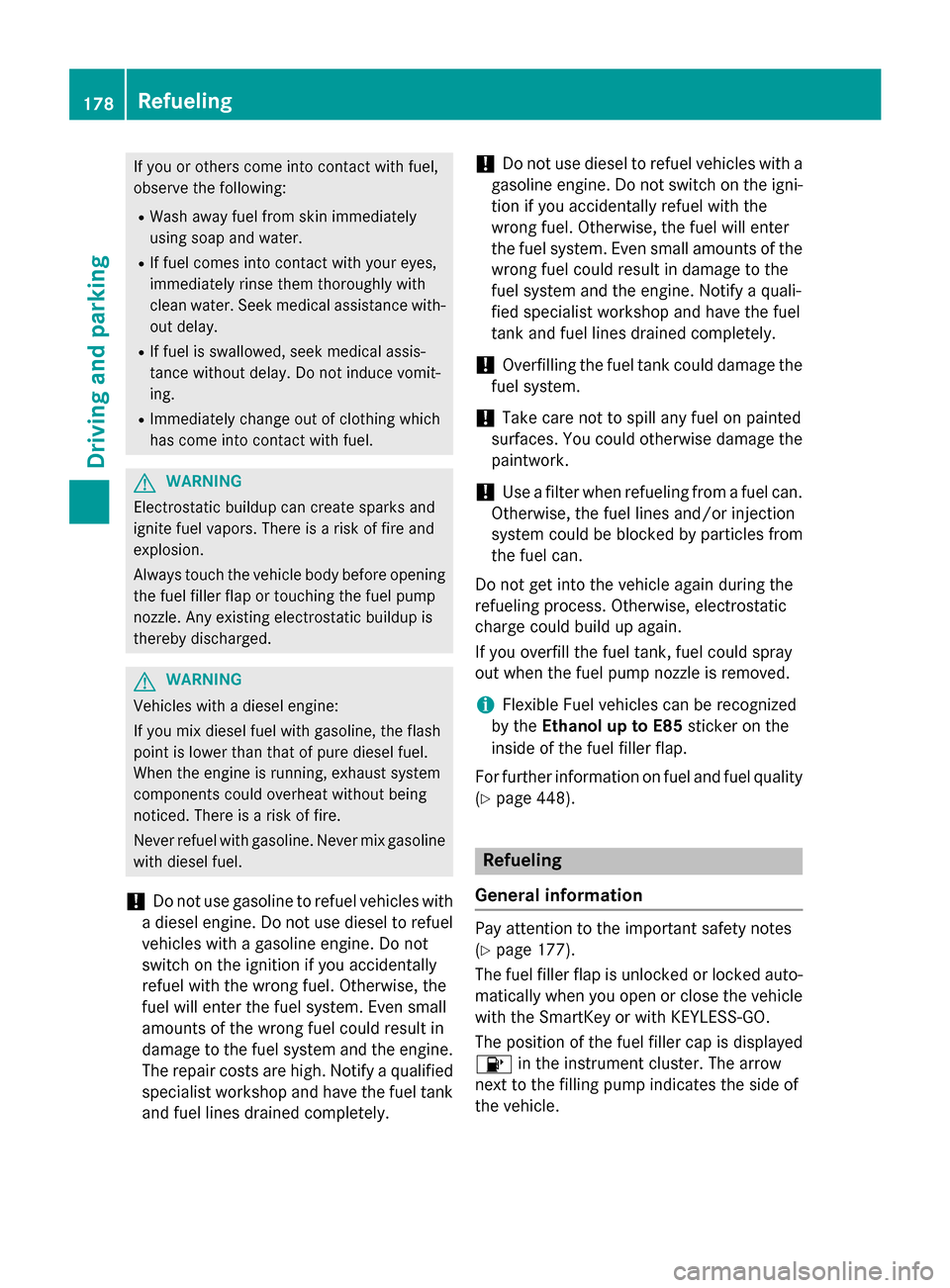
If you or others come into contact with fuel,
observe the following:
R Wash away fuel from skin immediately
using soap and water.
R If fuel comes into contact with your eyes,
immediately rinse them thoroughly with
clean water. Seek medical assistance with- out delay.
R If fuel is swallowed, seek medical assis-
tance without delay. Do not induce vomit-
ing.
R Immediately change out of clothing which
has come into contact with fuel. G
WARNING
Electrostatic buildup can create sparks and
ignite fuel vapors. There is a risk of fire and
explosion.
Always touch the vehicle body before opening the fuel filler flap or touching the fuel pump
nozzle. Any existing electrostatic buildup is
thereby discharged. G
WARNING
Vehicles with a diesel engine:
If you mix diesel fuel with gasoline, the flash
point is lower than that of pure diesel fuel.
When the engine is running, exhaust system
components could overheat without being
noticed. There is a risk of fire.
Never refuel with gasoline. Never mix gasoline with diesel fuel.
! Do not use gasoline to refuel vehicles with
a diesel engine. Do not use diesel to refuel
vehicles with a gasoline engine. Do not
switch on the ignition if you accidentally
refuel with the wrong fuel. Otherwise, the
fuel will enter the fuel system. Even small
amounts of the wrong fuel could result in
damage to the fuel system and the engine. The repair costs are high. Notify a qualified
specialist workshop and have the fuel tank and fuel lines drained completely. !
Do not use diesel to refuel vehicles with a
gasoline engine. Do not switch on the igni-
tion if you accidentally refuel with the
wrong fuel. Otherwise, the fuel will enter
the fuel system. Even small amounts of the wrong fuel could result in damage to the
fuel system and the engine. Notify a quali-
fied specialist workshop and have the fuel
tank and fuel lines drained completely.
! Overfilling the fuel tank could damage the
fuel system.
! Take care not to spill any fuel on painted
surfaces. You could otherwise damage the
paintwork.
! Use a filter when refueling from a fuel can.
Otherwise, the fuel lines and/or injection
system could be blocked by particles from
the fuel can.
Do not get into the vehicle again during the
refueling process. Otherwise, electrostatic
charge could build up again.
If you overfill the fuel tank, fuel could spray
out when the fuel pump nozzle is removed.
i Flexible Fuel vehicles can be recognized
by the Ethanol up to E85 sticker on the
inside of the fuel filler flap.
For further information on fuel and fuel quality
(Y page 448). Refueling
General information Pay attention to the important safety notes
(Y
page 177).
The fuel filler flap is unlocked or locked auto-
matically when you open or close the vehicle
with the SmartKey or with KEYLESS-GO.
The position of the fuel filler cap is displayed
00B6 in the instrument cluster. The arrow
next to the filling pump indicates the side of
the vehicle. 178
RefuelingDriving and parking
Page 207 of 466
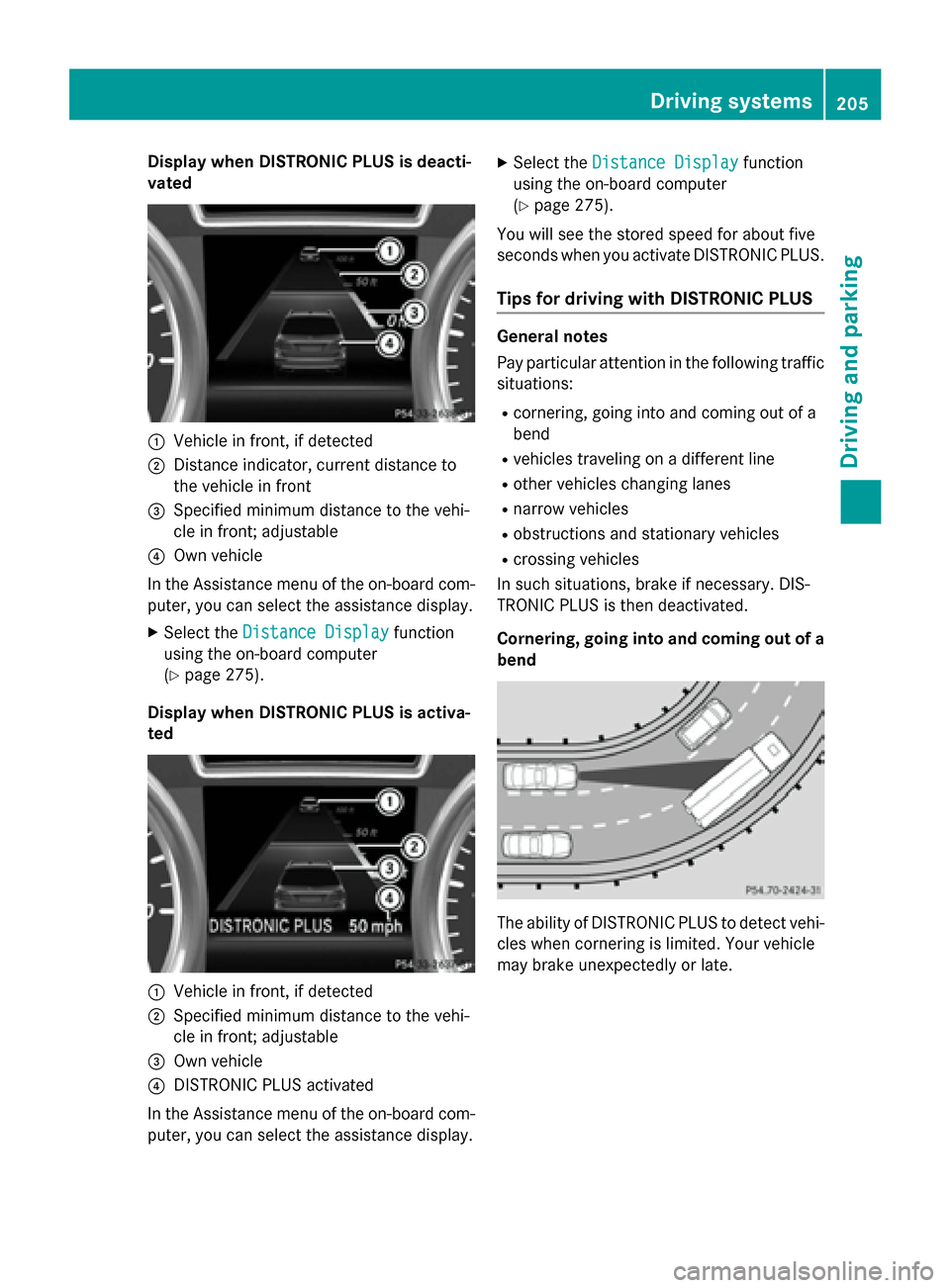
Display when DISTRONIC PLUS is deacti-
vated 0043
Vehicle in front, if detected
0044 Distance indicator, current distance to
the vehicle in front
0087 Specified minimum distance to the vehi-
cle in front; adjustable
0085 Own vehicle
In the Assistance menu of the on-board com-
puter, you can select the assistance display.
X Select the Distance Display
Distance Display function
using the on-board computer
(Y page 275).
Display when DISTRONIC PLUS is activa-
ted 0043
Vehicle in front, if detected
0044 Specified minimum distance to the vehi-
cle in front; adjustable
0087 Own vehicle
0085 DISTRONIC PLUS activated
In the Assistance menu of the on-board com- puter, you can select the assistance display. X
Select the Distance Display Distance Display function
using the on-board computer
(Y page 275).
You will see the stored speed for about five
seconds when you activate DISTRONIC PLUS.
Tips for driving with DISTRONIC PLUS General notes
Pay particular attention in the following traffic
situations:
R cornering, going into and coming out of a
bend
R vehicles traveling on a different line
R other vehicles changing lanes
R narrow vehicles
R obstructions and stationary vehicles
R crossing vehicles
In such situations, brake if necessary. DIS-
TRONIC PLUS is then deactivated.
Cornering, going into and coming out of a bend The ability of DISTRONIC PLUS to detect vehi-
cles when cornering is limited. Your vehicle
may brake unexpectedly or late. Driving syste
ms
205Driving an d parking Z