2015 MERCEDES-BENZ GLK-CLASS SUV snow chains
[x] Cancel search: snow chainsPage 11 of 386

Driving systems360°camera .................................. 198
Active Blind Spot Assist ................. 207
Active Driving Assistance pack-
age ................................................ . 207
Active Lane Keeping Assist ............ 210
Active Parking Assist ..................... 189
ATTENTION ASSIST ........................ 202
Blind Spot Assist ............................ 203
Cruise control ................................ 175
Display message ............................ 250
DISTRONIC PLUS ........................... 176
HOLD function ............................... 184
Lane Keeping Assist ...................... 205
Lane Tracking package .................. 203
PARKTRONIC ................................. 186
Rear view camera .......................... 193
Driving tips
Automatic transmission ................. 159
Brakes ........................................... 172
Break-in period .............................. 148
DISTRONIC PLUS ........................... 182
Downhill gradient ........................... 172
Drinking and driving ....................... 170
Driving in winter ............................. 174
Driving on flooded roads ................ 174
Driving on wet roads ...................... 173
Exhaust check ............................... 170
Fuel ............................................... . 170
General .......................................... 16 9
Hydroplaning ................................. 173
Icy road surfaces ........................... 174
Limited braking efficiency on sal-
ted roads ....................................... 172
Snow chains .................................. 335
Towing a trailer .............................. 212
Wet road surface ........................... 172
DVD video (on-board computer) ...... 227
E
EASY-ENTRY feature
Activating/deactivating ................. 233
Function/notes ............................. 108
EASY-EXIT feature
Crash-responsive ........................... 109
Function/notes ............................. 108
Switching on/off ........................... 233 EBD (electronic brake force distri-
bution)
Display message ............................ 237
Function/notes ................................ 73
ECO display
Function/notes ............................. 170
On-board computer ....................... 224
ECO start/stop function
Automatic engine start .................. 153
Automatic engine switch-off .......... 153
Deactivating/activating ................. 154
General information ....................... 153
Important safety notes .................. 153
Introduction ................................... 152
Electronic Stability Program
see ESP ®
(Electronic Stability Program)
Emergency release
Driver's door .................................... 86
Vehicle ............................................. 8 6
Emergency spare wheel
General notes ................................ 366
Important safety notes .................. 366
Storage location ............................ 366
Stowing .......................................... 36 7
Technical data ............................... 369
Emergency Tensioning Devices
Function ........................................... 60
Safety guidelines ............................. 43
Emergency unlocking
Tailgate ........................................... . 91
Emissions control
Service and warranty information .... 23
Engine
Check Engine warning lamp ........... 267
Display message ............................ 246
ECO start/stop function ................ 152
Engine number ............................... 373
Irregular running ............................ 155
Jump-starting ................................. 323
Starting problems .......................... 155
Starting the engine with the
SmartKey ....................................... 151
Starting with KEYLESS-GO ............. 151
Switching off .................................. 168
Tow-starting (vehicle) ..................... 328
Engine electronics
Problem (malfunction) ................... 155
Index9
Page 18 of 386

Safety systemsee Driving safety systems
Seat belts
Adjusting the driver's and front-
passenger seat belt ......................... 59
Adjusting the height ......................... 59
Belt force limiters ............................ 60
center rear-compartment seat ......... 59
Cleaning ......................................... 31 2
Correct usage .................................. 57
Emergency Tensioning Devices ........ 60
Fastening ......................................... 58
Important safety guidelines ............. 56
Releasing ......................................... 59
Safety guidelines ............................. 43
Switching belt adjustment on/off
(on-board computer) ...................... 233
Warning lamp ................................. 260
Warning lamp (function) ................... 60
Seats
Adjusting (electrically) ................... 101
Adjusting lumbar support .............. 104
Adjusting the 4-way lumbar sup-
port ............................................... . 104
Adjusting the head restraint .......... 102
Cleaning the cover ......................... 311
Correct driver's seat position ........ 100
Folding the backrest (rear com-
partment) forwards/back .............. 276
Folding the rear bench seat for-
wards/back ................................... 276
Important safety notes .................. 101
Seat heating problem .................... 106
Storing settings (memory func-
tion) .............................................. . 112
Switching seat heating on/off ....... 105
Sensors (cleaning instructions) ....... 309
Service menu (on-board com-
puter) .................................................. 2 30
Service products
Brake fluid ..................................... 377
Coolant (engine) ............................ 378
DEF special additives ..................... 376
Engine oil ....................................... 377
Fuel ............................................... . 373
Important safety notes .................. 373
Refrigerant (air-conditioning sys-
tem) ............................................... 379Washer fluid ................................... 379
Setting the air distribution ............... 140
Setting the airflow ............................ 141
Settings
Factory (on-board computer) ......... 234
On-board computer ....................... 230
Side impact air bag ............................. 47
Side marker lamp (display mes-
sage) ................................................... 245
Side windows
Cleaning ......................................... 30 8
Convenience closing feature ............ 93
Convenience opening feature .......... 93
Important safety information ........... 91
Opening/closing .............................. 92
Problem (malfunction) ..................... 94
Resetting ......................................... 94
Sliding sunroof
see Panorama roof with power
tilt/sliding panel
SmartKey
Changing the battery ....................... 81
Changing the programming ............. 80
Checking the battery ....................... 81
Convenience closing feature ............ 93
Convenience opening feature .......... 93
Display message ............................ 258
Door central locking/unlocking ....... 78
Important safety notes .................... 78
Loss ................................................. 83
Mechanical key ................................ 80
Positions (ignition lock) ................. 149
Problem (malfunction) ..................... 83
Starting the engine ........................ 151
Snow chains ...................................... 335
Sockets
Center console .............................. 285
General notes ................................ 284
Rear compartment ......................... 285
Special seat belt retractor .................. 64
Specialist workshop ............................ 27
Speed, controlling
see Cruise control
Speedometer
Digital ............................................ 224
In the Instrument cluster ................. 33
Segments ...................................... 221
16Index
Page 22 of 386

Emergency locking ........................... 86
Emergency unlocking ....................... 86
Equipment ....................................... 23
Individual settings .......................... 230
Limited Warranty ............................. 28
Loading .......................................... 343
Locking (in an emergency) ............... 86
Locking (SmartKey) .......................... 78
Lowering ........................................ 359
Maintenance .................................... 24
Parking for a long period ................ 169
Pulling away ................................... 152
Raising ........................................... 35 7
Reporting problems ......................... 27
Securing from rolling away ............ 356
Towing away .................................. 325
Transporting .................................. 327
Unlocking (in an emergency) ........... 86
Unlocking (SmartKey) ...................... 78
Vehicle data ................................... 380
Vehicle data ....................................... 380
Vehicle dimensions ........................... 380
Vehicle emergency locking ................ 86
Vehicle identification number
see VIN
Vehicle identification plate .............. 372
Vehicle maintenance
see ASSYST PLUS
Vehicle tool kit .................................. 314
Video (DVD) ........................................ 227
VIN ................................................... ... 372
W
Warning and indicator lamps
ABS ................................................ 262
Brakes ........................................... 26 2
Check Engine ................................. 267
Coolant .......................................... 26 8
Distance warning ........................... 270
DISTRONIC PLUS ........................... 270
ESP ®
.............................................. 264
ESP ®
OFF ....................................... 265
Fuel tank ........................................ 267
Overview .......................................... 34
PASSENGER AIRBAG OFF ................ 49
Reserve fuel ................................... 267
Seat belt ........................................ 260 SRS ................................................
266
Tire pressure monitor .................... 271
Warranty .............................................. 23
Washer fluid
Display message ............................ 258
Wheel and tire combination
see Tires
Wheel bolt tightening torque ........... 359
Wheel chock ...................................... 356
Wheels
Changing a wheel .......................... 355
Checking ........................................ 333
Cleaning ......................................... 30 7
Emergency spare wheel ................. 366
General notes ................................ 360
Important safety notes .................. 332
Information on driving .................... 332
Interchanging/changing ................ 355
Mounting a new wheel ................... 358
Mounting a wheel .......................... 356
Removing a wheel .......................... 358
Storing ........................................... 3 55
Tightening torque ........................... 359
Wheel size/tire size ....................... 360
Window curtain air bag
Display message ............................ 240
Operation ......................................... 49
Windows
see Side windows
Windshield
Defrosting ...................................... 141
Windshield washer fluid
see Windshield washer system
Windshield washer system .............. 303
Notes ............................................. 37 9
Windshield wipers
Problem (malfunction) ................... 129
Rear window wiper ........................ 127
Replacing the wiper blades ............ 127
Switching on/off ........................... 126
Winter driving
Important safety notes .................. 334
Slippery road surfaces ................... 174
Snow chains .................................. 335
Winter tires
M+S tires ....................................... 335
Wiper blades
Cleaning ......................................... 30 8
20Index
Page 70 of 386
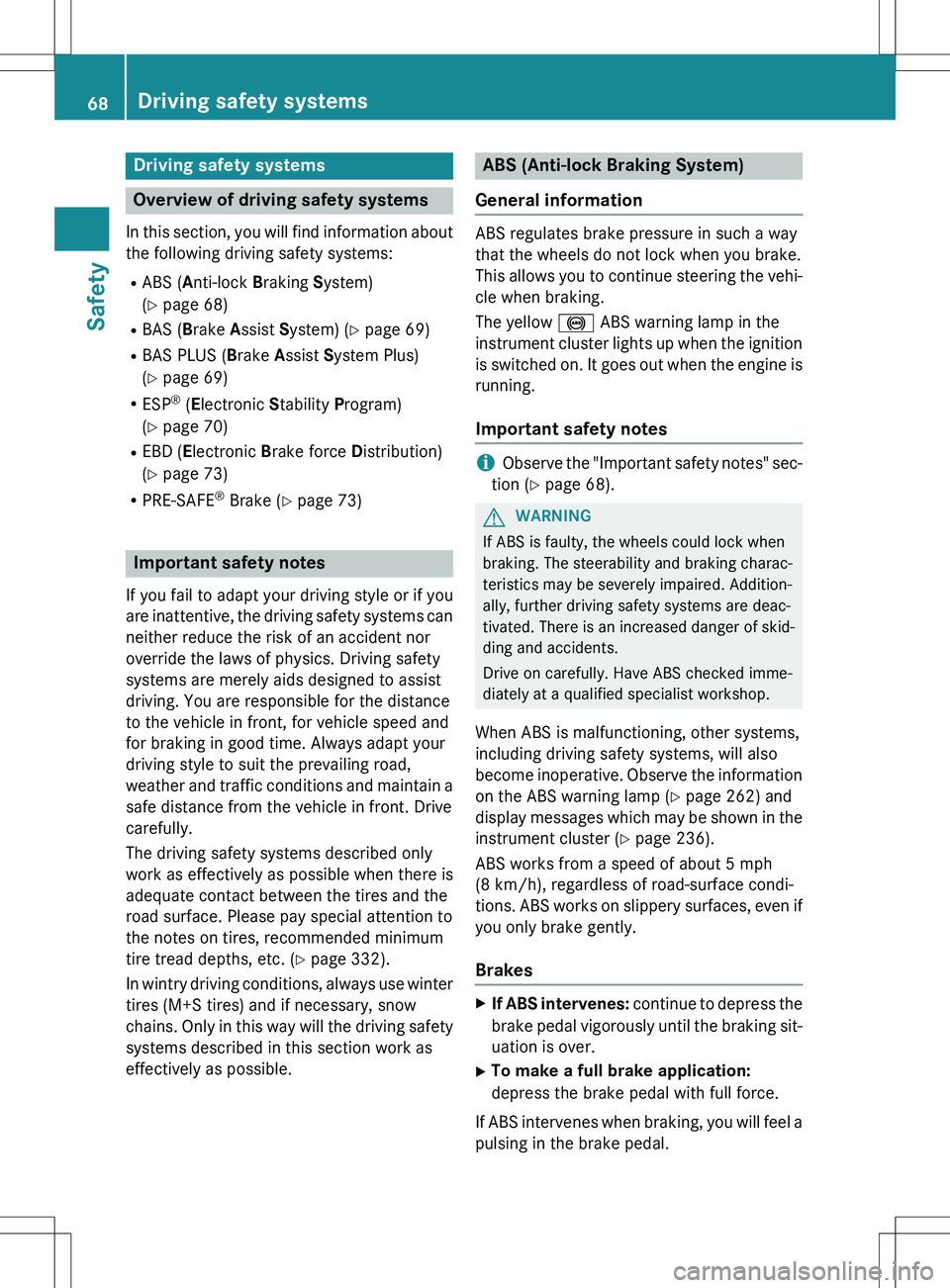
Driving safety systems
Overview of driving safety systems
In this section, you will find information aboutthe following driving safety systems:
R ABS ( Anti-lock Braking System)
( Y page 68)
R BAS ( Brake Assist System) ( Y page 69)
R BAS PLUS ( Brake Assist System Plus)
( Y page 69)
R ESP ®
(E lectronic Stability Program)
( Y page 70)
R EBD ( Electronic Brake force Distribution)
( Y page 73)
R PRE-SAFE ®
Brake ( Y page 73)
Important safety notes
If you fail to adapt your driving style or if you
are inattentive, the driving safety systems can
neither reduce the risk of an accident nor
override the laws of physics. Driving safety
systems are merely aids designed to assist
driving. You are responsible for the distance
to the vehicle in front, for vehicle speed and
for braking in good time. Always adapt your
driving style to suit the prevailing road,
weather and traffic conditions and maintain a
safe distance from the vehicle in front. Drive
carefully.
The driving safety systems described only
work as effectively as possible when there is
adequate contact between the tires and the
road surface. Please pay special attention to
the notes on tires, recommended minimum
tire tread depths, etc. ( Y page 332).
In wintry driving conditions, always use winter
tires (M+S tires) and if necessary, snow
chains. Only in this way will the driving safety
systems described in this section work as
effectively as possible.
ABS (Anti-lock Braking System)
General information
ABS regulates brake pressure in such a way
that the wheels do not lock when you brake.
This allows you to continue steering the vehi- cle when braking.
The yellow ! ABS warning lamp in the
instrument cluster lights up when the ignition is switched on. It goes out when the engine is
running.
Important safety notes
iObserve the "Important safety notes" sec-
tion ( Y page 68).
GWARNING
If ABS is faulty, the wheels could lock when
braking. The steerability and braking charac-
teristics may be severely impaired. Addition-
ally, further driving safety systems are deac-
tivated. There is an increased danger of skid-
ding and accidents.
Drive on carefully. Have ABS checked imme-
diately at a qualified specialist workshop.
When ABS is malfunctioning, other systems,
including driving safety systems, will also
become inoperative. Observe the information on the ABS warning lamp ( Y page 262) and
display messages which may be shown in the
instrument cluster ( Y page 236).
ABS works from a speed of about 5 mph
(8 km/h), regardless of road-surface condi-
tions. ABS works on slippery surfaces, even if
you only brake gently.
Brakes
X If ABS intervenes: continue to depress the
brake pedal vigorously until the braking sit-
uation is over.
X To make a full brake application:
depress the brake pedal with full force.
If ABS intervenes when braking, you will feel a pulsing in the brake pedal.
68Driving safety systems
Safety
Page 74 of 386
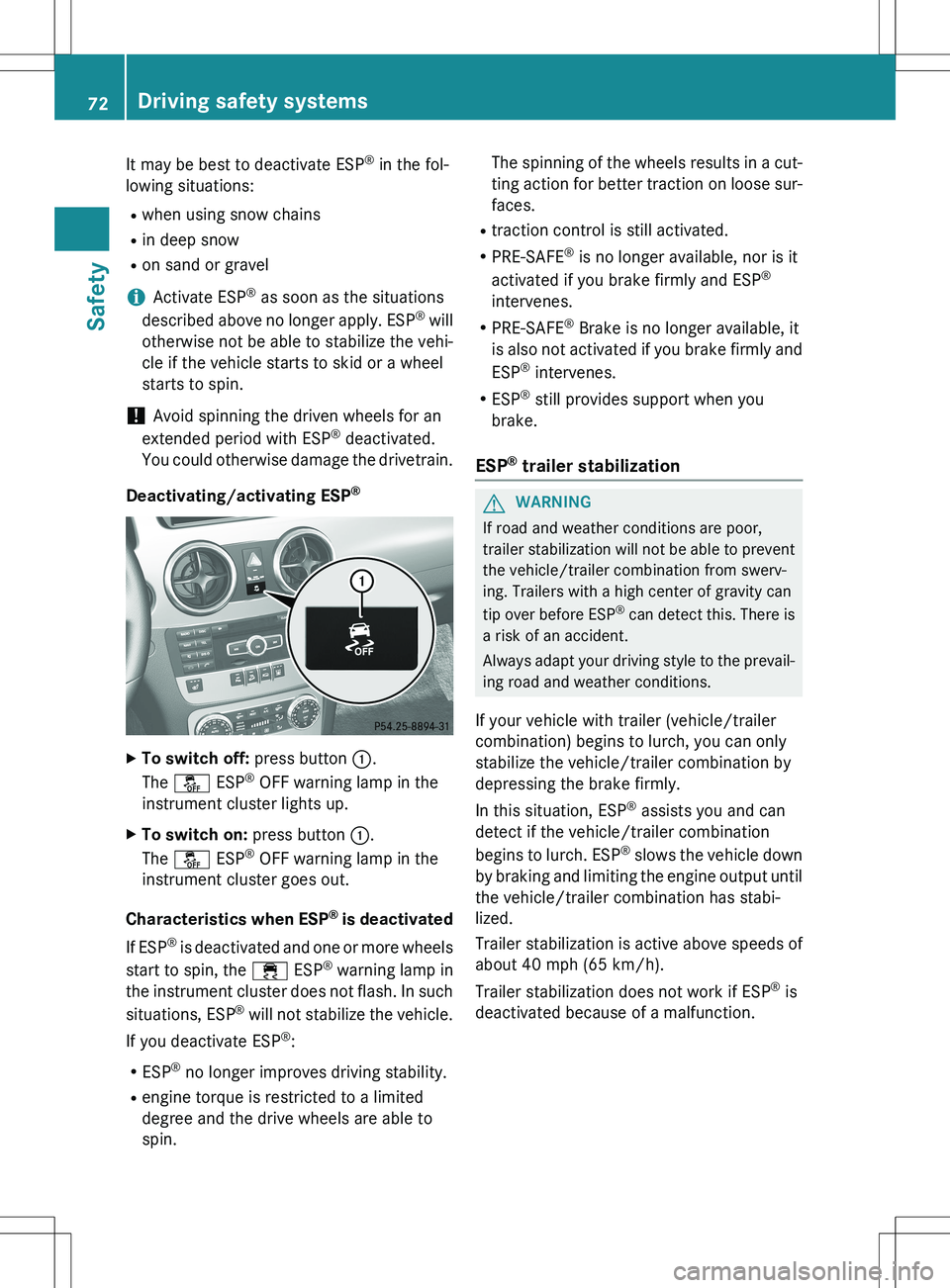
It may be best to deactivate ESP®
in the fol-
lowing situations:
R when using snow chains
R in deep snow
R on sand or gravel
iActivate ESP ®
as soon as the situations
described above no longer apply. ESP ®
will
otherwise not be able to stabilize the vehi-
cle if the vehicle starts to skid or a wheel
starts to spin.
! Avoid spinning the driven wheels for an
extended period with ESP ®
deactivated.
You could otherwise damage the drivetrain.
Deactivating/activating ESP ®
X
To switch off: press button :.
The å ESP®
OFF warning lamp in the
instrument cluster lights up.
X To switch on: press button :.
The å ESP®
OFF warning lamp in the
instrument cluster goes out.
Characteristics when ESP ®
is deactivated
If ESP ®
is deactivated and one or more wheels
start to spin, the ÷ ESP®
warning lamp in
the instrument cluster does not flash. In such
situations, ESP ®
will not stabilize the vehicle.
If you deactivate ESP ®
:
R ESP ®
no longer improves driving stability.
R engine torque is restricted to a limited
degree and the drive wheels are able to
spin. The spinning of the wheels results in a cut-
ting action for better traction on loose sur-faces.
R traction control is still activated.
R PRE-SAFE ®
is no longer available, nor is it
activated if you brake firmly and ESP ®
intervenes.
R PRE-SAFE ®
Brake is no longer available, it
is also not activated if you brake firmly and
ESP ®
intervenes.
R ESP ®
still provides support when you
brake.
ESP® trailer stabilization
GWARNING
If road and weather conditions are poor,
trailer stabilization will not be able to prevent the vehicle/trailer combination from swerv-
ing. Trailers with a high center of gravity can
tip over before ESP ®
can detect this. There is
a risk of an accident.
Always adapt your driving style to the prevail- ing road and weather conditions.
If your vehicle with trailer (vehicle/trailer
combination) begins to lurch, you can only
stabilize the vehicle/trailer combination by
depressing the brake firmly.
In this situation, ESP ®
assists you and can
detect if the vehicle/trailer combination
begins to lurch. ESP ®
slows the vehicle down
by braking and limiting the engine output until
the vehicle/trailer combination has stabi-
lized.
Trailer stabilization is active above speeds of
about 40 mph (65 km/h).
Trailer stabilization does not work if ESP ®
is
deactivated because of a malfunction.
72Driving safety systems
Safety
Page 176 of 386
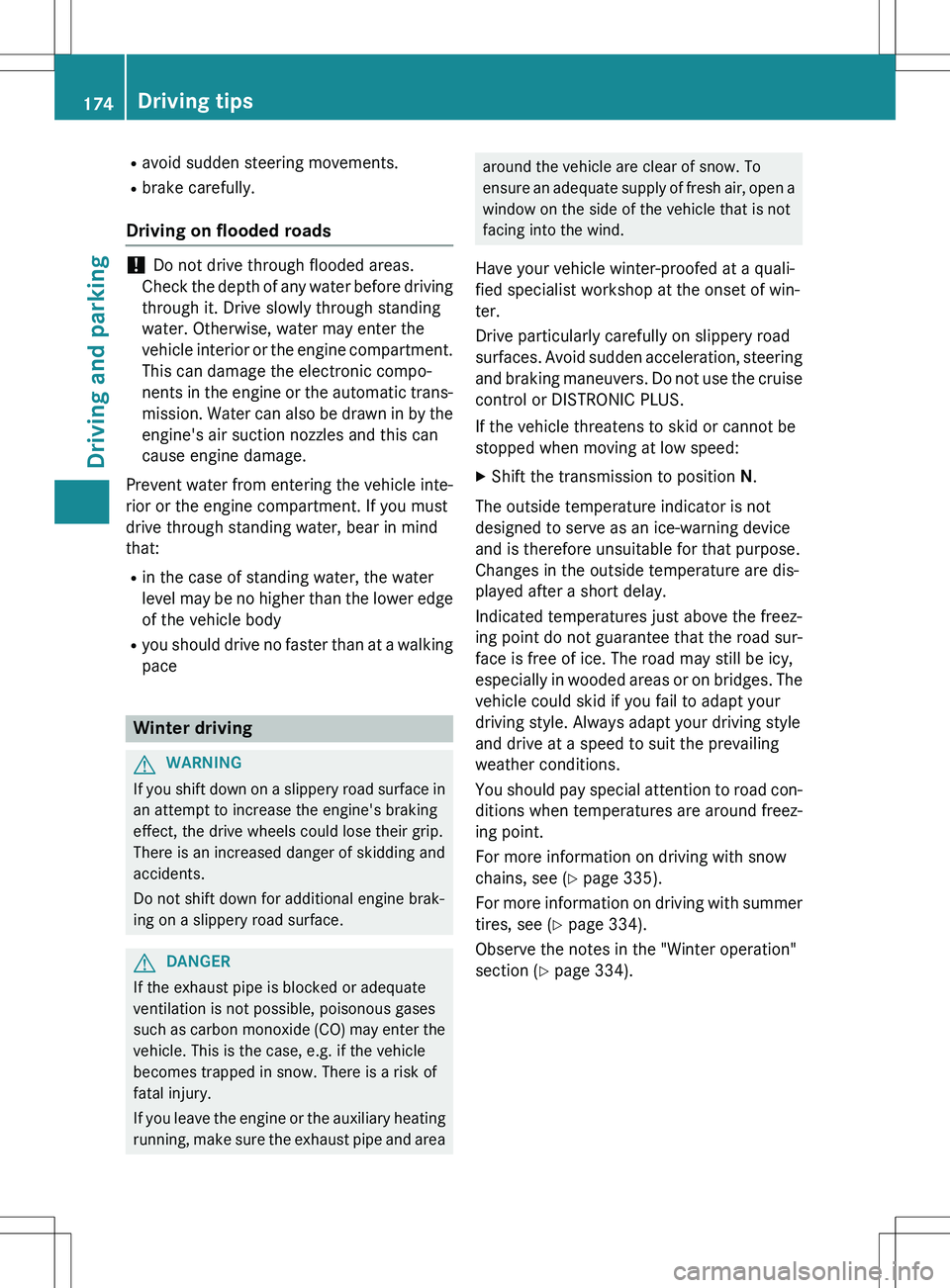
Ravoid sudden steering movements.
R brake carefully.
Driving on flooded roads
! Do not drive through flooded areas.
Check the depth of any water before driving through it. Drive slowly through standing
water. Otherwise, water may enter the
vehicle interior or the engine compartment.
This can damage the electronic compo-
nents in the engine or the automatic trans- mission. Water can also be drawn in by the
engine's air suction nozzles and this can
cause engine damage.
Prevent water from entering the vehicle inte-
rior or the engine compartment. If you must
drive through standing water, bear in mind
that:
R in the case of standing water, the water
level may be no higher than the lower edge
of the vehicle body
R you should drive no faster than at a walking
pace
Winter driving
GWARNING
If you shift down on a slippery road surface in an attempt to increase the engine's braking
effect, the drive wheels could lose their grip.
There is an increased danger of skidding and
accidents.
Do not shift down for additional engine brak-
ing on a slippery road surface.
GDANGER
If the exhaust pipe is blocked or adequate
ventilation is not possible, poisonous gases
such as carbon monoxide (CO) may enter thevehicle. This is the case, e.g. if the vehicle
becomes trapped in snow. There is a risk of
fatal injury.
If you leave the engine or the auxiliary heating
running, make sure the exhaust pipe and area
around the vehicle are clear of snow. To
ensure an adequate supply of fresh air, open a window on the side of the vehicle that is not
facing into the wind.
Have your vehicle winter-proofed at a quali-
fied specialist workshop at the onset of win-
ter.
Drive particularly carefully on slippery road
surfaces. Avoid sudden acceleration, steering and braking maneuvers. Do not use the cruise
control or DISTRONIC PLUS.
If the vehicle threatens to skid or cannot be
stopped when moving at low speed:
X Shift the transmission to position N.
The outside temperature indicator is not
designed to serve as an ice-warning device
and is therefore unsuitable for that purpose.
Changes in the outside temperature are dis-
played after a short delay.
Indicated temperatures just above the freez-
ing point do not guarantee that the road sur-
face is free of ice. The road may still be icy,
especially in wooded areas or on bridges. The vehicle could skid if you fail to adapt your
driving style. Always adapt your driving style
and drive at a speed to suit the prevailing
weather conditions.
You should pay special attention to road con-
ditions when temperatures are around freez-
ing point.
For more information on driving with snow
chains, see ( Y page 335).
For more information on driving with summer tires, see ( Y page 334).
Observe the notes in the "Winter operation"
section ( Y page 334).
174Driving tips
Driving and parking
Page 188 of 386

iIn wintry driving conditions, the maximum
effect of 4MATIC can only be achieved if
you use winter tires (M+S tires), with snow
chains if necessary.
! When testing the parking brake, operate
the vehicle only briefly (for a maximum of
ten seconds) on a brake test dynamometer. When doing this, turn the SmartKey to posi-
tion 0 or 1 in the ignition. Failure to do this
can cause damage to the drive train or the brake system.
! A function or performance test should
only be carried out on a two-axle dyna-
mometer. Before you operate the vehicle
on such a dynamometer, please consult a
qualified workshop. You could otherwise
damage the drive train or the brake system.
PARKTRONIC
Important safety notes
PARKTRONIC is an electronic parking aid with ultrasonic sensors. It monitors the area
around your vehicle using six sensors in the
front bumper and four sensors in the rear
bumper. PARKTRONIC indicates visually and
audibly the distance between your vehicle
and an object.
PARKTRONIC is only an aid. It is not a replace-
ment for your attention to your immediate
surroundings. You are always responsible for
safe maneuvering, parking and exiting a park-
ing space. When maneuvering, parking or
pulling out of a parking space, make sure that there are no persons, animals or objects in
the area in which you are maneuvering.
! When parking, pay particular attention to
objects above or below the sensors, such
as flower pots or trailer drawbars.
PARKTRONIC does not detect such objects
when they are in the immediate vicinity of
the vehicle. You could damage the vehicle
or the objects.
The sensors may not detect snow and other
objects that absorb ultrasonic waves. Ultrasonic sources such as an automatic
car wash, the compressed-air brakes on a
truck or a pneumatic drill could cause
PARKTRONIC to malfunction.
PARKTRONIC may not function correctly on
uneven terrain.
PARKTRONIC is activated automatically when you:
R switch on the ignition
R shift the transmission to position D, R or N
R release the parking brake
PARKTRONIC is deactivated at speeds above
11 mph (18 km/h). It is reactivated at lower
speeds.
:Sensors in the front bumper, left-hand
side (example)
Range of the sensors
General notes
PARKTRONIC does not take objects into con-
sideration that are:
R below the detection range, e.g. people, ani-
mals or objects
R above the detection range, e.g. overhang-
ing loads, truck overhangs or loading ramps
The sensors must be free from dirt, ice or
slush. They can otherwise not function cor-
rectly. Clean the sensors regularly, taking
care not to scratch or damage them
( Y page 309).
186Driving systems
Driving and parking
Page 192 of 386
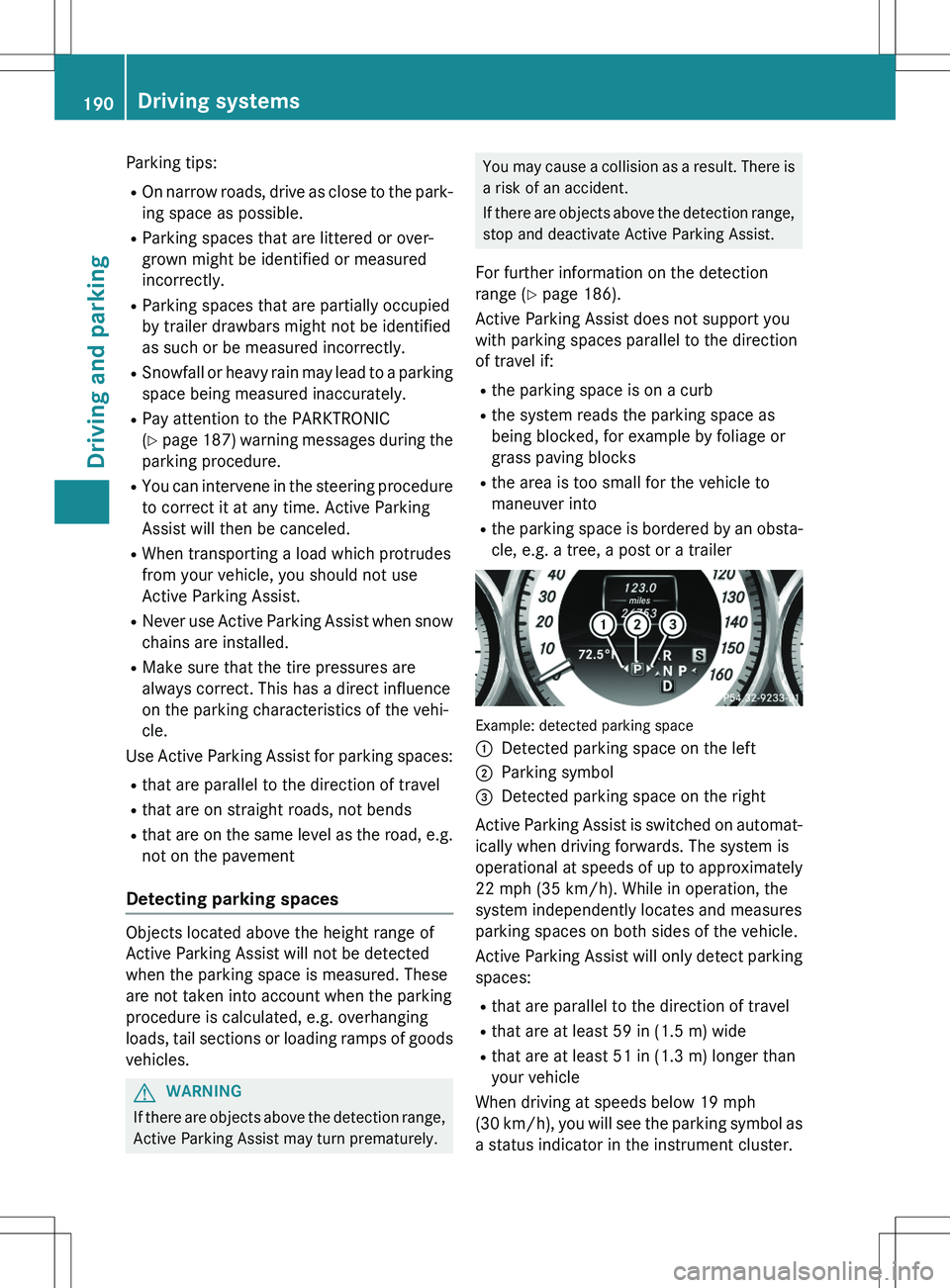
Parking tips:R On narrow roads, drive as close to the park-
ing space as possible.
R Parking spaces that are littered or over-
grown might be identified or measured
incorrectly.
R Parking spaces that are partially occupied
by trailer drawbars might not be identified
as such or be measured incorrectly.
R Snowfall or heavy rain may lead to a parking
space being measured inaccurately.
R Pay attention to the PARKTRONIC
(Y page 187) warning messages during the
parking procedure.
R You can intervene in the steering procedure
to correct it at any time. Active Parking
Assist will then be canceled.
R When transporting a load which protrudes
from your vehicle, you should not use
Active Parking Assist.
R Never use Active Parking Assist when snow
chains are installed.
R Make sure that the tire pressures are
always correct. This has a direct influence
on the parking characteristics of the vehi-
cle.
Use Active Parking Assist for parking spaces:
R that are parallel to the direction of travel
R that are on straight roads, not bends
R that are on the same level as the road, e.g.
not on the pavement
Detecting parking spaces
Objects located above the height range of
Active Parking Assist will not be detected
when the parking space is measured. These
are not taken into account when the parking
procedure is calculated, e.g. overhanging
loads, tail sections or loading ramps of goods
vehicles.
GWARNING
If there are objects above the detection range, Active Parking Assist may turn prematurely.
You may cause a collision as a result. There isa risk of an accident.
If there are objects above the detection range,
stop and deactivate Active Parking Assist.
For further information on the detection
range ( Y page 186).
Active Parking Assist does not support you
with parking spaces parallel to the direction
of travel if:
R the parking space is on a curb
R the system reads the parking space as
being blocked, for example by foliage or
grass paving blocks
R the area is too small for the vehicle to
maneuver into
R the parking space is bordered by an obsta-
cle, e.g. a tree, a post or a trailer
Example: detected parking space :
Detected parking space on the left
;Parking symbol
=Detected parking space on the right
Active Parking Assist is switched on automat-
ically when driving forwards. The system is
operational at speeds of up to approximately 22 mph (35 km/h). While in operation, the
system independently locates and measures
parking spaces on both sides of the vehicle.
Active Parking Assist will only detect parking spaces:
R that are parallel to the direction of travel
R that are at least 59 in (1.5 m) wide
R that are at least 51 in (1.3 m) longer than
your vehicle
When driving at speeds below 19 mph
(30 km/h), you will see the parking symbol as a status indicator in the instrument cluster.
190Driving systems
Driving and parking