2015 MERCEDES-BENZ GLE SUV reset sun roof
[x] Cancel search: reset sun roofPage 23 of 453
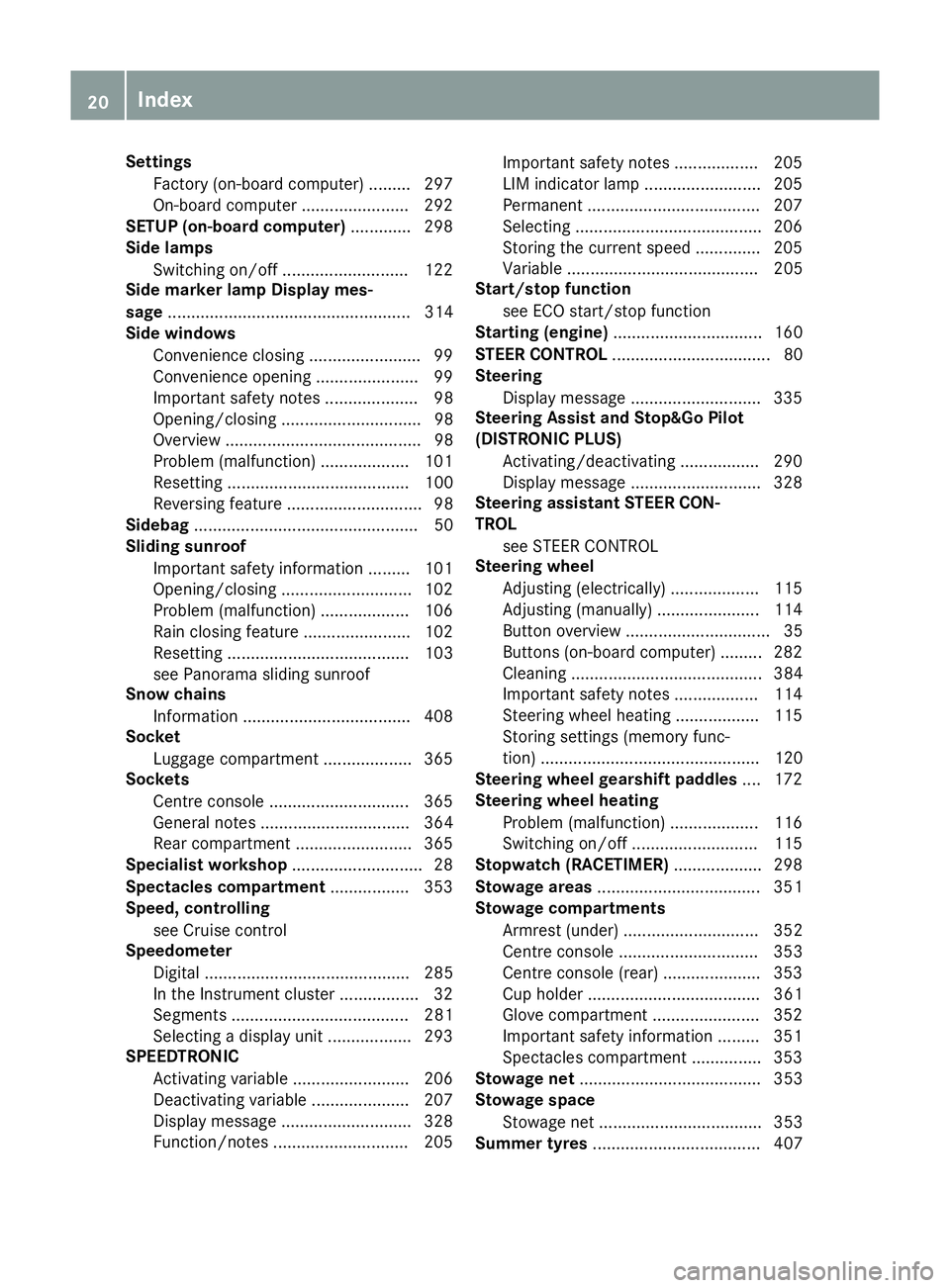
Settings
Factory (on-board computer) ......... 297
On-board computer ....................... 292
SETUP (on-board computer) .............298
Side lamps
Switching on/off ........................... 122
Side marker lamp Display mes-
sage .................................................... 314
Side windows
Convenience closing ........................ 99
Convenience opening ..................... .99
Important safety notes .................... 98
Opening/closing .............................. 98
Overview .......................................... 98
Problem (malfunction) ................... 101
Resetting ....................................... 100
Reversing feature .............................98
Sidebag ................................................ 50
Sliding sunroof
Important safety information ......... 101
Opening/closing ............................1 02
Problem (malfunction) ................... 106
Rain closing feature ....................... 102
Resetting ....................................... 103
see Panorama sliding sunroof
Snow chains
Information ................................... .408
Socket
Luggage compartment ................... 365
Sockets
Centre console .............................. 365
General notes ................................ 364
Rear compartment ......................... 365
Specialist workshop ............................ 28
Spectacles compartment ................. 353
Speed, controlling
see Cruise control
Speedometer
Digital ............................................ 285
In the Instrument cluster ................. 32
Segments ...................................... 281
Selecting a display unit .................. 293
SPEEDTRONIC
Activating variable ......................... 206
Deactivating variable ..................... 207
Display message ............................ 328
Function/notes ............................ .205 Important safety notes .................. 205
LIM indicator lamp ......................... 205
Permanent ..................................... 207
Selecting ........................................ 206
Storing the current spee d.............. 205
Variabl e......................................... 205
Start/stop function
see ECO start/stop function
Starting (engine) ................................ 160
STEER CONTROL .................................. 80
Steering
Display message ............................ 335
Steering Assist and Stop&Go Pilot
(DISTRONIC PLUS)
Activating/deactivating ................. 290
Display message ............................ 328
Steering assistant STEER CON-
TROL
see STEER CONTROL
Steering wheel
Adjusting (electrically) ................... 115
Adjusting (manually) ...................... 114
Button overview ............................... 35
Buttons (on-board computer) ......... 282
Cleaning ......................................... 384
Important safety notes .................. 114
Steering wheel heating .................. 115
Storing settings (memory func-
tion) ............................................... 120
Steering wheel gearshift paddles .... 172
Steering wheel heating
Problem (malfunction) ................... 116
Switching on/of f........................... 115
Stopwatch (RACETIMER) ................... 298
Stowage areas ................................... 351
Stowage compartments
Armrest (under) ............................. 352
Centre console .............................. 353
Centre console (rear) ..................... 353
Cup holde r..................................... 361
Glove compartment ....................... 352
Important safety information ......... 351
Spectacles compartment ............... 353
Stowage net ....................................... 353
Stowage space
Stowage net ................................... 353
Summer tyres .................................... 40720
Index
Page 103 of 453
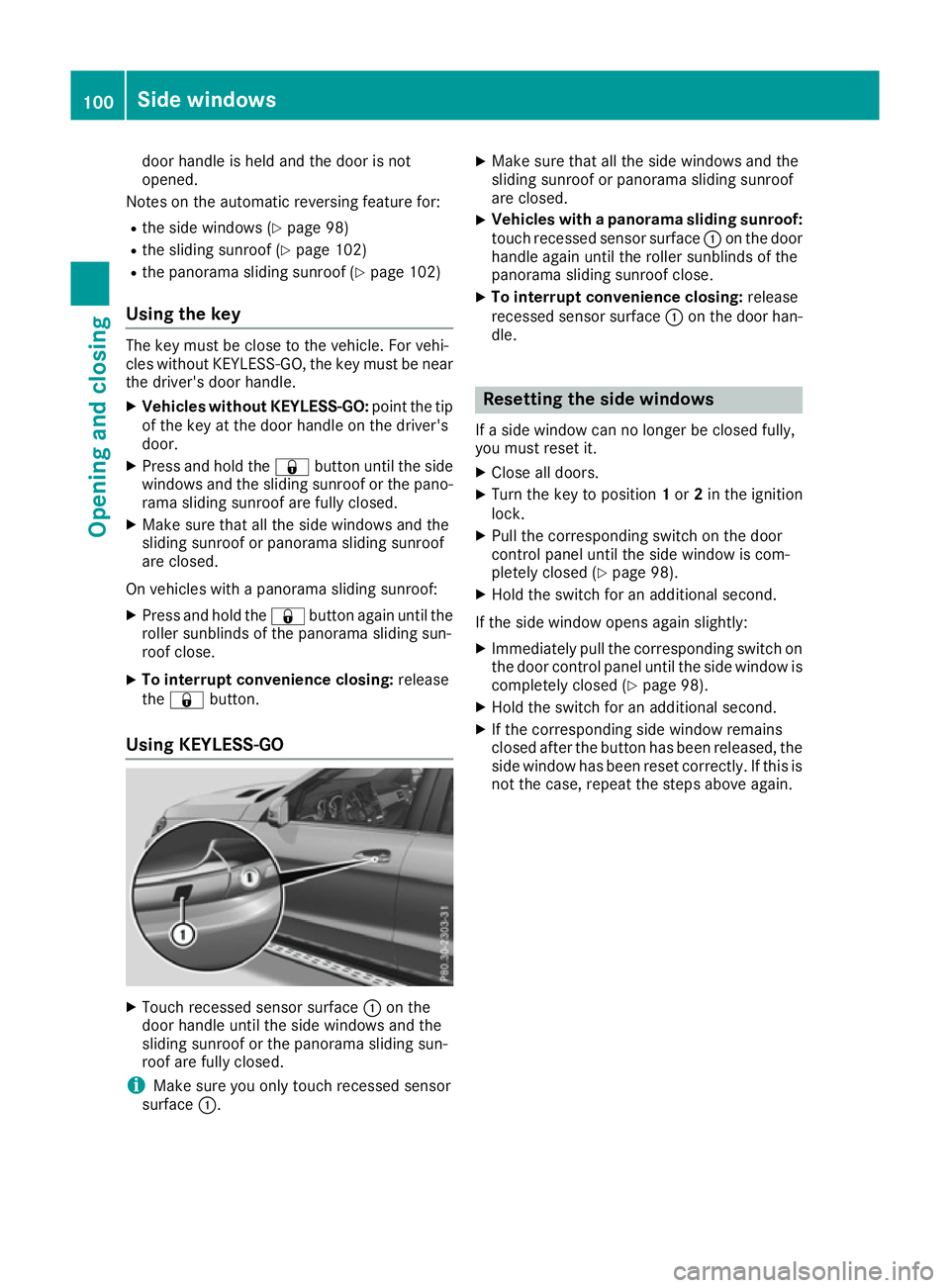
door handle is held and the door is not
opened.
Notes on the automatic reversing feature for:
R the side windows (Y page 98)
R the sliding sunroof (Y page 102)
R the panorama sliding sunroof (Y page 102)
Using the key The key must be close to the vehicle. For vehi-
cles without KEYLESS-GO, the key must be near
the driver's door handle.
X Vehicles without KEYLESS-GO: point the tip
of the key at the door handle on the driver's
door.
X Press and hold the &button until the side
windows and the sliding sunroof or the pano-
rama sliding sunroof are fully closed.
X Make sure that all the side windows and the
sliding sunroof or panorama sliding sunroof
are closed.
On vehicles with a panorama sliding sunroof: X Press and hold the &button again until the
roller sunblinds of the panorama sliding sun-
roof close.
X To interrupt convenience closing: release
the & button.
Using KEYLESS-GO X
Touch recessed sensor surface :on the
door handle until the side windows and the
sliding sunroof or the panorama sliding sun-
roof are fully closed.
i Make sure you only touch recessed sensor
surface :. X
Make sure that all the side windows and the
sliding sunroof or panorama sliding sunroof
are closed.
X Vehicles with a panorama sliding sunroof:
touch recessed sensor surface :on the door
handle again until the roller sunblinds of the
panorama sliding sunroof close.
X To interrupt convenience closing: release
recessed sensor surface :on the door han-
dle. Resetting the side windows
If a side window can no longer be closed fully,
you must reset it.
X Close all doors.
X Turn the key to position 1or 2in the ignition
lock.
X Pull the corresponding switch on the door
control panel until the side window is com-
pletely closed (Y page 98).
X Hold the switch for an additional second.
If the side window opens again slightly: X Immediately pull the corresponding switch on
the door control panel until the side window is completely closed (Y page 98).
X Hold the switch for an additional second.
X If the corresponding side window remains
closed after the button has been released, the
side window has been reset correctly. If this is
not the case, repeat the steps above again. 100
Side windowsOpening and closing
Page 104 of 453
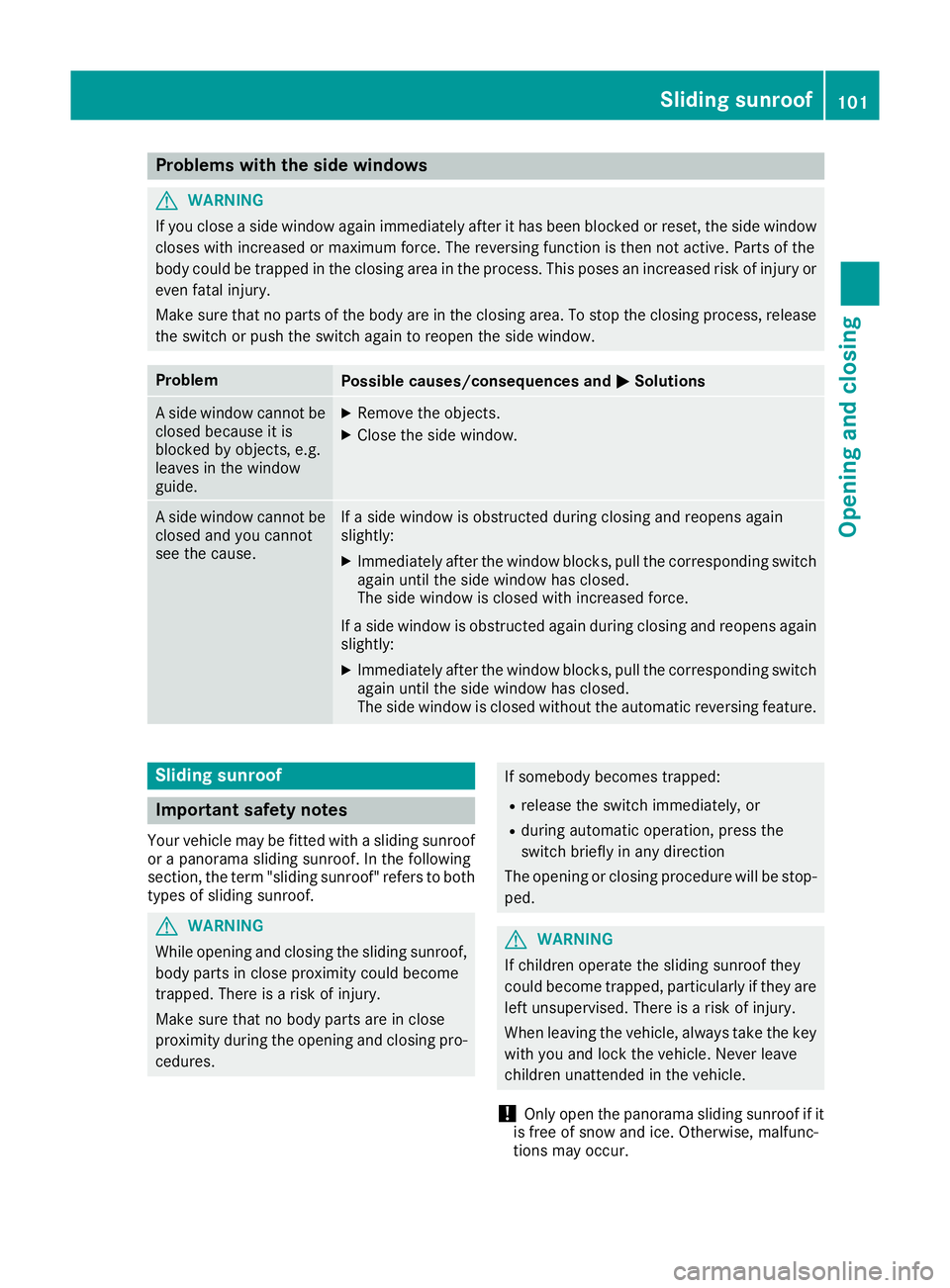
Problems with the side windows
G
WARNING
If you close a side window again immediately after it has been blocked or reset, the side window
closes with increased or maximum force. The reversing function is then not active. Parts of the
body could be trapped in the closing area in the process. This poses an increased risk of injury or even fatal injury.
Make sure that no parts of the body are in the closing area. To stop the closing process, releasethe switch or push the switch again to reopen the side window. Problem
Possible causes/consequences and
M MSolutions A side window cannot be
closed because it is
blocked by objects, e.g.
leaves in the window
guide. X
Remove the objects.
X Close the side window. A side window cannot be
closed and you cannot
see the cause. If a side window is obstructed during closing and reopens again
slightly:
X Immediately after the window blocks, pull the corresponding switch
again until the side window has closed.
The side window is closed with increased force.
If a side window is obstructed again during closing and reopens again slightly:
X Immediately after the window blocks, pull the corresponding switch
again until the side window has closed.
The side window is closed without the automatic reversing feature. Sliding sunroof
Important safety notes
Your vehicle may be fitted with a sliding sunroof
or a panorama sliding sunroof. In the following
section, the term "sliding sunroof" refers to both types of sliding sunroof. G
WARNING
While opening and closing the sliding sunroof, body parts in close proximity could become
trapped. There is a risk of injury.
Make sure that no body parts are in close
proximity during the opening and closing pro- cedures. If somebody becomes trapped:
R release the switch immediately, or
R during automatic operation, press the
switch briefly in any direction
The opening or closing procedure will be stop-
ped. G
WARNING
If children operate the sliding sunroof they
could become trapped, particularly if they are left unsupervised. There is a risk of injury.
When leaving the vehicle, always take the key
with you and lock the vehicle. Never leave
children unattended in the vehicle.
! Only open the panorama sliding sunroof if it
is free of snow and ice. Otherwise, malfunc-
tions may occur. Sliding sunroof
101Opening and closing Z
Page 105 of 453
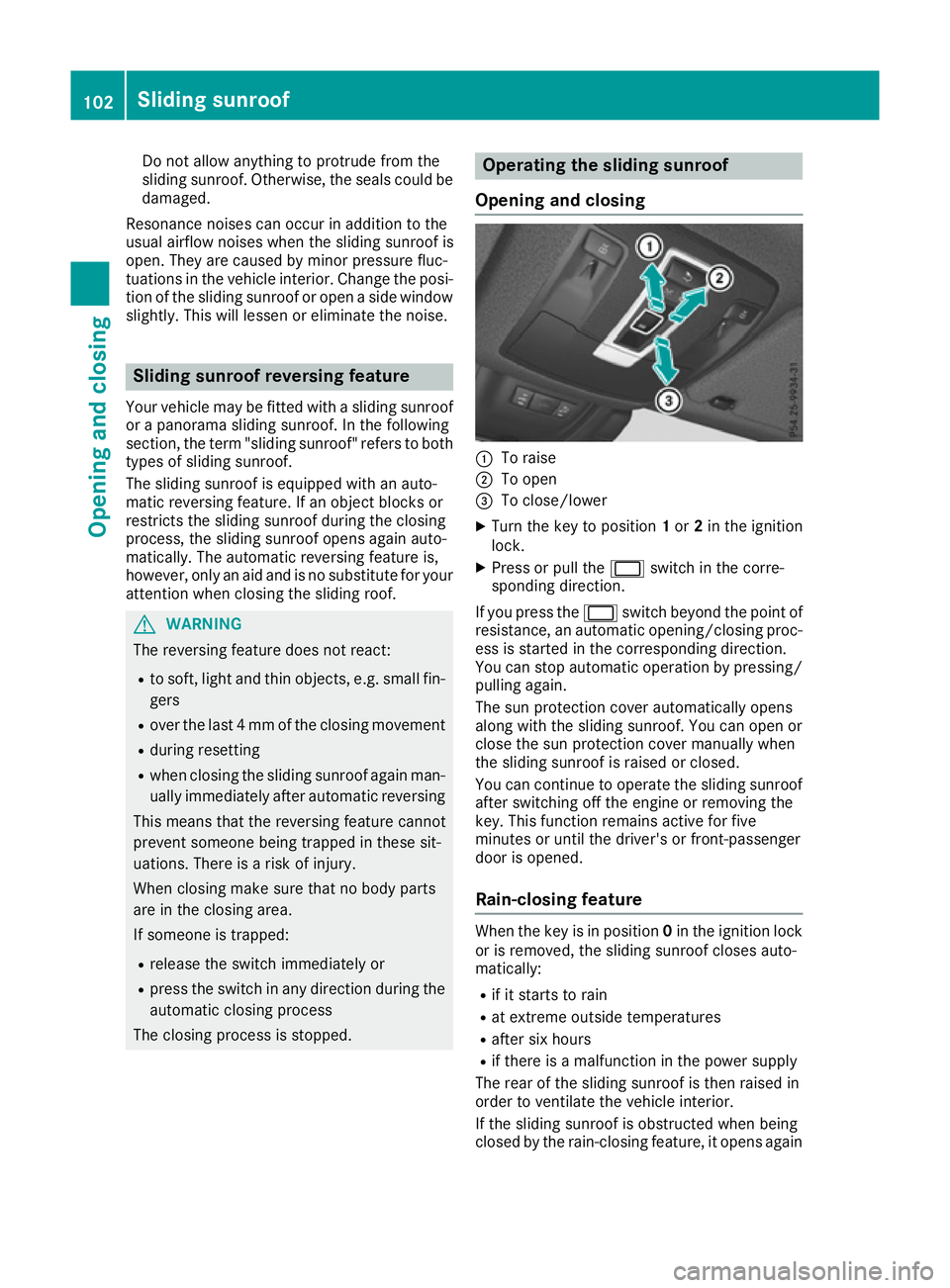
Do not allow anything to protrude from the
sliding sunroof. Otherwise, the seals could be
damaged.
Resonance noises can occur in addition to the
usual airflow noises when the sliding sunroof is
open. They are caused by minor pressure fluc-
tuations in the vehicle interior. Change the posi-
tion of the sliding sunroof or open a side window slightly. This will lessen or eliminate the noise. Sliding sunroof reversing feature
Your vehicle may be fitted with a sliding sunroof
or a panorama sliding sunroof. In the following
section, the term "sliding sunroof" refers to both types of sliding sunroof.
The sliding sunroof is equipped with an auto-
matic reversing feature. If an object blocks or
restricts the sliding sunroof during the closing
process, the sliding sunroof opens again auto-
matically. The automatic reversing feature is,
however, only an aid and is no substitute for your
attention when closing the sliding roof. G
WARNING
The reversing feature does not react:
R to soft, light and thin objects, e.g. small fin-
gers
R over the last 4 mm of the closing movement
R during resetting
R when closing the sliding sunroof again man-
ually immediately after automatic reversing
This means that the reversing feature cannot
prevent someone being trapped in these sit-
uations. There is a risk of injury.
When closing make sure that no body parts
are in the closing area.
If someone is trapped:
R release the switch immediately or
R press the switch in any direction during the
automatic closing process
The closing process is stopped. Operating the sliding sunroof
Opening and closing :
To raise
; To open
= To close/lower
X Turn the key to position 1or 2in the ignition
lock.
X Press or pull the 2switch in the corre-
sponding direction.
If you press the 2switch beyond the point of
resistance, an automatic opening/closing proc-
ess is started in the corresponding direction.
You can stop automatic operation by pressing/
pulling again.
The sun protection cover automatically opens
along with the sliding sunroof. You can open or
close the sun protection cover manually when
the sliding sunroof is raised or closed.
You can continue to operate the sliding sunroof after switching off the engine or removing the
key. This function remains active for five
minutes or until the driver's or front-passenger
door is opened.
Rain-closing feature When the key is in position
0in the ignition lock
or is removed, the sliding sunroof closes auto-
matically:
R if it starts to rain
R at extreme outside temperatures
R after six hours
R if there is a malfunction in the power supply
The rear of the sliding sunroof is then raised in
order to ventilate the vehicle interior.
If the sliding sunroof is obstructed when being
closed by the rain-closing feature, it opens again 102
Sliding sunroofOpening and closing
Page 106 of 453
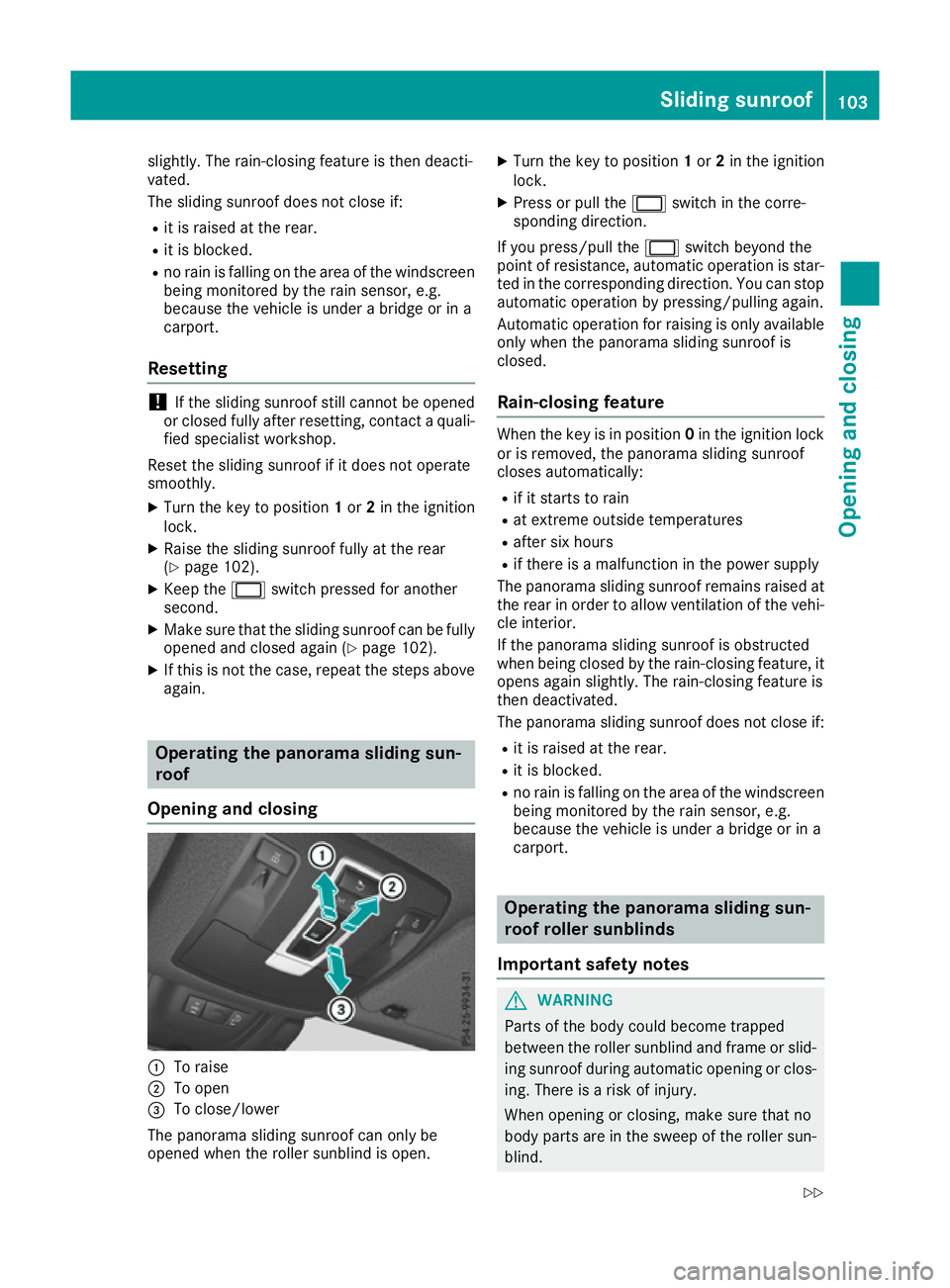
slightly. The rain-closing feature is then deacti-
vated.
The sliding sunroof does not close if:
R it is raised at the rear.
R it is blocked.
R no rain is falling on the area of the windscreen
being monitored by the rain sensor, e.g.
because the vehicle is under a bridge or in a
carport.
Resetting !
If the sliding sunroof still cannot be opened
or closed fully after resetting, contact a quali-
fied specialist workshop.
Reset the sliding sunroof if it does not operate
smoothly.
X Turn the key to position 1or 2in the ignition
lock.
X Raise the sliding sunroof fully at the rear
(Y page 102).
X Keep the 2switch pressed for another
second.
X Make sure that the sliding sunroof can be fully
opened and closed again (Y page 102).
X If this is not the case, repeat the steps above
again. Operating the panorama sliding sun-
roof
Opening and closing :
To raise
; To open
= To close/lower
The panorama sliding sunroof can only be
opened when the roller sunblind is open. X
Turn the key to position 1or 2in the ignition
lock.
X Press or pull the 2switch in the corre-
sponding direction.
If you press/pull the 2switch beyond the
point of resistance, automatic operation is star-
ted in the corresponding direction. You can stop automatic operation by pressing/pulling again.
Automatic operation for raising is only available
only when the panorama sliding sunroof is
closed.
Rain-closing feature When the key is in position
0in the ignition lock
or is removed, the panorama sliding sunroof
closes automatically:
R if it starts to rain
R at extreme outside temperatures
R after six hours
R if there is a malfunction in the power supply
The panorama sliding sunroof remains raised at
the rear in order to allow ventilation of the vehi-
cle interior.
If the panorama sliding sunroof is obstructed
when being closed by the rain-closing feature, it opens again slightly. The rain-closing feature is
then deactivated.
The panorama sliding sunroof does not close if:
R it is raised at the rear.
R it is blocked.
R no rain is falling on the area of the windscreen
being monitored by the rain sensor, e.g.
because the vehicle is under a bridge or in a
carport. Operating the panorama sliding sun-
roof roller sunblinds
Important safety notes G
WARNING
Parts of the body could become trapped
between the roller sunblind and frame or slid- ing sunroof during automatic opening or clos-
ing. There is a risk of injury.
When opening or closing, make sure that no
body parts are in the sweep of the roller sun- blind. Sliding sunroof
103Opening and closing
Z
Page 107 of 453
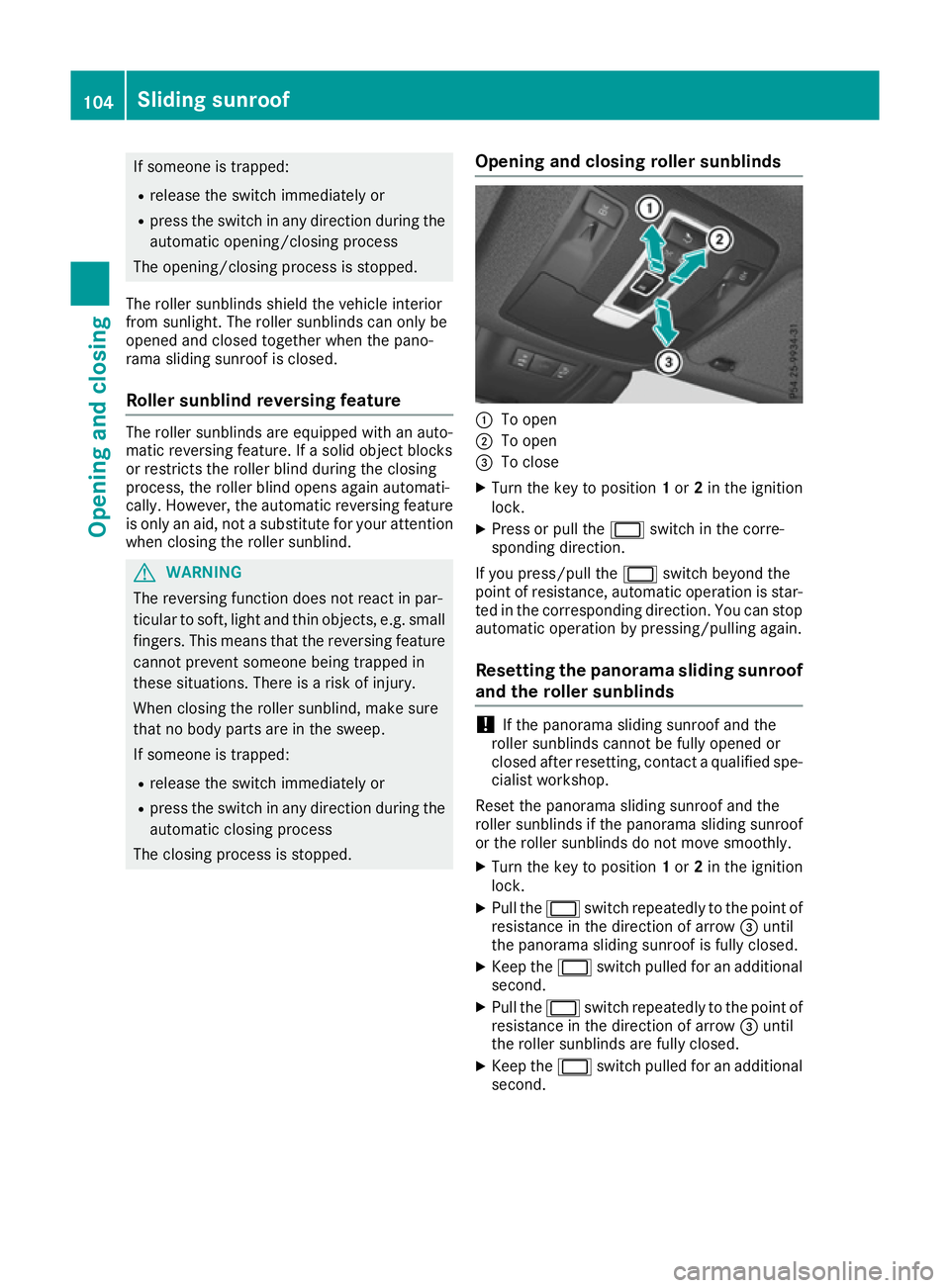
If someone is trapped:
R release the switch immediately or
R press the switch in any direction during the
automatic opening/closing process
The opening/closing process is stopped.
The roller sunblinds shield the vehicle interior
from sunlight. The roller sunblinds can only be
opened and closed together when the pano-
rama sliding sunroof is closed.
Roller sunblind reversing feature The roller sunblinds are equipped with an auto-
matic reversing feature. If a solid object blocks
or restricts the roller blind during the closing
process, the roller blind opens again automati-
cally. However, the automatic reversing feature
is only an aid, not a substitute for your attention when closing the roller sunblind. G
WARNING
The reversing function does not react in par-
ticular to soft, light and thin objects, e.g. small fingers. This means that the reversing featurecannot prevent someone being trapped in
these situations. There is a risk of injury.
When closing the roller sunblind, make sure
that no body parts are in the sweep.
If someone is trapped:
R release the switch immediately or
R press the switch in any direction during the
automatic closing process
The closing process is stopped. Opening and closing roller sunblinds :
To open
; To open
= To close
X Turn the key to position 1or 2in the ignition
lock.
X Press or pull the 2switch in the corre-
sponding direction.
If you press/pull the 2switch beyond the
point of resistance, automatic operation is star- ted in the corresponding direction. You can stopautomatic operation by pressing/pulling again.
Resetting the panorama sliding sunroof
and the roller sunblinds !
If the panorama sliding sunroof and the
roller sunblinds cannot be fully opened or
closed after resetting, contact a qualified spe- cialist workshop.
Reset the panorama sliding sunroof and the
roller sunblinds if the panorama sliding sunroof
or the roller sunblinds do not move smoothly. X Turn the key to position 1or 2in the ignition
lock.
X Pull the 2switch repeatedly to the point of
resistance in the direction of arrow =until
the panorama sliding sunroof is fully closed.
X Keep the 2switch pulled for an additional
second.
X Pull the 2switch repeatedly to the point of
resistance in the direction of arrow =until
the roller sunblinds are fully closed.
X Keep the 2switch pulled for an additional
second. 104
Sliding sunroofOpening and closing
Page 109 of 453
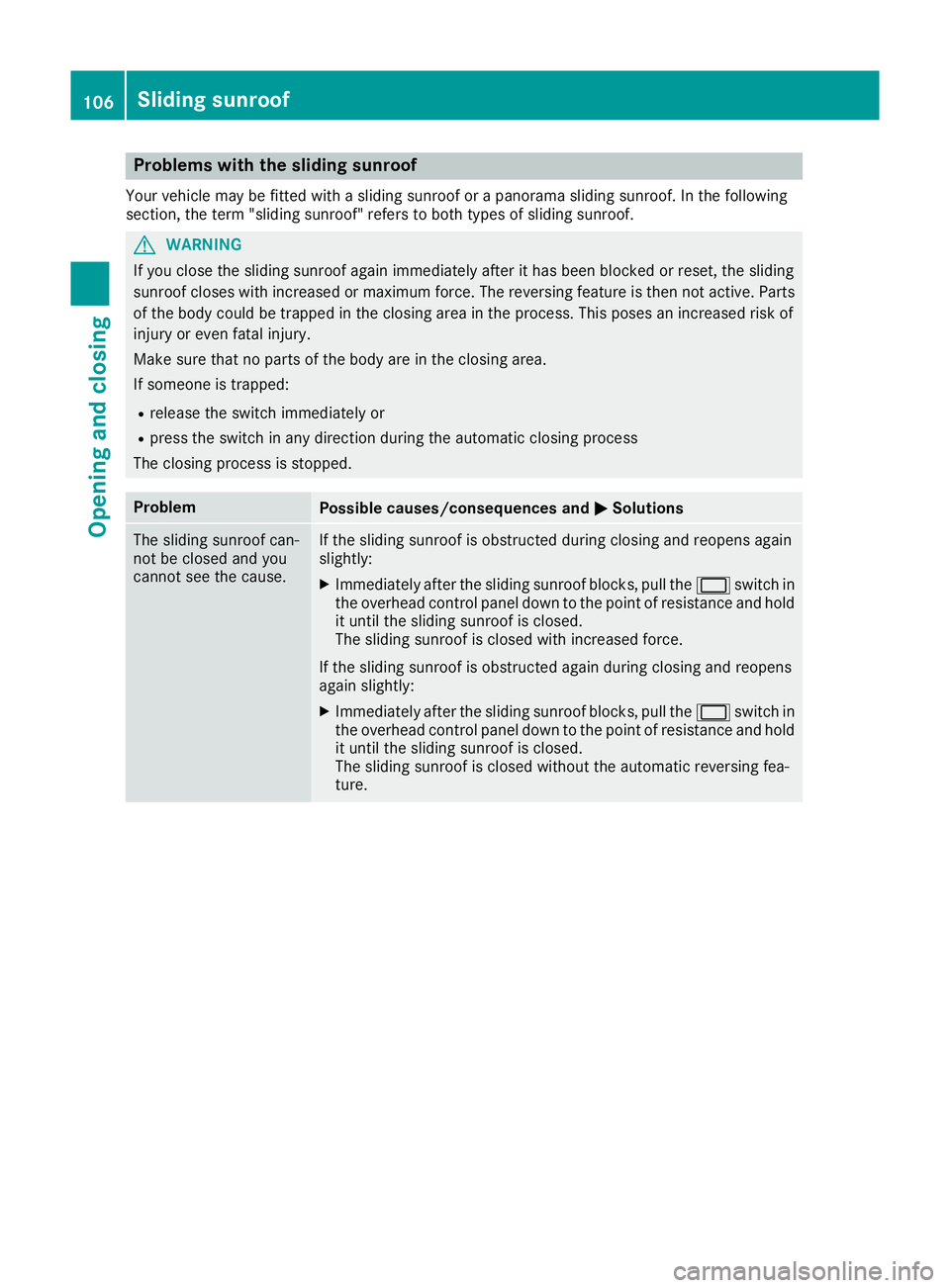
Problems with the sliding sunroof
Your vehicle may be fitted with a sliding sunroof or a panorama sliding sunroof. In the following
section, the term "sliding sunroof" refers to both types of sliding sunroof. G
WARNING
If you close the sliding sunroof again immediately after it has been blocked or reset, the sliding
sunroof closes with increased or maximum force. The reversing feature is then not active. Parts of the body could be trapped in the closing area in the process. This poses an increased risk of
injury or even fatal injury.
Make sure that no parts of the body are in the closing area.
If someone is trapped:
R release the switch immediately or
R press the switch in any direction during the automatic closing process
The closing process is stopped. Problem
Possible causes/consequences and
M MSolutions The sliding sunroof can-
not be closed and you
cannot see the cause. If the sliding sunroof is obstructed during closing and reopens again
slightly:
X Immediately after the sliding sunroof blocks, pull the 2switch in
the overhead control panel down to the point of resistance and hold it until the sliding sunroof is closed.
The sliding sunroof is closed with increased force.
If the sliding sunroof is obstructed again during closing and reopens
again slightly:
X Immediately after the sliding sunroof blocks, pull the 2switch in
the overhead control panel down to the point of resistance and hold it until the sliding sunroof is closed.
The sliding sunroof is closed without the automatic reversing fea-
ture. 106
Sliding sunroofOpening and closing