2015 MERCEDES-BENZ GLE COUPE turn signal
[x] Cancel search: turn signalPage 9 of 393
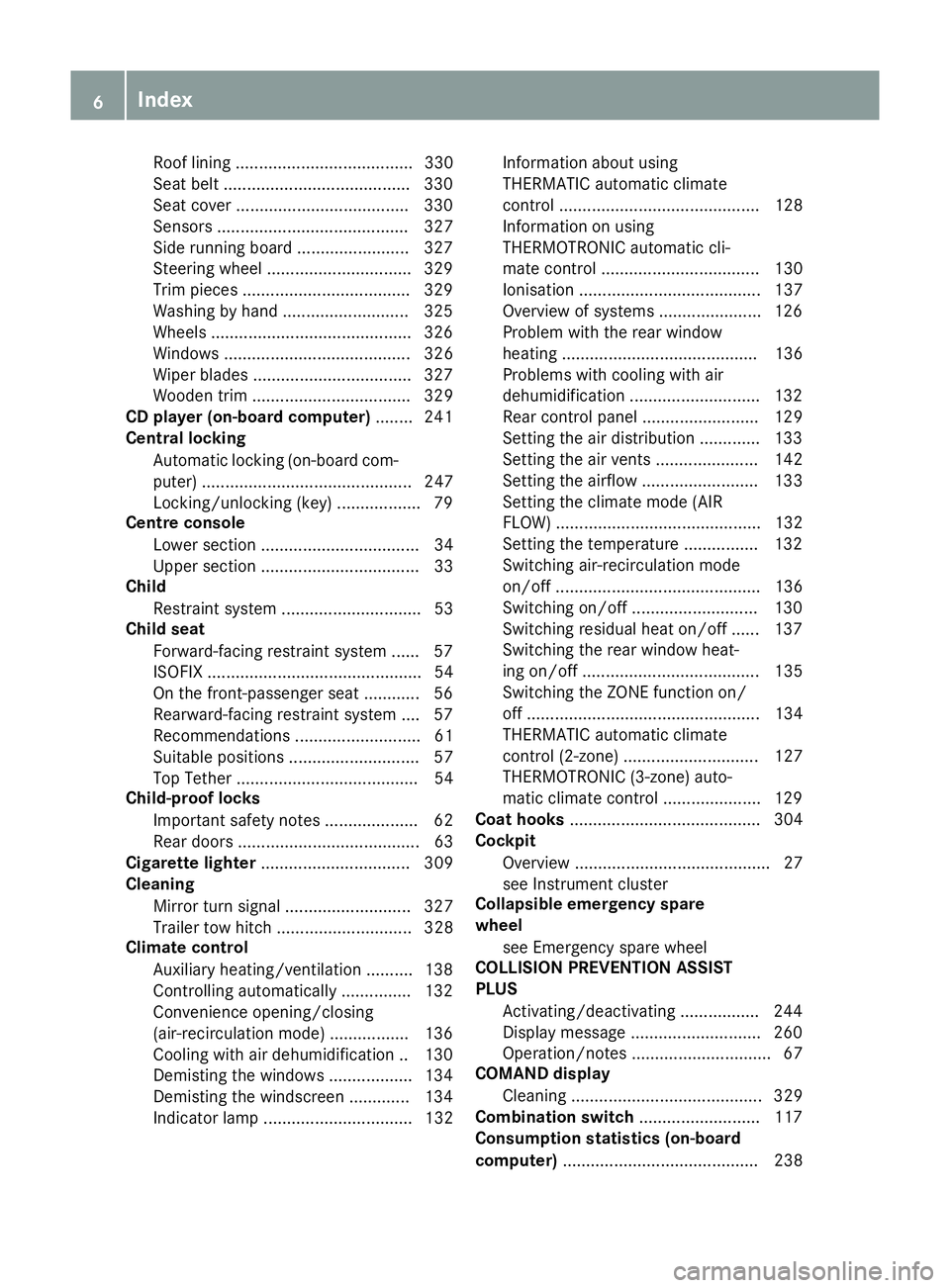
Roof linin
g ...................................... 330
Se at belt ........................................ 330
Seat cover .................................... .330
Sensors ......................................... 327
Side running board ........................ 327
Steering wheel ............................... 329
Trim pieces ................................... .329
Washing by hand ........................... 325
Wheels .......................................... .326
Windows ........................................ 326
Wiper blades .................................. 327
Wooden trim .................................. 329
CD player (on-board computer) ........241
Central locking
Automatic locking (on-board com-
puter) ............................................. 247
Locking/unlocking (key ).................. 79
Centre console
Lower section .................................. 34
Upper section .................................. 33
Child
Restraint system .............................. 53
Child seat
Forward-facing restraint system ...... 57
ISOFIX .............................................. 54
On the front-passenger sea t............ 56
Rearward-facing restraint system .... 57
Recommendations ........................... 61
Suitable positions ............................ 57
Top Tether ....................................... 54
Child-proof locks
Important safety notes .................... 62
Rear doors ....................................... 63
Cigarette lighter ................................ 309
Cleaning
Mirror turn signal ........................... 327
Trailer tow hitch ............................. 328
Climate control
Auxiliary heating/ventilation .......... 138
Controlling automaticall y............... 132
Convenience opening/closing
(air-recirculation mode) ................. 136
Cooling with air dehumidification .. 130
Demisting the windows .................. 134
Demisting the windscreen ............. 134
Indicator lamp ................................ 132 Information about using
THERMATIC automatic climate
control ........................................... 128
Information on using
THERMOTRONIC automatic cli-
mate control .................................. 130
Ionisation ....................................... 137
Overview of systems ...................... 126
Problem with the rear window
heating .......................................... 136
Problems with cooling with air
dehumidification ............................ 132
Rear control panel ......................... 129
Setting the air distribution ............. 133
Setting the air vents ...................... 142
Setting the airflow ......................... 133
Setting the climate mode (AIR
FLOW) ............................................ 132
Setting the temperature ................ 132
Switching air-recirculation mode
on/of f............................................ 136
Switching on/of f........................... 130
Switching residual heat on/off ...... 137
Switching the rear window heat-
ing on/of f...................................... 135
Switching the ZONE function on/
off .................................................. 134
THERMATIC automatic climate
control (2-zone) ............................. 127
THERMOTRONIC (3-zone) auto-
matic climate control ..................... 129
Coat hooks ......................................... 304
Cockpit
Overview .......................................... 27
see Instrument cluster
Collapsible emergency spare
wheel
see Emergency spare wheel
COLLISION PREVENTION ASSIST
PLUS
Activating/deactivating ................. 244
Display message ............................ 260
Operation/note s.............................. 67
COMAND display
Cleaning ......................................... 329
Combination switch .......................... 117
Consumption statistics (on-board
computer) .......................................... 238 6
Index
Page 15 of 393
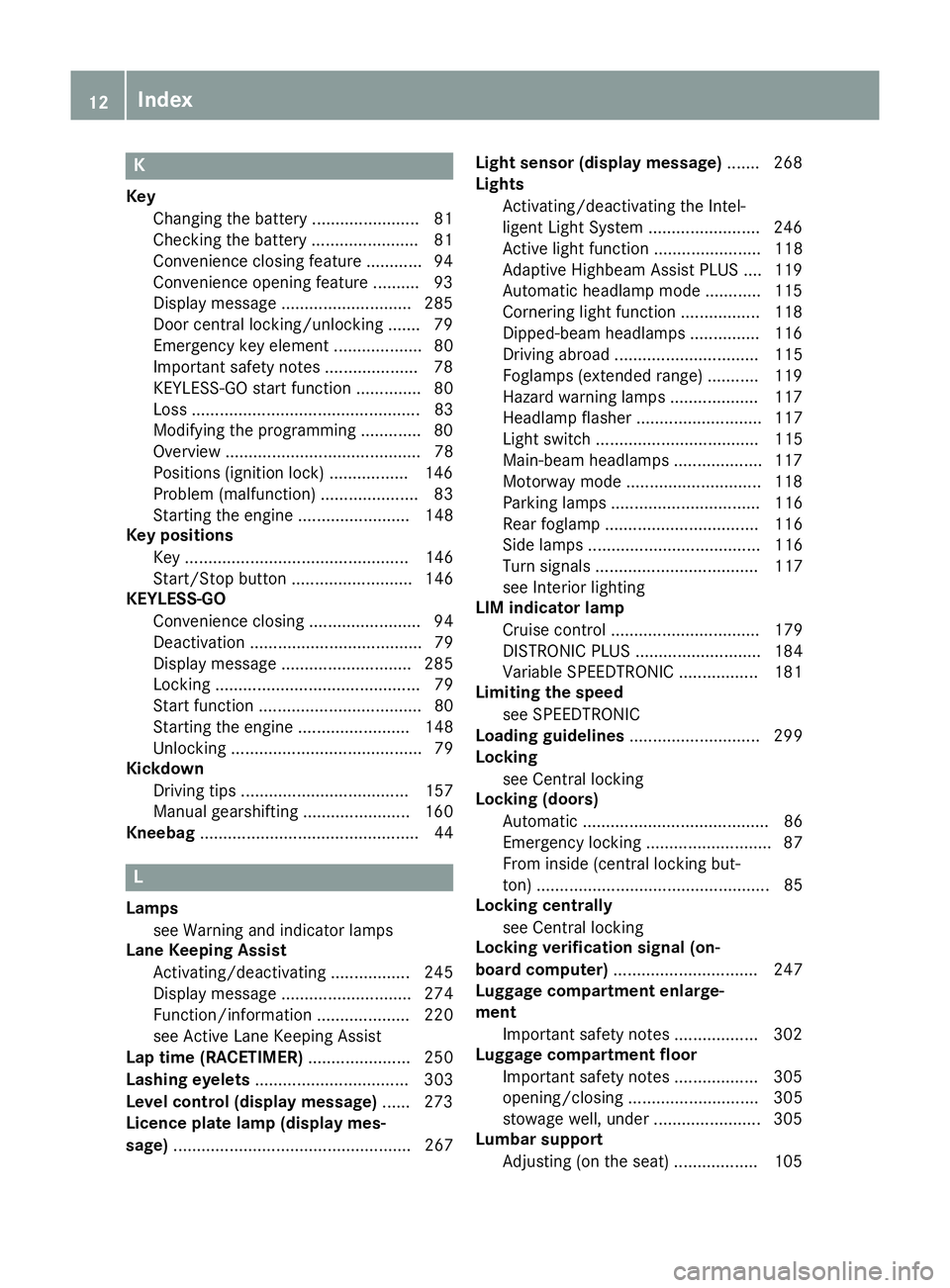
K
Key Changing the battery ...................... .81
Checking the battery ...................... .81
Convenience closing feature ............ 94
Convenience opening feature .......... 93
Display message ............................ 285
Door central locking/unlocking ...... .79
Emergency key element ................... 80
Important safety note s.................... 78
KEYLESS-GO start function .............. 80
Loss ................................................. 83
Modifying the programming ............. 80
Overview .......................................... 78
Positions (ignition lock) ................. 146
Problem (malfunction) ..................... 83
Starting the engine ........................ 148
Key positions
Key ................................................ 146
Start/Stop button .......................... 146
KEYLESS-GO
Convenience closing ........................ 94
Deactivation ..................................... 79
Display message ............................ 285
Locking ............................................ 79
Start function ................................... 80
Starting the engine ........................ 148
Unlocking ......................................... 79
Kickdown
Driving tip s.................................... 157
Manual gearshifting ....................... 160
Kneebag ............................................... 44 L
Lamps see Warning and indicator lamps
Lane Keeping Assist
Activating/deactivating ................. 245
Display message ............................ 274
Function/information .................... 220
see Active Lane Keeping Assist
Lap time (RACETIMER) ...................... 250
Lashing eyelets ................................. 303
Level control (display message) ...... 273
Licence plate lamp (display mes-
sage) ................................................... 267 Light sensor (display message)
....... 268
Lights
Activating/deactivating the Intel-
ligent Light System ........................ 246
Active light function ....................... 118
Adaptive Highbeam Assist PLUS .... 119
Automatic headlamp mode ............ 115
Cornering light function ................. 118
Dipped-beam headlamp s............... 116
Driving abroad ............................... 115
Foglamps (extended range) ........... 119
Hazard warning lamps ................... 117
Headlamp flashe r........................... 117
Light switch ................................... 115
Main-beam headlamp s................... 117
Motorway mode ............................. 118
Parking lamps ................................ 116
Rear foglamp ................................. 116
Side lamps ..................................... 116
Turn signals ................................... 117
see Interior lighting
LIM indicator lamp
Cruise control ................................ 179
DISTRONIC PLUS ........................... 184
Variable SPEEDTRONIC ................. 181
Limiting the speed
see SPEEDTRONIC
Loading guidelines ............................ 299
Locking
see Central locking
Locking (doors)
Automatic ........................................ 86
Emergency locking ........................... 87
From inside (central locking but-
ton) .................................................. 85
Locking centrally
see Central locking
Locking verification signal (on-
board computer) ............................... 247
Luggage compartment enlarge-
ment
Important safety notes .................. 302
Luggage compartment floor
Important safety notes .................. 305
opening/closing ............................ 305
stowage well, under ....................... 305
Lumbar support
Adjusting (on the seat) .................. 105 12
Index
Page 22 of 393

Trailer coupling
see Towing a trailer
Trailer towing
7-pin connector ............................. 232
Blind Spot Assist ............................ 220
Cleaning the trailer tow hitch ......... 328
Coupling up a traile r...................... 229
Decoupling a trailer ....................... 230
Driving tips .................................... 227
Important safety notes .................. 226
Lights display message .................. 266
Mounting dimensions .................... 384
Parktronic ...................................... 199
Power supply ................................. 232
Problem (fault) ............................... 233
Trailer load s................................... 385
Transmission
see Automatic transmission
Transmission position display ......... 154
Transmission position display
(DIRECT SELECT lever) ...................... 154
Transporting the vehicle .................. 345
Travelling uphill
Brow of hill ..................................... 178
Driving downhill ............................. 178
Maximum gradient-climbing capa-
bility ............................................... 178
Trim pieces (cleaning instruc-
tions) .................................................. 329
Trip computer (on-board com-
puter) .................................................. 238
Trip meter
Calling up ....................................... 238
Resetting (on-board computer) ...... 239
Turn signals
Switching on/of f........................... 117
TV
Operating (on-board computer) ..... 242
see Separate operating instructions
Two-way radio
Frequencies ................................... 372
Installation ..................................... 372
Transmission output (maximum) .... 372
Type identification plate
see Vehicle identification plate
Tyre changing tool kit ....................... 332Tyre inflation compressor
see TIREFIT kit
Tyre pressure
Calling up (on-board computer) ..... 354
Display message ............................ 279
Not reached (TIREFIT) .................... 336
Reached (TIREFIT) .......................... 336
Recommended ............................... 351
Tyre pressure loss warning
General notes ................................ 353
Important safety notes .................. 353
Restarting ...................................... 353
Tyre pressure monitor
Checking the tyre pressure elec-
tronically ........................................ 354
Function/note s............................. 354
General notes ................................ 354
Important safety notes .................. 354
Radio type approval for the tyre
pressure monitor ........................... 356
Restarting ...................................... 355
Warning lamp ................................. 298
Warning message .......................... 355
Tyres
Changing a whee l.......................... 356
Checking ........................................ 349
Direction of rotation ...................... 357
Display message ............................ 279
General notes ................................ 361
Important safety notes .................. 348
Information on driving .................... 348
M+S tyres ...................................... 350
MOExtended tyre s......................... 350
Replacing ....................................... 356
Service life ..................................... 349
Storing ........................................... 357
Tyre size (data ).............................. 361
Tyre tread ...................................... 349
Wheel and tyre combinations ........ 362
see Flat tyre U
Unlocking Emergency unlocking ....................... 86
From inside the vehicle (central
unlocking button) ............................. 85 Index
19
Page 34 of 393
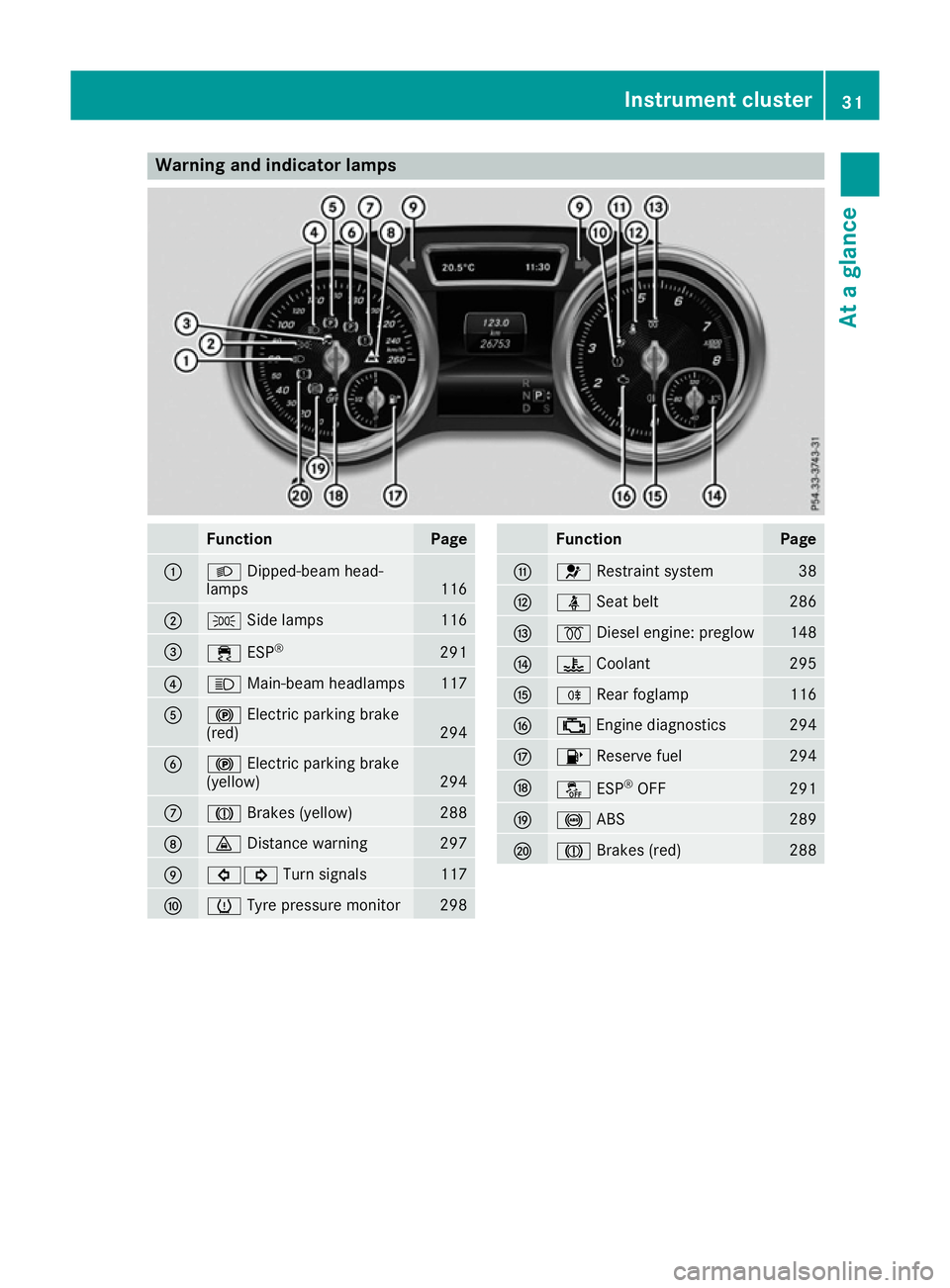
Warning and indicator lamps
Function Page
:
L
Dipped-beam head-
lamps 116
;
T
Side lamps 116
=
÷
ESP® 291
?
K
Main-beam headlamps 117
A
!
Electric parking brake
(red) 294
B
!
Electric parking brake
(yellow) 294
C
J
Brakes (yellow) 288
D
·
Distance warning 297
E
#!
Turn signals 117
F
h
Tyre pressure monitor 298 Function Page
G
6
Restraint system 38
H
ü
Seat belt 286
I
%
Diesel engine: preglow 148
J
?
Coolant 295
K
R
Rear foglamp 116
L
;
Engine diagnostics 294
M
8
Reserve fuel 294
N
å
ESP®
OFF 291
O
!
ABS 289
P
J
Brakes (red) 288Instrument cluster
31At a glance
Page 82 of 393
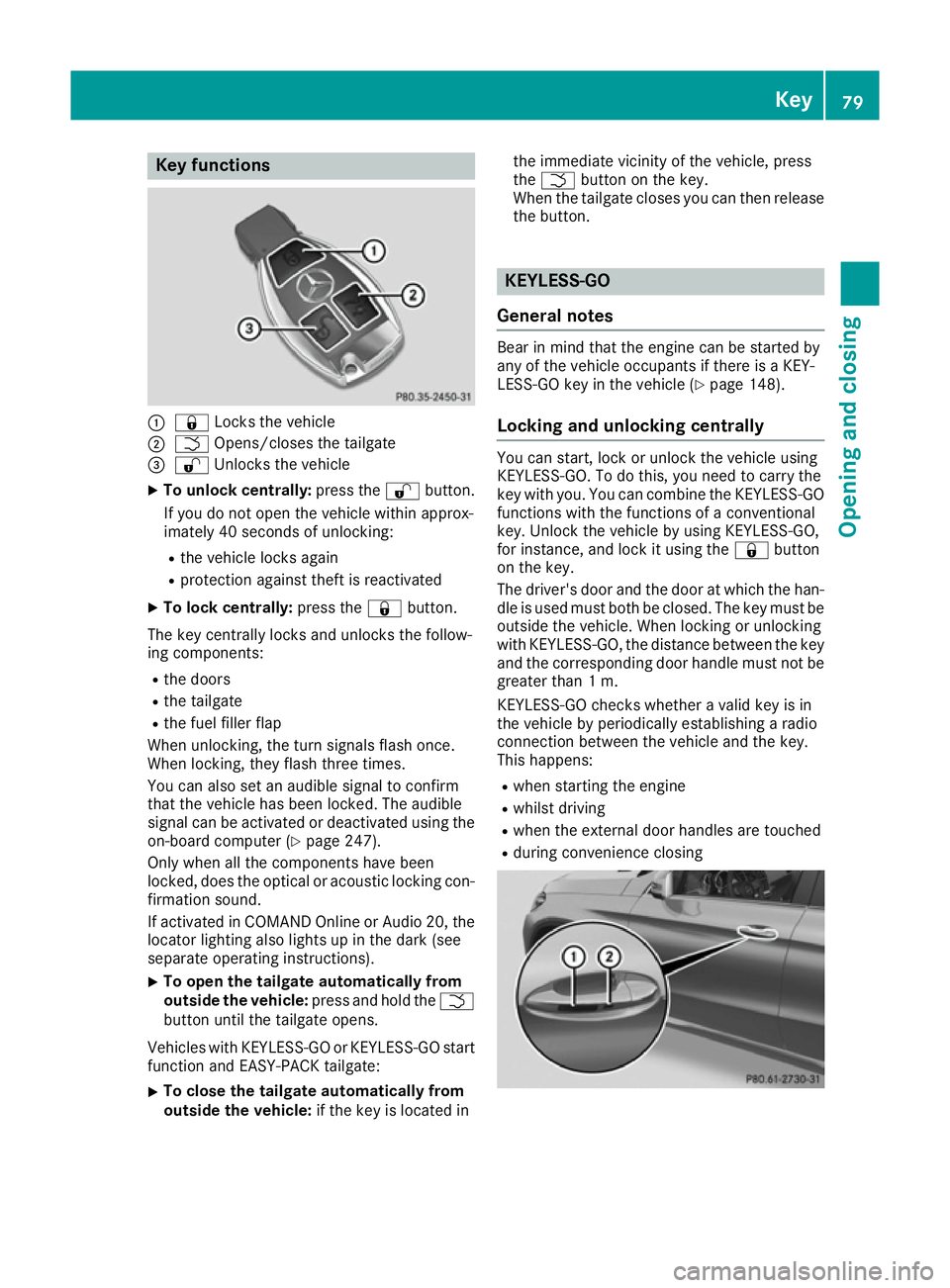
Key functions
:
& Locks the vehicle
; F Opens/closes the tailgate
= % Unlocks the vehicle
X To unlock centrally: press the%button.
If you do not open the vehicle within approx-
imately 40 seconds of unlocking:
R the vehicle locks again
R protection against theft is reactivated
X To lock centrally: press the&button.
The key centrally locks and unlocks the follow-
ing components: R the doors
R the tailgate
R the fuel filler flap
When unlocking, the turn signals flash once.
When locking, they flash three times.
You can also set an audible signal to confirm
that the vehicle has been locked. The audible
signal can be activated or deactivated using the
on-board computer (Y page 247).
Only when all the components have been
locked, does the optical or acoustic locking con- firmation sound.
If activated in COMAND Online or Audio 20, the
locator lighting also lights up in the dark (see
separate operating instructions).
X To open the tailgate automatically from
outside the vehicle:
press and hold theF
button until the tailgate opens.
Vehicles with KEYLESS-GO or KEYLESS-GO start
function and EASY-PACK tailgate:
X To close the tailgate automatically from
outside the vehicle: if the key is located in the immediate vicinity of the vehicle, press
the
F button on the key.
When the tailgate closes you can then release the button. KEYLESS-GO
General notes Bear in mind that the engine can be started by
any of the vehicle occupants if there is a KEY-
LESS-GO key in the vehicle (Y
page 148).
Locking and unlocking centrally You can start, lock or unlock the vehicle using
KEYLESS-GO. To do this, you need to carry the
key with you. You can combine the KEYLESS-GO functions with the functions of a conventional
key. Unlock the vehicle by using KEYLESS-GO,
for instance, and lock it using the &button
on the key.
The driver's door and the door at which the han- dle is used must both be closed. The key must be
outside the vehicle. When locking or unlocking
with KEYLESS-GO, the distance between the key and the corresponding door handle must not be greater than 1 m.
KEYLESS-GO checks whether a valid key is in
the vehicle by periodically establishing a radio
connection between the vehicle and the key.
This happens:
R when starting the engine
R whilst driving
R when the external door handles are touched
R during convenience closing Key
79Opening and closing Z
Page 120 of 393
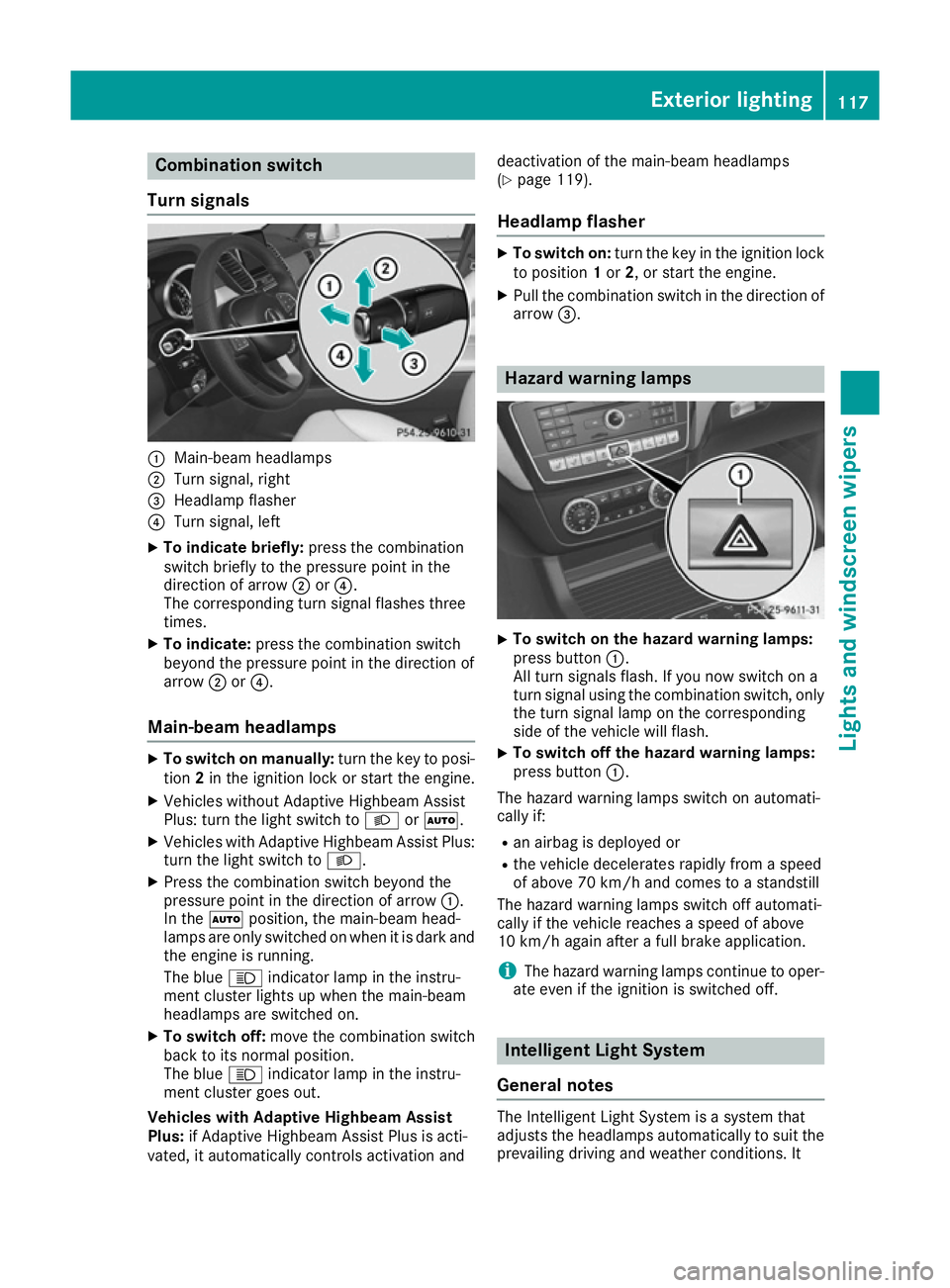
Combination switch
Turn signals :
Main-beam headlamps
; Turn signal, right
= Headlamp flasher
? Turn signal, left
X To indicate briefly: press the combination
switch briefly to the pressure point in the
direction of arrow ;or?.
The corresponding turn signal flashes three
times.
X To indicate: press the combination switch
beyond the pressure point in the direction of
arrow ;or?.
Main-beam headlamps X
To switch on manually: turn the key to posi-
tion 2in the ignition lock or start the engine.
X Vehicles without Adaptive Highbeam Assist
Plus: turn the light switch to LorÃ.
X Vehicles with Adaptive Highbeam Assist Plus:
turn the light switch to L.
X Press the combination switch beyond the
pressure point in the direction of arrow :.
In the Ãposition, the main-beam head-
lamps are only switched on when it is dark and
the engine is running.
The blue Kindicator lamp in the instru-
ment cluster lights up when the main-beam
headlamps are switched on.
X To switch off: move the combination switch
back to its normal position.
The blue Kindicator lamp in the instru-
ment cluster goes out.
Vehicles with Adaptive Highbeam Assist
Plus: if Adaptive Highbeam Assist Plus is acti-
vated, it automatically controls activation and deactivation of the main-beam headlamps
(Y
page 119).
Headlamp flasher X
To switch on: turn the key in the ignition lock
to position 1or 2, or start the engine.
X Pull the combination switch in the direction of
arrow =. Hazard warning lamps
X
To switch on the hazard warning lamps:
press button :.
All turn signals flash. If you now switch on a
turn signal using the combination switch, only the turn signal lamp on the corresponding
side of the vehicle will flash.
X To switch off the hazard warning lamps:
press button
:.
The hazard warning lamps switch on automati-
cally if:
R an airbag is deployed or
R the vehicle decelerates rapidly from a speed
of above 70 km/h and comes to a standstill
The hazard warning lamps switch off automati-
cally if the vehicle reaches a speed of above
10 km/h again after a full brake application.
i The hazard warning lamps continue to oper-
ate even if the ignition is switched off. Intelligent Light System
General notes The Intelligent Light System is a system that
adjusts the headlamps automatically to suit the
prevailing driving and weather conditions. It Exterior lighting
117Lights and windscreen wipers Z
Page 121 of 393
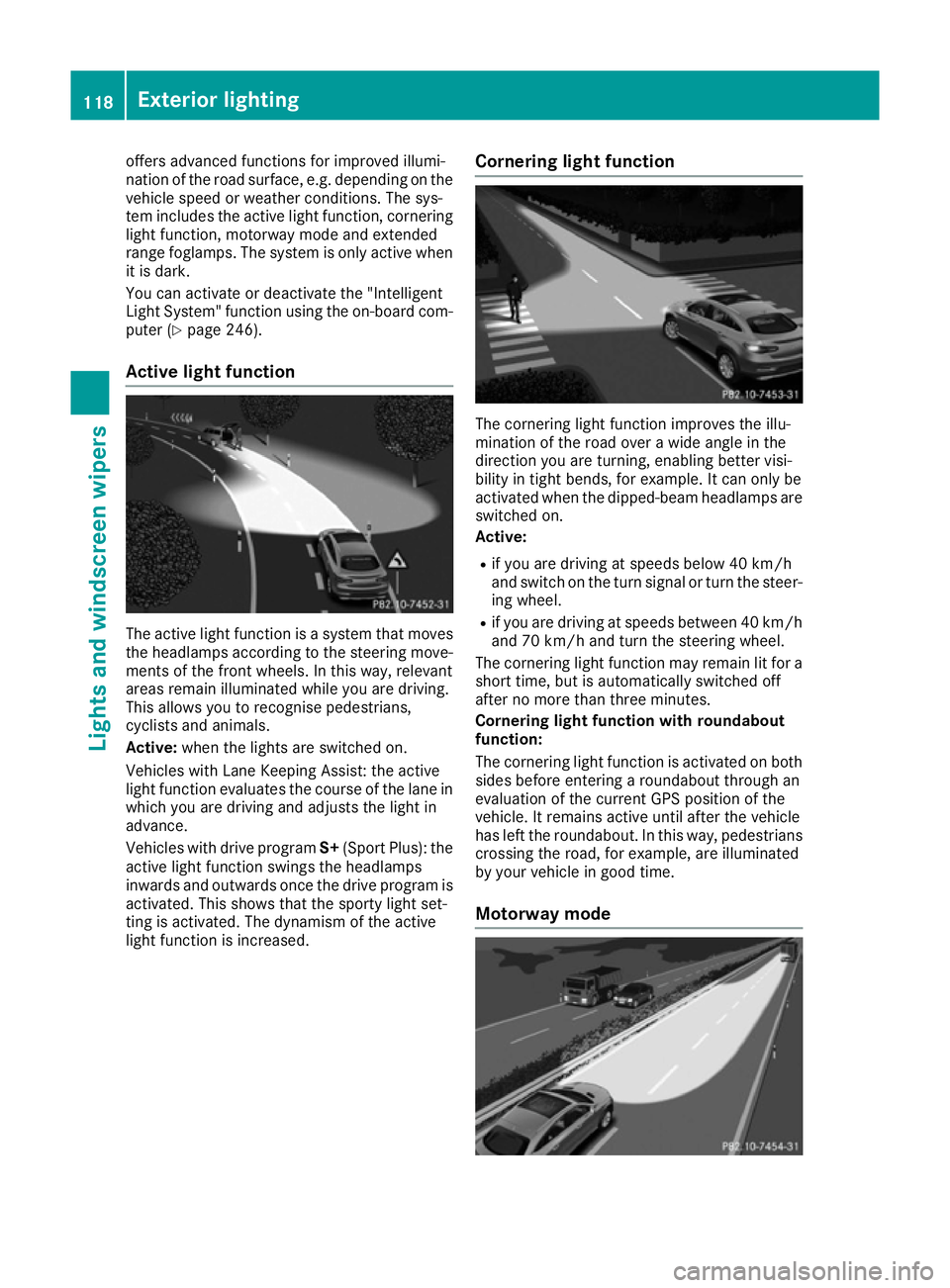
offers advanced functions for improved illumi-
nation of the road surface, e.g. depending on the vehicle speed or weather conditions. The sys-
tem includes the active light function, corneringlight function, motorway mode and extended
range foglamps. The system is only active when
it is dark.
You can activate or deactivate the "Intelligent
Light System" function using the on-board com-
puter (Y page 246).
Active light function The active light function is a system that moves
the headlamps according to the steering move- ments of the front wheels. In this way, relevant
areas remain illuminated while you are driving.
This allows you to recognise pedestrians,
cyclists and animals.
Active: when the lights are switched on.
Vehicles with Lane Keeping Assist: the active
light function evaluates the course of the lane in which you are driving and adjusts the light in
advance.
Vehicles with drive program S+(Sport Plus): the
active light function swings the headlamps
inwards and outwards once the drive program is activated. This shows that the sporty light set-
ting is activated. The dynamism of the active
light function is increased. Cornering light function The cornering light function improves the illu-
mination of the road over a wide angle in the
direction you are turning, enabling better visi-
bility in tight bends, for example. It can only be
activated when the dipped-beam headlamps are
switched on.
Active:
R if you are driving at speeds below 40 km/h
and switch on the turn signal or turn the steer- ing wheel.
R if you are driving at speeds between 40 km/h
and 70 km/h and turn the steering wheel.
The cornering light function may remain lit for a
short time, but is automatically switched off
after no more than three minutes.
Cornering light function with roundabout
function:
The cornering light function is activated on both sides before entering a roundabout through an
evaluation of the current GPS position of the
vehicle. It remains active until after the vehicle
has left the roundabout. In this way, pedestrians crossing the road, for example, are illuminated
by your vehicle in good time.
Motorway mode 118
Exterior lightingLights and windscreen wipers
Page 188 of 393
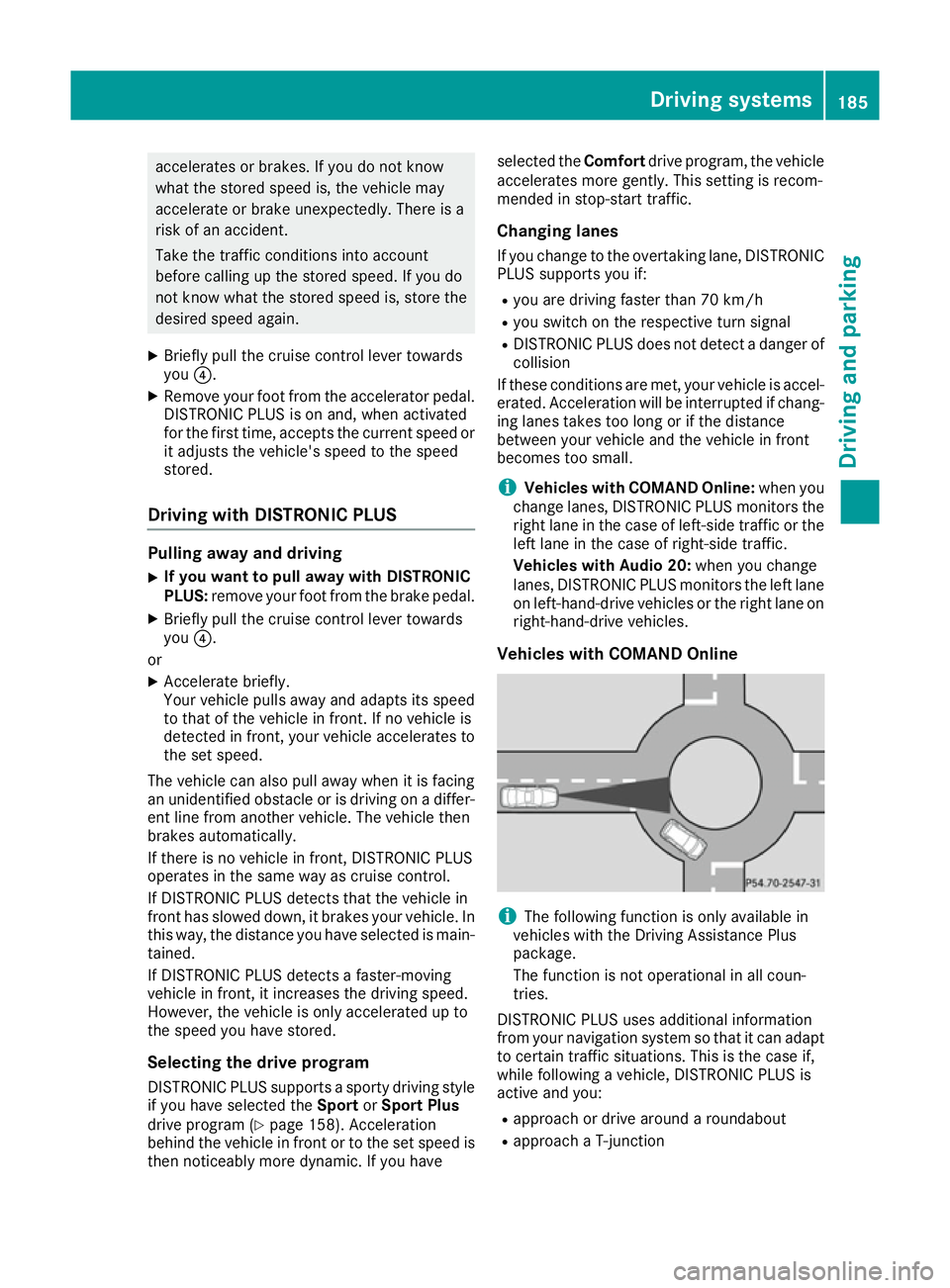
accelerates or brakes. If you do not know
what the stored speed is, the vehicle may
accelerate or brake unexpectedly. There is a
risk of an accident.
Take the traffic conditions into account
before calling up the stored speed. If you do
not know what the stored speed is, store the
desired speed again.
X Briefly pull the cruise control lever towards
you ?.
X Remove your foot from the accelerator pedal.
DISTRONIC PLUS is on and, when activated
for the first time, accepts the current speed or
it adjusts the vehicle's speed to the speed
stored.
Driving with DISTRONIC PLUS Pulling away and driving
X If you want to pull away with DISTRONIC
PLUS: remove your foot from the brake pedal.
X Briefly pull the cruise control lever towards
you ?.
or X Accelerate briefly.
Your vehicle pulls away and adapts its speed
to that of the vehicle in front. If no vehicle is
detected in front, your vehicle accelerates to the set speed.
The vehicle can also pull away when it is facing
an unidentified obstacle or is driving on a differ-
ent line from another vehicle. The vehicle then
brakes automatically.
If there is no vehicle in front, DISTRONIC PLUS
operates in the same way as cruise control.
If DISTRONIC PLUS detects that the vehicle in
front has slowed down, it brakes your vehicle. In
this way, the distance you have selected is main- tained.
If DISTRONIC PLUS detects a faster-moving
vehicle in front, it increases the driving speed.
However, the vehicle is only accelerated up to
the speed you have stored.
Selecting the drive program DISTRONIC PLUS supports a sporty driving style
if you have selected the SportorSport Plus
drive program (Y page 158). Acceleration
behind the vehicle in front or to the set speed is then noticeably more dynamic. If you have selected the
Comfortdrive program, the vehicle
accelerates more gently. This setting is recom-
mended in stop-start traffic.
Changing lanes If you change to the overtaking lane, DISTRONIC
PLUS supports you if:
R you are driving faster than 70 km/h
R you switch on the respective turn signal
R DISTRONIC PLUS does not detect a danger of
collision
If these conditions are met, your vehicle is accel- erated. Acceleration will be interrupted if chang-
ing lanes takes too long or if the distance
between your vehicle and the vehicle in front
becomes too small.
i Vehicles with COMAND Online:
when you
change lanes, DISTRONIC PLUS monitors the right lane in the case of left-side traffic or the
left lane in the case of right-side traffic.
Vehicles with Audio 20: when you change
lanes, DISTRONIC PLUS monitors the left lane on left-hand-drive vehicles or the right lane onright-hand-drive vehicles.
Vehicles with COMAND Online i
The following function is only available in
vehicles with the Driving Assistance Plus
package.
The function is not operational in all coun-
tries.
DISTRONIC PLUS uses additional information
from your navigation system so that it can adapt to certain traffic situations. This is the case if,
while following a vehicle, DISTRONIC PLUS is
active and you:
R approach or drive around a roundabout
R approach a T-junction Driving systems
185Driving and parking Z