2015 MERCEDES-BENZ GLE COUPE CD player
[x] Cancel search: CD playerPage 9 of 393
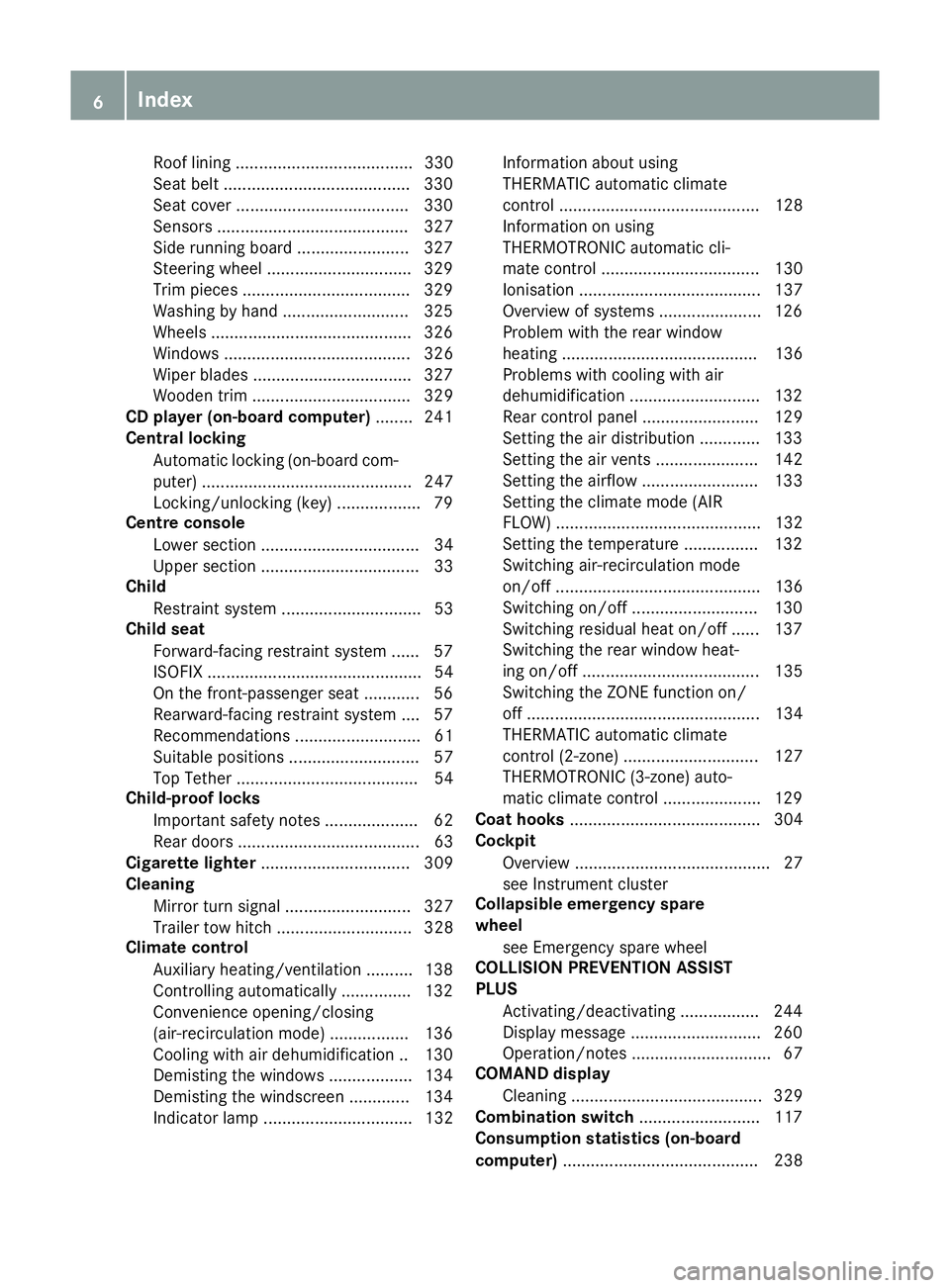
Roof linin
g ...................................... 330
Se at belt ........................................ 330
Seat cover .................................... .330
Sensors ......................................... 327
Side running board ........................ 327
Steering wheel ............................... 329
Trim pieces ................................... .329
Washing by hand ........................... 325
Wheels .......................................... .326
Windows ........................................ 326
Wiper blades .................................. 327
Wooden trim .................................. 329
CD player (on-board computer) ........241
Central locking
Automatic locking (on-board com-
puter) ............................................. 247
Locking/unlocking (key ).................. 79
Centre console
Lower section .................................. 34
Upper section .................................. 33
Child
Restraint system .............................. 53
Child seat
Forward-facing restraint system ...... 57
ISOFIX .............................................. 54
On the front-passenger sea t............ 56
Rearward-facing restraint system .... 57
Recommendations ........................... 61
Suitable positions ............................ 57
Top Tether ....................................... 54
Child-proof locks
Important safety notes .................... 62
Rear doors ....................................... 63
Cigarette lighter ................................ 309
Cleaning
Mirror turn signal ........................... 327
Trailer tow hitch ............................. 328
Climate control
Auxiliary heating/ventilation .......... 138
Controlling automaticall y............... 132
Convenience opening/closing
(air-recirculation mode) ................. 136
Cooling with air dehumidification .. 130
Demisting the windows .................. 134
Demisting the windscreen ............. 134
Indicator lamp ................................ 132 Information about using
THERMATIC automatic climate
control ........................................... 128
Information on using
THERMOTRONIC automatic cli-
mate control .................................. 130
Ionisation ....................................... 137
Overview of systems ...................... 126
Problem with the rear window
heating .......................................... 136
Problems with cooling with air
dehumidification ............................ 132
Rear control panel ......................... 129
Setting the air distribution ............. 133
Setting the air vents ...................... 142
Setting the airflow ......................... 133
Setting the climate mode (AIR
FLOW) ............................................ 132
Setting the temperature ................ 132
Switching air-recirculation mode
on/of f............................................ 136
Switching on/of f........................... 130
Switching residual heat on/off ...... 137
Switching the rear window heat-
ing on/of f...................................... 135
Switching the ZONE function on/
off .................................................. 134
THERMATIC automatic climate
control (2-zone) ............................. 127
THERMOTRONIC (3-zone) auto-
matic climate control ..................... 129
Coat hooks ......................................... 304
Cockpit
Overview .......................................... 27
see Instrument cluster
Collapsible emergency spare
wheel
see Emergency spare wheel
COLLISION PREVENTION ASSIST
PLUS
Activating/deactivating ................. 244
Display message ............................ 260
Operation/note s.............................. 67
COMAND display
Cleaning ......................................... 329
Combination switch .......................... 117
Consumption statistics (on-board
computer) .......................................... 238 6
Index
Page 244 of 393
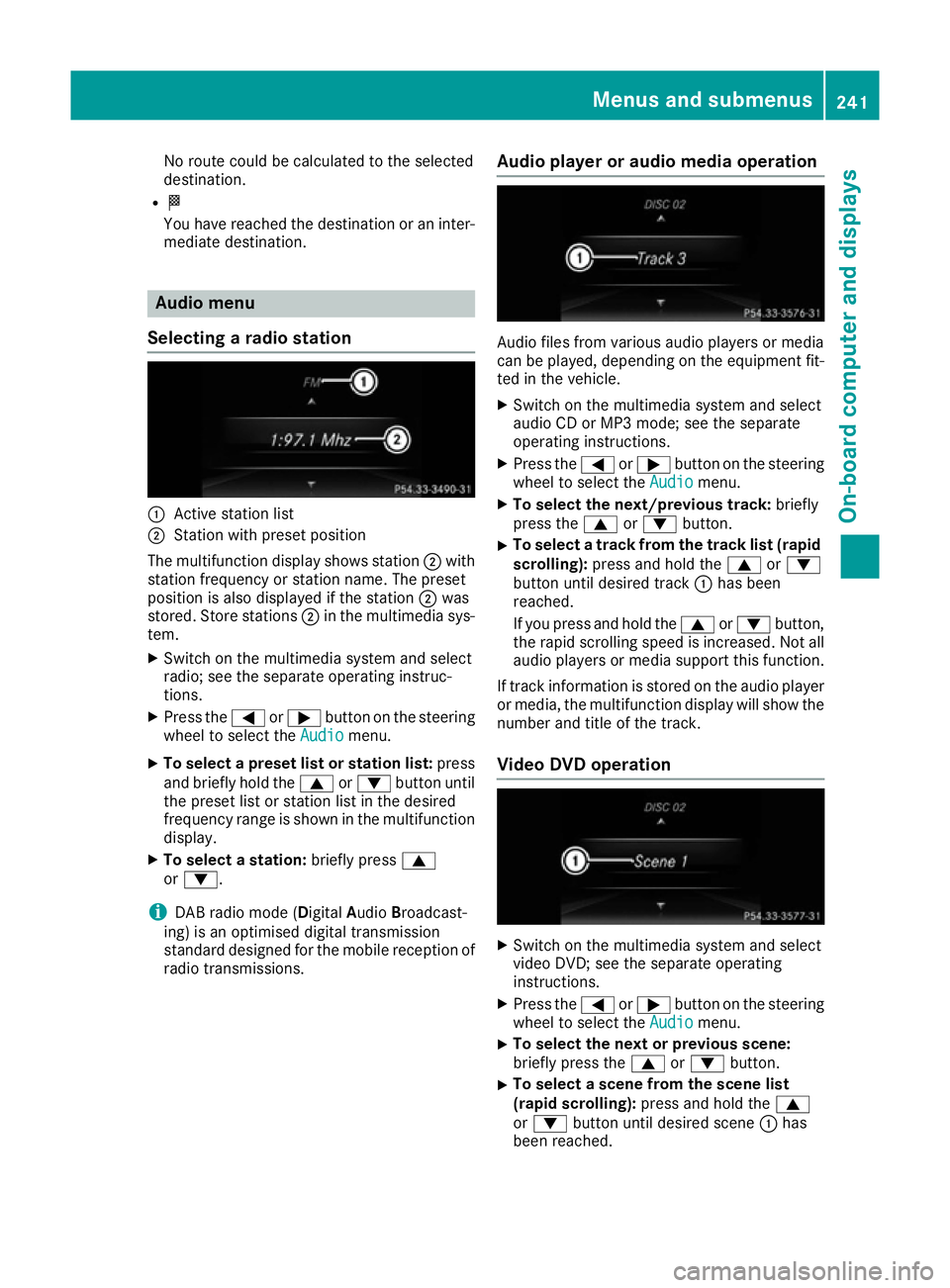
No route could be calculated to the selected
destination.
R O
You have reached the destination or an inter-
mediate destination. Audio menu
Selecting a radio station :
Active station list
; Station with preset position
The multifunction display shows station ;with
station frequency or station name. The preset
position is also displayed if the station ;was
stored. Store stations ;in the multimedia sys-
tem.
X Switch on the multimedia system and select
radio; see the separate operating instruc-
tions.
X Press the =or; button on the steering
wheel to select the Audio Audiomenu.
X To select a preset list or station list: press
and briefly hold the 9or: button until
the preset list or station list in the desired
frequency range is shown in the multifunction
display.
X To select a station: briefly press9
or :.
i DAB radio mode (Digital
AudioBroadcast-
ing) is an optimised digital transmission
standard designed for the mobile reception of
radio transmissions. Audio player or audio media operation Audio files from various audio players or media
can be played, depending on the equipment fit-
ted in the vehicle.
X Switch on the multimedia system and select
audio CD or MP3 mode; see the separate
operating instructions.
X Press the =or; button on the steering
wheel to select the Audio Audiomenu.
X To select the next/previous track: briefly
press the 9or: button.
X To select a track from the track list (rapid
scrolling): press and hold the 9or:
button until desired track :has been
reached.
If you press and hold the 9or: button,
the rapid scrolling speed is increased. Not all audio players or media support this function.
If track information is stored on the audio player or media, the multifunction display will show the
number and title of the track.
Video DVD operation X
Switch on the multimedia system and select
video DVD; see the separate operating
instructions.
X Press the =or; button on the steering
wheel to select the Audio Audiomenu.
X To select the next or previous scene:
briefly press the
9or: button.
X To select a scene from the scene list
(rapid scrolling):
press and hold the 9
or : button until desired scene :has
been reached. Menus and submenus
241On-board computer and displays Z
Page 304 of 393
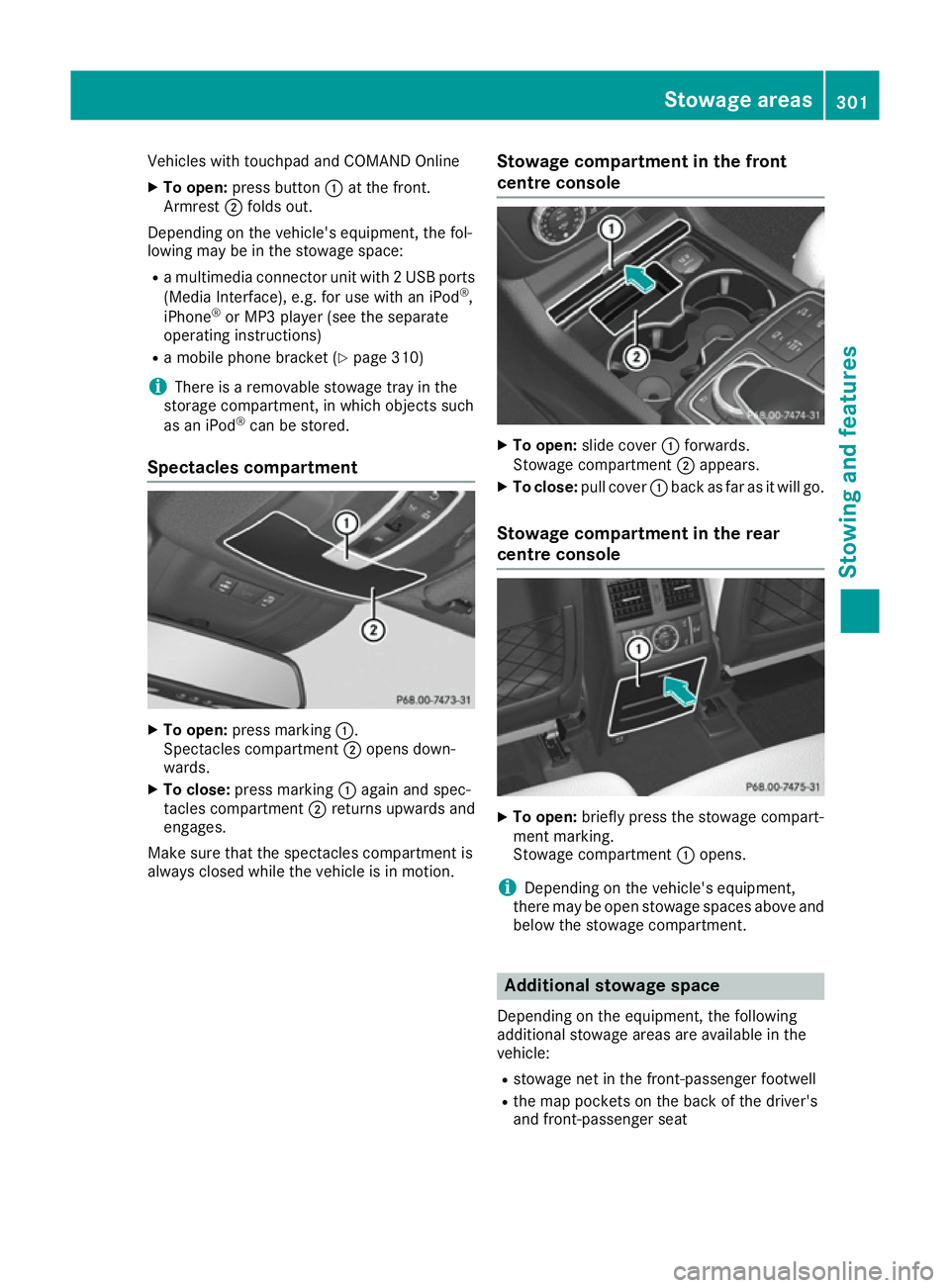
Vehicles with touchpad and COMAND Online
X To open: press button :at the front.
Armrest ;folds out.
Depending on the vehicle's equipment, the fol-
lowing may be in the stowage space:
R a multimedia connector unit with 2 USB ports
(Media Interface), e.g. for use with an iPod ®
,
iPhone ®
or MP3 player (see the separate
operating instructions)
R a mobile phone bracket (Y page 310)
i There is a removable stowage tray in the
storage compartment, in which objects such
as an iPod ®
can be stored.
Spectacles compartment X
To open: press marking :.
Spectacles compartment ;opens down-
wards.
X To close: press marking :again and spec-
tacles compartment ;returns upwards and
engages.
Make sure that the spectacles compartment is
always closed while the vehicle is in motion. Stowage compartment in the front
centre console X
To open: slide cover :forwards.
Stowage compartment ;appears.
X To close: pull cover :back as far as it will go.
Stowage compartment in the rear
centre console X
To open: briefly press the stowage compart-
ment marking.
Stowage compartment :opens.
i Depending on the vehicle's equipment,
there may be open stowage spaces above and
below the stowage compartment. Additional stowage space
Depending on the equipment, the following
additional stowage areas are available in the
vehicle:
R stowage net in the front-passenger footwell
R the map pockets on the back of the driver's
and front-passenger seat Stowage areas
301Stowing and features Z