2015 MERCEDES-BENZ GLE COUPE lane assist
[x] Cancel search: lane assistPage 248 of 393
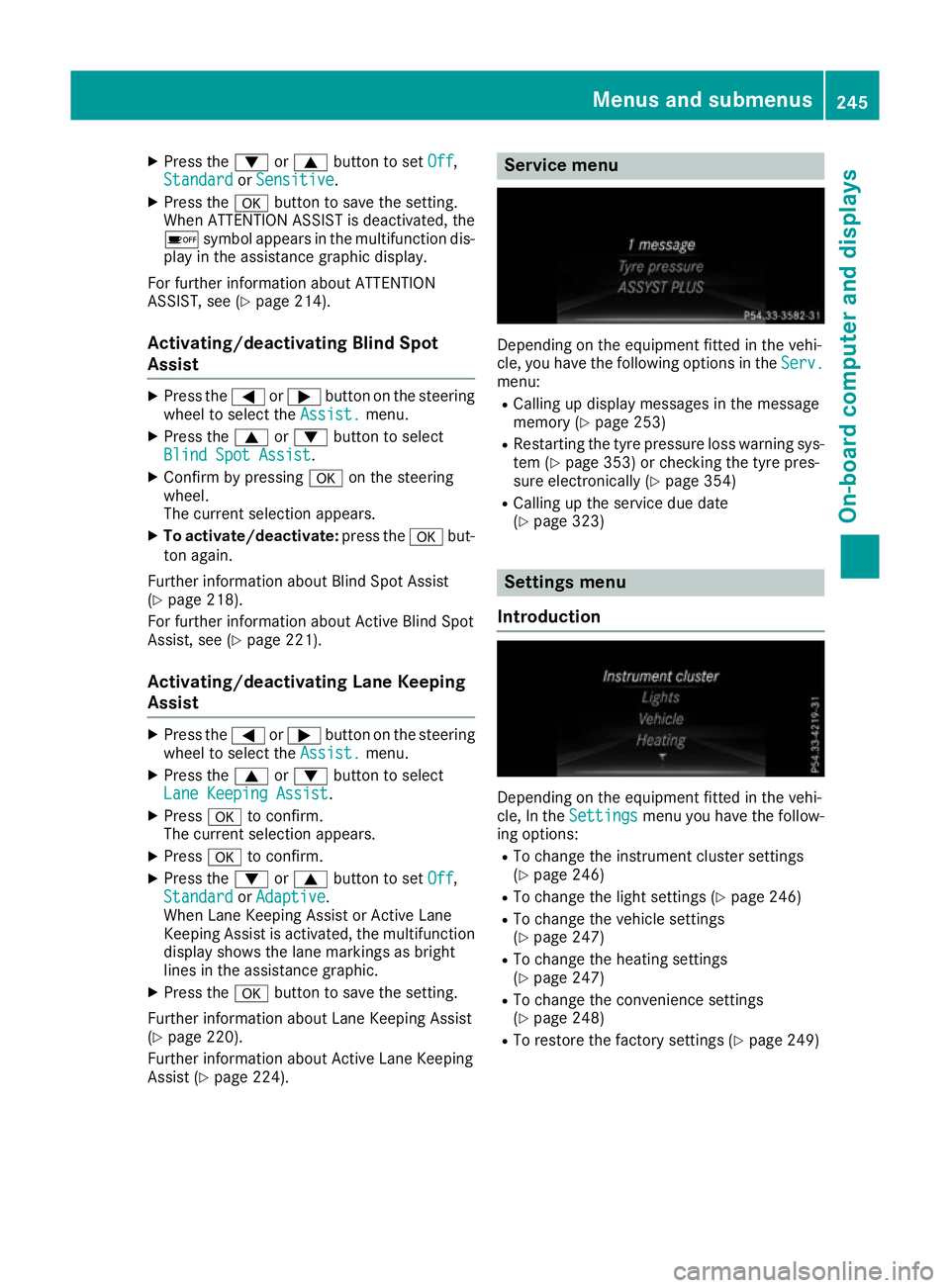
X
Press the :or9 button to set Off Off,
Standard Standard orSensitive
Sensitive.
X Press the abutton to save the setting.
When ATTENTION ASSIST is deactivated, the
é symbol appears in the multifunction dis-
play in the assistance graphic display.
For further information about ATTENTION
ASSIST, see (Y page 214).
Activating/deactivating Blind Spot
Assist X
Press the =or; button on the steering
wheel to select the Assist. Assist.menu.
X Press the 9or: button to select
Blind Spot Assist
Blind Spot Assist.
X Confirm by pressing aon the steering
wheel.
The current selection appears.
X To activate/deactivate: press theabut-
ton again.
Further information about Blind Spot Assist
(Y page 218).
For further information about Active Blind Spot
Assist, see (Y page 221).
Activating/deactivating Lane Keeping
Assist X
Press the =or; button on the steering
wheel to select the Assist. Assist.menu.
X Press the 9or: button to select
Lane Keeping Assist
Lane Keeping Assist.
X Press ato confirm.
The current selection appears.
X Press ato confirm.
X Press the :or9 button to set Off
Off,
Standard
Standard orAdaptive
Adaptive.
When Lane Keeping Assist or Active Lane
Keeping Assist is activated, the multifunction display shows the lane markings as bright
lines in the assistance graphic.
X Press the abutton to save the setting.
Further information about Lane Keeping Assist
(Y page 220).
Further information about Active Lane Keeping
Assist (Y page 224). Service menu
Depending on the equipment fitted in the vehi-
cle, you have the following options in the
Serv. Serv.
menu:
R Calling up display messages in the message
memory (Y page 253)
R Restarting the tyre pressure loss warning sys-
tem (Y page 353) or checking the tyre pres-
sure electronically (Y page 354)
R Calling up the service due date
(Y page 323) Settings menu
Introduction Depending on the equipment fitted in the vehi-
cle, In the Settings Settings menu you have the follow-
ing options:
R To change the instrument cluster settings
(Y page 246)
R To change the light settings (Y page 246)
R To change the vehicle settings
(Y page 247)
R To change the heating settings
(Y page 247)
R To change the convenience settings
(Y page 248)
R To restore the factory settings (Y page 249) Menus and submenus
245On-board computer and displays Z
Page 257 of 393
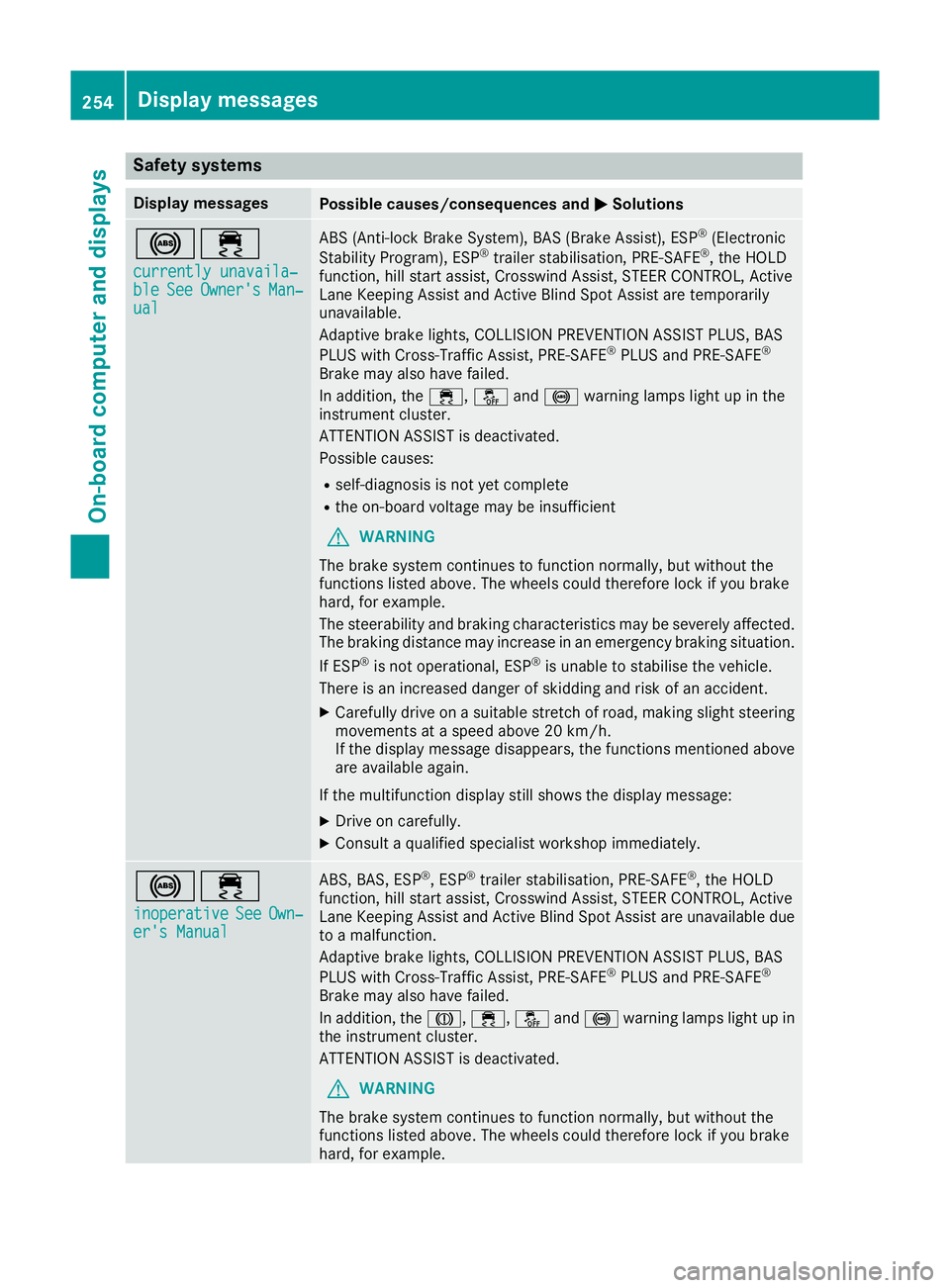
Safety systems
Display messages
Possible causes/consequences and
M
MSolutions !÷
currently unavaila‐
currently unavaila‐
ble ble See
SeeOwner's
Owner's Man‐
Man‐
ual
ual ABS (Anti-lock Brake System), BAS (Brake Assist), ESP
®
(Electronic
Stability Program), ESP ®
trailer stabilisation, PRE ‑SAFE®
, the HOLD
function, hill start assist, Crosswind Assist, STEER CONTROL, Active
Lane Keeping Assist and Active Blind Spot Assist are temporarily
unavailable.
Adaptive brake lights, COLLISION PREVENTION ASSIST PLUS, BAS
PLUS with Cross-Traffic Assist, PRE‑SAFE ®
PLUS and PRE‑SAFE ®
Brake may also have failed.
In addition, the ÷,åand! warning lamps light up in the
instrument cluster.
ATTENTION ASSIST is deactivated.
Possible causes:
R self-diagnosis is not yet complete
R the on-board voltage may be insufficient
G WARNING
The brake system continues to function normally, but without the
functions listed above. The wheels could therefore lock if you brake
hard, for example.
The steerability and braking characteristics may be severely affected. The braking distance may increase in an emergency braking situation.
If ESP ®
is not operational, ESP ®
is unable to stabilise the vehicle.
There is an increased danger of skidding and risk of an accident.
X Carefully drive on a suitable stretch of road, making slight steering
movements at a speed above 20 km/h.
If the display message disappears, the functions mentioned above
are available again.
If the multifunction display still shows the display message: X Drive on carefully.
X Consult a qualified specialist workshop immediately. !÷
inoperative inoperative See
SeeOwn‐
Own‐
er's Manual
er's Manual ABS, BAS, ESP
®
, ESP ®
trailer stabilisation, PRE ‑SAFE®
, the HOLD
function, hill start assist, Crosswind Assist, STEER CONTROL, Active
Lane Keeping Assist and Active Blind Spot Assist are unavailable due to a malfunction.
Adaptive brake lights, COLLISION PREVENTION ASSIST PLUS, BAS
PLUS with Cross-Traffic Assist, PRE‑SAFE ®
PLUS and PRE‑SAFE ®
Brake may also have failed.
In addition, the J,÷,åand! warning lamps light up in
the instrument cluster.
ATTENTION ASSIST is deactivated.
G WARNING
The brake system continues to function normally, but without the
functions listed above. The wheels could therefore lock if you brake
hard, for example. 254
Display messagesOn-board computer and displays
Page 258 of 393
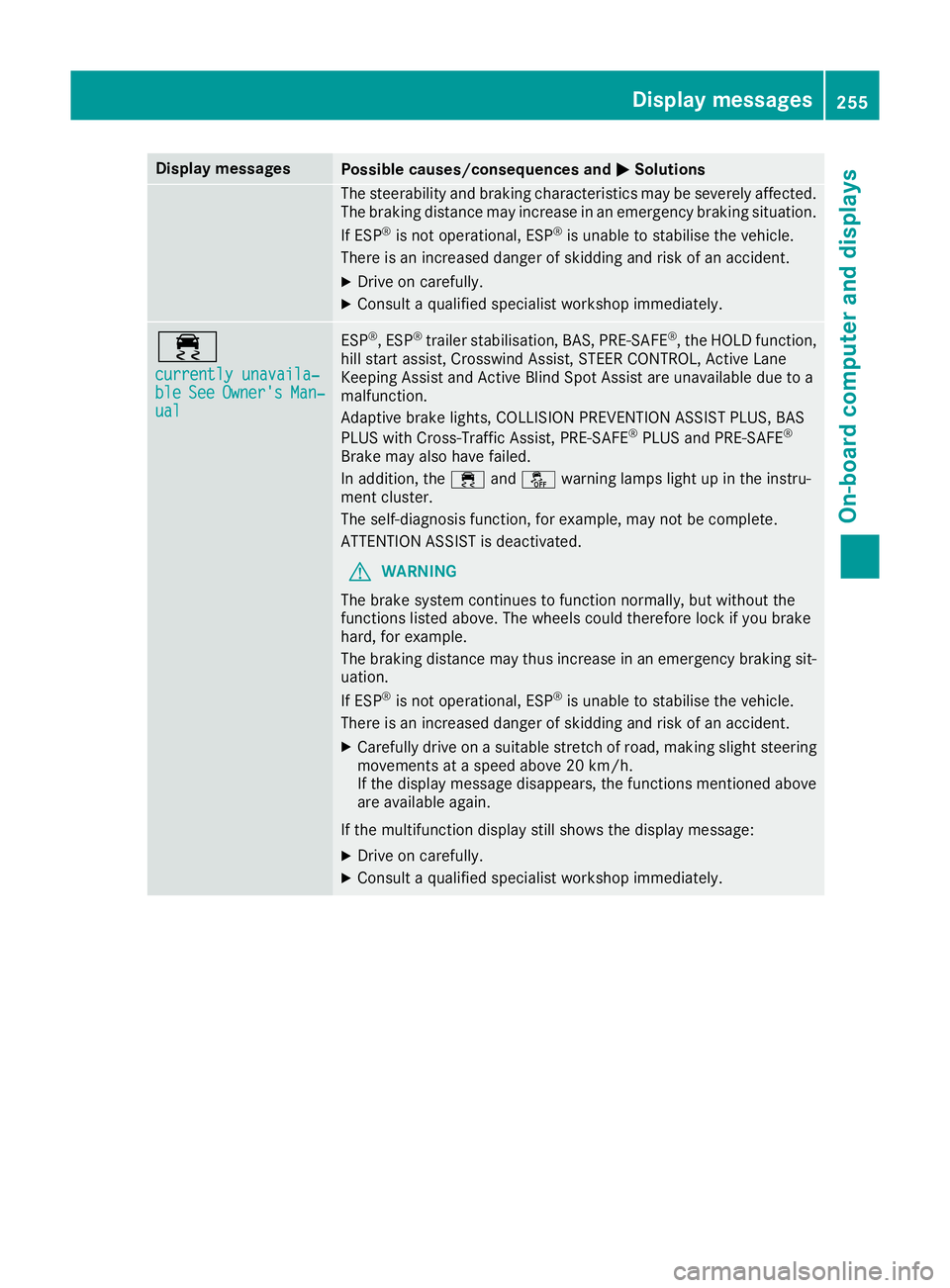
Display messages
Possible causes/consequences and
M
MSolutions The steerability and braking characteristics may be severely affected.
The braking distance may increase in an emergency braking situation.
If ESP ®
is not operational, ESP ®
is unable to stabilise the vehicle.
There is an increased danger of skidding and risk of an accident.
X Drive on carefully.
X Consult a qualified specialist workshop immediately. ÷
currently unavaila‐ currently unavaila‐
ble ble
See
SeeOwner's
Owner's Man‐
Man‐
ual
ual ESP
®
, ESP ®
trailer stabilisation, BAS, PRE ‑SAFE®
, the HOLD function,
hill start assist, Crosswind Assist, STEER CONTROL, Active Lane
Keeping Assist and Active Blind Spot Assist are unavailable due to a
malfunction.
Adaptive brake lights, COLLISION PREVENTION ASSIST PLUS, BAS
PLUS with Cross-Traffic Assist, PRE ‑SAFE®
PLUS and PRE ‑SAFE®
Brake may also have failed.
In addition, the ÷andå warning lamps light up in the instru-
ment cluster.
The self-diagnosis function, for example, may not be complete.
ATTENTION ASSIST is deactivated.
G WARNING
The brake system continues to function normally, but without the
functions listed above. The wheels could therefore lock if you brake
hard, for example.
The braking distance may thus increase in an emergency braking sit-
uation.
If ESP ®
is not operational, ESP ®
is unable to stabilise the vehicle.
There is an increased danger of skidding and risk of an accident.
X Carefully drive on a suitable stretch of road, making slight steering
movements at a speed above 20 km/h.
If the display message disappears, the functions mentioned above are available again.
If the multifunction display still shows the display message:
X Drive on carefully.
X Consult a qualified specialist workshop immediately. Display
messages
255On-board computer and displays Z
Page 259 of 393
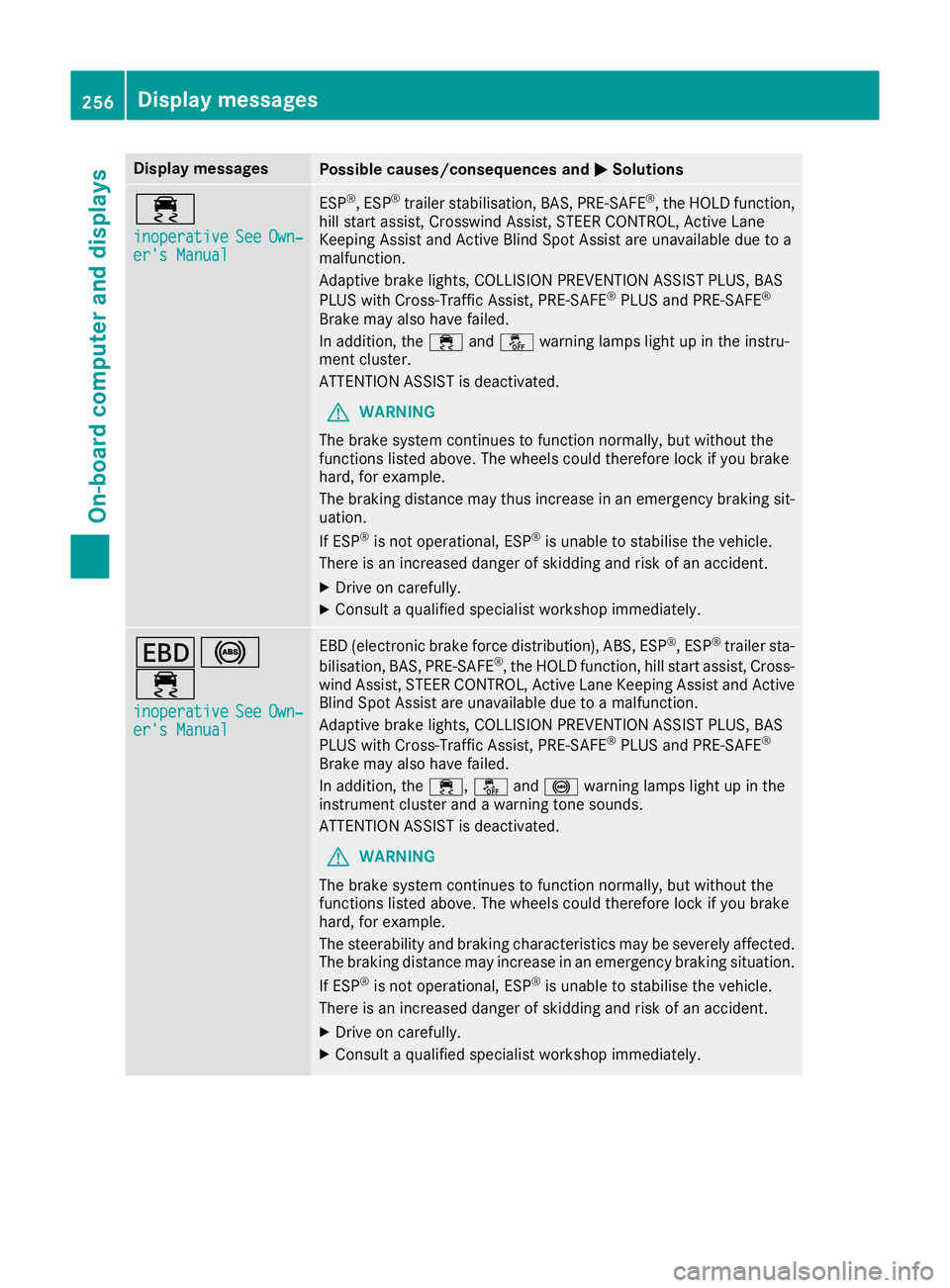
Display messages
Possible causes/consequences and
M
MSolutions ÷
inoperative inoperative
See
SeeOwn‐
Own‐
er's Manual
er's Manual ESP
®
, ESP ®
trailer stabilisation, BAS, PRE ‑SAFE®
, the HOLD function,
hill start assist, Crosswind Assist, STEER CONTROL, Active Lane
Keeping Assist and Active Blind Spot Assist are unavailable due to a
malfunction.
Adaptive brake lights, COLLISION PREVENTION ASSIST PLUS, BAS
PLUS with Cross-Traffic Assist, PRE ‑SAFE®
PLUS and PRE ‑SAFE®
Brake may also have failed.
In addition, the ÷andå warning lamps light up in the instru-
ment cluster.
ATTENTION ASSIST is deactivated.
G WARNING
The brake system continues to function normally, but without the
functions listed above. The wheels could therefore lock if you brake
hard, for example.
The braking distance may thus increase in an emergency braking sit-
uation.
If ESP ®
is not operational, ESP ®
is unable to stabilise the vehicle.
There is an increased danger of skidding and risk of an accident.
X Drive on carefully.
X Consult a qualified specialist workshop immediately. T!
÷
inoperative inoperative See
SeeOwn‐
Own‐
er's Manual
er's Manual EBD (electronic brake force distribution), ABS, ESP
®
, ESP ®
trailer sta-
bilisation, BAS, PRE ‑SAFE®
, the HOLD function, hill start assist, Cross-
wind Assist, STEER CONTROL, Active Lane Keeping Assist and Active
Blind Spot Assist are unavailable due to a malfunction.
Adaptive brake lights, COLLISION PREVENTION ASSIST PLUS, BAS
PLUS with Cross-Traffic Assist, PRE‑ SAFE®
PLUS and PRE ‑SAFE®
Brake may also have failed.
In addition, the ÷,åand! warning lamps light up in the
instrument cluster and a warning tone sounds.
ATTENTION ASSIST is deactivated.
G WARNING
The brake system continues to function normally, but without the
functions listed above. The wheels could therefore lock if you brake
hard, for example.
The steerability and braking characteristics may be severely affected. The braking distance may increase in an emergency braking situation.
If ESP ®
is not operational, ESP ®
is unable to stabilise the vehicle.
There is an increased danger of skidding and risk of an accident.
X Drive on carefully.
X Consult a qualified specialist workshop immediately. 256
Display
messagesOn-board computer and displays
Page 264 of 393
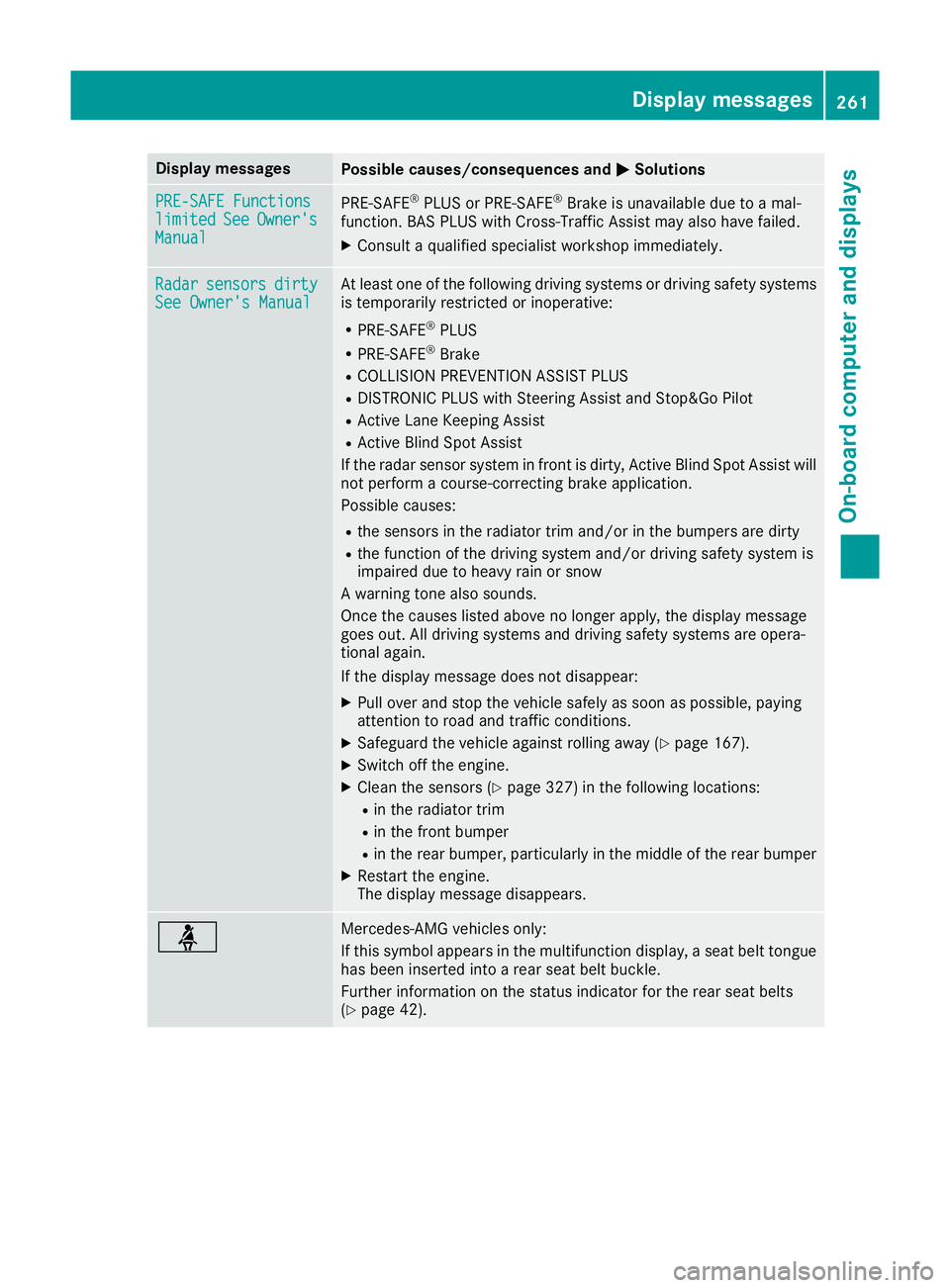
Display messages
Possible causes/consequences and
M
MSolutions PRE-SAFE Functions
PRE-SAFE Functions
limited limited
See
SeeOwner's
Owner's
Manual
Manual PRE
‑SAFE ®
PLUS or PRE‑ SAFE®
Brake is unavailable due to a mal-
function. BAS PLUS with Cross-Traffic Assist may also have failed.
X Consult a qualified specialist workshop immediately. Radar
Radar
sensors
sensors dirty
dirty
See Owner's Manual
See Owner's Manual At least one of the following driving systems or driving safety systems
is temporarily restricted or inoperative:
R PRE-SAFE ®
PLUS
R PRE-SAFE ®
Brake
R COLLISION PREVENTION ASSIST PLUS
R DISTRONIC PLUS with Steering Assist and Stop&Go Pilot
R Active Lane Keeping Assist
R Active Blind Spot Assist
If the radar sensor system in front is dirty, Active Blind Spot Assist will not perform a course-correcting brake application.
Possible causes:
R the sensors in the radiator trim and/or in the bumpers are dirty
R the function of the driving system and/or driving safety system is
impaired due to heavy rain or snow
A warning tone also sounds.
Once the causes listed above no longer apply, the display message
goes out. All driving systems and driving safety systems are opera-
tional again.
If the display message does not disappear:
X Pull over and stop the vehicle safely as soon as possible, paying
attention to road and traffic conditions.
X Safeguard the vehicle against rolling away (Y page 167).
X Switch off the engine.
X Clean the sensors (Y page 327) in the following locations:
R in the radiator trim
R in the front bumper
R in the rear bumper, particularly in the middle of the rear bumper
X Restart the engine.
The display message disappears. ü Mercedes-AMG vehicles only:
If this symbol appears in the multifunction display, a seat belt tongue
has been inserted into a rear seat belt buckle.
Further information on the status indicator for the rear seat belts
(Y page 42). Display
messages
261On-board computer and displays Z
Page 277 of 393
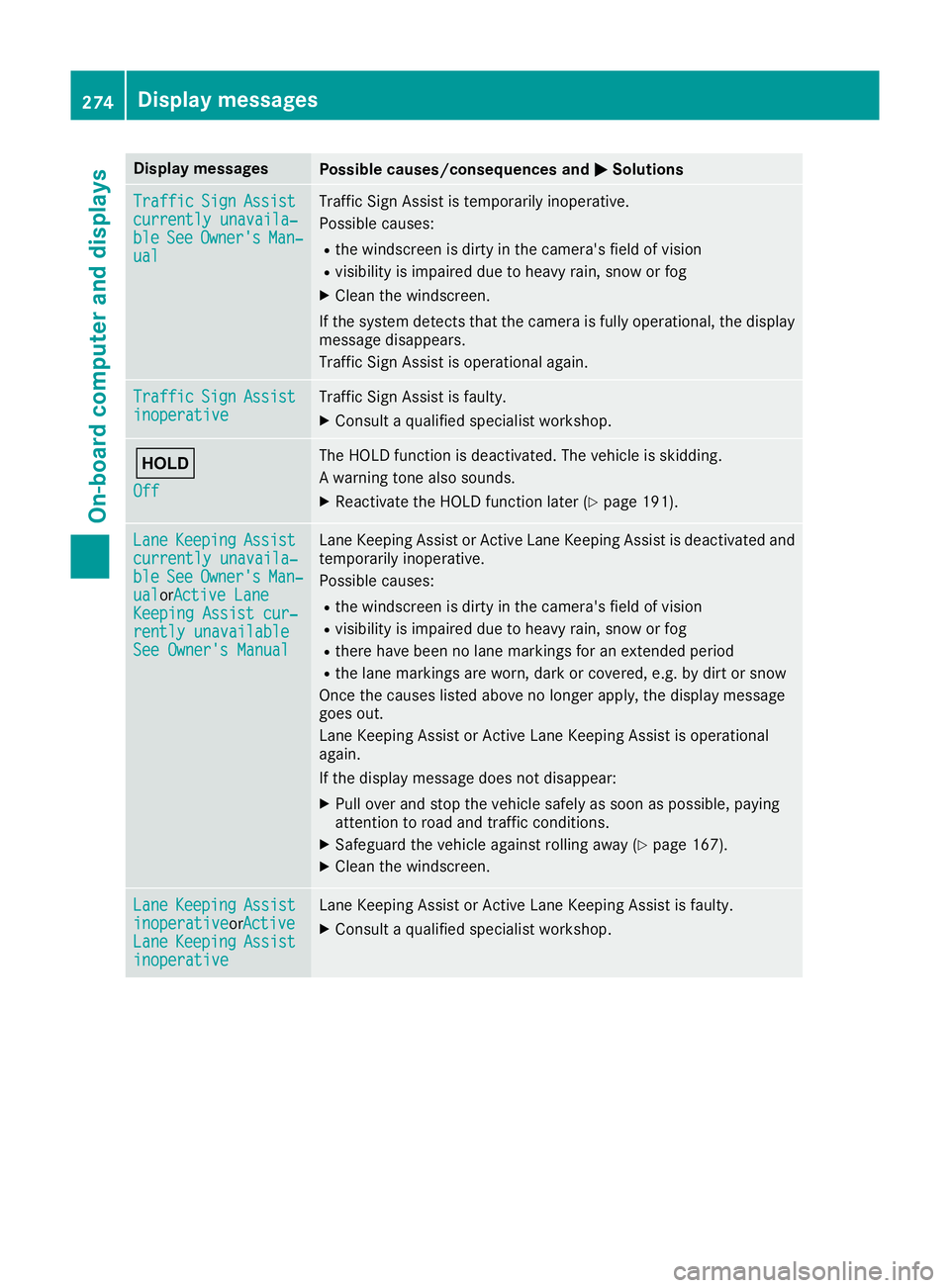
Display messages
Possible causes/consequences and
M
MSolutions Traffic
Traffic
Sign
Sign Assist
Assist
currently unavaila‐
currently unavaila‐
ble ble See
SeeOwner's
Owner's Man‐
Man‐
ual
ual Traffic Sign Assist is temporarily inoperative.
Possible causes:
R the windscreen is dirty in the camera's field of vision
R visibility is impaired due to heavy rain, snow or fog
X Clean the windscreen.
If the system detects that the camera is fully operational, the display message disappears.
Traffic Sign Assist is operational again. Traffic Traffic
Sign
Sign Assist
Assist
inoperative
inoperative Traffic Sign Assist is faulty.
X Consult a qualified specialist workshop. ë
Off Off The HOLD function is deactivated. The vehicle is skidding.
A warning tone also sounds.
X Reactivate the HOLD function later (Y page 191).Lane Lane
Keeping
Keeping Assist
Assist
currently unavaila‐
currently unavaila‐
ble ble See
SeeOwner's
Owner's Man‐
Man‐
ual
ual orActive LaneActive Lane
Keeping Assist cur‐
Keeping Assist cur‐
rently unavailable rently unavailable
See Owner's Manual See Owner's Manual Lane Keeping Assist or Active Lane Keeping Assist is deactivated and
temporarily inoperative.
Possible causes:
R the windscreen is dirty in the camera's field of vision
R visibility is impaired due to heavy rain, snow or fog
R there have been no lane markings for an extended period
R the lane markings are worn, dark or covered, e.g. by dirt or snow
Once the causes listed above no longer apply, the display message
goes out.
Lane Keeping Assist or Active Lane Keeping Assist is operational
again.
If the display message does not disappear:
X Pull over and stop the vehicle safely as soon as possible, paying
attention to road and traffic conditions.
X Safeguard the vehicle against rolling away (Y page 167).
X Clean the windscreen. Lane Lane
Keeping
Keeping Assist
Assist
inoperative
inoperativeorActive Active
Lane
Lane Keeping
Keeping Assist
Assist
inoperative
inoperative Lane Keeping Assist or Active Lane Keeping Assist is faulty.
X Consult a qualified specialist workshop. 274
Display
messagesOn-board computer and displays
Page 280 of 393
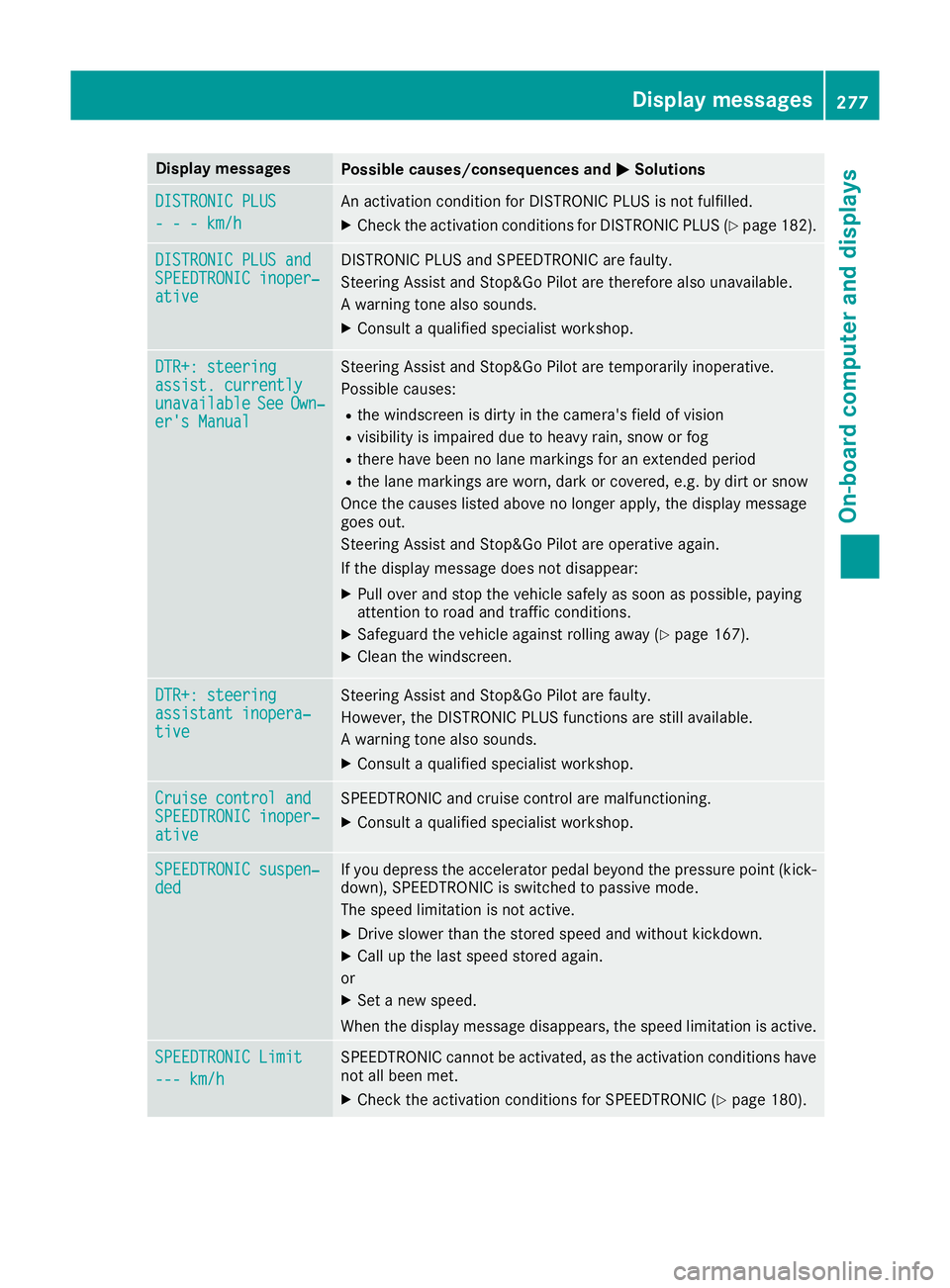
Display messages
Possible causes/consequences and
M
MSolutions DISTRONIC PLUS
DISTRONIC PLUS
- - - km/h - - - km/h An activation condition for DISTRONIC PLUS is not fulfilled.
X Check the activation conditions for DISTRONIC PLUS (Y page 182).DISTRONIC PLUS and
DISTRONIC PLUS and
SPEEDTRONIC inoper‐ SPEEDTRONIC inoper‐
ative ative DISTRONIC PLUS and SPEEDTRONIC are faulty.
Steering Assist and Stop&Go Pilot are therefore also unavailable.
A warning tone also sounds.
X Consult a qualified specialist workshop. DTR+: steering DTR+: steering
assist. currently assist. currently
unavailable unavailable
See
SeeOwn‐
Own‐
er's Manual
er's Manual Steering Assist and Stop&Go Pilot are temporarily inoperative.
Possible causes:
R the windscreen is dirty in the camera's field of vision
R visibility is impaired due to heavy rain, snow or fog
R there have been no lane markings for an extended period
R the lane markings are worn, dark or covered, e.g. by dirt or snow
Once the causes listed above no longer apply, the display message
goes out.
Steering Assist and Stop&Go Pilot are operative again.
If the display message does not disappear:
X Pull over and stop the vehicle safely as soon as possible, paying
attention to road and traffic conditions.
X Safeguard the vehicle against rolling away (Y page 167).
X Clean the windscreen. DTR+: steering DTR+: steering
assistant inopera‐ assistant inopera‐
tive tive Steering Assist and Stop&Go Pilot are faulty.
However, the DISTRONIC PLUS functions are still available.
A warning tone also sounds.
X Consult a qualified specialist workshop. Cruise control and Cruise control and
SPEEDTRONIC inoper‐ SPEEDTRONIC inoper‐
ative ative SPEEDTRONIC and cruise control are malfunctioning.
X Consult a qualified specialist workshop. SPEEDTRONIC suspen‐
SPEEDTRONIC suspen‐
ded ded If you depress the accelerator pedal beyond the pressure point (kick-
down), SPEEDTRONIC is switched to passive mode.
The speed limitation is not active.
X Drive slower than the stored speed and without kickdown.
X Call up the last speed stored again.
or X Set a new speed.
When the display message disappears, the speed limitation is active. SPEEDTRONIC Limit SPEEDTRONIC Limit
--- km/h --- km/h SPEEDTRONIC cannot be activated, as the activation conditions have
not all been met.
X Check the activation conditions for SPEEDTRONIC (Y page 180). Display
messages
277On-board computer and displays Z
Page 292 of 393
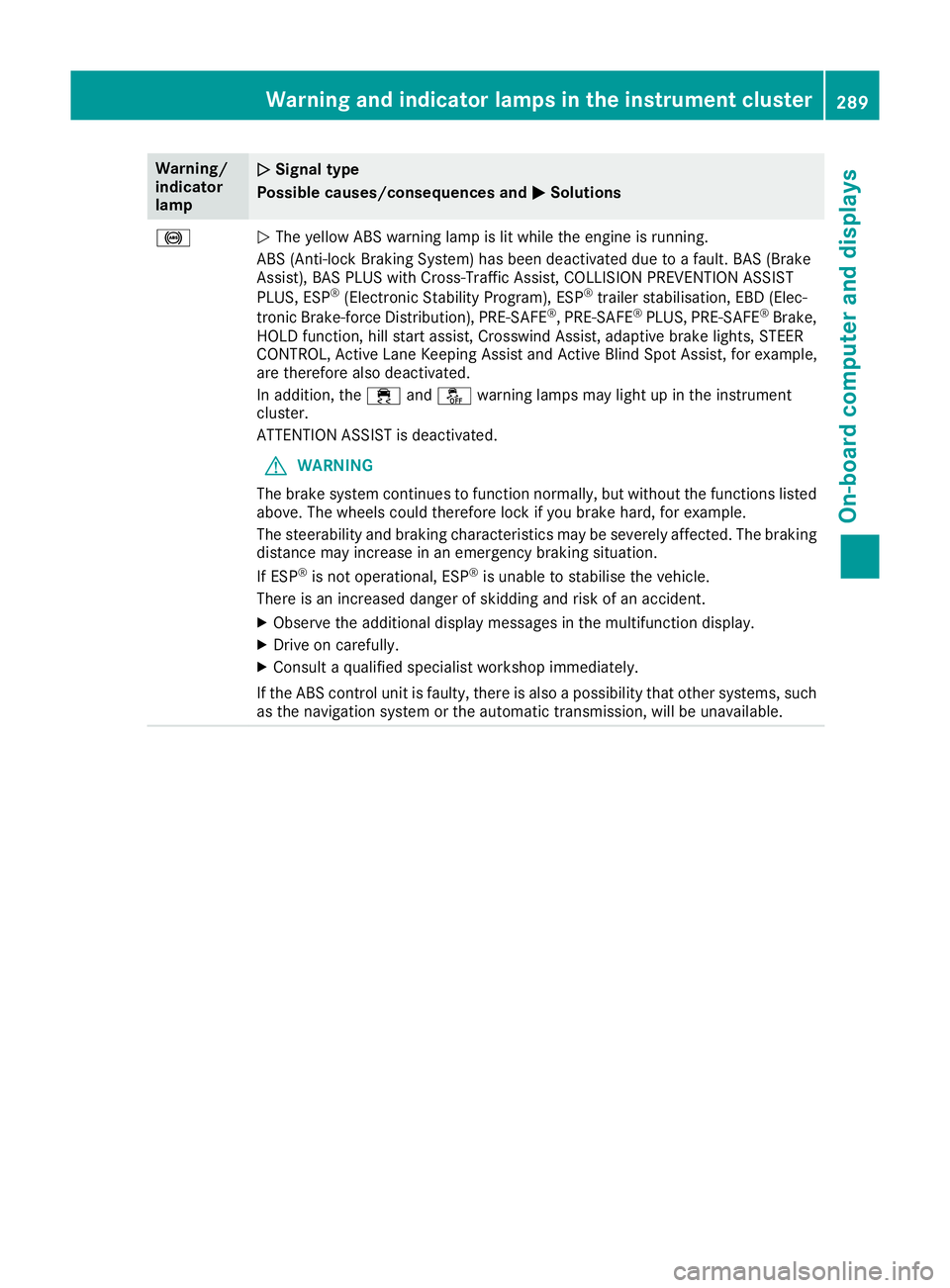
Warning/
indicator
lamp
N N
Signal type
Possible causes/consequences and M
MSolutions !
N
The yellow ABS warning lamp is lit while the engine is running.
ABS (Anti-lock Braking System) has been deactivated due to a fault. BAS (Brake
Assist), BAS PLUS with Cross-Traffic Assist, COLLISION PREVENTION ASSIST
PLUS, ESP ®
(Electronic Stability Program), ESP ®
trailer stabilisation, EBD (Elec-
tronic Brake-force Distribution), PRE ‑SAFE®
, PRE‑ SAFE®
PLUS, PRE ‑SAFE®
Brake,
HOLD function, hill start assist, Crosswind Assist, adaptive brake lights, STEER
CONTROL, Active Lane Keeping Assist and Active Blind Spot Assist, for example,
are therefore also deactivated.
In addition, the ÷andå warning lamps may light up in the instrument
cluster.
ATTENTION ASSIST is deactivated.
G WARNING
The brake system continues to function normally, but without the functions listed above. The wheels could therefore lock if you brake hard, for example.
The steerability and braking characteristics may be severely affected. The braking
distance may increase in an emergency braking situation.
If ESP ®
is not operational, ESP ®
is unable to stabilise the vehicle.
There is an increased danger of skidding and risk of an accident.
X Observe the additional display messages in the multifunction display.
X Drive on carefully.
X Consult a qualified specialist workshop immediately.
If the ABS control unit is faulty, there is also a possibility that other systems, such as the navigation system or the automatic transmission, will be unavailable. Warning and indicator lamps in the instrument cluster
289On-board computer and displays Z